2017 MERCEDES-BENZ E43AMG steering
[x] Cancel search: steeringPage 443 of 482
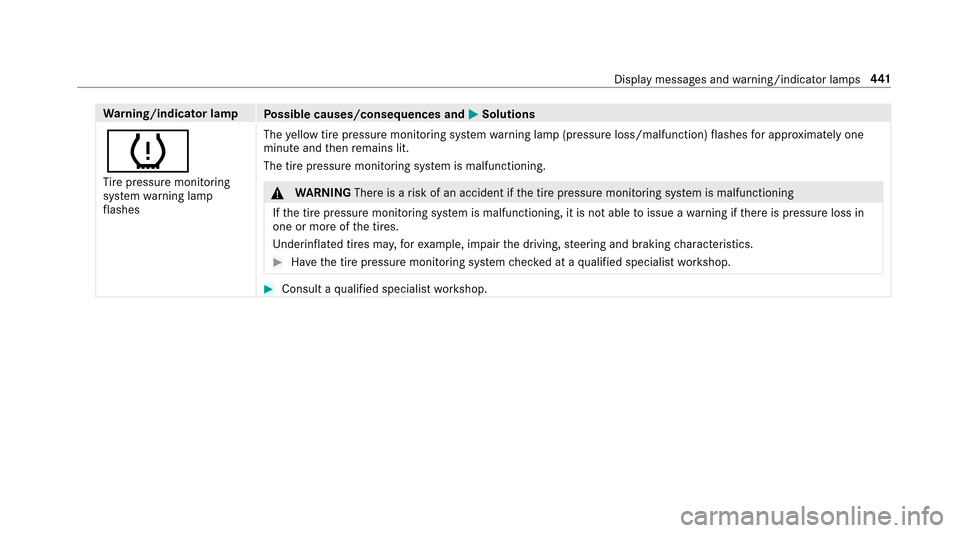
Warning/indicator lamp
Possible causes/consequences and MSolutions
h
Tire pressure monitoring
sy stem warning lamp
fl ashes The
yellow tire pressure monitoring sy stem warning lamp (pressure loss/malfunction) flashes for app roxima tely one
minute and then remains lit.
The tire pressure monitoring system is malfunctioning.&
WARNING Thereis arisk of an accident if the tire pressure monitoring sy stem is malfunctioning
If th e tire pressure monitoring sy stem is malfunctioning, it is not able toissue a warning if there is pressure loss in
one or more of the tires.
Un derinflated tires ma y,forex ample, impair the driving, steering and braking characteristics.
#Ha ve the tire pressure monitoring sy stem checked at a qualified specialist workshop.
#Consult a qualified specialist workshop.
Display messages and warning/indicator lamps 44
1
Page 448 of 482

Burmester®high-end 3D sur round
sound sy stem
Ad justing the balance/fader ............... 302
Ad justing the sound optimization ........ 302
Ad justing treble, mid and bass ............ 302
Calls up the sound menu ..................... 301
Information .......................................... 301
Setting the sound profile ..................... 302
Burmes ter
®sur round sound sy stem .....3 00
Ad justing the balance/fader ............... .301
Ad justing the sound focus ................... 301
Calls up the sound menu ..................... 301
Information .......................................... 300
Setting treble, mid-range and bass ...... 301
Switching the sur round sound on/off
............................................................ .301
Buttons Steering wheel .................................... 200
C
California Impor tant information for private
cus tomers and lessees ..........................2 2Call list
Making a call ...................................... .267
Options in the call list .......................... 267
Overview ............................................. 267
Calls ......................................................... .263
Ac cepting ............................................ 263
Ac tivating functions du ring a call ........ 264
Calls wi thseveral participants ............ .264
Declining ............................................. 263
Ending a call ........................................2 63
Incoming call during an existing call .... 264
Making ................................................ 263
Calls up the sound menu
Burmes ter
®high-end 3D sur round
sound sy stem ...................................... 301
Burmes ter
®sur round sound sy stem ... .301
Camera see 360° Camera
see Rear view camera
Car wash
see Care
Care ........................................................... 315
AIRPA NEL ............................................ 313
Car wash ..............................................3 10Carpet ..................................................
315
Displ ay................................................. 315
EAS Y-PA CK tr unkbo
x .
......................... .315
Exterior lighting .................................... 313
Genuine wood/trim elements .............. 315
Matte finish .......................................... 312
Pa int wo rk ............................................. 312
Plastic trim .......................................... 315
Po we rwa sher ....................................... 311
Re ar view camera/360° Camera ........ .313
Ro of lining ............................................ 315
Seat belts ............................................ 315
Seat co ver ............................................ 315
Sensors ................................................ 313
Ta ilpipes .............................................. .313
Wa shing byhand ..................................3 11
Wheels/rims ........................................3 13
Wi ndo ws .............................................. 313
Wi per blades ........................................ 313
Carpet (Care) ............................................ 315
Change of address .................................... .21
Change of ownership ................................ 21
Changing a wheel Lowe ring theve hicle ........................... 366
44 6
Index
Page 454 of 482

ÐSteering Malfunction Stop
Immediately See Operator's Manual ....418
St eering Pilot Cur rently Unavailable
See Operator's Manual ........................ 403
St eering Pilot Inoperative .................... 403
St op Vehicle Lea veEngine Running
Wa itTransmission Cooling ...................417
#St opVehicle Lea veEngine Run‐
ning ..................................................... 408
#St opVehicle See Operator's
Manual ................................................ 407
ÉSt opVehicle Vehicle Too Low ...... 398
bSwitch Off Lights .........................422
bSwitch On Headlamp s................. 422
Ti re Press. Monitor Cur rently
Un available .......................................... .411
Ti re Press. Monitor Inoperative ............412
Ti re Pressure Monitor Inoperative No
Wheel Sensors .....................................4 12
Ti re s Overheated ..................................4 12Ti
re s Overheated Decrease Speed .......413
To Deselect P or N,Dep ress Brake
and Start Engine .................................. 415
Tr af fic Sign Assist CameraView
Re stricted See Ope rator's Manual .......400
Tr af fic Sign Assist Currently Unavail‐
able See Operator's Manual ................ 403
Tr af fic Sign Assist Inoper
ative............. 403
Tr an
smission Malfunction Stop ............ 416
FTu rnOn the Ignition to Release
th ePa rking Brake ................................ 386
dVe hicle Operational Switch the
Ignition Off Before Exiting ....................416
ÉVe hicle Rising Please Wait.......... .397
ÉVe hicle Rising .............................. 397
hWa rning Tire Malfunction .............411
hWheel Sensor(s) Missing ..............412
Distance cont rol
see Dis tance Pilot DISTRONIC Di
stance Pilot DISTRONIC ...................... .161
Ac tivating ............................................ 164
Ac tivation conditions ........................... 164
Callin g up a speed .............................. .164
Deactivating ........................................ 164
Fu nction ............................................... 161
Le ver ................................................... 164
Setting a speed ................................... 164
St oring a speed ................................... 164
Sy stem limits ....................................... 161
Distance recorder .................................. .204
DI STRO NIC
see Dis tance Pilot DISTRONIC
Door Locking (emergency key) ...................... .63
Opening (from inside) ............................6 0
Un locking (emer gency key) .................. .63
Un locking (from inside) ........ ...
.............
.60
Door cont rol panel .................................... .14
DO T,Tire Identification Number (TIN) ... 351
Drinking and driving ................................132
Driv eAwa y Assist .................................... 188
452
Index
Page 455 of 482

DRIVEPIL OT ............................................. 168
Fu nction .............................................. 168
Driv eposition
Selecting ............................................ .139
Drive prog ram display ............................. 136
Driv eprog rams
see DYNA MIC SELECT
Driver's seat see Seat
Driving light see Automatic driving lights
Driving saf ety sy stem ............................ .150
ABS (Anti-lock Braking Sy stem) ........... 151
Ac tive Brake Assi st.............................. 155
BA S (Brake Assist System) .................. .151
EBD (Electronic Brake forc e Distribu‐
tion) ..................................................... 155
ESP
®(Electronic Stability Prog ram)
Crosswind Assist ................................. 155
Overview ..............................................1 51
Ra dar sensors .....................................1 50
Re sponsibility ...................................... 150 Drivin
gsaf ety sy stem
see ESP
®(Elect ronic Stability Prog ram)
Driving sy stem
see 360° Camera
see Active Blind Spot Assi st
see Active Lane Keeping Assist
see AIR BODY CONTROL
see ATTENTION ASSIST
see Blind Spot Assist
see Cruise cont rol
see Dis tance Pilot DISTRONIC
see DRIVE PIL OT
see Driving saf etysy stem
see HOLD function
see Parking Assist
PAR
KTRONI C
see Parking Pilot
see Rear view camera
see Speed Limit Pilot
see Steering Pilot
see Traf fic Sign Assist
Drivin gtips
Drinking and drivin g............................ 132
Gene ral driving tips ............................ .132
No tes on breaking-in a new vehicle ..... 132 Dr
ows iness de tection
see ATTENTION ASSIST
Dr ows iness warning
see ATTENTION ASSIST
Dynamic handling control sy stem
see ESP
®(Elect ronic Stability Prog ram)
Dynamic multicontour seat Setting ...................................................8 8
DY NA MIC SELECT ....................................1 36
Configuri ng drive program I ................. 137
Displ aying engine data ........................ .137
Displ aying vehicle data ........................ 137
Drive prog ram display ..........................1 36
Drive programs ....................................1 36
Fu nction .............................................. 136
Operating (DYNAMIC SELECT switch) .............................................................1 36
E
E10 ............................................................ 373
Easy entry feature
Operation/no tes ................................... 93
Setting ................................................... 94
Index453
Page 458 of 482
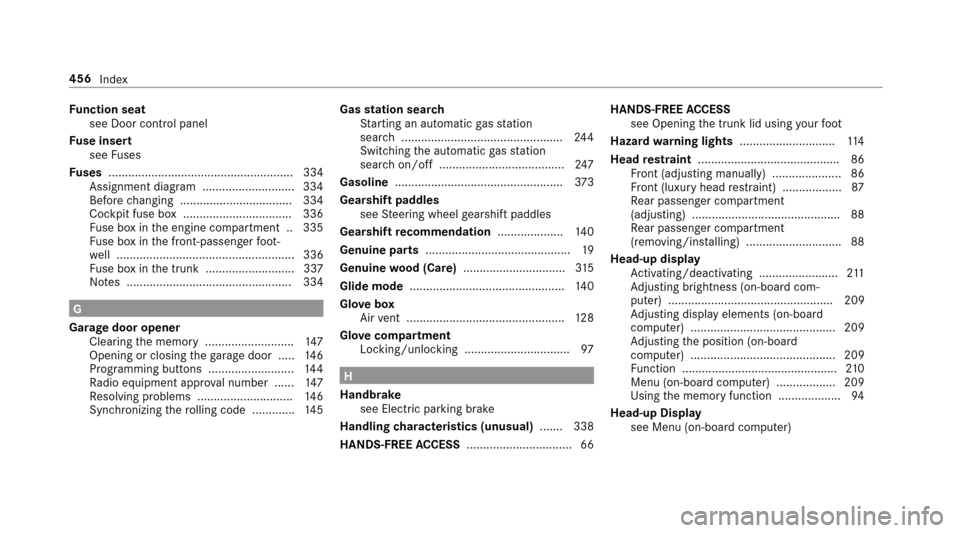
Function seat
see Door cont rol panel
Fu se insert
see Fuses
Fu ses ........................................................ 334
Assignment diagram ............................3 34
Before changing .................................. 334
Cockpit fuse box ................................ .336
Fu se box in the engine compartment .. 335
Fu se box in the front-passen gerfo ot ‐
we ll ...................................................... 336
Fu se box in the trunk ........................... 337
No tes .................................................. 334
G
Garage door opener Cleari ngthe memory ........................... 147
Opening or closing thega rage door .....1 46
Programming buttons .......................... 144
Ra dio equipment appr oval number ...... 147
Re solving problems ............................. 146
Synchronizing thero lling code ............ .145 Gas
station sear ch
St arting an automatic gasst ation
sear ch................................................. 244
Switching the automatic gasst ation
sear chon/off ...................................... 247
Gasoline ...................................................3 73
Gearshift paddles see Steering wheel gearshift paddles
Gears hiftrecommendation ....................140
Genuine parts ............................................ 19
Genuine wood (Care) .............................. .315
Glide mode ............................................... 140
Glo vebox
Air vent ................................................ 128
Glo vecompa rtment
Locking/unlo cking ................................ 97
H
Handbrake see Electric parking brake
Handling characteristics (unusual) ....... 338
HANDS-FREE ACCESS ................................ 66 HANDS-FREE
ACCESS
see Opening the trunk lid using your foot
Hazard warning lights ............................ .114
Head restra int .......................................... .86
Fr ont (adjusting manually) ..................... 86
Fr ont (luxury head restra int) .................. 87
Re ar passenger compartment
(adjusting) ............................................ .88
Re ar passenger compartment
(removing/ins talling) ............................ .88
Head-up display Activating/deactivating ........................ 211
Ad justing brightness (on-board com‐
pu ter) .................................................. 209
Ad justing display elements (on-board
compu ter) ............................................ 209
Ad justing the position (on-board
computer) ............................................ 209
Fu nction ............................................... 210
Menu (on-board computer) .................. 209
Using the memory function .................. .94
Head-up Display see Menu (on-board computer)
456
Index
Page 463 of 482
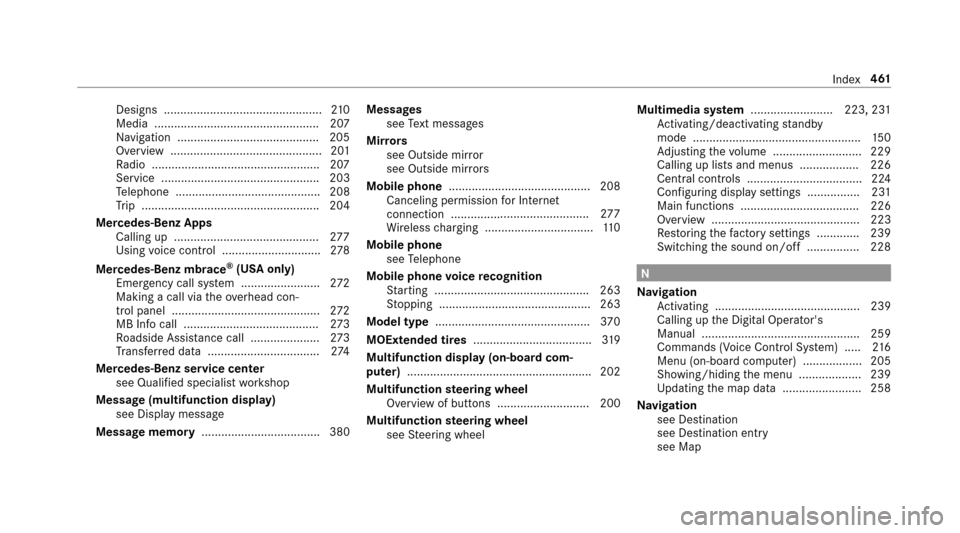
Designs ................................................210
Media .................................................. 207
Na vigation ...........................................2 05
Overview .............................................. 201
Ra dio ...................................................2 07
Service ................................................ 203
Te lephone ............................................ 208
Tr ip ...................................................... 204
Mercedes-Benz Apps Calling up ............................................ 277
Using voice control .............................. 278
Mercedes-Benz mbrace
®(USA only)
Emer gency call sy stem ........................ 272
Making a call via theove rhead con‐
trol panel ............................................. 272
MB Info call ......................................... 273
Ro adside Assis tance call ..................... 273
Tr ans ferred data ................................. .274
Mercedes-Benz service cen ter
see Qualifi ed specialist workshop
Message (multifunction display) see Display message
Message memory .................................... 380 Messages
see Text message s
Mir rors
see Outside mir ror
see Outside mir rors
Mobile phone ...........................................2 08
Canceling permission for Internet
connection ............... ...........................
277
Wi reless chargin
g ................................ .110
Mobile phone see Telephone
Mobile phone voice recognition
St arting .............................................. .263
St opping ..............................................2 63
Model type ............................................... 370
MOExtended tires .................................... 319
Multifunction display (on-board com‐
puter) ........................................................ 202
Multifunction steering wheel
Overview of buttons ............................ 200
Multifunction steering wheel
see Steering wheel Multimedia sy
stem ........................ .223, 231
Ac tivating/deactivating standby
mode .................................................. .150
Ad justing thevo lume .......................... .229
Calling up lists and menus .................. 226
Central controls ................................... 224
Configuri ng displaysettings ................2 31
Main functions .................................... 226
Overview ............................................. 223
Re storing thefa ctory settings ............. 239
Switching the sound on/off ............... .228
N
Na vigation
Ac tivating ............................................ 239
Calling up the Digital Operator's
Manual ................................................ 259
Commands (Voice Control Sy stem) ..... 216
Menu (on-board computer) .................. 205
Showing/hiding the menu .................. .239
Up dating the map data ........................ 258
Na vigation
see Destination
see Destination entry
see Map
Index 461
Page 477 of 482
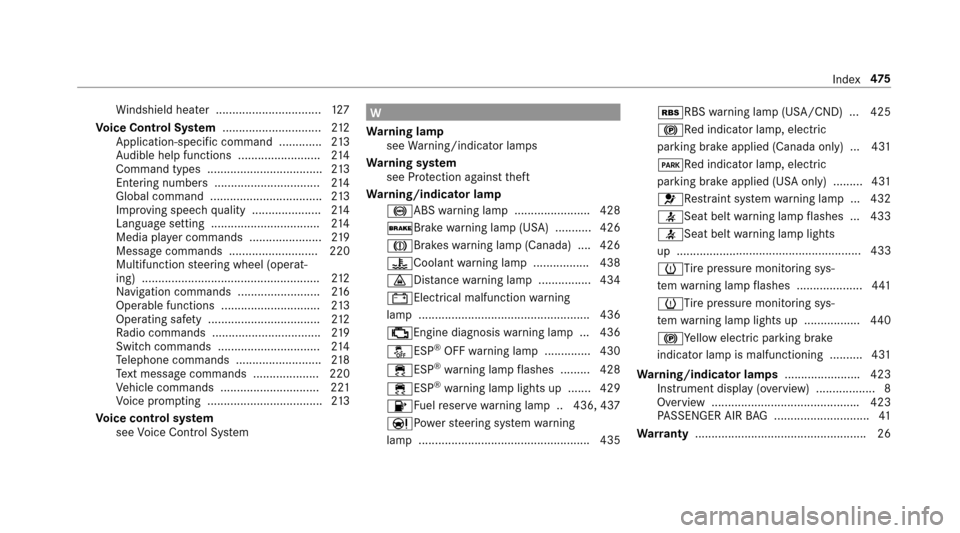
Windshield hea ter ................................ 127
Vo ice Control Sy stem .............................. 212
Application-speci fic command ............. 213
Au dible help functions ........................ .214
Command types .................................. .213
Entering numbe rs................................ 214
Global command .................................. 213
Impr oving speech quality .................... .214
Langua gesetting ................................. 214
Media pla yer commands ...................... 219
Message commands ........................... 220
Multifunction steering wheel (operat‐
ing) ...................................................... 212
Na vigation commands .........................2 16
Operable functions .............................. 213
Operating saf ety .................................. 212
Ra dio commands ................................ .219
Switch commands ............................... 214
Te lephone commands .......................... 218
Te xt message commands .................... 220
Ve hicle commands .............................. 221
Vo ice prom pting .................................. .213
Vo ice control sy stem
see Voice Cont rol Sy stemW
Wa rning lamp
see Warning/indicator lamps
Wa rning sy stem
see Pr otection against theft
Wa rning/indicator lamp
!ABS warning lamp ...................... .428
$Brake warning lamp (USA) .......... .426
JBrakes warning lamp (Canada) .... 426
?Coolant warning lamp ................ .438
·Dis tance warning lamp ................ 434
#Elect rical malfunction warning
lamp .................................................... 436
;Engine diagnosis warning lamp .. .436
åESP
®OFF warning lamp .............. 430
÷ESP®wa rning lamp flashes ........ .428
÷ESP®wa rning lamp lights up ...... .429
8Fu elreser vewarning lamp .. 436, 437
ÐPo werst eering sy stem warning
lamp .................................................... 435 éRBS
warning lamp (USA/CND) .. .425
!Re d indicator lamp, electri c
parking brake applied (Canada only) ...4 31
FRe d indicator lamp, elect ric
parking brake applied (USA only) ........ .431
6Re stra int sy stem warning lamp .. .432
7Seat belt warning lamp flashes .. .433
7Seat belt warning lamp lights
up .................. ...
................................... 433
hTi repressure monitoring sys‐
te m wa rning lamp flashes .................... 441
hTi repressure monitoring sys‐
te m wa rning lamp lights up ................ .440
!Ye llow elect ric park ing brake
indicator lamp is malfunctioning .......... 431
Wa rning/indicator lamps .......................423
Instrument display (o verview) .................. 8
Overview ............................................ .423
PA SSENGER AIR BAG ............................ .41
Wa rranty ................................................... .26
Index 47
5