2017 MERCEDES-BENZ E43AMG key
[x] Cancel search: keyPage 452 of 482

Active Lane Keeping Assist Cur rently
Un available See Operator's Manual .....3 99
Ac tive Lane Keeping Assist Inopera‐
tive ...................................................... 399
Ad aptive Highbeam Assist Camera
Vi ew Restricted See Ope rator's Man‐
ual .......................................................4 23
Ad aptive Highbeam Assist Cur rently
Un available See Operator's Manual .....4 22
Ad aptive Highbeam Assist Inopera‐
tive ...................................................... 422
App lyBrake toShift from 'P' ................415
ÀAT TENTION ASSIST Inoperative ... 397
ÀAT TENTION ASSIS T:Take a
Break! .................................................. 397
bAu toLamp Function Inoperati ve
............................................................. 422
Au xilia ryBattery Malfunction ...............417
Blind Spot Assist Currently Una vaila‐
ble See Opera tor's Manual .................. 401 Blind Spot Assist Inoperative
............... 401
Blind Spot Assist Not Available When
To wing a Trailer See Operator's Man‐
ual ...................................................... .404
$Che ckBrake Fluid Le vel.............. 390
Check Coolant Le vel See Operator's
Manual ................................................ 405
4Check Engine Oil AtNext Refu‐
eling ................................................
.... 408
h
Che ckTire s ..................................4 10
¥Check Washer Fluid .................... 420
ÉCompressor Is Cooling ................399
?Coolant Too Hot Stop Vehicle
Tu rn Engine Off .................................... 406
Cruise Control Inoperati ve.................. 404
Cruise Control Off ............................... 403
!Cur rently Una vailable See Oper‐
ator's Manual ...................................... .381
÷Cur rently Una vailable See Oper‐
ator's Manual ...................................... 383 Dis
tance Pilot Cu rrent ly Un available
See Operator's Manual ........................ 402
Dis tance Pilot Inoperati ve................... 402
Dis tance Pilot Now Available .............. .402
ÂDon't Forget Your Key.................. 415
ÉDrive More Slowly ....................... 399
Driver's Door Open & Transmission
No t in P Risk of Vehicle Rolling Away ... 415
bExample: Check Left Low
Beam .................................................. 421
6Example: Front Left Malfunction
Service Required ................................ 394
6Example: Left Side Cur tain Air‐
bag Malfunction Service Required ...... 394
Example: Parking Pilot Parking Can‐
celed ................................................ .. 402
_
Example: Rear Left Backrest
No tLatc hed ....................................... 420
Fr ont Passenger Airbag Disabled See
Operator's Manual ...............................3 95
450
Index
Page 453 of 482

Front Passenger Airbag Enabled See
Operator's Manual ...............................3 96
8Fu el Level Low ............................ 408
8Gas Cap Loose ............................ 409
!Inoperative See Opera tor's
Manual ................................................ 382
÷Inoperative See Operator's
Manual ................................................ 384
TInoperative See Operator's
Manual ................................................ 385
GInoperative .................................. 395
ÂKe yNo tDe tected (red displ ay
message )............................................ .414
ÂKe yNo tDe tected (white dis‐
play message )...................................... 414
ÉMalfunction See Operator's
Manual ................................................ 398
bMalfunction See Operator ’s
Manual ................................................ 421 N
Pe rm anently Active Risk of Rolling
Aw ay .................................................... 415
ÂObtain a New Key........................ 413
ëOff ............................................... 402
Only Shift to'P' when Vehicle is Sta‐
tionary ................................................ .416
FPa rking Brake See Opera tor's
Manual ................................................ 387
Pa rking Pilo t an
d
PARKTRONI CInop‐
erativ eSe eOperator' sManual ............ 40 4
Pa rking Pilot Maneuvering Assis‐
ta nce Restricted See Ope rator's
Manual ................................................ 404
ÂPlace theKe yin the Mar ked
Space See Opera tor's Manual ..............414
hPlease Cor rect Tire Pressure .......409
FPlease Release Parking Brake .....3 86
PRE-SAFE Impulse Side Inoperative
See Operator's Manual ........................ 391 PRE-SAFE Inoperative See Opera‐
to
r's Manual ........................................ 391
Ra dar Sensors Dirty See Operator's
Manual ................................................ 392
ÂRe placeKeyBat tery ..................... 413
Re versing Not Possible Service
Re quired .............................................. 416
#See Opera tor's Manual ................4 07
Service Required Do Not Shift Gears
Vi sit Dealer .......................................... 416
6SRS Malfunction Service
Re quired .............................................. 393
#St art Engine See Operator's
Manual ................................................ 409
ÐSt eering Malfunction Drive
Carefully Service Required .................. .417
ÐSt eering Malfunction Inc
reased
Ph y
s ical Ef fort See Opera tor's Man‐
ual ........................................................ 418
Index 451
Page 454 of 482

ÐSteering Malfunction Stop
Immediately See Operator's Manual ....418
St eering Pilot Cur rently Unavailable
See Operator's Manual ........................ 403
St eering Pilot Inoperative .................... 403
St op Vehicle Lea veEngine Running
Wa itTransmission Cooling ...................417
#St opVehicle Lea veEngine Run‐
ning ..................................................... 408
#St opVehicle See Operator's
Manual ................................................ 407
ÉSt opVehicle Vehicle Too Low ...... 398
bSwitch Off Lights .........................422
bSwitch On Headlamp s................. 422
Ti re Press. Monitor Cur rently
Un available .......................................... .411
Ti re Press. Monitor Inoperative ............412
Ti re Pressure Monitor Inoperative No
Wheel Sensors .....................................4 12
Ti re s Overheated ..................................4 12Ti
re s Overheated Decrease Speed .......413
To Deselect P or N,Dep ress Brake
and Start Engine .................................. 415
Tr af fic Sign Assist CameraView
Re stricted See Ope rator's Manual .......400
Tr af fic Sign Assist Currently Unavail‐
able See Operator's Manual ................ 403
Tr af fic Sign Assist Inoper
ative............. 403
Tr an
smission Malfunction Stop ............ 416
FTu rnOn the Ignition to Release
th ePa rking Brake ................................ 386
dVe hicle Operational Switch the
Ignition Off Before Exiting ....................416
ÉVe hicle Rising Please Wait.......... .397
ÉVe hicle Rising .............................. 397
hWa rning Tire Malfunction .............411
hWheel Sensor(s) Missing ..............412
Distance cont rol
see Dis tance Pilot DISTRONIC Di
stance Pilot DISTRONIC ...................... .161
Ac tivating ............................................ 164
Ac tivation conditions ........................... 164
Callin g up a speed .............................. .164
Deactivating ........................................ 164
Fu nction ............................................... 161
Le ver ................................................... 164
Setting a speed ................................... 164
St oring a speed ................................... 164
Sy stem limits ....................................... 161
Distance recorder .................................. .204
DI STRO NIC
see Dis tance Pilot DISTRONIC
Door Locking (emergency key) ...................... .63
Opening (from inside) ............................6 0
Un locking (emer gency key) .................. .63
Un locking (from inside) ........ ...
.............
.60
Door cont rol panel .................................... .14
DO T,Tire Identification Number (TIN) ... 351
Drinking and driving ................................132
Driv eAwa y Assist .................................... 188
452
Index
Page 456 of 482
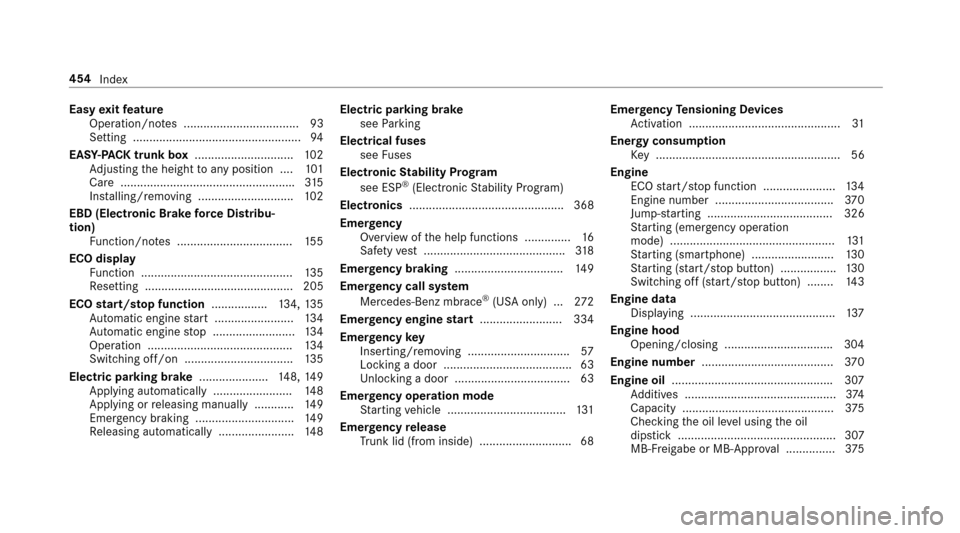
Easyexitfeature
Operation/no tes ................................... 93
Setting ................................................... 94
EAS Y-PA CK trunk box .............................. 102
Ad justing the height toany position .... 101
Care .................................................... .315
Ins talling/ removing ............................. 102
EBD (Electronic Brake forc e Distribu‐
tion)
Function/no tes ................................... 155
ECO display Function .............................................. 135
Re setting ............................................. 205
ECO start/s top function ................. 134, 135
Au tomatic engine start ........................ 134
Au tomatic engine stop .........................1 34
Operation ............................................ 134
Switching off/on ................................. 135
Electric pa rking brake .................... .148, 149
App lying automatically ........................ 148
App lying or releasing manually ............ 149
Emergency braking .............................. 149
Re leasing automatically ...................... .148 Electric parking brake
see Parking
Electrical fuses see Fuses
Electronic Stability Prog ram
see ESP
®(Electronic Stability Prog ram)
Electronics ............................................... 368
Emer gency
Overview of
the help fun
ctions .............. 16
Saf etyve st ........................................... 318
Emer gency braking ................................. 149
Emer gency call sy stem
Mercedes-Benz mbrace
®(USA only) .. .272
Emer gency engine start ......................... 334
Emer gency key
Inserting/removing ............................... 57
Locking a door ....................................... 63
Unlocking a door ................................... 63
Emer gency operation mode
St arting vehicle .................................... 131
Emer gency release
Tr unk lid (from inside) .. .......................... 68 Emer
gency Tensioning Devices
Ac tivation .............................................. 31
Energy consum ption
Ke y........................................................ 56
Engin e
EC Ostart/ stop function ......................1 34
Engine number ....................................3 70
Ju mp -sta rting ...................................... 326
St arting (eme rgency operation
mode) .................................................. 131
St arting (smartphone) ........................ .130
St arting (s tart/s top button) .................1 30
Switching off (s tart/s top button) ........ 143
Engine data Displaying ............................................ 137
Engine h
ood Opening/closing ................................ .304
Engine number ........................................ 370
Engine oil ................................................ .307
Ad ditives .............................................. 374
Capacity .............................................. 375
Checking the oil le vel using the oil
dipstick ................................................ 307
MB-Fr eigabe or MB-Appr oval .............. .375
454
Index
Page 459 of 482

Head-up Display menusee On-board computer
Heating see Climate control
High beam Activating/deactivating .......................1 13
High-beam flasher ................................... 113
High-beam headlamps Adaptive Highbeam Assist .................. .114
High-pressure cleaning equipment
(care) ......................................................... 311
Hill start assist ........................................ 171
HOLD function ......................................... 171
Ac tivating/deactivating .......................1 71
Fu nction/no tes .................................... 171
Hood Function (active hood) ......................... 304
Re setting (active hood) ........................ 304
I
Identification plate Engine .................................................3 70
Re frigerant ...........................................3 77Ve
hicle ................................................ 370
Ignition Swit ching on (s tart/s top button) ........ .129
Ignition key................................................ 55
Immobilizer ................................................ 79
Inattentiveness assistant see ATTENTION ASSIST
Indicator lamp see Warning/indicator lamps
Individual drive prog ram
Confi guring .......................................... 137
Selecting ............................................. 136
Information Burmes ter
®high-end 3D sur round
sound sy stem ...................................... 301
Satellite radio ...................................... 296
Instrument clus ter .................................. 423
In stru ment clus ter
see Instrument Display
Instrument Display ..................................1 99
Ad justing the lighting .......................... 203
Fu nction/no tes ................................... 199 Overview (s
tanda rd) ................................ 8
Overview (widescreen) ............................ 8
Wa rning/indicator lamps .................... 423
Instrument Display see Display (on-board computer)
see Instrument clus ter
Instrument ligh ting
.
............................... .203
Instrument lighting see Dashboard lighting
Intelligent Light Sy stem
Cornering light function ...................... .114
Interior lighting ........................................ 116
Ambient lighting ................................... 117
Setting ................................................. 116
Switch-off del aytime ........................... 117
Interior lighting see Inte rior lighting
see Lighting
see Lights
Intermediate destination ........................244
Calculating a route with intermediate
destinations ........................................ .244
Editing ................................................. 244
Index 457
Page 460 of 482

Entering ...............................................244
St arting an automatic gasst ation
sear ch................................................. 244
Internet Deleting favo rite s ................................ 279
Del eting his tory ................................... 279
Setting favo rite s ..................................2 79
Internet connection Canceling permission .......................... 277
Connection status .............................. .277
Displ aying the connection status ........ .277
Editing the access data ........................ 276
Es tablishing .........................................2 77
Mobile phone de tails .......................... .277
Re strictions ......................................... 274
Setting access da ta............................. 275
Setting up ............................................ 275
Switching Blu etoo th
®profile (DUN/
PA N) .................................................... 276
Vi a Blue tooth
®..................................... 275
Vi aWi -Fi .............................................. 274
Internet radio
Calling up ............................................ 280
Deleting stations .................................. 281
Logging in ............................................ 281 Logging out .......................................... 281
Overview ............................................
.280
Saving stations .... ...
............................. 281
Selecting and connecting toast ation
............................................................ .281
Selecting stre am .................................. 281
Setting options .................................... 281
Te rm s of use ........................................2 81
Ionization ................................................ .125
iPhone
®
see Apple CarPlay™
J
Jack Storage location ................................... 361
Jump-start connection ............................326
Jump-starting ...........................................3 26
Jump-starting see Ju mp-sta rt connection
K
Ke y
Battery ................................................... 57Energy consumption .............................. 56
KEYLESS-GO Locking theve hicle ................................ 60
Problem .................................................6 1
Un locking setting .................................. 56
Un locking theve hicle ............................6 0
Kickd own................................................ .140
Using ................................................... 140
Knee air bag .............................................. .37
L
Labeling (tires) see Tire labeling
Laden ........................................................ 100
Definitions ........................................... 355
Ro ofrack ............................................. 104
St ow age space under the trunk floor ... 103
Ti e-down eyes ...................................... 100
Lamp see Inte rior lighting
Lamp (Instrument Display) see Warning/indicator lamps
458
Index
Page 470 of 482
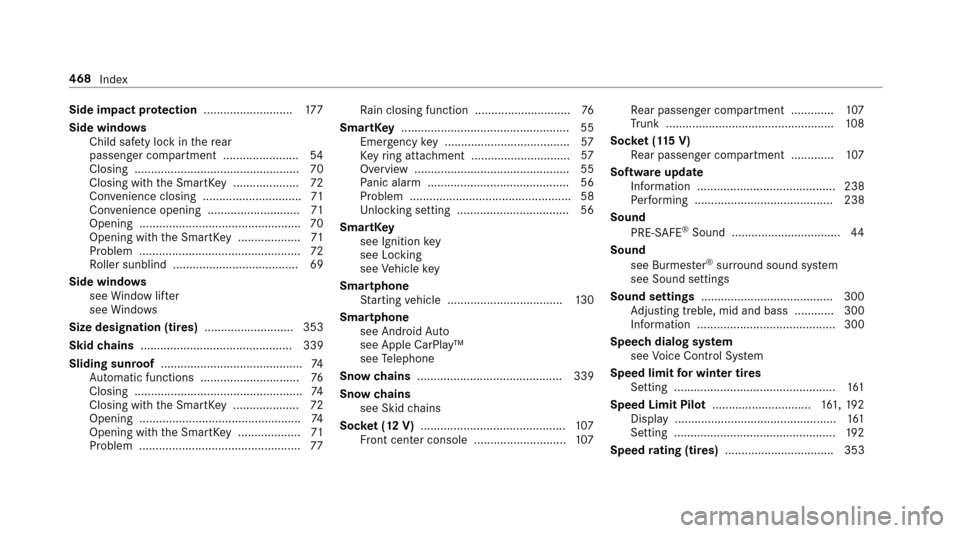
Side impact protection .......................... .177
Side windo ws
Child safetyloc kin there ar
passenger compartment ...................... .54
Closin g .................................................. 70
Closin gwit hth e SmartK ey.................... 72
Con venience closing .............................. 71
Con venience opening ............................ 71
Opening .................................................7 0
Opening with the SmartK ey................... 71
Problem .................................................7 2
Ro ller sunblind ...................................... 69
Side windo ws
see Window li fter
see Windo ws
Size designation (tires) ........................... 353
Skid chains .............................................. 339
Sliding sunroof ...........................................7 4
Au tomatic functions .............................. 76
Closin g .................................................. .74
Closin gwit hth e SmartK ey.................... 72
Opening .................................................7 4
Opening with the SmartK ey................... 71
Problem .................................................7 7Ra
in closing function ............................ .76
SmartK ey................................................... 55
Emergency key ...................................... 57
Ke yring attachment .............................. 57
Overview ...
............................................ 55
Pa nic alarm ........................................... 56
Problem ................................................. 58
Un locking setting .................................. 56
Sma rtKe y
see Ignition key
see Locking
see Vehicle key
Smartphone Starting vehicle ................................... 130
Smartphone see Android Auto
see Apple CarPlay™
see Telephone
Snow chains ............................................ 339
Snow chains
see Skid chains
Soc ket (12 V) ............................................ 107
Fr ont center console ............................1 07Re
ar passenger compartment ............ .107
Tr unk .................................................. .108
Soc ket (1 15V)
Re ar passenger compartment ............ .107
Software update Information .......................................... 238
Performing .......................................... 238
Sound PRE-SAFE
®Sound ................................. 44
Sound see Burmes ter
®sur round sound sy stem
see Sound settings
Sound settings ....................................... .300
Ad justing treble, mid and bass ............ 300
Information .......................................... 300
Speech dialog sy stem
see Voice Cont rol Sy stem
Speed limit for winter tires
Setting ................................................. 161
Speed Limit Pilot .............................. 161, 192
Di
spl ay ................................................. 161
Setting ................................................. 192
Speed rating (ti res) ................................. 353
468
Index
Page 476 of 482

LimitedWarranty .................................. .26
Locking (auto matically) ......................... 62
Locking (from inside) ............................. 60
Locking (KEYLESS-GO) ..........................6 0
Locking (mechanical key) ...................... 62
Lo we ring ............................................. 366
Maintenance .......................................... 21
Pa rking ................................................ 149
Problem notification .............................. 25
QR code rescue card ............................. 26
Qualifi ed specialist workshop ................2 5
Ra ising ................................................ 363
St arting (eme rgency operation
mode) .................................................. 131
St arting (smartphone) ........................ .130
St arting (s tart/s top button) .................1 30
Switching off (s tart/s top button) ........ 143
Un locking (from inside) ........................ .60
Un locking (KEYLESS-GO) ...................... .60
Ve ntilating (co nvenience opening) ......... 71
Ve hicle
see Locking/unlo cking
Ve hicle battery ........................................ 324
Ve hicle data
Display ing ............................................ 137 Ro
ofload .............................................
379
Tr un
k load ...................................... .....3 79
Tu rning radius ...................................... 378
Ve hicle height ...................................... 378
Ve hicle length ...................................... 378
Ve hicle width ....................................... 378
Wheelbase ...........................................3 78
Ve hicle dimensions ................................. 378
Ve hicle identification number
see VIN
Ve hicle identification plate
Pa int code .......................................... .370
VIN ...................................................... 370
Ve hicle identification plate
see Model type
Ve hicle interior
Cooling or heating (smart phone) .........130
Ve hicle key.................................................5 5
Ve hicle key
see SmartK ey
Ve hicle maintenance
see ASS YST PLUS Ve
hicle operation
Outside the USA or Canada .................. .21
Ve hicle tool kit ........................................ 320
TIREFIT kit .......................................... .320
To wing eye .......................................... 333
Ve ntilating
Con venience opening ............................ 71
Ve ntilation
see Climate cont
rol
Ve nt
s
see Air vents
Vi deo mode .............................................. 288
Ac tivating ............................................ 286
Ac tivating/deactivating full-screen
mode ................................................... 288
Overview .............................................2 87
Settings ............................................... 288
VIN ............................................................ 370
Identification plate .............................. 370
Seat ..................................................... 370
Wi ndshield ........................................... 370
Vi sibility
Defrosting the windo ws....................... 125
47 4
Index