2017 MERCEDES-BENZ E43AMG language
[x] Cancel search: languagePage 461 of 482
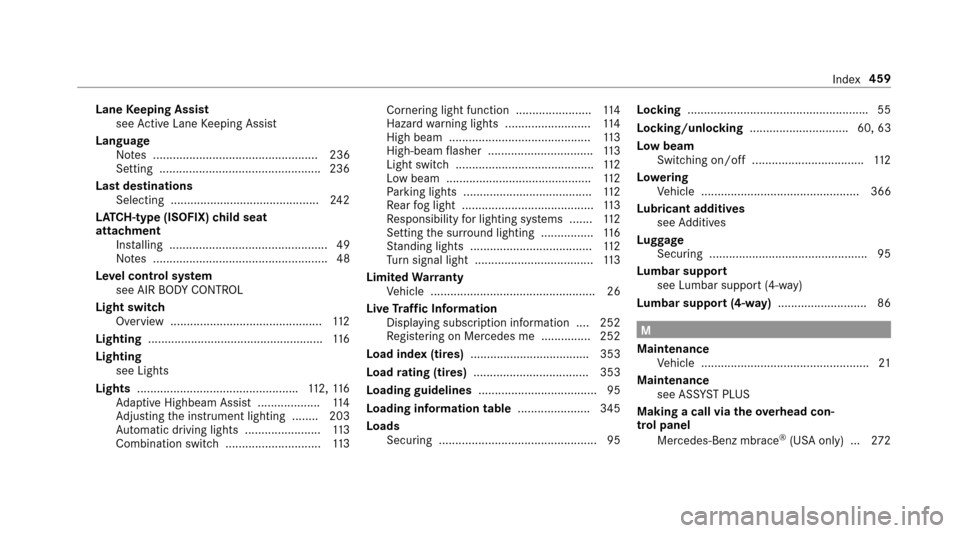
LaneKeeping Assist
see Active Lane Keeping Assist
Language Notes .................................................. 236
Setting .................................................2 36
Last destinations Selecting ............................................. 242
LA TC H-type (ISOFIX) child seat
attachment
Installing ................................................ 49
No tes ..................................................... 48
Le vel control sy stem
see AIR BODY CONTROL
Light switch Overview .............................................. 112
Lighting .................................................... .116
Lighting see Lights
Lights ................................................ .112,11 6
Ad aptive Highbeam Assist .................. .114
Ad justing the instrument lighting ........ 203
Au tomatic driving lights ....................... 113
Combination switch............................. 113 Corne
ring light function ....................... 114
Hazard warning lights .......................... 114
High beam ........................................... 113
High-beam flasher ................................ 113
Light switch .......................................... 112
Low beam ............................................ 112
Pa rking lights .......... ...
.........................
.112
Re ar fog light ........................................1 13
Re sponsibility for lighting sy stems ...... .112
Setting the sur round lighting ................ 116
St anding lights .................................... .112
Tu rn signal light .................................... 113
Limited Warranty
Ve hicle .................................................. 26
Live Traf fic Information
Displaying subscri ption information .... 252
Re gis tering on Mercedes me ............... 252
Load index (ti res) .................................... 353
Load rating (ti res) ................................... 353
Loading guidelines .................................... 95
Loading information table ......................345
Loads Securing ................................................ 95 Lo
cking ...................................................... .55
Locking/unlocking .............................. 60, 63
Low beam Swit ching on/off .................................. 112
Lo weri ng
Ve hicle ................................................ 366
Lu bricant additives
see Additives
Lu ggage
Securing ................................................ 95
Lu mb
ar support
see Lumbar support (4-w ay)
Lu mbar support (4-w ay).......................... .86
M
Maintenance Vehicle ................................................... 21
Maintenance see ASS YST PLUS
Making a call via theove rhead con‐
trol panel
Mercedes-Benz mbrace
®(USA only) .. .272
Index 459
Page 472 of 482
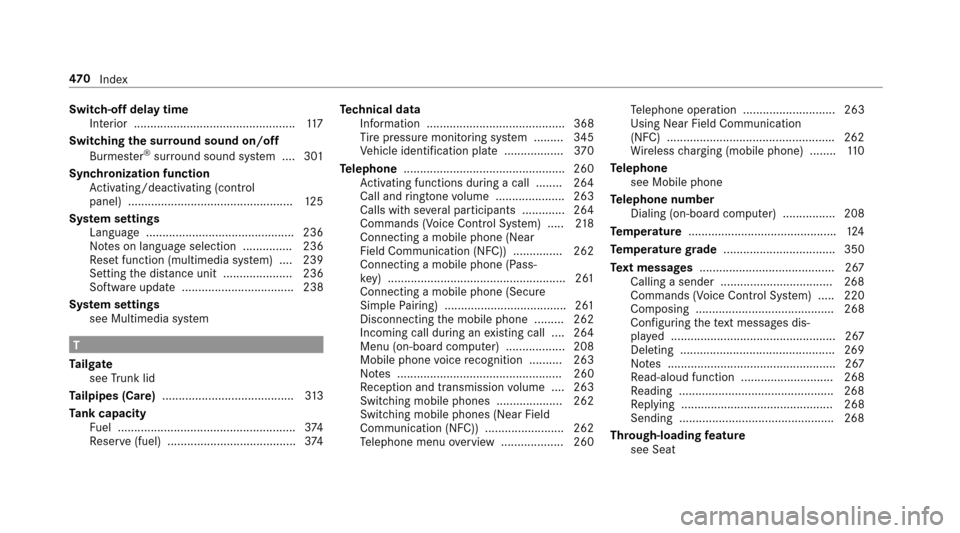
Switch-off delay timeInterior .................................................1 17
Switching the sur round sound on/off
Burmes ter
®sur round sound sy stem ... .301
Synchronization function Activating/deactivating (control
panel) .................................................. 125
Sy stem settings
Language ............................................ .236
No tes on language selection ............... 236
Re set function (multimedia sy stem) ... .239
Setting the dis tance unit ..................... 236
Software upda te.................................. 238
Sy stem settings
see Multimedia sy stem
T
Ta ilgate
see Trunk lid
Ta ilpipes (Care) ........................................ 313
Ta nk capacity
Fu el ...................................................... 374
Re ser ve(fuel) ...................................... .374 Te
ch nical data
Information .......................................... 368
Ti re pressure monitoring sy stem ......... 345
Ve hicle identification plate .................. 370
Te lephone ................................................ .260
Ac tivating functions du ring a call ........ 264
Call and ringtone volume .................... .263
Calls with se veral participants ............ .264
Commands (Voice Control Sy stem) ..... 218
Connecting a mobile phone (Near
Field Communication (NFC)) .......... .....2 62
Connecting a mobile phone (Pass‐
ke y) ...................................................... 26 1
Connectin g amobile phone (Secur e
Simple Pairing) .................................... .261
Disconnecting the mobile phone ......... 262
Incoming call during an existing call .... 264
Menu (on-board computer) .................. 208
Mobile phone voice recognition .......... 263
No tes ...... ............................................ 260
R
e ception and transmission volume .... 263
Swit ching mobile phones .................... 262
Swit ching mobile phones (Near Field
Communication (NFC)) ........................ 262
Te lephone menu overview .................. .260 Te
lephone operation ............................ 263
Using Near Field Communication
(NFC) .................................................. .262
Wi reless charging (mobile phone) ........ 110
Te lephone
see Mobile phone
Te lephone number
Dialing (on-board computer) ................ 208
Te mp erature ............................................ .124
Te mp erature grade .................................. 350
Te xt messages ......................................... 267
Calling a sender ..................................2 68
Commands (Voice Control Sy stem) ..... 220
Composing .......................................... 268
Configuring thete xt message s dis‐
pla yed .................................................. 267
Deleting ...............................................2 69
No tes ................................................... 267
Re ad-aloud function .... ........................ 268
Re ading .............................................. .268
Re plying .............................................. 268
Sending ...............................................2 68
Through-loading feature
see Seat
47 0
Index
Page 474 of 482
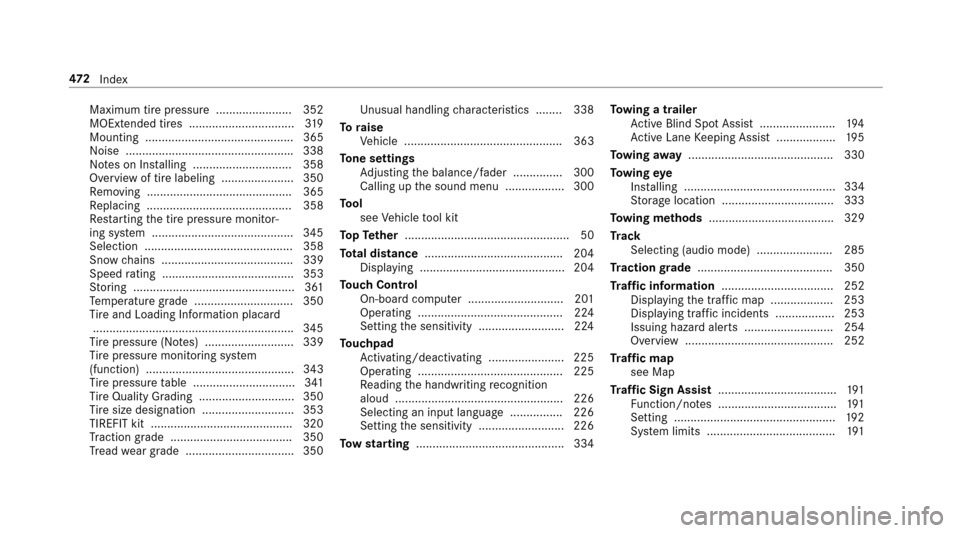
Maximum tire pressure ....................... 352
MOExtended tires ................................319
Mounting ............................................. 365
No ise .................................................. .338
No tes on Ins talling .............................. 358
Overview of tire labeling ...................... 350
Re moving ............................................ 365
Re placing ............................................ 358
Re starting the tire pressure monitor‐
ing sy stem .......................................... .345
Selection ............................................. 358
Snow chains ........................................ 339
Speed rating ........................................ 353
St oring .................................................3 61
Te mp erature grade .............................. 350
Ti re and Loading Info rmation placard
............................................................ .345
Ti re pressure (N otes) ........................... 339
Ti re pressure monitoring sy stem
(function) ............................................. 343
Ti re pressure table ...............................3 41
Ti re Quality Grading .......... ................... 350
Ti re size designation ............................3 53
TIR
EFIT kit ...........................................3 20
Tr action grade .................................... .350
Tr ead wear grade ................................ .350 Un
usual handlin gch aracteristics ........ 338
To raise
Ve hicle ................................................ 363
To ne settings
Ad justing the balance/fader ............... 300
Calling up the sound menu .................. 300
To ol
see Vehicle tool kit
To pTe ther .................................................. 50
To tal di stance .......................................... 204
Display ing ............................................ 204
To uch Control
On-board computer ............................. 201
Operating ............................................ 224
Setting the sensitivity .......................... 224
To uchpad
Ac tivating/deactivating .......................2 25
Operating ............................................ 225
Re ading the handwriting recognition
aloud ................................................... 226
Selecting an input language ................ 226
Setting the sensitivity .......................... 226
To w starting ............................................. 334 To
wing atrailer
Ac tive Blind Spot Assi st....................... 194
Ac tive Lane Keeping Assist .................. 195
To wing away ............................................ 330
To wing eye
Ins talling .
............................................. 334
St orage location ..................................3 33
To wing me thods ...................................... 329
Tr ack
Selecting (audio mode) ....................... 285
Tr action grade ......................................... 350
Tr af fic information .................................. 252
Displaying the tra ffic map .................. .253
Display ing traffic incidents .................. 253
Issuing hazard alerts ........................... 254
Overview ............................................. 252
Tr af fic map
see Map
Tr af fic Sign Assist .................................... 191
Fu nction/no tes .................................... 191
Setting ................................................. 192
Sy stem limits ....................................... 191
47 2
Index