Page 196 of 482
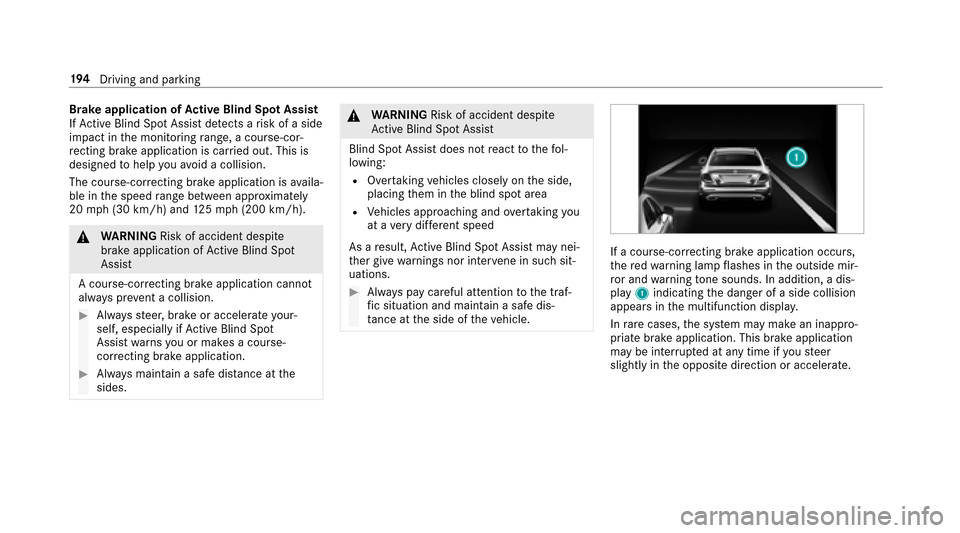
Brake application ofActive Blind Spot Assi st
If Ac tive Blind Spot Assi stdetects a risk of a side
impact in the monitoring range, a cours e-cor‐
re cting brake application is car ried out. This is
designed tohelp youavo id a collision.
The course-cor recting brake application is availa‐
ble in the speed range between appr oximately
20 mph (30 km/h) and 125mp h (200 km/h).
&
WARNING Risk of accident despite
brake application of Active Blind Spot
Assi st
A cours e-correcting brake application cannot
alw ays pr event a collision.
#Alw aysst eer, brake or accelera teyour‐
self, especially ifAc tive Blind Spot
Assi stwa rnsyo u or makes a course-
co rrecting brake application.
#Alw ays maintain a safe dis tance at the
sides.
& WARNING Risk of accident despite
Ac tive Blind Spot Assi st
Blind Spot Assist does notreact tothefo l‐
lowing:
ROver taking vehicles closely on the side,
placing them in the blind spot area
RVe hicles approaching and overtaking you
at a very differe nt speed
As a result, Active Blind Spot Assi stmay nei‐
th er give warnings nor inter vene in such sit‐
uations.
#Alw ays pay careful attention tothe traf‐
fi c situation and maintain a safe dis‐
ta nce at the side of theve hicle.
If a course-cor recting brake application occurs ,
th ere dwa rning lamp flashes in the outside mir‐
ro r and warning tone sounds. In addition, a dis‐
pl ay 1 indicating the danger of a side collision
appears in the multifunction displa y.
In rare cases, the sy stem may make an inappro‐
priate brake application. This brake application
may be inter rupte d at any time if yousteer
slightly in the opposite direction or accelera te.
19 4
Driving and pa rking
Page 199 of 482

RYou ha veadop ted a sporty driving style with
high cornering speeds or high rates of accel‐
eration.
RESP®is deactivated.
RWhen driving with a trailer, the electrical con‐
nection tothe trailer has been cor rectly
es tablished.
RIf a loss of tire pressure or a defective tire
has been de tected and displ ayed.
The sy stem may be impaired or may not function
in thefo llowing situations:
RThere is poor visibility, e.g. duetoinsuf ficient
illumination of thero ad, highly variable shade
conditions, or due torain, sno w,fog or heavy
spr ay.
RThere is glare, e.g. from the sun, reflections
or oncoming tra ffic.
RThere is dirt on the windshield in the vicinity
of the multifunction camera or the camera is
fo gged up, damaged or obscured.
RNo or se veral, unclear lane markings are
present for one lane, e.g. in a construction
area.
RThe lane markings are worn, dark or co vered.
RThe dis tance totheve hicle in front is too
small and the lane markings thus cannot be
de tected.
RThe lane markings change quickl y,e.g. lanes
branch off, cross one ano ther or mer ge.
RThe road is very nar row and winding.
Ve hicles with Driving Assistance pac kage or
Driving Assistance Plus pa ckage: Active Lane
Ke eping Assist uses radar sensors tomonitor
se veral areas aroun
dth eve hicle. If thera dar
sensors in there ar bumper are dirty or co vered
with snow ,th e sy stem may be impaired or may
not function. If an obs tacle in the lane in which
yo u are driving has been de tected, no lane-cor‐
re cting brake application occurs .
Switching on Active Lane Keeping Assist
&
WARNING Risk of accident despite
Ac tive Lane Keeping Assist warning
A lane-cor recting brake application cannot
al wa ys bring theve hicle back into the origi‐
nal lane.
#Alw aysst eer, brake or accelera teyour‐
self, especially if Active Lane Keeping
Assist warnsyo u or makes a lane-cor‐
re cting brake application.
&
WARNING Risk of accident despite inter‐
ve ntion of Active Lane Keeping Assist
Ac tive Lane Keeping Assist does not de tect
traf fic conditions or road users. In very rare
cases, the sy stem may make an inappropri‐
ate brake application, e.g. af ter intentional ly
driving over a solid lane marking.
The brake application can be inter rupte d at
any time if yousteer slightly in the opposite
direction.
#Alw ays make sure that there is suf fi‐
cient dist ancetothe side forot her traf‐
fi c or obs tacles.
&
WARNING Risk of accident despite Lane
Ke eping Assist
Lane Keeping Assist cannot always clearly
de tect lane markings.
Driving and park ing19
7
Page 200 of 482
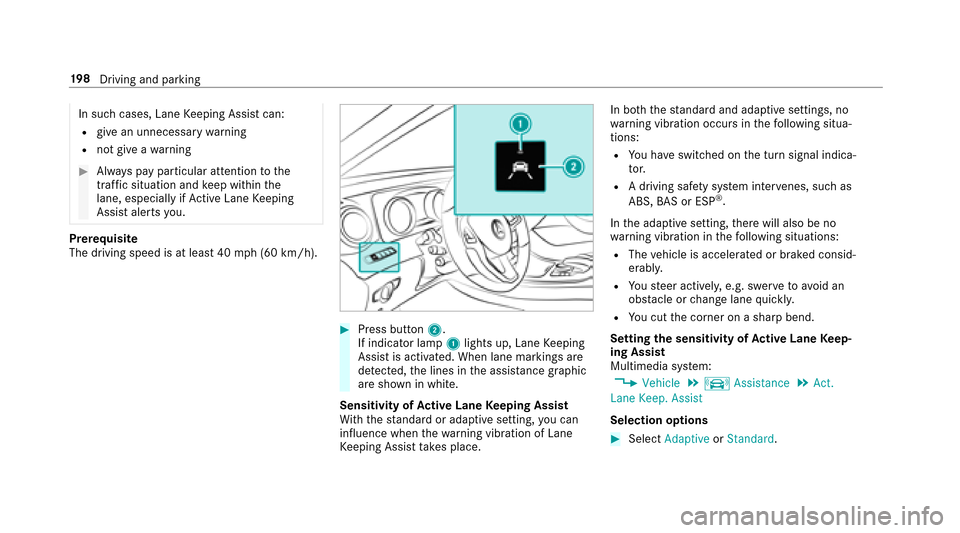
In such cases, LaneKeeping Assist can:
Rgive an unnecessary warning
Rnot give a warning
#Alw ays pay particular attention tothe
traf fic situation and keep within the
lane, especially if Active Lane Keeping
Assist alerts you.
Prerequisi te
The driving speed is at least 40 mph (60 km/h).
#Press button 2.
If indicator lamp 1lights up, Lane Keeping
Assist is activated. When lane markings are
de tected, the lines in the assis tance graphic
are shown in white.
Sensitivity of Active Lane Keeping Assist
Wi th th est andard or adaptive setting, you can
influence when thewa rning vibration of Lane
Ke eping Assist take s place. In bo
th thest andard and adaptive settings, no
wa rning vibration occurs in thefo llowing situa‐
tions:
RYo u ha veswitched on the turn signal indica‐
to r.
RA driving safe ty system inter venes, such as
ABS, BAS or ESP®.
In the adaptive setting, there will also be no
wa rning vibration in thefo llowing situations:
RThe vehicle is accelerated or braked consid‐
erably.
RYo usteer actively, e.g. swer vetoavo id an
obs tacle or change lane quickl y.
RYou cut the corner on a sharp bend.
Setting the sensitivity of Active Lane Keep‐
ing Assist
Multimedia sy stem:
,�9�H�K�L�F�O�H.k �$�V�V�L�V�W�D�Q�F�H.�$�F�W��
�/�D�Q�H �.�H�H�S�� �$�V�V�L�V�W
Selection options
#Select �$�G�D�S�W�L�Y�H or�6�W�D�Q�G�D�U�G.
198
Driving and pa rking
Page 205 of 482
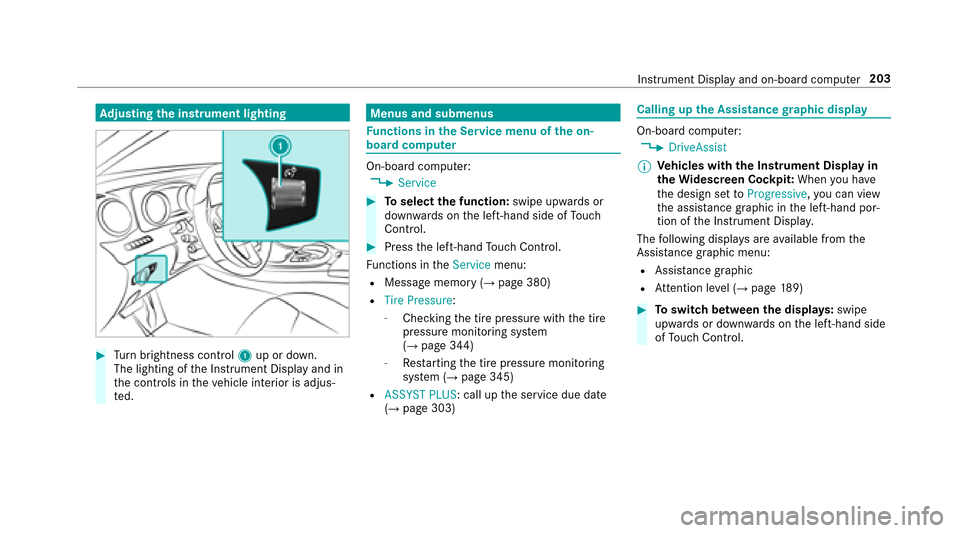
Adjusting the in stru ment lighting
#Turn brightness control 1up or down.
The lighting of the Instrument Display and in
th e controls in theve hicle interior is adjus‐
te d.
Menus and submenus
Fu nctions in the Service menu of the on-
board compu ter
On-board computer:
,�6�H�U�Y�L�F�H
#To select the function: swipe upwards or
down wards on the left-hand side of Touch
Control.
#Press the left-hand Touch Control.
Fu nctions in the�6�H�U�Y�L�F�H menu:
RMessage memory (→page 380)
R�7�L�U�H �3�U�H�V�V�X�U�H :
-Checkingthe tire pressure with the tire
pressure monitoring sy stem
(
→page 344)
-Re starting the tire pressure monitoring
sy stem (→page 345)
R�$�6�6�<�6�7 �3�/�8�6: call up the service due date
(→page 303)
Calling up the Assistance graphic display
On-board computer:
,�'�U�L�Y�H�$�V�V�L�V�W
% Ve
hicles with the Instrument Display in
th eWi descreen Co ckpit: When you ha ve
th e design set to�3�U�R�J�U�H�V�V�L�Y�H ,yo u can view
th e assis tance graphic in the left-hand por‐
tion of the Instrument Displa y.
The following displa ysare available from the
Assist ance graphic menu:
RAssistance graphic
RAt tention le vel (→page 189)
#To switch between the displa ys:swipe
up wa rds or down wards on the left-hand side
of Touch Control.
Instru ment Display and on-board computer 203
Page 206 of 482
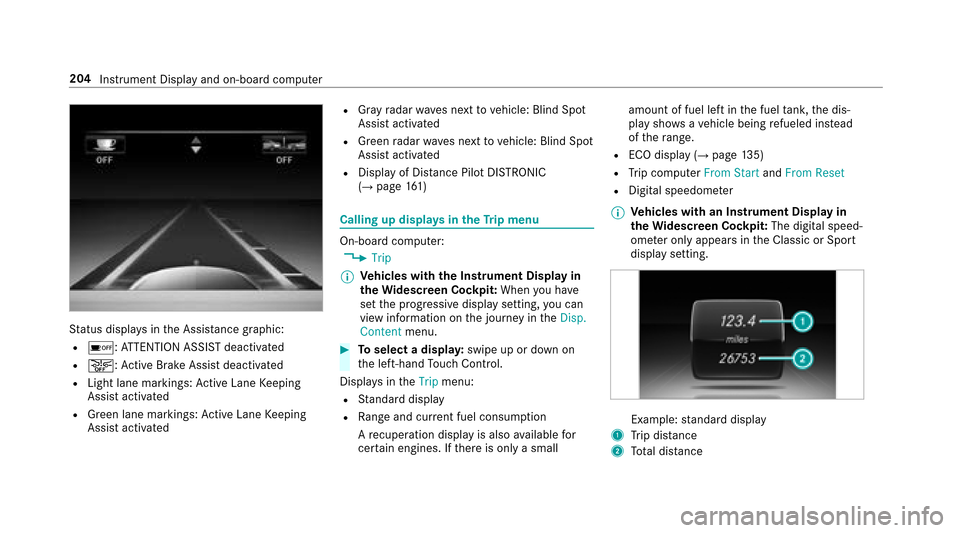
Status displa ysinthe Assis tance graphic:
Ré: ATTENTION ASSIST deactivated
Ræ: Active Brake Assi stdeactivated
RLight lane markings: Active Lane Keeping
Assist activated
RGreen lane markings: Active Lane Keeping
Assist activated
RGr ay radar waves next tovehicle: Blind Spot
Assist activated
RGreen radar waves next tovehicle: Blind Spot
Assist activated
RDisplay of Dis tance Pilot DISTRONIC
(→pa ge 161)
Calling up displays in theTr ip menu
On-board computer:
,�7�U�L�S
% Ve
hicles with the Instrument Display in
th eWi descreen Co ckpit: When you ha ve
set the prog ressive display setting, you can
view information on the journey in the�'�L�V�S��
�&�R�Q�W�H�Q�W menu.
#Toselect a displa y:swipe up or down on
th e left-hand Touch Control.
Dis playsinthe�7�U�L�S menu:
RStandard display
RRa nge and cur rent fuel consump tion
A recuperation displ ayis also available for
cer tain engines. If there is only a small amount of fuel left in
the fuel tank, the dis‐
play sho wsave hicle being refueled ins tead
of thera nge.
RECO displ ay(→page 135)
RTrip computer �)�U�R�P �6�W�D�U�Wand�)�U�R�P �5�H�V�H�W
RDigital speedomet er
% Ve
hicles with an Instrument Display in
th eWi descreen Co ckpit: The digital speed‐
ome ter only appears in the Classic or Sport
display setting.
Example: standard display
1Trip dis tance
2To tal dis tance
204
Instrument Display and on-board computer
Page 213 of 482
RThe positioning ofthe display image
RLight conditions
RWe tro ads
RObjects on the display co ver
RPo larization in sunglasses
Switching the Head-up Display on/off
#Press button 1.
Instrument Display and on-board computer 21
1
Page 223 of 482
CommandFunction
�7�H�[�W �P�H�V�V�D�J�H �W�R ���1�D�P�H�! To
create a message. All address book names are available.
�5�H�S�O�\ To
reply toa message
�)�R�U�Z�D�U�G �W�H�[�W �P�H�V�V�D�J�H To
forw ard a message
Ve hicle commandsYou can use theve hicle commands todirectly
call up the cor responding menus forth eve hicle
settings.
Command Function
�$�P�E�L�H�Q�W �O�L�J�K�W To
display ambient light settings
�'�L�V�S�O�D�\ �V�H�W�W�L�Q�J�V To
show display settings
�$�V�V�L�V�W�D�Q�F�H �V�H�W�W�L�Q�J�V To
display assis tance settings
�6�F�H�Q�W To
display fragrancing settings
�(�Q�H�U�J�\ �I�O�R�Z To
display energy flow settings
�,�R�Q�L�]�D�W�L�R�Q To
display ionization settings
�&�O�L�P�D�W�H �F�R�Q�W�U�R�O To
display climate control settings
Voice Cont rol Sy stem 221
Page 224 of 482
CommandFunction
�/�L�J�K�W To
display light settings
�0�D�V�V�D�J�H To
display massage settings
�(�Q�J�L�Q�H �G�D�W�D To
display engine data
�6�H�D�W�V To
display seat adjustment settings
�&�R�Q�V�X�P�S�W�L�R�Q To
display the consum ption
�9�L�V�X�D�O�L�]�D�W�L�R�Q To
display visualization
222
Voice Cont rol Sy stem