2017 MERCEDES-BENZ E-CLASS SALOON keyless
[x] Cancel search: keylessPage 88 of 497
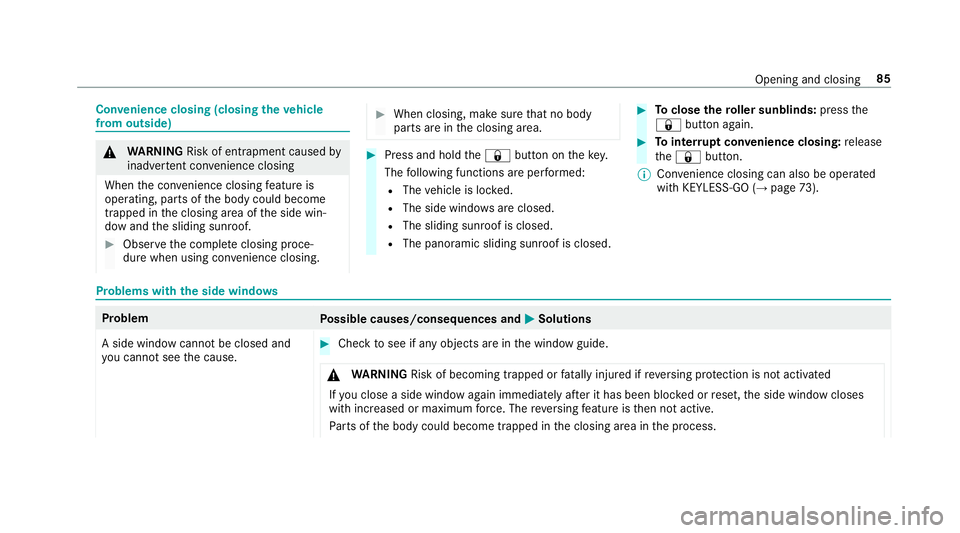
Con
venience closing (closing theve hicle
from outside) &
WARNING Risk of entrapment caused by
inadver tent con venience closing
When the con venience closing feature is
operating, parts of the body could become
trapped in the closing area of the side win‐
dow and the sliding sunroof. #
Obser vethe comple teclosing proce‐
du re when using con venience closing. #
When closing, ma kesure that no body
parts are in the closing area. #
Press and hold the& button on thekey.
The following functions are per form ed:
R The vehicle is loc ked.
R The side windo wsare closed.
R The sliding sun roof is closed.
R The panoramic sliding sunroof is closed. #
Toclose thero ller sunblinds: pressthe
& button again. #
Tointer rupt convenience closing: release
th e& button.
% Con venience closing can also be operated
wi th KEYLESS-GO (→ page73). Pr
oblems with the side windo ws Problem
Possible causes/consequences and M
MSolutions
A side window cann otbe closed and
yo u cannot see the cause. #
Check tosee if any objects are in the window guide.
& WARNING Risk of becoming trapped or fata lly injured if reve rsing pr otection is not activated
If yo u close a side wind owagain immediately af ter it has been bloc ked or reset, the side window closes
with increased or maximum forc e. The reve rsing feature is then not active.
Pa rts of the body could become trapped in the closing area in the process. Opening and closing
85
Page 94 of 497
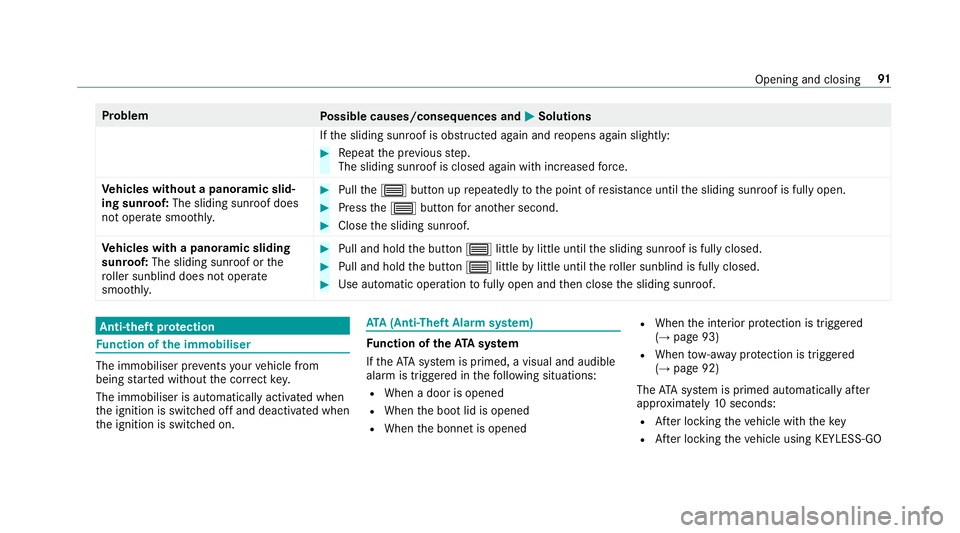
Problem
Possible causes/consequences and M
MSolutions
If th e sliding sunroof is obstructed again and reopens again slightly: #
Repeat the pr evious step.
The sliding sunroof is closed again with increased forc e.
Ve hicles without a panoramic slid‐
ing sunroof: The sliding sunroof does
not operate smoo thly. #
Pull the3 button up repeatedly tothe point of resis tance until the sliding sunroof is fully open. #
Press the3 button for ano ther second. #
Close the sliding sunroof.
Ve hicles with a panoramic sliding
sunroof: The sliding sunroof or the
ro ller sunblind does not opera te
smoo thly. #
Pull and hold the button 3littlebylittle until the sliding sunroof is fully closed. #
Pull and hold the button 3littlebylittle until thero ller sunblind is fully closed. #
Use automatic operation tofully open and then close the sliding sunroof. Anti-theft pr
otection Fu
nction of the immobiliser The immobiliser pr
events your vehicle from
being star ted without the cor rect key.
The immobiliser is automatically activated when
th e ignition is switched off and deactivated when
th e ignition is switched on. ATA
(Anti-Theft Alarm sy stem) Fu
nction of theATA system
If th eATA system is primed, a visual and audible
alarm is triggered in thefo llowing situations:
R When a door is opened
R When the boot lid is opened
R When the bonn etis opened R
When the interior pr otection is triggered
(→ page 93)
R When tow- aw ay protection is triggered
(→ page 92)
The ATA sy stem is primed automatically af ter
appr oximately 10seconds:
R After locking theve hicle with thekey
R After locking theve hicle using KEYLESS-GO Opening and closing
91
Page 95 of 497
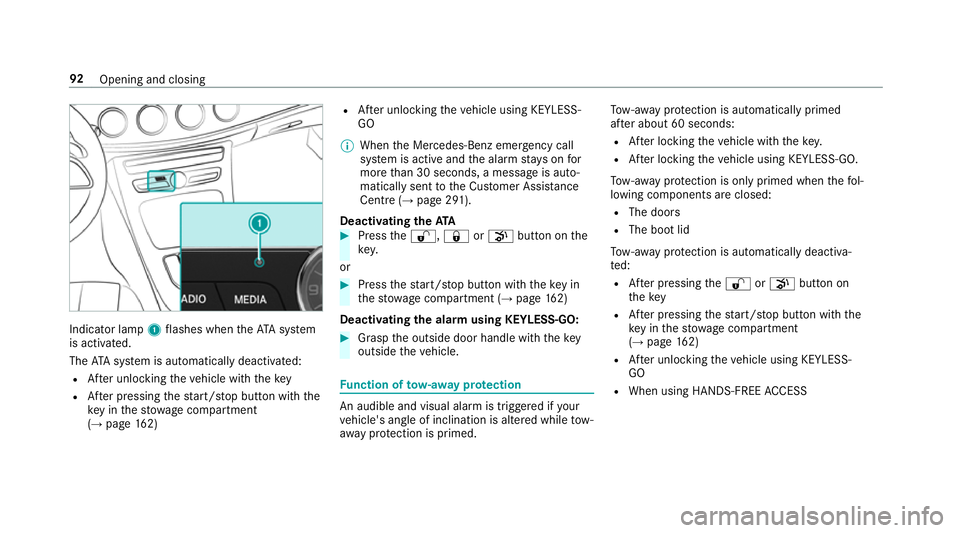
Indicator lamp
1flashes when theAT A sy stem
is activated.
The ATA sy stem is automatically deactivated:
R After unlocking theve hicle with thekey
R After pressing thest art/ stop button with the
ke y in thestow age compartment
(→ page 162) R
After unlocking theve hicle using KEYLESS-
GO
% When the Mercedes‑Benz emer gency call
sy stem is active and the alarm stay s on for
more than 30 seconds, a message is auto‐
matically sent tothe Cus tomer Assis tance
Centre (→ page 291).
Deactivating theATA #
Press the%, &orp button on the
key.
or #
Press thest art/ stop button with theke y in
th estow age compartment (→ page162)
Deactivating the ala rmusing KEYLESS-GO: #
Grasp the outside door handle with thekey
outside theve hicle. Fu
nction of tow- aw ay protection An audible and visual alarm is triggered if
your
ve hicle's angle of inclination is altered while tow-
aw ay protection is primed. To
w- aw ay protection is automatically primed
af te r about 60 seconds:
R After locking theve hicle with thekey.
R After locking theve hicle using KEYLESS-GO.
To w- aw ay protection is only primed when thefo l‐
lowing components are closed:
R The doors
R The boot lid
To w- aw ay protection is automatically deactiva‐
te d:
R After pressing the% orp button on
th ekey
R After pressing thest art/ stop button with the
ke y in thestow age compartment
(→ page 162)
R After unlocking theve hicle using KEYLESS-
GO
R When using HANDS-FREE ACCESS 92
Opening and closing
Page 96 of 497

Priming/deactivating
tow- aw ay protection Multimedia sy
stem:
, Vehicle .
Vehicle settings .
Tow-away
protection #
Activate or deacti vate the function.
To w- aw ay protection remains deactivated until:
R The vehicle is unloc ked again.
R A door is opened.
R The vehicle is loc ked again. Fu
nction of interior pr otection When interior pr
otection is primed, a visual and
audible alarm is triggered if mo vement is de tec‐
te d in theve hicle interior.
Interior pr otection is primed automatically af ter
appr oximately 10seconds:
R After locking theve hicle with thekey.
R After locking theve hicle using KEYLESS-GO. Interior pr
otection is only primed when thefo l‐
lowing components are closed:
R Doo rs
R The boot lid
Interior pr otection is automatically deactivated:
R After pressing the% orp button on
th ekey.
R After pressing thest art/ stop button with the
ke y in thestow age compartment
(→ page 162).
R After unlocking theve hicle using KEYLESS-
GO.
R When using HANDS-FREE ACCESS.
The following situations can lead toafa lse
alarm:
R Moving objects such as masc ots in theve hi‐
cle interior.
R The side window is open.
R When the sliding sunroof is open.
R The panoramic sliding sunroof is open. Ac
tivating/deactivating in terior pr otection Multimedia sy
stem:
, Vehicle .
Vehicle settings .
Interior
motion sensor #
Activate or deacti vate the function.
Interior pr otection remains deactivated until:
R The vehicle is unloc ked again.
R A door is opened.
R The vehicle is loc ked again. Opening and closing
93
Page 476 of 497
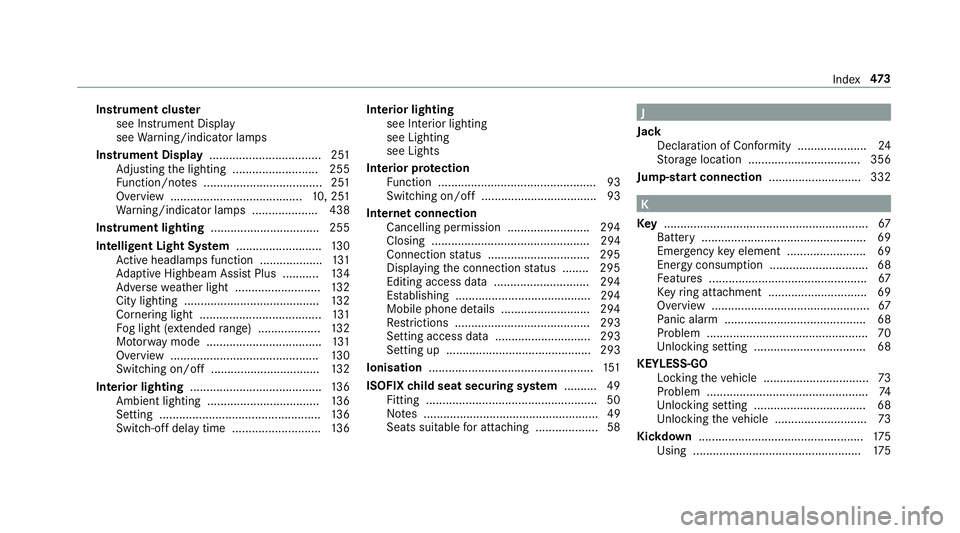
Instrument clus
ter
see Instrument Display
see Warning/indicator lamps
Instrument Display .................................. 251
Ad justing the lighting .......................... 255
Fu nction/no tes .................................... 251
Overview ........................................1 0, 251
Wa rning/indicator lamps .................... 438
Instrument lighting .................................255
Intelligent Light Sy stem .......................... 13 0
Ac tive headla mps function ...................1 31
Ad aptive Highbeam Assist Plus .......... .134
Ad versewe ather light .......................... 13 2
City lighting ........................................ .132
Cornering light ..................................... 131
Fo g light (extended range) ................... 13 2
Mo torw ay mode ................................... 131
Overview ............................................. 13 0
Switching on/off ................................. 13 2
Interior lighting ........................................ 13 6
Ambient lighting .................................. 13 6
Setting ................................................. 13 6
Switch-off del aytime ........................... 13 6Interior lighting
see In terior lighting
see Lighting
see Lights
Interior pr otection
Fu nction ................................................ 93
Switching on/o ff................................... 93
In tern etconnection
Cancelling permission ........................ .294
Closing ................................................ 294
Connection status .............................. .295
Displ aying the connection status ........ 295
Editing access data ............................ .294
Es tablishing .........................................2 94
Mobile phone de tails .......................... .294
Re strictions ......................................... 293
Setting access da ta............................. 293
Setting up ............................................ 293
Ionisation .................................................. 151
ISOFIX child seat securing sy stem .......... 49
Fitting .................................................... 50
No tes ..................................................... 49
Seats suitable for attaching ................... 58 J
Jack Declaration of Conformity .................... .24
St orage location ..................................3 56
Jump-start connection ............................ 332 K
Ke y.............................................................. 67
Battery .................................................. 69
Emer gency key element ........................ 69
Energy consum ption .............................. 68
Fe atures ................................................ 67
Ke yring attachment .............................. 69
Overview ................................................ 67
Pa nic alarm ........................................... 68
Problem ................................................ .70
Un locking setting .................................. 68
KEYLESS-GO Locking theve hicle ................................ 73
Problem .................................................74
Un locking setting .................................. 68
Un locking theve hicle ............................73
Kickd own.................................................. 175
Using ................................................... 175 Index
473
Page 478 of 497
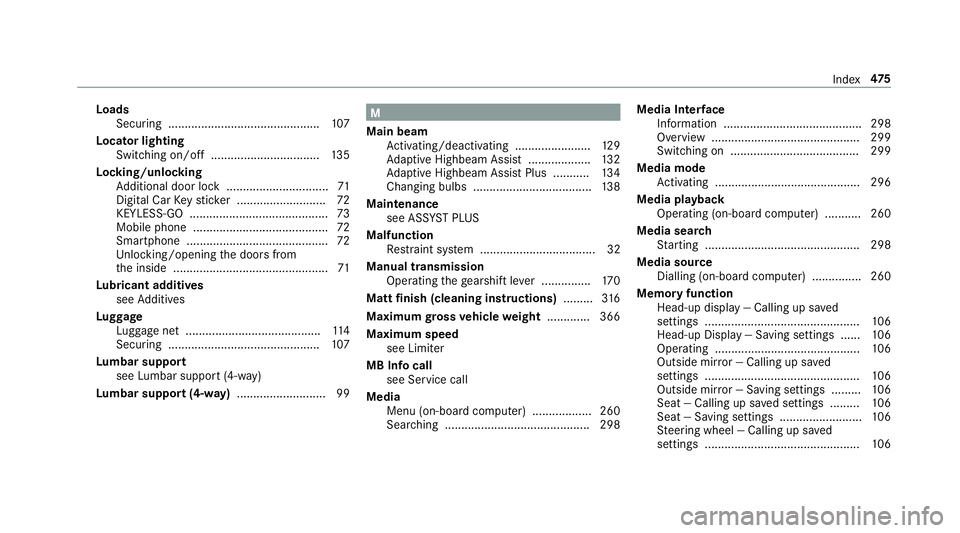
Loads
Securing .............................................. 107
Locator lighting Swit ching on/off ................................ .135
Lock ing/unlocking
Ad ditional door lock ...............................71
Digital Car Keyst icke r ........................... 72
KEYLESS-GO .......................................... 73
Mobile phone ......................................... 72
Smartphone ........................................... 72
Un locking/opening the doors from
th e inside ............................................... 71
Lu bricant additives
see Additives
Lu ggage
Lu ggage net ......................................... 11 4
Secu ring .............................................. 107
Lu mbar support
see Lumbar support (4-w ay)
Lu mbar support (4-w ay).......................... .99 M
Main beam Activating/deactivating ...................... .129
Ad aptive Highbeam Assist .................. .132
Ad aptive Highbeam Assist Plus .......... .134
Changing bulbs ................................... .138
Maintenance see ASS YST PLUS
Malfunction Restra int sy stem ................................... 32
Manual transmission Operating thege arshift le ver ............... 17 0
Matt finish (cleaning instructions) .........316
Maximum gross vehicle weight ............ .366
Maximum speed see Limi ter
MB Info call see Service call
Media Menu (on-boa rdcompu ter) .................. 260
Sear ching ............................................ 298 Media Inter
face
In fo rm ation .......................................... 298
Overview ............................................ .299
Switching on ....................................... 299
Media mode Activating ............................................ 296
Media playba ck
Operating (on-board computer) ........... 260
Media sear ch
St arting .............................................. .298
Media source Dialling (on-boa rdcompu ter) ............... 260
Memory function Head-up display — Calling up sa ved
settings ............................................... 106
Head-up Display — Saving settings ...... 106
Operating ............................................ 106
Outside mir ror — Calling up sa ved
settings ............................................... 106
Outside mir ror — Saving settings ......... 106
Seat — Calling up sa ved settings .........1 06
Seat — Saving settings ......................... 106
St eering wheel — Calling up sa ved
settings ............................................... 106 Index
475
Page 491 of 497

USB devices
Connecting .......................................... 297
USB port ...................................................1 24V
Ve hicle ...................................... 160, 162, 16 3
Ac tivating/deactivating standby
mode .................................................. .190
Ad ditional door lock ...............................71
Cor rect use ........................................... 27
Damage de tection (pa rking) ................ 189
Data acquisition .................................... 28
Diagno stics connection ........................ .26
Equipment ............................................. 23
Implied warranty .................................... 27
Locking (auto matically) ......................... .75
Locking (digital vehicle keyst icke r) ...... .72
Locking (emergency key) ...................... .75
Locking (from the inside) ....................... 72
Locking (KEYLESS-GO) ..........................73
Locking (mobile phone) ......................... 72
Lo we ring .............................................. 361
Pa rking up .......................................... .189
QR code rescue card ............................. 27
Qualified specialist workshop ................26 Ra
ising ................................................ 358
Re gistration ...........................................27
St arting (Digital Car Keyst icke r) .......... 161
St arting (eme rgency operation
mode) .................................................. 16 2
St arting (mobile phone) ...................... .161
St arting (Remo teOnline) ..................... 16 3
St arting (s tart/s top button) .................1 60
Switching off (s tart/s top button) .........1 81
Un locking (digital vehicle keyst icke r) .... 72
Un locking (from the inside) ...................72
Un locking (KEYLESS-GO) ...................... .73
Un locking (mobile phone) ...................... 72
Ve ntilating (co nvenience opening) ......... 84
Ve hicle data
Ro of load ............................................. 378
Ve hicle height ...................................... 376
Ve hicle length ...................................... 376
Ve hicle width ....................................... 376
Wheelbase ...........................................3 76
Ve hicle data storage
Electronic control units ........................ .28
Service pr oviders .................................. 29
Ve hicle dimensions ................................. 376Ve
hicle identification number
see VIN
Ve hicle identification plate
EU general operating pe rmit number .. 366
Maximum grossvehicle weight .......... .366
Pa int code .......................................... .366
Pe rm issible axle load .......................... .366
VIN ...................................................... 366
Ve hicle identification plate
see Model series
Ve hicle interior
Cooling or heating (Remo teOnline) ..... 16 2
Ve hicle key
see Key
Ve hicle maintenance
see ASS YST PLUS
Ve hicle tool kit ........................................ 326
TIREFIT kit .......................................... .326
To wing eye .......................................... 339
Ve ntilating
Con venience opening ............................ 84
Ve ntilation
see Climate cont rol488
Index