2017 MERCEDES-BENZ E-CLASS SALOON key battery
[x] Cancel search: key batteryPage 164 of 497

th
e mobile phone is in the mar ked space
(→ page 161). #
Vehicles with manual transmission:
depress the clutch pedal. #
Vehicles with automatic transmission:
shift the transmission toposition jori. #
Depress the brake pedal and push button 1
once. #
Ifth eve hicle does not star t:switch off non-
essential consumers and press button 1
once. #
Ifth eve hicle still does not start and the
Place the key in the marked space See Own-
er's Manual display message also appears in
th e multifunction display: start theve hicle in
emer gency operation mode.
Yo u can swit choff the engine while driving by
pressing button 1for about thre e seconds. Be
sure toobser vethe saf ety no tes under "Driving
instructions". St
arting a vehicle using a mobile phone
Re quirements:
R theve hicle is equipped with the "Digital Car
Ke y" function.
R the "Digital Car Key" function is activated via
th e Mercedes me connect web app: http://
www.mercedes.me.
R suitable mobile phone with NFC aerial (Near
Field Communication) and Secure Element.
R sufficient charge leve l of the mobile
phone. On some mobile phones, the function
is also available when the battery is dis‐
ch arge d.
% You can check the suitability of your mobile
phone byentering the phone number at
http://www.mercedes.me.
Information about suitable mobile phones
can be obtained from your Mercedes-Benz
service centre or at http://www.mercedes-
benz.com/connect.
% Mercedes-Benz recommends that you car ry
th e emer gency key in case of function
re strictions. %
The function is only available in combination
with Mercedes me connect and on lyin cer‐
ta in countries.
% Protective cases around the mobile phone
can impair the functionality. #
Make sure that thech arge leve l of the mobile
phone is suf ficient. If necessar y,ch arge the
mobile phone before starting the journe y.
St arting theve hicle for the firs t time af ter
activating the function #
Make sure that there is a valid vehicle key in
th eve hicle. Driving and parking
161
Page 192 of 497

%
The electric parking brake is only securely
applied if the indicator lamp is lit continu‐
ously.
Re leasing #
Swit chthe ignition on. #
Pull handle 1.
The ! indicator lamp in the instrument
clus ter goes out.
Emer gency braking #
Press and hold handle 1.
When theve hicle has been braked to a
st andstill, the electric parking brake is
applied. The !indicator lamp appears in
th e instrument clus ter. Information on de
tecting dama geon a
pa rked vehicle If a collision is de
tected when theto w- aw ay pro‐
te ction is acti vated on a loc kedve hicle, you will
re cei venotification:
R onyour smartphone R
inthe multimedia sy stem when you swit ch
on the ignition
Yo u will recei veinformation about thefo llowing:
R the area of theve hicle that may ha vebeen
damaged
R thefo rc e of the impact
The following situations can lead toinadver tent
acti vation:
R the par kedve hicle is mo ved, e.g. in a double-
dec kerga rage
% Deactivate tow- aw ay protection in order to
pr eve nt inadver tent acti vation. If you deacti‐
va te tow- aw ay protection, damage de tection
will also be deactivated.
Sy stem limitations
De tection may be restricted in thefo llowing sit‐
uations:
R theve hicle is damaged without impact, e.g. if
an outside mir ror is torn off or the paint is
damaged byakey
R an impact occurs at low speed R
the electric parking brake is not applied
Information on Mercedes me connect and other
services: http://www.mercedes.me. Note
s on parking up theve hicle If
yo u lea vetheve hicle par ked up for longer than
fo ur we eks, the disconnected battery may be
damaged bydeep dischar ge.
If yo u lea vetheve hicle par ked up for longer than
six weeks, it may suf fer dama geas a result of
lack of use.
% Further information can be obtained at a
qu alified specialist workshop. St
andby mode (extension of the star ter bat‐
te ry 's period out of use) St
andby mode function
Ve hicles without a 48 V electrical sy stem
(EQ Boost technology):
If standby mode is activated, theve hicle can be
par kedfo r an extended pe riod of time without
losing po wer. Driving and pa
rking 18 9
Page 425 of 497

Display messages
Possible causes/consequences and M
MSolutions
 Change key batteries *T
hekey bat tery is dischar ged. #
Replace the battery .
Â
Key not detected (white
display message) *T
hekey is cur rently und etected. #
Change the location of theke y in theve hicle. #
Ifth eke y is still not recognised, start the engine with theke y in thestow age compartment .
 Key not detected (red dis‐
play message) *T
hekey cannot be de tected and may no longer be in theve hicle.
The key is no lon ger in theve hicle and you swit choff the engine:
R you can no lon gerst art the engine.
R you cannot centrally lock theve hicle. #
Ensure that theke y is in theve hicle.
If th eke y de tection function has a malfunction due toast ro ng radio signal source: #
Pull over and stop theve hicle safely as soon as possible, paying attention toroad and traf fic conditions. #
Place theke y in thestow age compartment forst arting the engine with theke y . 422
Display messages and warning/indicator lamps
Page 464 of 497
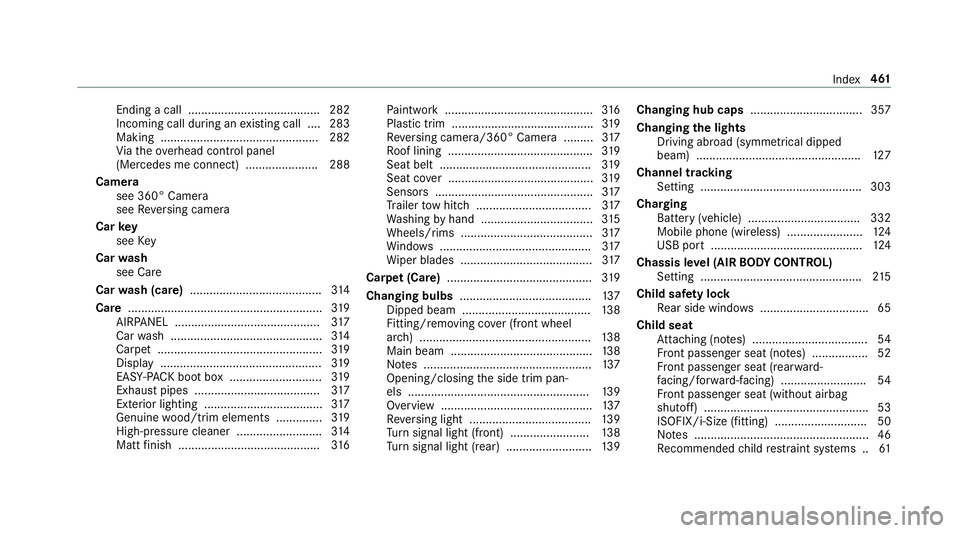
Ending a call ........................................ 282
Incoming call du
ring an existing call .... 283
Making ................................................ 282
Vi ath eove rhead control panel
(Mercedes me connect) ......................2 88
Camera see 360° Camera
see Reversing camera
Car key
see Key
Car wash
see Care
Car wash (care) ........................................3 14
Care .......................................................... .319
AIR PANEL ............................................ 317
Car wash ..............................................3 14
Carpet .................................................. 319
Displ ay................................................. 319
EAS Y-PA CK boot box ............................ 319
Exhaust pipes ...................................... 317
Exterior lighting .................................... 317
Genuine wood/trim elements .............. 319
High-pressu recleaner .......................... 314
Matt finish ........................................... 316Pa
int wo rk ............................................. 316
Plastic trim ...........................................3 19
Re versing camera/360° Camera ........ .317
Ro of lining ............................................ 319
Seat belt .............................................. 319
Seat co ver ............................................ 319
Senso rs................................................ 317
Tr ailer tow hit ch................................... 317
Wa shing byhand ..................................3 15
Wheels/rims ........................................3 17
Wi ndo ws .............................................. 317
Wi per blades ........................................ 317
Carpet (Care) ............................................ 319
Changing bulbs ........................................ 137
Dipped beam ....................................... 13 8
Fitting/removing co ver (front wheel
ar ch ) .................................................... 13 8
Main beam ...........................................1 38
No tes ................................................... 137
Opening/closing the side trim pan‐
els .......................................................1 39
Overview .............................................. 137
Re versing light .................................... .139
Tu rn signal light (front) ........................ 13 8
Tu rn signal light (rear) .......................... 13 9Changing hub caps
.................................. 357
Changing the lights
Driving abroad (symm etrical dipped
beam) .................................................. 127
Channel tracking Setting ................................................ .303
Charging Battery (vehicle) .................................. 332
Mobile phone (wi reless) ...................... .124
USB port ..............................................1 24
Chassis le vel (AIR BODY CONT ROL)
Setting ................................................ .215
Child saf ety lock
Re ar side wind ows................................. 65
Child seat Attach ing (no tes) ................................... 54
Fr ont passenger seat (no tes) ................. 52
Fr ont passenger seat (rear ward-
fa cing/for ward-facing) .......................... 54
Fr ont passenger seat (without airbag
shutoff) .................................................. 53
ISOFIX/i-Size (fitting) ............................50
No tes ..................................................... 46
Re commended child restra int sy stems .. 61 Index
461
Page 468 of 497

Ad
aptive Highbeam Assist cur rently
una vailable See Owner's Manual .........438
Ad aptive Highbeam Assist inopera‐
tive ...................................................... 437
Ad aptive Highbeam Assist Plus Cam‐
era view restricted See Owner's
Manual ................................................ 437
Ad aptive Highbeam Assist Plus cur‐
re ntly una vailable See Owner's Man‐
ual ...................................................... .437
Ad aptive Highbeam Assist Plus inop‐
erative ................................................ .436
4 Add 1 litre engine oil when
next refuelling ...................................... 413
Air conditioning Malfunction See
Owner's Manual .................................. 428
App lybrake todeselect Park (P)
position ...............................................4 25
Apply brake toselect R ....................... 429 À
ATTENTION ASSIST
inoperative .......................................... 399
À ATTENTION ASSIS T:Take a
break! .................................................. 399
b AUTO lights inope rative .............. 436
Au xilia rybattery malfunction ...............427
_ Before starting the engine, turn
th esteering wheel. .............................. 429
Blind Spot Assist cur rently una vaila‐
ble See Owner's Manual ...................... 402
Blind Spot Assist inope rative ............... 403
Blind Spot Assi stnot available when
to wing a trailer See Owner's Manual ...4 03
Brake immediate ly............................... 391
 Change key bat teries ................. 422
Ø Check AdBlue See Owne r’s
Manual .................................................4 16
J Check brake fluid le vel.............. .391
4 Check eng. oil le v.when next
re fuelling .............................................. 411j
Check trailer hit chlock .............. 424
h Check tyre(s) .............................. 41 8
! Clean the fuel filter .................... .414
Clutch overheated Avoid pulling away
fo r XX:XX mins ................................... .428
? Coolant Stop vehicle Switch
engine off ............................................ 407
Cruise contro l and Limiter inope ra‐
tive ...................................................... 406
Cruise control inope rative ................... 405
Cruise control off ................................ 405
! currently una vailable See Own‐
er's Manual ........................................ .383
÷ currently una vailable See Own‐
er's Manual ........................................ .384
Dep ress clutch fully tostart engine .....4 28
È .................................................... 406
Ø Eng.start not possible in XXX
km ...................................................... .416
Ø Eng.start not possible ................416 Index
465
Page 476 of 497
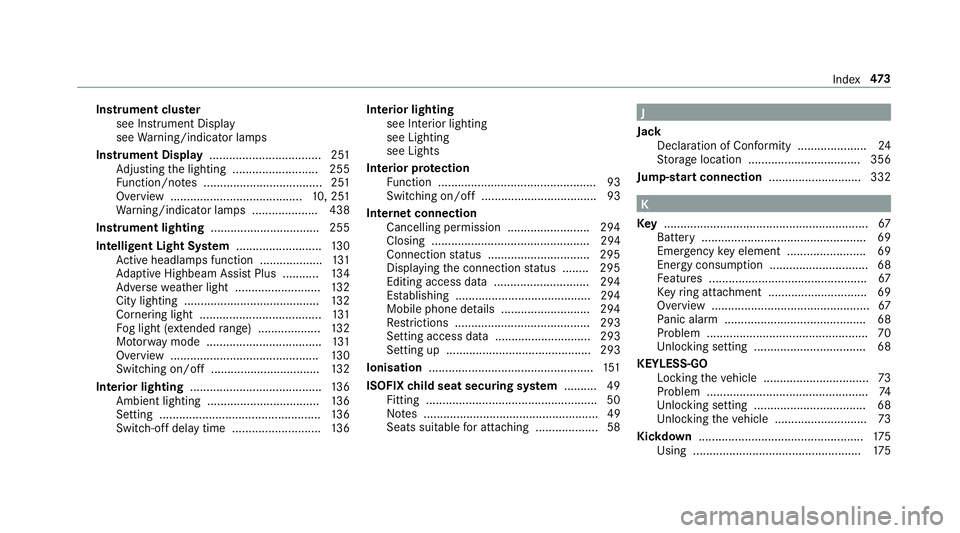
Instrument clus
ter
see Instrument Display
see Warning/indicator lamps
Instrument Display .................................. 251
Ad justing the lighting .......................... 255
Fu nction/no tes .................................... 251
Overview ........................................1 0, 251
Wa rning/indicator lamps .................... 438
Instrument lighting .................................255
Intelligent Light Sy stem .......................... 13 0
Ac tive headla mps function ...................1 31
Ad aptive Highbeam Assist Plus .......... .134
Ad versewe ather light .......................... 13 2
City lighting ........................................ .132
Cornering light ..................................... 131
Fo g light (extended range) ................... 13 2
Mo torw ay mode ................................... 131
Overview ............................................. 13 0
Switching on/off ................................. 13 2
Interior lighting ........................................ 13 6
Ambient lighting .................................. 13 6
Setting ................................................. 13 6
Switch-off del aytime ........................... 13 6Interior lighting
see In terior lighting
see Lighting
see Lights
Interior pr otection
Fu nction ................................................ 93
Switching on/o ff................................... 93
In tern etconnection
Cancelling permission ........................ .294
Closing ................................................ 294
Connection status .............................. .295
Displ aying the connection status ........ 295
Editing access data ............................ .294
Es tablishing .........................................2 94
Mobile phone de tails .......................... .294
Re strictions ......................................... 293
Setting access da ta............................. 293
Setting up ............................................ 293
Ionisation .................................................. 151
ISOFIX child seat securing sy stem .......... 49
Fitting .................................................... 50
No tes ..................................................... 49
Seats suitable for attaching ................... 58 J
Jack Declaration of Conformity .................... .24
St orage location ..................................3 56
Jump-start connection ............................ 332 K
Ke y.............................................................. 67
Battery .................................................. 69
Emer gency key element ........................ 69
Energy consum ption .............................. 68
Fe atures ................................................ 67
Ke yring attachment .............................. 69
Overview ................................................ 67
Pa nic alarm ........................................... 68
Problem ................................................ .70
Un locking setting .................................. 68
KEYLESS-GO Locking theve hicle ................................ 73
Problem .................................................74
Un locking setting .................................. 68
Un locking theve hicle ............................73
Kickd own.................................................. 175
Using ................................................... 175 Index
473