2017 MERCEDES-BENZ E-CLASS ESTATE keyless
[x] Cancel search: keylessPage 87 of 585
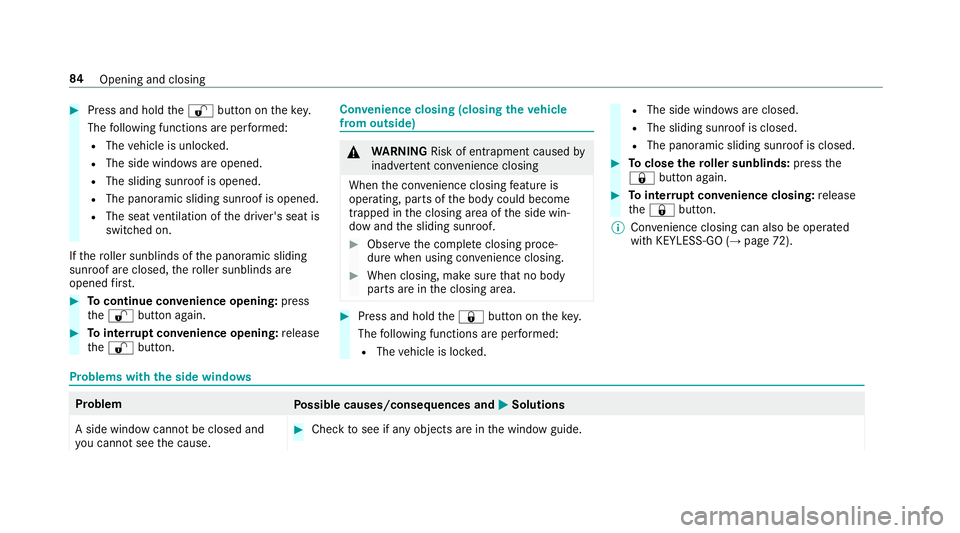
#
Press and hold the% button on thek ey.
The following function sareper form ed:
R The vehicle is unloc ked.
R The side windo wsareo pened.
R The slidin gsunroof is opened.
R The panoramic sliding sunroof is opened.
R The seat ventilation of thed rive r's seat is
switched on.
If th er oller sunblind softhe panoramic sliding
sunroof ar eclosed, ther oller sunblind sare
opened firs t. #
Tocontinue con venience opening: press
the % button again. #
Tointer rupt convenience opening: release
the % button. Con
venience closing (closing thev ehicle
from outside) &
WARNING Risk of entrapment caused by
inadver tent con venience closing
Whe nthe con venience closing featur eis
operating, parts of theb ody could become
trapped in thec losing area of thes ide win‐
do wa ndthes liding sunroof. #
Obser vethec omple teclosing proce‐
du re when using con venience closing. #
Whe nclosing, ma kesur ethat no body
parts ar einthe closing area. #
Press and hold the& button on thek ey.
The following function sareper form ed:
R The vehicle is loc ked. R
The side windo wsarec losed.
R The slidin gsunroof is closed.
R The panoramic sliding sunroof is closed. #
Toclose ther oller sunblinds: pressthe
& button again. #
Tointer rupt convenience closing: release
the & button.
% Con venience closing can also be operated
wi th KEYLESS-GO (→ page72). Problems with
thes ide windo ws Problem
Possible causes/consequences and M
M Solutions
As ide windo wcann otbe closed and
yo uc anno tsee thec ause. #
Chec ktos ee if an yobjects ar einthe windo wguide. 84
Opening and closing
Page 93 of 585

Problem
Possible causes/consequences and M
MSolutions
If th es liding sunroof is obstructed again and reopens again slightly: #
Repeat thep reviou sstep.
The sliding sunroof is closed again wit hincreased forc e.
Ve hicles without apanoramic slid‐
ing sunroof: The sliding sunroof does
no to perat esmoo thly. #
Pull the3 button up repeatedl ytothe point of resis tan ce unti lthe sliding sunroof is full yopen. #
Press the3 button fora nother second. #
Close thes liding sunroof.
Ve hicles with apanoramic sliding
sunroof: The sliding sunroof or the
ro ller sunblin ddoes no topera te
smoo thly. #
Pull and hold theb utton 3littlebylittle until thes liding sunroof is fully closed. #
Pull and hold theb utton 3littlebylittle until ther oller sunblind is fullyclosed. #
Use automatic operation tofully open and then close thes liding sunroof. Anti-thef
tprotection Fu
nction of thei mmobiliser The immobiliser pr
events your vehicle from
being star tedw ithout thec orrect key.
The immobiliser is automaticall yactivated when
th ei gnition is switched of fand deactivated when
th ei gnition is switched on. ATA
(Anti-Thef tAlarms ystem) Fu
nction of theA TAsystem
If th eA TAsystem is primed, avisual and audible
alar mist riggered in thef ollowing situations:
R When adoor is opened
R When thet ailgat eisopened
R When theb onnet is opened R
When thei nterior pr otection is triggered
(→ pag e92)
R When tow- aw ay protection is triggered
(→ pag e91)
The ATAs ystem is primed automatically af ter
appr oximatel y10seconds:
R Afterl ocking thev ehicle wit hthe key
R Afterl ocking thev ehicle using KEYLESS-GO 90
Opening and closing
Page 94 of 585
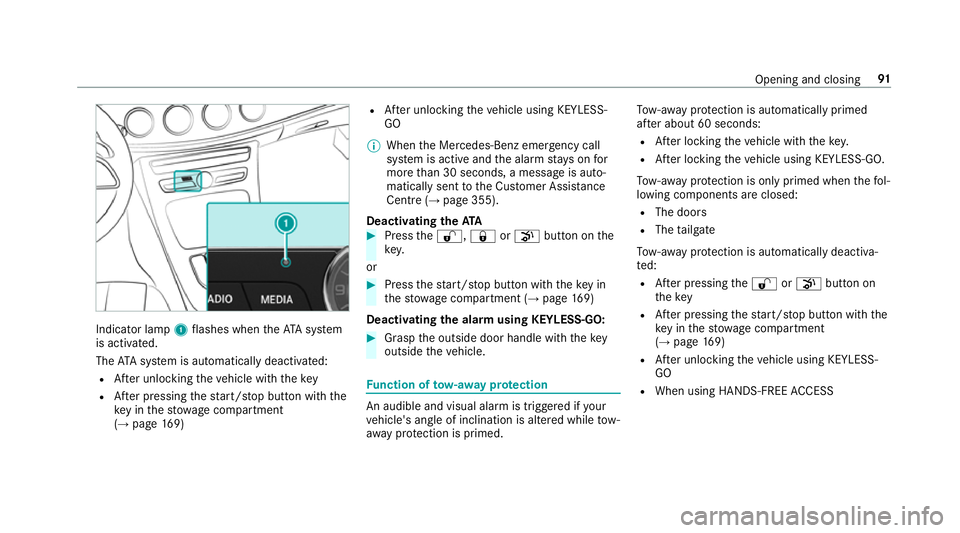
Indicator lamp
1flashes when theA TAsystem
is activated.
The ATAs ystem is automaticall ydeactivated:
R Afteru nlocking thev ehicle wit hthe key
R Afterp ressing thes tart/ stop button wit hthe
ke yint he stow agec ompartment
(→ pag e169) R
Afteru nlocking thev ehicle using KEYLESS-
GO
% When theM ercedes‑Benz emer gency call
sy stem is activ eand thea larms tays on for
mor ethan 30 seconds, amessag eisauto‐
maticall ysenttot he Cus tomer Assis tance
Centr e(→pa ge355).
Deactivating theA TA #
Press the% ,& orp button on the
key.
or #
Press thes tart/s topb utton wit hthe keyin
th es towa ge compartment (→ page169)
Deactivating thea larm using KEYLESS-GO: #
Grasp theo utside door handle wit hthe key
outside thev ehicle. Fu
nction of tow- aw ay protection An audible and visual alar
mistriggered if your
ve hicle's angle of inclination is altered while tow-
aw ay protection is primed. To
w- aw ay protection is automatically primed
af te ra bout 60 seconds:
R Afterl ocking thev ehicle wit hthe key.
R Afterl ocking thev ehicle using KEYLESS-GO.
To w- aw ay protection is onl yprimed when thef ol‐
lowing component sareclosed:
R The doors
R The tailgate
To w- aw ay protection is automaticall ydeactiva‐
te d:
R Afterp ressing the% orp button on
th ek ey
R Afterp ressing thes tart/s topb utton wit hthe
ke yint he stow agec ompartment
(→ pag e169)
R Afteru nlocking thev ehicle using KEYLESS-
GO
R When using HANDS-FREE ACCESS Opening and closing
91
Page 95 of 585
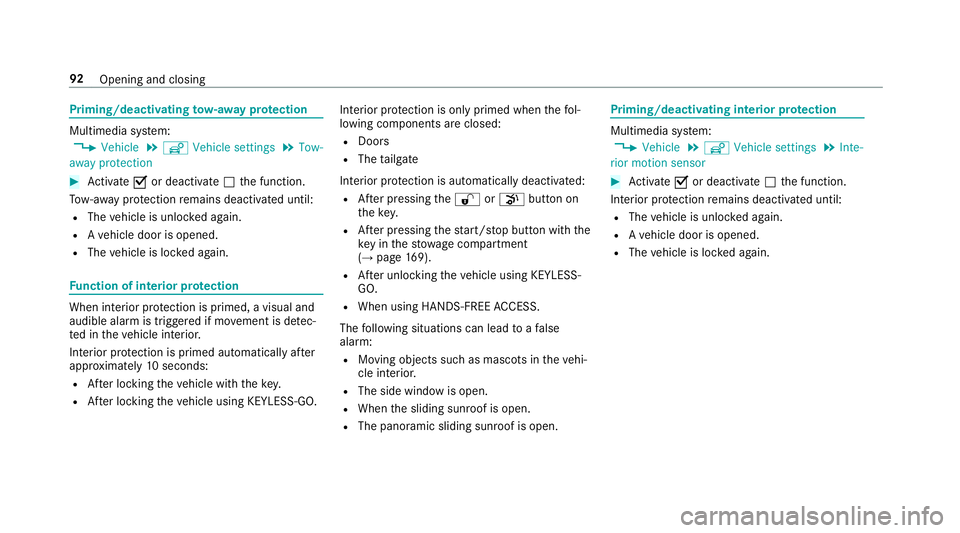
Priming/deactivating
tow- aw ay protection Multimedia sy
stem:
, Vehicle .
î Vehicle settings .
Tow-
away protection #
Activate Oor deacti vate ª thef unction.
To w- aw ay protection remains deactivated until:
R The vehicle is unloc keda gain.
R Avehicle door is opened.
R The vehicle is loc keda gain. Fu
nction of interior pr otection When interior pr
otection is primed, avisual and
audible alar mistriggered if mo vement is de tec‐
te dint hevehicle interior.
Interior pr otection is primed automaticall yafter
appr oximatel y10seconds:
R Afterl ocking thev ehicle wit hthe key.
R Afterl ocking thev ehicle using KEYLESS-GO. Interior pr
otection is onl yprimed when thef ol‐
lowing component sareclosed:
R Doo rs
R The tailgate
Interior pr otection is automaticall ydeactivated:
R Afterp ressing the% orp button on
th ek ey.
R Afterp ressing thes tart/s topb utton wit hthe
ke yint he stow agec ompartment
(→ pag e169).
R Afteru nlocking thev ehicle using KEYLESS-
GO.
R When using HANDS-FREE ACCESS.
The following situations can lead toafalse
alarm:
R Movin gobject ssuchasm ascotsint hevehi‐
cle interior.
R The side windo wisopen.
R When thes liding sunroof is open.
R The panoramic sliding sunroof is open. Priming/deactivating interior pr
otection Multimedia sy
stem:
, Vehicle .
î Vehicle settings .
Inte-
rior motion sensor #
Activate Oor deacti vate ª thef unction.
Interior pr otection remains deactivated until:
R The vehicle is unloc keda gain.
R Avehicle door is opened.
R The vehicle is loc keda gain. 92
Openin gand closing
Page 562 of 585
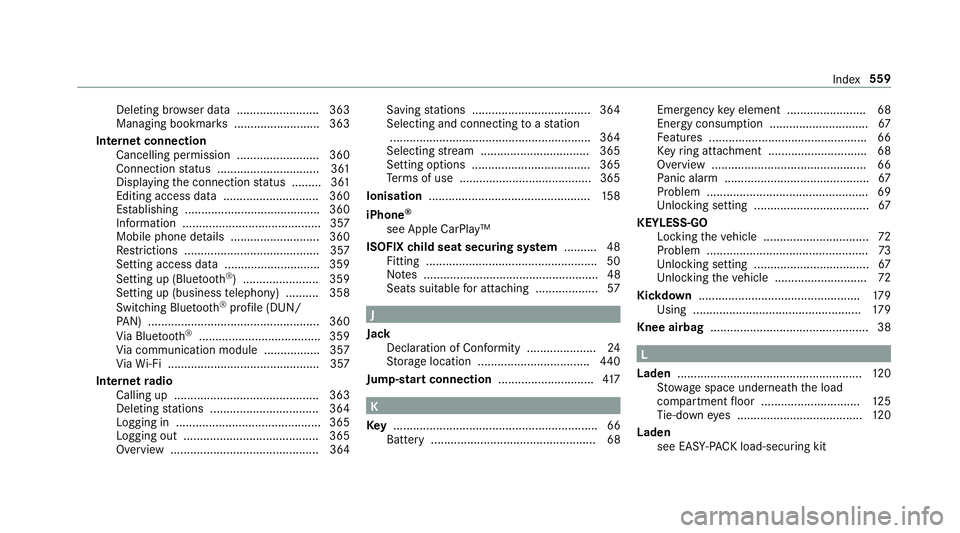
Del
eting br owser dat a.........................3 63
Managing bookma rks. ......................... 363
Interne tconnection
Cancelling permission .........................3 60
Connectio nstatus .............................. .361
Displ aying thec onnection status ........ .361
Editing access da ta............................. 360
Es tablishing .........................................3 60
Informatio n.......................................... 357
Mobile phone de tails .......................... .360
Re strictions ......................................... 357
Setting access da ta............................. 359
Setting up (Blue tooth®
). ...................... 359
Settin gup(business telephony) .......... 358
Swit ching Blue tooth®
profile (DUN/
PA N) .................................................... 360
Vi aB luetooth ®
..................................... 359
Vi ac ommunication modul e................. 357
Vi aW i-Fi.............................................. 357
In tern etradio
Calling up ............................................ 363
Deleting stations ................................ .364
Logging in ............................................ 365
Logging out .........................................3 65
Overvie w............................................. 364 Saving
stations .................................... 364
Selecting and connectin gtoastation
............................................................ .364
Selecting stre am ................................ .365
Setting options ................................... .365
Te rm sofu se ........................................3 65
Ionisation ................................................. 15 8
iPhone ®
see Apple CarPlay™
ISOFIX child seat securing sy stem .......... 48
Fittin g................................................... .50
No tes. .................................................... 48
Seats suitable fora ttaching ................... 57 J
Jack Declaration of Conformity ..................... 24
St orag elocation ..................................4 40
Jump-star tconnection ............................ .417 K
Key .............................................................. 66
Batter y.................................................. 68 Emer
gency keye lemen t....................... .68
Energy consum ption .............................. 67
Fe atures ................................................ 66
Ke yr ing at tach ment .............................. 68
Overvie w............................................... 66
Pa nic alar m............................................ 67
Problem .................................................69
Un lockin gsetting .................................. .67
KEYLESS-GO Lockin gthe vehicle ................................ 72
Problem .................................................73
Un lockin gsetting .................................. .67
Un lockin gthe vehicle ............................72
Kickd own.................................................1 79
Using ................................................... 17 9
Knee airbag ................................................ 38 L
Laden ........................................................ 12 0
St ow ages pac eunde rneat hthe load
compartment floor .............................. 12 5
Ti e-down eyes...................................... 12 0
Laden see EA SY-PAC Kload-securing kit Index
559
Page 564 of 585
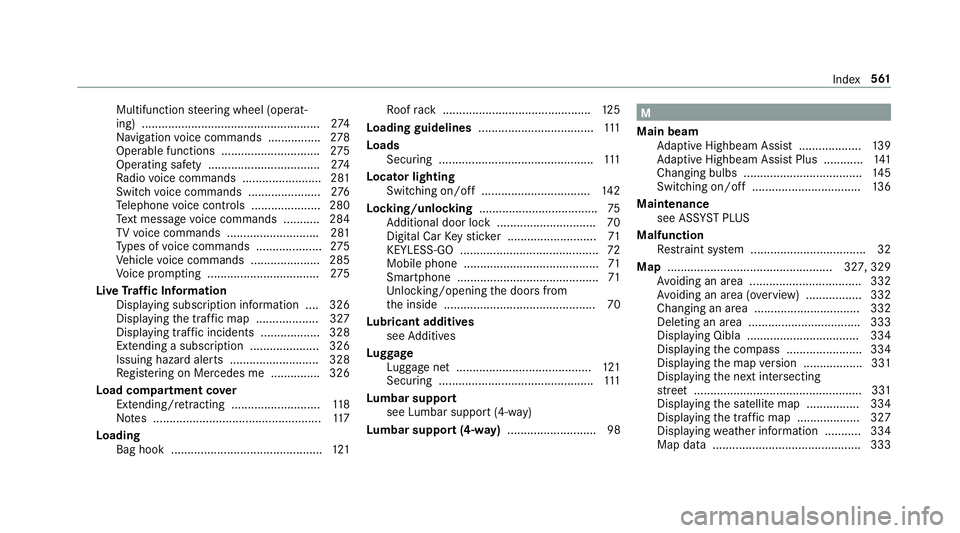
Multifunction
steering wheel (operat‐
ing) ...................................................... 274
Na vigation voice command s............... .278
Operable functions .............................. 275
Operating saf ety. ................................ .274
Ra dio voice command s....................... .281
Swit chvoice command s..................... .276
Te lephon evoice controls .....................2 80
Te xt messa gevoice command s........... 284
TV voice command s........................... .281
Ty pes of voice command s................... .275
Ve hicle voice command s..................... 285
Vo ice prom pting .................................. 275
Liv eTraffic Information
Displaying subscription information .... 326
Displaying thet raffic map .................. .327
Displ aying traf fici ncidents .................. 328
Extending asubscription ..................... 326
Issuing hazar dalerts. .......................... 328
Re gis tering on Mercedes me ............... 326
Load co mpartment co ver
Extending/r etra cting ........................... 11 8
No tes. .................................................. 11 7
Loading Bag hook .............................................. 121Ro
ofrack ............................................. 12 5
Loading guidelines ...................................111
Loads Securing .............................................. .111
Locator lighting Swit ching on/of f................................. 14 2
Lock ing/unlocking .................................... 75
Ad ditional door loc k............................. .70
Digital Car Keys ticker. .......................... 71
KEYLESS-GO .......................................... 72
Mobile phone ......................................... 71
Smartphone ........................................... 71
Un locking/openin gthe door sfrom
th ei nside ..............................................70
Lu bricant additives
see Additives
Lu ggage
Lu ggag enet ......................................... 121
Secu ring ............................................... 111
Lu mbar support
se eL umbar suppor t(4-w ay)
Lu mbar suppor t(4-wa y) ........................... 98 M
Main beam Adaptiv eHighbeam Assis t................... 13 9
Ad aptiv eHighbeam Assis tPlus ............ 141
Changin gbulbs .................................... 14 5
Switching on/of f................................. 13 6
Maintenance see ASS YSTP LUS
Malfunction Restra int sy stem ................................... 32
Map .................................................. 327, 329
Av oiding an area ..................................3 32
Av oiding an area (o verview) ................ .332
Changing an area ................................ 332
Deleting an area .................................. 333
Displ aying Qibla .................................. 334
Displaying thec ompass ....................... 334
Displaying them apversion .................. 331
Displaying then extintersecting
st re et ................................................... 331
Displaying thes atellit emap ................3 34
Displ aying thet raffic map .................. .327
Displ aying weather information .......... .334
Map dat a............................................. 333 Index
561
Page 580 of 585
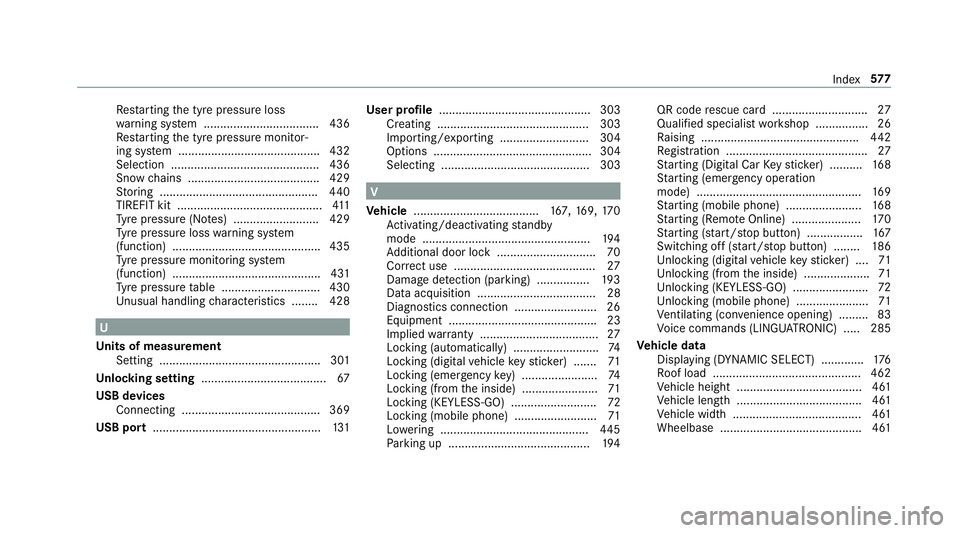
Re
startin gthe tyr epressur eloss
wa rning sy stem ................................... 436
Re startin gthe tyr epressur emonitor‐
ing sy stem ...........................................4 32
Selection ............................................. 436
Sno wchains ........................................ 429
St oring ................................................ 440
TIREFIT kit ............................................ 411
Ty re pressur e(No tes) .......................... 429
Ty re pressur eloss warning sy stem
(function) ............................................. 435
Ty re pressur emonitoring sy stem
(function) ............................................. 431
Ty re pressur etable .............................. 430
Un usual handlin gcharacteristics ........ 428 U
Un its of measurement
Setting ................................................ .301
Un locking setting ...................................... 67
USB devices Connecting .......................................... 369
USB port ...................................................1 31User profile
.............................................. 303
Creating .............................................. 303
Importing/exportin g........................... 304
Option s................................................ 304
Selecting ............................................. 303 V
Ve hicle ...................................... 167, 169, 17 0
Ac tivating/deactivating standby
mode .................................................. .194
Ad ditional door loc k............................. .70
Cor rect us e........................................... 27
Damag edetection (parking) ................ 19 3
Dat aacquisitio n.................................... 28
Diagno stics connection ........................ .26
Equipment ............................................. 23
Implie dwarrant y. .................................. .27
Locking (auto matically) ......................... .74
Locking (digital vehicle keys ticker) ....... 71
Locking (emergency key) ...................... .74
Locking (from thei nside) ....................... 71
Locking (KEYLESS-GO) ..........................72
Locking (mobile phone) ......................... 71
Lo we ring ............................................. 445
Pa rking up .......................................... .194 QR code
rescue car d............................. 27
Qualified specialis tworks hop ................26
Ra ising ................................................ 442
Re gistration ...........................................27
St artin g(Digital Car Keys ticker) .......... 16 8
St artin g(eme rgency operation
mode) .................................................. 16 9
St artin g(mobile phone) ...................... .168
St artin g(Re mo teOnline) ..................... 17 0
St artin g(start/ stop button) .................1 67
Switching of f(start/ stop button) ........ 186
Un lockin g(digital vehicle keys ticker) .... 71
Un lockin g(from thei nside) .................... 71
Un lockin g(KEYLESS-GO) ...................... .72
Un lockin g(mobile phone) ...................... 71
Ve ntilating (co nvenience opening) ......... 83
Vo ice command s(LINGU ATRO NIC) .....2 85
Ve hicl edata
Displ aying (DYNAMI CSELEC T) ............ .176
Ro of load ............................................. 462
Ve hicle height ...................................... 461
Ve hicle lengt h...................................... 461
Ve hicle widt h....................................... 461
Wheelbase ...........................................4 61 Index
577