2017 MERCEDES-BENZ E-CLASS ESTATE climate control
[x] Cancel search: climate controlPage 289 of 585
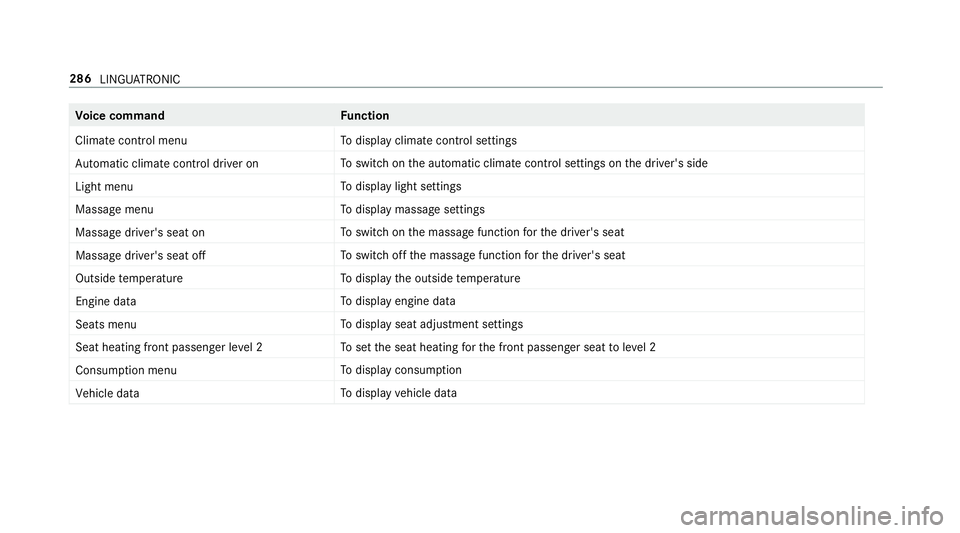
Vo
ice command Function
Climate control menu To
displa yclimat econtrol settings
Automatic climate control driver on To
switc hont he automatic climat econtrol settings on thed rive r's side
Light menu To
displa ylight settings
Massage menu To
displa ymassag esettings
Massage driver' sseat on To
switc hont he massag efunction fort he driver's seat
Massage driver's seat off To
switc hoffthem assag efunction fort he driver's seat
Outside temperature To
displa ythe outside temp erature
Engine data To
displa yengin edata
Seats menu To
displa yseat adjustmen tsettings
Seat heating fron tpassenger level 2 To
setthe seat heating fort he front passenger seat toleve l2
Consumption menu To
displa yconsum ption
Vehicle data To
displa yvehicle data 286
LINGU ATRO NIC
Page 334 of 585
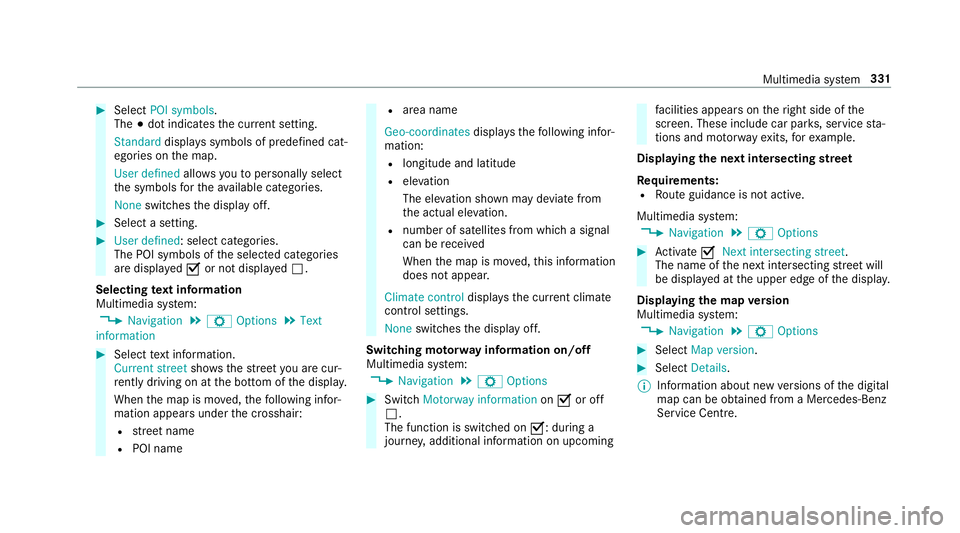
#
Select POI symbols.
The #do tindica test he cur rent setting.
Standard displayss ymbols of predefined cat‐
egories on them ap.
User defined allowsyoutop ersonall yselect
th es ymbols fort he available categories.
None switches thed ispla yoff. #
Select asetting. #
User defined:s elect categories.
The POI symbols of thes elected categories
ar ed ispla yedOor no tdispla yedª.
Selecting text information
Multimedia sy stem:
, Navigation .
Z Options .
Text
information #
Select text information.
Current street showsthes tree tyou ar ecur‐
re ntly driving on at theb otto moft he displa y.
When them ap is mo ved, thef ollowing infor‐
mation appear sunder thec rosshair:
R stre et name
R POI name R
area name
Geo-coordinates displayst he following infor‐
mation:
R longitude and latitude
R elevation
The el evatio nshown ma ydeviat ef rom
th ea ctual ele vation.
R numbe rofsatellitesf romw hichas ignal
can be recei ved
When them ap is mo ved, this information
does no tappear.
Climate control displays thecurrent clima te
control settings.
None switches thed ispla yoff.
Switching mo torw ay information on/off
Multimedia sy stem:
, Navigation .
Z Options #
Switch Motorway information onO or off
ª.
The function is switched on O:during a
journe y,additional information on upcoming fa
cilities appea rson ther ight side of the
screen. These include car par ks,s ervice sta‐
tions and mo torw ay ex its,fore xamp le.
Displ aying then extintersectin gstreet
Re quirements:
R Routeg uidance is no tactive.
Multimedia sy stem:
, Navigation .
Z Options #
Activate ONextintersecting street .
Th en am eoft he next intersecting stre et will
be displa yedatt he upper edg eofthe displa y.
Displaying them apversion
Multimedia sy stem:
, Navigation .
Z Options #
Select Map version . #
Select Details.
% Information about ne wversions of thed igital
map can be obtained from aMercedes-Benz
Service Centre. Multimedia sy
stem 331
Page 547 of 585
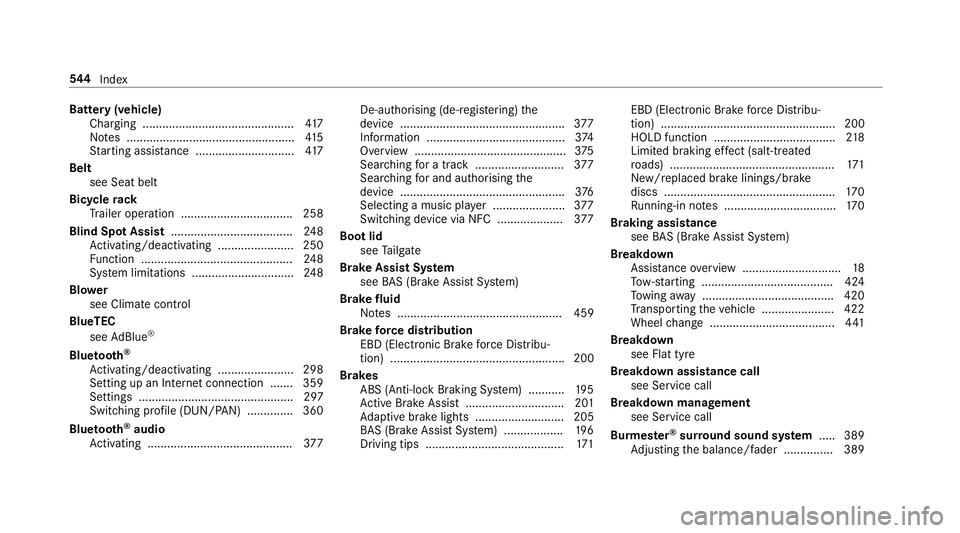
Batter
y(vehicle)
Charging .............................................. 417
No tes. .................................................. 41 5
St artin gassis tance .............................. 417
Belt see Sea tbelt
Bic ycle rack
Tr ailer operation .................................. 258
Blin dSpotA ssist .................................... .248
Ac tivating/deactivating ...................... .250
Fu nctio n.............................................. 24 8
Sy stem limitations ...............................2 48
Blo wer
see Climate control
BlueTEC see AdBlue ®
Blue tooth ®
Ac tivating/deactivating ...................... .298
Setting up an Interne tconnection ....... 359
Settings ............................................... 297
Switching profile (DUN/PAN) .............. 360
Blue tooth ®
audio
Ac tivating ............................................ 377De-authorising (de-regis
tering) the
device .................................................. 377
Information ..........................................3 74
Overvie w..............................................3 75
Sea rching forat rack ........................... 377
Sea rching fora nd auth orisingthe
device .................................................. 376
Selecting amusic pl ayer ......................3 77
Switching device via NFC .................... 377
Boo tlid
see Tailgate
Brak eAssis tSystem
see BAS(Brak eAssistSystem)
Brak efluid
No tes. ................................................. 459
Brak eforce distribution
EB D( Elect ronic Brak eforce Distribu‐
tion) ..................................................... 200
Brakes ABS (Anti-loc kBraking Sy stem) ........... 19 5
Ac tiveB rake Assi st.............................. 201
Ad aptiv ebrake light s........................... 205
BA S(Brak eAssistSystem) .................. 19 6
Driving tip s.......................................... 171EBD (Electroni
cBrake forc eD istribu‐
tion )..................................................... 200
HOLD function .....................................2 18
Limited braking ef fect (salt-trea ted
ro ads) .................................................. 171
New/replaced brak elinings/brake
discs .................................................... 17 0
Ru nning-in no tes. .................................1 70
Braking assi stance
see BAS(Brak eAssistSystem)
Breakdown Assis tance overvie w.............................. 18
To w- startin g....................................... .424
To wing away ........................................ 420
Tr ansportin gthe vehicle ......................4 22
Whee lchang e..................................... .441
Breakdown see Fla ttyre
Breakdown assistanc ecall
see Service call
Breakdown management see Service call
Burmes ter®
sur round soun dsystem .....3 89
Ad justing theb alance/fader ............... 389 544
Index
Page 550 of 585
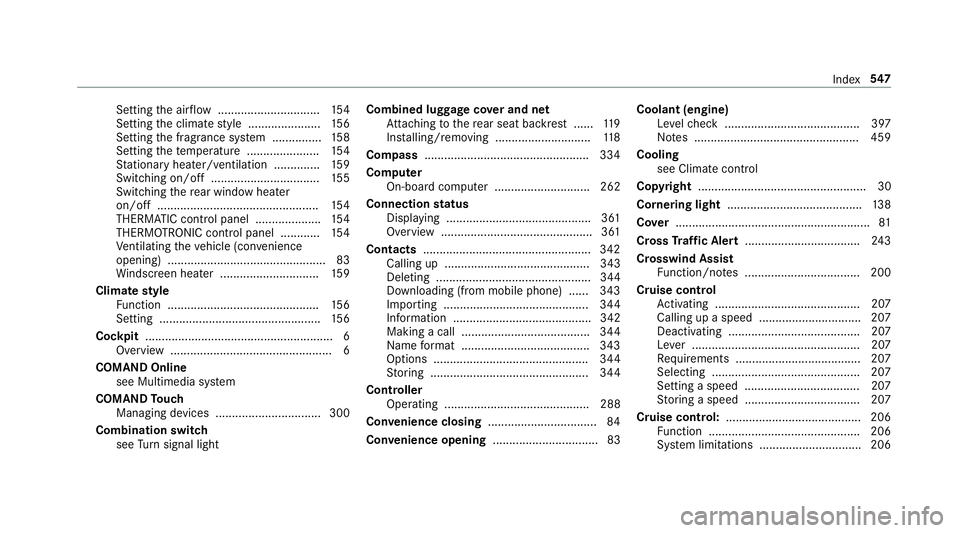
Setting
thea irflow ............................... 154
Setting thec limat estyle ...................... 15 6
Setting thef ragrance sy stem ............... 15 8
Setting thet emperatur e......................1 54
St ationar yheater/ ventilation .............. 15 9
Switching on/of f................................. 15 5
Switching ther ear windo wheater
on/of f.................................................1 54
THERMATIC contro lpanel .................... 154
THERMOTRONIC contro lpanel ............ 154
Ve ntilating thev ehicle (con venience
opening) ................................................ 83
Wi ndsc reen heater .............................. 15 9
Climat estyle
Fu nctio n.............................................. 15 6
Setting ................................................. 15 6
Cockpit ........................................................ .6
Overvie w.................................................6
COMAN DOnline
see Multimedi asystem
COMAND Touch
Managing devices ................................ 300
Combinatio nswitch
see Turn signal light Combinedl
uggagecove rand net
At tach ing tother ear seat backres t......1 19
Ins talling/ removing ............................. 11 8
Compass .................................................. 334
Compu ter
On-boar dcomputer ............................. 262
Connection status
Displ aying ............................................ 361
Overvie w............................................. .361
Contacts .................................................. .342
Calling up ............................................ 343
Deleting ............................................... 344
Downloading (from mobile phone) ...... 343
Importing ............................................ 344
Informatio n.......................................... 342
Making acall ....................................... 344
Na me form at ...................................... .343
Options ............................................... 344
St oring ................................................ 344
Controller Operating ............................................ 288
Con venience closing ................................. 84
Con venience opening ................................ 83 Coolant (engine)
Levelc hec k......................................... 397
No tes. ................................................. 459
Cooling see Climate control
Co pyright ...................................................30
Cornering light ........................................ .138
Co ver ........................................................... 81
Cross Traf ficA lert .................................. .243
Crosswind Assist Function/no tes. .................................. 200
Cruise control Activating ............................................ 207
Calling up aspeed ............................... 207
Deactivating ........................................ 207
Le ver. .................................................. 207
Re quirements ...................................... 207
Selectin g............................................. 207
Settin gaspeed ................................... 207
St oring aspeed ................................... 207
Cruise control: ......................................... 206
Fu nctio n.............................................. 206
Sy stem limitations ...............................2 06 Index
547