2017 MERCEDES-BENZ E-Class COUPE multimedia system
[x] Cancel search: multimedia systemPage 3 of 318
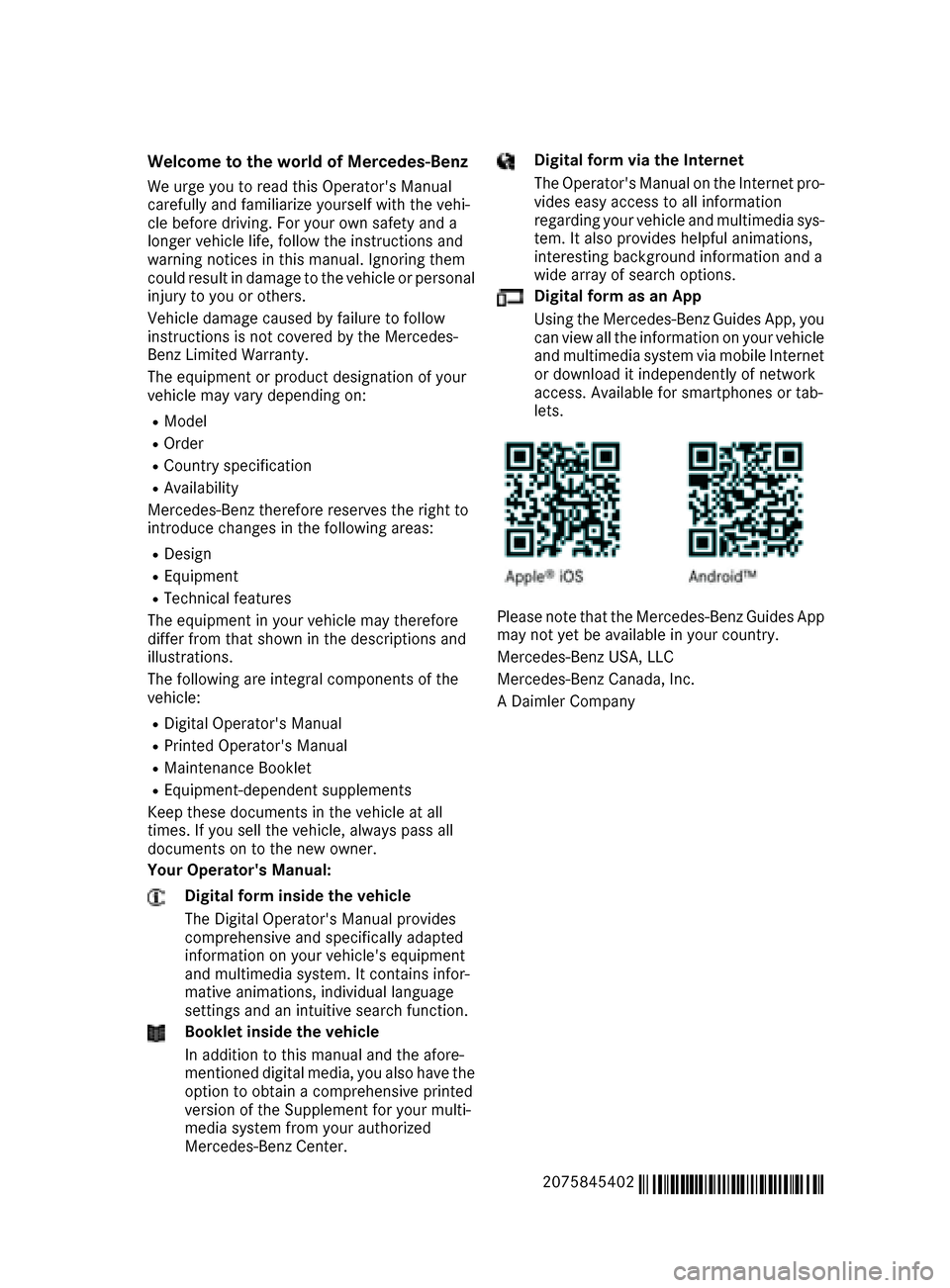
Welcome to the world of Mercedes-Benz
We urge you to read this Operator's Manual
carefully and familiarize yourself with the vehi-
cle before driving. For your own safety and a
longer vehicle life, follow the instructions and
warning notices in this manual. Ignoring them
could result in damage to the vehicle or personal
injury to you or others.
Vehicle damage caused by failure to follow
instructions is not covered by the Mercedes-
Benz Limited Warranty.
The equipment or product designation of your
vehicle may vary depending on:
RModel
ROrder
RCountry specification
RAvailability
Mercedes-Benz therefore reserves the right to
introduce changes in the following areas:
RDesign
REquipment
RTechnical features
The equipment in your vehicle may therefore
differ from that shown in the descriptions and
illustrations.
The following are integral components of the
vehicle:
RDigital Operator's Manual
RPrinted Operator's Manual
RMaintenance Booklet
REquipment-dependent supplements
Keep these documents in the vehicle at all
times. If you sell the vehicle, always pass all
documents on to the new owner.
Your Operator's Manual:
Digital form inside the vehicle
The Digital Operator's Manual provides
comprehensive and specifically adapted
information on your vehicle's equipment
and multimedia system. It contains infor-
mative animations, individual language
settings and an intuitive search function.
Booklet inside the vehicle
In addition to this manual and the afore-
mentioned digital media, you also have the
option to obtain a comprehensive printed
version of the Supplement for your multi-
media system from your authorized
Mercedes-Benz Center.
Digital form via the Internet
The Operator's Manual on the Internet pro-
vides easy access to all information
regarding your vehicle and multimedia sys-
tem. It also provides helpful animations,
interesting background information and a
wide array of search options.
Digital form as an App
Using the Mercedes-Benz Guides App, you
can view all the information on your vehicle
and multimedia system via mobile Internet
or download it independently of network
access. Available for smartphones or tab-
lets.
Please note that the Mercedes-Benz Guides App
may not yet be available in your country.
Mercedes-Benz USA, LLC
Mercedes-Benz Canada, Inc.
A Daimler Company
2075845402
É2075845402MËÍ
Page 4 of 318

Index....................................................... 3
Digital Operator's Manual..................22
Introduction ......................................... 24
At a glance........................................... 32
Safety................................................... 40
Opening and closing...........................73
Seats, steering wheel and mirrors ....91
Lights and windshield wipers ..........103
Climate control ................................. 111
Driving and parking..........................121
On-board computer and displays ....184
Multimedia system ...........................229
Stowage and features ......................235
Maintenance and care ......................254
Breakdown assistance .....................266
Wheels and tires ............................... 281
Technical data................................... 306
2Contents
Page 5 of 318

1, 2, 3 ...
4ETS (Electronic Traction System)see ETS/4ETS (Electronic Trac-
tion System)
4MATIC (permanent all-wheel
drive)
Function/notes ............................ .157
12 V socket
see Sockets
360° camera
Cleaning ......................................... 262
Display in the multimedia system .. 171
Function/notes .............................1 69
A
ABS (Anti-lock Braking System)
Display message ............................ 198
Function/notes ................................ 62
Important safety notes .................... 62
Warning lamp ................................. 222
Accident
Automatic measures after an acci-
dent ................................................. 56
Activating media mode
General notes ................................ 234
Activating/deactivating cooling
with air dehumidification ................. 115
Active Blind Spot Assist
Activating/deactivating (on-
board computer) ............................ 193
Display message ............................ 210
Function/information .................... 178
Active Driving Assistance package .. 178
Active Lane Keeping Assist
Activating/deactivating (on-
board computer) ............................ 193
Display message ............................ 210
Function/information .................... 181
Active Parking Assist
Detecting parking spaces .............. 162
Display message ............................ 211
Exiting a parking space .................. 164
Function/notes ............................. 161
Important safety notes .................. 161
Parking .......................................... 163
ADAPTIVE BRAKE ................................. 69 Adaptive Brake Assist
Function/notes ................................ 66
Adaptive Highbeam Assist
Display message ............................ 206
Function/notes ............................. 105
Switching on/off ........................... 106
Additives (engine oil) ........................ 311
Address book
see also Digital Operator's Man-
ual .................................................. 229
Adjusting the volume
Audio 20 ........................................ 230
COMAND ....................................... 230
Air bags
Deployment ..................................... 52
Display message ............................ 204
Front air bag (driver, front
passenger) ....................................... 46
Important safety notes .................... 45
Introduction ..................................... 45
Knee bag .......................................... 47
Occupant Classification System
(OCS) ............................................... 48
PASSENGER AIR BAG OFF indica-
tor lamp ........................................... 41
Pelvis air bag ................................... 47
Si
de impact air bag .......................... 47
Window curtain air bag .................... 48
Air vents
Glove box ....................................... 120
Important safety notes .................. 120
Setting ........................................... 120
Setting the side air vents ............... 120
Air-conditioning system
see Climate control
Alarm
ATA (Anti-Theft Alarm system) ......... 72
Switching off (ATA) .......................... 72
Switching the function on/off
(ATA) ................................................ 72
Alarm system
see ATA (Anti-Theft Alarm system)
Anti-lock braking system
see ABS (Anti-lock Braking System)
Anti-Theft Alarm system
see ATA (Anti-Theft Alarm system)
Ashtray ............................................... 241
Index3
Page 15 of 318

Multifunction displayFunction/notes ............................. 186
Permanent display ......................... 193
Multifunction steering wheel
Operating the on-board computer .. 185
Overview .......................................... 34
Multimedia system
see Separate operating instructions
Music files
see also Digital Operator's Man-
ual .................................................. 229
N
NavigationMenu (on-board computer) ............ 188
see also Digital Operator's Man-
ual .................................................. 229
NECK-PRO head restraints
Important safety notes .................... 54
Operation .........................................5 4
Resettin gtriggered .......................... 55
Notes on breaking-in anew vehi-
cle ...................................................... .121
O
Occupant Classification System
(OCS)
Conditions ....................................... 49
Faults ............................................... 52
Operation ......................................... 49
System self-test ............................... 51
Occupant safety
Air bags ...........................................4 5
Automatic measures after an acci-
dent ................................................. 56
Children in the vehicle ..................... 56
Important safety notes .................... 40
Introduction to the restraint sys-
tem .................................................. 40
Occupant Classification System
(OCS) ............................................... 48
PASSENGER AIR BAG indicator
lamps ............................................... 41
Pets in the vehicle ........................... 62
PRE-SAFE
®(anticipatory occu-
pant protection) ............................... 55 PRE-SAFE
®PLUS (anticipatory
occupant protection PLUS) .............. 56
Restraint system warning lamp ........ 40
OCS
Conditions ....................................... 49
Faults ............................................... 52
Operation ......................................... 49
System self-test ............................... 51
Odometer ........................................... 186
Oil
see Engine oil
On-board computer
Assistance menu ........................... 191
Audio menu ................................... 189
Convenience submenu .................. 195
Display messages .......................... 197
Displaying a service message ........ 258
DISTRONIC PLUS ........................... 152
Factory settings submenu ............. 196
Important safety notes .................. 184
Instrument cluster submenu .......... 193
Lighting submenu .......................... 194
Menu overview .............................. 186
Message memory .......................... 197
Navigation menu ............................ 188
Operation ....................................... 185
Service menu ................................. 193
Settings menu ............................... 193
Standard display ............................ 186
Telephone menu ............................ 190
Trip menu ...................................... 186
Vehicle submenu ........................... 195
Video DVD operation ..................... 189
Operating safety
Declaration of conformity ................ 27
Important safety notes .................... 27
Ope rating s
ystem
see On-board computer
Operation
Digital Operator's Manual ................ 22
Operator's Manual
Vehicle equipment ........................... 25
Outside temperature display ........... 184
Overhead control panel ...................... 38
Override feature
Rear side windows ........................... 61
Index13
Page 17 of 318

Radio-wave reception/transmis-
sion in the vehicleDeclaration of conformity ................ 27
Reading lamp ..................................... 107
Rear compartment
Setting the temperature ................ 116
Rear fog lamp
Display message ............................ 206
Switching on/off ........................... 104
Rear seats
Display message ............................ 217
Rear view camera
Cleaning instructions ..................... 262
Display in the multimedia system .. 166
Function/notes ............................. 165
Switching on/off ........................... 166
Rear window blind ............................ 241
Rear window defroster
Problem (malfunction) ................... 119
Switching on/off ........................... 118
Rear-view mirror
Anti-glare (manual) .......................... 99
Dipping (automatic) ....................... 100
Refrigerant (air-conditioning sys-
tem)
Important safety notes .................. 313
Refueling
Fuel gauge ....................................... 33
Important safety notes .................. 135
Refueling process .......................... 136
see Fuel
Remote control
Garage door opener ....................... 250
Programming (garage door
opener) .......................................... 250
Replacing bulbs
Important safety notes .................. 107
Overview of bulb types .................. 108
Reporting safety defects .................... 28
Rescue card ......................................... 29
Reserve (fuel tank)
see Fuel
Reserve fuel
Display message ............................ 208
Warning lamp ................................. 225
see Fuel
Residual heat (climate control) ........ 119Restraint system
Display message ............................ 202
Introduction ..................................... 40
Problem (malfunction) ................... 224
Warning lamp (function) ................... 40
Reversing feature
Panorama sliding sunroof ................ 87
Roller sunblinds ............................... 88
Side windows ................................... 82
Sliding sunroof ................................. 87
Reversing lamps (display mes-
sage) ................................................... 206
Roads ide A
ssistance (breakdown)
.... 26
Roller sunblind
Panorama roof with power tilt/
sliding panel ..................................... 87
Rear window .................................. 241
Roof lining and carpets (cleaning
guidelines) ......................................... 265
Roof load (maximum) ........................ 313
Route guidance
see also Digital Operator's Man-
ual .................................................. 229
S
SafetyChildren in the vehicle ..................... 56
see Occupant safety
Safety system
see Driving safety systems
SD memory card
Ejecting .......................................... 234
Inserting ........................................ 234
Inserting/removing ........................ 234
see also Digital Operator's Man-
ual .................................................. 229
Selecting ........................................ 189
Search & Send
see also Digital Operator's Man-
ual .................................................. 229
Seat belts
Adjusting the driver's and front-
passenger seat belt ......................... 45
Automatic comfort-fit feature .......... 44
Cleaning ......................................... 264
Correct usage .................................. 43
Fastening ......................................... 43
Index15
Page 24 of 318

Introduction
The printedOperator's Manual provide sinfor-
mation about th esaf eoperation of your vehicle.
The Digital Operator's Manual additionally
describe sfurther function sand equipmen t
installed in your vehicle. The function sof th e
vehicl eand multimedia system are describe din
th eDigital Operator's Manual. You can call up
th eDigital Operator's Manual via th emultimedia
system.
iYou will no tincur any cost swhen calling up
th eDigital Operator's Manual. The Digital
Operator's Manual works without connecting
to th eInternet .
Ther eare three ways to access th etopic sof th e
Digital Operator's Manual:
RVisua lsearch
The visual search allows you to explor eyour
vehicl e"virtually". Starting from either th e
vehicl eexterio rvie wor interio rview, you can
access man yof th edifferen ttopic scovered
by th eDigital Operator's Manual. To access
th evehicl einterior section ,select th e"Vehi-
cle interior" view.
RKeywor dsearch
The keyword search allows you to search for a
keyword by enterin gcharacters. Further
information can be foun din th eDigital Oper -
ator's Manual in th e"Audio 20 "or "COMAND "
section under th e"Character entr y(teleph -
ony)" keyword .
RContents
You can select individual section sin th econ-
tents
.
iThe Digital Operator's Manual is deactiva-
te dfor safet yreason swhile driving .
Operation
Calling up the Digital Operator's Man-
ual
XPress theØ buttonin th ecenter console.
The overview relating to th evehicl eappears.
XSelec tth e"Operator' sManual" men uitem by
turnin g3 or pressin g7 thecontroller .
XConfirm7 themessage about th ewarning
and safet ynotes.
The basic men ufor th eDigital Operator's
Manual appears.
Operating the Digital Operator's Man-
ual
General notes
Pleas eobserv eth einformation about th eoper -
ation of th econtroller (Ypage 230).
Content pages
The conten tpages can be accessed by mean sof
a visual search , akeyword search or usin gth e
contents .
XTo scroll forwards/backwards: turn3
th econtroller .
XTo displayin full-screen or animation: slide
8 thecontroller to th elef t:.
XTo select information texts or sav ebook -
marks: slide9 thecontroller to th e
right ;.
XTo select alink :slide 6thecontroller
downwards =.
XTo exitacontent page: select the%
symbol ?.
22Digital Operator's Manual
Page 25 of 318

XTo call up the basic menu of the Digital
Operator's Manual:selectÞsymbol A.
XTo switch functions to the multimedia
system using the buttons on the center
console: press the $,%,ÕorØ
button.
The selected menu appears. The Digital Oper-
ator's Manual remains open in the back-
ground.
Digital Operator's Manual23
Page 36 of 318

Multifunction steering wheel
FunctionPage
:Multifunction display186
;Multimedia system display
=?
Switches on voice-operated
navigation or the Voice Con-
trol System
?~
Rejects or ends a call190
Exits the telephone book/
redial memory
6
Makes or accepts a call
Switches to the redial mem-
ory
WX
Adjusts the volume
8
Mute
FunctionPage
A=;
Selects a menu185
9:
Selects a submenu or scrolls
through lists185
a
Confirms a selection185
Hides display messages197
B%
Back185
Switches off voice-operated
navigation or the Voice Con-
trol System
iIn vehicles with the COMAND multimedia
system you can find further information:
Ron the multimedia system in the Digital
Operator's Manual
Ron the Voice Control System in the sepa-
rate operating instructions
34Multifunction steering wheel
At a glance