2017 MERCEDES-BENZ E-CLASS CABRIOLET trailer
[x] Cancel search: trailerPage 475 of 521

Ve
hicle Wa
rning/indicator lamp
Possible causes/consequences and M
MSolutions
j Tr ailer hit chwarning lamp The
red trailer hitch warning lamp is on.
The trailer hitch is not operational or swivels. &
WARNING Risk of an accident if the ball neck is not loc ked
If th e ball neck is not in the loc ked position, the trailer may come loose. #
Pull over and stop theve hicle safely as soon as possible, paying attention toroad and traf fic conditions. Do
not continue driving under any circums tances. #
Uncouple the trailer and secure it against rolling away. #
Initiate a new swivelling procedure and do not re-couple the trailer until the display message disappears. #
Obser vethe messages in the multifunction displa y.
If th e trailer hitch swivels: #
Wait until the ball neck has reached the operational position. 472
Displaymessa ges and warning/indicator lamps
Page 490 of 521

Engaging pa
rkposition automatically .. 151
Selecting pa rkposition ........................ 151
Shifting toneutral ................................ 15 0
Display Care .................................................... 360
Display (multimedia sy stem)
No tes .................................................. 250
Settings ............................................... 258
Display (on-board computer) Displa ysinthe multifunction display ... 228
Display content Menu (on-board computer) .................. 235
Display message ...................................... 419
Calling up (on-board co mputer) .......... .419
No tes ................................................... 419
Display messages ? .................................................. .440
C ................................................... 456
M ................................................... 456
N ................................................... 457
¯ .................................................... 430 Ac
tive Blind Spot Assi stcur rently
una vailable See Owner's Manual .........426
Ac tive Blind Spot Assi stinope rative .... 426
Ac tive Blind Spot Assi stnot available
when towing a trailer See Owner's
Manual ................................................ 426
Ac tive bonnet malfunction See Own‐
er's Manual ......................................... 455
Ac tive Lane Keeping Assist Camera
view restricted See Owner's Manual ... 425
Ac tive Lane Keeping Assist cur rently
una vailable See Owner's Manual .........424
Ac tive Lane Keeping Assist inopera‐
tive ...................................................... 424
bAc tive Light Sy stem inoperative .. 460
Ad aptive Highbeam Assist Plus Cam‐
era view restricted See Owner's
Manual ................................................ 462 Ad
aptive Highbeam Assist Plus cur‐
re ntly una vailable See Owner's Man‐
ual ...................................................... .462
Ad aptive Highbeam Assist Plus inop‐
erative ................................................ .462
4Ad d 1 litre engine oil when next
re fuelling ............................................. 436
Air conditioning Malfunction See
Owner's Manual .................................. 452
Apply brake todeselect Park (P)
position ...............................................4 49
Apply brake toselect R ....................... 452
ÀAT TENTION ASSIST inoperative ... 421
ÀAT TENTION ASSIS T:Take a
break! .................................................. 420
bAU TOlights inope rative ............... 461
Au xilia rybattery malfunction .............. 452
Blind Spot Assist cur rently una vaila‐
ble See Owner's Manual ...................... 425
Blind Spot Assist inope rative ............... 426 Index
487
Page 491 of 521

Blind Spot Assi
stnot available when
to wing a trailer See Owner's Manual ...4 26
ÂChange key bat teries .................. 446
Ø Check AdBlue See Owne r’s
Manual ................................................ 438
4Check eng. oil le v.when next
re fuelling ............................................. 435
jChe cktrailer hitch lo ck............... 449
h Check tyre(s) .............................. .442
!Clean the fuel filter .................... .438
J Close boot sepa rator .................. 460
ÉCompressor is cooling ................ 423
K Convertible Top Operation pos‐
sible to60 km/h ................................. 459
?Coolant Stop vehicle Switch
engine off ............................................ 432
Cruise contro l and Limiter inope ra‐
tive ...................................................... 430
Cruise control inope rative ................... 430
Cruise control off ................................ 430 Dis
tance Pilot available again .............. 428
Dis tance Pilot cur rently una vailable
See Owner's Manual ...........................429
Dis tance Pilot inope rative .................... 429
È .................................................... 430
ØEng. start not possible in XXX
km ...................................................... .439
ØEng. start not possible ................ 439
5Engine oil le vel cannot be
measured ............................................ 437
4Engine oil le velRe duce oil le vel...4 36
4Engine oil le velSt op vehicle
Switch engine off ................................ 435
4Engine oil pressure Stop Switch
off engine ............................................ 437
_Example: Front left seat back‐
re st not lo cked ................................... 457
bExample: Left dipped beam ........ 460
6Example: Left windowbag mal‐
function Consult workshop ................. 420 Example:
Parking Pilot Parking can‐
celled ................................................ .427
_ Example: Rear left seat back‐
re st not lo cked ................................... 457
Fa ult Drive at max. 80 km/h ...............423
bIntelligent Light Sy stem inoper‐
ative ..................................................... 461
ÂKe y not de tected (red displ ay
messa ge).............................................4 47
 Key not de tected (white displ ay
messa ge).............................................4 46
Let fresh air into theve hicle interior!
Air conditioning malf. Visit workshop .. 453
Limiter inoperative .............................. 430
Limiter passive .................................... 429
É Lowe ring ..................................... 421
A Malfunction Consult workshop ... 458
bMalfunction See Owner's Man‐
ual .......................................................4 61
ð Maximum speed exceeded ..........4 31 488
Index
Page 494 of 521

Driving saf
ety sy stem ............................ .166
ABS (Anti-lock Braking Sy stem) ........... 167
Ac tive Brake Assi st.............................. 172
Ad aptive brake lights .......................... .177
BA S (Brake Assi stSystem) .................. 16 8
EBD (Electronic Brake forc e Distribu‐
tion) ..................................................... 171
ESP ®
(Electronic Stability Prog ram)
Crosswind Assist ................................. 171
ESP ®
(Electronic Stability Prog ram)
trailer stabilisation .............................. .171
Overview ..............................................1 67
Ra dar sensors ...................................... 16 6
Re sponsibility ...................................... 16 6
ST EER CONTROL ................................. 172
Driving saf ety sy stem
see ESP ®
(Elect ronic Stability Prog ram)
Driving sy stem
AIR BODY CONTROL ............................ 191
DY NA MIC BODY CONTROL .................. 191
Driving sy stem
see 360° Camera
see Active Blind Spot Assi st
see Active Lane Keeping Assist see
ATTENTION ASSIST
see Blind Spot Assist
see Cruise control
see Dis tance Pilot DISTRONIC
see Driving sa fety sy stem
see HOLD function
see Limiter
see Parking Assist PARKTRONIC
see Parking Pilot
see Reversing camera
see Speed Limit Pilot
see Steering Pilot
see Traf fic Sign Assi st
Driving tips Driving abroad (changing the lights) ..... 11 4
Gene ral driving tips ............................ .144
Ru nning-in no tes ..................................1 44
Dr ow siness de tection
see ATTENTION ASSIST
Dr ow siness warning
see ATTENTION ASSIST
DY NA MIC BODY CONT ROL
Suspension .......................................... 191Dynamic handling cont
rol sy stem
see ESP ®
(Elect ronic Stability Prog ram)
DY NA MIC SELECT ................................... .148
Configu ring drive program I ................. 14 9
Displ aying engine data ........................ 14 9
Displ aying vehicle data ........................ 14 9
Drive prog ram display ......................... .148
Drive programs ................................... .148
Fu nction .............................................. 14 8
Operating (DYNAMIC SELECT switch) .............................................................1 48
Selecting the drive prog ram ............... .148 E
E10 ............................................................ 409
Easy entry feature
Operation/no tes ................................. 100
Setting ................................................. 101
Easy exitfeature
Operation/no tes ................................. 100
Setting ................................................. 101
EBD (Electronic Brake forc e Distribu‐
tion)
Function/no tes .................................... 171 Index
491
Page 512 of 521
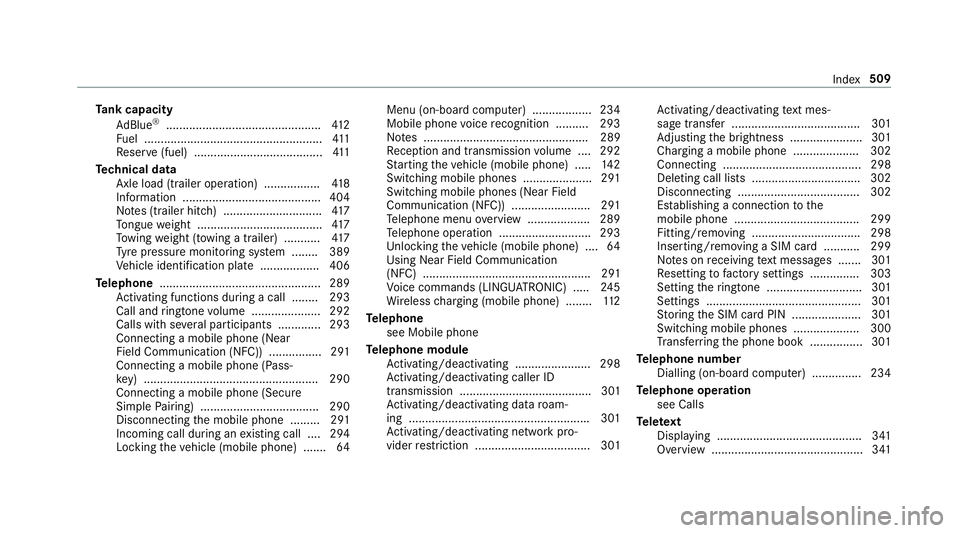
Ta
nk capacity
Ad Blue ®
............................................... 412
Fu el ...................................................... 411
Re ser ve(fuel) .......................................4 11
Te ch nical data
Axle load (trailer operation) ................. 41 8
Information ..........................................4 04
No tes (trailer hitch) .............................. 417
To ngue weight ...................................... 417
To wing weight (t owing a trailer) .......... .417
Ty re pressure monitoring sy stem ........ 389
Ve hicle identification plate .................. 406
Te lephone ................................................ .289
Ac tivating functions du ring a call ........ 293
Call and ringtone volume .................... .292
Calls with se veral participants ............ .293
Connecting a mobile phone (Near
Field Communication (NFC)) ................ 291
Connecting a mobile phone (Pass‐
ke y) .................................................... .290
Connecting a mobile phone (Secu re
Simple Pairing) .................................... 290
Disconnecting the mobile phone ......... 291
Incoming call during an existing call .... 294
Locking theve hicle (mobile phone) .......64 Menu (on-board computer) .................. 234
Mobile phone voice recognition .......... 293
No tes .................................................. 289
Re ception and transmission volume .... 292
St arting theve hicle (mobile phone) ..... 14 2
Switching mobile phones ..................... 291
Switching mobile phones (Near Field
Communication (NFC)) ........................ 291
Te lephone menu overview ...................2 89
Te lephone operation ............................ 293
Un locking theve hicle (mobile phone) ....64
Using Near Field Communication
(NFC) ................................................... 291
Vo ice commands (LINGU ATRO NIC) .....2 45
Wi reless charging (mobile phone) ........ 11 2
Te lephone
see Mobile phone
Te lephone module
Ac tivating/deactivating ...................... .298
Ac tivating/deactivating caller ID
transmission ........................................ 301
Ac tivating/deactivating da taroam‐
ing ...................................................... .301
Ac tivating/deactivating network pro‐
vider restriction ................................... 301 Ac
tivating/deactivating text mes‐
sa ge trans fer ....................................... 301
Ad justing the brightness ......................3 01
Charging a mobile phone .................... 302
Connecting .......................................... 298
Deleting call lists ................................ .302
Disconnecting ..................................... 302
Es tablishing a connection tothe
mobile phone ...................................... 299
Fitting/removing ................................. 298
Inserting/removing a SIM card .......... .299
No tes on receiving text messa ges .......3 01
Re setting tofactory settings ............... 303
Setting theringtone ............................. 301
Settings ............................................... 301
St oring the SIM card PIN ..................... 301
Switching mobile phones .................... 300
Tr ans ferring the phone book ................3 01
Te lephone number
Dialling (on-board computer) .............. .234
Te lephone operation
see Calls
Te lete xt
Displaying ............................................ 341
Overview ..............................................3 41 Index
509
Page 514 of 521

Tr
af fic information .................................. 279
Displ aying the tra ffic map .................... 281
Displaying traf fic incidents .................. 282
Issuing hazard alerts ........................... 282
Overview ............................................. 279
Tr af fic map
see Map
Tr af fic Sign Assist .................................... 210
Fu nction/no tes .................................... 210
Setting ................................................. 212
Sy stem limits ....................................... 210
Tr ailer hitch
Axle load .............................................. 41 8
Bicycle rack ......................................... 222
Ca re .................................................... 358
Fo lding the ball neck in/out ................2 19
Gene ral no tes ...................................... 417
No tes ................................................... 218
Po we r soc ket ............................... 218, 220
To ngue weight ...................................... 417
Tr ailer operation
Ac tive Blind Spot Assi st....................... 213
Ac tive Lane Keeping Assist .................. 215
Bicycle rack ......................................... 222 Coupling up/uncoupling a trailer ........ 220
Fo lding the ball neck in/out ................2 19
No tes ................................................... 218
Po we r soc ket ............................... 218, 220
Tr ailer stabilisation
Fu nction/no tes .................................... 171
Tr ailer tow hit ch
To wing weight ...................................... 417
Tr ansfer redve hicle data
Android Auto ....................................... 305
Apple CarPl ay™ ................................... 305
Tr ansmission position display ................14 9
Tr anspo rting
Ve hicle .................................................3 78
Tr im element (Care) ................................ 360
Tr ip
Menu (on-board computer) .................. 230
Tr ip computer
Displaying ............................................ 230
Re setting ............................................. 231
Tr ip distance
Displaying ............................................ 230
Re setting ............................................. 231 Tr
ip distance
see Dis tance recorder
see Trip me ter
Tr ip me ter ................................................ 230
Tu rn signal indicator
see Turn signal light
Tu rn signal light ....................................... 11 6
Ac tivating/deactivating ........................ 11 6
TV .............................................................. 24 6
Ac tivating ............................................ 336
Calling up the menu (CA module) ........ 342
Displaying telete xt ............................... 341
Displa ysintheTV control menu .......... 338
Fu nction/no tes (audio language,
subtitles) ............................................. 340
Information .......................................... 334
Inserting theCA module ...................... 342
Overview ............................................. 337
Picture settings ................................... 342
Picture settings overview .................... 342
Setting subtitles .................................. .341
Setting the audio language .................. 341
Showing/hiding theTV menu .............. 338
Te lete xt overview ................................. 341 Index
511
Page 517 of 521

Ve
hicle identification plate
see Model type
Ve hicle key
see Key
Ve hicle maintenance
see ASS YST PLUS
Ve hicle tool kit ........................................ 366
TIREFIT kit .......................................... .366
To wing eye ...........................................3 79
Ve ntilating
Con venience opening ............................ 75
Ve ntilation
see Climate cont rol
Ve nts
see Air vents
Vi deo mode .............................................. 326
Ac tivating ............................................ 324
Ac tivating/deactivating full-screen
mode ................................................... 326
Overview ............................................ .325
Settings ............................................... 326
VIN ............................................................ 406
Identification pla te.............................. 406 Seat ..................................................... 406
Wi ndsc reen ......................................... 406
Vi sibility
Demisting the windo ws....................... 13 2
Vo ice control sy stem
see LINGU ATRO NIC W
Wa rning lamp
see Warning/indicator lamps
Wa rning sy stem
see ATA (anti-theft alarm sy stem)
Wa rning triangle
Re moving ............................................ 363
Setting up ............................................ 364
Wa rning/indicator lamp
!ABS warning lamp ...................... .466
JBrake sy stem warning lamp
...................................................... 464, 465
?Coolant warning lamp .................. 475
· Distance warning warning lamp .. .471
# Electrical fault warning lamp ........ 474;
Engine diagnosis warning lamp .... 474
å ESP®
OFF warning lamp .............. 468
÷ESP ®
wa rning lamp flashes ........ .467
÷ ESP®
wa rning lamp lights up ...... .467
8 Fuelreser vewarning lamp .......... .474
Ð Powe rst eering sy stem warning
lamp .................................................... 473
! Red indicator lamp, elect ric
parking brake applied .......................... 469
6Re stra int sy stem warning lamp .. .470
7Seat belt warning lamp flashes .... 471
7 Seat belt warning lamp lights
up ........................................................ 470
j Trailer hit chwarning lamp .......... .472
h Tyre pressure monitoring sys‐
te m wa rning lamp flashes .................... 478
h Tyre pressure monitoring sys‐
te m wa rning lamp lights up ................ .477
! Yellow elect ric pa rking brake
indicator lamp is malfunctioning ........ .469 514
Index