2017 MERCEDES-BENZ E-Class CABRIOLET glove box
[x] Cancel search: glove boxPage 5 of 322

1, 2, 3 ...
12 V socketsee Sockets
360° camera
Cleaning ........................................ .267
Display in the multimedia system .. 176
Function/notes .............................1 74
A
ABS (Anti-lock Braking System)
Display message ............................ 203
Function/notes ................................ 62
Important safety notes .................... 62
Warning lamp ................................. 227
Accident
Automatic measures after an acci-
dent ................................................. 56
Activating media mode
General notes ................................ 239
Activating/deactivating cooling
with air dehumidification ................. 121
Active Blind Spot Assist
Activating/deactivating (on-
board computer) ............................ 198
Display message ............................ 215
Function/information .................... 183
Active Driving Assistance package .. 183
Active Lane Keeping Assist
Activating/deactivating (on-
board computer) ............................ 198
Display message ............................ 215
Function/information .................... 186
Active Parking Assist
Detecting parking spaces .............. 167
Display message ............................ 216
Exiting a parking space .................. 169
Function/notes ............................. 166
Important safety notes .................. 166
Parking .......................................... 168
ADAPTIVE BRAKE ................................. 68
Adaptive Brake Assist
Function/notes ................................ 66
Adaptive Highbeam Assist
Display message ............................ 211
Function/notes ............................. 111
Switching on/off ........................... 112 Additives (engine oil)
........................ 315
Address book
see also Digital Operator's Man-
ual .................................................. 234
Adjusting the volume
Audio 20 ........................................ 235
COMAND ....................................... 235
Air bags
Deployment ..................................... 53
Display message ............................ 209
Front air bag (driver, front
passenger) ....................................... 46
Head bag ......................................... 48
Important safety notes .................... 45
Introduction ..................................... 45
Knee bag .......................................... 47
Occupant Classification System
(OCS) ............................................... 48
PASSENGER AIR BAG OFF indica-
tor lamp ........................................... 41
P
elvis air bag ................................... 48
Side impact air bag .......................... 47
Air vents
Glove box ....................................... 126
Important safety notes .................. 126
Setting ........................................... 126
Setting the blower output of the
AIRSCARF vents ............................. 126
Setting the side air vents ............... 126
Switching AIRSCARF on/off .......... 102
Air-conditioning system
see Climate control
AIRCAP
Cleaning instructions ..................... 265
Extending/retracting ....................... 92
Important safety notes .................... 92
Installing/removing the wind
screen .............................................. 93
AIRSCARF
Switching on/off ........................... 102
AIRSCARF vents
Setting the blower output .............. 126
Alarm
ATA (Anti-Theft Alarm system) ......... 71
Switching off (ATA) .......................... 71
Switching the function on/off
(ATA) ................................................ 71
Index3
Page 12 of 322

Grade (gasoline) ............................ 313
Important safety notes .................. 313
Problem (malfunction) ...................144
Refueling ........................................ 141
Tank content/reserve fuel ............. 313
Fuel filler flap
Opening ......................................... 142
Fuel level
Calling up the range (on-board
computer) ...................................... 192
Fuel tank
Capacity ........................................ 313
Problem (malfunction) ................... 144
Fuse allocation chart (vehicle tool
kit) ...................................................... 270
Fuses
Allocation chart .............................2 83
Before changing .............................2 83
Dashboard fuse box ....................... 283
Fuse box in the engine compart-
ment .............................................. 283
Fuse box in the trunk ..................... 284
Important safety notes .................. 282
G
Garage door opener
Clearing the memory ..................... 255
General notes ................................ 252
Important safety notes .................. 253
Opening/closing the garage door .. 255
Problems when programming ........2 55
Programming (button in the rear-
view mirror) ................................... 253
Synchronizing the rolling code ....... 254
Gasoline ............................................. 313
Genuine parts ...................................... 24
Glove box ...........................................2 41
Google™ Local Search
see also Digital Operator's Man-
ual ..................................................2 34
H
Handbrake
see Parking brake
Hazard warning lamps ......................111Head bags
Display message ............................ 208
Operation ......................................... 48
Head level heating (AIRSCARF) ........102
Head restraint
Lowering manually (rear) ................. 98
Head restraints
Adjusting ......................................... 98
Adjusting (electrically) ..................... 98
Adjusting (rear) ................................ 98
see NECK-PRO head restraints
Headlamps
Fogging up ..................................... 112
see Automatic headlamp mode
Heating
see Climate control
High beam flasher .............................1 10
High-beam headlamps
Adaptive Highbeam Assist ............. 111
Changing bulbs .............................. 114
Display message ............................ 211
Switching on/off ........................... 110
Hill start assist .................................. 130
HOLD function
Activating ....................................... 162
Deactivating ................................... 162
Display message ............................ 214
Function/notes .............................1 62
Home address
see also Digital Operator's Man-
ual ..................................................2 34
Hood
Closing ...........................................2 58
Display message ............................ 222
Important safety notes .................. 257
Opening ......................................... 257
Horn ...................................................... 32
Hydroplaning ..................................... 149
I
Ignition lock
see Key positions
Immobilizer .......................................... 71
Indicator and warning lamps
COLLISION PREVENTION ASSIST
PLUS .............................................. 232
10Index
Page 19 of 322

SMSsee also Digital Operator's Man-
ual .................................................. 234
Snow chains ...................................... 287
Sockets
General notes ................................ 245
Rear compartment .........................2 46
Soft top
AIRCAP ............................................ 92
Cleaning ......................................... 264
Closing manually in an emer-
gency ............................................... 87
Display message ............................ 223
Important safety notes .................... 85
Installing/removing the AIRCAP
wind screen ..................................... 93
Opening/closing (SmartKey) ........... 87
Opening/closing (with soft-top
switch) ............................................. 86
Problem (malfunction) ..................... 95
Relocking ......................................... 91
wind screen ..................................... 91
Soft-top switch ....................................8 6
Sound
Switching on/off ........................... 235
Special seat belt retractor .................. 57
Specialist workshop ............................28
Speed, controlling
see Cruise control
Speedometer
Digital ............................................ 192
In the Instrument cluster ................. 33
Segments ...................................... 189
Selecting the display unit ............... 198
Standing lamps
Display message ............................2 11
Switching on/off ........................... 110
Start/stop function
see ECO start/stop function
Starting (engine) ................................ 129
STEER CONTROL .................................. 71
Steering
Display message ............................ 222
Steering Assist and Stop&Go Pilot
(DISTRONIC PLUS)
Activating/deactivating ................. 197
Display message ............................ 218 Steering assistant
STEER CON-
TROL
see STEER CONTROL
Steering wheel
Adjusting (electrically) ................... 103
Button overview ............................... 34
Buttons (on-board computer) ......... 190
Cleaning ......................................... 268
Important safety notes .................. 102
Paddle shifters ............................... 138
Steering wheel heating .................. 103
Storing settings (memory func-
tion) ............................................... 108
Steering wheel heating
Problem (malfunction) ................... 104
Switching on/off ........................... 103
Steering wheel paddle shifters ........138
Stowage areas ................................... 240
Stowage compartments
Armrest (under) .............................2 41
Center console .............................. 241
Cup holders ................................... 243
Glove box ....................................... 241
Important safety information ......... 240
Stowage net ................................... 242
Under driver's seat/front-
passenger seat .............................. 241
Stowage net ....................................... 242
Stowage well beneath the trunk
floor .................................................... 243
Summer tires ..................................... 287
Sun visor ............................................ 244
Surround lighting (on-board com-
puter) .................................................. 199
Switching air-recirculation mode
on/off ................................................. 125
Switching on media mode
Via the device list .......................... 239
T
Tachometer ........................................ 189
Tail lamps
Display message ............................ 211
Tank
see Fuel tank
Tank content
Fuel gauge ....................................... 33
Index17
Page 49 of 322

Driver's air bag:deploys in front of the steer-
ing wheel. Front-passenger front air bag ;
deploys in front of and above the glove box.
When deployed, the front air bags offer addi-
tional head and thorax protection for the occu-
pants in the front seats.
The PASSENGER AIR BAG OFF indicator lamp
informs you about the status of the front-
passenger front air bag (
Ypage 41).
The front-passenger front air bag will only
deploy if:
Rthe system, based on the OCS weight sensor
readings, detects that the front-passenger
seat is occupied (
Ypage 48)
Rthe PASSENGER AIR BAG OFF indicator lamp
does not light up (Ypage 49)
Rthe restraint system control unit predicts a
high accident severity
Driver's knee bag
Driver's knee bag :deploys under the steering
column. The driver's knee bag is triggered
together with the front air bag.
The driver's knee bag offers additional thigh,
knee and lower leg protection for the occupant
in the driver's seat.
Side impact air bags
GWARNING
Unsuitable seat covers could restrict or even
prevent the deployment of the air bags inte-
grated into the seats. Consequently, the air
bags cannot protect vehicle occupants as
they are designed to do. In addition, the func- tion of the Occupant Classification System
(OCS) could be restricted. This poses an
increased risk of injury or even fatal injury.
You should only use seat covers that have
been approved for the respective seat by
Mercedes-Benz.
Front side impact air bags :and rear side
impact air bags ;deploy next to the outer bol-
ster of the seat backrest.
When deployed, the side impact air bag offers
additional thorax protection. However, it does
not protect the:
Rhead
Rneck
Rarms
In the event of a side impact, the side impact air
bag is deployed on the side on which the impact
occurs.
The side impact air bag on the front-passenger
side (front) deploys under the following condi-
tions:
Rthe OCS system detects that the front-
passenger seat is occupied or
Rthe belt tongue is engaged in the belt buckle
of the front-passenger seat
If the belt tongue is engaged in the belt buckle,
the side impact air bag on the front-passenger
side deploys if an appropriate accident situation
occurs. In this case, deployment is independent
of whether the front-passenger seat is occupied
or not.
Occupant safety47
Safety
Z
Page 128 of 322

Air vents
Important safety notes
GWARNIN G
Ver yhot or ver ycold air can flo wfrom th eair
vents .This could result in burn sor frostbit ein
th eimmediat evicinity of th eair vents .There
is aris kof injury.
Mak esur ethat all vehicl eoccupant salways
maintai n asufficien tdistanc eto th eair out -
lets. If necessary, redirect th eairflow to
another area of th evehicl einterior.
In order to ensur eth edirec tflo wof fresh air
throug hth eair vents int oth evehicl einterior,
pleas eobserv eth efollowin gnotes:
Rkeep th eair inlet between th ewindshield and
th ehoo dfree of blockages, suc has ice ,snow
or leaves.
Rnever cover th eair vents or air intake grilles in
th evehicl einterior.
Setting the air vents
Exampl e
:
Defroster ven t
;Sideair ven t
=Thumbwheel for side air ven t
XTo open or close:turnthumbwheel =up or
down .
Setting the glove box air vent
!
Close th eair ven twhen heating th evehicle.
At high outside temperatures ,open th eair
ven tand activat eth e"coolin gwit hair dehu- midification
"function .Otherwise ,tempera-
ture-sensitive items store din th eglov ebox
could be damaged.
:Air ven tcontrol
;Air ven t
When th eclimat econtrol system is activated,
th eglov ebox can be ventilated, for instance to
cool it scontents .The level of airflow depend son
th eairflow and air distribution settings.
XTo open or close: turncontrol :to th e
clockwise or counter-clockwise .
Setting the blower outputofthe AIR-
SCARF vents
GWARNIN G
When AIRSCARF is switched on ,ver yhot air
can flo wfrom th events in th ehead restraints .
This could result in burn sin th eimmediat e
vicinity of th eair vents .There is aris kof injury.
Reduc eth eheater output before it become s
to ohot .
You can adjust th eblowe routput of AIRSCARF
vents :usin gth eAIRSCARF butto n
(
Ypage 102).
126Air vents
Climate control
Page 243 of 322
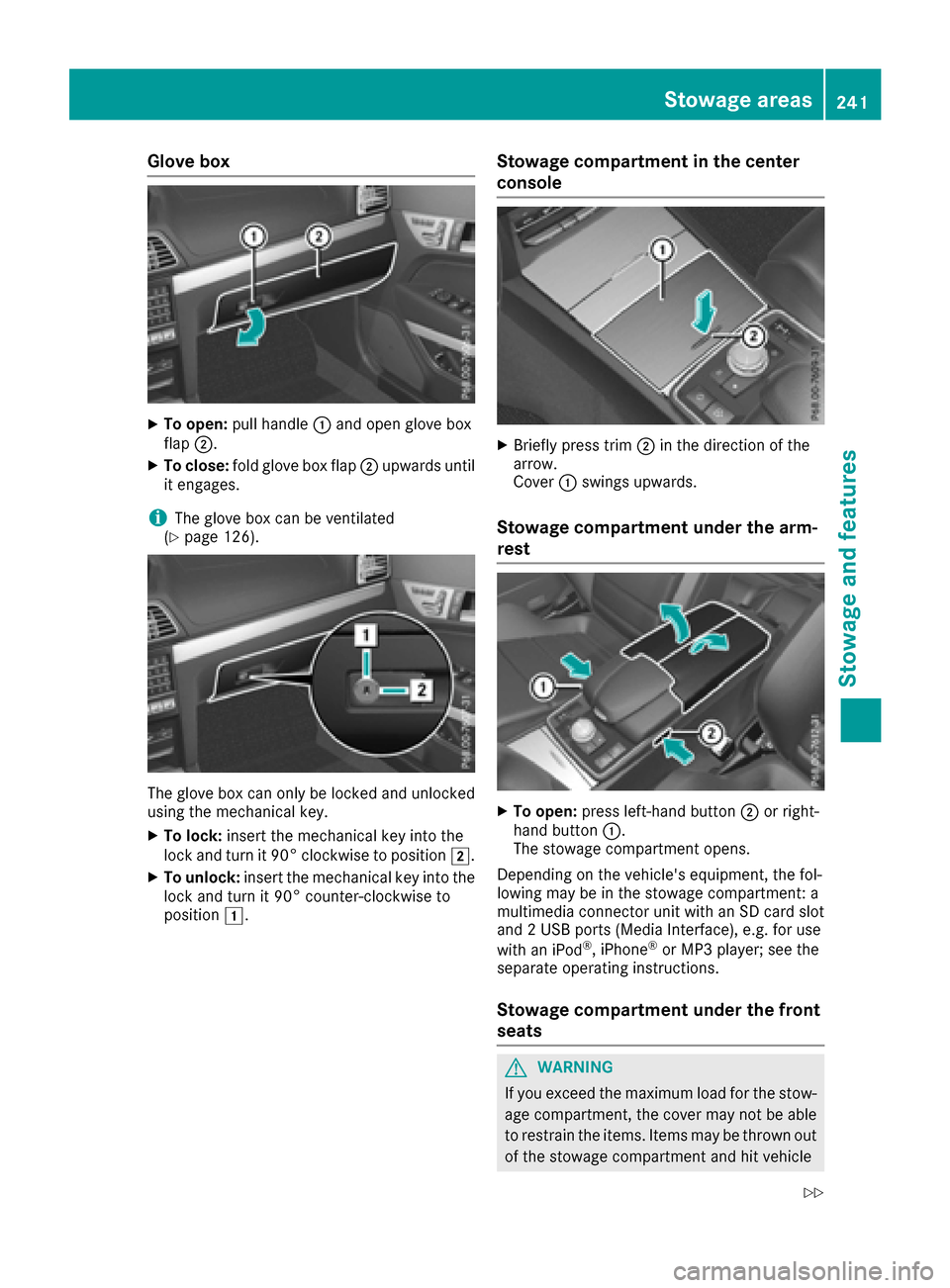
Glove box
XTo open:pull handle :and open glove box
flap ;.
XTo close: fold glove box flap ;upwards until
it engages.
iThe glove box can be ventilated
(Ypage 126).
The glove box can only be locked and unlocked
using the mechanical key.
XTo lock: insert the mechanical key into the
lock and turn it 90° clockwise to position 2.
XTo unlock:insert the mechanical key into the
lock and turn it 90° counter-clockwise to
position 1.
Stowage compartment in the center
console
XBriefly press trim ;in the direction of the
arrow.
Cover :swings upwards.
Stowage compartment under the arm-
rest
XTo open: press left-hand button ;or right-
hand button :.
The stowage compartment opens.
Depending on the vehicle's equipment, the fol-
lowing may be in the stowage compartment: a
multimedia connector unit with an SD card slot
and 2 USB ports (Media Interface), e.g. for use
with an iPod
®, iPhone®or MP3 player; see the
separate operating instructions.
Stowage compartment under the front
seats
GWARNING
If you exceed the maximum load for the stow- age compartment, the cover may not be able
to restrain the items. Items may be thrown out
of the stowage compartment and hit vehicle
Stowage areas241
Stowage and features
Z