2017 MERCEDES-BENZ E-Class CABRIOLET alarm
[x] Cancel search: alarmPage 5 of 322

1, 2, 3 ...
12 V socketsee Sockets
360° camera
Cleaning ........................................ .267
Display in the multimedia system .. 176
Function/notes .............................1 74
A
ABS (Anti-lock Braking System)
Display message ............................ 203
Function/notes ................................ 62
Important safety notes .................... 62
Warning lamp ................................. 227
Accident
Automatic measures after an acci-
dent ................................................. 56
Activating media mode
General notes ................................ 239
Activating/deactivating cooling
with air dehumidification ................. 121
Active Blind Spot Assist
Activating/deactivating (on-
board computer) ............................ 198
Display message ............................ 215
Function/information .................... 183
Active Driving Assistance package .. 183
Active Lane Keeping Assist
Activating/deactivating (on-
board computer) ............................ 198
Display message ............................ 215
Function/information .................... 186
Active Parking Assist
Detecting parking spaces .............. 167
Display message ............................ 216
Exiting a parking space .................. 169
Function/notes ............................. 166
Important safety notes .................. 166
Parking .......................................... 168
ADAPTIVE BRAKE ................................. 68
Adaptive Brake Assist
Function/notes ................................ 66
Adaptive Highbeam Assist
Display message ............................ 211
Function/notes ............................. 111
Switching on/off ........................... 112 Additives (engine oil)
........................ 315
Address book
see also Digital Operator's Man-
ual .................................................. 234
Adjusting the volume
Audio 20 ........................................ 235
COMAND ....................................... 235
Air bags
Deployment ..................................... 53
Display message ............................ 209
Front air bag (driver, front
passenger) ....................................... 46
Head bag ......................................... 48
Important safety notes .................... 45
Introduction ..................................... 45
Knee bag .......................................... 47
Occupant Classification System
(OCS) ............................................... 48
PASSENGER AIR BAG OFF indica-
tor lamp ........................................... 41
P
elvis air bag ................................... 48
Side impact air bag .......................... 47
Air vents
Glove box ....................................... 126
Important safety notes .................. 126
Setting ........................................... 126
Setting the blower output of the
AIRSCARF vents ............................. 126
Setting the side air vents ............... 126
Switching AIRSCARF on/off .......... 102
Air-conditioning system
see Climate control
AIRCAP
Cleaning instructions ..................... 265
Extending/retracting ....................... 92
Important safety notes .................... 92
Installing/removing the wind
screen .............................................. 93
AIRSCARF
Switching on/off ........................... 102
AIRSCARF vents
Setting the blower output .............. 126
Alarm
ATA (Anti-Theft Alarm system) ......... 71
Switching off (ATA) .......................... 71
Switching the function on/off
(ATA) ................................................ 71
Index3
Page 6 of 322

Alarm systemsee ATA (Anti-Theft Alarm system)
Anti-lock braking system
see ABS (Anti-lock Braking System)
Anti-Theft Alarm system
see ATA (Anti-Theft Alarm system)
Asht ray.............................................. .244
Assistance display (on-board com-
puter) ..................................................1 96
Assistance menu (on-board com-
puter) ..................................................1 96
ASSYST PLUS
Displaying a service message ........2 61
Hiding a service message .............. 261
Resetting the service interval dis-
play ................................................ 261
Service message ............................ 260
Special service requirements ......... 261
ATA (Anti-Theft Alarm system)
Activating/deactivating ................... 71
Function ...........................................7 1
Switching off the alarm .................... 71
ATTENTION ASSIST
Activating/deactivating ................. 197
Display message ............................ 214
Function/notes ............................. 177
Audio 20
Switching on/off ........................... 235
Audio system
see separate operating instructions
Authorized Mercedes-Benz Center
see Qualified specialist workshop
Authorized workshop
see Qualified specialist workshop
AUTO lights
Display message ............................ 211
see Lights
Automatic car wash (care) ............... 262
Automatic engine start (ECO start/
stop function) .................................... 131
Automatic engine switch-off (ECO
start/stop function) .......................... 131
Automatic headlamp mode .............. 109
Automatic transmission
Accelerator pedal position ............. 136
Automatic drive program ............... 138
Chang ing g
ear ............................... 136 DIRECT SELECT lever ..................... 134
Display message ............................ 220
Drive program display .................... 134
Driving tips .................................... 136
Emergency running mode .............. 141
Engaging drive position .................. 135
Engaging neutral ............................ 135
Engaging park position automati-
cally ............................................... 135
Engaging reverse gear ................... 135
Engaging the park position ............ 134
Kickdown ....................................... 137
Manual drive program .................... 138
Manual drive program (vehicles
with Sports package AMG) ............ 139
Overview ........................................ 134
Problem (malfunction) ................... 141
Program selector button ................ 137
Pulling away ................................... 130
Starting the engine ........................ 130
Steering wheel paddle shifters ...... 138
Transmission position display
(DIRECT SELECT lever) ................... 134
Transmission positions .................. 136
Automatic transmission emer-
gency mode ....................................... 141
B
Back button ....................................... 235
Bag hook ............................................ 242
BAS (Brake Assist System) ................. 62
BAS PLUS (Brake Assist System
PLUS) with Cross-Traffic Assist
Function/notes ................................ 62
BAS PLUS with Cross-Traffic Assist
(Brake Assist PLUS with Cross-
Traffic Assist)
Important safety notes .................... 63
Battery (SmartKey)
Checking .......................................... 76
Important safety notes .................... 75
Replacing ......................................... 76
Battery (vehicle)
Charging ........................................ 276
Display message ............................ 213
Important safety notes .................. 274
Jump starting ................................. 278
4Index
Page 14 of 322

Emergency locking ........................... 80
From inside (central locking but-
ton) .................................................. 79
Locking centrally
see Central locking
Locking verification signal (on-
board computer) ............................... 200
Low-beam headlamps
Display message ............................ 211
Switching on/off ........................... 110
Luggage cover
see Trunk partition
Lumbar support
Adjusting the 4-way lumbar sup-
port ................................................ 100
M
M+S tires ............................................ 287
Malfunction message
see Display messages
Matte finish (cleaning instruc-
tions) .................................................. 264
mbrace
Call priority .................................... 249
Display message ............................ 205
Downloading destinations
(COMAND) .....................................2 49
Downloading routes ....................... 252
Emergency call .............................. 247
General notes ................................ 246
Geo fencing ................................... 252
Locating a stolen vehicle ...............2 51
MB info call button ........................ 248
Remote fault diagnosis .................. 251
Remote vehicle locking .................. 251
Roadside Assistance button .......... 248
Search & Send ............................... 250
Self-test ......................................... 246
Speed alert .................................... 252
System .......................................... 246
Triggering the vehicle alarm ........... 252
Vehicle remote unlocking .............. 250
Mechanical key
Function/notes ................................ 75
General notes .................................. 75
Inserting .......................................... 75
Locking vehicle ................................ 80 Removing ......................................... 75
Unlocking the driver's door .............. 80
Media Interface
USB port in the armrest of the
center console ............................... 241
see Separate operating instructions
Memory card (audio) ......................... 194
Memory function ............................... 108
Mercedes-Benz Intelligent Drive
360°camera .................................. 174
Active Blind Spot Assist ................. 183
Active Lane Keeping Assist ............ 186
Active Parking Assist ..................... 166
ATTENTION ASSIST ........................ 177
Blind Spot Assist ............................ 180
Cruise control ................................ 151
DISTRONIC PLUS ........................... 153
DISTRONIC PLUS with Steering
Assist and Stop&Go Pilot ............... 160
General notes ................................ 150
Lane Keeping Assist ...................... 182
PARKTRONIC ................................. 163
PRE-SAFE
®(anticipatory occu-
pant protection) ............................... 55
PRE-SAFE
®PLUS (anticipatory
occupant protection PLUS) .............. 56
Rear view camera .......................... 170
Traffic Sign Assist .......................... 179
Message memory (on-board com-
puter) .................................................. 202
Messages
see Display messages
Mirrors
see Exterior mirrors
see Rear-view mirror
see Vanity mirror (in the sun visor)
Mobile phone
Connecting (Bluetooth
®inter-
face) .............................................. 237
Connecting another mobile
phone ............................................ 239
Frequencies ................................... 310
Installation ..................................... 310
Menu (on-board computer) ............ 195
Transmission output (maximum) .... 310
Modifying the programming
(SmartKey) ........................................... 74
12Index
Page 16 of 322

Video DVD operation .....................194
Operating safety
Declaration of conformity ................ 27
Important safety notes .................... 27
Operating system
see On-board computer
Operation
Digital Operator's Manual ................ 22
Operator's Manual
Vehicle equipment ........................... 25
Outside temperature display ........... 189
Overhead control panel ......................38
Override feature
Rear side windows ........................... 61
P
Paint code number ............................311
Paintwork (cleaning instructions) ... 263
Panic alarm .......................................... 40
Parking
Important safety notes .................. 144
Parking brake ................................ 145
Position of exterior mirror, front-
passenger side ............................... 107
Rear view camera .......................... 170
see PARKTRONIC
Parking aid
Active Parking Assist ..................... 166
see Exterior mirrors
see PARKTRONIC
Parking assistance
see PARKTRONIC
Parking brake
Display message ............................ 204
Notes/function .............................. 145
Warning lamp ................................. 226
Parking lamps
Switching on/off ........................... 110
PARKTRONIC
Deactivating/activating ................. 165
Driving system ............................... 163
Function/notes .............................1 63
Important safety notes .................. 163
Problem (malfunction) ................... 166
Range of the sensors ..................... 164
Warning display ............................. 165 PASSENGER AIR BAG
Display message ............................ 209
PASSENGER AIR BAG OFF
Indicator lamp .................................. 41
Problems (malfunctions) ................ 209
Pets in the vehicle ............................... 61
Phone book
see also Digital Operator's Man-
ual .................................................. 234
Plastic trim (cleaning instruc-
tions) .................................................. 268
Power washers .................................. 263
Power windows
see Side windows
PRE-SAFE
®(anticipatory occupant
protection)
Display message ............................ 205
Operation ......................................... 55
PRE-SAFE
®Brake
Activating/deactivating ................. 197
Display message ............................ 206
Function/notes ................................ 69
Important safety notes .................... 69
Warning lamp ................................. 232
PRE-SAFE
®PLUS (anticipatory
occupant protection PLUS)
Display message ............................ 206
Opera
tion ......................................... 56
Program selector button .................. 137
Protection against theft
ATA (Anti-Theft Alarm system) ......... 71
Immobilizer ...................................... 71
Protection of the environment
General notes .................................. 24
Pulling away
Automatic transmission ................. 130
General notes ................................ 130
Q
QR codeMercedes-Benz Guide App ................. 1
Rescue card ..................................... 29
Qualified specialist workshop ........... 28
14Index
Page 42 of 322

Panic alarm
XTo activate:press the!button :for
approximately one second.
A visual and audible alarm is triggered if the
alarm system is armed.
XTo deactivate: press the!button :
again.
or
XInsert the SmartKey into the ignition lock.
or, on vehicles with KEYLESS‑GO:
XPress the Start/Stop button.
The SmartKey must be in the vehicle.
Occupant safety
Introduction to the restraint system
The restraint system can reduce the risk of vehi- cle occupants coming into contact with parts of
the vehicle's interior in the event of an accident.
Furthermore, the restraint system may also
reduce the forces exerted on the vehicle occu-
pants when an accident occurs.
The restraint system includes:
RSeat belt system
RAir bags
RChild restraint system
RChild seat securing system
The components of the restraint system work in
conjunction with each other. They can only offer
the intended level of protection if all vehicle
occupants:
Rare correctly wearing their seat belts.
(Ypage 43)
Radjust their seat and head restraint properly
(Ypage 96). The driver is also responsible for ensuring that
the steering wheel has been correctly posi-
tioned. Observe the information relating to the
correct driver's seat position (
Ypage 96).
Always ensure the air bag can inflate properly if
deployed (
Ypage 45).
An air bag supplements a correctly fastened
seat belt. As an additional safety device, the air
bag increases the level of protection for vehicle
occupants in the event of an accident. For exam-
ple, if the protection already provided by a cor-
rectly fastened seat belt will suffice, the air bags
are not deployed. Furthermore, only the air bags that would increase the degree of protection
afforded to the vehicle occupants in the event of
an accident are deployed. Seat belts and air
bags generally do not protect against objects
penetrating the vehicle from the outside.
Information on restraint system operation can
be found under "Triggering of Emergency Ten-
sioning Devices and air bags" (
Ypage 53).
See “Children in the vehicle” for information on
children traveling with you as well as vehicle
restraint systems (
Ypage 57).
Important safety notes
GWARNING
Modifications to the restraint system may
cause it to no longer work as intended. The
restraint system may then not perform its
intended protective function and may fail in an
accident or trigger unexpectedly, for example.
This poses an increased risk of injury or even fatal injury.
Never modify parts of the restraint system.
Never tamper with the wiring, the electronic
components or their software.
If it is necessary to modify an air bag system to
accommodate a person with disabilities, con-
tact an authorized Mercedes-Benz Center for
details. USA only: for further information con-
tact our Customer Assistance Center at
1-800-FOR-MERCedes (1‑800‑367‑6372).
Restraint system warning lamp
The functions of the restraint system are
checked after the ignition is switched on and at
40Occupant safety
Safety
Page 73 of 322

STEER CONTROL
General information
STEER CONTROL helps you by transmitting a
noticeable steering force to the steering wheel
in the direction required for vehicle stabilization.
This steering assistance is provided in particular
if:
RESP®is deactivated
Rboth right wheels or both left wheels are on a
slippery road surface when you brake heavily
Rthe vehicle starts to skid
Important safety notes
iObserve the "Important safety notes" sec-
tion (Ypage 61).
No steering support is provided by STEER CON- TROL, if:
RESP®is malfunctioning.
Rthe lighting is faulty.
Power steering will, however, continue to func-
tion.
Protection against theft
Immobilizer
The immobilizer prevents your vehicle from
being started without the correct SmartKey.
XTo activate with the SmartKey: remove the
SmartKey from the ignition lock.
XTo activate with KEYLESS-GO: switch the
ignition off and open the driver's door.
XTo deactivate: switch on the ignition.
When leaving the vehicle, always take the
SmartKey with you and lock the vehicle. Anyone
can start the engine if a valid SmartKey has been
left inside the vehicle.
iThe immobilizer is always deactivated when
you start the engine.
In the event that the engine cannot be started
(yet the vehicle's battery is charged), the sys-
tem is not operational. Contact an authorized
Mercedes-Benz Center or call
1-800-FOR-MERCedes (in the USA) or
1-800-387-0100 (in Canada).
ATA (anti-theft alarm system)
XTo arm: lock the vehicle with the SmartKey or
KEYLESS-GO.
Indicator lamp :flashes. The alarm system
is armed after approximately 15 seconds.
XTo deactivate: unlock the vehicle with the
SmartKey or KEYLESS-GO.
or
XInsert the SmartKey into the ignition lock.
A visual and audible alarm is triggered if the
alarm system is armed and you open:
Ra door
Rthe vehicle with the mechanical key
Rthe trunk lid
Rthe hood
XTo switch the alarm off with the Smart-
Key: press the %or& button on the
SmartKey.
The alarm is switched off.
or
XRemove the Start/Stop button from the igni-
tion lock.
XInsert the SmartKey into the ignition lock.
The alarm is switched off.
XTo stop the alarm using KEYLESS-GO:
grasp the outside door handle. The SmartKey
must be outside the vehicle.
The alarm is switched off.
or
XPress the Start/Stop button on the dash-
board. The SmartKey must be inside the vehi-
cle.
The alarm is switched off.
The alarm is not switched off, even if you close
the open door that triggered it, for example.
Protection against theft71
Safety
Z
Page 74 of 322

iIf the alarm continues for more than
30 seconds, the mbrace emergency call sys-
tem automatically notifies the Customer
Assistance Center. This is done either by text
message or data connection.
The emergency call system sends the mes-
sage or data provided that:
Ryou have subscribed to the mbrace service.
Rthe mbrace service has been activated
properly.
Rthe necessary mobile phone network is
available.
72Protection against theft
Safety
Page 77 of 322
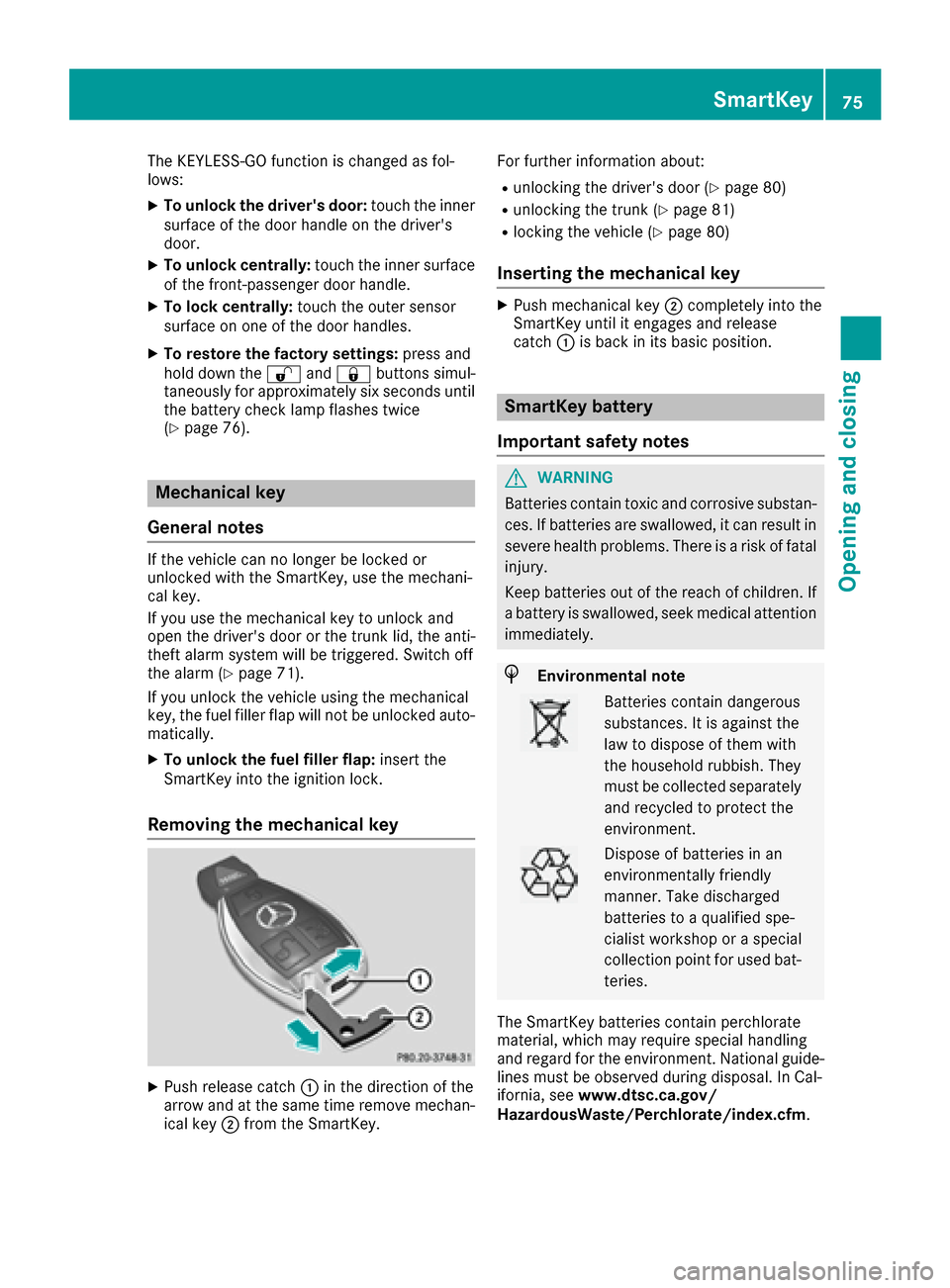
The KEYLESS-GO function is changed as fol-
lows:
XTo unlock the driver's door:touch the inner
surface of the door handle on the driver's
door.
XTo unlock centrally: touch the inner surface
of the front-passenger door handle.
XTo lock centrally: touch the outer sensor
surface on one of the door handles.
XTo restore the factory settings: press and
hold down the %and& buttons simul-
taneously for approximately six seconds until
the battery check lamp flashes twice
(
Ypage 76).
Mechanical key
General notes
If the vehicle can no longer be locked or
unlocked with the SmartKey, use the mechani-
cal key.
If you use the mechanical key to unlock and
open the driver's door or the trunk lid, the anti-
theft alarm system will be triggered. Switch off
the alarm (
Ypage 71).
If you unlock the vehicle using the mechanical
key, the fuel filler flap will not be unlocked auto-
matically.
XTo unlock the fuel filler flap: insert the
SmartKey into the ignition lock.
Removing the mechanical key
XPush release catch :in the direction of the
arrow and at the same time remove mechan- ical key ;from the SmartKey. For further information about:
Runlocking the driver's door (Ypage 80)
Runlocking the trunk (Ypage 81)
Rlocking the vehicle (Ypage 80)
Inserting the mechanical key
XPush mechanical key
;completely into the
SmartKey until it engages and release
catch :is back in its basic position.
SmartKey battery
Important safety notes
GWARNING
Batteries contain toxic and corrosive substan- ces. If batteries are swallowed, it can result in
severe health problems. There is a risk of fatalinjury.
Keep batteries out of the reach of children. If
a battery is swallowed, seek medical attention
immediately.
HEnvironmental note
Batteries contain dangerous
substances. It is against the
law to dispose of them with
the household rubbish. They
must be collected separately and recycled to protect the
environment.
Dispose of batteries in an
environmentally friendly
manner. Take discharged
batteries to a qualified spe-
cialist workshop or a special
collection point for used bat-
teries.
The SmartKey batteries contain perchlorate
material, which may require special handling
and regard for the environment. National guide-
lines must be observed during disposal. In Cal-
ifornia, see www.dtsc.ca.gov/
HazardousWaste/Perchlorate/index.cfm.
SmartKey75
Opening and closing
Z