2017 MERCEDES-BENZ CLS-Class roof
[x] Cancel search: roofPage 4 of 334

Welcome to the world of
Mercedes-Benz...................................... 1
Index....................................................... 4
Digital Operator's Manual..................24
Introduction ...........................................2 4
Operation ............................................... 24
Introduction ......................................... 25
Protection of the environment ............... 25
Genuine Mercedes-Benz parts ............... 25
Operator's Manual ................................. 26
Service and vehicle operation ................2 6
Operating safety .................................... 28
QR codes for the rescue card ................3 0
Data stored in the vehicle ...................... 30
Information on copyright ....................... 32
At a glance ........................................... 33
Cockpit .................................................. 33
Instrument cluster ................................. 34
Multifunction steering wheel ................. 35
Center console ...................................... 36
Overhead control panel .........................3 9
Door control panel ................................. 40
Safety ................................................... 41
Panic alarm ............................................ 41
Occupant safety .................................... 41
Children in the vehicle ........................... 58
Pets in the vehicle ................................. 63
Driving safety systems ........................... 64
Protection against theft .........................7 4
Opening and closing...........................76
SmartKey ............................................... 76
Doors ..................................................... 81
Trunk ..................................................... 83
Side windows ......................................... 87
Sliding sunroof ....................................... 90
Seats, steering wheel and mirrors ....93
Correct driver's seat position ................9 3
Seats ..................................................... 93
Steering wheel ....................................... 98
Mirrors ................................................. 101
Memory function ................................. 103
Lights and windshield wipers ..........105
Exterior lighting ................................... 105
Interior lighting .................................... 108
Replacing bulbs ................................... 109
Windshield wipers ................................ 109
Climate control ................................. 112
Overview of climate control systems ... 112
Operating the climate control sys-
tems .................................................... 116
Air vents .............................................. 121
Driving and parking ..........................122
Notes on breaking-in a new vehicle ..... 122
Driving ................................................. 122
Automatic transmission ....................... 129
Refueling ............................................. 138
Parking ................................................ 141
Driving tips .......................................... 143
Driving systems ................................... 147
On-board computer and displays ....188
Important safety notes ........................ 188
Displays and operation ........................ 188
Menus and submenus ......................... 190
Display messages ................................ 203
Warning and indicator lamps in the
instrument cluster ............................... 226
Multimedia system ...........................236
General notes ...................................... 236
Important safety notes ........................ 236
Function restrictions ............................ 236
Operating system ................................ 237
Stowage and features ......................242
Stowage areas ..................................... 242
2Contents
Page 8 of 334

BAS PLUS (Brake Assist System
PLUS) with Cross-Traffic AssistFunction/notes ................................ 65
BAS PLUS with Cross-Traffic Assist
(Brake Assist PLUS with Cross-
Traffic Assist)
Important safety notes .................... 65
Battery (SmartKey)
Checking .......................................... 79
Important safety notes .................... 78
Replacing ......................................... 79
Battery (vehicle)
Charging ........................................ 284
Display message ............................ 214
Important safety notes .................. 282
Jump starting ................................. 285
Belt
see Seat belts
Blind Spot Assist
Activating/deactivating (on-
board computer) ............................ 196
Display message ............................ 217
Notes/function .............................. 179
see Active Blind Spot Assist
Blootooth
®
Connecting a different mobile
phone ............................................ 241
Bluetooth
®
Searching for a mobile phone ........ 240
see also Digital Operator's Man-
ual .................................................. 236
Telephony ...................................... 239
Box (trunk) ......................................... 246
Brake Assist
see BAS (Brake Assist System)
Brake fluid
Display message ............................ 206
Notes ............................................. 326
Brake force distribution
see EBD (electronic brake force
distribution)
Brake lamps
Display message ............................ 212
Brakes
ABS .................................................. 64
Adaptive Brake Assist ...................... 68
BAS .................................................. 65 BAS PLUS with Cross-Traffic
Assist ............................................... 65
Brake fluid (notes) ......................... 326
Display message ............................ 204
High-performance brake system .... 146
HOLD function ............................... 157
Important safety notes .................. 145
Maintenance .................................. 145
Parking brake ................................ 142
Riding tips ...................................... 145
Warning lamp ................................. 228
Breakdown
Where will I find...? ........................ 277
see Flat tire
see Towing away
Brightness control (instrument
clus
ter lighting) ................................... 34
C
California
Important notice for retail cus-
tomers and lessees .......................... 26
Calling up a malfunction
see Display messages
Car
see Vehicle
Care
360° camera ................................. 274
Car wash ........................................ 270
Carpets .......................................... 276
Display ........................................... 274
Exhaust pipe .................................. 274
Exterior lights ................................ 273
Interior ........................................... 274
Matte finish ................................... 272
Notes ............................................. 270
Paint .............................................. 272
Plastic trim .................................... 275
Power washer ................................ 271
Rear view camera .......................... 274
Roof lining ...................................... 276
Seat belt ........................................ 276
Seat cover ..................................... 275
Selector lever ................................ 275
Sensors ......................................... 274
Steering wheel ............................... 275
Trim pieces .................................... 275
6Index
Page 9 of 334
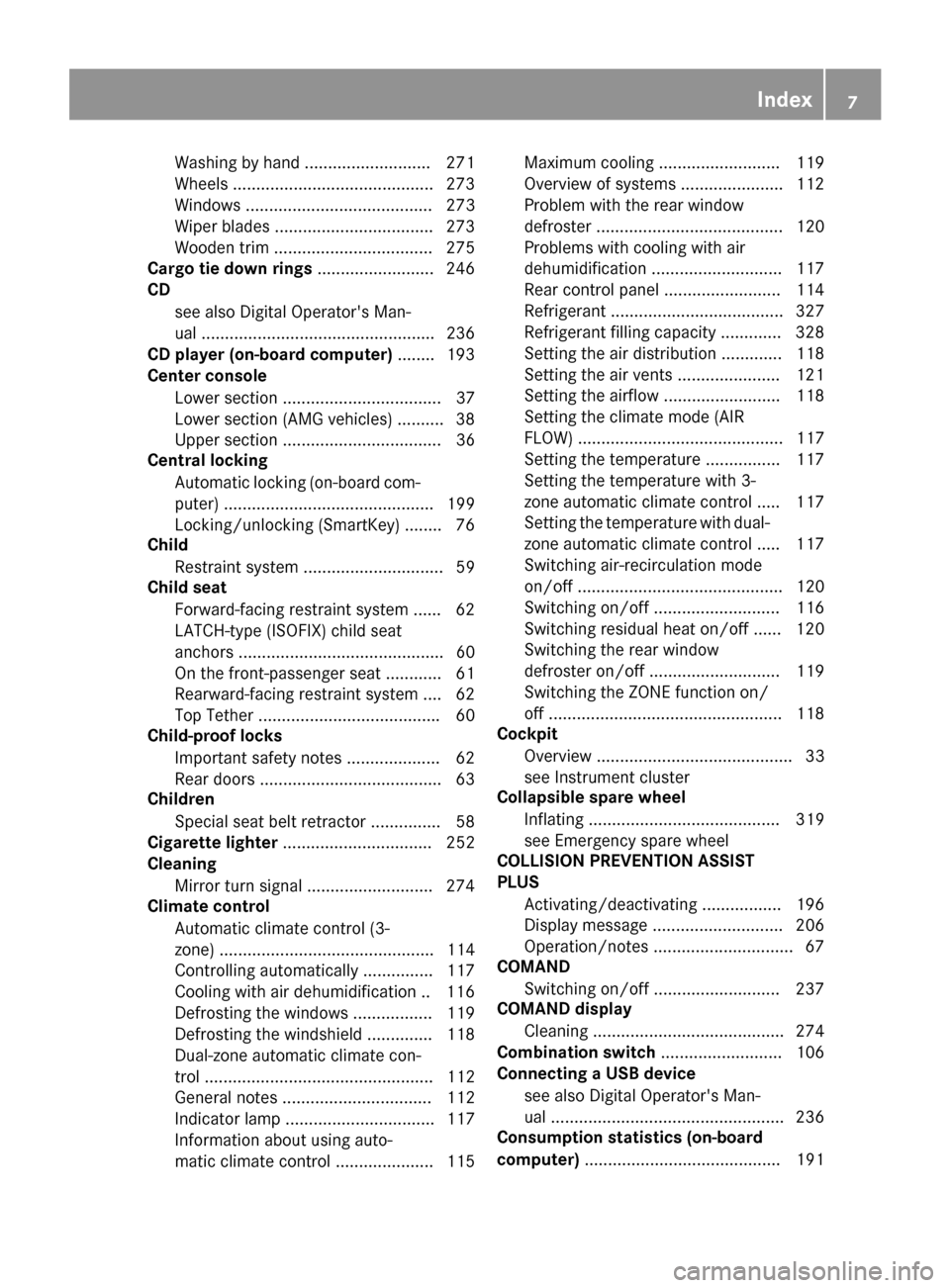
Washing by hand ........................... 271
Wheels ...........................................273
Windows ........................................ 273
Wiper blades .................................. 273
Wooden trim .................................. 275
Cargo tie down rings ......................... 246
CD
see also Digital Operator's Man-
ual ..................................................2 36
CD player (on-board computer) ........193
Center console
Lower section .................................. 37
Lower section (AMG vehicles) .......... 38
Upper section .................................. 36
Central locking
Automatic locking (on-board com-
puter) ............................................. 199
Locking/unlocking (SmartKey) ........7 6
Child
Restraint system .............................. 59
Child seat
Forward-facing restraint system ...... 62
LATCH-type (ISOFIX) child seat
anchors ............................................ 60
On the front-passenger seat ............ 61
Rearward-facing restraint system .... 62
Top Tether ...................................... .60
Child-proof locks
Important safety notes .................... 62
Rear doors ...................................... .63
Children
Special seat belt retractor .............. .58
Cigarette lighter ................................ 252
Cleaning
Mirror turn signal .......................... .274
Climate control
Automatic climate control (3-
zone) .............................................. 114
C
ontrolling automatically ...............1 17
Cooling with air dehumidification .. 116
Defrosting the windows ................. 119
Defrosting the windshield .............. 118
Dual-zone automatic climate con-
trol ................................................. 112
General notes ................................ 112
Indicator lamp ................................ 117
Information about using auto-
matic climate control ..................... 115 Maximum cooling .......................... 119
Overview of systems ......................1
12
Problem with the rear window
defroster ........................................ 120
Problems with cooling with air
dehumidification ............................ 117
Rear control panel ......................... 114
Refrigerant ..................................... 327
Refrigerant filling capacity ............. 328
Setting the air distribution ............. 118
Setting the air vents ......................1 21
Setting the airflow ......................... 118
Setting the climate mode (AIR
FLOW) ............................................ 117
Setting the temperature ................ 117
Setting the temperature with 3-
zone automatic climate control ..... 117
Setting the temperature with dual-
zone automatic climate control ..... 117
Switching air-recirculation mode
on/off ............................................ 120
Switching on/off ........................... 116
Switching residual heat on/off ...... 120
Switching the rear window
defroster on/off ............................ 119
Switching the ZONE function on/
off ..................................................1 18
Cockpit
Overview .......................................... 33
see Instrument cluster
Collapsible spare wheel
Inflating ......................................... 319
see Emergency spare wheel
COLLISION PREVENTION ASSIST
PLUS
Activating/deactivating ................. 196
Display message ............................ 206
Operation/notes .............. ................ 67
C
OMAND
Switching on/off ........................... 237
COMAND display
Cleaning ......................................... 274
Combination switch .......................... 106
Connecting a USB device
see also Digital Operator's Man-
ual ..................................................2 36
Consumption statistics (on-board
computer) .......................................... 191
Index7
Page 19 of 334

Rear window blind............................ 251
Rear window defroster
Problem (malfunction) ................... 120
Switching on/off ........................... 119
Rear-view mirror
Dipping (automatic) ....................... 102
Refrigerant (air-conditioning sys-
tem)
Important safety notes .................. 327
Refueling
Fuel gauge ....................................... 34
Important safety notes .................. 138
Refueling process .......................... 139
see Fuel
Remote control
Garage door opener ....................... 261
Programming (garage door
opener) .......................................... 261
Replacing bulbs
General notes ................................ 109
Reporting safety defects .................... 29
Rescue card ......................................... 30
Reserve (fuel tank)
see Fuel
Reserve fuel
Display message ............................ 215
Warning lamp ................................. 232
see Fuel
Residual heat (climate control) ........ 120
Restraint system
Display message ............................ 208
Introduction ..................................... 41
Problem (malfunction) ................... 231
Warning lamp (function) ................... 42
Reverse gear (selector lever) ........... 129
Reversing feature
Side windows ................................... 87
Sliding sunroof ................................. 90
Trunk lid ........................................... 83
Reversing lamps (display mes-
sage) ................................................... 212
Roadside Assistance (breakdown) .... 27
Roller sunblind
Rear window .................................. 251
Roof lining and carpets (cleaning
guidelines) ......................................... 276
Roof load (maximum) ........................ 328 Route guidance
see also Digital Operator's Man-
ual .................................................. 236
S
SafetyChildren in the vehicle ..................... 58
see Occupant safety
Safety system
see Driving safety systems
SD card
Inserting ........................................ 241
Inserting/removing ........................ 241
Removing ....................................... 241
SD memory card
see also Digital Operator's Man-
ual .................................................. 236
Selecting ........................................ 193
Search & Send
see also Digital Operator's Man-
ual .................................................. 236
Seat belts
Adjusting the driver's and front-
passenger seat belt ......................... 45
Adjusting the height ......................... 44
Cleaning ......................................... 276
Correct usage .................................. 44
Fastening ......................................... 44
Important safety guidelines ............. 43
Introduction ..................................... 42
Releasing ......................................... 45
Switching belt adjustment on/off
(on-board computer) ...................... 200
Warning lamp ................................. 227
Warning lamp (function) ................... 45
Seats
Adjusting (electrically) ..................... 94
Adjusting the 4-way lumbar sup-
port .................................................. 97
Adjusting the active multicontour
seat .................................................. 97
Adjusting the head restraint ............ 95
Adjusting the multicontour seat ....... 96
Cleaning the cover ......................... 275
Correct driver's seat position ........... 93
Important safety notes .................... 93
Overview .......................................... 93
Index17
Page 20 of 334

Seat heating .................................... 97
Seat heating problem ...................... 98
Storing settings (memory func-
tion) ............................................... 104
Switching seat heating on/off ......... 97
Switching seat ventilation on/
off .................................................... 98
Section
Trunk ............................................... 83
Securing a load
see Securing cargo
Securing cargo .................................. 246
Selector lever
Cleaning ......................................... 275
Sensors (cleaning instructions) ....... 274
Service menu (on-board com-
puter) .................................................. 197
Service message
see ASSYST PLUS
Service products
Brake fluid ..................................... 326
Coolant (engine) ............................ 326
Engine oil ....................................... 325
Fuel ................................................ 324
Important safety notes .................. 323
Refrigerant (air-conditioning sys-
tem) ............................................... 327
Washer fluid ................................... 327
Setting the air distribution ............... 118
Setting the airflow ............................ 118
Setting the date/time format
see also Digital Operator's Man-
ual .................................................. 236
Setting the language
see also Digital Operator's Man-
ual .................................................. 236
Setting the time
see also Digital Operator's Man-
ual .................................................. 236
Settings
Factory (on-board computer) ......... 200
On-board computer ....................... 197
SETUP (on-board computer) ............. 201
Side impact air bag ............................. 47
Side marker lamp (display mes-
sage) ................................................... 212 Side windows
Cleaning ......................................... 273
Convenience closing feature ............ 88
Convenience opening feature .......... 88
Important safety information ........... 87
Opening/closing .............................. 87
Problem (malfunction) ..................... 89
Resetting ......................................... 89
Reversing feature ............................. 87
SIRIUS services
see also Digital Operator's Man-
ual .................................................. 236
Sliding sunroof
Important safety notes .................... 90
Openi
ng/closing .............................. 91
Problem (malfunction) ..................... 91
Resetting ......................................... 91
SmartKey
Changing the battery ....................... 79
Changing the programming ............. 77
Checking the battery ....................... 79
Convenience closing feature ............ 88
Convenience opening feature .......... 88
Display message ............................ 225
Door central locking/unlocking ....... 76
Important safety notes .................... 76
Loss ................................................. 80
Mechanical key ................................ 78
Overview .......................................... 76
Positions (ignition lock) ................. 123
Problem (malfunction) ..................... 80
Starting the engine ........................ 125
SMS
see also Digital Operator's Man-
ual .................................................. 236
Snow chains ...................................... 294
Sockets
Center console .............................. 253
General notes ................................ 253
Rear compartment ......................... 254
Sound
Switching on/off ........................... 237
Spare wheel
Stowing .......................................... 319
Special seat belt retractor .................. 58
Specialist workshop ............................ 29
Speed, controlling
see Cruise control
18Index
Page 27 of 334

Protection of the environment
General notes
HEnvironmental note
Daimler's declared policy is one of compre-
hensive environmental protection.
The objectives are for the natural resources
that form the basis of our existence on this
planet to be used sparingly and in a manner
that takes the requirements of both nature
and humanity into account.
You too can help to protect the environment
by operating your vehicle in an environmen-
tally responsible manner.
Fuel consumption and the rate of engine,
transmission, brake and tire wear are affected by these factors:
Roperating conditions of your vehicle
Ryour personal driving style
You can influence both factors. You should
bear the following in mind:
Operating conditions:
Ravoid short trips as these increase fuel con-
sumption.
Ralways make sure that the tire pressures
are correct.
Rdo not carry any unnecessary weight.
Rremove roof racks once you no longer need
them.
Ra regularly serviced vehicle will contribute
to environmental protection. You should
therefore adhere to the service intervals.
Ralways have service work carried out at a
qualified specialist workshop.
Personal driving style:
Rdo not depress the accelerator pedal when
starting the engine.
Rdo not warm up the engine when the vehicle
is stationary.
Rdrive carefully and maintain a safe distance
from the vehicle in front.
Ravoid frequent, sudden acceleration and
braking.
Rchange gear in good time and use each gear
only up to Ôof its maximum engine speed.
Rswitch off the engine in stationary traffic.
Rkeep an eye on the vehicle's fuel consump-
tion.
Environmental concerns and recom-
mendations
Wherever the operating instructions require you
to dispose of materials, first try to regenerate or
re-use them. Observe the relevant environmen-
tal rules and regulations when disposing of
materials. In this way you will help to protect the
environment.
Genuine Mercedes-Benz parts
HEnvironmental note
Daimler AG also supplies reconditioned major
assemblies and parts which are of the same
quality as new parts. They are covered by the
same Limited Warranty entitlements as new
parts.
!Air bags and Emergency Tensioning Devi-
ces, as well as control units and sensors for
these restraint systems, may be installed in
the following areas of your vehicle:
Rdoors
Rdoor pillars
Rdoor sills
Rseats
Rcockpit
Rinstrument cluster
Rcenter console
Do not install accessories such as audio sys-
tems in these areas. Do not carry out repairs or welding. You could impair the operating
efficiency of the restraint systems.
Have aftermarket accessories installed at a
qualified specialist workshop.
You could jeopardize the operating safety of
your vehicle if you use parts, tires and wheels as
well as accessories relevant to safety which
have not been approved by Mercedes-Benz. This
could lead to malfunctions in safety-relevant
Genuine Mercedes-Benz parts25
Introduction
Z
Page 41 of 334

Overhead control panel
FunctionPage
:uSwitches the rear inte-
rior lighting on/off108
;| Switches the automatic
interior lighting control
on/off
108
=p Switches the right-
hand reading lamp on/off108
?ï Info call button257
A3Opens/closes the slid-
ing sunroof91
BG SOS button255
CRear-view mirror
Automatic anti-glare102
FunctionPage
DButtons for the garage door
opener261
EMicrophone for mbrace
(emergency call system),
telephone and Voice Control
System (see the Digital Oper-
ator's Manual)
FFBreakdown assistance
call button256
Gp Switches the left-hand
reading lamp on/off108
Hc Switches the front inte-
rior lighting on/off108
Overhead control panel39
At a glance
Page 51 of 334

Window curtain air bags
Window curtain air bags:are integrated into
the side of the roof frame and deployed in the
area from the A-pillar to the C-pillar.
When deployed, the window curtain air bag
enhances the level of protection for the head.
However, it does not protect the chest or arms.
In the event of a side impact, the window curtain
air bag is deployed on the side on which the
impact occurs.
If the system determines that they can offer
additional protection to that provided by the
seat belt, a window curtain air bag may be
deployed in other accident situations
(
Ypage 53).
Occupant Classification System
(OCS)
Introduction
The Occupant Classification System (OCS) cat-
egorizes the person in the front-passenger seat.
Depending on that result, the front-passenger
front air bag and front-passenger knee bag are
either enabled or deactivated.
The system does not deactivate:
Rthe side impact air bag
Rthe pelvis air bag
Rthe window curtain air bag
Rthe Emergency Tensioning Devices
Requirements
To be classified correctly, the front passenger
must sit:
Rwith the seat belt fastened correctly
Rin an almost upright position with their back
against the seat backrest
Rwith their feet resting on the floor, if possible
If the front passenger does not observe these
conditions, OCS may produce a false classifica-
tion, e.g. because the front passenger:
Rtransfers their weight by supporting them-
selves on a vehicle armrest
Rsits in such a way that their weight is raised
from the seat cushion
If it is absolutely necessary to install a child
restraint system on the front-passenger seat, be
sure to observe the correct positioning of the
child restraint system. Never place objects
under or behind the child restraint system, e.g. a
cushion. The entire base of the child restraint
system must always rest on the seat cushion of the front-passenger seat. The backrest of the
forward-facing child restraint system must lie as
flat as possible against the backrest of the front-
passenger seat.
The child restraint system must not touch the
roof or be subjected to a load by the head
restraint. Adjust the angle of the seat backrest
and the head restraint position accordingly.
Only then can OCS be guaranteed to function
correctly. Always observe the child restraint sys-
tem manufacturer's installation and operating
instructions.
Occupant Classification System opera-
tion (OCS)
Occupant safety49
Safety
Z