2017 MERCEDES-BENZ CLS-Class ECO mode
[x] Cancel search: ECO modePage 7 of 334

Switching the function on/off
(ATA) ................................................ 75
Alarm system
see ATA (Anti-Theft Alarm system)
Ambient lighting
Setting the brightness (on-board
computer) ...................................... 198
Setting the color (on-board com-
puter) ............................................. 198
AMG adaptive sport suspension
system ................................................ 161
Anti-lock braking system
see ABS (Anti-lock Braking System)
Anti-Theft Alarm system
see ATA (Anti-Theft Alarm system)
Ashtray ............................................... 252
Assistance display (on-board com-
puter) .................................................. 195
Assistance menu (on-board com-
puter) .................................................. 195
ASSYST PLUS
Displaying a service message ........ 270
Hiding a service message .............. 269
Resetting the service interval dis-
play ................................................ 270
Service message ............................ 269
Special service requirements ......... 270
ATA (Anti-Theft Alarm system)
Activating/deactivating ................... 75
Function ........................................... 75
Switching off the alarm .................... 75
ATTENTION ASSIST
Activating/deactivating ................. 196
Display message ............................ 215
Function/notes ............................. 177
Audio 20
Switching on/off ........................... 237
Audio system
see separate operating instructions
Authorized Mercedes-Benz Center
see Qualified specialist workshop
Authorized workshop
see Qualified specialist workshop
AUTO lights
Display message ............................ 212
see Lights
Automatic car wash (care) ............... 270Automatic engine start (ECO start/
stop function)
.................................... 127
Automatic engine switch-off (ECO
start/stop function) .......................... 126
Automatic headlamp mode .............. 105
Automatic transmission
Accelerator pedal position ............. 133
Automatic drive program ............... 135
Cha
nging gear ............................... 133
DIRECT SELECT lever ..................... 130
Display message ............................ 223
Drive program display .................... 130
Driving tips .................................... 133
Emergency running mode .............. 138
Engaging drive position .................. 132
Engaging neutral ............................ 131
Engaging park position
(Mercedes-AMG vehicles) .............. 130
Engaging park position automati-
cally ............................................... 131
Engaging reverse gear ................... 131
Engaging the park position ............ 131
Kickdown ....................................... 133
Manual drive program .................... 135
Manual drive program (Mercedes-
AMG vehicles) ................................ 136
Manual drive program (vehicles
with Sports package AMG) ............ 136
Overview ........................................ 129
Problem (malfunction) ................... 138
Program selector button ................ 133
Pulling away ................................... 125
Selector lever ................................ 129
Starting the engine ........................ 125
Steering wheel paddle shifters ...... 135
Transmission position display ........ 129
Transmission position display
(DIRECT SELECT lever) ................... 130
Transmission positions .................. 132
Automatic transmission emer-
gency mode ....................................... 138
B
Back button ....................................... 237
BAS (Brake Assist System) ................. 65
Index5
Page 21 of 334

SpeedometerDigital ............................................ 191
In the Instrument cluster ................. 34
Segments ...................................... 188
Selecting the display unit ............... 197
SPORT handling mode
Deactivating/activating
(Mercedes-AMG vehicles) ................7 1
Warning lamp ................................. 231
Standing lamps
Display message ............................2 12
Switching on/off ........................... 106
Start/stop function
see ECO start/stop function
Starting (engine) ................................ 124
Steering
Display message ............................ 225
Steering Assist and Stop&Go Pilot
(DISTRONIC PLUS)
Activating/deactivating ................. 196
Display message ............................ 220
Steering wheel
Adjusting (electrically) ..................... 99
Button overview ............................... 35
Buttons (on-board computer) ......... 189
Cleaning ......................................... 275
Important safety notes .................... 98
Paddle shifters ............................... 135
Steering wheel heating .................... 99
Storing settings (memory func-
tion) ............................................... 104
Steering wheel heating
Problem (malfunction) ..................... 99
Switching on/off .............................. 99
Steering wheel paddle shifters ........135
Stopwatch (RACETIMER) ................... 201
Stowage areas ................................... 242
Stowage compartments
Armrest (under) .............................2 44
Center console .............................. 243
Center console (rear) ..................... 244
Cup holders ................................... 248
Eyeglasses compartment ...............2 43
Glove box ....................................... 243
Important safety information ......... 242
Rear ............................................... 244
Stowage net ................................... 245 Under driver's seat/front-
passenger seat .............................. 244
Stowage n
et ....................................... 245
Stowage well beneath the trunk
floor .................................................... 247
Summer tires ..................................... 294
Sun visor ............................................ 250
Surround lighting (on-board com-
puter) .................................................. 198
Suspension setting
AIRMATIC ...................................... 160
AMG adaptive sport suspension
system ........................................... 161
Suspension settings
SETUP (on-board computer) .......... 201
Switching air-recirculation mode
on/off ................................................. 120
Switching on media mode
Via the device list .......................... 241
T
Tachometer ........................................ 188
Tail lamps
Display message ............................ 212
Tank
see Fuel tank
Tank content
Fuel gauge ....................................... 34
Technical data
Capacities ...................................... 323
Emergency spare wheel ................. 318
Information .................................... 321
Tires/wheels ................................. 317
Vehicle data ................................... 328
Telephone
Accepting a call (multifunction
steering wheel) .............................. 194
Authorizing a mobile phone (con-
necting) ......................................... 240
Connecting a mobile phone (gen-
eral information) ............................ 239
Display message ............................ 225
Menu (on-board computer) ............ 194
Number from the phone book ........ 194
Redialing ........................................ 195
Rejecting/ending a call ................. 194
Index19
Page 114 of 334

Overview of climate control systems
General notes
Observe the settings recommended on the fol-
lowing pages. The windows could otherwise fog
up.
To prevent the windows from fogging up:
Rswitch off climate control only briefly
Rswitch on air-recirculation mode only briefly
Rswitch on the cooling with air dehumidifica-
tion function
Rswitch on the defrost windshield function
briefly, if required
Climate control regulates the temperature and
the humidity in the vehicle interior and filters
undesirable substances out of the air.
Climate control can only be operated when the
engine is running. Optimum operation is only
achieved with the side windows and roof closed.
The residual heat function can only be activated
or deactivated with the ignition switched off
(
Ypage 120).
iVentilate the vehicle for a brief period during
warm weather, e.g. using the convenience
opening feature (
Ypage 88). This will speed
up the cooling process and the desired inte-
rior temperature will be reached more
quickly.
iThe integrated filter filters out most parti-
cles of dust and soot and completely filters
out pollen. It also reduces gaseous pollutants
and odors. A clogged filter reduces the
amount of air supplied to the vehicle interior.
For this reason, you should always observe
the interval for replacing the filter, which is
specified in the Maintenance Booklet. As it
depends on environmental conditions, e.g.
heavy air pollution, the interval may be
shorter than stated in the Maintenance Book-
let.
iIt is possible that the residual heat function
may be activated automatically an hour after
the SmartKey is removed. The vehicle is then
ventilated for 30 minutes to dry the automatic
climate control.
Control panel for dual-zone automatic climate control
Canada only
:Sets the temperature, left (Ypage 117)
;Defrosts the windshield (Ypage 118)
=Switches the ZONE function on/off (Ypage 118)
?Switches cooling with air dehumidification on/off (Ypage 116)
ASwitches the rear window defroster on/off (Ypage 119)
BSets the temperature, right (Ypage 117)
112Overview of climate control systems
Climate control
Page 117 of 334

USA only
Front control panel
:Sets the temperature, left (Ypage 117)
;Defrosts the windshield (Ypage 118)
=Switches the maximum cooling MAX COOL on or off (Ypage 119)
?Switches cooling with air dehumidification on/off (Ypage 116)
ASwitches the rear window defroster on/off (Ypage 119)
BSets the temperature, right (Ypage 117)
CSwitches the ZONE function on/off (Ypage 118)
DActivates/deactivates climate control (Ypage 116)
ESets the air distribution (Ypage 118)
FIncreases the airflow (Ypage 118)
GReduces the airflow (Ypage 118)
HAdjusts the climate mode settings (Ypage 117)
ISwitches air-recirculation mode on/off (Ypage 120)
JSets climate control to automatic (Ypage 117)
Rear control panel
KIncreases the airflow (Ypage 118)
LReduces the airflow (Ypage 118)
MDisplay
NReduces the temperature (Ypage 117)
OIncreases the temperature (Ypage 117)
Optimum use of automatic climate
control
Climate control system
Below, you can find a number of notes and rec-
ommendations to help you use climate control
optimally.
RActivate climate control using the Ãand
¿ buttons. The indicator lamps above the
à and¿ buttons light up.
RIn automatic mode, you can also use the ñ
button to set the climate mode (FOCUS,
MEDIUM or DIFFUSE). The MEDIUM level is
recommended.
RSet the temperature to 72 ‡ (22 †).
Overview of climate control systems115
Climate control
Page 118 of 334

ROnly use the "Windshield defrosting" function
briefly until the windshield is clear again.
ROnly use air-recirculation mode briefly, e.g. if
there are unpleasant outside odors or when in
a tunnel. The windows could otherwise fog up,
since no fresh air is drawn into the vehicle in
air-recirculation mode.
RUse the ZONE function to adopt the temper-
ature settings on the driver's side for the
front-passenger side and the rear compart-
ment as well. The indicator lamp above the
á button goes out.
RVehicles with 3-zone automatic climate con-
trol: use the residual heat function if you want
to heat or ventilate the vehicle interior when
the ignition is switched off. The residual heat
function can only be activated or deactivated with the ignition switched off.
RIf you change the settings of the climate con-
trol system, the climate status display
appears for approximately three seconds at
the bottom of the screen in the multimedia
system display. You will see the current set-
tings of the various climate control functions.
ECO start/stop function
During automatic engine switch-off, the climate
control system only operates at a reduced capa- city. If you require the full climate control output,
you can switch off the ECO start/stop function
by pressing the ECO button (
Ypage 127).
Operating the climate control sys-
tems
Activating/deactivating climate con-
trol
General notes
When the climate control is switched off, the air
supply and air circulation are also switched off.
The windows could fog up. Therefore, switch off
climate control only briefly
iActivate climate control primarily using the
à button (Ypage 117).
Activating/deactivating
XTurn the SmartKey to position 2in the ignition
lock (Ypage 123).
XTo activate: press theÃbutton.
The indicator lamp in the Ãbutton lights
up. Airflow and air distribution are set to auto-
matic mode.
XTo deactivate: press the^button.
The indicator lamp in the ^button lights
up.
Switching cooling with air dehumidification on/off
General notes
If you deactivate the "Cooling with air-dehumidification" function, the air inside the vehicle will not
be cooled. The air inside the vehicle will also not be dehumidified. The windows can fog up more
quickly. Therefore, deactivate the cooling with air-dehumidification function only briefly.
The "Cooling with air dehumidification" function is only available when the engine is running. The air
inside the vehicle is cooled and dehumidified according to the temperature selected.
Condensation may drip from the underside of the vehicle when it is in cooling mode. This is normal
and not a sign that there is a malfunction.
Activating/deactivating
XTo activate: press the¿button.
The indicator lamp in the ¿button lights up.
XTo deactivate: press the¿button.
The indicator lamp in the ¿button goes out. The "Cooling with air dehumidification" function
has a delayed switch-off feature.
116Operating the climate control systems
Climate control
Page 126 of 334

If you lock the vehicle with the SmartKey's
remote control or with KEYLESS-GO, after a
short time:
Ryou will not be able to switch on the ignition
with the Start/Stop button.
Ryou will not be able to start the engine with the
Start/Stop button until the vehicle is
unlocked again.
The engine can be switched off while the vehicle
is in motion by pressing and holding the Start/
Stop button for three seconds. This function
operates independently of the ECO start/stop
automatic engine switch-off function.
Key positions with KEYLESS-GO
:Start/Stop button
;Ignition lock
As soon as the ignition is switched on, all the
indicator lamps in the instrument cluster light
up. Indicator and warning lamps, see
(
Ypage 226).
If Start/Stop button :has not yet been
pressed, this corresponds to the SmartKey
being removed from the ignition.
XTo switch on the power supply: press
Start/Stop button :once.
The power supply is switched on. You can now activate the windshield wipers, for example.
The power supply is switched off again if:
Rthe driver's door is opened and
Ryou press Start/Stop button :twice when in
this position
XTo switch on the ignition: press Start/Stop
button :twice.
The ignition is switched on.
If you press Start/Stop button :once when
in this position, the ignition is deactivated
again.
Removing the Start/Stop button
You can remove the Start/Stop button from the
ignition lock and start the vehicle as normal
using the SmartKey.
It is only possible to switch between Start/Stop button mode and SmartKey operation when the
transmission is in position P.
XRemove Start/Stop button :from ignition
lock ;.
You do not have to remove the Start/Stop but-
ton from the ignition lock when you leave the
vehicle. You should, however, always take the
SmartKey with you when leaving the vehicle. As
long as the SmartKey is in the vehicle:
Rthe vehicle can be started using the Start/
Stop button
Rthe electrically powered equipment can be
operated
Starting the engine
Important safety notes
GWARNING
If children are left unsupervised in the vehicle,
they could:
Ropen the doors, thus endangering other
people or road users.
Rget out and disrupt traffic.
Roperate the vehicle's equipment.
Additionally, children could set the vehicle in
motion if, for example, they:
Rrelease the parking brake.
Rshifting the automatic transmission out of
park position P
RStart the engine.
There is a risk of an accident and injury.
When leaving the vehicle, always take the
SmartKey with you and lock the vehicle. Never
leave children or animals unattended in the
vehicle. Always keep the SmartKey out of
reach of children.
GWARNING
Combustion engines emit poisonous exhaust
gases such as carbon monoxide. Inhaling
124Driving
Driving and parking
Page 127 of 334

these exhaust gases leads to poisoning. There
is a risk of fatal injury. Therefore never leave
the engine running in enclosed spaces with-
out sufficient ventilation.
GWARNING
Flammable materials introduced through
environmental influence or by animals can
ignite if in contact with the exhaust system or
parts of the engine that heat up. There is a risk
of fire.
Carry out regular checks to make sure that
there are no flammable foreign materials in
the engine compartment or in the exhaust
system.
General notes
iThe catalytic converter is preheated for up
to 30 seconds after a cold start. The sound of the engine may change during this time.
Automatic transmission
XShift the transmission to position P.
The transmission position display in the mul-
tifunction display shows P.
iYou can start the engine in transmission
position Pand N.
Starting procedure with the SmartKey
iTo start the engine using the SmartKey
instead of KEYLESS-GO, pull the Start/Stop
button out of the ignition lock.
XTurn the SmartKey to position 3in the ignition
lock (Ypage 123) and release it as soon as the
engine is running.
Using KEYLESS-GO to start the engine
iThe Start/Stop button can be used to start
the vehicle manually without inserting the
SmartKey into the ignition lock. The Start/
Stop button must be inserted in the ignition
lock and the SmartKey must be in the vehicle.
This mode for starting the engine operates
independently of the ECO start/stop auto-
matic engine start function.
XDepress the brake pedal and keep it
depressed.
XPress the Start/Stop button once
(Ypage 123).
The engine starts.
Pulling away
General notes
GWARNING
If the engine speed is above the idling speed
and you engage transmission position Dor R,
the vehicle could pull away suddenly. There is
a risk of an accident.
When engaging transmission position Dor R,
always firmly depress the brake pedal and do not simultaneously accelerate.
!If a warning tone sounds and the ReleasePark. Brakemessage appears in the multi-
function display, the parking brake is still
applied. Release the parking brake.
Depress the accelerator carefully when pulling
away.
The vehicle locks centrally once you have pulled
away. The locking knobs in the doors drop down.
You can open the doors from the inside at any
time.
You can also deactivate the automatic locking
feature (
Ypage 199).
It is only possible to shift the transmission from
position Pto the desired position if you depress
the brake pedal. If the brake pedal is not
depressed, the DIRECT SELECT lever can still be
moved but the parking lock remains engaged.
iUpshifts take place at higher engine speeds
after a cold start. This helps the catalytic con-
verter to reach its operating temperature
more quickly.
Hill start assist
Hill start assist helps you when pulling away for-
wards or in reverse on an uphill gradient. It holds
the vehicle for a short time after you have
removed your foot from the brake pedal. This
gives you enough time to move your foot from
the brake pedal to the accelerator pedal and to
depress it before the vehicle begins to roll.
Driving125
Dr iving an d parking
Z
Page 129 of 334
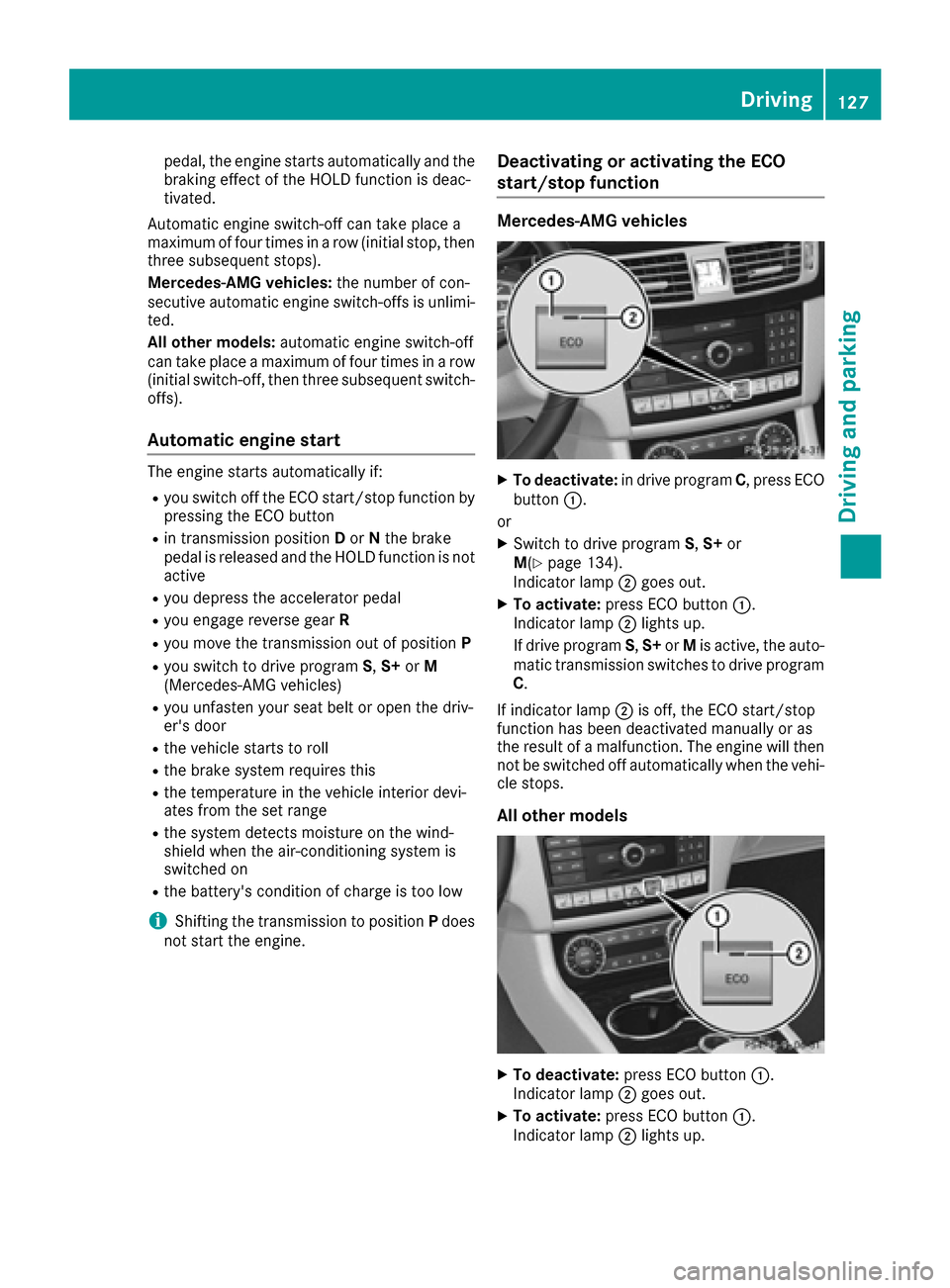
pedal, the engine starts automatically and the
braking effect of the HOLD function is deac-
tivated.
Automatic engine switch-off can take place a
maximum of four times in a row (initial stop, then
three subsequent stops).
Mercedes-AMG vehicles: the number of con-
secutive automatic engine switch-offs is unlimi- ted.
All other models: automatic engine switch-off
can take place a maximum of four times in a row
(initial switch-off, then three subsequent switch-
offs).
Automatic engine start
The engine starts automatically if:
Ryou switch off the ECO start/stop function by
pressing the ECO button
Rin transmission position Dor Nthe brake
pedal is released and the HOLD function is not
active
Ryou depress the accelerator pedal
Ryou engage reverse gear R
Ryou move the transmission out of position P
Ryou switch to drive programS,S+ orM
(Mercedes-AMG vehicles)
Ryou unfasten your seat belt or open the driv-
er's door
Rthe vehicle starts to roll
Rthe brake system requires this
Rthe temperature in the vehicle interior devi-
ates from the set range
Rthe system detects moisture on the wind-
shield when the air-conditioning system is
switched on
Rthe battery's condition of charge is too low
iShifting the transmission to position Pdoes
not start the engine.
Deactivating or activating the ECO
start/stop function
Mercedes-AMG vehicles
XTo deactivate: in drive program C, press ECO
button :.
or
XSwitch to drive program S,S+ or
M(Ypage 134).
Indicator lamp ;goes out.
XTo activate: press ECO button :.
Indicator lamp ;lights up.
If drive program S,S+ orMis active, the auto-
matic transmission switches to drive program
C.
If indicator lamp ;is off, the ECO start/stop
function has been deactivated manually or as
the result of a malfunction. The engine will then
not be switched off automatically when the vehi- cle stops.
All other models
XTo deactivate: press ECO button :.
Indicator lamp ;goes out.
XTo activate: press ECO button :.
Indicator lamp ;lights up.
Driving127
Driving and parking
Z