2017 MERCEDES-BENZ CLA USB
[x] Cancel search: USBPage 9 of 318

Change of ownership .......................... 25
Child
Restraint system .............................. 55
Child seat
Forward-facing restraint system ...... 58
LATCH-type (ISOFIX) child seat
anchors ............................................ 56
On the front-passenger seat ............ 57
Rearward-facing restraint system .... 58
Top Tether ...................................... .5 6
Child-proof locks
Important safety notes .................... 58
Rear doors ...................................... .5 9
Children
Special seat belt retractor .............. .5 4
Cigarette lighter ................................ 241
Cleaning
Mirror turn signal .......................... .2 62
Climate control
Air-conditioning system ................. 110
Automatic climate control (dual-
zone) .............................................. 112
Controlling automatically .............. .1 15
Cooling with air dehumidification .. 114
Defrosting the windows ................. 117
Defrosting the windshield .............. 116
General notes ................................ 109
Indicator lamp ................................ 115
Information about using auto-
matic climate control ..................... 113
Maximum cooling .......................... 117
Notes on using the air-condition-
ing system ..................................... 111
Overview of systems ..................... .1 09
Problem with the rear window
defroster ........................................ 118
Probl ems with cooling with air
dehumidification ............................ 115
Refrigerant ..................................... 313
Refrigerant filling capacity ............. 314
Setting the air distribution ............. 115
Setting the air vents ..................... .1 19
Setting the airflow ......................... 116
Setting the temperature ................ 115
Switching air-recirculation mode
on/off ............................................ 118
Switching on/off ........................... 114
Switching residual heat on/off ...... 118 Switching the rear window
defroster on/off ............................ 117
Switching the ZONE function
on/off ............................................ 116
Cockpit
Overview .......................................... 31
COMAND
Switching on/off ........................... 228
COMAND display
Cleaning ......................................... 263
Combination switch .......................... 100
Compass
Calibrating ..................................... 252
Calling up ....................................... 252
Magnetic field zone maps .............. 252
Setting .......................................... .2 52
Connecting a USB device
see also Digital Operator's Man-
ual ................................................. .2 27
Consumption statistics (on-board
computer) .......................................... 177
Controller .......................................... .2 28
Convenience closing feature .............. 82
Convenience opening feature ............ 82
Coolant (engine)
Checking the level ......................... 257
Display message ............................ 202
Filling capacity ............................... 313
Important safety notes .................. 312
Temperature (on-board computer,
Mercedes-AMG vehicles) .............. .1 85
Temperature gauge ........................ 175
Warning lamp ................................. 223
Cooling
see Climate control
Copyright ............................................. 30
Co rnering light function
Display message ............................ 199
Cruise control
Activation conditions ..................... 149
Cruise control lever ....................... 148
Deactivating ................................... 149
Display message ............................ 208
Driving system ............................... 148
Function/notes ............................ .1 48
Important safety notes .................. 148
Setting a speed .............................. 149 Index 7
Page 22 of 318
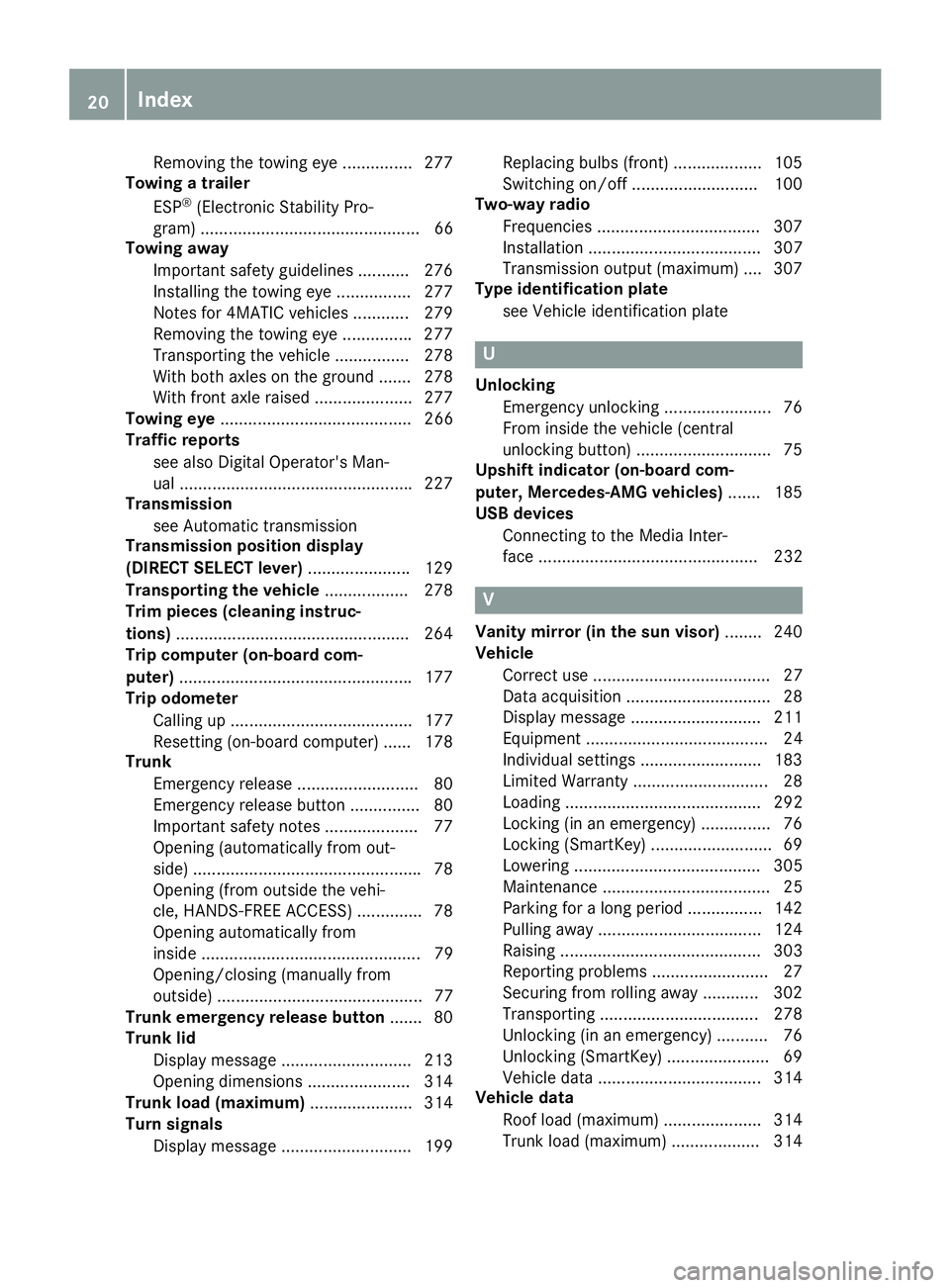
Removin g th e towin g eye .............. .2 77
Towing a trailer
ESP ®
(Electronic Stability Pro-
gram) ............................................... 66
Towing away
Important safety guidelines ........... 276
Installing the towing eye ................ 277
Notes for 4MATIC vehicles ............ 279
Removing the towing eye .............. .2 77
Transporting the vehicle ................ 278
With both axles on the ground ....... 278
With front axle raised ..................... 277
Towing eye ......................................... 266
Traffic reports
see also Digital Operator's Man-
ual ................................................. .2 27
Transmission
see Automatic transmission
Transmission position display
(DIRECT SELECT lever) ..................... .1 29
Transporting the vehicle .................. 278
Trim pieces (cleaning instruc-
tions) ................................................. .2 64
Trip computer (on-board com-
puter) ................................................. .1 77
Trip odometer
Calling up ....................................... 177
Resetting (on-board computer) ...... 178
Trunk
Emergency release .......................... 80
Emergency release button .............. .8 0
Important safety notes .................... 77
Opening (automatically from out-
side) ................................................ .7 8
Opening (from outside the vehi-
cle, HANDS-FREE ACCESS) .............. 78
Opening automatically from
inside ............................................... 79
Opening/closing (manually from
outside) ............................................ 77
Trunk emergency release button ...... .8 0
Trunk lid
Display message ............................ 213
Opening dimensions ...................... 314
Trunk load (maximum) ...................... 314
Turn signals
Display message ............................ 199 Replacing bulbs (front) ................... 105
Swi tching o n/off ........................... 100
Tw o-way radio
Frequencies ................................... 307
Installation ..................................... 307
Transmission output (maximum) .... 307
Type identification plate
see Vehicle identification plate
U Unlocking
Emergency unlocking ....................... 76
From inside the vehicle (central
unlocking button) ............................. 75
Upshift indicator (on-board com-
puter, Mercedes-AMG vehicles) ....... 185
USB devices
Connecting to the Media Inter-
face ............................................... 232
V Vanity mirror (in the sun visor) ........ 240
Vehicle
Correct use ...................................... 27
Data acquisition ............................... 28
Display message ............................ 211
Equipment ....................................... 24
Individual settings .......................... 183
Limited Warranty ............................. 28
Loading .......................................... 292
Locking (in an emergency) ............... 76
Locking (SmartKey) .......................... 69
Lowering ........................................ 305
Maintenance .................................... 25
Parking for a long period ................ 142
Pulling away ................................... 124
Raising ........................................... 303
Reporting problems ........................ .2 7
Securing from rolling away ............ 302
Transporting .................................. 278
Unlocking (in an emergency) ........... 76
Unlocking (SmartKey) ...................... 69
Vehicle data ................................... 314
Vehicle data
Roof load (maximum) ..................... 314
Trunk load (maximum) ................... 31420
Index
Page 234 of 318

tem and for the PBAP and MAP Bluetooth ®
profiles. The prompt to confirm may take up
to two minutes to be displayed (see the man-
ufacturer's operating instructions).
Switching between mobile phones If you have authorized more than one mobile
phone, you can switch between the individual
phones.
Multimedia system: X
Select Connect Device .X
Select a mobile phone from the device list.
Media mode
General notes If you wish to play external media sources, the
default display must already be turned on. Fur-
ther information on media mode (see the Digital
Operator's Manual).
The following external media sources can be
used: R
Apple ®
devices (e.g. iPhone ®
)R
USB devices (e.g. USB stick, MP3 player)
( Y
page 232)R
CD R
DVD (COMAND) R
SD cards R
via devices connected by Bluetooth ®
i Information on single CD/DVD drive or DVD
changer (see the Digital Operator's Manual).
Using the device list Multimedia system: X
Select Media �{ Devices .
The available media sources will be shown.
The �; dot indicates the current setting.X
Select the media source.
Playable files are played. Inserting/removing an SD card Important safety notes
G WARNING
SD cards are small parts. They can be swal-
lowed and cause choking. This poses an
increased risk of injury or even fatal injury.
Keep the SD card out of the reach of children.
If a SD card is swallowed, seek medical atten-
tion immediately.
! If you are no longer using the SD card, you
should remove it and store it outside the vehi-
cle. High temperatures can damage the card.
Inserting an SD card The SD card slot is on the control panel. X
Insert the SD card into the SD card slot until
the SD card engages. The side with the con-
tacts must face downwards.
Removing an SD card X
Press the SD card.
The SD card is ejected. X
Remove the SD card.
Connecting USB devices
There are two USB ports in the stowage space
under the armrest. X
Connect the USB device to the USB port. X
Select the media source ( Y
page 232).232
Operating system
Multimedia system
Page 237 of 318
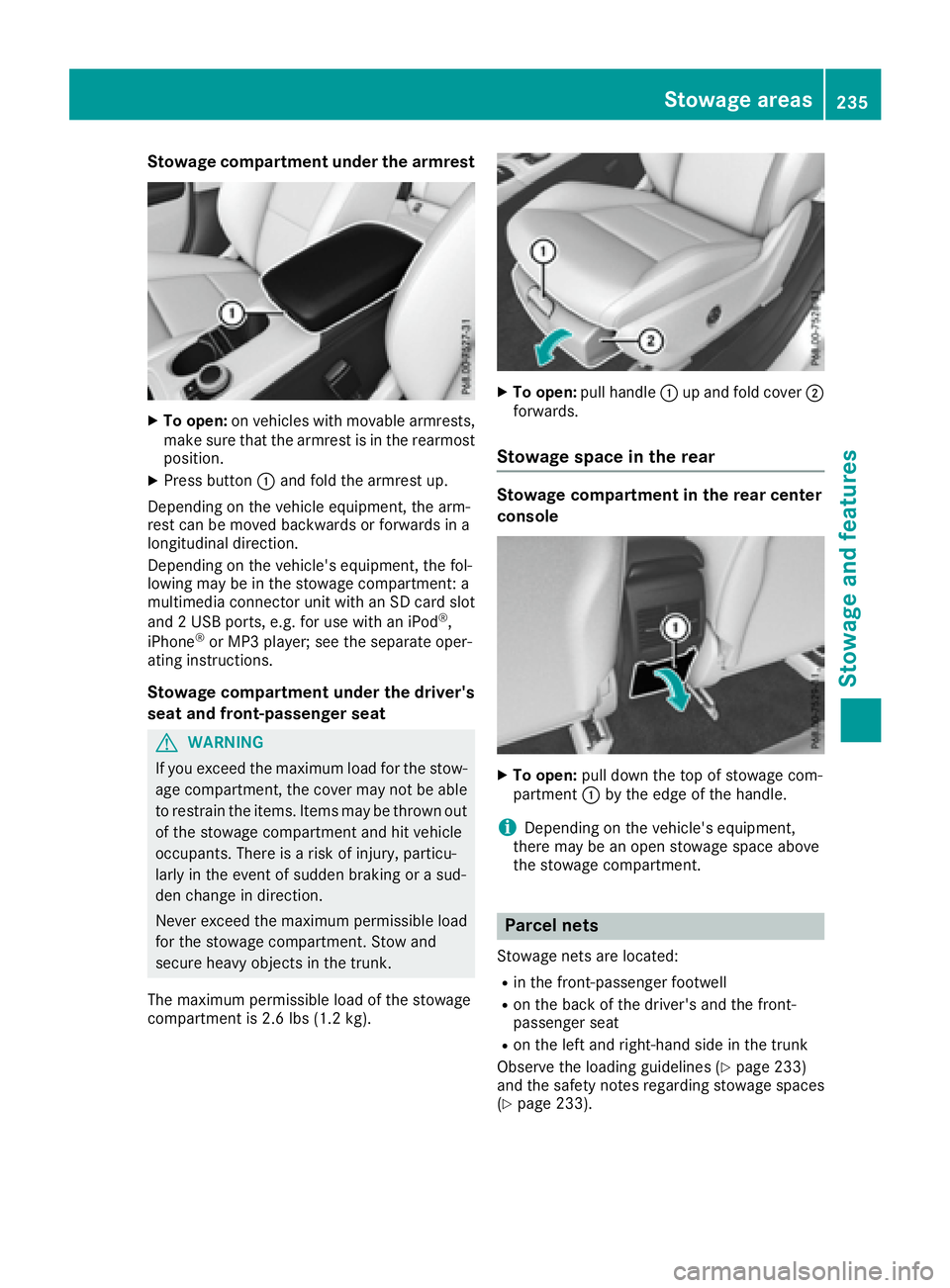
Stowage compartment under the armrest X
To open: on vehicles with movable armrests,
make sure that the armrest is in the rearmost
position. X
Press button �C and fold the armrest up.
Depending on the vehicle equipment, the arm-
rest can be moved backwards or forwards in a
longitudinal direction.
Depending on the vehicle's equipment, the fol-
lowing may be in the stowage compartment: a
multimedia connector unit with an SD card slot
and 2 USB ports, e.g. for use with an iPod ®
,
iPhone ®
or MP3 player; see the separate oper-
ating instructions.
Stowage compartment under the driver's
seat and front-passenger seat
G WARNING
If you exceed the maximum load for the stow-
age compartment, the cover may not be able
to restrain the items. Items may be thrown out
of the stowage compartment and hit vehicle
occupants. There is a risk of injury, particu-
larly in the event of sudden braking or a sud-
den change in direction.
Never exceed the maximum permissible load
for the stowage compartment. Stow and
secure heavy objects in the trunk.
The maximum permissible load of the stowage
compartment is 2.6 lbs (1.2 kg). X
To open: pull handle �C up and fold cover �D
forwards.
Stowage space in the rear Stowage compartment in the rear center
console
X
To open: pull down the top of stowage com-
partment �C by the edge of the handle.
i Depending on the vehicle's equipment,
there may be an open stowage space above
the stowage compartment.
Parcel nets Stowage nets are located: R
in the front-passenger footwell R
on the back of the driver's and the front-
passenger seat R
on the left and right-hand side in the trunk
Observe the loading guidelines ( Y
page 233)
and the safety notes regarding stowage spaces
( Y
page 233).Stowage areas 235
Stowage and features Z