2017 MERCEDES-BENZ C-Class COUPE start stop button
[x] Cancel search: start stop buttonPage 6 of 354

AMG sportsexhaust system ............ 137
Anti-lock braking system
see AB S(Anti-lock BrakingSystem)
Anti-Thef tAlarms ystem
see AT A(Anti-Theft Alarmsystem)
Arm rest
St owage compartment. .................269
Asht ray.............................................. .275
Assistanc edisplay (on-board com-
puter) ..................................................2 11
Assistanc emenu (on-board com-
puter) ..................................................2 12
ASSYST PLUS
Displaying aservice message ........2 91
Driving abroad ............................... 292
Hiding aservice message .............. 291
Resetting the service intervald is-
pla y................................................ 291
Service message ............................ 290
Specia lservice requirements ......... 291
ATA (Anti-Theft Alarm system)
Activating/deactivating ................... 73
Function ...........................................7 3
Switching off the alarm .................... 73
ATTENTIO NASSIS T
Activating/deactivating ................. 213
Displa ymessage ............................ 236
Function/note s............................. 189
Authorized Mercedes-Benz Center
see Qualifie dspecialist workshop
Authorized workshop
see Qualifie dspecialist workshop
AUTO lights
Displa ymessage ............................ 231
see Lights
Automatic car was h(care) ............... 292
Automatic engine start (ECO start/
stopf unction) .................................... 136
Automatic engine switch-off (ECO
start/stopf unction).......................... 135
Automatic headlamp mode .............. 110
Automatic transmission
Accelerator peda lposition ............. 143
Changing gea r............................... 143
DIREC TS
ELEC
T lever ..................... 141
Displa ymessage ............................ 243
Double-clutch function .................. 143 Drive progra
m................................ 144
Drive progra mdisplay .................... 142
Driving tip s.................................... 143
DYNAMIC SELECT switch .............. 139
Emergency running mod e.............. 149
Engaging drive position .................. 142
Engaging neutral ............................ 141
Engaging park position automati-
cally ............................................... 141
Engaging reverse gea r................... 141
Engaging the park position ............ 141
Gliding mod e................................. 144
Kickdown. ...................................... 144
Manua lshifting .............................. 146
Oil temperature (on-board com-
puter, Mercedes-AM Gvehicles) ..... 216
Overview ........................................ 140
Problem (malfunction) ................... 149
Pulling away ................................... 134
Rocking the vehicl efree ................ 144
Starting the engine ........................ 133
Steering wheelp addleshifters ...... 146
Transmission position display
(DIRECT SELECT lever) ................... 142
Transmission positions .................. 143
Automatic transmissio nemer-
gencym ode....................................... 149
B
Back button ....................................... 259
Bag hook ............................................ 272
BAS (Brake Assist System) ................. 62
BAS PLUS with Cross-TrafficA ssist
(Brake Assist PLUS with Cross-
TrafficA ssist)
Function/note s................................ 62
Important safety notes .................... 63
Battery (SmartKey)
Checking .......................................... 77
Important safety notes .................... 77
Replacing ......................................... 77
Battery (vehicle)
Charging ........................................ 307
Displa ymessage ............................ 233
Important safety notes .................. 305
Jump starting ................................. 308
4Index
Page 11 of 354

EBD (electronic brake force distri-
bution)Display message ............................ 222
Function/notes ................................ 70
ECO display
Function/notes ............................ .156
On-board computer ....................... 205
EC Os tart/stop function
Automatic engine start .................. 136
Automatic engine switch-off .......... 135
Deactivating/activating ................. 136
General information ....................... 135
Important safety notes .................. 135
Introduction ................................... 135
Electroni cStability Program
see ESP
®(Electroni cStability Program)
Emergency
Automatic measure safter an acci-
dent ................................................. 56
Emergency release
Driver's door ....................................8 2
Trunk ............................................... 87
Vehicle ............................................. 82
Emergency Tensioning Devices
Activation ......................................... 53
Emissions control
Servicea nd warranty information ....2 6
Engine
CheckE nginew arning lamp .......... .252
Display message ............................ 232
ECO start/stop function ................ 135
Engine numbe r............................... 344
Irregularr unning ............................ 138
Jump-starting ................................. 308
Starting (important safety notes) ... 133
Starting problems .......................... 138
Starting the engine with the
SmartKey ....................................... 133
Starting via smartphone ................ 134
Starting with the Start/Stop but-
ton ................................................. 133
Switching off .................................. 153
Tow-starting (vehicle )..................... 313
Engine electronics
Problem (malfunction) .............. ..... 138
E
ngine oil
Adding ...........................................2 89
Additives ........................................ 347 Checking the oil leve
l..................... 288
Checking the oil leve lusing the
dipstick .......................................... 289
Display message ............................ 234
Filling capacity ............................... 347
General notes ................................ 346
Notes about oil grades ................... 346
Notes on oil level/consumption .... 288
Temperature (on-board computer,
Mercedes-AMG vehicles) ...............2 16
Entering an address
see also Digita lOperator's Man-
ua l..................................................2 58
ESP
®(Electronic Stability Pro-
gram)
AMG menu (on-board computer) ... 216
Characteristics ................................. 67
Crosswind Assist .............................7 0
Deactivating/activating (button
in Mercedes-AMGv ehicles).............6 8
Deactivating/activating (except
Mercedes‑ AMG vehicles )................. 67
Deactivating/activating (on-
boar dcomputer, except
Mercedes-AMGv ehicles)............... 212
Display message ............................ 220
Function/note s................................ 67
Genera lnotes .................................. 67
Important safety information ........... 67
Trailer stabilization ........................... 69
Warning lamp ................................. 249
Exhaust
see Exhaus tpipe
Exhaustc heck................................... 156
Exhaustp ipe
Cleaning ......................................... 296
Exterior lighting
Cleaning ......................................... 295
see Lights
Exterior mirrors
Adjusting ....................................... 106
Dipping (automatic) ....................... 107
Folding in/out (automatically )....... 107
Folding in/out (electrically) ........... 107
Outofp osition (troubleshooting )... 107
Setting ........................................... 107
Storing settings (memory func-
tion) ............................................... 109
Index9
Page 20 of 354

Start/Stop buttonStarting the engine ........................ 133
Start/stop function
see ECO start/stop function
Starting (engine) ................................ 133
STEER CONTROL ..................................7 2
Steering
Display message ............................2 45
Warning lamps ............................... 257
Steering Assist and Stop&Go Pilot
(DISTRONI CPLUS)
Display message ............................ 240
Steering assistant STEE RCON-
TROL
see STEER CONTROL
Steering wheel
Adjusting (electrically). .................. 104
Adjusting (manually). ..................... 103
Butto noverview ............................... 35
Buttons (on-board computer) ......... 201
Cleaning ......................................... 297
EASY ENTRY/EXI Tfeature ............. 105
Important safety notes .................. 103
Steering wheelh eating .................. 104
Storing settings (memory func-
tion) ............................................... 109
Steering whee lheating
Problem (malfunction) ................... 105
Switching on/of f........................... 104
Steering whee lpaddle shifters ........ 146
Stopwatch (RACETIMER) ................... 217
Stowag eareas ................................... 268
Stowag ecom partments
Armrest (under )............................. 269
Center console .............................. 269
Cu ph olders ................................... 274
Door ............................................... 270
Eyeglasses compartment ............... 269
Glove box ....................................... 269
Important safety information ......... 268
Mapp ockets .................................. 270
Stowag enet ................................... 270
see Stowag eareas
Stowag enet....................................... 270
Stowag ewellb enea th the trunk
floor .................................................... 273 Summert
ires
In winter ........................................ 318
Sun visor ............................................ 274
Suspension setting
AIRMATIC. ..................................... 173
AMG adaptive sport suspension
system ........................................... 173
Suspension settings
SETUP (on-board computer) .......... 216
Switchin gair-recirculatio nmode
on/o ff
................................................. 126
Sw
itchin gonm ediam ode
Via the device list .......................... 266
T
Tachometer ........................................ 201
Tail lamps
Displa ymessage ............................ 231
see Lights
Tank content
Fuelgauge ....................................... 34
Technical data
Capacities ...................................... 344
Information .................................... 342
Tires/wheels ................................. 340
Vehicl edata. .................................. 349
Telephone
Accepting acall( multifunction
steering wheel) .............................. 210
Authorizing amobilephone (con-
necting) ......................................... 265
Connecting amobilephone (gen-
era linformation) ............................ 265
Displa ymessage ............................ 245
Introduction ................................... 210
Menu (on-board computer) ............ 210
Numbe rfrom the phone boo k........ 210
Redialing ........................................ 211
Rejecting/ending acall. ................ 210
see also Digital Operator's Man-
ua l.................................................. 258
Switching between mobile
phones ........................................... 266
Temperature
Coolant (displa yinthe instrument
cluster) .......................................... 201
18Index
Page 43 of 354
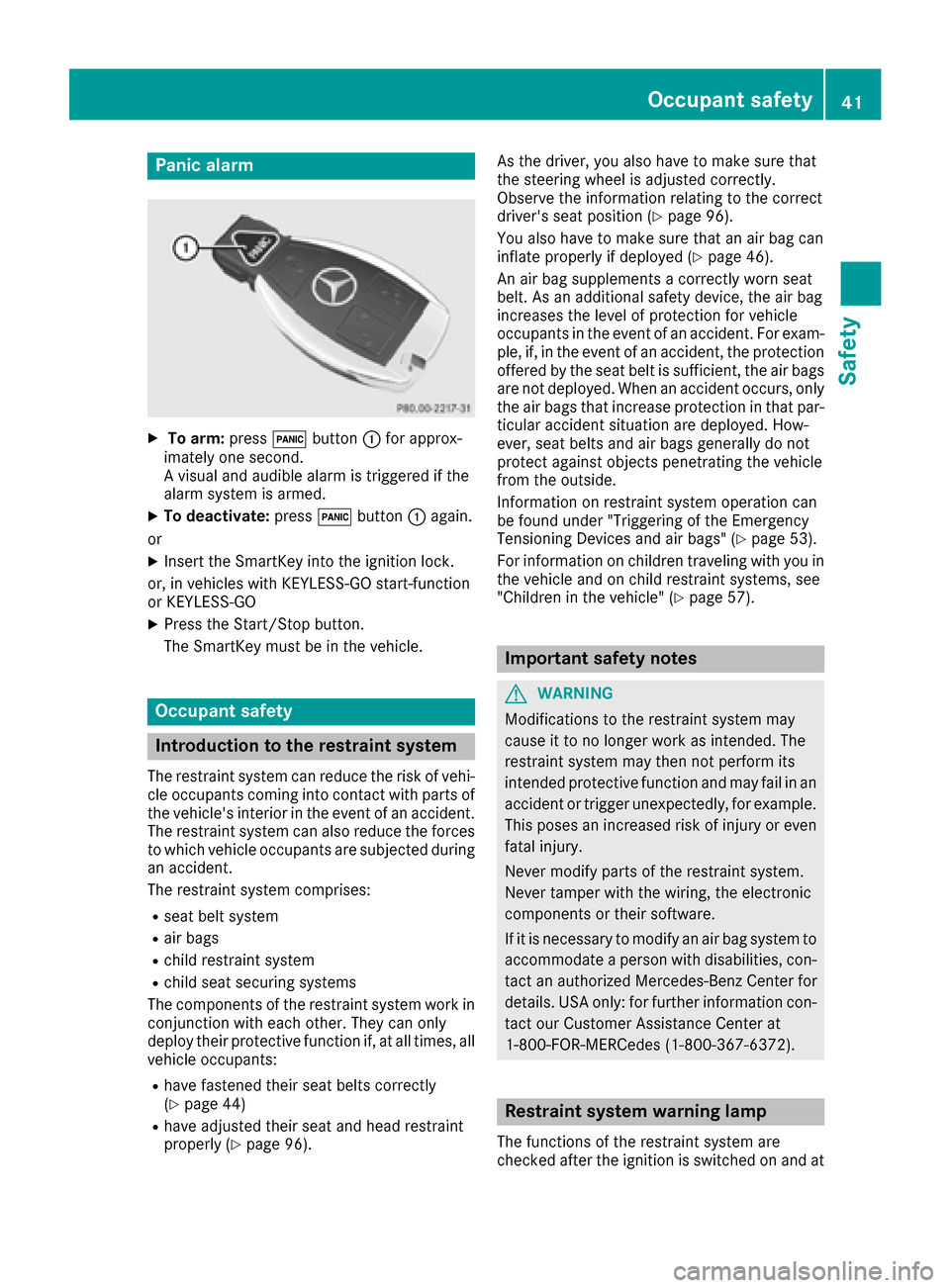
Panic alarm
XTo arm:press!button :for approx-
imately one second.
Av isual and audible alarm is triggered if the
alarm system is armed.
XTo deactivate: press!button :again.
or
XInsert the SmartKey into the ignition lock.
or, in vehicles with KEYLESS-GO start-function
or KEYLESS ‑GO
XPress the Start/Stop button.
The SmartKey must be in the vehicle.
Occupant safety
Introduction to the restraint system
The restraint system can reduce the risk of vehi-
cle occupants coming into contact with parts of
the vehicle's interior in the event of an accident.
The restraint system can also reduce the forces to which vehicle occupants are subjected during
an accident.
The restraint system comprises:
Rseat belt system
Rair bags
Rchild restraint system
Rchild seat securing systems
The components of the restraint system work in
conjunction with each other. They can only
deploy their protective function if, at all times, all vehicle occupants:
Rhave fastened their seat belts correctly
(Ypage 44)
Rhave adjusted their seat and head restraint
properly (Ypage 96). As the driver, you also have to make sure that
the steering wheel is adjusted correctly.
Observe the information relating to the correct
driver's seat position (
Ypage 96).
You also have to make sure that an air bag can
inflate properly if deploye d(
Ypage 46).
An air bag supplements acorrectly worn seat
belt. As an additional safety device, the air bag
increases the level of protection for vehicle
occupants in the event of an accident. For exam-
ple, if, in the event of an accident, the protection
offered by the seat belt is sufficient, the air bags are not deployed. When an accident occurs, only
the air bags that increase protection in that par-ticular accident situation are deployed. How-
ever, seat belts and air bags generally do not
protect against object spenetrating the vehicle
from the outside.
Information on restraint system operation can
be found under "Triggering of the Emergency
Tensioning Devices and air bags" (
Ypage 53).
For information on children traveling with you in
the vehicle and on child restraint systems, see
"Children in the vehicle" (
Ypage 57).
Important safety notes
GWARNING
Modifications to the restraint system may
cause it to no longer work as intended. The
restraint system may then not perform its
intended protective function and may fail in an
accident or trigger unexpectedly, for example.
This poses an increased risk of injury or even fatal injury.
Never modify parts of the restraint system.
Never tamper with the wiring, the electronic
components or their software.
If it is necessary to modify an air bag system to
accommodate aperson with disabilities, con-
tact an authorized Mercedes-Benz Center for
details. USA only: for further information con-
tact our Customer AssistanceC enter at
1-800-FOR-MERCedes (1‑800‑367‑6372).
Restraint system warning lamp
The functions of the restraint system are
checked after the ignition is switched on and at
Occupant safety41
Safety
Z
Page 52 of 354

The indicator lamps inform you whether the
front-passenger front air bag is deactivated or
enabled.
XPress the Start/Stop button once or twice, or
turn the SmartKey to position1or 2in the
ignition lock.
The system carries out self-diagnostics.
The PASSENGER AIR BAG OFF and PASSENGER
AIR BAG ON indicator lamps must light up simul-
taneously for approximately six seconds.
The indicator lamps display the status of the
front-passenger front air bag.
RPASSENGER AIR BAG ON lights up: the front-
passenger front air bag is enabled. If, in the
event of an accident ,all deployment criteria
are met, the front-passenger front air bag is
deployed.
RPASSENGER AIR BAG OFF lights up: the front-
passenger front air bag is deactivated. It will
then not be deployed in the event of an acci-
dent.
If the status of the front-passenger front air bag changes while the vehicle is in motion,ana ir bag
display message appears in the instrument clus-
ter (
Ypage 229). When the front-passenger
seat is occupied, alwaysp ay attention to the
PASSENGER AIR BAG ON and PASSENGER AIR
BAG OFF indicator lamps. Be aware of the status
of the front-passenger front air bag both before
and during the journey.
GWARNING
If the PASSENGER AIR BAG OFF indicator
lamp is lit, the front-passenger front air bag is
disabled. It will not be deployed in the event of
an accident and cannot perform its intended
protective function. Aperson in the front-
passenger seat could then ,for example, come
into contact with the vehicle's interior, espe-
cially if the person is sittin gtoo close to the
dashboard. This poses an increased risk of
injury or even fatal injury.
When the front-passenger seat is occupied,
alwayse nsure that:
Rthe classification of the person in the front-
passenger seat is correcta nd the front-
passenger front air bag is enabled or disa-
bled in accordanc ewith the person in the
front-passenger seat
Rthe front-passenger seat has been moved
back as far back as possible.
Rthe person is seated correctly.
Make sure, both before and during the jour-
ney, that the status of the front-passenger
front air bag is correct.
GWARNING
If you secure achild in arearward-facing child
restraint system on the front-passenger seat
and the PASSENGER AIR BAG ON indicator
lamp is lit up, the front-passenger front air bag may deploy in an accident .The child could be
struck by the air bag. This poses an increased
risk of injury or even fatal injury.
Make sure that the front-passenger front air
bag has been disabled. The PASSENGER AIR
BAG OFF indicator lamp must be lit.
If the PASSENGER AIR BAG OFF indicator lamp
remains off and/or the PASSENGER AIR BAG
ON indicator lamp lights up, do not install arear-
ward-facing child restraint system on the front-
passenger seat. You can find more information
on OCS under "Problems with the Occupant
Classification System" (
Ypage 53).
GWARNING
If you secure achild in aforward-facing child
restraint system on the front-passenger seat
and you position the front-passenger seat too close to the dashboard, in the event of an
accident ,the child could:
Rcome into contact with the vehicle's inte-
rior if the PASSENGER AIR BAG OFF indi-
cator lamp is lit, for example
Rbe struck by the air bag if the PASSENGER
AIR BAG ON is lit up
This poses an increased risk of injury or even fatal injury.
Always move the front-passenger seat as far
back as possible and fully retrac tthe seat
cushion length. Always make sure that the
shoulder belt strap is correctly routed from
the vehicle belt sash guide to the shoulder
50Occupant safety
Safety
Page 75 of 354

iThe immobilizer is alwaysdeactivated when
you start the engine.
In the event that the engine cannot be started
(yet the vehicle's battery is charged), the sys-
tem is not operational. Contact an authorized
Mercedes-Benz Center or call
1-800-FOR-MERCedes (in the USA)o r
1-800-387-0100 (in Canada).
ATA (anti-theft alarms ystem)
XTo arm:lock the vehicle with the SmartKey or
KEYLESS-GO.
Indicator lamp :flashes. The alarm system
is armed after approximately ten seconds.
XTo deactivate: unlock the vehicle with the
SmartKey or KEYLESS-GO.
or
XInsert the SmartKey into the ignition lock.
Av isual and audiblea larm is triggered if the
alarm system is armed and you open:
Rad oor
Rthe vehicle with the mechanical key
Rthe trunk lid
Rthe hood
XTo deactivatet he alarm with the Smart-
Key: press the %or& button on the
SmartKey.
The alarm is switched off.
or
XVehicles with KEYLESS-GO start-function
or KEYLESS-GO: remove the Start/Stop but-
ton from the ignition lock (
Ypage 131).
XInsert the SmartKey into the ignition lock.
The alarm is switched off.
XTo stop the alarm using KEYLESS-GO:
grasp the outside door handle. The SmartKey
must be outside the vehicle.
The alarm is switched off.
or
XPress the Start/Stop button on the dash-
board. The SmartKey must be inside the vehi- cle.
The alarm is switched off.
The alarm is not switched off, even if you close
the open door that triggered it, for example.
iIf the alarm continues for more than
30 seconds, the mbrace emergencyc all sys-
tem automatically notifies the Customer
Assistance Center. This is done either by text message or data connection.
The emergencyc all system sends amessage
or establishes adata connection provided
that:
Ryou have subscribed to the mbrace service.
Rthe mbrace service has been activated
properly.
Rthe necessary mobile phone network is
available.
Protection against theft73
Safety
Z
Page 76 of 354

SmartKey
Important safety notes
GWARNING
If children are left unsupervised in the vehicle,
they could:
Ropen the doors, thus endangering other
people or road users.
Rget out and disrupt traffic.
Roperate the vehicle's equipment.
Additionally, children could set the vehicle in
motion if, for example, they:
Rrelease the parking brake.
Rshifting the automatic transmission out of
park position P
RStart the engine.
There is arisk of an accident and injury.
When leaving the vehicle, always take the
SmartKey with you and lock the vehicle. Never
leave children or animals unattended in the
vehicle. Always keep the SmartKey out of
reach of children.
GWARNING
If you attach heavy or large object stothe
SmartKey, the SmartKey could be uninten-
tionally turned in the ignition lock. This could
cause the engine to be switched off. There is a risk of an accident.
Do not attach any heavy or large object stothe
SmartKey. Remove any bulky key rings before
insertingt he SmartKey into the ignition lock.
!Keep the SmartKey away from stron gmag-
netic fields. Otherwise, the remote control
function could be affected.
Strong magnetic fields can occur in the vicin-
ity of powerful electrical installations.
Do not keep the SmartKey:
Rwith electronic devices, e.g. amobile phone
or another SmartKey.
Rwith metallic objects, e.g. coins or metal foil.
Rinside metallic objects, e.g. ametal case.
This can affect the functionality of the Smart- Key. Vehicles with KEYLESS-GO startf
unction:do
not keep the SmartKey on the parcel shelf or in
the trunk.O therwise, the SmartKey may not be
detected, e.g. when startin gthe engine using
the Start/Stop button.
Ac heck which periodically establishes aradio
connection between the vehicle and the Smart-
Key determines whether avalid SmartKey is in
the vehicle. This occurs, for example:
Rwhen startin gthe engine
Rwhile driving
Rwhen the external door handles are touched
Rduring convenience closing
SmartKey functions
:& To lock the vehicle
;FTo open/close the trunk lid
=%To unlock the vehicle
XTo unlock centrally: press the%button.
If you do not open the vehicle within approx-
imately 40 seconds of unlocking:
Rthe vehicle is locked again.
Ranti-theft protection is reactivated.
XTo lock centrally: press the&button.
The SmartKey centrally locks and unlocks the
following components:
Rthe doors
Rthe trunk lid
Rthe fuel filler flap
The turn signals flash once when unlocking and
three times when locking.
You can also set an audible signal to confirm
that the vehicle has been locked. The audible
signal can be activated and deactivated via the
multimedia system (see the Digital Operator's
Manual).
74SmartKey
Opening and closing
Page 82 of 354

ProblemPossible causes/consequences andMSolutions
The engine cannot be
started using the Smart-
Key.The on-board voltage is too low.
XSwitch off non-essential consumers, e.g. seat heating or interior
lighting, and try to start the engine again.
If this does not work:
XCheck the starter battery and charge it if necessary (Ypage 307).
or
XJump-start the vehicle (Ypage 308).
or
XConsult aqualified specialist workshop.
The engine cannot be
started using the Start/
Stop button. The Smart-
Key is in the vehicle.The vehicle is locked.
XUnlock the vehicle and try to start the vehicle again.
The SmartKey battery is discharged or nearly discharged.
XCheck the SmartKey battery (Ypage 77) and replace it if necessary
(Ypage 77).
If this does not work:
XStart your vehicle with the SmartKey in the ignition lock.
There is interference from apowerful source of radio waves.
XStart your vehicle with the SmartKey in the ignition lock.
You have lost aSmart-
Key.XHave the SmartKey deactivated at aqualified specialist workshop.
XReport the loss immediately to the vehicle insurers.
XIf necessary, have the locks changed as well.
You have lost the
mechanical key.XReport the loss immediately to the vehicle insurers.
XIf necessary, have the locks changed as well.
Doors
Important safety notes
GWARNING
If children are left unsupervised in the vehicle,
they could:
Ropen the doors, thus endangering other
people or road users.
Rget out and disrupt traffic.
Roperate the vehicle's equipment.
Additionally, children could set the vehicle in
motion if, for example, they:
Rrelease the parking brake.
Rshifting the automatic transmission out of
park position P
RStart the engine.
There is arisk of an accident and injury.
When leaving the vehicle, always take the
SmartKey with you and lock the vehicle. Never
leave children or animals unattended in the
vehicle. Always keep the SmartKey out of
reach of children.
80Doors
Opening and closing