2017 MERCEDES-BENZ C-Class COUPE start stop button
[x] Cancel search: start stop buttonPage 175 of 354
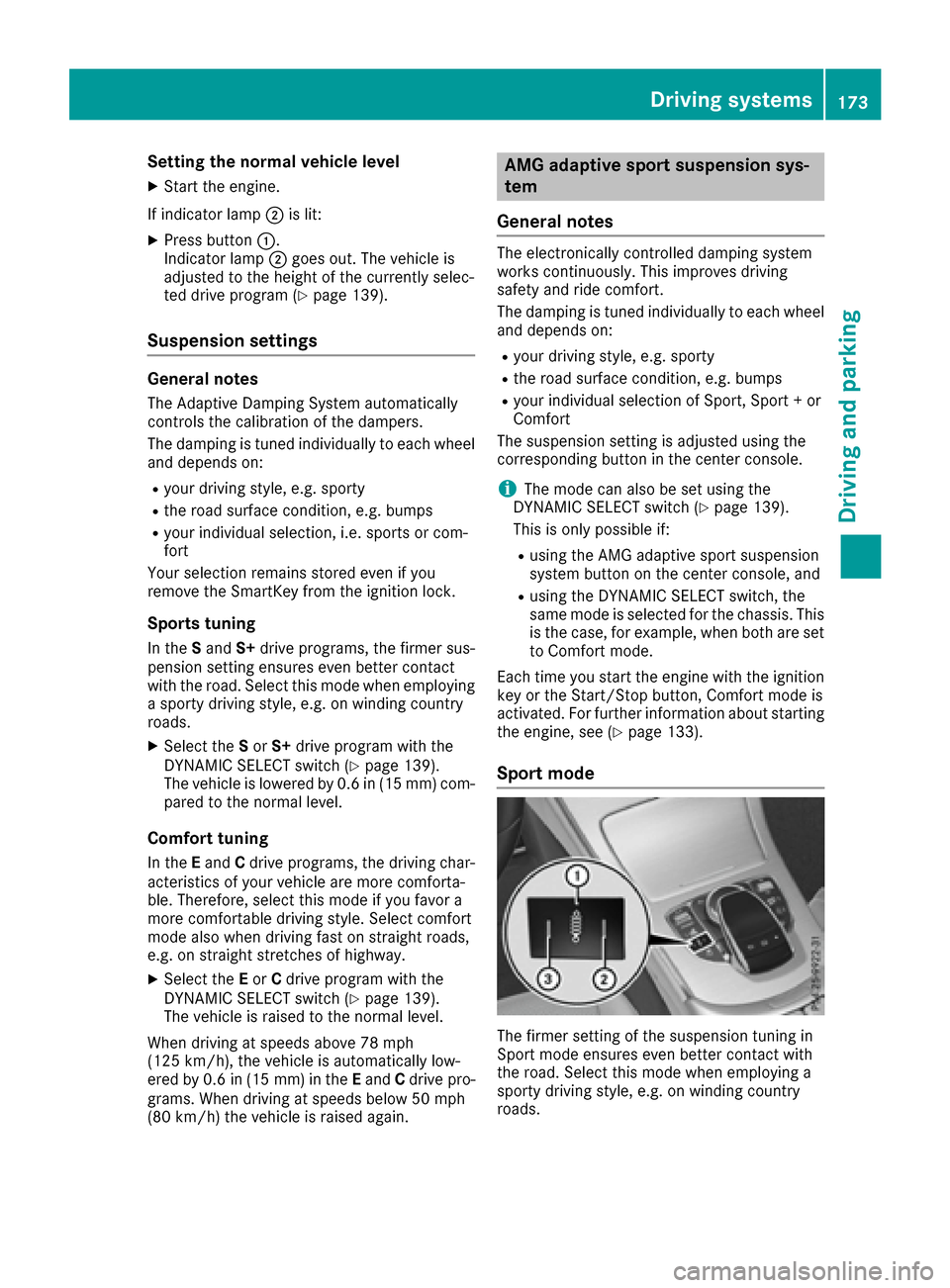
Setting the normal vehicle level
XStart the engine.
If indicator lamp ;is lit:
XPress button :.
Indicator lamp ;goes out. The vehicle is
adjusted to the height of the currently selec-
ted drive program (
Ypage 139).
Suspension settings
General notes
The Adaptive Damping System automatically
controls the calibration of the dampers.
The damping is tuned individually to each wheel
and depends on:
Ryour driving style, e.g. sporty
Rthe road surface condition,e .g. bumps
Ryour individual selection, i.e. sports or com-
fort
Your selection remains stored even if you
remove the SmartKey from the ignition lock.
Sportst uning
In theSand S+drive programs, the firmer sus-
pension settinge nsures even better contact
with the road. Select this mode when employing as porty driving style, e.g. on winding country
roads.
XSelect the Sor S+ drive program with the
DYNAMIC SELECT switch (Ypage 139).
The vehicle is lowered by 0.6 in (15 mm) com-
pared to the normal level.
Comfort tuning
In the Eand Cdrive programs, the driving char-
acteristic sofyour vehicle are more comforta-
ble. Therefore, select this mode if you favor a
more comfortable driving style. Select comfort
mode also when driving fast on straight roads,
e.g. on straight stretches of highway.
XSelect the Eor Cdrive program with the
DYNAMIC SELECT switch (Ypage 139).
The vehicle is raised to the normal level.
When driving at speeds above 78 mph
(12 5km/h), the vehicle is automatically low-
ered by 0.6 in (15 mm )intheEand Cdrive pro-
grams. When driving at speeds below 50 mph
(80 km/h) the vehicle is raised again.
AMG adaptive sport suspension sys-
tem
General notes
The electronically controlled damping system
works continuously.T his improves driving
safety and ride comfort.
The damping is tuned individually to each wheel
and depends on:
Ryour driving style, e.g. sporty
Rthe road surface condition,e .g. bumps
Ryour individual selection of Sport, Sport +or
Comfort
The suspension settingisa djusted using the
correspondingb utton in the center console.
iThe mode can also be set using the
DYNAMIC SELECT switch (Ypage 139).
This is only possible if:
Rusing the AMG adaptive sport suspension
system button on the center console, and
Rusing the DYNAMIC SELECT switch, the
same mode is selected for the chassis. This
is the case, for example, when both are set
to Comfort mode.
Each time you start the engine with the ignition
key or the Start/Stop button, Comfort mode is
activated. For further information about starting
the engine, see (
Ypage 133).
Sport mode
The firmer settingoft he suspension tuning in
Sport mode ensures even better contact with
the road. Select this mode when employing a
sporty driving style, e.g. on winding country
roads.
Driving systems173
Driving and parking
Z
Page 181 of 354

Rthatareparallel to the direction of travel and
at leas t39.5 in (1.0 m)longer than your vehi-
cle
Rthat are at right angles to the direction of
travel and at least 39.5i n(1.0m )wider than
your vehicle
iNotet hat Activ eParking Assist cannot
measure the size of aparking space if it is at
right angles to the direction of travel. You will
need to judge whether your vehicle will fit into the parking space.
When drivingats peeds below 19 mph
(3 0k m/ h),y ou will see the parking symbol as a
status indicator in the instrumentc luster. When
ap arking space has been detected, an arrow
towards the right or the left also appears. By
default,A ctiveP arking Assist only displays park-
ing spaces on the front-passenge rside. Parking
spaces on the driver's side are displayed as
soon as the turn signal on the driver's side is
activated. When parking on the driver's side,
this must remain switched on until you acknowl-
edge the use of Activ eParking Assist by press-
ing the abutton on the multifunction steer-
ing wheel. The system automatically determines
whether the parking space is parallel or at right
angles to the direction of travel.
Ap arking space is displayed while you are driv-
ing past it, and until you are approximately 50 ft (1 5m)a way fromi t.
Parking
GWARNING
If you leave the vehicle when it is only being
braked by Activ eParking Assist it could roll
away if:
Rthere is amalfunction in the system or in
the voltage supply.
Rthe electrical system in the engin ecom-
partment, the battery or the fuses have
been tampered with.
Rthe battery is disconnected.
Rthe accelerator pedal has been depressed,
e.g. by avehicle occupant.
There is arisk of an accident.
Before leavingt he vehicle, always secur eit
against rollinga way.
iWhen PARKTRONIC detect sobstacles,
Activ eParking Assist brakes automatically
duringt he parking process. You are respon-
sible for braking in good time.
XStop the vehicle when the parking space sym- bol shows the desiredp arking space in the
instrumentc luster.
XShiftthe transmission to position R.
The Start
ParkAssist?Yes:OKNo:%
message appears in the multifunction display.
XTo cancel th eprocedure: press the %
button on the multifunction steeringw heel or
pull away.
or
XTo park using Active Parking Assist: press
the a button on the multifunction steering
wheel.
The Park Assist Active Accelerate
and BrakeObserve Surroundingsmes-
sage appears in the multifunction display.
XLet go of the multifunction steeringw heel.
XBackupt he vehicle, being ready to brakeata ll
times. When backing up, drive at aspeed
below approximately 6mph (10 km/h). Oth-
erwise Activ eParking Assist will be canceled.
Activ eParking Assist brakes the vehicle to a
standstill when the vehicle approaches the
rear border of the parking space.
Maneuveringm ay be requiredint ightparking
spaces.
The Park
AssistActiveSelect DObserveSurroundingsmessage appears in the multi-
function display.
XShif tthe transmission to position Dwhile the
vehicle is stationary.
Activ eParking Assist immediately steers in
the other direction.
The Park Assist Active Accelerate
and BrakeObserve Surroundingsmes-
sage appears in the multifunction display.
iYou will achiev ethe best resultsbyw aiting
for the steeringp rocedure to complete before
pulling away.
XDrive forwards and be ready to brakeata ll
times.
Activ eParking Assist brakes the vehicle to a
standstill when the vehicle approaches the
front border of the parking space.
Maneuveringm ay be requiredint ightparking
spaces.
Driving systems179
Driving and parking
Z
Page 212 of 354

XTo openthe scen elist: press :or9
briefly.
XTo select the next or previous scen einthe
scen elist: press :or9 briefly.
XTo select ascene in the scen elistu sing
rapid scroll: press and hold :or9
unti ldesir ed scene :hasb eenr eached.
XPress ato confirm your selection.
Telephone menu
Introduction
GWARNING
If yo uoperate informatio nsystem sand com-
municatio nequipment integrated in the vehi-
cle whil edriving ,you will be distracted from
traffic conditions. Yo ucould also lose control
of the vehicle. There is ariskofana ccident.
Onlyo perate the equipment when the traffic
situatio npermits. If yo uare not sure thatt his
is possible, park the vehicl epayin gattention
to traffic conditions and operate the equip-
ment when the vehicl eisstationary.
Whe ntelephoning, yo umusto bserve the legal
requirements for the country in which yo uare
currentl ydriving.
XSwitch on the mobil ephone (se ethe manu-
facturer’so perating instructions).
XSwitch on the multimedia system (se esepa-
rate operating instructions).
XEstablis haBluetooth®connectio ntothe mul-
timedi asystem ;see the separate operating
instructions.
XPress the òbutton on the steering wheel
to open the menu list.
XPress :or9 on the steering whee lto
select the Telephonemenu.
XConfirmbypressing aon the steering
wheel. Yo
uw ills ee one of the following display mes-
sages in the multifunctio ndisplay:
RPhone READYor the nam eofthe network
provider: the mobil ephone hasf oundanet-
work and is ready to receive.
RPhone No Service:t her eisnon etwork
available or the mobil ephone is searching for
an etwork.
Acceptin gacall
If someone calls yo uwheny ou are in the Tele‐phonemenu,adisplay message appears in the
multifunctio ndisplay.
Yo uc an accept acallata ny time ,eve nify ouare
not in the Telephone
menu.
XPress the6button on the steering wheel
to accept an incoming call.
Rejecting or endin gacall
Youc an end or reject acallata ny time eve nif
yo ua re not in the Telephonemenu.
XPress the~button on the steering wheel
to reject or end acall.
Selecting an entry in the phon ebook
XPress the òbutton on the steering wheel
to open the menu list.
XPress the :or9 button on the steering
whee ltoselect the Telephonemenu.
XConfirmbypressing aon the steering
wheel.
XPress the :,9ora button to
switch to the phone book.
XUsing :or9,s elect the names one
afte rthe other.
or
XTo start rapid scrolling: press and hold:
or 9 for longer thano ne second.
The names in the phone book are displayed
quickl yone afte rthe other.
If yo upress and hol dthe : or9 button
for longer thanf ives econds, the name
appears with the next or previous letter initial
letter in the alphabet.
Rapi dscrolling stop swheny ou release the
button or reach the end of the list.
210Menus and submenus
On-board computer and displays
Page 219 of 354

Rthe suspensionmode
Rthe transmission position
Rthe exhaust fla pposit ion
Rthe ESP®(Electronic Stability Program) status
XUse ò on the steering whee ltocallupt he
list of menus.
XPress :or9 on the steering whee lto
select the AMGmenu.
XConfirm by pressing aon the steering
wheel.
XPress the 9button repeatedly unti lSETUP
is displayed.
RACETIMER
Displaying and starting RACETIMER
:Lap
;RACETIMER
The RACETIMER is onl yintende dfor us eona
closedr acec ircuit. Do not us ethe functio non
public roads.
Yo uc an start the RACETIMER when the engine is
running or if the SmartKeyisinp osition2in the
ignition lock.
XUse ò on the steering whee ltocallupt he
list of menus.
XPress the :or9 button on the steering
whee ltoselect theAMGmenu.
XConfirm by pressing aon the steering
wheel.
XPress the :or9 button repeatedly
unti lthe RACETIMER is shown.
XTo start: press the abutton to start the
RACETIMER.
Starting anew lap
:Lap
;RACETIMER
=Quickest la ptime
XPress the :or9 button to select NewLap.
XPressato confirm.
Am aximum of 32 laps maybes tored.
Stoppingthe RACETIMER
XPress :or9 to select Stop.
XPressato confirm.
Continuing the RACETIMER
Menus and submenus217
On-board computer and displays
Z
Page 265 of 354

Settings in the climate menu
Setting the climate mode
By settingthe climate mode you determine the
type of airflow. The settingisa ctive when the air-
conditioning system is set to Ã
(
Ypage 123).
XCall up the climate control menu
(Ypage 262).
XTo select Climate Mode:turn and press the
controller.
XTo change the setting: turn the controller.
Exiting amenu:
XPress the %button.
The current airflow settingiss hown in the cli-
mate control bar: DIFFUSE
,MEDIUMor FOCUS.
Starting/stopping the perfume atomizer
The perfume atomizer makes it possible to scent
the air in individual compartments in the vehicle
interior. Further information (
Ypage 126).
XCall up the climate control menu
(Ypage 262).
XTo select AirFreshener:turn and press the
controller.
The settinge lement is active.
XTo start/stop the perfume atomizer: press
the controller.
XTo set the intensity: turn the controller when
the atomizer is switched on.
Exiting amenu:
XPress the %button.
Switching the ionization on/off
The ionization has acleansing effect on the air in
the vehicle interior. Further information
(
Ypage 128).
XCall up the climate control menu
(Ypage 262).
XTo select Ionization:turn and press the
controller.
The settinge lement is active.
XTo switch the ionization on/off:p ress the
controller.
Exiting amenu:
XPress the %button.
Settings in the bottom bar of the cli-
matec ontrol menu
Switching cooling with air dehumidifica-
tion on/off
XCall up the climate control menu
(Ypage 262).
XSlide6the controller repeatedly until the
bottom bar is activated.
XTo select OA/C:turn and press the control-
ler.
XSwitch cooling with air dehumidification on
O or off ª.
iThe current status of the cooling function is
displayed in the climate control bar: A/C ON
–a ctivated, A/C OFF –deactivated.
iDeactivating the cooling with air dehumidi-
fication function reduces fuel consumption.
Synchronizing the climate control set-
tings
Use OSync(synchronization) to select the cli-
mate control settingf or all zones togetherOor
separately ª.
XCall up the climate control menu
(Ypage 262).
XSlide6the controller repeatedly until the
bottom bar is activated.
XTo select OSync:turn and press the con-
troller.
XSwitch the synchronization function on Oor
off ª.
For further information on synchronizing climate
control settings, see (
Ypage 124).
Navigation mode
Important safety notes
GWARNING
If you operate information systems and com-
munication equipment integrated in the vehi-
cle while driving, you will be distracted from
traffic conditions. You could also lose control
of the vehicle. There is arisk of an accident.
Only operate the equipment when the traffic
situation permits. If you are not sure that this
Operating system263
Multimedia system
Z
Page 292 of 354

Let the engine cool down before you open the
cap. Wear gloves and eye protection. Slowly
open the cap to relieve pressure.
GWARNING
Windshield washer concentrate could ignite if it comes into contact with hot engine compo-
nents or the exhaust system. There is arisk of
fire and injury.
Make sure that no windshield washer con-
centrate is spilled next to the fillern eck.
Checking coolant level
XPark the vehicle onalevel surface.
Only check the coolant level when the vehicle
is on alevel surface and the engine has cooled
down.
XTurn the SmartKey to position 2in the ignition
lock (Ypage 131).
or
XOn vehiclesw ith KEYLESS-GO, press the
Start/Stop button twice (Ypage 131).
XCheck the coolant temperature display in the
instrument cluster (Ypage 201).
The coolant temperature must be below
158 ‡(70 †).
XTurn the SmartKey to position 0in the ignition
lock (Ypage 131).
or
XOn vehiclesw ith KEYLESS-GO, pul lthe Start/
Stop button from the ignition lock
(
Ypage 131).
XSlowl yturn cap :half aturn counter-clock-
wise to allow excess pressure to escape.
XTurn cap :further counter-clockwise and
remove it.
If the coolant is at the level of marker bar =
in the fillern eck when cold, there is enough
coolant in coolant expansio ntank ;.
If the coolant level is approximately 0.6 in
(1.5 cm) above marker bar =in the fillern eck
when warm, there is enough coolant in expan-
sion tank ;.
XIf necessary ,add coolant that has been tested
and approved by Mercedes-Benz.
XReplace cap :and turn it clockwise as far as
it wil lgo.
For further information on coolant, see
(
Ypage 347).
Adding washe rfluid to the windshield
washe rsystem
XTo open: pullcap : upwards by the tab and
open.
XAdd the premixed washer fluid.
XTo close: press cap :onto the fillern eck
until it engages.
If the washer flui dlevel drops belowt he recom-
mended minimum of 1liter, amessag eappears
in the multifunction display prompting you to
add washer flui d(
Ypage 245).
Further information on windshield washer fluid/
antifreeze (
Ypage 348).
ASSYST PLUS
Servic emessage
The ASSYST PLUS service interval display
informs you of the next service due date.
290ASSYST PLUS
Maintenancea nd care
Page 295 of 354

when theengine is switche doff or at very
low speeds.O therwise, when in transmis-
sion position Dor Rthea utomatic trans-
mission will automatically switch to park
position Pand blockt hewheels.
ROperatin gwith th eStart/Stop button:
Do not open th edriver's door when the
engine is switche doff or at veryl ow
speeds.O therwise, when in transmission
position Dor Rth ea utomatic transmission
will automatically switch to park position P
and blockt hewheels.
Observe th efollowing to makes ure that the
automatic transmission stays in position Nneu-
tral:
Operatin gwith th eSmartKey and th eStart/
Stop button:
XMake sure that th eignitio nisswitche don.
XMake sure that th evehicle is stationary.
XDepress and hold th ebrakep edal.
Operatin gwith th eStart/Stop button only:
XEngage park position P.
XRelease thebrakep edal.
XRemoveS tart/Stop button fromi gnitionlock
(Ypage 131).
XInsert th eSmartKey int othe ignitio nlock.
XSwitch on th eignition.
XDepress and hold th ebrakep edal.
Operatin gwith th eSmartKey and th eStart/
Stop button:
XShif tton eutral N.
XRelease th ebrakep edal.
XRelease th eelectric parking brake, if neces-
sary.
XSwitch off th eignitio nand leave th eSma rtKey
in th eignitio nlock.
You can wash th evehicle in an automatic car
wash fromt heverys tart.
If th evehicle is veryd irty, pre-wash it bef
ore
cleaning it in an automatic car wash.
After using an automatic car wash, wipe off wax
fromt hewindshield and th ewiper blades. This
will prevent smearsa nd reducewiping noises
caused by residue on th ewindshield.
Washing by hand
In some countries, washingbyh and is only
allowed at specially equipped washingb ays.
Observe th elegal requirements in each country.
XDo not use hot water and do not wash the
vehicle in directs unlight.
XUseasofts ponge to clean.
XUse amild cleaning agent, such as acar
shampoo approved by Mercedes-Benz.
XThoroughly hose down th evehicle with agen-
tle jet of water.
XDo not pointt hewater jet directly towards the
air inlet.
XUse plenty of water and rinse out th esponge
frequently.
XRinse th evehicle with clean water and dry
thoroughly with achamois.
XDo not let th ecleaning agentd ry on thepaint-
work.
Carefull yremove all deposits of road salt as
soon as possible when driving in winter.
Power washers
GWARNING
The water jet fromac ircular jet nozzle (dirt
blasters) can cause invisible exterior damage
to th etires or chassis components. Compo-
nents damaged in this way may fail unexpect-
edly. Thereisar isk of an accident.
Do not use power washersw ith circular jet
nozzles to clean th evehicle. Have damaged
tires or chassis component sreplaced imme-
diately.
!Always maintain adistanc eofatl east
11.8 in (30 cm) between th evehicle and the
power washer nozzle. Information about the
correctd istanceisavailable fromt heequip-
mentm anufacturer.
Move th epower washer nozzle aroundw hen
cleaning your vehicle.
Do not aim directly at any of th efollowing:
Rtires
Rdoor gaps, roof gaps, joints, etc.
Relectrical components
Rbattery
Rconnectors
Care293
Maintenance and care
Z
Page 303 of 354

XSwitch off the engine.
XRemove the SmartKey from the ignition lock.
or, in vehicles with KEYLESS-G Ostart-function
or KEYLESS ‑GO
XOpenthe driver' sdoor.
The on-board electronics now have status 0.
Thi sist he same as the SmartKey having been
removed.
XRemove the Start/Sto pbutton from the igni-
tion lock (Ypage 131).
XMake sure that the engine canno tbes tarted
via your smartphone (Ypage 134).
XMake sure that the passenger sare not endan-
gered as they do so. Make sure that no one is neart he danger are awhile awheel is being
changed .Anyone wh oisnot directl yassisting
in the wheel change should, for example,
stand behind the barrier.
XGe toutof the vehicle. Paya ttention to traffic
conditions when doing so.
XClose the driver' sdoor.
MOExtended tires( tires with run-flat
properties)
General notes
With MOExtended tire s(tires with run fla tchar-
acteristics) ,you can continu etodrive your vehi-
cle eve nifthere is atotal loss of pressure in one
or more tires. The affected tire mus tnot show
any clearl yvisible damage.
You can recognize MOExtended tire sbythe
MOExtended marking which appears on the
sidewal lofthe tire .You will find this marking
next to the tire size designation, the load-bear-
ing capacity and the speed index (
Ypage 330).
MOExtended tire smay only be used in conjunc-
tion with an active tire pressure loss warning
system or with an active tire pressure monitor.
If ap ressure loss warnin gmessage appears
in the multifunctio ndisplay:
Robserve the instructions in the display mes-
sages (Ypage 241).
Rcheck the tire for damage.
Rif driving on, observe the following notes.
The driving distance possible in run-flat mod eis
approximately 50 miles (80 km )whent he vehi-
cle is partiall ylad en. Whe nthe vehicl eisfully
laden it is approximately 19 miles (30 km). In addition to the vehicl
eload, the driving dis-
tance possible depends upon:
Rvehicl espeed
Rroa dcondition
Routsid etemperature
The driving distance possible in run-flat mode
may be reduce dbyextremedriving conditions
or maneuvers, or it can be increased through a
moderate style of driving.
The driving distance possible in run-flat mod
eis
co
unted from the moment the tire pressure loss
warning appears in the multifunction display.
You mus tnot excee damaximum speed of
50 mph (80 km/h).
Whe nreplacing one or al ltires, please observe
the following specifications for your vehicle's
tires:
Rsize
Rthe typ eand
Rthe "MOExtended" mark
If at ire hasg one flatand canno tbereplaced
with aMOExtended tire ,astandard tire may be
used as atemporary measure. Make sure that
yo uu sethe proper size and typ e(summer or
winter tire).
Vehicles equipped with MOExtended tire sare
not equipped with aTIREFIT kit at the factory. It
is therefore recommended that yo uaddit ionally
equip your vehicl ewithaT IREFIT kit if yo umount
tire sthat do not feature run-flat properties ,e.g.
winter tires. ATIREFIT kit may be obtaine dfrom
aq uali fied specialist workshop.
Important safety notes
GWARNING
Whe ndriving in emergency mode, the driving
characteristics deteriorate ,e.g. when corner-
ing, accelerating quickl yand when braking.
There is ariskofana ccident.
Do not excee dthe state dmaximum speed.
Avoi dabrup tsteering and driving maneuvers,
and driving ove robstacles (curbs ,potholes,
off-road). Thi sapplies in particula rtoaladen
vehicle.
Stop driving in emergency mod eif:
Ryouh earb anging noises.
Rthe vehicl estarts to shake.
Flat tire301
Breakdown assistance
Z