2017 MERCEDES-BENZ C-Class COUPE warning light
[x] Cancel search: warning lightPage 199 of 354

Ifac ourse-correcting brake application occurs,
red warning lamp :flashe sinthe exterior mir-
ror and adualw arning tone sounds. In addition,
display ;underlining the danger of aside col-
lision appears in the multifunction display.
In very rare cases, the system may make an
inappropriate brake application. Acourse-cor-
recting brake application may be interrupted at
any time if you steer slightly in the opposite
direction or accelerate.
The course-correcting brake application is avail-
abl eint he speed range between 20 mph
(30 km/h) and 120 mph (200 km/h).
Either no braking application, or acourse-cor-
recting brake application adapted to the driving
situation occurs if:
Rthere are vehiclesoro bstacles,e.g. crash
barriers, located on both sides of you rvehicle.
Rav ehicle approaches you too closely at the
side.
Ryou have adopted asporty driving style with
high cornering speeds.
Ryou clearl ybrake or accelerate.
Rad riving safety system intervenes, e.g. ESP®
or PRE-SAFE®Brake.
RESP®is switched off.
Raloss of tire pressure or adefective tire is
detected.
Switching on Activ eBlind Spot Assist
XMake sure that Active Blind Spot Assist is
activated in the on-board computer
(
Ypage 213).
XTurn the SmartKey to position 2in the ignition
lock.
Warning lamps :in the exterior mirrors light
up red for approximately 1.5 seconds .Gray
rada rwave spropagating backwards appear
next to the vehicle in the assistance display in
the multifunction display.
Active Lane Keeping Assist
General notes
Active Lane Keeping Assist monitors the area in
front of you rvehicle by means of multifunction
camera :at the top of the windshield. Various
different area stothe front, rear and side of your
vehicle are also monitored with the aid of the
rada rsensor system. Active Lane Keeping
Assist detects lane markings on the road and
can warn you before you leave you rlane unin-
tentionally .Ifyou do not react to the warning, a
lane-correcting application of the brakes can
bring the vehicle back into the originall ane.
Important safety notes
If you fail to adapt yourdriving style, Active Lane
Keeping Assist can neither reduce the risk of
accident nor override the law sofphysics. Active
Lane Keeping Assist cannot take account of
road and weather conditions. It may not recog-
nize traffic situations. Active Lane Keeping
Assist is only an aid .You are responsible for the
distance to the vehicle in front, for vehicle
speed,f or braking in good time and for staying in
you rlane.
Active Lane Keeping Assist cannot continuously
keep you rvehicle in its lane.
GWARNING
Active Lane Keeping Assist cannot always
clearl ydetect lane markings.
In such cases, Active Lane Keeping Assist
can:
Rgive an unnecessary warning and then
make acourse-correcting brake application
to the vehicle
Rnot give awarning or intervene
There is arisk of an accident.
Driving systems197
Driving and parking
Z
Page 200 of 354

Alwayspayparticula rattentio ntothe traffic
situatio nand kee pwithint he lane, especially
if Active Lane Keeping Assist alerts you. Ter-
minate the interventio ninanon-critica ldriv-
ing situation.
The system maybei mpaired or maynot function
if:
Rther eisp oorvisibility ,e.g.d ue to insufficient
illuminatio nofthe road, or du etosnow,rain,
fog or spray
Rther eisg lare,e.g.f rom oncoming traffic, the
sunorr eflections (e.g. when the roa dsurface
is wet)
Rthe windshield is dirty,f ogged up,damag ed or
covered ,for instance by asticker, in the vicin-
ity of the camera
Rthe rada rsensors in the front or rea rbum pers
or the radiato rtrim ar edirty,e .g.o bscured by
snow
Rther eareno, severa lorunclea rlan em arkings
for alan e, e.g .inareas with roa dconstruction
work
Rthe lane marking sareworn away ,darkorc ov-
ere dup,e.g .byd irtors now
Rthe distance to the vehicl einfront is too small
and the lane marking sthusc annotbed etec-
ted
Rthe lane marking schange quickly, e.g .lan es
branch off, cros sone another or merge
Rthe roa disnarrow and winding
Rtherearestrong shadows cas tonthe road
If no vehicl eisdetectedint he adjacent lane and
broken lane marking saredete
cted, no lane-cor-
recting brake applicatio nism ade.
Warning vibration in the steering wheel
Aw arning maybeg iven if afront whee lpasses
ove ralanem arking .Itw illw arny ou by means of
intermittent vibratio ninthe steering whee lfor
up to 1.5 seconds.
Lane -correcting brake application
If you leave you rlane, unde rcertai ncircumstan-
ces the vehicle will brake briefly on one side.
Thisism eant to assist you in bringing the vehicle
back to the original lane.
GWARNING
Al ane-correcting brake application cannot
always bring the vehicle back into the original lane. Thereisar isk of an accident.
Always steer, brake or accelerate yourself,
especially if Active Lane Keeping Assis twarns
you or makes alane-correcting brake appli-
cation.
If al ane-correcting brake application occurs,
display :appear sinthe multifunction display.
The brake application also slightly reduces vehi-
cle speed.
Thisf unctio nisavailable in the range between
40 mph and 120 mph (60 km/h and 200 km/h).
Al ane-correcting brake application can be made
after driving over alanem arking detected as
being solid or broken. Before this, awarning
must be give nbym eans of intermittent vibration
in the steering wheel. In addition, alanew ith
lane markings on both sides must be recog-
nized.
In the case of abroken lane marking being
detected,al ane-correcting brake application
can only be mad eifavehicle has beend etected
in the adjacent lane. Oncoming vehicles ,over-
taking vehicles and vehicles in adjacent lanes
can be detected.
iAf urthe rlane-correcting brake application
can only occur after you rvehicle has returned
to the original lane.
No lane-correcting brake application occurs if:
Ryou clearly and actively steer, brake or accel- erate.
Ryou cut the corner on asharp bend.
Ryou have switched on the turn signal.
Rad riving safety system intervenes, e.g. ESP®,
PRE-SAFE®Brake or Active Blind Spot Assist.
198Driving systems
Drivin gand parking
Page 202 of 354

Important safety notes
GWARNING
If you operate information systems and com-
munication equipmen tintegrate dinthevehi-
cle while driving ,you will be distracte dfrom
traffic conditions. You could also lose control
of th evehicle. Ther eisariskofana ccident.
Only operate th eequipmen twhen th etraffic
situation permits. If you are no tsuret hatthis
is possible ,park th evehicl epayin gattention
to traffic condition sand operate th eequip-
men twhen th evehicl eiss tationary.
You must observ ethe legal requirements for th e
country in whic hyou are currentl ydriving when
operating th eon-bo ard computer.
GWARNIN G
If th einstrumen tcluste rhas faile dormal-
functioned, you may no trecognize function
restriction sinsystems relevan ttosafety. The
operating safet yofyour vehicl emay be
impaired .Ther eisar iskofana ccident.
Drive on carefully. Hav ethe vehicl echecked
at aq ualified specialist workshop immedi-
ately.
If th eoperating safet yofyour vehicl eis
impaired ,pull ove rassoonasitiss afetodos o.
Contac taqualified specialist workshop.
The on-board computer only shows message sor
warning sfromc ertai nsystems in th emultifunc-
tion display. You should therefor emakes ure
your vehicl eisoperating safely at all times .
Fo rano verview, see th einstrumen tpanel illus-
tration (
Ypage 34).
Display sand operation
Instrumen tcluster lighting
The lighting in th einstrumen tcluster, in th edis-
plays and th econtrols in thevehicl einterior can
be adjusted usin gbrightness control knob :.
XTurn brightness control knob :up or down .
If you tur nthe ligh tswitch (Ypage 110) to th e
T, ÃorL position ,the brightness
will depend upon th ebrightness of th eambi -
en tlight.
iThe ligh tsensor in th einstrumen tcluste r
automatically control sthe brightness of th e
multifunction display.
In daylight, th edisplays in th einstrumen t
cluste rare illuminated. Adimming function is
no tp ossible in daylight.
Speedometer with segments
The speedometer is divided int osegments on
Mercedes-AM Gvehicles or vehicles wit h
DISTRONI CPLUS.
The segments in th espeedometer indicat e
whic hspee drange is available.
RCruis econtro lactivated (Ypage 160):
The segments ligh tupfromt hestore dspee d
to th etype-tested maximum speed.
RDISTRONI CPLUSa ctivated (Ypage 162):
On eort wo segments in th eset spee drange
ligh tup.
RDISTRONI CPLUSd etects avehicl einf ront
that is driving at aslower spee dthant he
store dspeed:
The segments between th espee doft hevehi-
cle in fron tand th estoreds pee dligh tup.
200Display sand operation
On-boardc omputer and displays
Page 214 of 354
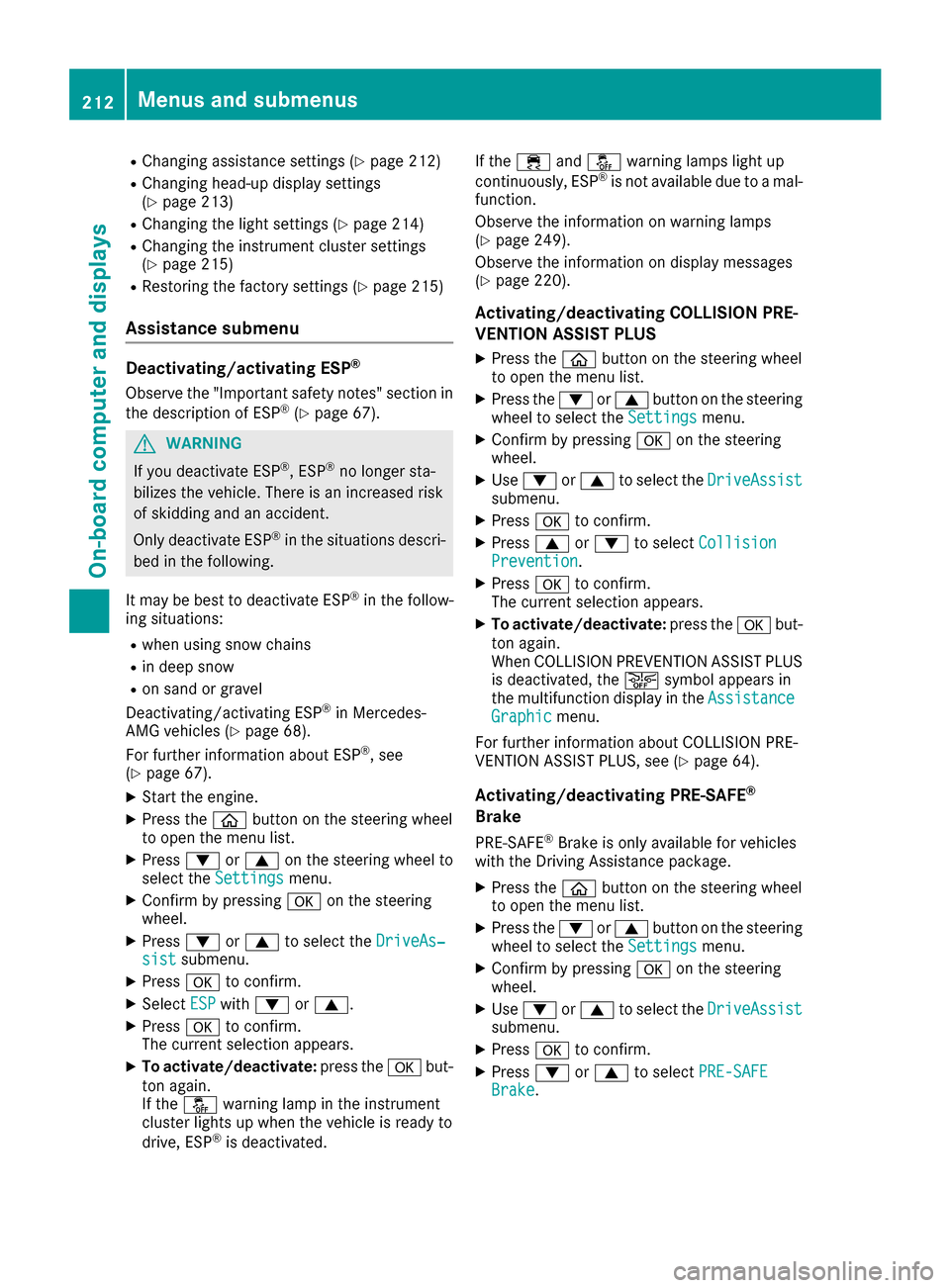
RChangingassistance settings (Ypage 212)
RChangingh ead-updisplay settings
(Ypage 213)
RChangingt helight settings (Ypage 214)
RChangingt heinstrumen tcluste rsettings
(Ypage 215)
RRestorin gthe factory settings (Ypage 215)
Assistance submenu
Deactivating/activatin gESP®
Observ ethe "Imp ortant safety notes" sectio nin
th ed escript ion of ESP®(Ypage 67).
GWARNING
If you deactivate ESP
®,E SP®no longer sta-
biliz es th evehicle .Thereisani ncreased risk
of skiddin gand an acc ident.
Only deactivate ESP
®inthes ituations descri-
bed inthef ollowing.
It may bebest to deactivate ESP
®inthef ollow-
ing situations:
Rwhen usings nowc hains
Rindeep snow
Ron sandorg ravel
Deactivating/activatin gESP®inMercedes-
AM Gvehicle s(Ypage 68).
For further informatio nabout ESP®,see
(Ypage 67).
XSt art th eengine.
XPress the òbuttonont hesteering wheel
to open th emenulist.
XPress :or9 on thesteering wheel to
select the Settingsmenu.
XConfirmbyp ressing aon thesteering
wheel.
XPress :or9 to select the DriveAs‐sistsubmenu.
XPressato confirm.
XSelect ESPwith: or9.
XPress ato confirm.
The curren tselection appears.
XTo activate/deactivate: press theabut-
to na gain.
If the å warning lamp inthei nstrument
cluste rlightsupw hen thevehicle is readyto
driv e, ESP
®isdeactivate d. If
the ÷ andå warning lamps light up
continuously, ESP
®is no tavailab ledue to amal-
function.
Observ ethe informatio nonwarning lamps
(
Ypage 249).
Observ ethe informatio nondisplay messages
(
Ypage 220).
Activating/deactivatin gCOLLISION PRE-
VENTIO NASSIST PLUS
XPress the òbuttonont hesteering wheel
to open th emenulist.
XPress the :or9 buttononthesteering
wheel to select the Settingsmenu.
XConfirmbyp ressing aon thesteering
wheel.
XUse : or9 to select the DriveAssistsubmenu.
XPressato confirm.
XPress 9or: to select CollisionPrevention.
XPressato confirm.
The curren tselection appears.
XTo activate/deactivate: press theabut-
to na gain.
When COLLISION PREVENTION AS SIST PLUS
is deactivate d,the æ symbol appearsi n
th em ultifunction display in the Assistance
Graphicmenu.
For further informatio nabout COLLISION PRE-
VENTION AS SIST PLUS, see (
Ypage 64).
Activating/deactivatin gPRE-SAFE®
Brake
PRE‑ SAFE®Brake isonly availab lefor vehicles
wit hthe Drivin gAssistanc epackage.
XPress the òbuttonont hesteering wheel
to open th emenulist.
XPress the :or9 buttononthesteering
wheel to select the Settingsmenu.
XConfirmbyp ressing aon thesteering
wheel.
XUse : or9 to select the DriveAssistsubmenu.
XPressato confirm.
XPress :or9 to select PRE-SAFEBrake.
212Menusand submenus
On-boardc omputer and displays
Page 222 of 354

Safety systems
Display messagesPossible causes/consequences andMSolutions
!÷
Currently Unavaila‐ble See Operator'sManual
ABS (Anti-lock Braking System) and ESP®(Electronic Stability Pro-
gram) are temporarily not available.
Other driving systems and driving safety systems may also be faulty.
In addition, the ÷and! warning lamps light up in the instru-
ment cluster.
For example, the on-board voltage may be insufficient.
GWARNING
The brake system continues to function normally, but without the
functions listed above. The wheels could therefore lock if you brake
hard, for example.
The steerability and braking characteristics may be severely affected.
The braking distance in an emergency braking situation can increase.
If ESP
®is not operational, ESP®is unable to stabilize the vehicle.
There is an increased risk of skidding and an accident.
XDrive on carefully.
Carefullyd riveasuitable distance, making slight steering move-
mentsatas peed above 12 mph (20 km/h).
If the display message disappears, the functions mentioned above are available again.
If the multifunction display still shows the display message:
XDrive on carefully.
XVisit aqualified specialist workshop immediately.
!÷
Inoperative SeeOperator's Manual
ABS and ESP®are malfunctioning.
Other driving systems and driving safety systems may also be faulty.
The $ (USA only) or J(Canada only), ÷and! warning
lamps in the instrumentc luster may also light up.
GWARNING
The brake system continues to function normally, but without the
functions listed above. The wheels could therefore lock if you brake
hard, for example.
The steerability and braking characteristics may be severely affected.
The braking distance in an emergency braking situation can increase.
If ESP
®is not operational, ESP®is unable to stabilize the vehicle.
There is an increased risk of skidding and an accident.
XDrive on carefully.
XVisit aqualified specialist workshop immediately.
220Display messages
On-board computer and displays
Page 223 of 354

Display messagesPossible causes/consequences andMSolutions
÷
Inoperative SeeOperator'sManual
ESP®is malfunctioning .
Other drivin gsystems and drivin gsafet ysystems may also be faulty.
The ÷ warning lamp also lights up in th einstrumen tcluster.
GWARNIN G
The brak esystem continues to function normally, but without th e
function slisted above.
The braking distanc einanemergenc ybraking situation can thus
increase.
If ES P
®is no toperational, ES P®is unable to stabiliz ethe vehicle.
There is an increased ris kofskiddin gand an accident.
XDrive on carefully.
XVisit aqualified specialist workshop immediately.
÷
Currently Unavaila‐ble See Operator' sManual
ESP®is temporarily unavailable .
Other drivin gsystems and drivin gsafet ysystems may also be faulty.
The ÷ warning lamp also lights up in th einstrumen tcluster.
The self-diagnosis function might no tbecomplete, for example.
GWARNIN G
The brak esystem continues to function normally, but without th e
function slisted above. The wheels could therefor eloc kify ou brak e
hard, for example.
The braking distanc einanemergenc ybraking situation can thus
increase.
If ES P
®is no toperational, ES P®is unable to stabiliz ethe vehicle.
There is an increased ris kofskiddin gand an accident.
XCarefully drive asuitable distance, making slight steering move-
ments at aspeed abov e12mph(20 km/ h).
If the display messag edisappears, the functions mentioned above
are available again.
If the multifunction display still shows the display message:
XDrive on carefully.
XVisit aqualifieds pecialist workshop immediately.
Display messages221
On-board computer and displays
Z
Page 224 of 354

Display messagesPossible causes/consequences andMSolutions
T!
÷
Inoperative SeeOperator'sManual
EBD( electronic brak eforce distribution), AB Sand ES P®are malfunc -
tioning .
Other drivin gsystems and drivin gsafet ysystems may also be faulty.
In addition ,the ÷ and! warning lamp sligh tupint heinstru-
men tcluste rand aw arning tone sounds.
GWARNIN G
The brak esystem continues to function normally, but without th e
function slisted above. The fron tand rear wheels could therefor eloc k
if you brak ehard, for example.
The steerabilit yand braking characteristics may be severely affected.
The braking distanc einanemergenc ybraking situation can increase.
If ES P
®is no toperational, ES P®is unable to stabiliz ethe vehicle.
There is an increased ris kofskiddin gand an accident.
XDrive on carefully.
XVisit aqualified specialist workshop immediately.
F(USA
only)
!(C anada
only)
Tur nOnt he Igni‐
tiontoReleas etheParkingBrake
The red F(USAonly) or ! (Canada only) indicator lamp lights
up.
You attempte dtorelease th eelectric parking brak ewhile th eignition
was switched off .
XSwitchont heignition .
F(USA
only)
!(C anada
only)
Please
Releas ePark‐ing Brake
The red F(USAonly) or ! (Canada only) indicator lamp flashes
and awarning tone sounds. Aconditi on for automatic release of th e
electric parking brak eisnotfulfilled (
Ypage 153).
You are drivin gwitht he electric parking brak eapplied.
XReleas ethe electric parking brak emanually.
The red F(USAonly) or ! (Canada only) indicator lamp flashes
and awarning tone sounds.
You are usin gthe electric parking brak efor emergenc ybraking
(
Ypage 153).
F(USA
only)
!(C anada
only)
Parkin gBrake See
Operator' sManual
The yellow !warning lamp lights up.
The electric parking brak eismalfunctioning .
To apply :
XSwitchthe ignition off .
XPress theelectric parking brak ehandle for at least te nseconds.
XShift th etransmission to position P.
XConsultaqualified specialist workshop .
222Display messages
On-boardcomputer andd isplays
Page 225 of 354

Display messagesPossible causes/consequences andMSolutions
The yellow!warning lamp and th ered F (USAonly) or !
(Canada only) indicator lamp ligh tup.
The electric parking brak eismalfunctioning .
To release:
XSwitc hoff th eignition and tur nitbacko n.
XReleas ethe electric parking brak emanually.
or
XReleas ethe electric parking brak eautomatically (Ypage 153).
If th eelectric parking brak estill canno tbereleased:
XDo no tdrive on .
XConsult aqualified specialist workshop .
The redF(USAonly) or ! (Canada only) indicator lamp flashes
and th eyellow !warning lamp lights up.
The electric parking brak eismalfunctioning .
To release:
XSwitc hoff th eignition and tur nitbacko n.
XReleas ethe electric parking brak emanually.
To apply :
XSwitchoff th eignition and tur nitbacko n.
XApply th eelectric parking brak emanually.
If th ered F (USAonly) or ! (Canada only) indicator lamp con-
tinue stof lash:
XDo no tdrive on .
XSecurethe vehicl eagainst rollin gaway (Ypage 336).
XShift th etransmission to position P.
XTurn thefront wheels toward sthe curb.
XConsult aqualified specialist workshop .
Display messages223
On-boardc omputer andd isplays
Z