2017 MERCEDES-BENZ C-Class COUPE sensor
[x] Cancel search: sensorPage 86 of 354

especially if the vehicle is in motion.There is a
risk of poisoning.
Always switch off the engine before opening
the trun klid. Never drive with the trun klid
open.
Vehicles with HANDS-FREE ACCESS:
It is also possible to stop the closing process by
performing akicking movementu nder the rear
bumper.
!The trun klid swings upwards when opened.
Therefore, make sure that there is sufficient
clearanc eabove the trun klid.
The opening dimension softhe trun klid can be
found in the "Vehicle data" section
(
Ypage 349).
Opening automatically
You can open the trun klid automatically using
the SmartKey.
XPress and hold the Fbutton on the Smart-
Key until the trun klid opens.
Closing automatically
:Closing button
;Locking button
XPress closing button :in the trun klid. Vehicles with trunk lid remot
eclosing fea-
tur eand KEYLESS-GO: when the driver's door
is closed you can simultaneously close the trunk
lid and lock the vehicle. The KEYLESS-GO key
must be in the rear detection range of the vehi-
cle.
XPress lockin gbutton ;in the trun klid.
If KEYLESS-GO detect saSmartKey outside
the vehicle, the trun klid closes. The vehicle is
locked.
If KEYLESS-GO detect saSmartKey in the trunk,
the trun klid opens again after it is closed.
If KEYLESS-GO detect sasecondS martKey out-
side the vehicle, the trun klid remains closed.
If KEYLESS-GO detect saSmartKey in the trunk
before the closing procedure starts, the trun klid
remains open.
HANDS-FREE ACCESS
Important safety notes
GWARNING
The vehicle's exhaust system may be very hot. You could burn yourself by touchin gthe
exhaust system if you use HANDS-FREE
ACCESS. There is arisk of injury. Always
ensure that you only make the kicking move-
ment within the detection range of sensors.
!If the SmartKey is within the rear detection
range of KEYLESS-GO, the following situa-
tions, for example, could lead to the uninten-
tional opening of the trunk:
Rusing acar wash
Rusing apower washer
Make sure that the SmartKey is at least 10 ft
(3 m) away from the vehicle.
General notes
With KEYLESS-GO and HANDS-FRE EACCESS,
you can open or close the trun klid or stop the
procedure without using your hands. This is use- ful if you have your hands full. To do this, make
ak icking movementu nder the bumper with your
foot.
84Trunk
Opening and closing
Page 87 of 354
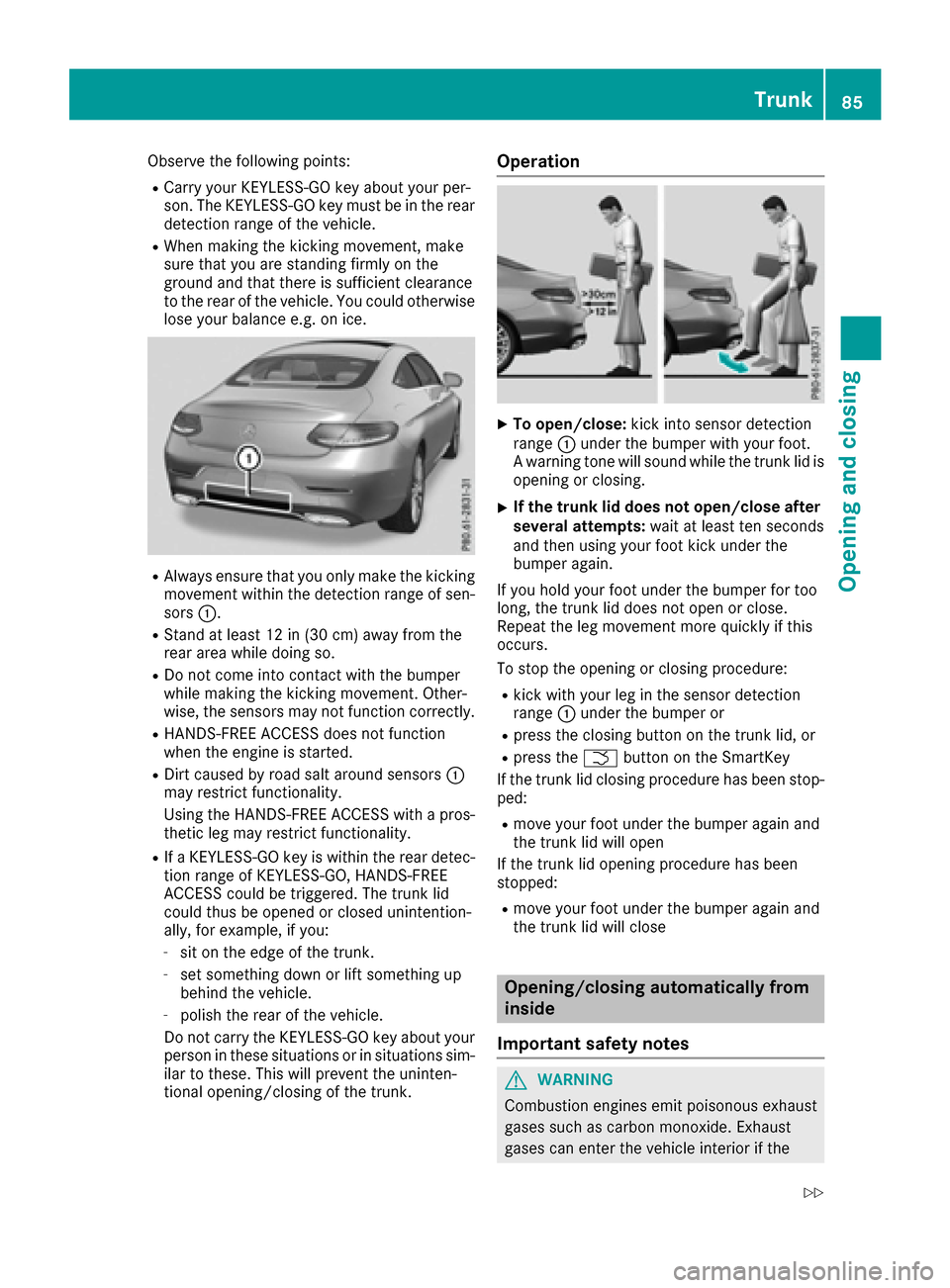
Observe the following points:
RCarry your KEYLESS-GO key aboutyour per-
son. The KEYLESS-GO key must be in the rear
detection range of the vehicle.
RWhen making the kicking movement, make
sure that you are standing firmly on the
ground and that there is sufficient clearance
to the rear of the vehicle. You could otherwise
lose your balance e.g. on ice.
RAlwayse nsure that you only make the kicking
movement within the detection range of sen-
sors :.
RStand at least 12 in (30 cm) awayf rom the
rear area while doing so.
RDo not come into contact with the bumper
while making the kicking movement. Other-
wise, the sensors may not function correctly.
RHANDS-FREE ACCESS does not function
when the engine is started.
RDirt caused by road salt around sensors :
may restrict functionality.
Using the HANDS-FREE ACCESS with apros-
thetic leg may restrict functionality.
RIf aK EYLESS-GO key is within the rear detec-
tion range of KEYLESS-GO, HANDS-FREE
ACCESS could be triggered. The trunk lid
could thus be opened or closed unintention-
ally,f or example, if you:
-sit on the edge of the trunk.
-set something down or lift something up
behind the vehicle.
-polish the rear of the vehicle.
Do not carry the KEYLESS-GO key abouty our
person in these situations or in situations sim-
ilar to these. This will prevent the uninten-
tional opening/closing of the trunk.
Operation
XTo open/close: kick into sensor detection
range :under the bumper with your foot.
Aw arning tone will sound while the trunk lid is
opening or closing.
XIf the trunk lid does not open/close after
several attempts: wait at least ten seconds
and then using your foot kick under the
bumper again.
If you hold your foot under the bumper for too
long, the trunk lid does not open or close.
Repeatt he leg movement more quickly if this
occurs.
To stop the opening or closing procedure:
Rkick with your leg in the sensor detection
range :under the bumper or
Rpress the closing button on the trunk lid, or
Rpress the Fbutton on the SmartKey
If the trunk lid closing procedure has been stop-
ped:
Rmove your foot under the bumper againa nd
the trunk lid will open
If the trunk lid opening procedure has been
stopped:
Rmove your foot under the bumper againa nd
the trunk lid will close
Opening/closing automatically from
inside
Important safety notes
GWARNING
Combustion engines emit poisonous exhaust
gases such as carbon monoxide. Exhaust
gases can enter the vehicle interior if the
Trunk85
Opening and closing
Z
Page 91 of 354

When you lock the vehicle, you can simultane-
ously:
Rclose the side windows
Rclose the sliding sunroof or the panorama roof
with power tilt/sliding panel
On vehicles with apanorama roof with power
tilt/sliding panel, you can then close the roller
sunblinds.
Notes on the automatic reversingf eature for:
Rthe side window (Ypage 87)
Rthe sliding sunroof or the panorama roof with
power tilt/sliding panel (Ypage 91)
Using the SmartKey
XPress and hold the&button until the side
windows and the sliding sunroof or the pano- rama roof with power tilt/sliding panel are
fully closed.
XMake sure that all the side windows and the
sliding sunroof or panorama roof with power
tilt/sliding panel are closed.
XVehicles with panorama roof with power
tilt/sliding panel: press and hold the&
button once more until the roller sunblinds of the panorama roof with power tilt/sliding
panel close.
XTo interrupt conveniencec losing:release
the & button.
Using KEYLESS-GO
The driver's door and the door at which the han-
dle is used, must both be closed. The SmartKey
must be outside the vehicle. The gap between
the SmartKey and the corresponding door han-
dle should not be greater than 3ft(1m).
XTouch recessed sensor surface :on the
door handle until the side windows and the sliding sunroof or the panorama roof with
power tilt/sliding panel are fully closed.
Make sure you only touch recessed sensor
surface
:.
XMake sure that all the side windows and the
sliding sunroof or panorama roof with power
tilt/sliding panel are closed.
XVehicles with panorama roof with power
tilt/sliding panel: touch recessed sensor
surface :on the door handle again until the
roller sunblinds of the panorama roof with
power tilt/sliding panel close.
XTo interrupt conveniencec losing:release
recessed sensor surface :on the door han-
dle.
Resetting the side windows
If as ide window can no longer be closed fully,
you must reset it.
XClose all the doors.
XTurn the SmartKey to position 1or 2in the
ignition lock.
XPull the corresponding switch on the door
control panel until the side window is com-
pletely closed (
Ypage 87).
XHold the switch for an additional second.
If the side window opens again slightly:
XImmediately pull the corresponding switch on
the door control panel until the side window is
completely closed (
Ypage 87).
XHold the switch for an additional second.
XIf the respective side window remains closed
after the button is released, then it has been
set correctly. If this is not the case, repeat the
steps above.
Side windows89
Opening and closing
Z
Page 112 of 354

Exteriorlighting
General notes
If you wish to driv edurin gthe daytime without
lights, switch off th edaytime runnin glamps
function in th eon-board computer
(
Ypage 214).
Settin gthe exterio rlighting
Settin goptions
Exterior lighting can be set usingt he:
Rlight switch
Rcombinatio nswitch (Ypage 111)
Ron-board compute r(Ypage 214)
Light switch
Operation
1WLeft-hands tanding lamps
2 XRight-hand standing lamps
3TParking lamps ,licens eplatea nd
instrumen tcluste rlighting
4 ÃAutomatic headlampm ode, controlled
by th elight sensor
5 LLow-beam/high-beam headlamps
BRRear fog lamp
If you hear awarning tone when you leave the
vehicle ,the lightsm ay still be switched on.
XTurn thelight switch to the Ãposition.
The exteriorl ighting (excep tthe parking/stand-
ing lamps )switches off automaticall yifyou:
Rremove th eSmartKey from th eignition lock
Ropen th edriver'sd oor with th eSmartKey in
position 0in th eignition lock
Automatic headlamp mode
à is thefavore dlight switch setting.
The light settin gisautomaticall yselected
according to th ebrightnes softheambient light
(exception: poor visibilityd ue to weather condi-
tions suchasf og,sno wors pray):
RSmartKey in position 1in th eignition lock: the
parking lamps are switched on/of fautomat-
icall ydependingont hebrightnes softhe
ambient light.
RWitht heengine runnin g(USAo nly): if you
have switched on the DaytimeRunning
Lightsfunction in th eon-board computer,
th ed aytime runnin glamps or th eparking
lamps and low-beam headlamps are switched
on/of fautomaticall ydependingont hebright-
nes soft heambient light.
RWitht heengine runnin g(Canad aonly):
dependingont heambient light,t hedaytime
runnin glamps or th eparking and low-beam
headlamps are switched on/of fautomati-
cally.
XTo switch on th eautomatic headlamps:
tur nthe light switch to the Ãposition.
GWARNING
When th elight switch is set to Ã,thelow-
beam headlamps may no tbeswitched on
automaticall yifthere is fog ,sno woro ther
causes of poor visibilityd ue to theweather
conditionss uchasspray. Thereisar isk of an
accident.
In suchs ituations,tur nt he light switch to
L.
The automatic headlampf eature is only an aid.
The driver is responsible for th evehicle's light-
ing at all times.
Canada only:
The daytime runnin glamps improve th evisibility
of your vehicle durin gthe day. The daytime run-
nin glamps function is required by law in Can-
ada. It canno tthe refore be deactivated.
When th eengine is runnin gand th evehicle is
stationary: if you mov ethe selecto rleve rfro ma
driv eposition to P,thedaytime runnin glamps/
low-beam headlamps go out after three
minutes.
When th eengine is running, th evehicle is sta-
tionar yand in bright ambient light:ify ou turnthe
110Exterior lighting
Lightsa nd windshield wipers
Page 113 of 354

light switchtotheT position, the daytime
running lamps and parking lamps switc hon.
If the engin eisrunning and you turn the light
switc htotheL position, the manual settings
tak eprecedenc eover the daytime running
lamps.
USA only:
The daytime running lamps improve the visibility
of your vehicle duringt he day. To do this,the
daytime running lamps function must be
switched on using the on-board computer
(
Ypage 214).
If the engin eisrunning and you turn the light
switc htotheT orL position, the manual
settings tak eprecedenc eover the daytime run-
nin glamps.
Low-beam headlamps
Even if the light sensor does not detect that it is
dark,t he parking lamps and low-beam head-
lamps switc honwhen the ignition is switched on
and the light switc hisset to the Lposition.
This is aparticularly useful function in the event
of rain and fog.
XTo switch on th elow-beam headlamps:
turn the SmartKey in the ignition lock to posi-
tion 2or star tthe engine.
XTurn the light switc htotheL position.
The green Lindicator lamp in the instru-
mentc luster lightsu p.
Rear fog lamp
The rear fog lamp improves visibilityofy our
vehicle for the traffic behindint he eventofthick
fog. Please tak enoteoft he country-specific
regulations for the use of rear fog lamps.
XTo switch on th erearfog lamp: turn the
SmartKey in the ignition lock to position 2or
star tthe engine.
XTurn the light switc htotheL orÃ
position.
XPress the Rbutton.
The yellow Rindicator lamp in the instru-
mentc luster lightsu p.
XTo switch off th erearfog lamp: press the
R button.
The yellow Rin
dicator lamp in the instru-
mentc luster goes out.
Parking lamps
!If the battery charge is very low, the parking
lamps or standing lamps are automatically
switched off to enable the nex tengin estart.
Always park your vehicle safely and suffi-
ciently lit accordingtol egal standards. Avoid
using the parking lamps Toveraperiod of
several hours. If possible,s witchont he right-
hand X or left-hand Wstanding lamp.
XTo switch on: turn the light switc htothe
T position.
The green Tindicator lamp in the instru-
mentc luster lightsu p.
Standing lamps
Switchingonthe standing lamps ensures the
correspondin gside of the vehicle is illuminated.
XTo switch on th estanding lamps: the
SmartKey should not be in the ignition lock or
it should be in position 0.
XTurn the light switchtotheW (left-hand
side of the vehicle) or X((right-han dside
of the vehicle) position.
Combination switch
:High-beam headlamps
;Turn signal, right
=High-beam flasher
?Turn signal, left
XTo indicate briefly: press the combination
switc hbriefly to the pressure point in the
direction of arrow ;or?.
The correspondin gturn signal flashes three
times.
XTo indicate: press the combination switch
beyond the pressure point in the direction of
arrow ;or?.
Exterior lighting111
Lightsa nd windshield wipers
Z
Page 114 of 354

XTo switchonthe high-beam headlamps:
turn the light switch to LorÃ.
XPress the combinatio nswitch beyond the
pressure point in the direction of arrow :.
In the Ãposition, the high-bea mhead-
lamps are onlys witched on when it is dark and
the engine is running.
The blue Kindicator lamp in the instru-
ment cluster lights up when the high-beam
headlamps are switched on.
XTo switc hoff the high-beam headlamps:
move the combinatio nswitch back to its nor-
malp osition.
The blue Kindicator lamp in the instru-
ment cluster goe sout.
Hazard warning lamps
XTo switc honthe hazard warning lamps:
press button :.
All turn signals flash. If yo unow switch on a
turn signalu sing the combinatio nswitch ,only
the turn signall ampont he corresponding
side of the vehicl ewillf lash.
XTo switc hoff the hazard warning lamps:
press button :.
The hazard warning lamps stil lope rate if the
ignition is switched off.
Cornerin glight function
The cornering light functio nimprove sthe illu-
minatio nofthe roa doveraw idea ngle in the
direction yo uare turning, enabling better visi-
bility in tight bends, for example. It can onlyb e
activate dwhent he low-bea mheadlamps are
switched on. Active:
Rif yo
uare driving at speed sbelow 25 mph
(40 km/h )and switch on the turn signalo r
turn the steering wheel
Rif yo uare driving at speed sbetween 25 mph
(40 km/h )and 45 mph (70 km/h )and turn
the steering wheel
The cornering lamp mayr emainlitfor ashort
time ,but is automaticall yswitched off afte rno
more thant hreem inutes.
Adaptiv eHighbeam Assist
General notes
Yo uc an us ethisf unctio ntoset the headlamps
to change between lo wbeama nd high beam
automatically. The system recognizes vehicles
with thei rlights on, either approaching from the
opposite direction or traveling in front of your
vehicle, and consequentlys witches the head-
lamps from high beam to lo wbeam.
The system automaticall yadapt sthe low-beam
headlam prang edepen ding on the distance to
the othe rvehicle. Once the system no longer
detects any othe rvehicles, it reactivates the
high-bea mheadlamps.
The system's optica lsensor is locate dbehin d
the windshield nea rthe overhead contro lpan el.
Important safety notes
GWARNING
Adaptive Highbeam Assist does not recognize
roa dusers:
Rwh oh avenol ights ,e.g.p edes trians
Rwhoh avep oorlighting, e.g .cyclists
Rwhose lighting is blocked, e.g .byab arrier
In very rar ecases, Adaptive Highbeam Assist
mayf ailtor ecognize othe rroa du sers that
have lights ,ormayrecognize them too late. In
thisors imilar situations, the automatic high-
beam headlamps will not be deactivate dor
activate dregardless. There is ariskofana cci-
dent.
Alway scarefull yobserve the traffic conditions
and switch off the high-bea mheadlamps in
goo dtime.
112Exterior lighting
Lights and windshield wiper s
Page 115 of 354

Adaptive Highbeam Assist cannottake into
account road, weather or traffic conditions.
Adaptive Highbeam Assist is onlyana id.Y ou are
responsibl efor adjusting the vehicle's lighting
to the prevailing light, visibility and traffic con-
ditions.
In particular, the detection of obstacle scan be
restricte difthereis:
Rpoor visibility ,e.g.d ue to fog ,heavy rain or
snow
Rdirt on the sensors or the sensors are
obscured
Switchin gAdaptiv eHighbeam Assist
on/off
XTo switc hon:turn the light switch to Ã.
XPress the combinationswitch beyond the
pressure point in the direction of arrow :.
The _ indicator lamp in the multifunction
display lights up if it is dark and the light sen-
sor activates the low-bea mheadlamps.
If yo uaredriving at speed sabove 25 km/h:
If yo uaredriving at speed sabove approx-
imately16m ph (25 km/h):
The headlam prange is set automatically
depending on the distance between the vehi-
cle and othe rroa du sers.
If yo uaredriving at speed sabove approx-
imately1 9mph (30 km/h )and no othe rroad
users have been detected:
The high-bea mheadlamps ar eswitched on
automatically. The Kindicator lamp in the
instrument cluster also lights up.
If yo uaredriving at speed sbelow approx-
imately16m ph (25 km/h)orotherroa du sers
have been detecte dorthe roads ar eade-
quately lit:
The high-bea mheadlamps ar eswitched off
automatically. The Kindicator lamp in the
instrument cluster goe sout.T he_ indi-
cato rlam pint he multifunctio ndisplay
remains lit.
XTo switc hoff:move the combinatio nswitch
back to its norma lposition or move the light
switch to another position.
The _ indicator lamp in the ins trume
nt
cluster goe sout.
Headlamps fogged up on the inside
Certai nclimatic and physical conditions may
cause moisture to form in the headlamp. This
moisture does not affect the functionality of the
headlamp.
Interior lighting
Overvie wofinterior lighting
Front overhead controlp anel
:pSwitchest he left-hand front reading
lamp on/off
;| Switchest he automatic interio rlight-
ing contro lon/off
=c Switchest he front interio rlighting on/
off
?u Switchest he rearcompartment inte-
rio rlighting on/off
Ap Switchest he right-hand front reading
lamp on/off
Interior lighting control
General notes
In order to prevent the vehicle's battery from
discharging, the interio rlighting functions are
automaticall ydeactivated afte rsom etime
except when the SmartKeyisinp osition2in the
ignition lock.
The color, brightness and display lighting for the
ambient lighting ar eset using the multimedia
system (see the separate operating instruc-
tions).
Interior lighting113
Lights and windshield wiper s
Z
Page 118 of 354

XPress on housing cover:turn clockwise and
lock.
XReplace the cover in the frontw heel housing
(Ypage 114).
Windshield wipers
Switching the windshield wiper
on/off
!
Do not operate the windshield wipers when
the windshield is dry, as this could damage
the wiper blades. Moreover, dust that has col-
lected on the windshield can scratch the glass
if wiping takes place when the windshield is
dry.
If it is necessary to switch on the windshield
wipers in dry weather conditions, alwaysu se
washer fluid when operating the windshield
wipers.
!If the windshield wipers leave smears on the
windshield after the vehicle has been washed
in an automatic car wash, wax or other resi-
dues may be the reason for this. Clean the
windshield using washer fluid after washing
the vehicle in an automatic car wash.
!Intermittent wiping with rain sensor: due to
optical influences and the windshield becom-
ing dirty in dry weather conditions, the wind-
shield wipers may be activated inadvertently.
This could then damage the windshield wiper
blades or scratch the windshield.
For this reason, you should alwayss witch off
the windshield wipers in dry weather.
1$ Windshield wiper off
2ÄIntermittent wipe, low (rain sensor set
to low sensitivity)
3Å Intermittent wipe, high (rain sensor
set to high sensitivity)
4° Continuous wipe, slow
5¯Continuous wipe, fast
BíSingle wipe
î To wipe with washer fluid
XSwitchont he ignition.
XTurn the combination switch to the corre-
sponding position.
Vehicles with arain sensor: in theÄor
Å position, the appropriate wiping frequency
is automatically set accordingtot he intensity of
the rain. In the Åposition, the rain sensor is
more sensitive than in the Äposition, caus-
ing the windshield wiper to wipe more fre-
quently.
If the wiper blades are worn, the windshield will
no longer be wiped properly. This could prevent
you from observing the traffic conditions.
Replacing the wiper blades
Important safety notes
GWARNING
If the windshield wipers begin to move while
you are changin gthe wiper blades, you could
be trapped by the wiper arm. There is arisk of
injury.
Always switch off the windshield wipers and
ignition before changin gthe wiper blades.
!Never open the hood/tailgate if awiper arm
has been folded away from the windshield/
rear window.
Never fold awindshield wiper arm without a
wiper blade back ont othe windshield/rear
window.
Hold the windshield wiper arm firmly when
you change the wiper blade. If you release the
wiper arm without awiper blade and it falls
ont othe windshield/rear window, the wind-
shield/rear window may be damaged by the
force of the impact.
Mercedes-Benz recommends that you have
the wiper blades changed at aqualified spe-
cialist workshop.
!To avoid damaging the wiper blades, make
sure that you touch only the wiper arm of the
wiper.
116Windshield wipers
Lights and windshield wipers