2017 MERCEDES-BENZ C-Class COUPE ECO mode
[x] Cancel search: ECO modePage 159 of 354

The ECO display consistsofthree sections, with
an inner and outer area. The section scorre-
spond to the following three categories:
:Acceleration (evaluation of all accel-
eration processes):
Rthe outer area fills up and the inner area lights up green: moderate
acceleration ,especially at higher
speeds
Rthe outer area empties and the
inner area is gray: sporty acceler-
ation
;Coasting (evaluation of all decelera-
tion processes):
Rthe outer area fills up and the inner area lights up green: anticipatory
driving, keeping your distance and
early release of the accelerator.
The vehicle can coast without use
of the brakes.
Rthe outer area empties and the
inner area is gray: frequent heavy
braking
=Constant (continuous evaluation
over the entir ejourney):
Rthe outer area fills up and the inner
area lights up green: constant
speed and avoidance of unneces-
sary acceleration and deceleration
Rthe outer area empties and the
inner area is gray: fluctuations in
speed
The three inner areas display the current driving
style and light up green as aresult of aparticu-
larly economical driving style. Dependin gonthe
driving situation, up to two areas may light up
simultaneously.
At the beginning of the journey, the three outer
areas are empty and fill up as aresult of eco-
nomical driving. Ahigher level indicates amore
economical driving style. If the three outer areas
are completely filled at the same time, the driver
has adopted the most economical driving style
for the selected settings and prevailing condi-
tions. The ECO display border lights up.
The ECO display does not indicate the actual fuel consumption. The additionally achieved range
displayed under Bonus fr. Start
does not
indicate afixed consumption reduction. In addition to driving style, the actual consump-
tion is affected by other factors, such as:
Rload
Rtire pressure
Rcold start
Rchoice of route
Relectrical consumer
sswitched on
These factor sare not included in the ECO dis-
play.
An economical driving style specially requires
driving at moderate engine speeds.
Achievingah igher value in the categories
"Acceleration" and "Constant":
Robserve the gearshift recommendations.
Rdrive in drive program E.
On long journeys at aconstant speed, e.g. on the
highway, only the outer area for "constant" will
change.
The ECO display summarizes the driving style
from the start of the journey to its completion.
Therefore, there are more marked changes in
the outer areas at the start of ajourney. On lon-
ger journeys, there are fewer changes. For more
marked changes, perform amanual rest
(
Ypage 206).
For further information on the ECO display,s ee
(
Ypage 205).
Braking
Important safety notes
GWARNING
If you shift down on aslippery road surface in
an attempt to increase the engine's braking
effect,t he drive wheels could lose their grip.
There is an increased danger of skidding and
accidents.
Do not shift down for additional engine brak-
ing on aslippery road surface.
Downhill gradients
!On long and steep gradients, you must
reduce the load on the brakes by shiftin gtoa
lower gear in good time. This allows you to
take advantage of the engine's braking effect.
This helps you to avoid overheating the
brakes and wearing them out excessively.
Driving tips157
Driving and parking
Z
Page 173 of 354

The electric parking brake secures the vehicle
automatically if the HOLD function is activated
when the vehicle is stationary and:
Rasystem malfunction occurs.
Rthe power supply is not sufficient.
If am alfunction occurs, then the transmission
may be shifted into position Pautomatically.
RACE START
Important safety notes
iRACE START must not be used on normal
roads. RACE START must only be activated
and used on dedicated road circuits ,outside
of public road use.
iRACE START is only availablei n
Mercedes ‑AMG vehicles.
RACE START enables optimal acceleration from
as tandin gstart .For this, asuitably high-grip
road surface is required, along with the tires and
vehicle being in proper operating condition.
GWARNING
If you use RACE START, individual tires may
start to spin and the vehicle could skid.
Dependin gonthe selected ESP
®mode, there
is an increased risk of skidding and having an accident .Make sure that no persons, animals
or obstacles are within range of the vehicle.
iObserve the safety notes on driving safety
systems (Ypage 61).
Be sure to read the safety notes and informa-
tion on ESP
®(Ypage 67).
Conditions for activation
You can activate RACE START if:
Rthe doors are closed.
Rthe engine is runnin gand it has reached an
operating temperature of approximately
160 ‡(71 †). This is the case when the oil
temperature gauge in the multifunction dis-
play is shown in white.
Rthe drive program S,S+ orRace is selected.
(Ypage 139)
Rthe steerin gwheel is in the straight-ahead
position.
Rthe vehicle is stationary and the brake pedal is
depressed (left foot).
Rthe transmission is in position D.
Activating RACE START
iWhen manual mode (Ypage 146) is active,
the transmission automatically shifts up to
RACE START in the drive program. This func-
tion supports maximum acceleration with
RACE START. After going through an acceler-
ating process once from astationary position,
this function is automatically deactivated.
XDepress the brake pedal with your left foot
and keep it depressed.
XPull and hold both steerin gwheel paddle shift-
ers (Ypage 146).
The RACE START Confirm: Paddle UP
Cancel: Paddle DOWNmessage appears in
the multifunction display.
XRelease both steerin gwheel paddle shifters
(Ypage 146).
iIf the activation conditions are no longer ful-
filled, RACE START is canceled. The RACE
START Canceledmessage appears in the
multifunction display.
XTo cancel: pull the left steerin gwheel paddle
shifter (Ypage 146).
or
XTo confirm: pull the right steerin gwheel pad-
dle shifter (Ypage 146).
The RACESTARTAvailableDepressgaspedal.message appears in the multifunction
display.
iIf you do not depress the accelerator pedal
fully within two seconds, RACE START is can-
celed. The RACE
STARTNotPossibleSeeOperator'sManualmessage appears in the
multifunction display.
XFully depress the accelerator pedal.
The engine speed rises to approximately
3,500 rpm.
The RACE
STARTReleasebraketostartmessage appears in the multifunction display.
iIf you do not release the brake pedal within
five seconds, RACE START is canceled. The
Driving systems171
Driving and parking
Z
Page 176 of 354

XPress button:.
Indicator lamp =lights up. You have selected
Sport mode.
The AMG Suspension System SPORT
mes-
sage appears in the multifunction display.
Sport +mode
The very firm setting of the suspension setting in
Sport +mode ensures the best possible contact
with the road. Select this mode only when driv-
ing on race circuits.
If indicator lamps ;and =are off:
XPress button :twice.
Indicator lamps ;and =light up. You have
selected Sport +mode.
The AMG
SuspensionSystemSPORT +mes-
sage appears in the multifunction display.
If indicator lamp =lights up:
XPress button :once.
Secondi ndicator lamp ;lights up. You have
selected Sport +mode.
The AMG
SuspensionSystemSPORT +mes-
sage appears in the multifunction display.
Comfort mode
In Comfort mode, the driving characteristics of
your vehicle are more comfortable. Select this
mode if you favor amore comfortable driving
style, but also when driving fast on straight
roads, e.g. highways.
XPress button :repeatedly until indicator
lamps ;and =go out.
You have selected Comfort mode.
The AMG
SuspensionSystemCOMFORTmes-
sage appears in the multifunction display.
4MATIC (permanent four-wheel drive)
4MATI Censures that all four wheels are perma-
nently driven. Together with ESP®,iti mproves
the traction of your vehicle whenever adrive
wheel spins due to insufficien tgrip.
If you fail to adapt your driving style, 4MATI Ccan
neither reduce the risk of accident nor override the laws of physics. 4MATI Ccannot take
account of road, weather and traffic conditions.
4MATI Ciso nly an aid. You are responsible for
the distanc etothe vehicle in front, for vehicle speed, for braking in good time and for staying in
your lane.
If
ad rive wheel spins due to insufficien tgrip:
ROnly depress the accelerator pedal as far as
necessary when pulling away.
RAccelerate less when driving.
!Never tow the vehicle with one axle raised.
This may damage the transfer case. Damage
of this sort is not covered by the Mercedes-
Benz Limited Warranty. All wheels must
remain either on the ground or be fully raised.
Observe the instruction sfor towing the vehi-
cle with all wheels in full contact with the
ground.
iIn wintry driving conditions, the maximum
effect of 4MATI Ccan only be achieved if you
use winter tires (M+S tires), with snow chains
if necessary.
PARKTRONIC
Important safety notes
PARKTRONIC is an electronic parking aid with
ultrasonic sensors.Itm onitors the area around
your vehicle using six sensors in the front
bumper and six sensors in the rear bumper.
PARKTRONIC indicates visually and audibly the
distanc ebetween your vehicle and an object.
PARKTRONIC is only an aid. It is not areplace-
ment for your attention to your immediate sur-
roundings. You are alwaysr esponsible for safe
maneuvering, parking and exitin gaparking
space. When maneuvering, parking or pulling
out of aparking space, make sure that there are
no persons, animals or object sinthe area in
which you are maneuvering.
!When parking, pay particular attention to
object sabove or below the sensors,s uch as
flower pots or trailer drawbars. PARKTRONIC
does not detect such object swhen they are in
the immediate vicinityoft he vehicle. You
could damage the vehicle or the objects.
The sensors may not detect snow and other
object sthat absorb ultrasonic waves.
Ultrasonic sources such as an automatic car
wash, the compressed-air brakes on atruck
or ap neumatic drill could cause PARKTRONIC
to malfunction.
PARKTRONIC may not function correctly on
uneven terrain.
174Driving systems
Driving and parking
Page 191 of 354

iIf you select the%symbo linthe display
and confirm with the controller, the split-
screen view appears.
Exitin g360° camera display mode
The 360° camera display is stopped:
Rwhen you select transmission position P,or
Rwhen you are driving at moderate speeds
The view which was active before the 360° cam- era was displaye dappears in the multimedia
system display. You can also stop the 360°
camera display split-screen view by selecting
the % symbo linthe display and then con-
firming with the COMAND controller.
ATTENTION ASSIST
General notes
ATTENTION ASSISTh elps you during long,
monotonous journeys, such as on highways .Itis
active in the 37 mph (60 km/h) to 125 mph
(200 km/h) range. If ATTENTION ASSIST
detects typica lindicators of fatigu eorincreas-
ing lapses in concentration on the part of the
driver, it suggests taking abreak.
Important safety notes
ATTENTION ASSISTiso nly an aid to the driver. It
might not always recognize fatigu eorincreasing
inattentiveness in time or fail to recognize them
at all .The system is not asubstitute for awell-
rested and attentive driver.
The functionality of ATTENTION ASSISTi s
restricted and warnings may be delayed or not
occur at all:
Rif the length of the journey is less than approx-
imatel y30m inutes
Rif the road condition is poor, e.g. if the surface
is uneven or if there are potholes
Rif there is astrong side wind
Rif you have adopted asporty driving style with
high cornering speedsorh igh rates of accel-
eration
Rif you are predominantly driving slower than
37 mph (60 km/h) or faster than 125 mph
(200 km/h)
Rif you are driving with the active Steer Assist
of DISTRONIC PLUS
Rif the time has been set incorrectly
Rin active driving situations, such as when you
change lanes or change you rspeed
The ATTENTION ASSISTt iredness assessment
is deleted and restarted when continuing the
journey, if:
Ryou switch off the engine
Ryou take off you rseat belt and open the driv-
er's door, e.g. for achange of drivers or to
take abreak
Displaying the attention level
You can have current status information dis-
played in the assistance menu (Ypage 212) of
the on-board computer.
XSelect the Assistance display for Attention
Assist using the on-board computer
(
Ypage 211).
The following information is displayed:
Rlength of the journey since the last break.
Rthe attention level determined by ATTENTION ASSIST( Attention Level), displaye dina
bar display in five levelsf rom high to low.
RIf ATTENTION ASSISTisu nabletoc alculate
the attention level and cannot issueaw arn-
ing, the System Suspended
message
appears. The bar display then changes the
display, e.g. if you are driving at aspeed below
37 mph (60 km/h) or above 124 mph
(200 km/h).
Activating ATTENTION ASSIST
XActivate ATTENTION ASSISTu sing the on-
board computer (Ypage 213).
The system determines the attention level of
the driver depending on the setting selected:
Driving systems189
Driving and parking
Z
Page 207 of 354

XPress theòbutton on the steerin gwheel
to open the menu list.
XPress the :or9 button on the steering
wheel to select the Tripmenu.
XPress9or: to select the display with
approximate range :and currentf uel con-
sumption ;.
Approximate range :that can be covered is
calculated accordingtoy our currentdriving
style and the amount of fuel in the tank .If
there is only asmall amount of fuel left in the
fuel tank ,avehicle being refueled C
appears instead of approximate range :.
Recuperation display =shows you if energy
has been recuperated from the kinetic energy in overrun mode and saved in the battery.
Recuperation display =depends on the
engine installed and is therefore not available
in all vehicles.
ECO display
The ECO display is not availableinM ercedes-
AMG vehicles.
XPress òon the steerin gwheel to open the
menu list.
XPress the :or9 button on the steering
wheel to select the Tripmenu.
XConfirm by pressing aon the steering
wheel.
XPress the :or9 button to select ECO
display.
If the ignition remains switched off for longer
than four hours, the ECO display will be auto-
matically reset.
For more information on the ECO display, see
(
Ypage 156).
Trip computer "From Start" or "From
Reset"
:Distance
;Drivin gtime
=Average speed
?Average fuel consumption
XPress the òbutton on the steerin gwheel
to open the menu list.
XPress :or9 on the steerin gwheel to
select the Tripmenu.
XConfirm by pressing aon the steering
wheel.
XPress :or9 to select From Startor
From Reset.
The values in the From
Startsubmenu are cal-
culated from the start of ajourney, while the
values in the From Reset
submenu are calcu-
lated from the last time the submenu was reset
(
Ypage 206).
In the following cases the trip computer is auto- matically reset From Start
:
Rthe ignition has been switched off for more
than four hours.
R999 hours have been exceeded.
R9,999 miles have been exceeded.
When 9,999 hours or 99,999m iles have been
exceeded, the trip computer is automatically
reset From Reset
.
Digital speedometer
XPress òon the steerin gwheel to open the
menu list.
XPress :or9 on the steerin gwheel to
select the Tripmenu.
Menus and submenus205
On-board computer and displays
Z
Page 210 of 354
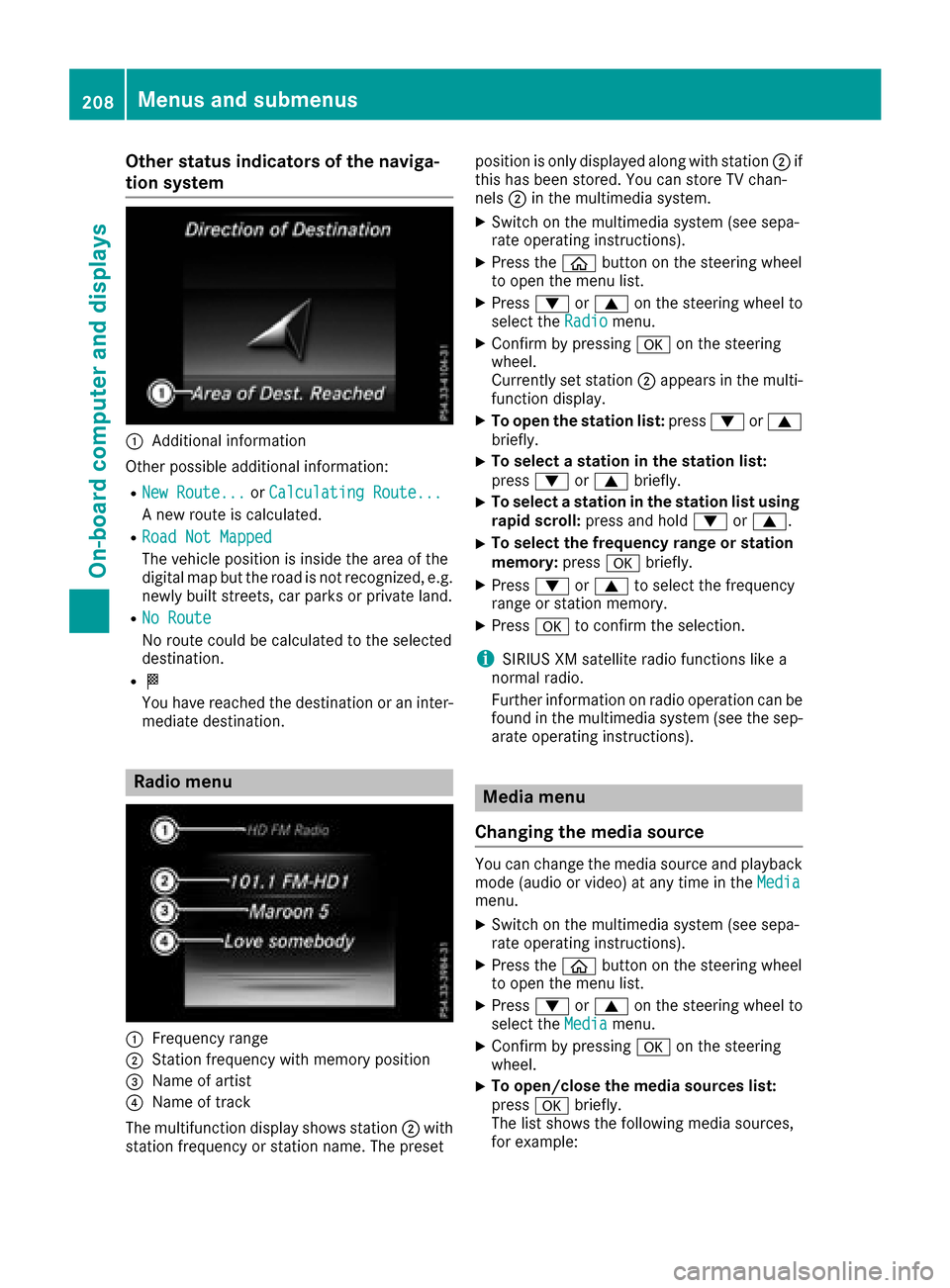
Other status indicatorsofthe naviga-
tion system
:Additional information
Other possible additional information:
RNew Route...or Calculating Route...
An ew route is calculated.
RRoad Not Mapped
The vehicle position is inside the area of the
digital map but the road is not recognized, e.g.
newly built streets, car parks or private land.
RNo Route
No route could be calculated to the selected
destination.
RO
You have reached the destination or an inter-
mediate destination.
Radio menu
:Frequenc yrange
;Station frequenc ywith memory position
=Name of artist
?Name of track
The multifunction display shows station ;with
station frequenc yorstation name. The preset position is only displayed along with station
;if
this has been stored. You can stor eTVchan-
nels ;in the multimedia system.
XSwitc hont he multimedia system (see sepa-
rate operatin ginstructions).
XPress the òbutton on the steering wheel
to open the menu list.
XPress :or9 on the steering wheel to
select the Radiomenu.
XConfirm by pressing aon the steering
wheel.
Currently set station ;appears in the multi-
function display.
XTo open the station list: press:or9
briefly.
XTo select astation in the station list:
press :or9 briefly.
XTo select astation in the station list using
rapid scroll: press and hold :or9.
XTo select the frequency range or station
memory: pressabriefly.
XPress :or9 to select the frequency
range or station memory.
XPress ato confirm the selection.
iSIRIUS XM satellite radio function slike a
normal radio.
Further information on radio operation can be
found in the multimedia system (see the sep-
arate operatin ginstructions).
Media menu
Changing the media source
You can change the media source and playback
mode (audio or video) at any time in the Media
menu.
XSwitchont he multimedia system (see sepa-
rate operatin ginstructions).
XPress the òbutton on the steering wheel
to open the menu list.
XPress :or9 on the steering wheel to
select the Mediamenu.
XConfirm by pressing aon the steering
wheel.
XTo open/close the media sources list:
press abriefly.
The list shows the following media sources,
for example:
208Menus and submenus
On-boardc omputer and displays
Page 248 of 354

Display messagesPossible causes/consequences andMSolutions
Â
Don't Forget YourKey
The SmartKey is notintheignition lock. You hav eopened th edriver's
door wit hthe engin eswitched off .
This display message is displayed for amaximum of 60 seconds and is
simply areminder.
XTak ethe SmartKey wit hyou when you leav ethe vehicle.
Â
Key Not Detected(whit edisplay message )
The SmartKey is currentl yundetected.
XChange th elocation of th eSmartKey in th evehicle.
If th eSmartKey still canno tbedetected:
XInsertthe SmartKey int othe ignition loc kand tur nittot hedesire d
position .
Â
Key Not Detected(redd isplay message )
The SmartKey is no tinthevehicle.
Aw arning tone also sounds.
If th eengineiss witched off ,you can no longer loc kthe vehicl ecen-
trally or start th eengine.
XPull ove rand stop th evehicl esafely as soo naspossible, payin g
attention to roa dand traffic conditions.
XSecur ethe vehicl eagainst rollin gaway (Ypage 152).
XLocate th eSmartKey.
XPress aon thesteering whee ltoc onfir mthedisplay message .
Becausethe re is interferenc efromas tron gs ource of radi owaves, th e
SmartKey is no tdetecte dwhilstthe engin eisrunning.
Aw arning tone also sounds.
XPull ove rand stop th evehicl esafely as soo naspossible, payin g
attention to roa dand traffic conditions.
XSecur ethe vehicl eagainst rollin gaway (Ypage 152).
XInser tthe SmartKey int othe ignition loc kand bring int okeymode.
Â
Remove 'Start 'But‐ton and Insert Key
The SmartKey is continually undetected.
The SmartKey detection function has atem porar ymalfunction or is
faulty. Awarning tone also sounds.
XInser tthe SmartKey int othe ignition loc kand tur nittot hedesire d
position .
XVisitaqualified specialist workshop .
Warning and indicat orlamps in th einstrume nt cluster
Generaln otes
Some systems carry out aself-diagnosis when th eignition is switched on .Therefore ,som eindicator
and warning lamp smay ligh tuporf lashtem porarily. This behavio risnon-criti cal.These indicator
and warning lamp sonlyi ndicat eamalfunction if they ligh tuporflasha fter starting th eengineo r
whils tdriving.
246Warning andi ndicator lampsint he instrument cluster
On-board computera nd displays
Page 253 of 354

Warning/
indicator
lampNSignal type
Possiblec auses/consequences and M
Solutions
åNThe yellow ESP®OFF warning lamp is lit while the engine is running or the ECO
start/stop function is activated.
ESP
®is deactivated.
GWARNING
If ESP
®is switched off, ESP®is unable to stabilize the vehicle.
Further driving systems or driving safety systems are thus restricted, e.g. Active
Blind Spot Assist. The system does not perform braking actions.
There is an increased risk of skidding and an accident.
XReactivate ESP®.
In rare cases it may be better to deactivate ESP®:
Rall vehicles except Mercedes-AMG vehicles (Ypag e67)
RMercedes-AMG vehicles (Ypag e68)
Observe the important safety notes on ESP®(Ypag e67).
XAdapt you rdriving style to sui tthe road and weather conditions.
If ESP
®cannot be activated:
XDrive on carefully.
XContact aqualified specialist worksho pand have ESP®checked.
MNMercedes-AMG vehicles only:
The yellow SPORT handling mode warning lamp is lit while the engine is running.
SPORT handling mode is activated.
GWARNING
When SPORT handling mode is switched on, ESP
®is unable to stabilize the vehicle.
There is an increased risk of skidding and an accident.
XOnly switch to SPORT handling mode in accordance with the conditions descri-
bed in the "Activating/deactivating ESP" section (Ypag e68).
Warning and indicator lamps in the instrument cluster251
On-board computer and displays
Z