2017 MERCEDES-BENZ B-Class steering box
[x] Cancel search: steering boxPage 18 of 290

Convenience closing feature ............ 77
Convenience opening feature .......... 76
Important safety information ..........
.75
Opening/closing .............................. 76
Problem (malfunction) ..................... 78
Resetting ......................................... 77
Reversing feature ............................. 75
SIRIUS services
see also Digital Operator's Man-
ual .................................................. 201
SmartKey
Changing the battery ....................... 69
Changing the programming .............67
Checking the battery ...................... .69
Convenience closing feature ............ 77
Convenience opening feature .......... 76
Display message ............................ 189
Door central locking/unlocking ...... .66
Important safety notes .................... 66
Loss .................................................70
Mechanical key ................................ 68
Positions (ignition lock) ................. 109
Problem (malfunction) ..................... 70
SmartKey positions (ignition lock) .. 109
SMS
see also Digital Operator's Man-
ual .................................................. 201
Snow chains ...................................... 259
Sockets
Center console .............................. 218
General notes ................................ 218
Luggage compartment ...................2 19
Rear compartment ......................... 219
Sound
Switching on/off ........................... 202
Special seat belt retractor .................. 53
Specialist workshop ............................ 27
Speed, controlling
see Cruise control
Speedometer
Activating/deactivating the addi-
tional speedometer ........................ 165
Digital ............................................ 158
In the Instrument cluster ................. 32
Selecting the display unit .............. .165
Standing lamps
Display message ............................ 179
Replacing bulbs ............................... 92 Switching on/off .............................. 88
Start/Stop button
Removing ....................................... 110
Starting the drive system .............. .110
Starting (vehicle) ............................... 110
STEER CONTROL .................................. 64
Steering
Display message ............................ 188
Steering assistant STEER CON-
TROL
see STEER CONTROL
Steering wheel
Adjusting (manually) ........................ 83
Button overview ............................... 33
Buttons (on-board computer) ......... 154
Cleaning ......................................... 239
Important safety notes .................... 83
Paddle shifters ............................... 115
Steering wheel paddle shifters ........ 115
Stowage compartments
Armrest (front) ............................... 208
Armrest (under) ............................. 209
Center console .............................. 208
Center console (rear) ..................... 209
Cup holders ................................... 216
Eyeglasses compartment ............... 208
Glove box ....................................... 208
Important safety information ......... 207
Map pockets .................................. 210
Stowage net ................................... 210
Under driver's seat/front-
passenger sea t.............................. 209
Stowage net ....................................... 210
Summer tires ..................................... 259
Sun visor ............................................ 217
Switching air-recirculation mode
on/off ................................................. 104
Switching on media mode
Via the device list .......................... 206 T
Tail lamps see Lights
Tailgate
Display message ............................ 187
Emergency unlocking ....................... 75
Important safety notes .................... 74 16
Index
Page 46 of 290

R
no accessories, such as cup holders, are
attached to the vehicle within the deployment
area of an air bag, e.g. to doors, side windows, rear side trim or side walls.
R no heavy, sharp-edged or fragile objects are in
the pockets of your clothing. Store such
objects in a suitable place. G
WARNING
If you modify the air bag cover or affix objects
such as stickers to it, the air bag can no longer function correctly. There is an increased risk
of injury.
Never modify an air bag cover or affix objectsto it. G
WARNING
Sensors to control the air bags are located in the doors. Modifications or work not per-
formed correctly to the doors or door panel-
ing, as well as damaged doors, can lead to the
function of the sensors being impaired. The air bags might therefore not function properly
anymore. Consequently, the air bags cannot
protect vehicle occupants as they are
designed to do. There is an increased risk of
injury.
Never modify the doors or parts of the doors.
Always have work on the doors or door pan-
eling carried out at a qualified specialist work- shop.
Front air bags !
Do not place heavy objects on the front-
passenger seat. This could cause the system
to identify the seat as being occupied. In the
event of an accident, the restraint systems on the front-passenger side may be triggered
and have to be replaced. Driver's air bag
0043deploys in front of the steer-
ing wheel. Front-passenger front air bag 0044
deploys in front of and above the glove box.
When deployed, the front air bags offer addi-
tional head and thorax protection for the occu-
pants in the front seats.
The PASSENGER AIR BAG OFF indicator lamp
informs you about the status of the front-
passenger front air bag (Y page 39).
The front-passenger front air bag will only
deploy if:
R the system, based on the OCS weight sensor
readings, detects that the front-passenger
seat is occupied (Y page 45). The
PASSENGER AIR BAG OFF indicator lamp is
not lit (Y page 46)
R the restraint system control unit predicts a
high accident severity
Driver's knee bag Driver's knee bag
0043deploys under the steering
column. The driver's knee bag is triggered
together with the front air bag.
The driver's knee bag offers additional thigh,
knee and lower leg protection for the occupant
in the driver's seat. 44
Occupant safetySafety
Page 60 of 290
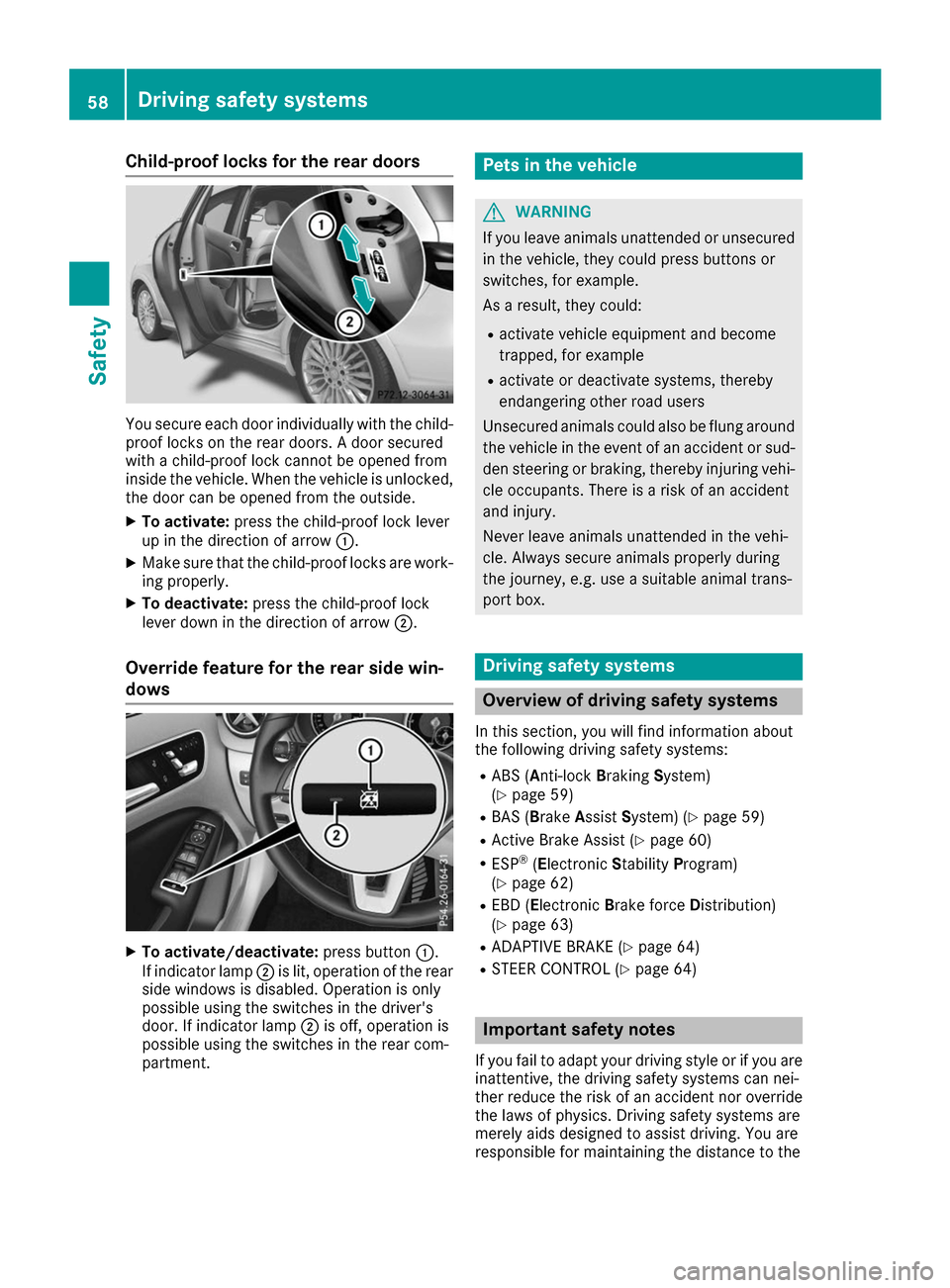
Child-proof locks for the rear doors
You secure each door individually with the child-
proof locks on the rear doors. A door secured
with a child-proof lock cannot be opened from
inside the vehicle. When the vehicle is unlocked,
the door can be opened from the outside.
X To activate: press the child-proof lock lever
up in the direction of arrow 0043.
X Make sure that the child-proof locks are work-
ing properly.
X To deactivate: press the child-proof lock
lever down in the direction of arrow 0044.
Override feature for the rear side win-
dows X
To activate/deactivate: press button0043.
If indicator lamp 0044is lit, operation of the rear
side windows is disabled. Operation is only
possible using the switches in the driver's
door. If indicator lamp 0044is off, operation is
possible using the switches in the rear com-
partment. Pets in the vehicle
G
WARNING
If you leave animals unattended or unsecured in the vehicle, they could press buttons or
switches, for example.
As a result, they could:
R activate vehicle equipment and become
trapped, for example
R activate or deactivate systems, thereby
endangering other road users
Unsecured animals could also be flung around
the vehicle in the event of an accident or sud- den steering or braking, thereby injuring vehi-
cle occupants. There is a risk of an accident
and injury.
Never leave animals unattended in the vehi-
cle. Always secure animals properly during
the journey, e.g. use a suitable animal trans-
port box. Driving safety systems
Overview of driving safety systems
In this section, you will find information about
the following driving safety systems:
R ABS (Anti-lock BrakingSystem)
(Y page 59)
R BAS (Brake AssistSystem) (Y page 59)
R Active Brake Assist (Y page 60)
R ESP ®
(E lectronic StabilityProgram)
(Y page 62)
R EBD (Electronic Brake forceDistribution)
(Y page 63)
R ADAPTIVE BRAKE (Y page 64)
R STEER CONTROL (Y page 64) Important safety notes
If you fail to adapt your driving style or if you are inattentive, the driving safety systems can nei-
ther reduce the risk of an accident nor override
the laws of physics. Driving safety systems are
merely aids designed to assist driving. You are
responsible for maintaining the distance to the 58
Driving safety systemsSafety
Page 119 of 290

vehicles without steering wheel paddle shifters
in level D.
Intelligent recuperation During radar-based recuperation (
DAUTO
), the
vehicle uses the map and camera data of Traffic
Sign Assist in addition to the Active Brake Assist
sensors. The rate of recuperation is then auto-
matically adjusted to the current traffic situa-
tion, taking the current and future maximum
speed into account. High-voltage battery
Important safety notes
G
DANGER
The vehicle's high-voltage electrical system is under high voltage. If you modify components
in the vehicle's high-voltage electrical system
or touch damaged components, you may be
electrocuted. The components in the vehi-
cle's high-voltage electrical system may be
damaged in an accident, although the damage is not visible. There is a risk of fatal injury.
Following an accident, do not touch any high- voltage components and never modify the
vehicle's high-voltage electrical system. Have
the vehicle towed away after an accident and
the vehicle's high-voltage electrical system
checked by a qualified specialist workshop. G
WARNING
In the event of a vehicle fire, the internal pres- sure of the high-voltage battery can exceed a
critical value. In this case flammable gas
escapes through a ventilation valve on the
underbody. The gas can ignite. There is a risk of injury.
Leave the danger zone immediately. Secure
the danger area at a suitable distance, whilst
observing legal requirements. G
DANGER
Connecting the charging cable to the mains
supply via incorrectly installed mains sockets or by means of adapters, extension cables or similar could cause a fire or an electric shock.
There is a risk of fatal injury.
To avoid hazardous situations, observe the
following:
R Only connect the charging cable to mains
sockets:
- which have been properly installed and
- which have been inspected by a qualified
electrician
R For safety reasons, only use the charging
cables supplied with the vehicle, or charg-
ing cables which have been approved for
use with this vehicle.
R Never use a damaged charging cable.
R Do not use:
- extension cables
- extension reels
- multiple sockets
R Never use socket adapters to connect the
charging cable to the mains socket. The
only exception being if the adapter has
been tested and approved by the manufac-
turer for charging the high-voltage battery
of an electric vehicle.
R Observe the safety notes in the operating
instructions for the socket adapter. G
DANGER
Connecting the charging cable to the wallbox via an incorrectly installed wallbox or adapter,
extension cable or similar could cause a fire or an electric shock. There is a risk of fatal injury.
To avoid hazardous situations, observe the
following:
R Only connect the charging cable to a wall-
box that:
- is installed correctly and
- has been inspected by a qualified elec-
trician
R For safety reasons, only use charging
cables that have been tested and approved by the manufacturer for charging the high-
voltage battery in an electric vehicle. High-voltage battery
117Driving and parking
Z