2017 MERCEDES-BENZ B-Class buttons
[x] Cancel search: buttonsPage 7 of 290

AUTO lights
Display message ............................ 180
see Lights
Automatic car wash (care) ...............234
Automatic headlamp mode ................ 87
Automatic transmission
Display message ............................ 186 B
Back button ....................................... 202
Backup lamp
Display message ............................ 179
Replacing bulbs ............................... 93
Bag hook ............................................ 212
BAS (Brake Assist System) ................. 59
Battery (SmartKey)
Checking .......................................... 69
Important safety notes .................... 68
Replacing ......................................... 69
Battery (vehicle)
Charging ........................................ 248
Display message ............................ 181
Important safety notes .................. 246
Jump starting ................................. 249
Belt
see Seat belts
Blind Spot Assist
Activating/deactivating (on-
board computer) ............................ 163
Display message ............................ 183
Notes/function .............................. 150
Blootooth ®
Connecting a different mobile
phone ............................................ 206
Bluetooth ®
Searching for a mobile phone ....... .205
see also Digital Operator's Man-
ual ................................................. .201
Telephony ...................................... 204
Brake Assist
see BAS (Brake Assist System)
Brake fluid
Display message ............................ 173
Notes ............................................. 284
Brake force distribution
see EBD (electronic brake force
distribution) Brake lamps
Display message ............................ 178
Brake system
Driving safety systems ..................... 64
Brakes
ABS ................................................. .59
BAS .................................................. 59
Brake fluid (notes) ......................... 284
Braking assistance appropriate to
the situation ..................................... 61
Display messag e............................ 168
EBD .................................................. 63
Hill start assist ............................... 111
HOLD function ............................... 138
Important safety notes .................. 133
Maintenance .................................. 134
Parking brake ................................ 130
Riding tips ...................................... 133
Warning lamp ................................. 192
Braking assistance appropriate to
the situation
Function/note s................................ 61
Breakdown
Towing away .................................. 251
Where will I find...? ........................ 241
see Flat tire
Buttons on the steering wheel ......... 154 C
California Important notice for retail cus-
tomers and lessees .......................... 23
Calling up a malfunction
see Display messages
Car
see Vehicle
Care
Car wash ........................................ 234
Carpets .......................................... 240
Display ........................................... 238
Exterior lights ................................ 237
Gear or selector lever .................... 239
Interior ........................................... 238
Matte finish ................................... 236
Notes ............................................. 234
Paint .............................................. 235
Plastic trim .................................... 238 Index
5
Page 18 of 290

Convenience closing feature ............ 77
Convenience opening feature .......... 76
Important safety information ..........
.75
Opening/closing .............................. 76
Problem (malfunction) ..................... 78
Resetting ......................................... 77
Reversing feature ............................. 75
SIRIUS services
see also Digital Operator's Man-
ual .................................................. 201
SmartKey
Changing the battery ....................... 69
Changing the programming .............67
Checking the battery ...................... .69
Convenience closing feature ............ 77
Convenience opening feature .......... 76
Display message ............................ 189
Door central locking/unlocking ...... .66
Important safety notes .................... 66
Loss .................................................70
Mechanical key ................................ 68
Positions (ignition lock) ................. 109
Problem (malfunction) ..................... 70
SmartKey positions (ignition lock) .. 109
SMS
see also Digital Operator's Man-
ual .................................................. 201
Snow chains ...................................... 259
Sockets
Center console .............................. 218
General notes ................................ 218
Luggage compartment ...................2 19
Rear compartment ......................... 219
Sound
Switching on/off ........................... 202
Special seat belt retractor .................. 53
Specialist workshop ............................ 27
Speed, controlling
see Cruise control
Speedometer
Activating/deactivating the addi-
tional speedometer ........................ 165
Digital ............................................ 158
In the Instrument cluster ................. 32
Selecting the display unit .............. .165
Standing lamps
Display message ............................ 179
Replacing bulbs ............................... 92 Switching on/off .............................. 88
Start/Stop button
Removing ....................................... 110
Starting the drive system .............. .110
Starting (vehicle) ............................... 110
STEER CONTROL .................................. 64
Steering
Display message ............................ 188
Steering assistant STEER CON-
TROL
see STEER CONTROL
Steering wheel
Adjusting (manually) ........................ 83
Button overview ............................... 33
Buttons (on-board computer) ......... 154
Cleaning ......................................... 239
Important safety notes .................... 83
Paddle shifters ............................... 115
Steering wheel paddle shifters ........ 115
Stowage compartments
Armrest (front) ............................... 208
Armrest (under) ............................. 209
Center console .............................. 208
Center console (rear) ..................... 209
Cup holders ................................... 216
Eyeglasses compartment ............... 208
Glove box ....................................... 208
Important safety information ......... 207
Map pockets .................................. 210
Stowage net ................................... 210
Under driver's seat/front-
passenger sea t.............................. 209
Stowage net ....................................... 210
Summer tires ..................................... 259
Sun visor ............................................ 217
Switching air-recirculation mode
on/off ................................................. 104
Switching on media mode
Via the device list .......................... 206 T
Tail lamps see Lights
Tailgate
Display message ............................ 187
Emergency unlocking ....................... 75
Important safety notes .................... 74 16
Index
Page 23 of 290

Introduction
The printed Operator's Manual provides infor-
mation about the safe operation of your vehicle.
The Digital Operator's Manual provides compre- hensive and specifically adapted information on
your vehicle's equipment and multimedia sys-
tem. You can call up the Digital Operator's Man-
ual via the multimedia system.
i You will not incur any costs when calling up
the Digital Operator's Manual. The Digital
Operator's Manual works without connecting to the Internet.
There are three ways to access the topics of the Digital Operator's Manual:
R Visual search
The visual search allows you to explore your
vehicle "virtually". Starting from either the
vehicle exterior view or interior view, you can
access many of the different topics covered
by the Digital Operator's Manual. To access
the vehicle interior section, select the "Vehi-
cle interior" view.
R Keyword search
The keyword search allows you to search for a
keyword by entering characters.
R Contents
You can select individual sections in the con-
tents.
i The Digital Operator's Manual is deactiva-
ted for safety reasons while driving. Operation
Calling up the Digital Operator's Man-
ual
X Press the 00D4button in the center console.
The overview relating to the vehicle appears.
X Select the "Operator's Manual" menu item by
turning 3or pressing 7the controller.
X Confirm 7the message about the warning
and safety notes.
The basic menu for the Digital Operator's
Manual appears. Operating the Digital Operator's Man-
ual
General notes Please observe the information about the oper-
ation of the controller (Y page 202).
Content pages The content pages can be accessed by means of
a visual search, a keyword search or using the
contents. X
To scroll forwards/backwards: turn3
the controller.
X To display in full-screen or animation: slide
8 the controller to the left 0043.
X To select information texts or save book-
marks:
slide9 the controller to the
right 0044.
X To select a link: slide6the controller
downwards 0087.
X To exit a content page: select0038sym-
bol 0085.
X To call up the basic menu of the Digital
Operator's Manual: select00DAsymbol 0083.
X To switch functions to the multimedia
system using the buttons on the center
console:
press the 002A,002B,00FDor00BE
button.
The selected menu appears. The Digital Oper-
ator's Manual remains open in the back-
ground. Digital Operator's Manual
21
Page 39 of 290

Overhead control panel
Function Page
0043
0042
Switches the rear com-
partment interior lighting
on/off 89
0044
003D
Switches the right-
hand reading lamp on/off 89
0087
0033
Switches the front inte-
rior lighting/automatic inte-
rior lighting control off 89
0085
00D9
MB Info call button
(mbrace system) 221
0083
Rear-view mirror 84
0084
Sets the compass 228 Function Page
006B
Buttons for the garage door
opener
226
006C
0052
Roadside assistance
call button (mbrace system) 221
006D
0053
SOS button (mbrace
system) 220
006E
Eyeglasses compartment 208
006F
004A
Switches the front inte-
rior lighting on 89
0070
003D
Switches the left-hand
reading lamp on/off 89Overhead control panel
37At a glance
Page 60 of 290
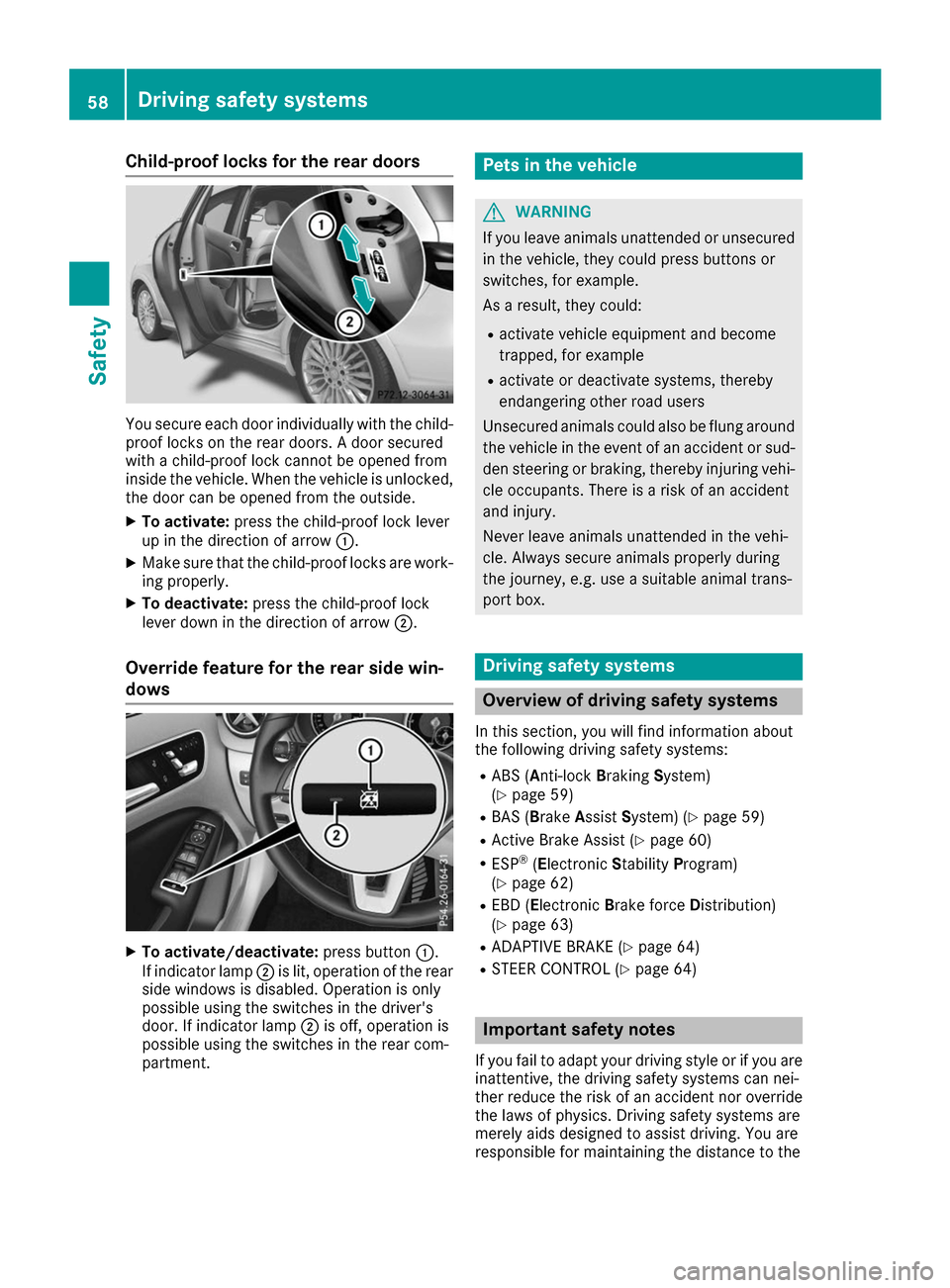
Child-proof locks for the rear doors
You secure each door individually with the child-
proof locks on the rear doors. A door secured
with a child-proof lock cannot be opened from
inside the vehicle. When the vehicle is unlocked,
the door can be opened from the outside.
X To activate: press the child-proof lock lever
up in the direction of arrow 0043.
X Make sure that the child-proof locks are work-
ing properly.
X To deactivate: press the child-proof lock
lever down in the direction of arrow 0044.
Override feature for the rear side win-
dows X
To activate/deactivate: press button0043.
If indicator lamp 0044is lit, operation of the rear
side windows is disabled. Operation is only
possible using the switches in the driver's
door. If indicator lamp 0044is off, operation is
possible using the switches in the rear com-
partment. Pets in the vehicle
G
WARNING
If you leave animals unattended or unsecured in the vehicle, they could press buttons or
switches, for example.
As a result, they could:
R activate vehicle equipment and become
trapped, for example
R activate or deactivate systems, thereby
endangering other road users
Unsecured animals could also be flung around
the vehicle in the event of an accident or sud- den steering or braking, thereby injuring vehi-
cle occupants. There is a risk of an accident
and injury.
Never leave animals unattended in the vehi-
cle. Always secure animals properly during
the journey, e.g. use a suitable animal trans-
port box. Driving safety systems
Overview of driving safety systems
In this section, you will find information about
the following driving safety systems:
R ABS (Anti-lock BrakingSystem)
(Y page 59)
R BAS (Brake AssistSystem) (Y page 59)
R Active Brake Assist (Y page 60)
R ESP ®
(E lectronic StabilityProgram)
(Y page 62)
R EBD (Electronic Brake forceDistribution)
(Y page 63)
R ADAPTIVE BRAKE (Y page 64)
R STEER CONTROL (Y page 64) Important safety notes
If you fail to adapt your driving style or if you are inattentive, the driving safety systems can nei-
ther reduce the risk of an accident nor override
the laws of physics. Driving safety systems are
merely aids designed to assist driving. You are
responsible for maintaining the distance to the 58
Driving safety systemsSafety
Page 69 of 290

Locking and unlocking
You can start, lock or unlock the vehicle using
KEYLESS-GO. To do this, you only need carry the
SmartKey with you. You can combine the func-
tions of KEYLESS-GO with those of a conven-
tional SmartKey. Unlock the vehicle by using
KEYLESS-GO, for instance, and lock it using the 0037 button on the SmartKey.
The driver's door and the door at which the han-
dle is used, must both be closed. The SmartKey
must be outside the vehicle. When locking or
unlocking with KEYLESS-GO, the distance
between the SmartKey and the corresponding
door handle must not be greater than 3 ft (1 m).
A check which periodically establishes a radio
connection between the vehicle and the Smart-
Key determines whether a valid SmartKey is in
the vehicle. This occurs, for example:
R when starting the drive system
R while driving
R when the external door handles are touched
R during convenience closing X
To unlock the vehicle: touch the inner sur-
face of the door handle.
X To lock the vehicle: touch sensor surface 0043
or 0044.
Make sure that you do not touch the inner
surface of the door handle.
X Convenience closing feature: touch
recessed sensor surface 0044for an extended
period.
Further information on the convenience clos-
ing feature (Y page 77). X
To unlock the tailgate: pull tailgate han-
dle 0043.
Deactivating and activating If you do not intend to use the vehicle for a lon-
ger period of time, you can deactivate KEYLESS-
GO. The SmartKey will then use very little power, thereby conserving battery power. For the pur-
poses of activation/deactivation, the vehicle
must not be nearby.
X To deactivate: press the0037button on the
SmartKey twice in rapid succession.
The battery check lamp of the SmartKey
flashes twice briefly and lights up once, then
KEYLESS-GO is deactivated (Y page 69).
X To activate: press any button on the Smart-
Key.
or X Insert the SmartKey into the ignition lock.
KEYLESS-GO and all of its associated features
are available again. Changing the settings of the locking
system
You can change the settings of the locking sys-
tem. This means that only the driver's door and
the charge socket flap are unlocked when the
vehicle is unlocked. This is useful if you fre-
quently travel on your own.
X To change the setting: press and hold the
0036 and0037 buttons simultaneously for SmartKey
67Opening and closing Z
Page 70 of 290

approximately six seconds until the battery
check lamp flashes twice (Y page 69).
If the setting of the locking system is changed
within the signal range of the vehicle, pressing
the 0037 or0036 button:
R locks or
R unlocks the vehicle
The SmartKey now functions as follows:
X To unlock: press the0036button once.
X To unlock centrally: press the0036button
twice.
X To lock centrally: press the0037button.
The KEYLESS-GO function is changed as fol-
lows: X To unlock the driver's door: touch the inner
surface of the door handle on the driver's
door.
X To unlock centrally: touch the inner surface
of the door handle on the front-passenger
door or the rear door.
X To lock centrally: touch the outer sensor
surface on one of the door handles.
X To restore the factory settings: press and
hold the 0036and0037 buttons simultane-
ously for approximately six seconds until the
battery check lamp flashes twice
(Y page 69). Mechanical key
General notes If the vehicle can no longer be locked or
unlocked with the SmartKey or KEYLESS-GO,
use the mechanical key.
If you use the mechanical key to unlock and
open the driver's door or the trunk lid, the anti-
theft alarm system will be triggered (Y page 65).
There are several ways to turn off the alarm:
X To deactivate the alarm with the key: press
the 0036 or0037 button on the key.
or X Insert the SmartKey into the ignition lock.
or X To deactivate the alarm with KEYLESS-GO:
press the Start/Stop button in the ignition
lock. The SmartKey must be in the vehicle. or
X Lock or unlock the vehicle using KEYLESS-
GO. The SmartKey must be outside the vehi-
cle.
If you unlock the vehicle using the mechanical
key, the charge socket flap will not be unlocked automatically.
X To unlock the charge socket flap: insert the
SmartKey into the ignition lock.
Removing the mechanical key X
Push release catch 0043in the direction of the
arrow and at the same time remove mechan- ical key 0044from the SmartKey.
For further information about:
R Unlocking the driver's door (Y page 73)
R Unlocking the cargo compartment
(Y page 75)
R Locking the vehicle (Y page 73)
Inserting the mechanical key X
Push mechanical key 0044completely into the
SmartKey until it engages and release
catch 0043is back in its basic position. SmartKey battery
Important safety notes G
WARNING
Batteries contain toxic and corrosive substan- ces. If batteries are swallowed, it can result in
severe health problems. There is a risk of fatal injury. 68
SmartKeyOpening and closing
Page 71 of 290

Keep batteries out of the reach of children. If
a battery is swallowed, seek medical attention
immediately.
The SmartKey batteries contain perchlorate
material, which may require special handling
and regard for the environment. National guide- lines must be observed during disposal. In Cal-
ifornia, see www.dtsc.ca.gov/
HazardousWaste/Perchlorate/index.cfm .
Mercedes-Benz recommends that you have the
battery replaced at a qualified specialist work-
shop.
Checking the battery X
Press the 0037or0036 button.
The battery is working properly if battery
check lamp 0043lights up briefly.
The battery is discharged if battery check
lamp 0043does not light up briefly.
X Change the battery (Y page 69).
i If the SmartKey battery is checked within
the signal reception range of the vehicle,
pressing the 0037or0036 button:
R locks or
R unlocks the vehicle
i You can get a battery at any qualified spe-
cialist workshop.
Replacing the battery You require a CR 2025 3 V cell battery. X
Take the mechanical key out of the SmartKey
(Y page 68). X
Press mechanical key 0044into the opening in
the SmartKey in the direction of the arrow
until battery tray cover 0043opens. When doing
so, do not hold cover 0043shut.
X Remove battery tray cover 0043. X
Repeatedly tap the SmartKey against your
palm until battery 0087falls out.
X Insert the new battery with the positive ter-
minal facing upwards. Use a lint-free cloth to
do so.
X Make sure that the surface of the battery is
free of lint, grease and other contaminants.
X Insert the front tabs of battery tray cover 0043
and then press to close it.
X Insert mechanical key into the SmartKey
(Y page 68).
X Check the function of all SmartKey buttons on
the vehicle. SmartKey
69Opening and closing Z