2017 MERCEDES-BENZ B-Class Panic button
[x] Cancel search: Panic buttonPage 15 of 290

On-board computer
Assistance graphic menu ............... 162
Assistance menu ........................... 162
Audio menu ................................... 160
Display messages .......................... 167
Displaying a service message ........ 233
E‑CELL menu ................................. 163
Factory settings ............................. 166
Important safety notes .................. 152
Instrument cluster submenu ..........1 65
Lighting submenu .......................... 166
Menu overview .............................. 156
Message memory .......................... 167
Navigation menu ............................ 158
Operation ....................................... 154
Service menu ................................. 163
Settings menu ............................... 163
Standard displa y............................ 156
Telephone menu ............................ 160
Trip menu ...................................... 156
Vehicle submenu ........................... 166
Video DVD operation ..................... 160
Online access .................................... 127
Operating safety
Declaration of conformity ................ 26
Important safety notes .................... 24
Operating system
see On-board computer
Operation
Digital Operator's Manua l................ 21
Operator's Manual
Vehicle equipment ........................... 23
Outside temperature display ........... 152
Overhead control panel ...................... 37
Override feature
Rear side window s........................... 58 P
Paint code number ............................ 282
Paintwork (cleaning instructions) ... 235
Panic alarm .......................................... 38
Parking
Important safety notes .................. 128
Parking brake ................................ 130
Parking position for the exterior
mirror on the front-passenger
side .................................................. 85 Rear view camera .......................... 145
Parking aid
see Exterior mirrors
see Rear view camera
Parking Assist PARKTRONIC
Deactivating/activating ................. 141
Driving system ............................... 139
Function/note s............................. 139
Important safety notes .................. 139
Problems (malfunctions) ................ 141
Sensor rang e................................. 139
Warning display ............................. 140
Parking brake
Applying automaticall y................... 130
Applying or releasing manually ...... 130
Display message ............................ 171
Electric parking brake .................... 130
Emergency braking ........................ 131
General notes ................................ 130
Releasing automaticall y................. 131
Warning lamp ................................. 198
Parking lamps
Replacing bulb s............................... 92
Switching on/of f.............................. 88
Parking Pilot
Canceling ....................................... 145
Detecting parking spaces .............. 142
Display Message ............................ 183
Exiting a parking space .................. 144
Function/note s............................. 142
Important safety notes .................. 142
Parking .......................................... 143
PASSENGER AIR BAG
Display message ............................ 176
Indicator lamps ................................ 39
Problem (malfunction) ................... 176
Pets in the vehicle ............................... 58
Phone book
see also Digital Operator's Man-
ual .................................................. 201
Plastic trim (cleaning instruc-
tions) .................................................. 238
Power display .................................... 153
Power washers .................................. 235
Power windows
see Side windows
Program selector button .................. 114 Index
13
Page 40 of 290

Panic alarm
X
To activate: press and hold the
0033 button 0043for approx. one second.
A visual and audible alarm is triggered if the
alarm system is armed.
X To deactivate: press0033button 0043again.
or X Insert the SmartKey into the ignition lock.
or, in vehicles with KEYLESS-GO start-function
or KEYLESS ‑GO
X Press the Start/Stop button.
The SmartKey must be in the vehicle. Occupant safety
Introduction to the restraint system
The restraint system can reduce the risk of vehi- cle occupants coming into contact with parts of
the vehicle's interior in the event of an accident.
The restraint system can also reduce the forces to which vehicle occupants are subjected during
an accident.
The restraint system comprises:
R seat belt system
R air bags
R child restraint system
R child seat securing systems
The components of the restraint system work in
conjunction with each other. They can only
deploy their protective function if, at all times, all vehicle occupants:
R have fastened their seat belts correctly
(Y page 41)
R have adjusted their seat and head restraint
properly (Y page 79). As the driver, you also have to make sure that
the steering wheel is adjusted correctly.
Observe the information relating to the correct
driver's seat position (Y page 79).
You also have to make sure that an air bag can
inflate properly if deployed (Y page 43).
An air bag supplements a correctly worn seat
belt. As an additional safety device, the air bag
increases the level of protection for vehicle
occupants in the event of an accident. For exam- ple, if, in the event of an accident, the protection
offered by the seat belt is sufficient, the air bags are not deployed. When an accident occurs, only
the air bags that increase protection in that par- ticular accident situation are deployed. How-
ever, seat belts and air bags generally do not
protect against objects penetrating the vehicle
from the outside.
Information on restraint system operation can
be found under "Triggering of the Emergency
Tensioning Devices and air bags" (Y page 50).
For information on children traveling with you in
the vehicle and on child restraint systems, see
"Children in the vehicle" (Y page 52). Important safety notes
G
WARNING
Modifications to the restraint system may
cause it to no longer work as intended. The
restraint system may then not perform its
intended protective function and may fail in an accident or trigger unexpectedly, for example.
This poses an increased risk of injury or even fatal injury.
Never modify parts of the restraint system.
Never tamper with the wiring, the electronic
components or their software.
If it is necessary to modify components of the
restraint system to accommodate a person
with disabilities, contact an authorized
Mercedes-Benz Center for details. USA only:
for further information contact our Customer
Assistance Center at 1-800-FOR-MERCedes
(1‑800‑367‑6372).
Mercedes-Benz recommends that you only use
driving aids which have been approved specifi-
cally for your vehicle by Mercedes-Benz. 38
Occupant safetySafety
Page 228 of 290
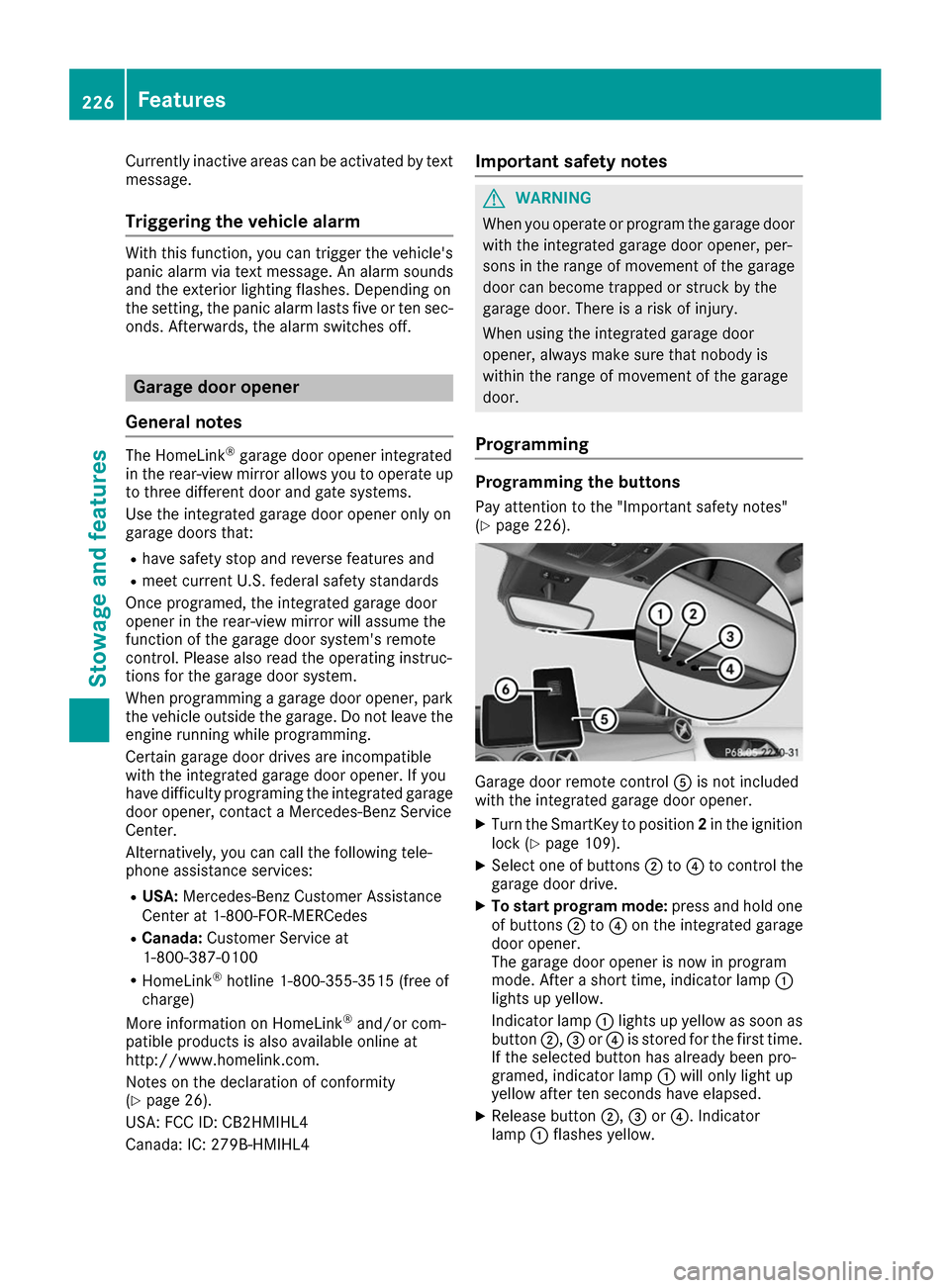
Currently inactive areas can be activated by text
message.
Triggering the vehicle alarm With this function, you can trigger the vehicle's
panic alarm via text message. An alarm sounds
and the exterior lighting flashes. Depending on
the setting, the panic alarm lasts five or ten sec-
onds. Afterwards, the alarm switches off. Garage door opener
General notes The HomeLink
®
garage door opener integrated
in the rear-view mirror allows you to operate up to three different door and gate systems.
Use the integrated garage door opener only on
garage doors that:
R have safety stop and reverse features and
R meet current U.S. federal safety standards
Once programed, the integrated garage door
opener in the rear-view mirror will assume the
function of the garage door system's remote
control. Please also read the operating instruc-
tions for the garage door system.
When programming a garage door opener, park
the vehicle outside the garage. Do not leave the engine running while programming.
Certain garage door drives are incompatible
with the integrated garage door opener. If you
have difficulty programing the integrated garage
door opener, contact a Mercedes-Benz Service
Center.
Alternatively, you can call the following tele-
phone assistance services:
R USA: Mercedes-Benz Customer Assistance
Center at 1-800-FOR-MERCedes
R Canada: Customer Service at
1-800-387-0100
R HomeLink ®
hotline 1-800-355-3515 (free of
charge)
More information on HomeLink ®
and/or com-
patible products is also available online at
http://www.homelink.co m.
Notes on the declaration of conformity
(Y page 26).
USA: FCC ID: CB2HMIHL4
Canada: IC: 279B-HMIHL4 Important safety notes G
WARNING
When you operate or program the garage door with the integrated garage door opener, per-
sons in the range of movement of the garage
door can become trapped or struck by the
garage door. There is a risk of injury.
When using the integrated garage door
opener, always make sure that nobody is
within the range of movement of the garage
door.
Programming Programming the buttons
Pay attention to the "Important safety notes"
(Y page 226). Garage door remote control
0083is not included
with the integrated garage door opener.
X Turn the SmartKey to position 2in the ignition
lock (Y page 109).
X Select one of buttons 0044to0085 to control the
garage door drive.
X To start program mode: press and hold one
of buttons 0044to0085 on the integrated garage
door opener.
The garage door opener is now in program
mode. After a short time, indicator lamp 0043
lights up yellow.
Indicator lamp 0043lights up yellow as soon as
button 0044,0087or0085 is stored for the first time.
If the selected button has already been pro-
gramed, indicator lamp 0043will only light up
yellow after ten seconds have elapsed.
X Release button 0044,0087or0085. Indicator
lamp 0043flashes yellow. 226
FeaturesStowage and features