2017 MAZDA MX5 MIATA reset
[x] Cancel search: resetPage 332 of 568
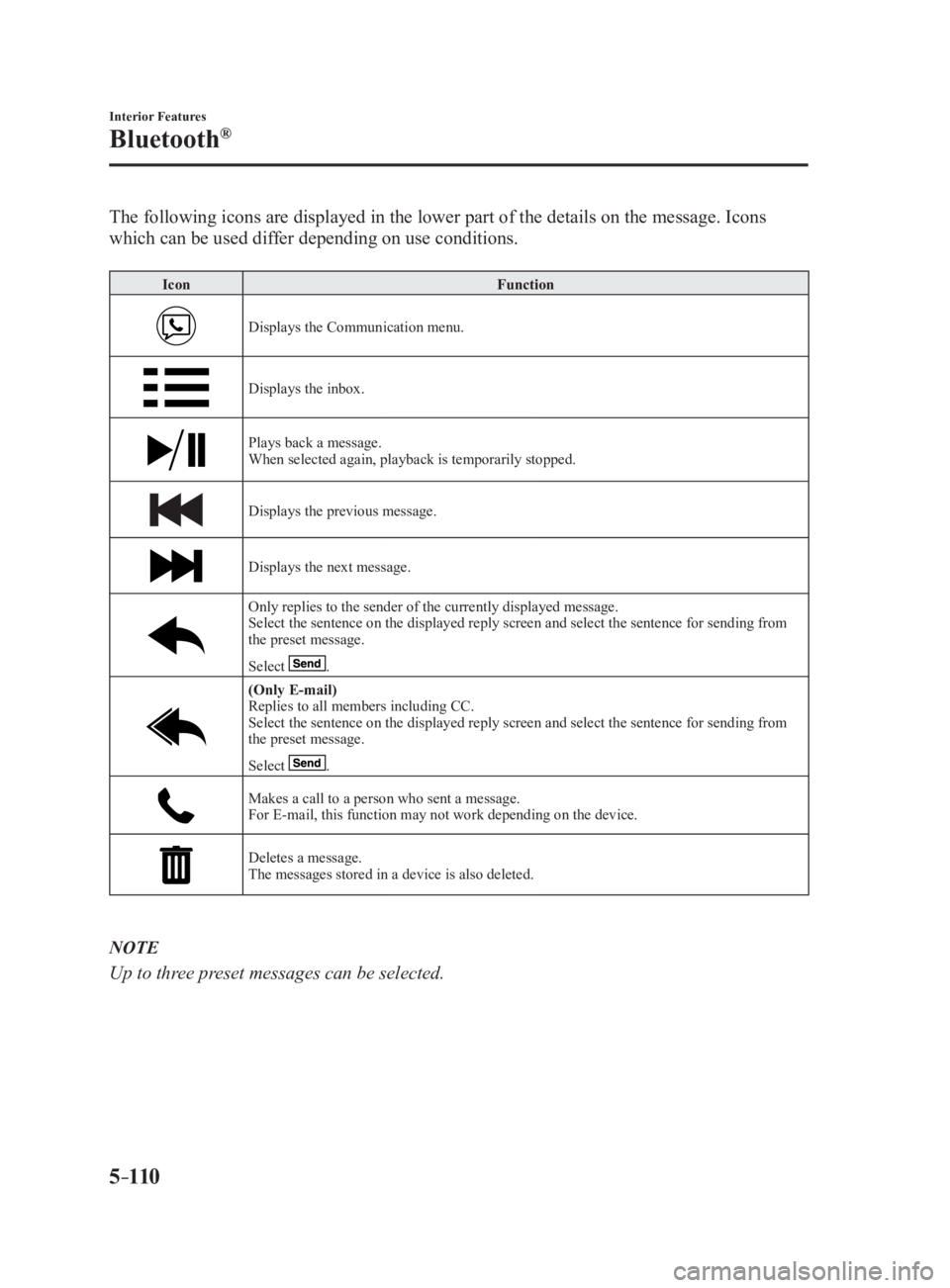
5 –110 Interior Features
Bluetooth ®
The following icons are displayed in the lower part of the details on the message. Icons
which can be used differ depending on use conditions. Icon Function
Displays the Communication menu.
Displays the inbox.
Plays back a message.
When selected again, playback is temporarily stopped.
Displays the previous message.
Displays the next message.
Only replies to the sender of the currently displayed message.
Select the sentence on the displayed reply screen and select the sentence for sending from
the preset message.
Select .
(Only E-mail)
Replies to all members including CC.
Select the sentence on the displayed reply screen and select the sentence for sending from
the preset message.
Select .
Makes a call to a person who sent a message.
For E-mail, this function may not work depending on the device.
Deletes a message.
The messages stored in a device is also deleted.
NOTE
Up to three preset messages can be selected.
MX-5_8FR4-EA-16J_Edition1.indb 110 2016/08/11 20:29:29
Page 333 of 568
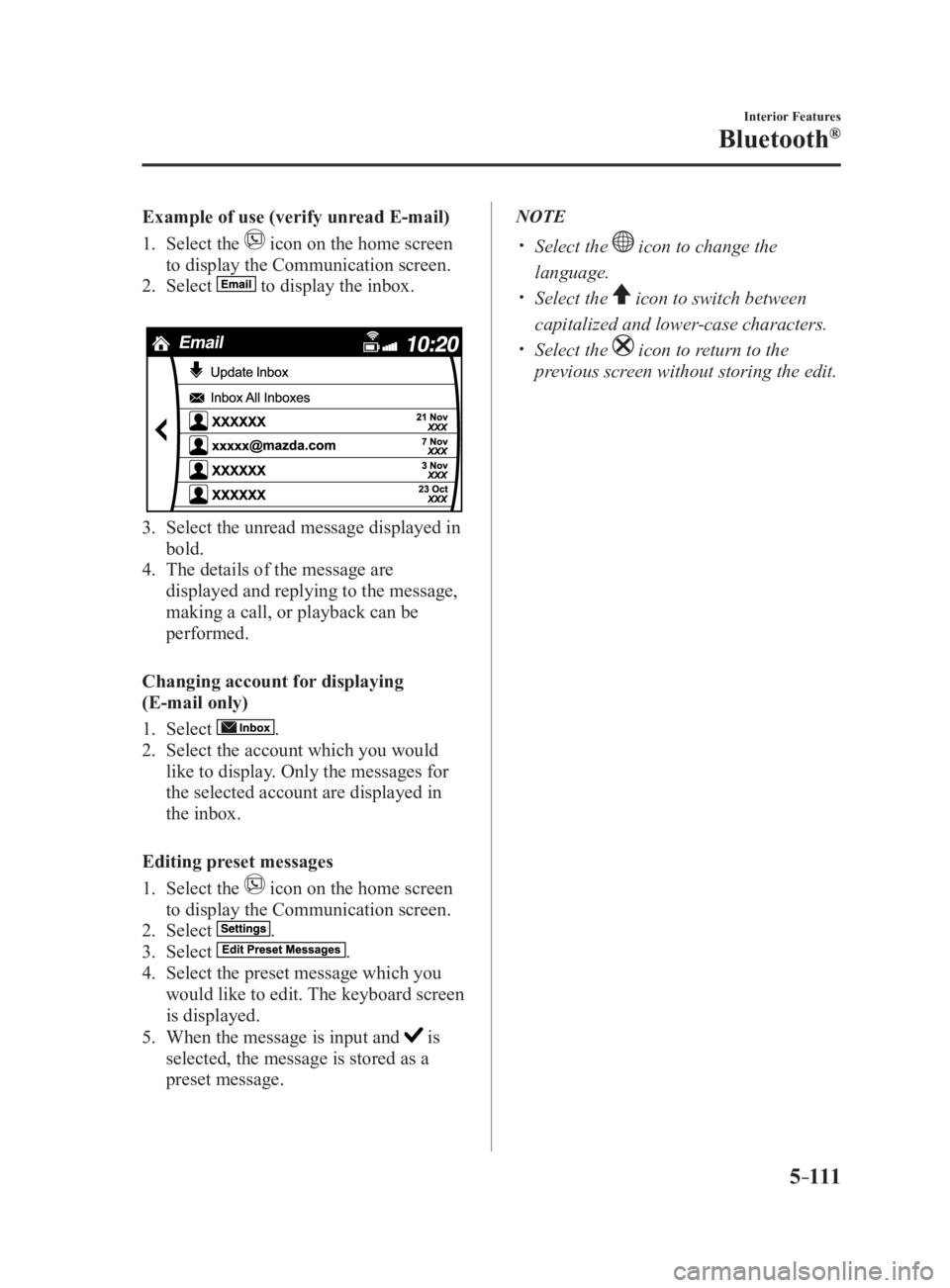
5 –111 Interior Features
Bluetooth ®
Example of use (verify unread E-mail)
1. Select the icon on the home screen
to display the Communication screen.
2. Select to display the inbox.
3. Select the unread message displayed in
bold.
4. The details of the message are
displayed and replying to the message,
making a call, or playback can be
performed.
Changing account for displaying
(E-mail only)
1. Select .
2. Select the account which you would
like to display. Only the messages for
the selected account are displayed in
the inbox.
Editing preset messages
1. Select the icon on the home screen
to display the Communication screen.
2. Select .
3. Select .
4. Select the preset message which you
would like to edit. The keyboard screen
is displayed.
5. When the message is input and is
selected, the message is stored as a
preset message. NOTE
Select the icon to change the
language.
Select the icon to switch between
capitalized and lower-case characters.
Select the icon to re turn to the
previous screen without storing the edit.
MX-5_8FR4-EA-16J_Edition1.indb 111 2016/08/11 20:29:30
Page 334 of 568
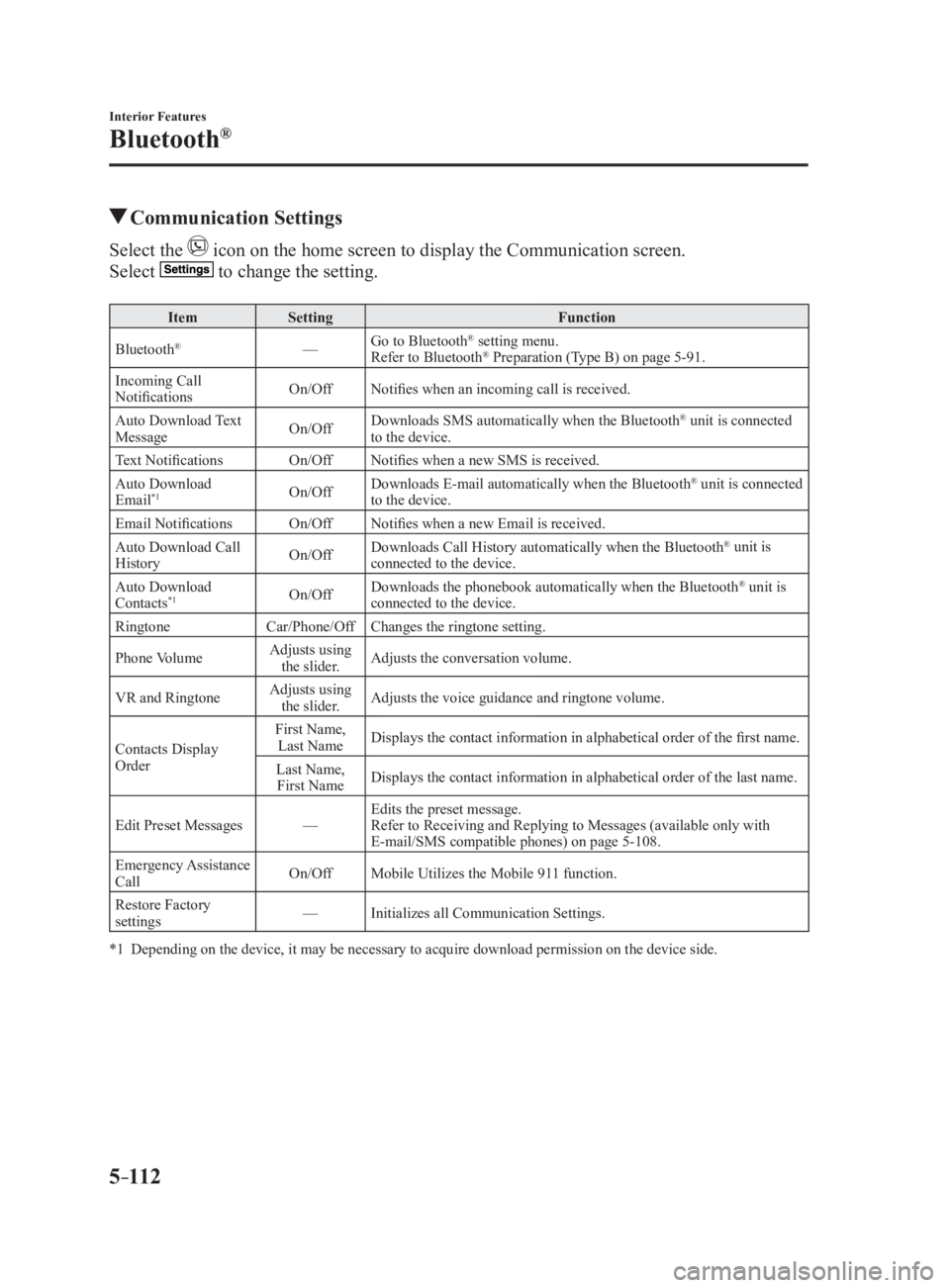
5 –112 Interior Features
Bluetooth ®
Communication SettingsSelect the icon on the home screen to display the Communication screen.
Select to change the setting.Item Setting Function
Bluetooth ®
— Go to Bluetooth ®
setting menu.
Refer to Bluetooth ®
Preparation (Type B) on page 5-91 .
Incoming Call
Notifications On/Off Notifies when an incoming call is received.
Auto Download Text
Message On/Off Downloads SMS automatically when the Bluetooth ®
unit is connected
to the device.
Text Notifications On/Off Notifies when a new SMS is received.
Auto Download
Email *1
On/Off Downloads E-mail automatically when the Bluetooth ®
unit is connected
to the device.
Email Notifications On/Off Notifies when a new Email is received.
Auto Download Call
History On/Off Downloads Call History automatically when the Bluetooth ®
unit is
connected to the device.
Auto Download
Contacts *1
On/Off Downloads the phonebook automatically when the Bluetooth ®
unit is
connected to the device.
Ringtone Car/Phone/Off Changes the ringtone setting.
Phone Volume Adjusts using
the slider. Adjusts the conversation volume.
VR and Ringtone Adjusts using
the slider. Adjusts the voice guidance and ringtone volume.
Contacts Display
Order First Name,
Last Name Displays the contact information in alphabetical order of the fi rst name.
Last Name,
First Name Displays the contact information in alphabetical order of the last name.
Edit Preset Messages — Edits the preset message.
Refer to Receiving and Replying to Messages (available only wit h
E-mail/SMS compatible phones) on page 5-108 .
Emergency Assistance
Call On/Off Mobile Utilizes the Mobile 911 function.
Restore Factory
settings — Initializes all Communication Settings.
*1 Depending on the device, it may be necessary to acquire downloa d permission on the device side.
MX-5_8FR4-EA-16J_Edition1.indb 112 2016/08/11 20:29:30
Page 344 of 568

5 –122 Interior Features
Bluetooth ®
How to Use Aha™What is Aha™?
Aha *1
is an application which can be used to enjoy various Internet content such as Internet
radio and podcasts.
Stay connected to your friends activities by getting updates fr om Facebook and Twitter.
Using the location-based service, nearby services and destinations can be searched or real-
time local information can be obtained.
For details on Aha, refer to “http://www.aharadio.com/”.
*1 Aha, the Aha logo, and the Aha trade dress are trademarks or registered trademarks of
Harman International Industries, Inc., used with permission.
NOTE
The service content provided by Aha varies depending on the country in which the user
resides. In addition, the service is not available in some countries.
To operate Aha from your Bluetooth ®
device, perform the following in advance:
Install the Aha application to your device.
Create an Aha account for your device.
Log onto Aha using your device.
Select the preset station on your device.
Playback
Select the icon on the home screen to display the Entertainment screen. When is
selected, the following icons are displayed at the bottom of the center display. The displayed
icon differs depending on the selected station.
In addition, icons other than the following icons may be displayed. Icon Function
Displays the Entertainment menu. Use to switch to a different audio source.
Displays the main menu.
Use to switch to other stations.
Displays the content list.
Use to switch to other desired content on the station.
Shout
Records voice.
Records voice and posts it as playable audio to Facebook and ot her social stations.
MX-5_8FR4-EA-16J_Edition1.indb 122 2016/08/11 20:29:32
Page 346 of 568

5 –124 Interior Features
Bluetooth ®
Main menu
Select the icon.
Switch the tab and select the station category. Ta b Function
Presets Displays the preset station list set on the device.
Select the preset station name to play the station content.
Nearby Select the desired station.
Guidance is provided to the searched destination near the vehic le's position.
You can designate desired categories previously set using the filter setting
on your device.
NOTE
The available Location Based Services may differ because the services depend on the
content provided by Aha™.
MX-5_8FR4-EA-16J_Edition1.indb 124 2016/08/11 20:29:33
Page 366 of 568

6 –4 Maintenance and Care
Scheduled Maintenance
Scheduled Maintenance (U.S.A., Canada, and Puerto
Rico) Follow Schedule 1 if the vehicle is operated mainly where none of the following conditions
(severe driving conditions) apply.
Repeated short-distance driving
Driving in dusty conditions
Driving with extended use of brakes
Driving in areas where salt or other corrosive materials are used
Driving on rough or muddy roads
Extended periods of idling or low-speed operation
Driving for long periods in cold temperatures or extremely humid climates
Driving in extremely hot conditions
Driving in mountainous conditions continually
If any do apply, follow Schedule 2. (Canada residents follow Schedule 2.)
Vehicles using Engine Oil Flexible Maintenance
Engine Oil Flexible Maintenance is available for U.S.A. and Pue rto Rico residents whose
vehicle is operated mainly where none of the following conditions apply:
Extended periods of idling or low-speed operation such as polic e car, taxi or driving
school car
Driving in dusty conditions
If any do apply, follow Schedule 2 with engine oil fixed maintenance.
Once engine oil flexible maintenance is selected, the vehicle ca lculates the remaining oil life
based on engine operating conditions. The vehicle lets you know when an oil change is due
by illuminating the wrench indicator light in the instrument cluster. Change the oil as soon
as possible within the next 500 km (300 mile) or 15 days. Refer page 6-20 for the details.
Mazda Genuine 0W-20 Oil and Castrol ®
0W-20 Oil are required to achieve optimum
performance.
NOTE
Please ensure that the Flexible Oil Maintenance Setting is reset after each Oil and Filter
replacement.
For maintenance guidelines beyond the miles/months listed, follow the maintenance
intervals provided in the Scheduled Maintenance Tables.
MX-5_8FR4-EA-16J_Edition1.indb 4 2016/08/11 20:29:37
Page 368 of 568

6 –6 Maintenance and Care
Scheduled Maintenance Chart symbols:
I: Inspect: Inspect and clean, repair, adjust, fill up, or replace if necessary.
T: Tighten
Remarks:
*1 The engine oil and filter must be changed at least once a year o r within 16,000 km (10,000 miles) since last
engine oil and filter change. The system must be reset whenever replacing the engine oil regardless of the
message/wrench indicator light display.
*2 Use of FL-22 is recommended when replacing engine coolant. Usin g engine coolant other than FL-22 may
cause serious damage to the engine and cooling system.
*3 According to state/provincial and federal regulations, failure to perform maintenance on these items will not
void your emissions warranties. However, Mazda recommends that all maintenance services be performed at the
recommended time or mileage/kilometer period to ensure long-term reliability.
*4 The Tire Pressure Monitoring System (TPMS) initialization must be performed so that the system operates
normally (if equipped).
*5 If this component has been submerged in water, the oil should be replaced.
*6 Check the tire repair fluid expiration date every year when perf orming the periodic maintenance. Replace the
tire repair fluid bottle with new one before the expiration date .
MX-5_8FR4-EA-16J_Edition1.indb 6 2016/08/11 20:29:37
Page 372 of 568

6 –10 Maintenance and Care
Scheduled Maintenance Maintenance Interval Number of months or kilometers (miles), whichever comes first.
Months 6 12 18 24 30 36 42 48 54 60 66 72
×1000 km 8 16 24 32 40 48 56 64 72 80 88 96
×1000 miles 5 10 15 20 25 30 35 40 45 50 55 60
All locks and hinges L L L L L L L L L L L L
Washer fluid level I I I I I I I I I I I I
Emergency flat tire repair kit (if installed) *7
Inspect annually.
Chart symbols:
I: Inspect: Inspect and clean, repair, adjust, fill up, or replace if necessary.
R: Replace
L: Lubricate
T: Tighten
Remarks:
*1 Engine oil flexible maintenance is available for U.S.A. and Puer to Rico residents whose vehicle is operated
mainly where none of the following conditions apply.
Extended periods of idling or low-speed operation such as polic e car, taxi or driving school car
Driving in dusty conditions
If any do apply, follow fixed maintenance.
The engine oil and filter must be changed at least once a year o r within 16,000 km (10,000 miles) since last
engine oil and filter change. Reset the engine oil data whenever replacing the engine oil regardless of the
message/wrench indicator light display.
*2 Use of FL-22 is recommended when replacing engine coolant. Usin g engine coolant other than FL-22 may
cause serious damage to the engine and cooling system.
*3 If the vehicle is operated in very dusty or sandy areas, clean and if necessary, replace the air filter more often
than the recommended intervals.
*4 According to state/provincial and federal regulations, failure to perform maintenance on these items will not
void your emissions warranties. However, Mazda recommends that all maintenance services be performed at the
recommended time or mileage/kilometer period to ensure long-term reliability.
*5 The Tire Pressure Monitoring System (TPMS) initialization must be performed so that the system operates
normally (if equipped).
*6 If this component has been submerged in water, the oil should be replaced.
*7 Check the tire repair fluid expiration date every year when perf orming the periodic maintenance. Replace the
tire repair fluid bottle with new one before the expiration date .
MX-5_8FR4-EA-16J_Edition1.indb 10 2016/08/11 20:29:38