2017 MAZDA MODEL CX-9 radio
[x] Cancel search: radioPage 373 of 612
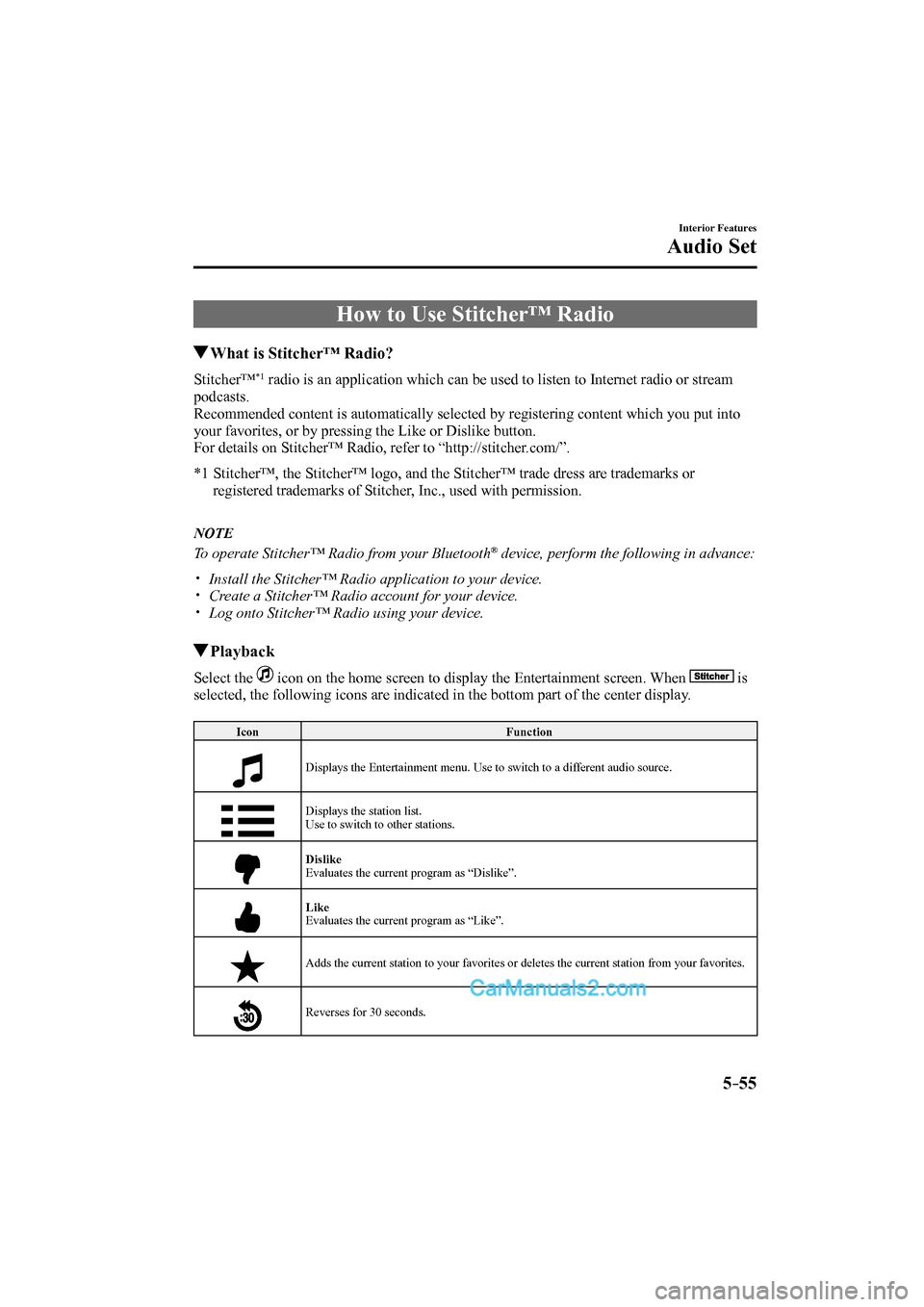
5–55
Interior Features
Audio Set
How to Use Stitcher™ Radio
What is Stitcher™ Radio?
Stitcher™ *1 radio is an application which can be used to listen to Internet radio or stream
podcasts.
Recommended content is automatically selected by registering content which you put into
your favorites, or by pressing the Like or Dislike button.
For details on Stitcher™ Radio, refer to “http://stitcher.com/”.
*1 Stitcher™, the Stitcher™ logo, and the Stitcher™ trade dress are trademarks or
registered trademarks of Stitcher, Inc., used with permission.
NOTE
To operate Stitcher™ Radio from your Bluetooth ® device, perform the following in advance:
Install the Stitcher™ Radio application to your device.
Create a Stitcher™ Radio account for your device.
Log onto Stitcher™ Radio using your device.
Playback
Select the icon on the home screen to display the Entertainment screen. When is
selected, the following icons are indicated in the bottom part of the center display.
Icon Function
Displays the Entertainment menu. Use to switch to a different audio source.
Displays the station list.
Use to switch to other stations.
Dislike
Evaluates the current program as “Dislike”.
Like
Evaluates the current program as “Like”.
Adds the current station to your favorites or deletes the current station from your favorites.
Reverses for 30 seconds.
CX-9_8FS7-EA-16K_Edition2.indb 55CX-9_8FS7-EA-16K_Edition2.indb 552016/12/15 18:35:282016/12/15 18:35:28
Page 387 of 612

5–69
Interior Features
Audio Set
Entertainment (audio) related command
Voice command Function Corresponding audio
source
(Go to/Play) AM (Radio) Switches the audio source to AM radio. All
(Go to/Play) FM (Radio) Switches the audio source to FM radio. All
(Go to/Play) Bluetooth (Audio) Switches the audio source to BT audio. All
(Go to/Play) Pandora Switches the audio source to Pandora
® All
(Go to/Play) Aha (Radio) Switches the audio source to Aha™ Radio. All
(Go to/Play) Stitcher Switches the audio source to Stitcher™ Radio. All
(Go to/Play) USB 1 Switches the audio source to USB 1. All
(Go to/Play) USB 2 Switches the audio source to USB 2. All
Play Playlist {Playlist name} Plays the selected playlist. USB
Play Artist {Artist name} Plays the selected artist. USB
Play Album {Album name} Plays the selected album. USB
Play Genre {Genre name} Plays the selected genre. USB
Play Folder {Folder name} Plays the selected folder. USB
Navigation related command
For the navigation screen voice commands, refer to the separate navigation system manual.
NOTE
Some commands cannot be used depending on the grade and specifi cation.
Some commands cannot be used depending on the device connection conditions and the
use conditions.
The commands are examples of the available commands.
CX-9_8FS7-EA-16K_Edition2.indb 69CX-9_8FS7-EA-16K_Edition2.indb 692016/12/15 18:35:402016/12/15 18:35:40
Page 390 of 612

5–72
Interior Features
Audio Set
Applications
NOTE
Depending on the grade and specifi cation,
the screen display may differ.
Select the icon on the home screen to
display the Applications screen. The
following information can be verifi ed.
Top screen Item Function
HD Radio™ Traffi c
Map — —
Fuel Economy
Monitor Fuel
Consumption
Display Refer to Fuel
Economy
Monitor on
page 4-77 .
Vehicle
Status
Monitor
Maintenance
Scheduled
Maintenance
Tire Rotation
Oil Change Refer to
Maintenance
Monitor on
page 6-19 .
Warning
Guidance Warnings
currently
active can be
verifi ed. Refer to If
a Warning
Light Turns
On or
Flashes on
page 7-30 .
CX-9_8FS7-EA-16K_Edition2.indb 72CX-9_8FS7-EA-16K_Edition2.indb 722016/12/15 18:35:412016/12/15 18:35:41
Page 391 of 612

5–73
Interior Features
Audio Set
Troubleshooting
Mazda Bluetooth ® Hands-Free Customer Service
If you have any problems with Bluetooth
® , contact our toll-free customer service center.
U.S.A.
Phone: 800-430-0153 (Toll-free)
Web: www.mazdausa.com/mazdaconnect
Canada
Phone: 800-430-0153 (Toll-free)
Web: www.mazdahandsfree.ca
Mexico
Center of Attention to Client (CAC)
Phone: 01-800-01-MAZDA (Toll-free) Web: www.mazdamexico.com.mx
Bluetooth
® Device pairing, connection problems
Symptom Cause Solution method
Unable to perform pairing
— First make sure the device is
compatible with the Bluetooth
®
unit, and then check whether the
Bluetooth
® function and the Find
Mode/Visible setting *1 on the device
are turned on. If pairing is still
not possible after this, contact an
Authorized Mazda Dealer or Mazda
Bluetooth
® Hands-Free Customer
Service.
Pairing cannot be performed again The pairing information paired to
the Bluetooth
® unit or device is not
recognized correctly. Perform pairing using the following
procedure. Clear “Mazda” stored in the device.
Perform pairing again.
Unable to perform pairing The Bluetooth ® function and the
Find Mode/Visible setting *1 on the
device may turn off automatically
after a period of time has elapsed
depending on the device. Check whether the Bluetooth
®
function and the Find Mode/Visible
setting
*1 on the device are turned on
and pairing or reconnect. Does not connect automatically
when starting the engine
Automatically connects, but then
disconnects suddenly
Disconnects intermittently The device is in a location in which
radio wave interference can occur
easily, such as inside a bag in a rear
seat, in a rear pocket of a pair of
pants. Move the device to a location in
which radio wave interference is less
likely to occur.
Does not connect automatically
when starting the engine The pairing information is updated
when the device OS is updated. Perform pairing again.
*1 Setting which detects the existence of a device external to the Bluetooth
® unit
CX-9_8FS7-EA-16K_Edition2.indb 73CX-9_8FS7-EA-16K_Edition2.indb 732016/12/15 18:35:412016/12/15 18:35:41
Page 394 of 612

5–76
Interior Features
Appendix
Things You Need to Know
WARNING
Always adjust the audio while the
vehicle is stopped:
Do not adjust the audio control
switches while driving the vehicle.
Adjusting the audio while driving
the vehicle is dangerous as it could
distract your attention from the vehicle
operation which could lead to a
serious accident.
Even if the audio control switches are
equipped on the steering wheel, learn
to use the switches without looking
down at them so that you can keep
your maximum attention on the road
while driving the vehicle.
CAUTION
For the purposes of safe driving,
adjust the audio volume to a level that
allows you to hear sounds outside of
the vehicle including car horns and
particularly emergency vehicle sirens.
NOTE
To prevent the battery from being
discharged, do not leave the audio
system on for a long period of time
when the engine is not running.
If a cellular phone or CB radio is used
in or near the vehicle, it could cause
noise to occur from the audio system,
however, this does not indicate that the
system has been damaged.
Do not spill any liquid on the audio
system.
Radio Reception
AM characteristics
AM signals bend around such things as
buildings or mountains and bounce off the
ionosphere.
Therefore, they can reach longer distances
than FM signals.
Because of this, two stations may
sometimes be picked up on the same
frequency at the same time.
Station 2 Station 1Ionosphere
CX-9_8FS7-EA-16K_Edition2.indb 76CX-9_8FS7-EA-16K_Edition2.indb 762016/12/15 18:35:422016/12/15 18:35:42
Page 396 of 612

5–78
Interior Features
Appendix
Weak signal noise
In suburban areas, broadcast signals
become weak because of distance from the
transmitter. Reception in such fringe areas
is characterized by sound breakup.
Strong signal noise
This occurs very close to a transmitter
tower. The broadcast signals are extremely
strong, so the result is noise and sound
breakup at the radio receiver.
Station drift noise
When a vehicle reaches the area of two
strong stations broadcasting at similar
frequencies, the original station may be
temporarily lost and the second station
picked up. At this time there will be some
noise from this disturbance.
Station 2
88.3 MHz Station 1
88.1 MHz
Operating Tips for MP3
MP3 stands for MPEG Audio Layer 3,
which is standardized voice compression
established by the ISO
*1 working group
(MPEG).
Use of MP3 allows for audio data to be
compressed to approximately a tenth of
the source data size.
This unit plays fi les with the extension
(.mp3) as MP3 fi les.
*1 International Organization for
Standardization
CAUTION
Do not use an audio fi le extension on
fi les other than audio fi les. In addition,
do not change the audio fi le extension.
Otherwise, the unit will not recognize
the fi le correctly resulting in noise or a
malfunction.
NOTE
Supply of this product only conveys a
license for private, non-commercial
use and does not convey a license nor
imply any right to use this product in any
commercial (i.e. revenue-generating)
real time broadcasting (terrestrial,
satellite, cable and/or any other media),
broadcasting/streaming via the Internet,
intranets and/or other networks or in other
electronic content distribution systems,
such as pay-audio or audio-on-demand
applications. An independent license for
such use is required. For details, please
visit http://www.mp3licensing.com.
When naming an MP3 fi le, be sure to
add an MP3 fi le extension (.mp3) after
the fi le name.
The number of characters which can be
displayed is restricted.
CX-9_8FS7-EA-16K_Edition2.indb 78CX-9_8FS7-EA-16K_Edition2.indb 782016/12/15 18:35:432016/12/15 18:35:43
Page 398 of 612

5–80
Interior Features
Appendix
Operating Tips for OGG
OGG is the audio compression format for
Xiph. Org Foundation.
Audio data can be created and stored at a
higher compression ratio than MP3.
This unit plays fi les with the extension
(.ogg) as OGG fi les.
CAUTION
Do not use an audio fi le extension on
fi les other than audio fi les. In addition,
do not change the audio fi le extension.
Otherwise, the unit will not recognize
the fi le correctly resulting in noise or a
malfunction.
OGG fi les written under specifi cations
other than the indicated specifi cation
may not play normally or fi les or folder
names may not display correctly.
The fi le extension may not be provided
depending on the computer operating
system, version, software, or settings. In
this case, add the fi le extension “.ogg” to
the end of the fi le name, and then write
it to the memory.
Operating Tips for USB device
This unit plays audio fi les as follows:
Extension Playback with this unit
.mp3 MP3
.wma WMA
.aac
AAC
.m4a
.wav WAV
.ogg OGG
CAUTION
Do not use an audio fi le extension on
fi les other than audio fi les. In addition,
do not change the audio fi le extension.
Otherwise, the unit will not recognize
the fi le correctly resulting in noise or a
malfunction.
NOTE
Playback may not be possible
depending on the type and condition of
the USB fl ash memory even if the audio
fi le complies with the standard.
A copyright protected WMA/AAC fi le
cannot be played in this unit.
If a fi le name in the USB memory is too
long, it could cause operation problems
such as not being able to playback the
song.
(Recommended: Within 80 characters)
The order of the music data stored in
the device may differ from the playback
order.
To prevent loss or damage of stored
data, we recommend that you always
back up your data.
If a device exceeds the maximum
electric current value of 1,000 mA,
it may not operate or recharge when
connected.
Do not pull out the USB device while in
the USB mode (only pull it out while in
FM/AM radio mode).
The device will not operate if the data is
password protected.
MP3/WMA/AAC/OGG fi les written under
specifi cations other than the indicated
specifi cation may not play normally
or fi les/folder names may not display
correctly.
CX-9_8FS7-EA-16K_Edition2.indb 80CX-9_8FS7-EA-16K_Edition2.indb 802016/12/15 18:35:442016/12/15 18:35:44
Page 531 of 612

7–47
If Trouble Arises
Warning/Indicator Lights and Warning Sounds
*Some models.
Key Removed from Vehicle
Warning Beep
Vehicles with advanced keyless function
If the key is taken out of the vehicle while
the ignition is not switched OFF and
all the doors are closed, the beep which
sounds outside of the vehicle will be heard
6 times, the beep which sounds inside
the vehicle will be heard 6 times, and the
KEY warning light (red) in the instrument
cluster fl ashes continuously to notify
the driver that the ignition has not been
switched OFF.
Vehicles without advanced keyless
function
If the key is taken out of the vehicle while
the ignition is not switched OFF and all
the doors are closed, a beep will be heard
in the cabin 6 times and the KEY warning
light (red) in the instrument cluster turns
on continuously to notify the driver that
the ignition has not been switched OFF.
NOTE
Because the key utilizes low-intensity
radio waves, the Key Removed From
Vehicle Warning may activate if the key is
carried together with a metal object or it
is placed in a poor signal reception area.
Request Switch Inoperable
Warning Beep (With the advanced
keyless function)
If the request switch is pressed with the
door open or ajar, or the ignition is not
switched OFF with a key being carried,
a beep will be heard outside for about 2
seconds to notify the driver that the door
or liftgate cannot be locked.
Key Left-in-luggage Compartment
Warning Beep (With the advanced
keyless function)
If the key is left in the luggage
compartment with all the doors locked and
the liftgate closed, a beep will be heard
outside for about 10 seconds to notify
the driver that the key is in the luggage
compartment. In this case, take out the
key by pressing the electric liftgate opener
and opening the liftgate. The key taken
out of the luggage compartment may
not operate because its functions have
been temporarily stopped. To restore the
key's functions, perform the applicable
procedure (page 3-8 ).
Key Left-in-vehicle Warning Beep
(With the advanced keyless
function)
If all the doors and luggage compartment
are locked using another key while the key
is left in the cabin, the beep which sounds
outside of the vehicle will be heard for
about 10 seconds to notify the driver that
the key is in the cabin. In this case, take
out the key by opening the door. A key
taken out of the vehicle using this method
may not operate because its functions have
been temporarily stopped. To restore the
key's functions, perform the applicable
procedure (page 3-8 ).
Tire Infl ation Pressure Warning
Beep *
The warning beep sound will be heard
for about 3 seconds when there is any
abnormality in tire infl ation pressures
(page 4-150 ).
CX-9_8FS7-EA-16K_Edition2.indb 47CX-9_8FS7-EA-16K_Edition2.indb 472016/12/15 18:36:482016/12/15 18:36:48