Page 216 of 612

4–68
When Driving
Brake
When applying the electric parking
brake (EPB)
The electric parking brake (EPB) can be
applied regardless of the ignition switch
position.
Securely depress the brake pedal and
pull up the electric parking brake (EPB)
switch.
The electric parking brake (EPB) is
applied and the brake system warning
light and the electric parking brake (EPB)
switch indicator light turn on.
Refer to Warning/Indicator Lights on page
4-31 .
When releasing the electric parking
brake (EPB)
The electric parking brake (EPB) can be
released while the ignition is switched ON
or the engine is running. When the electric
parking brake (EPB) is released, the brake
system warning light and the electric
parking brake (EPB) switch indicator light
turn off.
electric parking brake (EPB) manual
release
Securely depress the brake pedal and press
down the electric parking brake (EPB)
switch.
Firmly depress the brake pedal and press
the electric parking brake (EPB) switch.
If the electric parking brake (EPB) switch
is pressed without depressing the brake
pedal, the display or indicator light in the
instrument cluster notifi es the driver that
the brake is not depressed.
(Type A instrument cluster)
A message is displayed on the multi-
information display in the instrument
cluster.
Refer to Message Indicated in Multi-
information Display on page 7-44 .
CX-9_8FS7-EA-16K_Edition2.indb 68CX-9_8FS7-EA-16K_Edition2.indb 682016/12/15 18:34:082016/12/15 18:34:08
Page 335 of 612
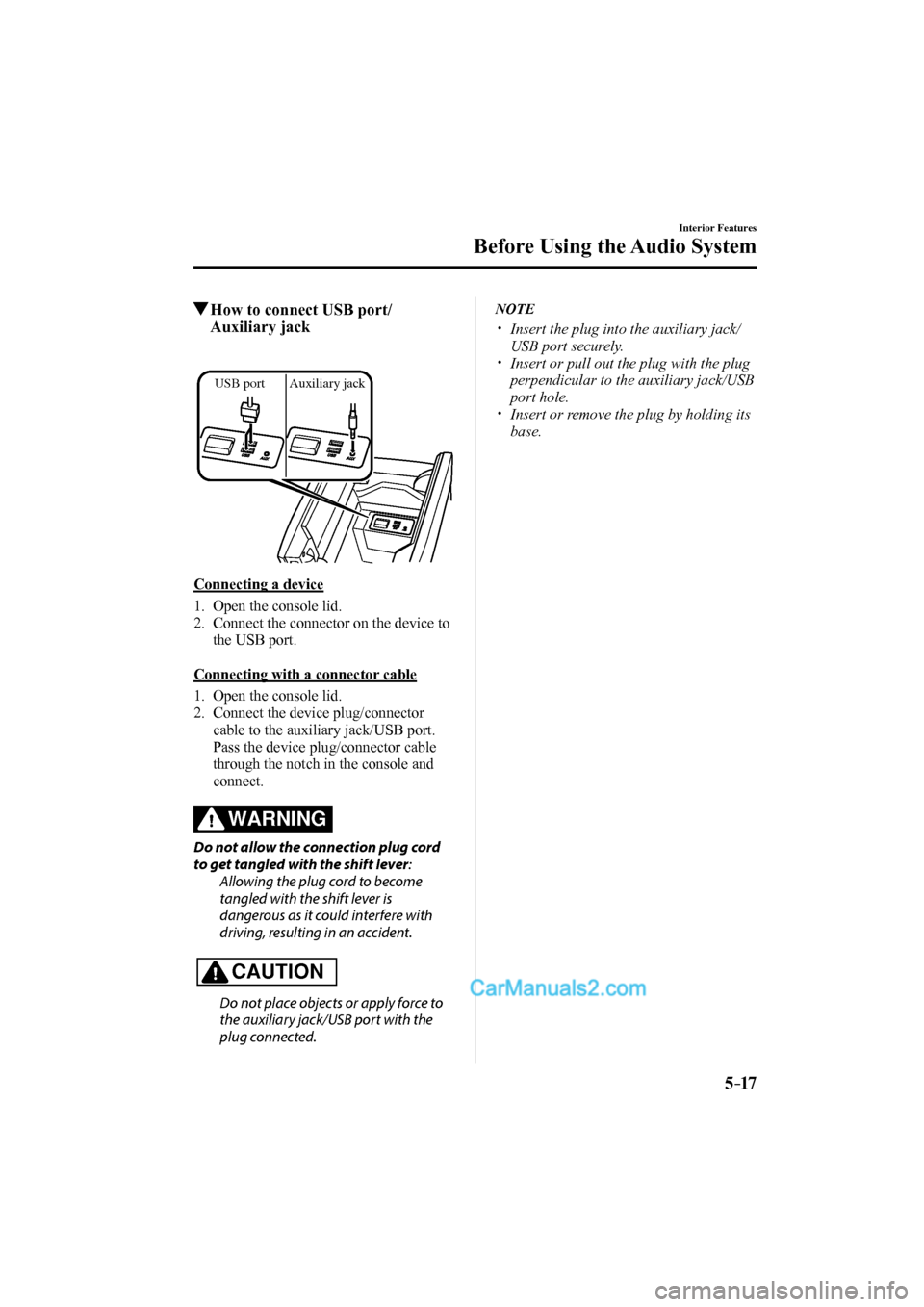
5–17
Interior Features
Before Using the Audio System
How to connect USB port/
Auxiliary jack
USB port Auxiliary jack
Connecting a device
1. Open the console lid.
2. Connect the connector on the device to
the USB port.
Connecting with a connector cable
1. Open the console lid.
2. Connect the device plug/connector
cable to the auxiliary jack/USB port.
Pass the device plug/connector cable
through the notch in the console and
connect.
WARNING
Do not allow the connection plug cord
to get tangled with the shift lever:
Allowing the plug cord to become
tangled with the shift lever is
dangerous as it could interfere with
driving, resulting in an accident.
CAUTION
Do not place objects or apply force to
the auxiliary jack/USB port with the
plug connected.
NOTE
Insert the plug into the auxiliary jack/
USB port securely.
Insert or pull out the plug with the plug
perpendicular to the auxiliary jack/USB
port hole.
Insert or remove the plug by holding its
base.
CX-9_8FS7-EA-16K_Edition2.indb 17CX-9_8FS7-EA-16K_Edition2.indb 172016/12/15 18:34:582016/12/15 18:34:58
Page 392 of 612

5–74
Interior Features
Audio Set
NOTE
When the OS of the device is updated, the pairing information may be deleted. If this
happens, reprogram the pairing information to the Bluetooth ® unit.
If you pair your phone which has already been paired to your vehicle more than once in
the past, you need to delete “Mazda” on your mobile device. Then, execute the Bluetooth ®
search on your mobile device once again, and pair to a newly detected “Mazda”.
Before you pair your device, make sure that Bluetooth ® is “ON”, both on your phone and
on the vehicle.
If Bluetooth ® -enabled devices are used in the following locations or conditions,
connection via Bluetooth ® may not be possible.
The device is in a location hidden from the center display such as behind or under a
seat, or inside the glove compartment.
The device contacts or is covered by a metal object or body.
The device is set to power-saving mode.
Different Bluetooth ® -enabled devices can be used for Bluetooth ® Hands-Free and
Bluetooth ® audio. For example, device A can be connected as a Bluetooth ® Hands-
Free device and device B can be connected as a Bluetooth ® audio device. However, the
following may occur when they are used at the same time.
The Bluetooth ® connection of the device is disconnected.
Noise occurs in the Hands-Free audio.
Hands-Free operates slowly.
Voice recognition related problems
Symptom Cause Solution method
Poor voice recognition
Excessive, slow speech.
Excessive, forceful speech
(shouting).
Speaking before the beep sound
has ended.
Loud noise (speaking or noise from
outside/inside vehicle).
Airfl ow from A/C is blowing
against the microphone.
Speaking in off-standard
expressions (dialect). Regarding the causes indicated
on the left, be careful with how
you speak. In addition, when
numbers are spoken in a sequence,
recognition ability will improve
if no stop is placed between the
numbers. False recognition of numbers
Poor voice recognition There is a malfunction in the
microphone. A poor connection or malfunction
with the microphone may have
occurred. Consult an Authorized
Mazda Dealer.
Phone-related voice recognition is
disabled There is a problem with the
connection between the Bluetooth
®
unit and the device. If there is any malfunction after
checking the pairing situation, check
for device pairing or connection
problems.
CX-9_8FS7-EA-16K_Edition2.indb 74CX-9_8FS7-EA-16K_Edition2.indb 742016/12/15 18:35:412016/12/15 18:35:41
Page 409 of 612
5–91
Interior Features
Interior Equipment
*Some models.
Luggage Compartment
Cargo Securing Loops
WARNING
Make sure luggage and cargo is secured before driving:
Not securing cargo while driving is dangerous as it could move or be crushed during
sudden braking or a collision and cause injury.
Use the loops in the luggage compartment to secure cargo with a rope or net. The tensile
strength of the loops is 196 N (20 kgf, 44 lbf). Do not apply excessive force to the loops as it
will damage them.
Cargo Sub-Compartment
Center cargo sub-compartment
*
Raise the luggage board to put small items in the cargo sub-compartment.
CX-9_8FS7-EA-16K_Edition2.indb 91CX-9_8FS7-EA-16K_Edition2.indb 912016/12/15 18:35:502016/12/15 18:35:50
Page 411 of 612

5–93
Interior Features
Interior Equipment
*Some models.
Shopping Bag Hook
The shopping bag hook can be used for
hanging shopping bags.
CAUTION
Do not hang excessive weight on the
shopping bag hook as it could be
damaged.
Shopping bag hook
(tensile strength:3 kg
(6.6 lb))
Rear Coat Hooks
WARNING
Never hang heavy or sharp objects on
the assist grips and coat hooks:
Hanging heavy or sharp-ended objects
such as a coat hanger from the assist
grips or coat hooks is dangerous as
they can fl y off and hit an occupant
in the cabin if a curtain air bag was to
deploy, which could result in serious
injury or death.
Always hang clothes on the coat hooks
and the assist grips without hangers.
Coat hook
Sunshade (Rear Door
Window)
*
The sunshades are equipped to the
windows on both sides of the second-row
seats.
Hold the tab and pull the sunshade upward
and hook the slots.
Ta b
Hook
Sunshade
To return the sunshade to its original
position, unhook the sunshade and retract
it slowly.
CAUTION
Securely hook the sunshade. Otherwise,
the sunshade may retract suddenly
resulting in injury such as fi ngers get
pinched.
Use the sunshades only when the
windows are fully closed. Using a
sunshade while a window is open
could cause is to unhook and fl ap
around inside the cabin where it can
hit someone sitting near the window,
resulting in injury.
CX-9_8FS7-EA-16K_Edition2.indb 93CX-9_8FS7-EA-16K_Edition2.indb 932016/12/15 18:35:512016/12/15 18:35:51
Page 435 of 612
6–23
Maintenance and Care
Owner Maintenance
Hood
WARNING
Always check that the hood is closed
and securely locked:
A hood that is not closed and securely
locked is dangerous as it could fl y open
while the vehicle is moving and block
the driver's vision which could result in
a serious accident.
Opening the Hood
1. With the vehicle parked, pull the
release handle to unlock the hood.
Release handle 2. Insert your hand into the hood opening,
slide the latch lever to the right, and lift
up the hood.
Lever
3. Grasp the support rod in the padded
area and secure it in the support rod
hole indicated by the arrow to hold the
hood open.
Pad
Support rod
CX-9_8FS7-EA-16K_Edition2.indb 23CX-9_8FS7-EA-16K_Edition2.indb 232016/12/15 18:35:592016/12/15 18:35:59
Page 436 of 612
6–24
Maintenance and Care
Owner Maintenance
Closing the Hood
1. Check under the hood area to make
certain all fi ller caps are in place and all
loose items (e.g. tools, oil containers,
etc.) have been removed.
2. Lift the hood, grasp the padded area on
the support rod, and secure the support
rod in the clip. Verify that the support
rod is secured in the clip before closing
the hood.
Clip
ClipClip
3. Lower the hood slowly to a height of
about 20 cm (7.9 in) above its closed
position and then let it drop.
CAUTION
When closing the hood, do not push
it excessively such as by applying your
weight. Otherwise, the hood could be
deformed.
CX-9_8FS7-EA-16K_Edition2.indb 24CX-9_8FS7-EA-16K_Edition2.indb 242016/12/15 18:36:002016/12/15 18:36:00
Page 442 of 612

6–30
Maintenance and Care
Owner Maintenance
NOTE
Changing the coolant should be done by
an Authorized Mazda Dealer.
Inspect the antifreeze protection and
coolant level in the coolant reservoir at
least once a year—at the beginning of the
winter season—and before traveling where
temperatures may drop below freezing.
Inspect the condition and connections of
all cooling system and heater hoses.
Replace any that are swollen or
deteriorated.
The coolant should be at full in the
radiator and between the F and L marks
on the coolant reservoir when the engine
is cool.
If it is at or near L, add enough coolant to
the coolant reservoir to provide freezing
and corrosion protection and to bring the
level to F.
Securely tighten the coolant reservoir tank
cap after adding coolant.
CAUTION
Radiator coolant will damage paint.
Rinse it off quickly if spilled.
If the “FL22” mark is shown on or near
the cooling system cap, use of FL-22 is
recommended when replacing engine
coolant. Using engine coolant other
than FL-22 may cause serious damage to
the engine and cooling system.
If the coolant reservoir is empty or new
coolant is required frequently, consult an
Authorized Mazda Dealer.
CX-9_8FS7-EA-16K_Edition2.indb 30CX-9_8FS7-EA-16K_Edition2.indb 302016/12/15 18:36:032016/12/15 18:36:03