2017 MAZDA MODEL CX-9 lights
[x] Cancel search: lightsPage 197 of 612

4–49
When Driving
Switches and Controls
Without auto-light control
Switch Position
Ignition Position ON ACC or
OFF ON ACC or
OFF ON ACC or
OFF
Headlights Off Off Off Off On On
*2
Daytime running lights On *1 Off On *1 Off Off Off
Taillights
Parking lights
License lights
Side-marker lights Off Off On On
*2 On On *2
*1 The lights are turned on while the vehicle is driven.
*2 The lights are turned on for the specifi ed period by the auto headlight off function.
CX-9_8FS7-EA-16K_Edition2.indb 49CX-9_8FS7-EA-16K_Edition2.indb 492016/12/15 18:33:562016/12/15 18:33:56
Page 198 of 612

4–50
When Driving
Switches and Controls
With auto-light control
Switch Position
Ignition Position ON ACC
or OFF ON ACC
or OFF ON ACC
or OFF ON ACC
or OFF
Headlights Off Off Auto
*2 Auto *4 Off Off On On *5
Daytime running lights On *1 Off On *3 Off On *1 Off Off Off
Taillights
Parking lights
License lights
Side-marker lights Off Off Auto
*2 Auto *4 On On *5 On On *5
*1 The lights are turned on while the vehicle is driven.
*2 The lights are turned on by the auto light function.
*3 The lights are turned on while the vehicle is driven, and turned off when the headlights are turned on by the auto
light function.
*4 The lights are turned on continuously if the ignition is switched from ON to any other position with the lights
turned on. The lights are turned on for the specifi ed period by the auto headlight off function.
*5 The lights are turned on for the specifi ed period by the auto headlight off function.
CX-9_8FS7-EA-16K_Edition2.indb 50CX-9_8FS7-EA-16K_Edition2.indb 502016/12/15 18:33:572016/12/15 18:33:57
Page 199 of 612

4–51
When Driving
Switches and Controls
*Some models.
Auto-light control *
When the headlight switch is in the
position and the ignition is switched ON, the light
sensor senses the surrounding lightness or darkness and automatically turns the headlights
and other exterior lights on or off.
CAUTION
Do not shade the light sensor by adhering a sticker or a label on the windshield. Otherwise
the light sensor will not operate correctly.
The light sensor also works as a rain sensor for the auto-wiper control. Keep hands and
scrapers clear of the windshield when the wiper lever is in the
position and the
ignition is switched ON as fi ngers could be pinched or the wipers and wiper blades could be
damaged when the wipers activate automatically. If you are going to clean the windshield,
be sure the wipers are turned off completely when it is particularly tempting to leave the
engine running. This is particularly important when clearing ice and snow.
NOTE
The headlights and other exterior lights may not turn off immediately even if the
surrounding area becomes well-lit because the light sensor determines that it is night
time if the surrounding area is continuously dark for several minutes such as inside long
tunnels, traffi c jams inside tunnels, or in indoor parking lots.
In this case, the lights turn off if the light switch is turned to the position.
If the headlight switch and the windshield wiper switch are in , and the wipers are
operated at low or high speed by the auto wiper control for several seconds, bad weather
conditions are determined and the headlights may be turned on.
The sensitivity of the auto-light control may be changed.
Refer to Personalization Features on page 9-11 .
CX-9_8FS7-EA-16K_Edition2.indb 51CX-9_8FS7-EA-16K_Edition2.indb 512016/12/15 18:33:572016/12/15 18:33:57
Page 200 of 612

4–52
When Driving
Switches and Controls
Headlight High-Low Beam
The headlights switch between high and
low beams by moving the lever forward or
backward.
High beam
Low beam
When the headlight high-beams are on,
the headlight high-beam indicator light is
turned on.
Flashing the Headlights
Can be used when the ignition is switched
ON.
T o fl ash the headlights, pull the lever fully
towards you (the headlight switch does not
need to be on).
OFF
Headlight
flashing
The headlight high-beam indicator light
in the instrument cluster illuminates
simultaneously. The lever will return to the
normal position when released.
Coming Home Light
The coming home light turns on the
headlights (low beams) when the lever is
operated.
To turn on the lights
When the lever is pulled with the ignition
switched to ACC or OFF, the low beam
headlights turn on.
The headlights turn off after a certain
period of time has elapsed after the doors
are closed.
NOTE
The time until the headlights turn off
after all of the doors are closed can be
changed.
Refer to Personalization Features on
page 9-11 .
If no operations are done for 3 minutes
after the lever is pulled, the headlights
turn off.
The headlights turn off if the lever is
pulled again while the headlights are
illuminated.
CX-9_8FS7-EA-16K_Edition2.indb 52CX-9_8FS7-EA-16K_Edition2.indb 522016/12/15 18:33:582016/12/15 18:33:58
Page 201 of 612
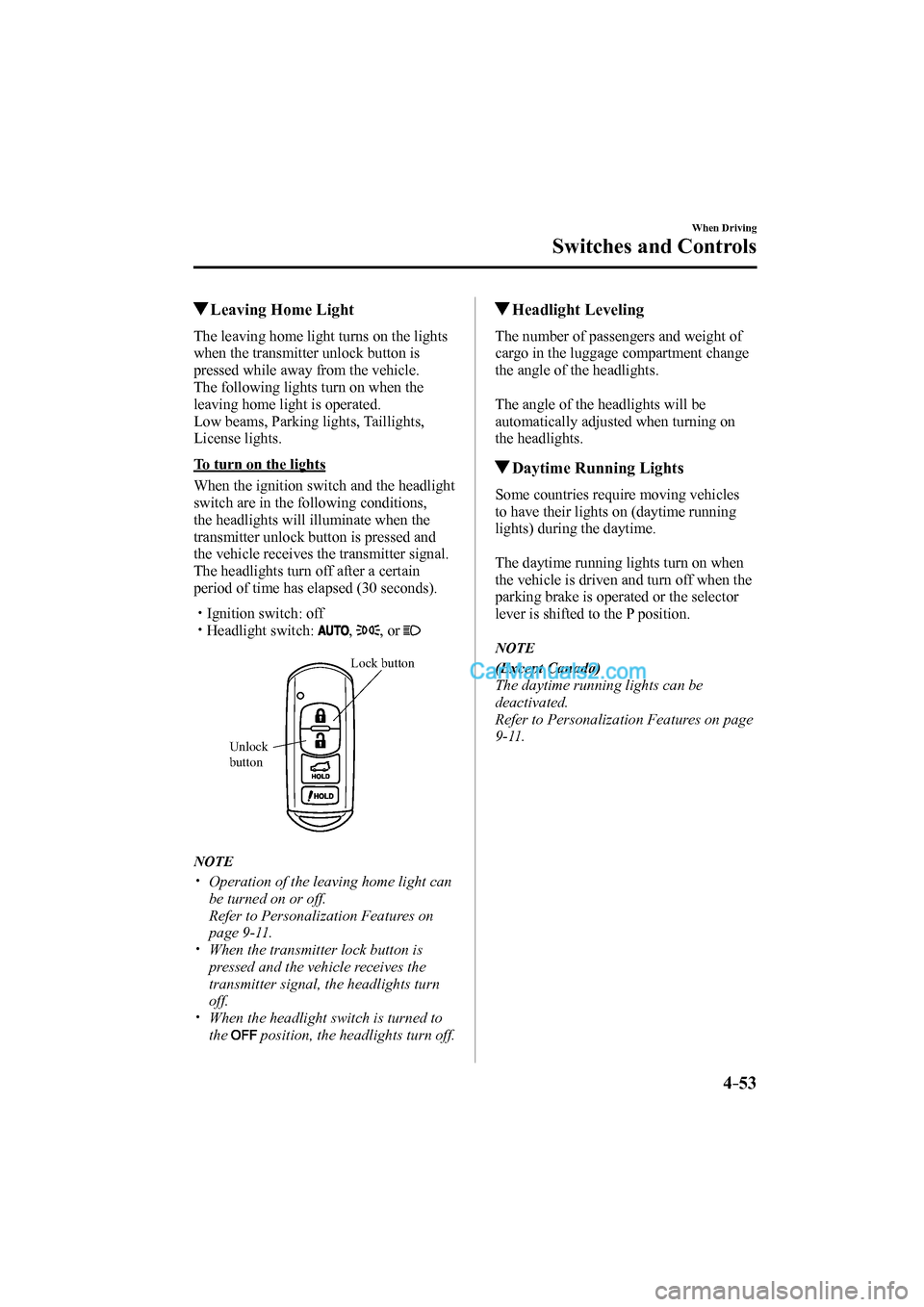
4–53
When Driving
Switches and Controls
Leaving Home Light
The leaving home light turns on the lights
when the transmitter unlock button is
pressed while away from the vehicle.
The following lights turn on when the
leaving home light is operated.
Low beams, Parking lights, Taillights,
License lights.
To turn on the lights
When the ignition switch and the headlight
switch are in the following conditions,
the headlights will illuminate when the
transmitter unlock button is pressed and
the vehicle receives the transmitter signal.
The headlights turn off after a certain
period of time has elapsed (30 seconds).
Ignition switch: off
Headlight switch: , , or
Lock button
Unlock
button
NOTE
Operation of the leaving home light can
be turned on or off.
Refer to Personalization Features on
page 9-11 .
When the transmitter lock button is
pressed and the vehicle receives the
transmitter signal, the headlights turn
off.
When the headlight switch is turned to
the
position, the headlights turn off.
Headlight Leveling
The number of passengers and weight of
cargo in the luggage compartment change
the angle of the headlights.
The angle of the headlights will be
automatically adjusted when turning on
the headlights.
Daytime Running Lights
Some countries require moving vehicles
to have their lights on (daytime running
lights) during the daytime.
The daytime running lights turn on when
the vehicle is driven and turn off when the
parking brake is operated or the selector
lever is shifted to the P position.
NOTE
(Except Canada)
The daytime running lights can be
deactivated.
Refer to Personalization Features on page
9-11 .
CX-9_8FS7-EA-16K_Edition2.indb 53CX-9_8FS7-EA-16K_Edition2.indb 532016/12/15 18:33:592016/12/15 18:33:59
Page 202 of 612

4–54
When Driving
Switches and Controls
*Some models.
Fog Lights *
The fog lights can be turned on with the
ignition switched ON and the headlights
turned on.
Use this switch to turn on the fog lights.
The fog lights will improve visibility at
night and during foggy conditions.
The fog lights turn on when the fog light
switch is turned to the
position and turn
off when the switch is turned to the
position.
Fog light switch
NOTE
The fog lights will turn off when the
headlights are set at high beams.
Turn and Lane-Change
Signals
The ignition must be switched ON to use
the turn and lane-change signals.
Turn Signals
Move the signal lever down (for a left
turn) or up (for a right turn) to the stop
position. The signal will self-cancel after
the turn is completed.
If the indicator light continues to fl ash
after a turn, manually return the lever to its
original position.
Right turn
Left turn Right lane change
Left lane changeOFF
The turn signal indicators in the instrument
cluster fl ash according to the operation of
the turn signal lever to show which signal
is working.
NOTE
If an indicator light stays on without
fl ashing or if it fl ashes abnormally, one
of the turn signal bulbs may be burned
out.
A personalized function is available to
change the turn indicator sound volume.
(page 9-11 )
CX-9_8FS7-EA-16K_Edition2.indb 54CX-9_8FS7-EA-16K_Edition2.indb 542016/12/15 18:34:002016/12/15 18:34:00
Page 207 of 612

4–59
When Driving
Switches and Controls
If the headlight switch and the
windshield wiper switch are in
,
and the wipers are operated at low or
high speed by the auto wiper control for
several seconds, bad weather conditions
are determined and the headlights may
be turned on.
The auto-wiper control functions can
be turned off. Refer to Personalization
Features on page 9-11 .
Windshield Washer
Pull the lever toward you and hold it to
spray washer fl uid.
Washer OFF
NOTE
If the windshield washer is turned on when
the windshield wipers are not operating,
the windshield wipers operate a few times.
If the washer does not work, inspect the
fl uid level (page 6-31 ). If the fl uid level
is normal, consult an Authorized Mazda
Dealer.
Rear Window Wiper and
Washer
The ignition must be switched ON to use
the wiper.
Rear Window Wiper
Turn the wiper on by turning the rear
wiper/washer switch.
Switch
Position Wiper operation
Stop
Intermittent
Normal
Rear Window Washer
To spray washer fl uid, turn the rear wiper/
washer switch to either of the
position.
After the switch is released, the washer
will stop.
If the washer does not work, inspect the
fl uid level (page 6-31 ). If the fl uid
level is normal and the washer still does
not work, consult an Authorized Mazda
Dealer.
CX-9_8FS7-EA-16K_Edition2.indb 59CX-9_8FS7-EA-16K_Edition2.indb 592016/12/15 18:34:032016/12/15 18:34:03
Page 209 of 612

4–61
When Driving
Switches and Controls
Horn
To sound the horn, press the mark on
the steering wheel.
Hazard Warning Flasher
The hazard warning lights should always
be used when you stop on or near a
roadway in an emergency.
The hazard warning lights warn other
drivers that your vehicle is a traffi c hazard
and that they must take extreme caution
when near it.
Depress the hazard warning fl asher and
all the turn signals will fl ash. The hazard
warning indicator lights in the instrument
cluster fl ash simultaneously.
NOTE
The turn signals do not work when the
hazard warning lights are on.
Check local regulations about the use of
hazard warning lights while the vehicle
is being towed to verify that it is not in
violation of the law.
CX-9_8FS7-EA-16K_Edition2.indb 61CX-9_8FS7-EA-16K_Edition2.indb 612016/12/15 18:34:042016/12/15 18:34:04