2017 MAZDA MODEL CX-9 tires
[x] Cancel search: tiresPage 254 of 612

4–106
When Driving
i-ACTIVSENSE
WARNING
Do not rely completely on the Mazda Radar Cruise Control (MRCC) system and always
drive carefully:
The Mazda Radar Cruise Control (MRCC) system is designed to reduce load on the
driver, and although it maintains a constant vehicle speed, or specifi cally, it maintains
a constant distance between your vehicle and the detected vehicle ahead according to
the vehicle speed, the system has detection limitations depending on the type of vehicle
ahead and its conditions, the weather conditions, and the road conditions. Additionally,
the system may be unable to decelerate suffi ciently to avoid hitting the vehicle ahead
if the vehicle ahead applies the brakes suddenly or another vehicle cuts into the driving
lane, which could result in an accident. Always verify the safety of the surrounding area
and depress the brake pedal or accelerator pedal while keeping a safer distance from
vehicles ahead or on-coming vehicles.
Do not use the Mazda Radar Cruise Control (MRCC) system in the following locations.
Otherwise, it could lead to an accident:
Roads with sharp curves and where vehicle traffi c is heavy and there is insuffi cient
space between vehicles. Roads where frequent and repetitive acceleration and
deceleration occur (Driving under these conditions using the Mazda Radar Cruise
Control (MRCC) system is not possible).
When entering and exiting interchanges, service areas, and parking areas of highways
(If you exit a highway while headway control is in use, the vehicle ahead will no longer
be tracked and your vehicle may accelerate to the set speed).
Slippery roads such as ice or snow-bound roads (The tires could spin causing you to
lose vehicle control).
Long descending slopes (to maintain distance between vehicles, the system
automatically and continuously applies the brakes which could result in the loss of
brake power).
For the purposes of safety, switch the Mazda Radar Cruise Control (MRCC) system off
when it is not being used.
CAUTION
If the vehicle is towed or you are towing something, switch the Mazda Radar Cruise
Control (MRCC) system off to prevent an incorrect operation.
CX-9_8FS7-EA-16K_Edition2.indb 106CX-9_8FS7-EA-16K_Edition2.indb 1062016/12/15 18:34:222016/12/15 18:34:22
Page 262 of 612

4–114
When Driving
i-ACTIVSENSE
Cruise Control Function
While this function is operating, the
headway control operation is canceled and
only the cruise control function operates.
The vehicle speed can be set more than
about 25 km/h (16 mph).
Use the cruise control function on
expressways and other highways which do
not require a lot of repeated acceleration
and deceleration.
WARNING
Do not use the cruise control function in
the following locations:
Otherwise, it could lead to an accident.
Roads with sharp curves and where
vehicle traffi c is heavy and there is
insuffi cient space between vehicles.
(Driving under these conditions
using the cruise control function is
not possible)
Steep down slopes (Set speed may
be exceeded because suffi cient
engine braking cannot be applied)
Slippery roads such as ice or snow-
bound roads (Tires could spin
causing you to lose vehicle control)
Always drive carefully:
The warnings and brake control
will not operate after the headway
control function is canceled and the
system is switched to only the cruise
control function. Depress the brake
pedal to decelerate according to the
surrounding conditions while keeping
a safer distance from the vehicle ahead
and always driving carefully.
Switching to cruise control function
When the MODE switch is pressed while
the Mazda Radar Cruise Control (MRCC)
system is turned on, the system switches to
the cruise control function.
When the system switches to the cruise
control function, the indicator and multi-
information display notify the driver as
follows:
The Mazda Radar Cruise Control
(MRCC) set indication (green) or the
Mazda Radar Cruise Control (MRCC)
main indication (white) is turned off,
and the cruise main indication (white) is
turned on.
A message is displayed in the multi-
information display.
WARNING
Always turn off the cruise control
function when it is not in use:
Leaving the cruise control function
turned on when it is not in use
is dangerous as it could operate
unexpectedly, resulting in an accident.
How to set the speed
Adjust the system to the desired vehicle
speed using the accelerator pedal.
When the SET
or SET switch is
pressed, the cruise set indication (green) is
turned on and headway control begins.
NOTE
The system may not be able to maintain
the set speed constantly depending on
driving conditions such as steep up or
down slopes.
The speed will continue increasing
while the SET
switch is pressed and
held. The speed will continue
decreasing while the SET
switch is
pressed and held.
CX-9_8FS7-EA-16K_Edition2.indb 114CX-9_8FS7-EA-16K_Edition2.indb 1142016/12/15 18:34:272016/12/15 18:34:27
Page 265 of 612

4–117
When Driving
i-ACTIVSENSE
WARNING
Do not rely completely on the Lane-keep Assist System (LAS) & Lane Departure
Warning System (LDWS):
The Lane-keep Assist System (LAS) & Lane Departure Warning System (LDWS) is not an
automatic driving system. In addition, the system is not designed to compensate for a
driver's lack of caution, and over-reliance on the system could lead to an accident.
The detection ability of the Lane-keep Assist System (LAS) & Lane Departure Warning
System (LDWS) is limited. Always stay on course using the steering wheel and drive
with care.
Do not use the Lane-keep Assist System (LAS) & Lane Departure Warning System
(LDWS) in the following cases:
The system may not operate adequately according to the actual driving conditions,
resulting in an accident.
Driving on roads with tight curves.
Driving under bad weather conditions (rain, fog, and snow).
Slippery roads such as ice or snow-bound roads.
Roads with heavy traffi c and insuffi cient distance between vehicles.
Roads with no white (yellow) lane lines.
Narrow roads resulting from road construction or lane closures.
The vehicle is driven on a temporary lane or section with a closed lane resulting from
road construction where there may be multiple white (yellow) lane lines or they are
interrupted.
The tire pressures are not adjusted to the specifi ed pressure.
Tires of a diff erent specifi ed size are used, such as an emergency spare tire.
CAUTION
Heed the following cautions so that the Lane-keep Assist System (LAS) & Lane Departure
Warning System (LDWS) can operate normally.
Do not modify the suspensions.
Always use wheels of the specifi ed type and size for the front and rear wheels. Consult
an Authorized Mazda Dealer for tire replacement.
CX-9_8FS7-EA-16K_Edition2.indb 117CX-9_8FS7-EA-16K_Edition2.indb 1172016/12/15 18:34:282016/12/15 18:34:28
Page 267 of 612

4–119
When Driving
i-ACTIVSENSE
When white (yellow) lane lines are not detected, the Lane-keep Assist System (LAS) &
Lane Departure Warning System (LDWS) does not operate.
Under the following conditions, the Lane-keep Assist System (LAS) & Lane Departure
Warning System (LDWS) may not be able to detect white (yellow) lane lines correctly and
it may not operate normally.
If an object placed on the dashboard is refl ected in the windshield and picked up by the
camera.
Heavy luggage is loaded in the luggage compartment or on the rear seat and the
vehicle is tilted.
The tire pressures are not adjusted to the specifi ed pressure.
Tires other than conventional tires are equipped.
When the vehicle is driven on the guiding branch to or from the rest area or tollgate of
a highway.
The white (yellow) lane lines are less visible because of dirt or fading/patchiness.
A vehicle in front of your vehicle is running near a white (yellow) lane line making it
less visible.
A white (yellow) lane line is less visible because of bad weather (rain, fog, or snow).
The vehicle is driven on a temporary lane or section with a closed lane resulting
from construction where there may be multiple white (yellow) lane lines or they are
interrupted.
A misleading line is picked up on the road such as a temporary line for construction,
or because of shade, lingering snow, or grooves fi lled with water.
The surrounding brightness suddenly changes such as when entering or exiting a
tunnel.
The illumination of the headlights is weakened because of dirt or the optical axis is
deviated.
The windshield is dirty or foggy.
The windshield, camera is fogged (water droplets).
Back-light is refl ected off the road surface.
The road surface is wet and shiny after rain, or there are puddles on the road.
The shade of a guardrail parallel to a white (yellow) lane line is cast on the road.
The width of the driving lane is narrow or wide.
Driving on roads with tight curves.
The road is excessively uneven.
The vehicle is shaken after hitting a road bump.
There are two or more adjacent white (yellow) lane lines.
There are various road markings or lane markings of various shapes near an
intersection.
CX-9_8FS7-EA-16K_Edition2.indb 119CX-9_8FS7-EA-16K_Edition2.indb 1192016/12/15 18:34:292016/12/15 18:34:29
Page 278 of 612
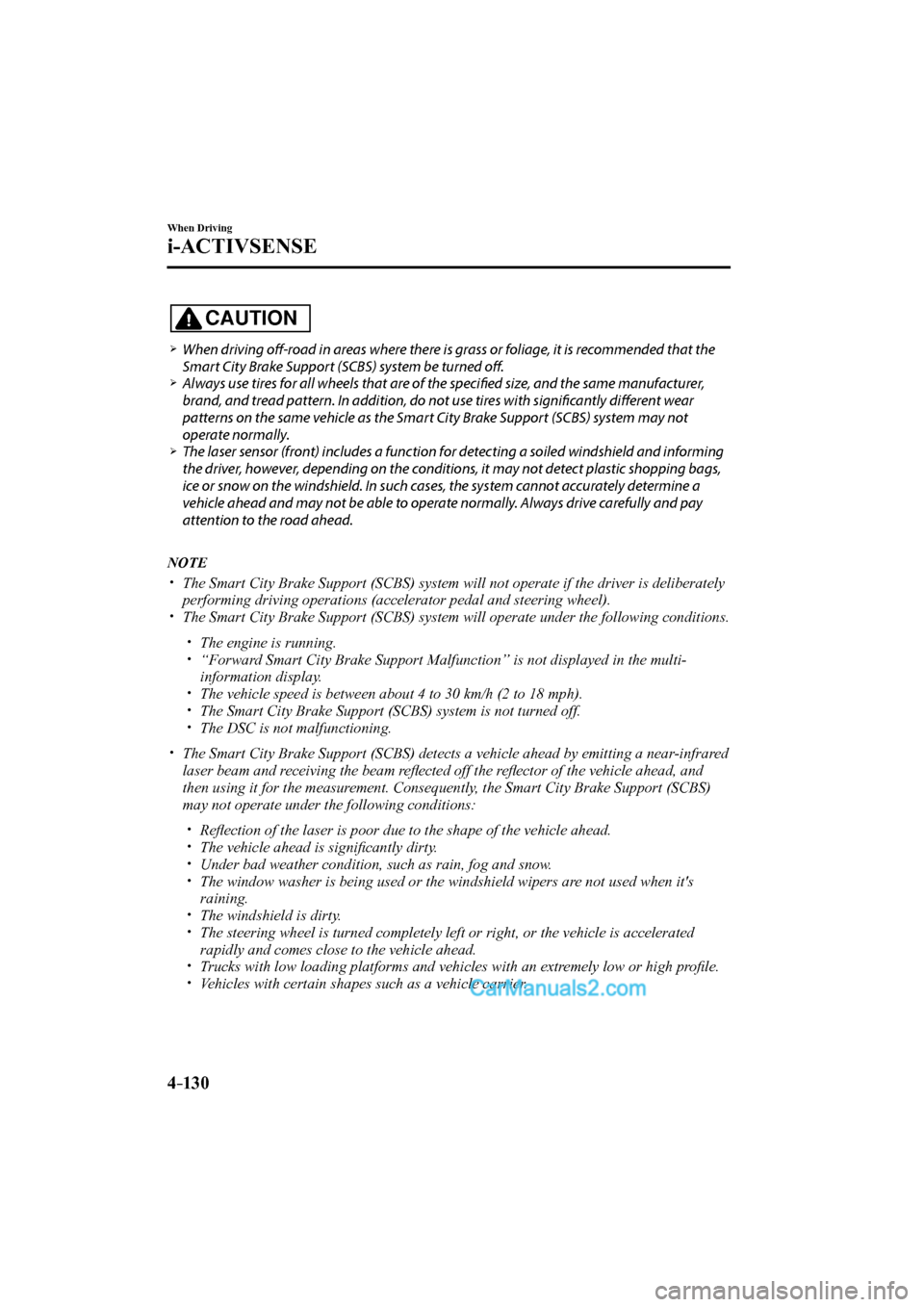
4–130
When Driving
i-ACTIVSENSE
CAUTION
When driving off -road in areas where there is grass or foliage, it is recommended that the
Smart City Brake Support (SCBS) system be turned off .
Always use tires for all wheels that are of the specifi ed size, and the same manufacturer,
brand, and tread pattern. In addition, do not use tires with signifi cantly diff erent wear
patterns on the same vehicle as the Smart City Brake Support (SCBS) system may not
operate normally.
The laser sensor (front) includes a function for detecting a soiled windshield and informing
the driver, however, depending on the conditions, it may not detect plastic shopping bags,
ice or snow on the windshield. In such cases, the system cannot accurately determine a
vehicle ahead and may not be able to operate normally. Always drive carefully and pay
attention to the road ahead.
NOTE
The Smart City Brake Support (SCBS) system will not operate if the driver is deliberately
performing driving operations (accelerator pedal and steering wheel).
The Smart City Brake Support (SCBS) system will operate under the following conditions.
The engine is running.
“Forward Smart City Brake Support Malfunction” is not displayed in the multi-
information display.
The vehicle speed is between about 4 to 30 km/h (2 to 18 mph).
The Smart City Brake Support (SCBS) system is not turned off.
The DSC is not malfunctioning.
The Smart City Brake Support (SCBS) detects a vehicle ahead by emitting a near-infrared
laser beam and receiving the beam refl ected off the refl ector of the vehicle ahead, and
then using it for the measurement. Consequently, the Smart City Brake Support (SCBS)
may not operate under the following conditions:
Refl ection of the laser is poor due to the shape of the vehicle ahead.
The vehicle ahead is signifi cantly dirty.
Under bad weather condition, such as rain, fog and snow.
The window washer is being used or the windshield wipers are not used when it's
raining.
The windshield is dirty.
The steering wheel is turned completely left or right, or the vehicle is accelerated
rapidly and comes close to the vehicle ahead.
Trucks with low loading platforms and vehicles with an extremely low or high profi le.
Vehicles with certain shapes such as a vehicle carrier.
CX-9_8FS7-EA-16K_Edition2.indb 130CX-9_8FS7-EA-16K_Edition2.indb 1302016/12/15 18:34:332016/12/15 18:34:33
Page 279 of 612

4–131
When Driving
i-ACTIVSENSE
Under the following conditions, the Smart City Brake Support (SCBS) system may not
operate normally.
Heavy luggage is loaded in the luggage compartment or on the rear seat.
If there is the possibility of partial contact with a vehicle ahead.
When driving on continuously curving roads, and entering and exiting exits.
Elongated luggage or cargo is loaded onto installed roof rails and covers the laser
sensor (front).
Exhaust gas from the vehicle in front, sand, snow, and water vapor rising from
manholes and grating, and water splashed into the air.
When towing a malfunctioning vehicle.
When driving with tires having signifi cantly different wear.
When the vehicle is driven in the following locations, the smart city brake support (SCBS)
may determine that there is a possibility of a collision and may operate.
Objects on the road at the entrance to a curve.
Vehicles passing in the opposite lane while making a curve.
Metal objects, bumps, or protruding objects on the road.
When passing through a toll gate equipped with a bar.
When passing under a vinyl curtain or fl ag.
Plastic objects such as pylons.
Two-wheeled vehicles, pedestrians, animals or standing trees.
When the vehicle is driven in the following locations with the inner/outer side of the near-
infrared laser irradiation part (black printed area in the center of the upper portion of the
windshield) fogged or covered in water droplets, the smart city brake support (SCBS) may
determine that there is a possibility of a collision and may operate.
The vehicle is driven into tunnels with low ceilings and on roads with structures above
the road such as road signs.
The vehicle is driven close to structures on the road such as road signs and guardrails.
When the system operates, the user is notifi ed by the multi-information display.
The Smart City Brake Support (SCBS) warning indication (amber) turns on when the
system has a malfunction.
Refer to Warning Indication/Warning Lights on page 4-32 .
CX-9_8FS7-EA-16K_Edition2.indb 131CX-9_8FS7-EA-16K_Edition2.indb 1312016/12/15 18:34:332016/12/15 18:34:33
Page 289 of 612

4–141
When Driving
i-ACTIVSENSE
NOTE
Under the following conditions, the radar sensor (front) may not be able to detect
vehicles ahead or obstructions correctly and each system may not operate normally.
The rear surface of a vehicle ahead does not refl ect radio waves effectively, such as
an unloaded trailer or an automobile with a loading platform covered by a soft top,
vehicles with a hard plastic tailgate, and round-shaped vehicles.
Vehicles ahead with low vehicle height and thus less area for refl ecting radio waves.
Visibility is reduced due to a vehicle ahead casting off water, snow, or sand from its
tires and onto your windshield.
The luggage compartment is loaded with heavy objects or the rear passenger seats are
occupied.
Ice, snow, or soiling is on the front surface of the front emblem.
During inclement weather such as rain, snow, or sand storms.
When driving near facilities or objects emitting strong radio waves.
Under the following conditions, the radar sensor (front) may not be able to detect
vehicles ahead or obstructions.
The beginning and end of a curve.
Roads with continuous curves.
Narrow lane roads due to road construction or lane closures.
The vehicle ahead enters the radar sensor's blind spot.
The vehicle ahead is running abnormally due to accident or vehicle damage.
Roads with repeated up and down slopes
Driving on poor roads or unpaved roads.
The distance between your vehicle and the vehicle ahead is extremely short.
A vehicle suddenly comes close such as by cutting into the lane.
To prevent incorrect operation of the system, use tires of the same specifi ed size,
manufacturer, brand, and tread pattern on all four wheels. In addition, do not use tires
with signifi cantly different wear patterns or tire pressures on the same vehicle (Including
the temporary spare tire).
If the battery power is weak, the system may not operate correctly.
When driving on roads with little traffi c and few vehicles ahead or obstructions for
the radar sensor (front) to detect, “Front Radar Sensor Blocked” may be temporarily
displayed, however, this does not indicate a problem.
CX-9_8FS7-EA-16K_Edition2.indb 141CX-9_8FS7-EA-16K_Edition2.indb 1412016/12/15 18:34:362016/12/15 18:34:36
Page 298 of 612

4–150
When Driving
Tire Pressure Monitoring System
*Some models.
Tire Pressure Monitoring System *
The Tire Pressure Monitoring System (TPMS) monitors the air pressure of all four tires. If
the air pressure of one or more tires is too low, the system warns the driver by indicating the
tire pressure monitoring system warning light in the instrument cluster and operating a beep
sound. The system monitors the tire pressures indirectly using the data sent from the ABS
wheel speed sensors.
To allow the system to operate correctly, the system needs to be initialized with the specifi ed
tire pressure (value on the tire pressure label). Follow the procedure and perform the
initialization.
Refer to Tire Pressure Monitoring System Initialization on page 4-153 .
The warning light fl ashes when the system has a malfunction.
Refer to Warning Indication/Warning Lights on page 4-32 .
ABS wheel speed sensor
CX-9_8FS7-EA-16K_Edition2.indb 150CX-9_8FS7-EA-16K_Edition2.indb 1502016/12/15 18:34:412016/12/15 18:34:41