2017 MAZDA MODEL CX-9 lock
[x] Cancel search: lockPage 498 of 612

7–14
If Trouble Arises
Flat Tire
To install the antitheft lug nut
1. Place the special key on top of the nut,
and be sure to hold the key square to
it. If you hold the key at an angle, you
may damage both key and nut. Do not
use a power impact wrench.
2. Place the lug wrench on top of the
special key, apply pressure, and turn it
clockwise.
Nut tightening torque
N·m (kgf·m, ft·lbf) 108—147 (12—14, 80—108)
Mounting the Spare Tire
NOTE
The number and shape of the fl at tire
belt differ depending on the vehicle
specifi cation.
Belt clips
The fl at tire belts with the clips are for
securing a fl at tire.
The fl at tire belts without the clips are
for securing the sub-woofer.
1. Remove dirt and grime from the
mounting surfaces of the wheel and
hub, including the hub bolts, with a
cloth.
WARNING
Make sure the mounting surfaces of
the wheel, hub and lug nuts are clean
before changing or replacing tires:
When changing or replacing a tire,
not removing dirt and grime from the
mounting surfaces of the wheel, hub
and hub bolts is dangerous. The lug
nuts could loosen while driving and
cause the tire to come off , resulting in
an accident.
2. Mount the spare tire.
CX-9_8FS7-EA-16K_Edition2.indb 14CX-9_8FS7-EA-16K_Edition2.indb 142016/12/15 18:36:312016/12/15 18:36:31
Page 499 of 612

7–15
If Trouble Arises
Flat Tire
3. Install the lug nuts with the beveled
edge inward; tighten them by hand.
WARNING
Do not apply oil or grease to lug nuts
and bolts and do not tighten the
lug nuts beyond the recommended
tightening torque:
Applying oil or grease to lug nuts and
bolts is dangerous. The lug nuts could
loosen while driving and cause the tire
to come off , resulting in an accident.
In addition, lug nuts and bolts could
be damaged if tightened more than
necessary.
4. Turn the lug wrench counterclockwise
and lower the vehicle. 5. Use the lug wrench to tighten the nuts
in the order shown.
If you are unsure of how tight the nuts
should be, have them inspected at an
Authorized Mazda Dealer.
Nut tightening torque
N·m (kgf·m, ft·lbf) 108—147 (12—14, 80—108)
WARNING
Always securely and correctly tighten
the lug nuts:
Improperly or loosely tightened lug
nuts are dangerous. The wheel could
wobble or come off . This could result
in loss of vehicle control and cause a
serious accident.
Be sure to reinstall the same nuts you
removed or replace them with metric
nuts of the same confi guration:
Because the wheel studs and lug nuts
on your Mazda have metric threads,
using a non-metric nut is dangerous.
On a metric stud, it would not secure
the wheel and would damage the stud,
which could cause the wheel to slip off
and cause an accident.
CX-9_8FS7-EA-16K_Edition2.indb 15CX-9_8FS7-EA-16K_Edition2.indb 152016/12/15 18:36:312016/12/15 18:36:31
Page 515 of 612

7–31
If Trouble Arises
Warning/Indicator Lights and Warning Sounds
Signal Warning
Electronic Brake Force
Distribution System
Warning If the electronic brake force distribution control unit determines that some components
are operating incorrectly, the control unit may illuminate the brake system warning
light and the ABS warning light simultaneously. The problem is likely to be the
electronic brake force distribution system. WARNING
Do not drive with both the ABS warning light and brake warning light illuminated.
Have the vehicle towed to an Authorized Mazda Dealer to have the brakes
inspected as soon as possible:
Driving when the brake system warning light and ABS warning light are
illuminated simultaneously is dangerous.
When both lights are illuminated, the rear wheels could lock more quickly in an
emergency stop than under normal circumstances.
Charging System
Warning Indication/
Warning Light If the warning light illuminates while driving, it indicates a malfunction of the
alternator or of the charging system.
Drive to the side of the road and park off the right-of-way. Consult an Authorized
Mazda Dealer.
CAUTION
Do not continue driving when the charging system warning light is illuminated
because the engine could stop unexpectedly.
Engine Oil Warning
Light This warning light indicates low engine oil pressure.
CAUTION
Do not run the engine if the oil pressure is low. Otherwise, it could result in extensive
engine damage.
If the light illuminates or the warning indication is displayed while driving:
1. Drive to the side of the road and park off the right-of-way on level ground.
2. Turn off the engine and wait 5 minutes for the oil to drain back into the oil pan.
3. Inspect the engine oil level 6-29 . If it's low, add the appropriate amount of engine
oil while being careful not to overfi ll.
CAUTION
Do not run the engine if the oil level is low. Otherwise, it could result in extensive
engine damage.
4. Start the engine and check the warning light.
If the light remains illuminated even though the oil level is normal or after adding oil,
stop the engine immediately and have your vehicle towed to an Authorized Mazda
Dealer.
CX-9_8FS7-EA-16K_Edition2.indb 31CX-9_8FS7-EA-16K_Edition2.indb 312016/12/15 18:36:392016/12/15 18:36:39
Page 530 of 612

7–46
If Trouble Arises
Warning/Indicator Lights and Warning Sounds
Seat Belt Warning Beep
Except Mexico
If the driver's seat belt is not fastened
when the ignition is switched ON, a beep
sound will be heard for about 6 seconds. If
the driver or the front passenger's seat belt
is not fastened and the vehicle is driven
at a speed faster than about 20 km/h (12
mph), a beep sound will be heard again for
a specifi ed period of time.
Until a seat belt is fastened or a given
period of time has elapsed, the beep sound
will not stop even if the vehicle speed falls
below 20 km/h (12 mph).
NOTE
To allow the front passenger occupant
classifi cation sensor to function
properly, do not place and sit on an
additional seat cushion on the front
passenger's seat. The sensor may not
function properly because the additional
seat cushion could cause sensor
interference.
If a small child is seated on the front
passenger's seat, the warning beep may
not operate.
Mexico
If the vehicle speed exceeds about 20
km/h (12 mph) with the driver or front
passenger's seat belt unfastened, a warning
beep sounds continuously. If the seat belt
remains unfastened, the beep sound stops
once and then continues for about 90
seconds. The beep stops after the driver or
front passenger's seat belt is fastened.
Until a seat belt is fastened or a given
period of time has elapsed, the beep sound
will not stop even if the vehicle speed falls
below 20 km/h (12 mph).
NOTE
Placing heavy items on the front
passenger's seat may cause the front
passenger's seat belt warning function
to operate depending on the weight of
the item.
To allow the front passenger seat weight
sensor to function properly, do not place
and sit on an additional seat cushion on
the front passenger's seat. The sensor
may not function properly because the
additional seat cushion could cause
sensor interference.
If a small child is seated on the front
passenger's seat, the warning beep may
not operate.
Ignition Not Switched Off (STOP)
Warning Beep
If the driver's door is opened with the
ignition switched to ACC, a beep will
be heard continuously in the cabin to
notify the driver that the ignition has not
been switched OFF (STOP). Under this
condition, the keyless entry system will
not operate, the vehicle cannot be locked,
and the battery voltage will be depleted.
CX-9_8FS7-EA-16K_Edition2.indb 46CX-9_8FS7-EA-16K_Edition2.indb 462016/12/15 18:36:482016/12/15 18:36:48
Page 531 of 612

7–47
If Trouble Arises
Warning/Indicator Lights and Warning Sounds
*Some models.
Key Removed from Vehicle
Warning Beep
Vehicles with advanced keyless function
If the key is taken out of the vehicle while
the ignition is not switched OFF and
all the doors are closed, the beep which
sounds outside of the vehicle will be heard
6 times, the beep which sounds inside
the vehicle will be heard 6 times, and the
KEY warning light (red) in the instrument
cluster fl ashes continuously to notify
the driver that the ignition has not been
switched OFF.
Vehicles without advanced keyless
function
If the key is taken out of the vehicle while
the ignition is not switched OFF and all
the doors are closed, a beep will be heard
in the cabin 6 times and the KEY warning
light (red) in the instrument cluster turns
on continuously to notify the driver that
the ignition has not been switched OFF.
NOTE
Because the key utilizes low-intensity
radio waves, the Key Removed From
Vehicle Warning may activate if the key is
carried together with a metal object or it
is placed in a poor signal reception area.
Request Switch Inoperable
Warning Beep (With the advanced
keyless function)
If the request switch is pressed with the
door open or ajar, or the ignition is not
switched OFF with a key being carried,
a beep will be heard outside for about 2
seconds to notify the driver that the door
or liftgate cannot be locked.
Key Left-in-luggage Compartment
Warning Beep (With the advanced
keyless function)
If the key is left in the luggage
compartment with all the doors locked and
the liftgate closed, a beep will be heard
outside for about 10 seconds to notify
the driver that the key is in the luggage
compartment. In this case, take out the
key by pressing the electric liftgate opener
and opening the liftgate. The key taken
out of the luggage compartment may
not operate because its functions have
been temporarily stopped. To restore the
key's functions, perform the applicable
procedure (page 3-8 ).
Key Left-in-vehicle Warning Beep
(With the advanced keyless
function)
If all the doors and luggage compartment
are locked using another key while the key
is left in the cabin, the beep which sounds
outside of the vehicle will be heard for
about 10 seconds to notify the driver that
the key is in the cabin. In this case, take
out the key by opening the door. A key
taken out of the vehicle using this method
may not operate because its functions have
been temporarily stopped. To restore the
key's functions, perform the applicable
procedure (page 3-8 ).
Tire Infl ation Pressure Warning
Beep *
The warning beep sound will be heard
for about 3 seconds when there is any
abnormality in tire infl ation pressures
(page 4-150 ).
CX-9_8FS7-EA-16K_Edition2.indb 47CX-9_8FS7-EA-16K_Edition2.indb 472016/12/15 18:36:482016/12/15 18:36:48
Page 534 of 612
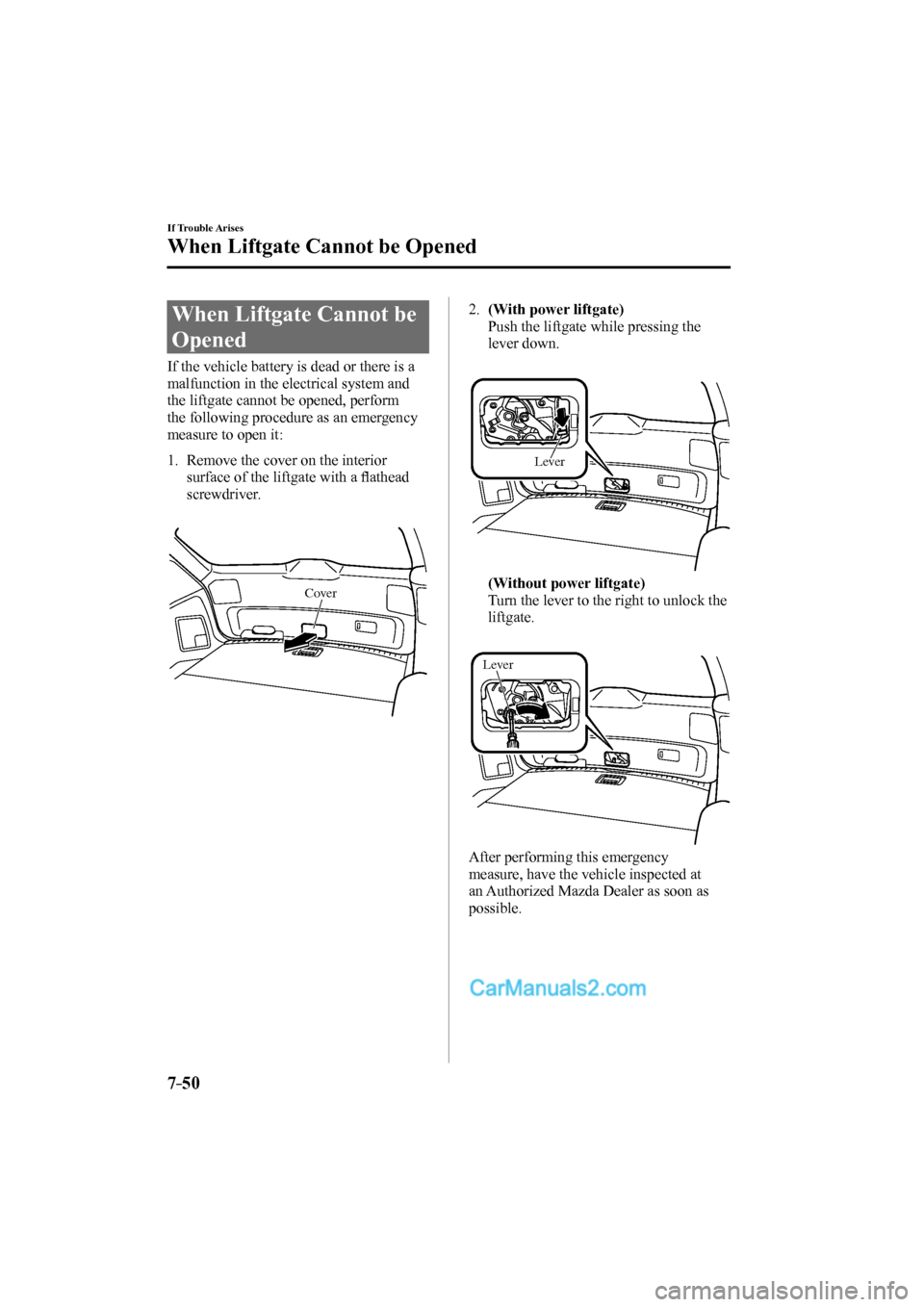
7–50
If Trouble Arises
When Liftgate Cannot be Opened
When Liftgate Cannot be
Opened
If the vehicle battery is dead or there is a
malfunction in the electrical system and
the liftgate cannot be opened, perform
the following procedure as an emergency
measure to open it:
1. Remove the cover on the interior
surface of the liftgate with a fl athead
screwdriver.
Cover
2. (With power liftgate)
Push the liftgate while pressing the
lever down.
Lever
(Without power liftgate)
Turn the lever to the right to unlock the
liftgate.
Lever
After performing this emergency
measure, have the vehicle inspected at
an Authorized Mazda Dealer as soon as
possible.
CX-9_8FS7-EA-16K_Edition2.indb 50CX-9_8FS7-EA-16K_Edition2.indb 502016/12/15 18:36:492016/12/15 18:36:49
Page 597 of 612

9–11
Specifi cations
Personalization Features
Personalization Features
The following personalization features can be set or changed by the customer or an
Authorized Mazda Dealer. Consult an Authorized Mazda Dealer for details.
Additionally, some of the personalization features can be changed by the customer
depending on the feature.
Personalization features and settings which can be changed differ depending on the market
and specifi cation.
Settings Change Method
Settings can be changed by operating the center display screen.
A: Refer to Settings on page 5-70 .
B: Refer to Fuel Economy Monitor on page 4-77 .
C: Refer to Active Driving Display on page 4-29 .
Settings can be changed by operating the vehicle switches.
D: Refer to Auto Lock/Unlock Function on page 3-17 .
E: Refer to Transmitter on page 3-4 .
F: Refer to Locking, Unlocking with Request Switch (With the advanced keyless function)
on page 3-13 .
Settings can be changed by an Authorized Mazda Dealer.
Item Feature Factory
Setting Available
Settings Settings
Change
Method
Safety
Smart City
Brake Support
(SCBS) (page
4-128 ) The system can be changed so that Smart City
Brake Support (SCBS) does not operate.
*1 On On/Off A —
Smart Brake
Support (SBS)
(page 4-133 ) The system can be changed so that Smart Brake
Support (SBS) does not operate.
*1 On On/Off A —
The distance at which the collision warning
activates can be changed. Near Near/Far A —
The volume of the collision warning can be
changed. High High/Low/Off A —
CX-9_8FS7-EA-16K_Edition2.indb 11CX-9_8FS7-EA-16K_Edition2.indb 112016/12/15 18:37:122016/12/15 18:37:12
Page 599 of 612

9–13
Specifi cations
Personalization Features
Item Feature Factory
Setting Available
Settings Settings
Change
Method
Distance
Recognition
Support System
(DRSS) (page
4-97 ) The system can be changed so that Distance
Recognition Support System (DRSS) does not
operate.
*1 On On/Off A —
The distance at which the vehicle ahead and your
vehicle indicated in the display fl ashes in white
can be changed. Near Far/Medium/
Near A —
Parking sensor
system (page
4-166 ) Display/non-display On On/Off A —
Vehicle
Door locks
(page 3-17 ) Operation condition of auto lock/unlock function Lock:
When
Driving
Unlock:
IGN Off Lock: When
Driving
Unlock: In
Park/
Lock: Out of
Park Unlock: In
Park/
Lock: Shifting
Out of Park/
Lock: When
Driving
Unlock: IGN
Off/
Lock: When
Driving/
Off A D
Keyless entry
system (page
3-3 ) Method for unlocking door using transmitter Driver's:
Once, All
Doors:
Twice All Doors:
Once/
Driver's: Once,
All Doors:
Twice A E
Time for locking door automatically 60
seconds 90 seconds/
60 seconds/
30 seconds A —
Advanced
keyless entry
system (page
3-9 ) Method for unlocking door using request switch/
transmitter Driver's:
Once, All
Doors:
Twice All Doors:
Once/
Driver's: Once,
All Doors:
Twice A E,
F
Time for locking door automatically 60
seconds 90 seconds/
60 seconds/
30 seconds A —
Auto-lock function operation/non-operational
Off On/Off A —
Beep volume when locking/unlocking
Medium High/
Medium/
Low/
Off A E,
F
CX-9_8FS7-EA-16K_Edition2.indb 13CX-9_8FS7-EA-16K_Edition2.indb 132016/12/15 18:37:152016/12/15 18:37:15