2017 MAZDA MODEL CX-5 turn signal
[x] Cancel search: turn signalPage 243 of 664

4–99
When Driving
i-ACTIVSENSE
*Some models.
Blind Spot Monitoring (BSM) *
The Blind Spot Monitoring (BSM) is designed to assist the driver in ch\
ecking the area to the
rear of the vehicle on both sides during lane changes by notifying the d\
river of the presence
of vehicles approaching from the rear in an adjacent lane.
The Blind Spot Monitoring (BSM) detects vehicles approaching from the \
rear while
traveling in the forward direction at a speed of 10 km/h (6.3 mph) or \
faster and notifi es
the driver by turning on the Blind Spot Monitoring (BSM) warning indic\
ator light and
displaying the vehicle detection screen (vehicles with multi-informatio\
n display and active
driving display).
If the turn signal lever is operated to signal a turn in the direction i\
n which the Blind Spot
Monitoring (BSM) warning indicator light is illuminated while the appr\
oaching vehicle is
detected, the Blind Spot Monitoring (BSM) noti fi es the driver of possible danger by turning
on the Blind Spot Monitoring (BSM) warning indicator light, and by act\
ivating the warning
sound and the warning screen indicator display (vehicles with multi-inf\
ormation display and
active driving display).
The detection area on this system covers the driving lanes on both sides\
of the vehicle and
from the rear part of the front doors to about 50 m (164 ft) behind th\
e vehicle.
Detection areas
Your vehicle
WARNING
Always check the surrounding area visuall
y before making an actual lane change:
The system is only designed to assist you in checking for vehicles at your rear when
making a lane change. Due to certain limitations with the operation of this system, the
Blind Spot Monitoring (BSM) warning indicator light, the warning sound and the warning
screen indicator display may not activate or they might be delayed even though a vehicle
is in an adjacent driving lane. Always make it your responsibility as a driver to check the
rear.
CX-5_8FN1-EA-16L_Edition1.indb 992016/12/12 10:06:05
Page 246 of 664

4–102
When Driving
i-ACTIVSENSE
If a vehicle with the Blind Spot Monitoring (BSM) system is driven in \
a country other than
the U.S.A., Canada, or Mexico, the system has to be turned off by changi\
ng the setting on
the center display.
The system switches to the Rear Cross Traffi c Alert function when the selector lever is
shifted to the reverse (R) position.
Refer to Rear Cross Traffi c Alert (RCTA) on page 4-117 .
Blind Spot Monitoring (BSM) Warning Indicator Light/Display Indicator/
Blind Spot Monitoring (BSM) Warning Beep
The Blind Spot Monitoring (BSM)or Rear Cross Traf fi c Alert (RCTA) system noti fi es the
driver of the presence of vehicles in adjacent lanes or at the rear of t\
he vehicle using the
Blind Spot Monitoring (BSM) warning indicator light, the warning sound\
and the display
indicator (vehicles with multi-information display and active driving d\
isplay) while the
systems are operational.
Blind Spot Monitoring (BSM) warning indicator lights
The Blind Spot Monitoring (BSM) warning indicator lights are equipped \
on the left and
right door mirrors. The warning indicator lights turn on when a vehicle approaching from
the rear in an adjacent lane is detected.
When the ignition is switched ON, the warning indicator light turns on m\
omentarily and
then turns off after a few seconds.
Forward driving (Blind Spot Monitoring (BSM) operation)
The Blind Spot Monitoring (BSM) detects vehicles approaching from the \
rear and turns on
the Blind Spot Monitoring (BSM) warning indicator lights equipped on t\
he door mirrors
according to the conditions. Additionally, while a Blind Spot Monitoring (BSM) warning
indicator light is illuminated, if the turn signal lever is operated to \
signal a turn in the
direction in which the Blind Spot Monitoring (BSM) warning indicator l\
ight is illuminated,
the Blind Spot Monitoring (BSM) warning indicator light fl ashes.
CX-5_8FN1-EA-16L_Edition1.indb 1022016/12/12 10:06:05
Page 247 of 664

4–103
When Driving
i-ACTIVSENSE
Reverse driving (Rear Cross Traffi c Alert (RCTA) system operation)
The Rear Cross Traf fi c Alert (RCTA) system detects vehicles approaching from the left and
right of your vehicle and fl ashes the Blind Spot Monitoring (BSM) warning indicator lights.
Function for cancelling illumination dimmer
If the Blind Spot Monitoring (BSM) warning indicator lights turn on when the parking lights
are turned on, the brightness of the Blind Spot Monitoring (BSM) warni\
ng indicator lights is
dimmed.
If the Blind Spot Monitoring (BSM) warning indicator lights are dif fi cult to see due to
glare from surrounding brightness when traveling on snow-covered roads o\
r under foggy
conditions, press the dimmer cancellation button to cancel the dimmer an\
d increase the
brightness of Blind Spot Monitoring (BSM) warning indicator lights whe\
n they turn on.
Refer to Dashboard Illumination on page 4-16 .
Display indicator (Vehicles with multi-information display and active driving display)
The detected approaching vehicle and warning are displayed in the multi-\
information
display and active driving display when the vehicle is moving forward (\
Blind Spot
Monitoring (BSM) operational).
Multi-information Display Active Driving Display
Detection and warning indicator Detection and warning indicator
The detected direction is displayed with a detection indicator (white)\
when an approaching
vehicle is detected. In addition, if the turn signal lever is operated t\
o signal a lane change
while the vehicle is detected, the display changes the color (amber) o\
f the warning indicator.
Blind Spot Monitoring (BSM) warning beep
The Blind Spot Monitoring (BSM) warning beep is activated simultaneous\
ly with the
fl ashing of a Blind Spot Monitoring (BSM) warning indicator light.
CX-5_8FN1-EA-16L_Edition1.indb 1032016/12/12 10:06:06
Page 281 of 664

4–137
When Driving
i-ACTIVSENSE
NOTE
When the turn signal lever is operated for a lane change, the Lane-keep \
Assist System
(LAS) & Lane Departure Warning System (LDWS) is automatically disabled. The
Lane-keep Assist System (LAS) & Lane Departure Warning System (LDWS) becomes
operational again when the turn signal lever is returned and the system detects white
(yellow) lane lines while the vehicle is being driven normally within \
its vehicle lane.
If the steering wheel, accelerator pedal, or brake pedal is operated abr\
uptly and the
vehicle moves close to a white (yellow) line, the system determines th\
at the driver is
making a lane change and the Lane-keep Assist System (LAS) & Lane Departure Warning
System (LDWS) operation is temporarily canceled. The Lane-keep Assist System (LAS)
& Lane Departure Warning System (LDWS) becomes operational again when the system
detects white (yellow) lane lines while the vehicle is being driven no\
rmally within its
vehicle lane.
If the vehicle deviates from its lane repeatedly within a short period of time, the Lane-
keep Assist System (LAS) & Lane Departure Warning System (LDWS) may not operate.
When white (yellow) lane lines are not detected, the Lane-keep Assist System (LAS) &
Lane Departure Warning System (LDWS) does not operate.
CX-5_8FN1-EA-16L_Edition1.indb 1372016/12/12 10:06:14
Page 285 of 664

4–141
When Driving
i-ACTIVSENSE
The following settings for the Lane-
keep Assist System (LAS) & Lane
Departure Warning System (LDWS) can
be changed. Refer to Personalization
Features on page 9-11 .
Steering operation assist
operational/non-operational
Cancel sensitivity (likelihood of
steering assist)
Vehicle lane line display
When the Lane-keep Assist System
(LAS) & Lane Departure Warning System
(LDWS) becomes operational while
on standby, the vehicle lane lines are
displayed in the multi-information display
and the active driving display. In the
vehicle lane lines display indicating the
operation status, the color of the vehicle
lane lines being detected changes to white.
(Stand-by status)
Multi-information Display
Active Driving Display
(Operational status)
Multi-information Display
Active Driving Display
Auto cancel
In the following cases, the Lane-keep
Assist System (LAS) & Lane Departure
Warning System (LDWS) is automatically
canceled, the Lane-keep Assist System
(LAS) & Lane Departure Warning System
(LDWS) warning indication (amber)
turns on, and an alert is displayed. When
the Lane-keep Assist System (LAS) &
Lane Departure Warning System (LDWS)
become operational, the system turns back
on automatically.
The temperature inside the camera is
high or low.
The windshield around the camera is
foggy.
The windshield around the camera is
blocked by an obstruction, causing poor
forward visibility.
Auto cancel of warning/steering assist
When the following operations are
performed, the Lane-keep Assist System
(LAS) & Lane Departure Warning System
(LDWS) determines that the driver intends
to make a lane change and the system
operation is canceled automatically. The
Lane-keep Assist System (LAS) & Lane
Departure Warning System (LDWS)
resumes automatically after the operation.
The steering wheel is operated abruptly. The brake pedal is operated. The accelerator pedal is operated. (To cancel the automatic sensitivity
cancel function, deselect “Cancel
sensitivity” in the personalization
features setting.)
The turn signal lever is operated. The vehicle crosses a lane line.
CX-5_8FN1-EA-16L_Edition1.indb 1412016/12/12 10:06:14
Page 288 of 664

4–14 4
When Driving
i-ACTIVSENSE
Auto cancel
In the following cases, the Lane-keep
Assist System (LAS) & Lane Departure
Warning System (LDWS) is automatically
canceled, the Lane-keep Assist System
(LAS) & Lane Departure Warning System
(LDWS) warning indication (amber)
turns on, and an alert is displayed. When
the Lane-keep Assist System (LAS) &
Lane Departure Warning System (LDWS)
become operational, the system turns back
on automatically.
The temperature inside the camera is
high or low.
The windshield around the camera is
foggy.
The windshield around the camera is
blocked by an obstruction, causing poor
forward visibility.
(Auto cancel of warnings)
When the following operations are
performed, the Lane-keep Assist System
(LAS) & Lane Departure Warning System
(LDWS) determines that the driver intends
to make a lane change and the system
operation is canceled automatically. The
Lane-keep Assist System (LAS) & Lane
Departure Warning System (LDWS)
resumes automatically after the operation.
The steering wheel is operated abruptly. The brake pedal is depressed. The accelerator pedal is depressed. (To cancel the automatic sensitivity
cancel function, deselect “Warning
sensitivity” in the personalization
features setting.)
The turn signal lever is operated. The vehicle crosses a lane line.
System Canceling
When the Lane-keep Assist System
(LAS) & Lane Departure Warning System
(LDWS) is turned off, press the Lane-keep
Assist System (LAS) & Lane Departure
Warning System (LDWS) OFF switch.
The Lane-keep Assist System (LAS) &
Lane Departure Warning System (LDWS)
OFF indicator light turns on.
CX-5_8FN1-EA-16L_Edition1.indb 1442016/12/12 10:06:15
Page 298 of 664
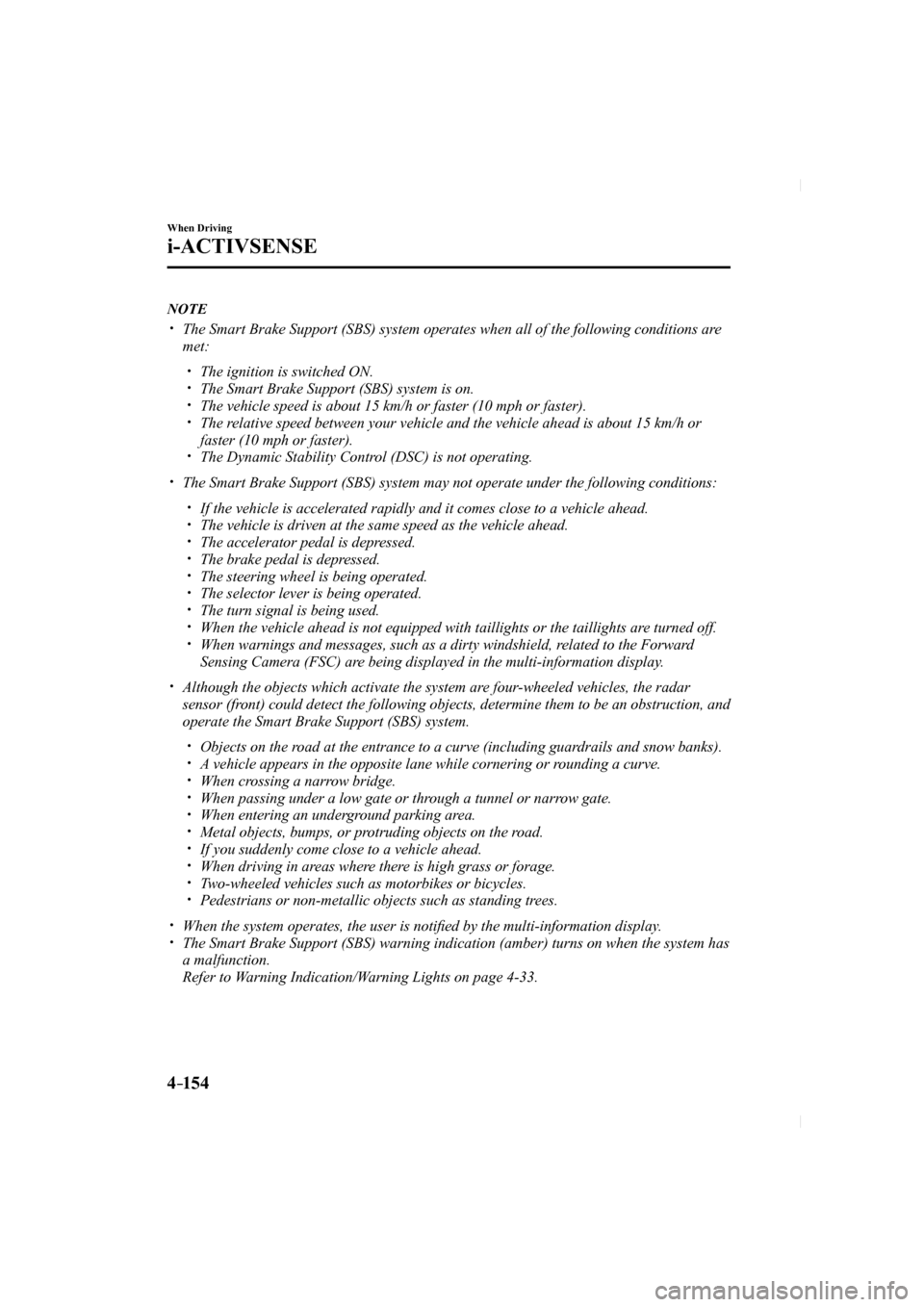
4–154
When Driving
i-ACTIVSENSE
NOTE
The Smart Brake Support (SBS) system operates when all of the followin\
g conditions are
met:
The ignition is switched ON. The Smart Brake Support (SBS) system is on. The vehicle speed is about 15 km/h or faster (10 mph or faster). The relative speed between your vehicle and the vehicle ahead is about 15 km/\
h or
faster (10 mph or faster).
The Dynamic Stability Control (DSC) is not operating. The Smart Brake Support (SBS) system may not operate under the followi\
ng conditions: If the vehicle is accelerated rapidly and it comes close to a vehicle ah\
ead. The vehicle is driven at the same speed as the vehicle ahead. The accelerator pedal is depressed. The brake pedal is depressed. The steering wheel is being operated. The selector lever is being operated. The turn signal is being used. When the vehicle ahead is not equipped with taillights or the taillights\
are turned off. When warnings and messages, such as a dirty windshield, related to the Forward
Sensing Camera (FSC) are being displayed in the multi-information display.
Although the objects which activate the system are four-wheeled vehicles, the radar
sensor (front) could detect the following objects, determine them to be an obstru\
ction, and
operate the Smart Brake Support (SBS) system.
Objects on the road at the entrance to a curve (including guardrails and snow banks). A vehicle appears in the opposite lane while cornering or rounding a curve. When crossing a narrow bridge. When passing under a low gate or through a tunnel or narrow gate. When entering an underground parking area. Metal objects, bumps, or protruding objects on the road. If you suddenly come close to a vehicle ahead. When driving in areas where there is high grass or forage. Two-wheeled vehicles such as motorbikes or bicycles. Pedestrians or non-metallic objects such as standing trees. When the system operates, the user is noti fi ed by the multi-information display. The Smart Brake Support (SBS) warning indication (amber) turns on wh\
en the system has
a malfunction.
Refer to Warning Indication/Warning Lights on page 4-33 .
CX-5_8FN1-EA-16L_Edition1.indb 1542016/12/12 10:06:17
Page 321 of 664

4–17 7
When Driving
Rear View Monitor
NOTE
If water, snow, or mud is stuck on the camera lens, wipe it off using a soft cloth. If\
it
cannot be wiped off, use a mild detergent.
If the camera temperature changes rapidly (Hot to cold, cold to hot), the rear view
monitor may not operate correctly.
When replacing the tires, consult an Authorized Mazda Dealer. Replacing the tires could
result in deviation of the guide lines which appear on the display.
If the vehicle's front, side, or rear has been involved in a collision, the alignment of
the rear view parking camera (location, installation angle) may have deviat\
ed. Always
consult an Authorized Mazda Dealer to have the vehicle inspected.
If “No Video Signal Available” is indicated in the display, there could be a problem with
the camera. Have your vehicle inspected at an Authorized Mazda Dealer.
Rear View Parking Camera Location
Rear view parking camera
Switching to the Rear View Monitor Display
Shift the shift lever/selector lever to R with the ignition switched ON \
to switch the display
to the rear view monitor display.
NOTE
When the shift lever/selector lever is shifted from R to another shift lever/selector lever
position, the screen returns to the previous display.
CX-5_8FN1-EA-16L_Edition1.indb 1772016/12/12 10:06:20