2017 MAZDA MODEL CX-5 lock
[x] Cancel search: lockPage 57 of 664

2–43
Essential Safety Equipment
Child Restraint
Installation on rear outboard seats
1. First, adjust the front seat to allow clearance between the child-restraint
system and the front seat (page
2-5 ).
2. Make sure the seatback is securely latched by pushing it back until it is
fully locked.
3. Expand the open seams on the rear of the seat bottom slightly to verify the
locations of the LATCH lower anchors.
NOTE
The markings above the LATCH lower
anchors indicate the locations of the
LATCH lower anchors for the attachment
of a child-restraint system.
4. Remove the head restraint.
Refer to Head Restraints on page 2-17 .
5. Secure the child-restraint system using BOTH LATCH lower anchors,
following the child-restraint system
manufacturer's instruction. Pull on the
child-restraint to be sure both anchors
are engaged.
6. If your child-restraint system came equipped with a tether, that means it is
very important to properly secure the
tether for child safety. Please carefully
follow the child-restraint system
manufacturer's instructions when
installing tethers.
WARNING
Use the tether and tether anchor only
for a child-restraint system: Using the tether or tether anchor to
secure anything but a child-restraint
system is dangerous. This could
weaken or damage the tether or tether
anchor and result in injury.
Always remove the head restraint and
install child-restraint system: Installing a child-restraint system
without removing the head restraint is
dangerous. The child-restraint system
cannot be installed correctly which
may result in death or injury to the
child in a collision.
Tether strap
Forward
Always attach the tether strap to the
correct tether anchor position: Attaching the tether strap to the
incorrect tether anchor position is
dangerous. In a collision, the tether
strap could come off and loosen the
child-restraint system. If the child-
restraint system moves it could result
in death or injury to the child.
CX-5_8FN1-EA-16L_Edition1.indb 432016/12/12 10:05:23
Page 81 of 664
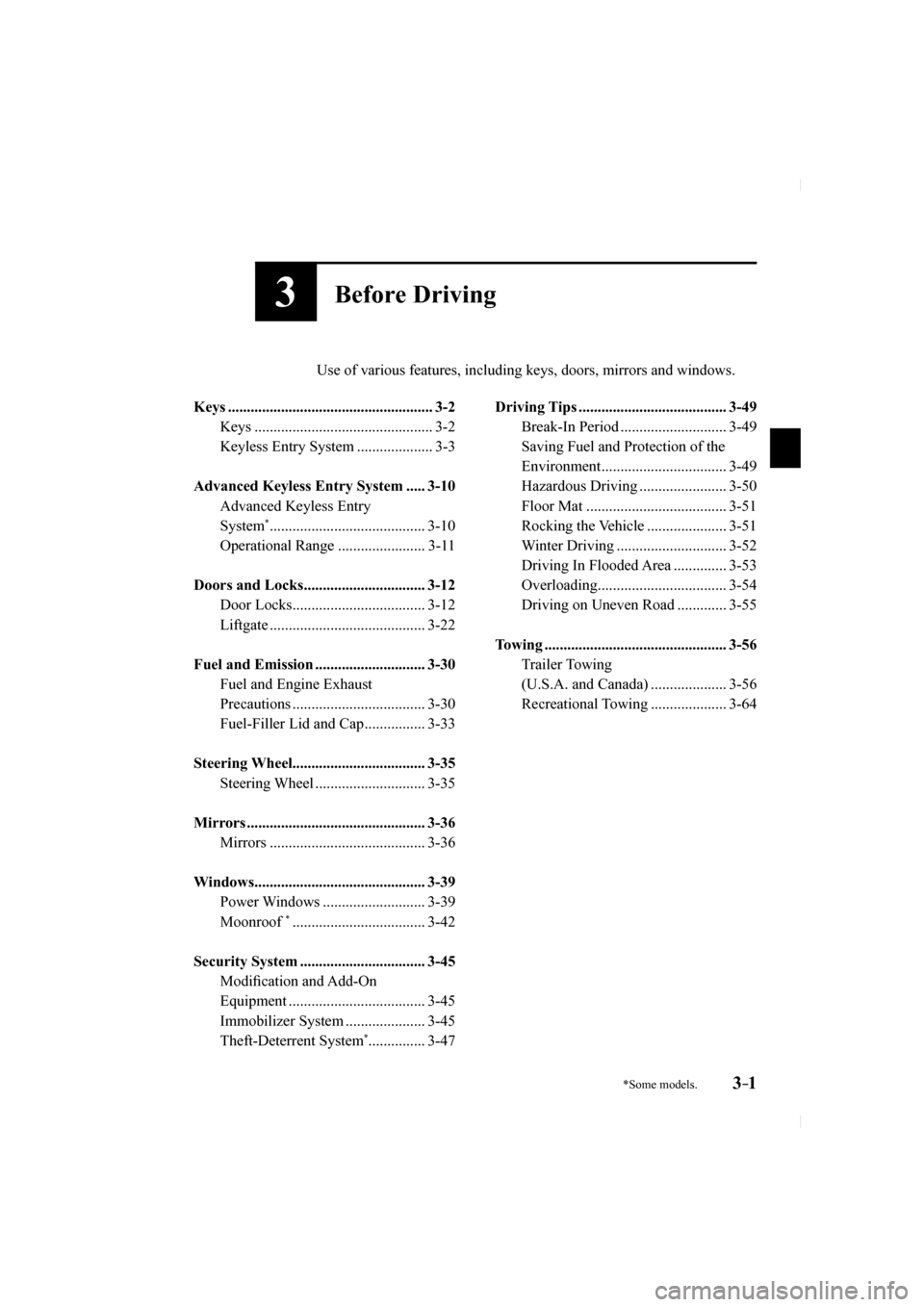
3–1*Some models.
3Before Driving
Use of various features, including keys, doors, mirrors and windows.
Keys ...................................................... 3-2 Keys ............................................... 3-2
Keyless Entry System .................... 3-3
Advanced Keyless Entry System ..... 3-10 Advanced Keyless Entry
System
* ......................................... 3-10
Operational Range ....................... 3-11
Doors and Locks ................................ 3-12 Door Locks ................................... 3-12
Liftgate ......................................... 3-22
Fuel and Emission ............................. 3-30 Fuel and Engine Exhaust
Precautions ................................... 3-30
Fuel-Filler Lid and Cap ................ 3-33
Steering Wheel................................... 3-35 Steering Wheel ............................. 3-35
Mirrors ............................................... 3-36 Mirrors ......................................... 3-36
Windows ............................................. 3-39 Power Windows ........................... 3-39
Moonroof
* ................................... 3-42
Security System ................................. 3-45 Modifi cation and Add-On
Equipment .................................... 3-45
Immobilizer System ..................... 3-45
Theft-Deterrent System
* ............... 3-47
Driving Tips ....................................... 3-49 Break-In Period ............................ 3-49
Saving Fuel and Protection of the
Environment ................................. 3-49
Hazardous Driving ....................... 3-50
Floor Mat ..................................... 3-51
Rocking the Vehicle ..................... 3-51
Winter Driving ............................. 3-52
Driving In Flooded Area .............. 3-53
Overloading .................................. 3-54
Driving on Uneven Road ............. 3-55
Towing ................................................ 3-56 Trailer Towing
(U.S.A. and Canada) .................... 3-56
Recreational Towing .................... 3-64
CX-5_8FN1-EA-16L_Edition1.indb 12016/12/12 10:05:28
Page 83 of 664

3–3
Before Driving
Keys
A code number is stamped on the plate
attached to the key set; detach this plate
and store it in a safe place (not in the
vehicle) for use if you need to make a
replacement key (auxiliary key).
Also write down the code number and
keep it in a separate safe and convenient
place, but not in the vehicle.
If your key (auxiliary key) is lost, consult
your Authorized Mazda Dealer and have
your code number ready.
NOTE
The driver must carry the key to ensure the
system functions properly.
Auxiliary key
Transmitter
Key code number plate
To use the auxiliary key, pull out the
auxiliary key from the transmitter while
pressing the knob.
Knob
Keyless Entry System
This system uses the key buttons to
remotely lock and unlock the doors and
the liftgate, and opens/closes the liftgate.
The system can start the engine without
having to take the key out of your purse or
pocket.
It can also help you signal for attention or
help.
Operating the theft-deterrent system is
also possible on theft-deterrent system-
equipped vehicles.
System malfunctions or warnings are
indicated by the following warning lights
or beeps.
For vehicles with the type A instrument
cluster, check the displayed message for
more information and, if necessary, have
the vehicle inspected at an Authorized
Mazda Dealer, according to the indication.
KEY Warning Light (Red) Refer to Warning/Indicator Lights on
page 4-32 .
Ignition Not Switched Off (STOP)
Warning Beep
Refer to Ignition Not Switched Off (STOP) Warning Beep on page 7-40 .
Key Removed from Vehicle Warning
Beep
Refer to Key Removed from Vehicle Warning Beep on page 7-41 .
If you have a problem with the key,
consult an Authorized Mazda Dealer.
If your key is lost or stolen, consult an
Authorized Mazda Dealer as soon as
possible for a replacement and to make the
lost or stolen key inoperative.
CX-5_8FN1-EA-16L_Edition1.indb 32016/12/12 10:05:28
Page 84 of 664

3–4
Before Driving
Keys
CAUTION
Radio equipment like this is governed
by laws in the United States.
Changes or modifi cations not expressly
approved by the party responsible
for compliance could void the user's
authority to operate the equipment.
NOTE
The keyless entry system operation may
vary due to local conditions.
The keyless entry system is fully
operational (door/liftgate lock/unlock)
when the ignition is switched off. The
system does not operate if the ignition is
switched to any position other than off.
If the key does not operate when
pressing a button or the operational
range becomes too small, the battery
may be weak. To install a new battery,
refer to Key Battery Replacement (page
6-36 ).
Battery life is about one year. Replace
the battery with a new one if the KEY
indicator light (green) fl ashes in the
instrument cluster (for vehicles with
a type A instrument cluster (page
4-32 ), messages are displayed in
the instrument cluster). Replacing
the battery about once a year is
recommended because the KEY warning
light/indicator light may not illuminate
or fl ash depending on the rate of battery
depletion.
Additional keys can be obtained at
an Authorized Mazda Dealer. Up to
6 keys can be used with the keyless
functions per vehicle. Bring all keys
to an Authorized Mazda Dealer when
additional keys are required.
CX-5_8FN1-EA-16L_Edition1.indb 42016/12/12 10:05:28
Page 85 of 664

3–5
Before Driving
Keys
Transmitter
Operation buttons
Operation indicator light
NOTE
The headlights turn on/off by operating
the transmitter. Refer to Leaving Home
Light on page 4-55 .
(With theft-deterrent system) The hazard warning lights fl ash when
the theft-deterrent system is armed or
turned off.
Refer to Theft-Deterrent System on page 3-47 .
(With the advanced keyless function) A beep sound can be heard for
confi rmation when the doors and the
liftgate are locked/unlocked using the
key. If you prefer, the beep sound can be
turned off.
The volume of the beep sound can also be changed.
Refer to Personalization Features on page 9-11 .
Use the following procedure to change the
setting.
1. Switch the ignition off and close all of the doors and the liftgate.
2. Open the driver's door.
3. Within 30 seconds of opening the driver's door, press and hold the
LOCK button on the key for
5 seconds or longer.
All of the doors and the liftgate lock and the beep sound activates at the
currently set volume. The setting
changes each time the LOCK button
on the key is pressed and the beep
sound activates at the set volume. (If
the beep sound has been set to not
activate, it will not activate.)
4. The setting change is completed by doing any one of the following:
Switching the ignition to ACC or
ON.
Closing the driver's door. Opening the liftgate. Not operating the key for
10 seconds.
Pressing any button except the
LOCK button on the key.
Pressing a request switch.
The operation indicator light fl ashes when
the buttons are pressed.
CX-5_8FN1-EA-16L_Edition1.indb 52016/12/12 10:05:29
Page 86 of 664

3–6
Before Driving
Keys
Lock button
To lock the doors and the liftgate, press the
lock button and the hazard warning lights
will fl ash once.
(With the advanced keyless function)
A beep sound will be heard once.
To confi rm that all doors and the liftgate
have been locked, press the lock button
again within 5 seconds. If they are closed
and locked, the horn will sound.
NOTE
The doors and the liftgate can be locked
by pressing the lock button while any
other door or the liftgate is open. The
hazard warning lights will not fl ash.
When the lock button is pressed while
any door is open and then the door is
closed, all the doors and the liftgate are
locked.
Confi rm that all doors and the liftgate
are locked visually or audibly by use of
the double click.
Make sure all doors and the liftgate are
locked after pressing the button.
(With theft-deterrent system) When the doors are locked by pressing
the lock button on the key while the
theft-deterrent system is armed, the
hazard warning lights will fl ash once to
indicate that the system is armed.
Unlock button
To unlock the driver's door, press the
unlock button and the hazard warning
lights will fl ash twice.
(With the advanced keyless function)
A beep sound will be heard twice.
To unlock all doors and the liftgate, press
the unlock button again within 3 seconds
and two more beep sounds will be heard.
CX-5_8FN1-EA-16L_Edition1.indb 62016/12/12 10:05:29
Page 87 of 664

3–7
Before Driving
Keys
*Some models.
NOTE
The system can be set to unlock all
doors by performing a single operation.
Refer to Personalization Features on page 9-11 .
Use the following procedure to change the setting.
1. Switch the ignition off and close all of the doors and the liftgate.
2. Open the driver's door.
3. Within 30 seconds of opening the driver's door, press and hold the
UNLOCK button on the key for
5 seconds or longer (the sound of
the doors locking/unlocking can be
heard).
After this, the system switches the setting each time the UNLOCK
button is pressed (the sound of the
doors locking/unlocking can be
heard).
4. The setting change is completed by doing any one of the following:
Switching the ignition to ACC or
ON.
Closing the driver's door. Opening the liftgate. Not operating the key for
10 seconds.
Pressing any button except the
UNLOCK button on the key.
Pressing a request switch.
(Auto re-lock function) After unlocking with the key, all doors
and the liftgate will automatically lock
if any of the following operations are
not performed within about 60 seconds.
If your vehicle has a theft-deterrent
system, the hazard warning lights will
fl ash for confi rmation.
The time required for the doors to lock
automatically can be changed.
Refer to Personalization Features on page 9-11 .
A door or the liftgate is opened. The ignition is switched to any
position other than off.
(With theft-deterrent system) When the doors are unlocked by
pressing the unlock button on the key
while the theft-deterrent system is
turned off, the hazard warning lights
will fl ash twice to indicate that the
system is turned off.
Power liftgate button *
To open/close the liftgate, press the power
liftgate button for one second or more
with the liftgate in the fully closed/open
position.
The hazard warning lights fl ash twice and
the liftgate opens/closes after the beep
sounds.
CX-5_8FN1-EA-16L_Edition1.indb 72016/12/12 10:05:29
Page 89 of 664

3–9
Before Driving
Keys
NOTE
The engine may not start if the key is
placed in the following areas:
Around the dashboard In the storage compartments such as
the glove compartment or the center
console
Key Suspend Function
If a key is left in the vehicle, the
functions of the key left in the vehicle are
temporarily suspended to prevent theft of
the vehicle.
To restore the functions, press the unlock
button on the functions-suspended key in
the vehicle.
CX-5_8FN1-EA-16L_Edition1.indb 92016/12/12 10:05:29