2017 MAZDA MODEL CX-5 ECU
[x] Cancel search: ECUPage 54 of 664

2–40
Essential Safety Equipment
Child Restraint
5. To get the retractor into the automatic locking mode, pull the shoulder belt
portion of the seat belt until the entire
length of the belt is out of the retractor.
6. Push the child-restraint system fi rmly
into the vehicle seat. Be sure the
belt retracts as snugly as possible. A
clicking noise from the retractor will
be heard during retraction if the system
is in automatic locking mode. If the
belt does not lock the seat down tight,
repeat the previous step and also this
one.
NOTE
Inspect this function before each use of
the child-restraint system. You should
not be able to pull the shoulder belt
out of the retractor while the system is
in the automatic locking mode. When
you remove the child-restraint system,
be sure the belt fully retracts to return
the system to emergency locking mode
before occupants use the seat belts.
Follow the child-restraint system
manufacturer's instructions carefully.
Depending on the type of child-restraint system, it may not employ seat belts
which are in automatic locking mode.
7. Seat your child safely in the child- restraint system and secure the child
according to the instructions from the
child-restraint system manufacturer. 8. Switch the ignition ON and make sure
the front passenger air bag deactivation
indicator light illuminates after
installing a child-restraint system on
the front passenger seat.
If the front passenger air bag deactivation indicator light does not
illuminate, remove the child-restraint
system, switch the ignition to OFF, and
then re-install the child-restraint system
(page 2-61 ).
CX-5_8FN1-EA-16L_Edition1.indb 402016/12/12 10:05:23
Page 56 of 664

2–42
Essential Safety Equipment
Child Restraint
Using LATCH Lower Anchor
Your Mazda is equipped with LATCH lower anchors for attachment of specially designed
LATCH child-restraint systems in the rear seats. Both anchors must be used\
, otherwise the
seat will bounce around and put the child in danger. Most LATCH child-restraint systems
must also be used in conjunction with a tether to be effective. If they have a tether you must
use it to better assure your child's safety.
WARNING
Follow the manufacturer's instructions for the use of the child-restraint system: An unsecured child-restraint system is dangerous. In a sudden stop or a collision it could
move causing serious injury or death to the child or other occupants. Make sure the
child-restraint system is properly secured in place according to the child-restraint system
manufacturer's instructions.
Never attach two child-restraint systems to the same LATCH lower anchor: Attaching two child-restraint systems to the same LATCH lower anchor is dangerous.
In a collision, one anchor may not be strong enough to hold two child-restraint system
attachments, and it may break, causing serious injury or death. If you use the seat
position for another child-restraint system when an outboard LATCH position is occupied,
use the center seat belts instead, and the tether if tether-equipped.
Make sure the child-restraint sy stem is properly secured:
An unsecured child-restraint system is dangerous. In a sudden stop or a collision it could
move causing serious injury or death to the child or other occupants. Follow the child-
restraint system manufacturer's instructions on belt routing to secure the seat just as you
would with a child in it so that nobody is tempted to put a child in an i\
mproperly secured
seat later on. When not in use, remove it from the vehicle or fasten it with a seat belt, or
latch it down to BOTH LATCH lower anchors for LATCH child-restraint systems.
Make sure there are no seat belts or foreign objects near or around the LATCH child-
restraint system: Not following the child-restraint system manufacturer's instructions when installing
the child-restraint system is dangerous. If seat belts or a foreign object prevent the
child-restraint system from being securely attached to the LATCH lower anchors and the
child-restraint system is installed improperly, the child-restraint system could move in a
sudden stop or collision causing serious injury or death to the child or other occupants.
When installing the child-restraint system, make sure there are no seat belts or foreign
objects near or around the LATCH lower anchors. Always follow the child-restraint system
manufacturer's instructions.
CX-5_8FN1-EA-16L_Edition1.indb 422016/12/12 10:05:23
Page 57 of 664

2–43
Essential Safety Equipment
Child Restraint
Installation on rear outboard seats
1. First, adjust the front seat to allow clearance between the child-restraint
system and the front seat (page
2-5 ).
2. Make sure the seatback is securely latched by pushing it back until it is
fully locked.
3. Expand the open seams on the rear of the seat bottom slightly to verify the
locations of the LATCH lower anchors.
NOTE
The markings above the LATCH lower
anchors indicate the locations of the
LATCH lower anchors for the attachment
of a child-restraint system.
4. Remove the head restraint.
Refer to Head Restraints on page 2-17 .
5. Secure the child-restraint system using BOTH LATCH lower anchors,
following the child-restraint system
manufacturer's instruction. Pull on the
child-restraint to be sure both anchors
are engaged.
6. If your child-restraint system came equipped with a tether, that means it is
very important to properly secure the
tether for child safety. Please carefully
follow the child-restraint system
manufacturer's instructions when
installing tethers.
WARNING
Use the tether and tether anchor only
for a child-restraint system: Using the tether or tether anchor to
secure anything but a child-restraint
system is dangerous. This could
weaken or damage the tether or tether
anchor and result in injury.
Always remove the head restraint and
install child-restraint system: Installing a child-restraint system
without removing the head restraint is
dangerous. The child-restraint system
cannot be installed correctly which
may result in death or injury to the
child in a collision.
Tether strap
Forward
Always attach the tether strap to the
correct tether anchor position: Attaching the tether strap to the
incorrect tether anchor position is
dangerous. In a collision, the tether
strap could come off and loosen the
child-restraint system. If the child-
restraint system moves it could result
in death or injury to the child.
CX-5_8FN1-EA-16L_Edition1.indb 432016/12/12 10:05:23
Page 61 of 664

2–47
Essential Safety Equipment
SRS Air Bags
If your vehicle is also equipped with a front passenger occupant classifi cation system,
refer to the Front Passenger Occupant Classi fi cation System (page 2-61 ) for details.
If your vehicle is equipped with a front passenger occupant classi fi cation system, the front
passenger air bag deactivation indicator light illuminates for a speci fi ed time after the
ignition is switched ON.
Small children must be protected by a child-restraint system as stipulat\
ed by law in every
state and province. In certain states and provinces, larger children must use a child-restraint
system (page 2-28 ).
Carefully consider which child-restraint system is necessary for your ch\
ild and follow
the installation directions in this Owner's Manual as well as the child-\
restraint system
manufacturer's instructions.
WARNING
Seat belts must be worn in air bag equipped vehicles: Depending only on the air bags for protection during an accident is dangerous. Alone,
air bags may not prevent serious injuries. The appropriate air bags can be expected to
infl ate only in the fi rst accident, such as frontal, near frontal or side collisions or roll-over
accidents that are at least moderate. Vehicle occupants should always wear seat belts.
Children should not ride in the front passenger seat: Placing a child, 12 years or under, in the front seat is dangerous. The child could be hit
by a deploying air bag and be seriously injured or even killed. A sleeping child is more
likely to lean against the door and be hit by the side air bag in moderate collision to the
front-passenger side of the vehicle. Whenever possible, always secure a child 12 years and
under on the rear seats with an appropriate child-restraint system for the child's age and
size.
CX-5_8FN1-EA-16L_Edition1.indb 472016/12/12 10:05:23
Page 78 of 664

2–64
Essential Safety Equipment
SRS Air Bags
An object, such as a seat cushion, is put on the front passenger's seat or between the passenger's back and the seatback.
A seat cover is put on the front passenger's seat. Luggage or other items are placed on the seat with the child in the child-restraint system.
A rear passenger or luggage push or pull down on the front passenger seatback. Luggage or other items are placed on the seatback or hung on the head restraint. The seat is washed. Liquids are spilled on the seat. The front passenger seat is moved backward, pushing into luggage or other items placed behind it.
The front passenger seatback contacts the rear seat. Luggage or other items are placed between the front passenger seat and driver seat. An electric device is put on the front passenger's seat. An additional electrical device, such as a seat warmer is installed to the surface of the front passenger seat.
The front passenger front and side air bags and seat belt pretensioner systems will
deactivate if the front passenger air bag deactivation indicator light turns on.
CAUTION
To assure proper deployment of the front air bag and to prevent damage to the sensor in the front seat cushion:
Do not place sharp objects on the front seat cushion or leave heavy luggage on them. Do not spill any liquids on the front seats or under the front seats.
To allow the sensors to function properly, always perform the following: Adjust the front seats as far back as possible and always sit upright against the seatbacks with seat belts worn properly.
If you place your child on the front passenger seat, secure the child-restraint system properly and slide the front passenger seat as far back as possible (page 2-35 ).
CX-5_8FN1-EA-16L_Edition1.indb 642016/12/12 10:05:27
Page 81 of 664
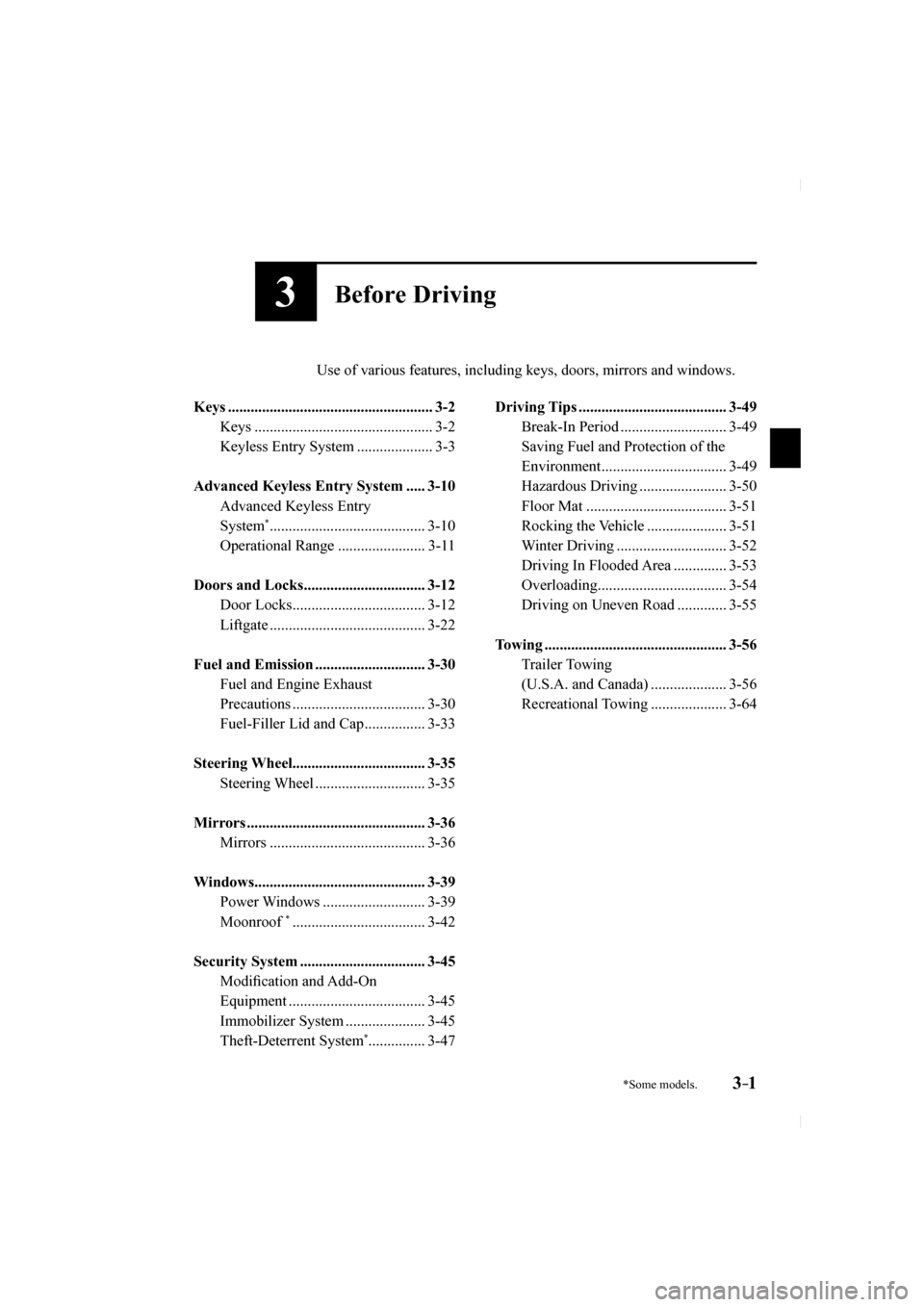
3–1*Some models.
3Before Driving
Use of various features, including keys, doors, mirrors and windows.
Keys ...................................................... 3-2 Keys ............................................... 3-2
Keyless Entry System .................... 3-3
Advanced Keyless Entry System ..... 3-10 Advanced Keyless Entry
System
* ......................................... 3-10
Operational Range ....................... 3-11
Doors and Locks ................................ 3-12 Door Locks ................................... 3-12
Liftgate ......................................... 3-22
Fuel and Emission ............................. 3-30 Fuel and Engine Exhaust
Precautions ................................... 3-30
Fuel-Filler Lid and Cap ................ 3-33
Steering Wheel................................... 3-35 Steering Wheel ............................. 3-35
Mirrors ............................................... 3-36 Mirrors ......................................... 3-36
Windows ............................................. 3-39 Power Windows ........................... 3-39
Moonroof
* ................................... 3-42
Security System ................................. 3-45 Modifi cation and Add-On
Equipment .................................... 3-45
Immobilizer System ..................... 3-45
Theft-Deterrent System
* ............... 3-47
Driving Tips ....................................... 3-49 Break-In Period ............................ 3-49
Saving Fuel and Protection of the
Environment ................................. 3-49
Hazardous Driving ....................... 3-50
Floor Mat ..................................... 3-51
Rocking the Vehicle ..................... 3-51
Winter Driving ............................. 3-52
Driving In Flooded Area .............. 3-53
Overloading .................................. 3-54
Driving on Uneven Road ............. 3-55
Towing ................................................ 3-56 Trailer Towing
(U.S.A. and Canada) .................... 3-56
Recreational Towing .................... 3-64
CX-5_8FN1-EA-16L_Edition1.indb 12016/12/12 10:05:28
Page 92 of 664

3–12
Before Driving
Doors and Locks
Door Locks
WARNING
Always take all children and pets with
you or leave a responsible person with
them: Leaving a child or a pet unattended in
a parked vehicle is dangerous. In hot
weather, temperatures inside a vehicle
can become high enough to cause
brain damage or even death.
Do not leave the key in your vehicle with
children and keep them in a place where
your children will not fi nd or play with
them: Leaving children in a vehicle with the
key is dangerous. This could result in
someone being badly injured or even
killed.
Keep all doors locked when driving: Unlocked doors in a moving vehicle
are dangerous. Passengers can fall out
if a door is accidentally opened and
can more easily be thrown out in an
accident.
Always close all the windows and
moonroof, lock the doors and the
liftgate and take the key with you when
leaving your vehicle unattended: Leaving your vehicle unlocked is
dangerous as children could lock
themselves in a hot vehicle, which
could result in death. Also, a vehicle left
unlocked becomes an easy target for
thieves and intruders.
After closing the doors and the liftgate,
always verify that they are securely
closed:
Doors and the liftgate not securely
closed are dangerous, if the vehicle
is driven with a door and the liftgate
not securely closed, the door and the
liftgate could open unexpectedly
resulting in an accident.
Always confi rm the safety around the
vehicle before opening a door and the
liftgate: Suddenly opening a door and the
liftgate is dangerous. A passing vehicle
or a pedestrian could be hit and cause
an accident.
CAUTION
Always confi rm the conditions around
the vehicle before opening/closing
the doors and the liftgate and use
caution during strong winds or when
parked on an incline. Not being aware
of the conditions around the vehicle
is dangerous because fi ngers could
get caught in the door and the liftgate
or a passing pedestrian could be hit,
resulting in an unexpected accident or
injury.
CX-5_8FN1-EA-16L_Edition1.indb 122016/12/12 10:05:30
Page 95 of 664

3–15
Before Driving
Doors and Locks
NOTE
The system can be set to unlock all
doors by performing a single operation.
Refer to Personalization Features on page 9-11 .
Use the following procedure to change the setting.
1. Switch the ignition off and close all of the doors and the liftgate.
2. Open the driver's door.
3. Within 30 seconds of opening the driver's door, press and hold the
UNLOCK button on the key for
5 seconds or longer (the sound of
the doors locking/unlocking can be
heard).
After this, the system switches the setting of pressing the driver's
request switch once or twice to
unlock all doors and the liftgate
each time the UNLOCK button is
pressed (the sound of the doors
locking/unlocking can be heard).
4. The setting change is completed by doing any one of the following:
Switching the ignition to ACC or
ON.
Closing the driver's door. Opening the liftgate. Not operating the key for
10 seconds.
Pressing any button except the
UNLOCK button on the key.
Pressing a request switch. Confi rm that all doors and the liftgate
are securely locked.
For the liftgate, move it without pressing the electric liftgate opener to
verify that the liftgate has not been left
ajar.
All doors and the liftgate cannot be
locked when any door or the liftgate is
open.
It may require a few seconds for the
doors to unlock after the request switch
is pressed.
A beep sound is heard for confi rmation
when the doors and the liftgate are
locked/unlocked using the request
switch. If you prefer, the beep sound can
be turned off.
The volume of the beep sound can also be changed. Refer to Personalization
Features on page 9-11 .
Use the following procedure to change
the setting.
1. Switch the ignition off and close all of the doors and the liftgate.
2. Open the driver's door.
3. Within 30 seconds of opening the driver's door, press and hold the
LOCK button on the key for
5 seconds or longer.
All of the doors and the liftgate lock and the beep sound activates at the
currently set volume. The setting
changes each time the LOCK button
on the key is pressed and the beep
sound activates at the set volume. (If
the beep sound has been set to not
activate, it will not activate.)
4. The setting change is completed by doing any one of the following:
Switching the ignition to ACC or
ON.
Closing the driver's door. Opening the liftgate. Not operating the key for
10 seconds.
Pressing any button except the
LOCK button on the key.
Pressing a request switch.
CX-5_8FN1-EA-16L_Edition1.indb 152016/12/12 10:05:30