2017 MAZDA MODEL CX-5 start stop button
[x] Cancel search: start stop buttonPage 169 of 772

NOTE
When touching the push button start
using the backside of the key as shown
in the illustration, touch the push
button start with the lock switch side of
the key facing up.
5. Verify that the push button start
indicator light (green) turns on.
6. Press the push button start to start the engine.
NOTE
•The engine cannot be started unless
the clutch pedal is fully depressed
(manual transaxle) or the brake
pedal is fully depressed (automatic
transaxle).
•If there is a malfunction with the
push button start function, the push
button start indica tor light (amber)
flashes. In this ca se, the engine may
start, however, have the vehicle
checked at an expert repairer, we
recommend an Authorised Mazda
Repairer as soon as possible.
•If the push button start indicator
light (green) does not illuminate,
perform the operation from the
beginning again. If it does not
illuminate, have the vehicle checked
at an expert repairer, we recommend
an Authorised Mazda Repairer.
•To switch the ignition position
without starting the engine, perform
the following operations after the
push button start indicator light
(green) turns on.
1. Release the clutch pedal (manual transaxle) or brake pedal
(automatic transaxle).
2. Press the push button start to
switch the igniti on position. The
ignition switches in the order of
ACC, ON, and off each time the
push button start is pressed. To
switch the ignition position
again, perform the operation
from the beginning.
▼ Emergency Operation for Starting
the Engine
If the KEY warning ligh
t (red) illuminates,
or the push button start indicator light
(amber) flashes, this could indicate that
the engine may not s tart using the usual
starting method (for vehicles with a type A
instrument cluster (page 4-42), messages
are displayed in the instrument cluster).
Have your vehicle inspected at an expert
repairer, we recommend an Authorised
Mazda Repairer as soon as possible. If this
occurs, the engine can be force-started.
Press and hold the push button start until
the engine starts. Other procedures
necessary for starting the engine such as
having the key in the cabin, and
depressing the clutch pedal (manual
transaxle) or the bra ke pedal (automatic
transaxle) are required.
When Driving
Start/Stop Engine
4-10
2017-6-7 7:51:19 Form No. CX-5 8FY4-EE-17E+L_Edition2
Page 170 of 772

Turning the Engine Off
WA R N I N G
Do not stop the engine while the vehicle is
moving:
Stopping the engine while the vehicle is
moving for any reason other than in an
emergency is dangerous. Stopping the
engine while the vehicle is moving will
result in reduced braking ability due to the
loss of power braking, which could cause
an accident and serious injury.
1. Stop the vehicle completely.
2.(Manual transaxle)
Shift into neutral and set the parking
brake.
(Automatic transaxle)
Shift the selector lever to the P
position and set the parking brake.
3. Press the push button start to turn off
the engine. The ignition position is off.
CAUTION
When leaving the vehicle, make sure the
push button start is off.
NOTE
•(SKYACTIV-G 2.0, SKYACTIV-G 2.5)
The cooling fan in the engine
compartment could turn on for a few
minutes after the ignition is switched
from ON to OFF, whether or not the A/C
is on or off, to cool the engine
compartment quickly.
•If the system detects that the remaining
battery power of the key is low when the
ignition is switched from ON to ACC or
OFF, the following is indicated.
Replace with a new battery before the
key becomes unusable.
Refer to Key Battery Replacement on
page 6-41.
(Vehicle equipped with Type A
instrument cluster)
A message is indicated in the display of
the instrument cluster.
(Vehicle equipped with Type B
instrument cluster)
The KEY indicator li ght (green) flashes
for approximately 30 seconds.
Refer to Warning/Indicator Lights on
page 4-42.
•(Automatic transaxle)
If the engine is turned off while the
selector lever is in a position other than
P, the ignition switches to ACC.
▼Emergency Engine Stop
Continuously pressing the push button
start or quickly pressing it any number of
times while the engi
ne is running or the
vehicle is being driven will turn the engine
off immediately. The ignition switches to
ACC.
When Driving
Start/Stop Engine
4-11
2017-6-7 7:51:19 Form No. CX-5 8FY4-EE-17E+L_Edition2
Page 173 of 772

Operation conditions
When the system is operable
Under the following conditions, engine idling stops and the i-stop indicator light (green)
turns on.
•(SKYACTIV-G 2.0, SKYACTIV-G 2.5)
The engine is warmed up.
•(SKYACTIV-D 2.2)
•The engine is not cold.
•The fuel injection amount learning, which is performed periodic ally and automatically,
is not being performed.
•The engine has been started and the vehicle is driven for a cer tain period.
•The engine is started with the bonnet closed.
•The battery is in good condition.
•All doors, liftgate, and bonnet are closed.
•The driver's seat belt is fastened.
•The air conditioner is not operating with the airflow mode dial in the position.
•(Automatic air-conditioning)
•The temperature setting dial of the air conditioner is in a position other than maximum
heating or maximum cooling (A/C ON) position.
•The vehicle's interior temperature and the set temperature for the air conditioner are
nearly the same.
•The i-stop warning light (ambe r) is not turned on/flashing.
•The keyless entry & push button start system functions are norm al.
•The brake vacuum is sufficiently high.
•The steering wheel is not being operated.
•(Manual transaxle)
•The vehicle speed is 3 km/h (1.8 mph) or less.
•The shift lever is in the neutral position.
•The clutch pedal is not depressed.
•(Automatic transaxle)
•The vehicle is stopped.
•The selector lever is in the D or M position (not in second gea r fixed mode).
•The automatic transaxle fluid has warmed up sufficiently.
•The automatic transaxle fluid temperature is not abnormally hig h.
•The steering wheel is almost in the straight-ahead position (idling may not stop even
with the steering wheel in the st raight-ahead position if force is applied to the steering
wheel. Release t he force applied to the steering wheel to stop engine idling).
•The vehicle is stopped by depressing the brake pedal.
When Driving
Start/Stop Engine
4-14
2017-6-7 7:51:19 Form No. CX-5 8FY4-EE-17E+L_Edition2
Page 419 of 772

Seek tuning
Automatic search for radio stations starts
when the tuning button (
, ) is pressed
until a beep sound is heard. The search
stops when a station is found.
NOTE
If you continue to press and hold the
button, the frequency will continue
changing without stopping.
Scan tuning
Press and hold the scan button (
) to
automatically sample strong stations.
Scanning stops at each station for about 5
seconds. To hold a station, press and hold
the scan button (
) again during this
interval.
Preset channel tuning
The 6 preset channels can be used to store
6 AM (Without Radio Data System
(RDS)), MW/LW (With Radio Data
System (RDS)) and 12 FM stations.
1. To set a channel first select AM (Without Radio Data System (RDS)),
MW/LW (With Radio Data System
(RDS)), FM1, or FM2. Tune to the
desired station.
2. Press a channel preset button for about 2 seconds until a beep is heard. The
preset channel number or station
frequency will be displayed. The
station is now held in the memory.
3. Repeat this operation for the other
stations and bands you want to store.
To tune one in the memory, select AM
(Without Radio Data System (RDS)),
MW/LW (With Rad io Data System
(RDS)), FM1, or FM2 and then press
its channel preset button. The station
frequency or the channel number will
be displayed.
Auto memory tuning (Without Radio
Data System (RDS))
This is especially u seful when driving in
an area where the local stations are not
known.
Press and hold the auto memory button
(
) for about 2 seconds until a beep
is heard; the system will automatically
scan and temporarily store up to 6 stations
with the strongest frequencies in each
selected band in that area.
After scanning is completed, the station
with the strongest frequency will be tuned
and its frequency displayed. Press and
release the auto memory button (
)
to recall stations from the auto-stored
stations. One stored station will be
selected each time and its frequency and
channel number will be displayed.
NOTE
If no stations can be tuned after scanning
operations, “A” will be displayed.
Interior Features
Audio Set [Type A (non-touchscreen)]
5-24
2017-6-7 7:51:19 Form No. CX-5 8FY4-EE-17E+L_Edition2
Page 422 of 772

Operating the Compact Disc (CD) Player*
CD slot CD eject button
Media/Scan buttonFolder down button Folder up button
Track down/Reverse button
Track up/Fast-forward button Play/Pause button
Random button
Repeat button Audio display
Text button
Type
Playable data
Music/MP3/WMA/
AAC CD player
•Music data (CD-DA)•MP3/WMA/AAC file
NOTE
If a disc has both music data (CD-DA) and
MP3/WMA/AAC files, playback of the two
or three file types differs depending on
how the disc was recorded.
Inserting the CD
Insert the CD into the slot, label-side up.
The auto-loading mechanism will set the
CD and begin play.
NOTE
There will be a short lapse before play
begins while the player reads the digital
signals on the CD.
Ejecting the CD
Press the CD eject button () to eject the
CD.
▼ Playback
Press the media button () to switch
to CD mode and start playback.
NOTE
The CD mode cannot be selected if a CD
has not been inserted.
Pause
To stop playback, press the Play/Pause
button (4).
Press the button again to resume playback.
Interior Features
Audio Set [Type A (non-touchscreen)]
*Some models.5-27
2017-6-7 7:51:19 Form No. CX-5 8FY4-EE-17E+L_Edition2
Page 427 of 772
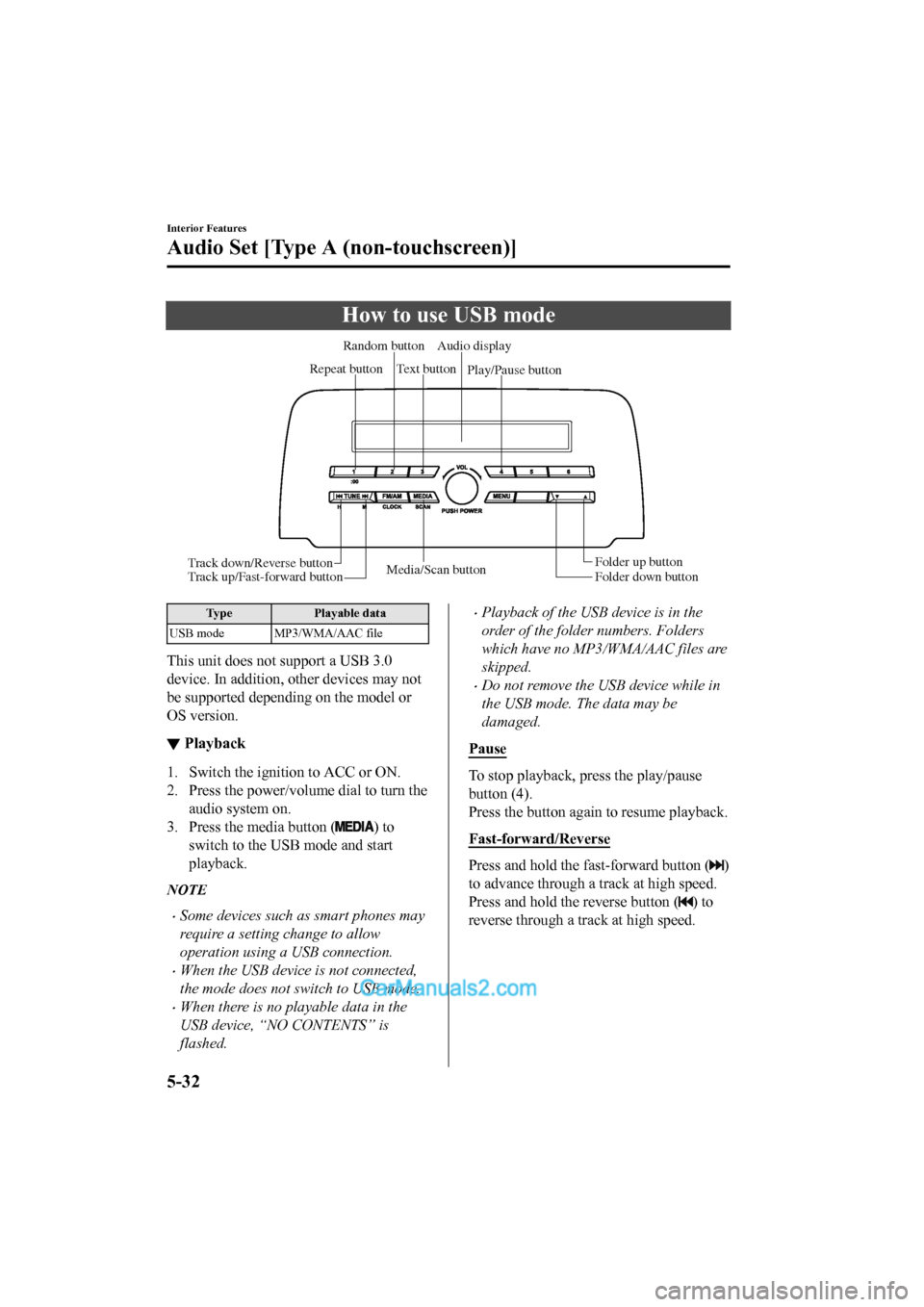
How to use USB mode
Media/Scan buttonFolder down button Folder up button
Play/Pause button
Random button
Repeat button Audio display
Text button
Track down/Reverse button
Track up/Fast-forward button
Type Playable data
USB mode MP3/WMA/AAC file
This unit does not support a USB 3.0
device. In addition, other devices may not
be supported depending on the model or
OS version.
▼ Playback
1. Switch the ignition to ACC or ON.
2. Press the power/volume dial to turn the
audio system on.
3. Press the media button (
) to
switch to the USB mode and start
playback.
NOTE
•Some devices such as smart phones may
require a setting change to allow
operation using a USB connection.
•When the USB device is not connected,
the mode does not switch to USB mode.
•When there is no playable data in the
USB device, “NO CONTENTS” is
flashed.
•Playback of the USB device is in the
order of the folder numbers. Folders
which have no MP3/WMA/AAC files are
skipped.
•Do not remove the USB device while in
the USB mode. The data may be
damaged.
Pause
To stop playback, press the play/pause
button (4).
Press the button again to resume playback.
Fast-forward/Reverse
Press and hold the fast-forward button ()
to advance through a track at high speed.
Press and hold the reverse button (
) to
reverse through a track at high speed.
Interior Features
Audio Set [Type A (non-touchscreen)]
5-32
2017-6-7 7:51:19 Form No. CX-5 8FY4-EE-17E+L_Edition2
Page 430 of 772

How to use iPod mode
Media/Scan buttonList down button List up button
Play/Pause button
Random button
Repeat button Audio display
Text button
Track down/Reverse button
Track up/Fast-forward button Category down button
Category up button
An iPod may not be compatible depending
on the model or OS version. In this case,
an error message is displayed.
NOTE
The iPod functions on the iPod cannot be
operated while it is connected to the unit
because the unit controls the iPod
functions.
▼
Playback
1. Switch the ignition to ACC or ON.
2. Press the power/volume dial to turn the
audio system on.
3. Press the media button (
) to
switch to the iPod mode and start
playback.
NOTE
•When an iPod is not connected, the
mode does not switch to the iPod mode.
•When there is no playable data in the
iPod, “NO CONTENTS” is flashed.
•Do not remove the iP od while in the
iPod mode. Otherwise, the data could be
damaged.
Pause
To stop playback, press the play/pause
button (4).
Press the button again to resume playback.
Fast-forward/Reverse
Press and hold the fast-forward button ()
to advance through a track at high speed.
Press and hold the reverse button (
) to
reverse through a track at high speed.
Track search
Press the track up button () once to skip
forward to the beginning of the next track.
Press the track down button (
) within a
few seconds (depends on iPod software
version) after playb ack begins to track
down to the beginning of the previous
track.
Interior Features
Audio Set [Type A (non-touchscreen)]
5-35
2017-6-7 7:51:19 Form No. CX-5 8FY4-EE-17E+L_Edition2
Page 433 of 772

Bluetooth®*
▼Introduction
Bluetooth® Hands-Free outline
When a Bluetooth® device (mobile phone) is connected to the vehicle's Bluetooth® unit, a
call can be made or received by pressing the talk button, pick-up button, or hang-up button
on the audio remote control switch. For example, even if a devi ce (mobile phone) is in your
coat pocket, a call can be made without taking the device (mobi le phone) out and operating
it directly.
Bluetooth
® audio outline
When a portable audio unit equipped with the Bluetooth® communication function is paired
to the vehicle, you can listen to music stored on the paired po rtable audio device from the
vehicle's speakers. It is not necessary to connect the portable audio device to the vehicle's
external input terminal. After p rogramming, operate the vehicle audio control panel to play/
stop the audio.
NOTE
•For your safety, a device can be paired only when the vehicle is parked. If the vehicle
starts to move, the pairing procedure will end. Park the vehicle in a safe place before
pairing.
•The communication range of a Bluetooth® equipped device is about 10 meters (32 ft) or
less.
•Basic audio operation is av ailable using voice commands even if Bluetooth® is not
connected.
Interior Features
Audio Set [Type A (non-touchscreen)]
5-38*Some models.
2017-6-7 7:51:19 Form No. CX-5 8FY4-EE-17E+L_Edition2