2017 MAZDA MODEL CX-5 ECO mode
[x] Cancel search: ECO modePage 522 of 772

SymptomCauseSolution method
Does not connect automatically
when starting the engine The pairing inform
ation is updated
when the device OS is updated. Perform pairing using the following
procedure:
1. Delete the applicable Blue-
tooth
® device on the Mazda
Connect.
2. Delete “Mazda” from the Blue-
tooth
® search screen of the
Bluetooth® device.
3. Perform pairing again.
If pairing is not possible after trying
the procedure, turn off the power of
the Bluetooth
® device once, then
turn it back on. If pairing is still not
possible after this, contact an expert
repairer, we recommend an Author-
ised Mazda Repairer or Mazda
Bluetooth
® Hands-Free Customer
Service.
*1 Setting which detects the existe nce of a device external to the Bluetooth® unit.
NOTE
•When the OS of the device is updated, the pairing information may be deleted. If this
happens, reprogramme the pairing information to the Bluetooth
® unit.
•If you pair your phone which has already been paired to your vehicle more than once in
the past, you need to delete “Mazda” on your mobile device. Then, execute the
Bluetooth
® search on your mobile device once again, and pair to a newly detected
“Mazda”.
•Before you pair your device, make sure that Bluetooth® is “ON”, both on your phone and
on the vehicle.
•If Bluetooth®-enabled devices are used in the following locations or conditions,
connection via Bluetooth
® may not be possible.
•The device is in a location hidden from the centre display such as behind or under a
seat, or inside the glove compartment.
•The device contacts or is covered by a metal object or body.
•The device is set to power-saving mode.
•Different Bluetooth®-enabled devices can be used for Bluetooth® Hands-Free and
Bluetooth
® audio. For example, device A can be connected as a Bluetooth® Hands-Free
device and device B can be connected as a Bluetooth
® audio device. However, the
following may occur when they are used at the same time.
•The Bluetooth® connection of the device is disconnected.
•Noise occurs in the Hands-Free audio.
Interior Features
Audio Set [Type B (touchscreen)]
5-127
2017-6-7 7:51:19 Form No. CX-5 8FY4-EE-17E+L_Edition2
Page 534 of 772

NOTE
•Video data (DVD-Video/DVD-VR files)
written to DVD/DVD-R/DVD
R/
DVD-RW/DVD
RW can be played.
•This unit is compatible for playback of
dual-layer DVD/DVD-R.
•Regional number for this unit is [2] or
[3] (regional number depends on
market).
•DVD-Video/DVD-VR files written under
specifications other than the indicated
specification may not play normally or
files or folder names may not display
correctly.
Mark indicating on disc
Marks indicated on discs or packages are
as follows:
Mark Meaning
NTSC PAL Indicates a colour TV sys-
tem (broadcast system de-
pends on market).
Indicates the number of au-
dio tracks.
The number indicates the
number of audio record-
ings.
Indicates the number of
subtitled languages.
The number indicates the
number of recorded lan-
guages.
Number of angles.
The number indicates the
number of recorded angles.
Indicates the screen modes
which can be selected.
“16:9” indicates a wide
screen and “4:3” indicates
a standard screen.
Mark
Meaning
Indicates the region code
for which a disc can be
played.
ALL indicates global ap-
plicability, and a number
indicates applicability
based on region.
Glossary
DVD-Video
DVD-Video is a video image storing
standard determined by the DVD forum.
“MPEG2”, a global standard in digital
compression technologies, has been
adopted which compresses on average
about 1/40th of the image data and stores
it. In addition, a variable-rate coding
technology, which changes the assigned
information amount according to the shape
of the screen image, has been adopted.
Audio information can be stored using
Dolby digital instead of PCM (Pulse Code
Modulation) and more realistic sounding
audio can be enjoyed.
In addition, various, supplementary
functions such as multi-language
availability are provided for enhanced
enjoyment.
DVD-VR
DVD-VR is short for DVD Video
Recording Format; video image storing
standard determined by the DVD forum.
Multi-angle
One of the DVD player's functions.
Because scenes can be recorded in
multiple angles (camera position), users
can choose a desired angle.
Interior Features
Appendix
5-139
2017-6-7 7:51:19 Form No. CX-5 8FY4-EE-17E+L_Edition2
Page 536 of 772

•(Type B)
If a file name in the USB memory is too
long, it could cause operation problems
such as not being able to playback the
song.
(Recommended: Within 80 characters)
•The order of the music data stored in the
device may differ from the playback
order.
•To prevent loss or damage of stored
data, we recommend that you always
back up your data.
•If a device exceeds the maximum
electric current value of 1,000 mA, it
may not operate or recharge when
connected.
•Do not pull out the USB device while in
the USB mode (only pull it out while in
FM/AM radio or CD mode).
•The device will not operate if the data is
password protected.
MP3/WMA/AAC/OGG
*1 files written
under specifications other than the
indicated specification may not play
normally or files/fo lder names may not
display correctly.
*1Type B
▼ Operating Tips for iPod
This unit supports playback of music files
recorded to an iPod.
∗ iPod is a trademark of Apple Inc.,
registered in the U.S. and other
countries.
The iPod may not be compatible
depending on the model or OS version. In
this case, an error message is displayed.
CAUTION
Remove the iPod when it is not in use.
Because the iPod is not designed to
withstand excessive changes in
temperature inside the cabin, it could be
damaged or the battery may deteriorate
due to the excessive temperature or
humidity inside the cabin if it is left in the
vehicle.
If data in the iPod is lost while it is
connected to the unit, Mazda cannot
guarantee recovery of any lost data.
If the iPod battery is deteriorated, the
iPod may not recharge and playback
may not be possible when it is connected
to the unit.
Be careful not to pinch the iPod
connecting lead when opening/closing
the centre console.
For details on using the iPod, refer to the
iPod instruction manual.
When connecting the iPod to a USB port,
all commands are made from the audio
unit. iPod control is not possible.
NOTE
The audio unit cannot display images or
videos stored in an iPod.
Interior Features
Appendix
5-141
2017-6-7 7:51:19 Form No. CX-5 8FY4-EE-17E+L_Edition2
Page 564 of 772

Maintenance Monitor
▼Maintenance Monitor (Type A audio)
“Oil Change” with flexible setting*1 is available. Consult an Au
thorised Mazda Repairer for
details
*2. When the engine oil flexible maintenance setting is selected, the wrench indicator
light in the instrument cluster w ill be illuminated when remaining oil life becomes less than
1,000 km (600 mile), or remaining days are less than 15 (Whiche ver comes first).
Reset method
Press and hold the instrument panel illumination knob with the ignition switched off, then
switch it on. Keep pressing the instrument panel illumination k nob for more than 5 seconds.
The master warning light will flash for a few seconds when the reset is completed.
Instrument panel illumination knob
*1 The engine oil flexible maintenance setting is available (only some models). Based on
the engine operating conditions, the onboard computer in your v ehicle calculates the
remaining oil life.
*2 When the engine oil flexible maintenance setting is selected, the system must be reset
whenever replacing the engine oil regardless of the wrench indi cator light display.
Maintenance and Care
Scheduled Maintenance
6-17
2017-6-7 7:51:19 Form No. CX-5 8FY4-EE-17E+L_Edition2
Page 578 of 772
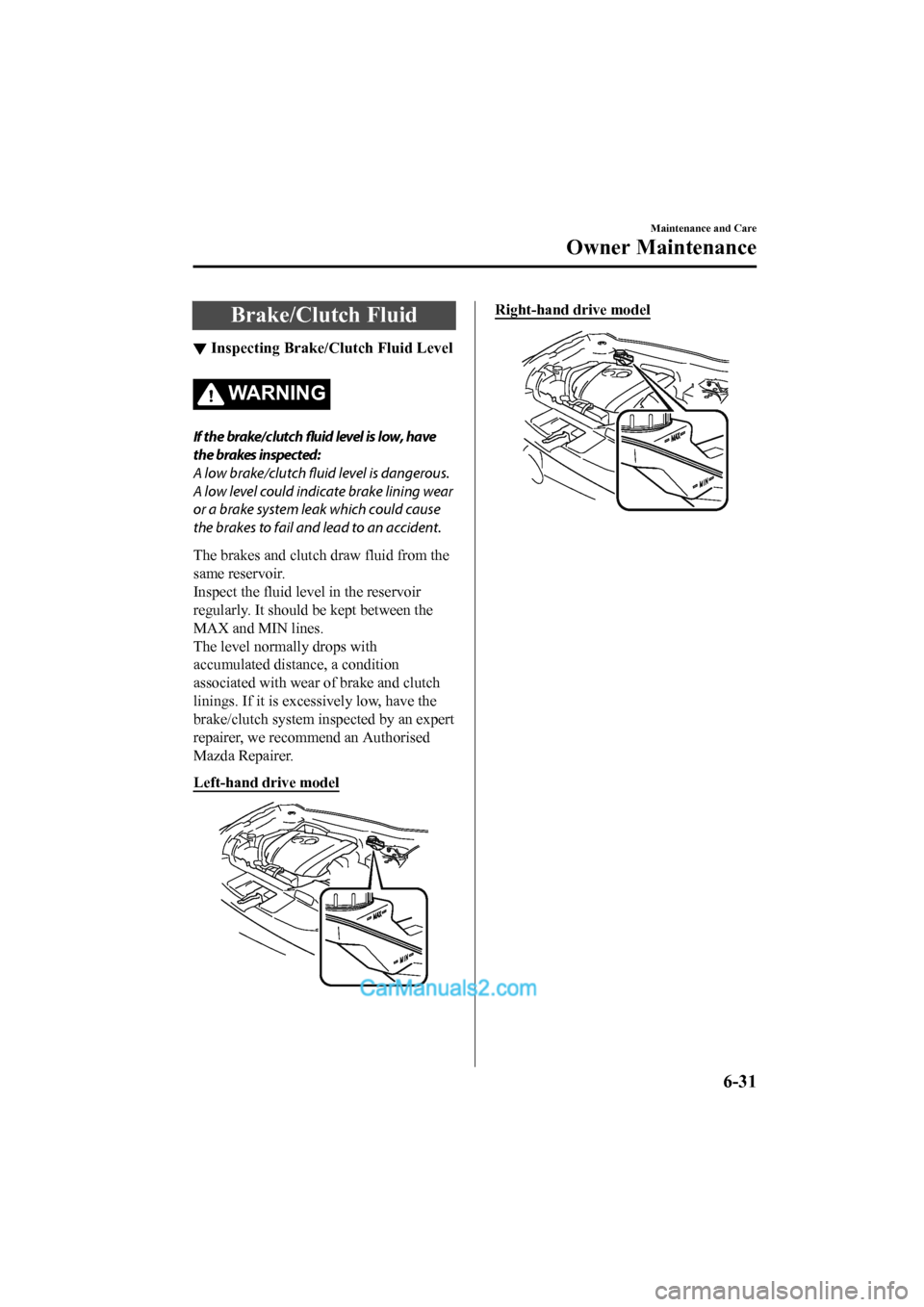
Brake/Clutch Fluid
▼Inspecting Brake/Clutch Fluid Level
WA R N I N G
If the brake/clutch fluid level is low, have
the brakes inspected:
A low brake/clutch
fluid level is dangerous.
A low level could indicate brake lining wear
or a brake system leak which could cause
the brakes to fail and lead to an accident.
The brakes and clutch draw fluid from the
same reservoir.
Inspect the fluid level in the reservoir
regularly. It should be kept between the
MAX and MIN lines.
The level normally drops with
accumulated distance, a condition
associated with wear of brake and clutch
linings. If it is excessively low, have the
brake/clutch system inspected by an expert
repairer, we recommend an Authorised
Mazda Repairer.
Left-hand drive model
Right-hand drive model
Maintenance and Care
Owner Maintenance
6-31
2017-6-7 7:51:19 Form No. CX-5 8FY4-EE-17E+L_Edition2
Page 591 of 772

Use only a Mazda-genuine tyre valve cap:
Use of a non-genuine part is dangerous as
the correct tyre air pressure cannot be
maintained if the tyre valve becomes
damaged. If the vehicle is driven under this
condition, the tyre air pressure will
decrease which could result in a serious
accident. Do not use any part for the tyre
valve cap that is not a Mazda-genuine
part.
Inspect all tyre pressures monthly
(including the spare
*) when the tyres are
cold. Maintain recommended pressures for
the best ride, handl ing, and minimum tyre
wear.
Refer to the specification charts (page 9-
9).
NOTE
•Always check tyre pressure when tyres
are cold.
•Warm tyres normally exceed
recommended pressures. Do not release
air from warm tyres to adjust the
pressure.
•Underinflation can cause reduced fuel
economy, uneven and accelerated tyre
wear, and poor sealing of the tyre bead,
which will deform the wheel and cause
separation of tyre from rim.
•Overinflation can produce a harsh ride,
uneven and accelerated tyre wear, and a
greater possibility of damage from road
hazards.
Keep your tyre pressure at the correct
levels. If one frequently needs inflating,
have it inspected.
▼ Tyre Rotation
WA R N I N G
Rotate tyres periodically:
Irregular tyre wear is dangerous. To
equalize tread wear for maintaining good
performance in handling and braking,
rotate the tyres every 10,000 km (6,250
miles), or sooner if irregular wear develops.
During rotation, inspect them for correct
balance.
NOTE
(Without temporary spare tyre)
Because your vehicle is not equipped with
a spare tyre, you cannot do a tyre rotation
safely with the jack
that comes with your
vehicle. Have an expert repairer, we
recommend an Authorised Mazda
Repairer perform tyre rotation.
Do not include (TEMPORARY USE
ONLY) spare tyre in rotation.
Forward
Also, inspect them for uneven wear and
damage. Abnormal wear is usually caused
by one or a combination of the following:
•Incorrect tyre pressure
•Improper wheel alignment
•Out-of-balance wheel
Maintenance and Care
Owner Maintenance
6-44*Some models.
2017-6-7 7:51:19 Form No. CX-5 8FY4-EE-17E+L_Edition2
Page 592 of 772

•Severe braking
After rotation, inflate all tyre pressures to
specification (page 9-9) and inspect the
wheel nuts for tightness.
CAUTION
Rotate unidirectional tyres and radial tyres
that have an asymmetrical tread pattern or
studs only from front to rear, not from side
to side. Tyre performance will be reduced if
rotated from side to side.
▼ Replacing a Tyre
WA R N I N G
Always use tyres that are in good
condition:
Driving with worn tyres is dangerous.
Reduced braking, steering, and traction
could result in an accident.
Replace all four tyres at the same time:
Replacing just one ty
re is dangerous. It
could cause poor handling and poor
braking resulting in loss of vehicle control.
Mazda strongly recommends that you
replace all four tyres at the same time.
If a tyre wears evenly, a wear indicator
will appear as a solid band across the
tread.
Replace the tyre w hen this happens.
New tread
Tread wear
indicator
Worn tread
You should replace the tyre before the
band crosses the entire tread.
▼Temporary Spare Tyre*
Inspect the temporary spare tyre at least
monthly to make su
re it is properly
inflated and stored.
NOTE
The temporary spare tyre condition
gradually deteriorates even if it has not
been used.
The temporary spare tyre is easier to
handle because of its construction which is
lighter and smaller than a conventional
tyre. This tyre should be used only for an
emergency and only for a short distance.
Use the temporary spare tyre only until the
conventional tyre is repaired, which
should be as soon as possible.
Refer to Tyre on page 9-9.
CAUTION
Do not use your temporary spare tyre rim
with a snow tyre or a conventional tyre.
Neither will properly fit and could
damage both tyre and rim.
Maintenance and Care
Owner Maintenance
*Some models.6-45
2017-6-7 7:51:19 Form No. CX-5 8FY4-EE-17E+L_Edition2
Page 593 of 772

The temporary spare tyre has a tread life
of less than 5,000 km (3,000 miles). The
tread life may be shorter depending on
driving conditions.
The temporary spare tyre is for limited
use, however, if the tread wear
solid-band indicator appears, replace the
tyre with the same type of temporary
spare (page 6-45).
▼ Replacing a Wheel
WA R N I N G
Always use wheels of the correct size on
your vehicle:
Using a wrong-sized wheel is dangerous.
Braking and handling could be
affected,
leading to loss of control and an accident.
CAUTION
A wrong-sized wheel may adversely affect:
Tyre fit
Wheel and bearing life
Ground clearance
Snow-chain clearance
Speedometer calibration
Headlight aim
Bumper height
Tyre Pressure Monitoring System
*
NOTE
•When replacing a wheel, make sure the
new one is the same as the original
factory wheel in diameter, rim width,
and offset (inset/outset).
•For details, contact an expert repairer,
we recommend an Authorised Mazda
Repairer.
Proper tyre balancing provides the best
riding comfort and helps reduce tread
wear. Out-of-balance tyres can cause
vibration and uneven wear, such as
cupping and flat spots.
Maintenance and Care
Owner Maintenance
6-46*Some models.
2017-6-7 7:51:19 Form No. CX-5 8FY4-EE-17E+L_Edition2