2017 MAZDA MODEL 6 instrument cluster
[x] Cancel search: instrument clusterPage 223 of 578

4–99
When Driving
i-ACTIVSENSE
Canceling Operation of Blind Spot
Monitoring (BSM)
The Blind Spot Monitoring (BSM) system
can be set to inoperable.
Refer to Personalization Features on page
9-10.
When the Blind Spot Monitoring (BSM)
is set to inoperable, the Blind Spot
Monitoring (BSM) and Rear Cross Traffic
Alert (RCTA) systems are turned off and
the Blind Spot Monitoring (BSM) OFF
indicator light in the instrument cluster
turns on.
NOTE
If the engine is stopped while the Blind
Spot Monitoring (BSM) is turned off, the
Blind Spot Monitoring (BSM) becomes
operable the next time the engine is
started.
Mazda6_8FH2-EA-16F_Edition2.indb 992016/07/07 13:45:06
Page 253 of 578

4–129
When Driving
i-ACTIVSENSE
System Operation
Make sure that the Lane-keep Assist
System (LAS) & Lane Departure Warning
System (LDWS) OFF indicator light in
the instrument cluster is turned off. When
the Lane-keep Assist System (LAS) &
Lane Departure Warning System (LDWS)
OFF indicator light is turned on, press the
switch and make sure that the indicator
light turns off.
The Lane-keep Assist System (LAS) &
Lane Departure Warning System (LDWS)
indication (white) is displayed in the
multi-information display, and the system
goes on stand-by.
(White)
Drive the vehicle in the center of the
vehicle lane while the system is on
standby. When all of the following
conditions are met, the Lane-keep Assist
System (LAS) & Lane Departure Warning
System (LDWS) indication (green) is
displayed in the multi-information display,
and the system becomes operational.
(Green)
The engine is running. The vehicle speed is about 60 km/h (37
mph) or faster.
The system detects white (yellow) lane
lines on both the right and left sides.
The driver is operating the steering
wheel.
The driving lane is neither narrow nor
wide.
NOTE
The Lane-keep Assist System (LAS) &
Lane Departure Warning System (LDWS)
indication is white when the system detects
only a white (yellow) line on either the
left or right, and the indication changes
to green when the system detects white
(yellow) lines on both the left and right
sides.
Detection only on
either left or right
Detects on both
left and right sides
(White) (Green)
Mazda6_8FH2-EA-16F_Edition2.indb 1292016/07/07 13:45:17
Page 256 of 578

4–132
When Driving
i-ACTIVSENSE
NOTE
After the operation, the Lane-keep
Assist System (LAS) & Lane Departure
Warning System (LDWS) operation may
not operate for a period of 5 seconds
at the most until the lane lines are
detected.
Under the following conditions, the
Lane-keep Assist System (LAS) & Lane
Departure Warning System (LDWS)
cancels the warning/steering assist
automatically.
The driver takes his/her hands off the
steering wheel.
(The Lane-keep Assist System (LAS)
& Lane Departure Warning System
(LDWS) is designed to assist the
driver's steering operation and it
will resume operation automatically
when the driver holds the steering
wheel.)
The DSC OFF switch is pressed to
cancel the DSC.
Steering operation assist OFF (non-
operational)
The steering operation assist for the
Lane-keep Assist System (LAS) & Lane
Departure Warning System (LDWS) can
be changed to non-operational (OFF).
Refer to Setting Change (Personalization
Features) on page 9-10.
When the steering operation assist has
been changed to non-operational (OFF),
the operation conditions and the display
of the Lane-keep Assist System (LAS) &
Lane Departure Warning System (LDWS)
differ. Operate the system as follows: System operation
Make sure that the Lane-keep Assist
System (LAS) & Lane Departure Warning
System (LDWS) OFF indicator light is in
the instrument cluster turned off. When the
Lane-keep Assist System (LAS) & Lane
Departure Warning System (LDWS) OFF
indicator light turns on, press the switch
and make sure that the indicator light turns
off.Drive the vehicle in the center of the
driving lane while the Lane-keep Assist
System (LAS) & Lane Departure Warning
System (LDWS) OFF indicator light in the
instrument cluster is turned off.
The system becomes operational when all
of the following conditions are met.
The system detects white (yellow) lane
lines on both the right and left sides or
on either side.
The vehicle speed is about 60 km/h
(37 mph) or faster. The vehicle is driven on a straight road
or road with gentle curves.
The engine is running.
Mazda6_8FH2-EA-16F_Edition2.indb 1322016/07/07 13:45:18
Page 265 of 578
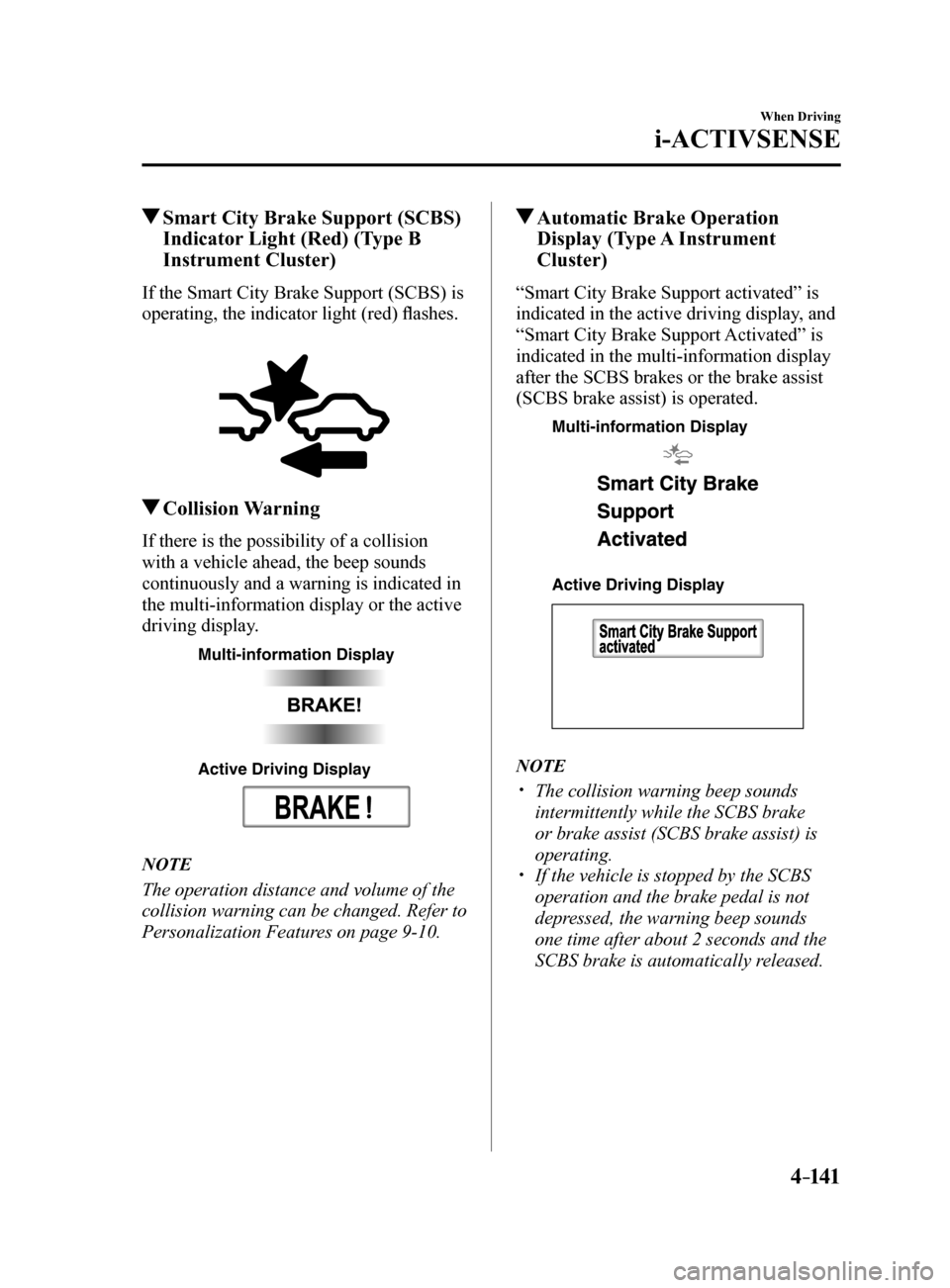
4–141
When Driving
i-ACTIVSENSE
Smart City Brake Support (SCBS)
Indicator Light (Red) (Type B
Instrument Cluster)
If the Smart City Brake Support (SCBS) is
operating, the indicator light (red) flashes.
Collision Warning
If there is the possibility of a collision
with a vehicle ahead, the beep sounds
continuously and a warning is indicated in
the multi-information display or the active
driving display.
Multi-information Display
Active Driving Displa
y
NOTE
The operation distance and volume of the
collision warning can be changed. Refer to
Personalization Features on page 9-10.
Automatic Brake Operation
Display (Type A Instrument
Cluster)
“Smart City Brake Support activated” is
indicated in the active driving display, and
“Smart City Brake Support Activated” is
indicated in the multi-information display
after the SCBS brakes or the brake assist
(SCBS brake assist) is operated.
Active Driving Display
Multi-inf ormation Displa y
NOTE
The collision warning beep sounds
intermittently while the SCBS brake
or brake assist (SCBS brake assist) is
operating.
If the vehicle is stopped by the SCBS
operation and the brake pedal is not
depressed, the warning beep sounds
one time after about 2 seconds and the
SCBS brake is automatically released.
Mazda6_8FH2-EA-16F_Edition2.indb 1412016/07/07 13:45:19
Page 274 of 578

4–150
When Driving
i-ACTIVSENSE
*Some models.
Radar Sensor (Front)*
Your vehicle is equipped with a radar sensor (front).
The following systems also use the radar sensor (front).
Distance Recognition Support System (DRSS) Mazda Radar Cruise Control (MRCC) Smart Brake Support (SBS)
The radar sensor (front) functions by detecting the radio waves reflected off a vehicle ahead
or an obstruction sent from the radar sensor.
The radar sensor (front) is mounted behind the front emblem.
Radar Sensor (Front)
If “Front Radar Sensor Blocked” is displayed in the multi-information display of the
instrument cluster, clean the area around the radar sensor (front).
Mazda6_8FH2-EA-16F_Edition2.indb 1502016/07/07 13:45:20
Page 281 of 578

4–157
When Driving
Cruise Control
The cruise control will cancel if the
vehicle speed decreases below 21 km/h
(13 mph) when the cruise control is
activated, such as when climbing a
steep grade.
The cruise control may cancel at about
15 km/h (9 mph) below the preset speed,
such as when climbing a long, steep
grade.
The vehicle speed preset using the cruise
control is displayed in the instrument
cluster and the active driving display
(vehicles with active driving display).
T ype A Instrument Cluster
T
ype B Instrument Cluster Multi-inf
ormation Displa y
Active Driving Displa y
To Increase Cruising Speed
Follow either of these procedures.
To increase speed using cruise control
switch
Press the RESUME/
switch and hold it.
Your vehicle will accelerate. Release the
switch at the desired speed.
Press the RESUME/
switch and release
it immediately to adjust the preset speed.
Multiple operations will increase the
preset speed according to the number of
times it is operated.
Increasing speed with a single
RESUME/
switch operation
Instrument cluster display for vehicle
speed indicated in km/h: 1 km/h (0.6 mph)
Instrument cluster display for vehicle
speed indicated in mph: 1 mph (1.6 km/h)
To increase speed using accelerator
pedal
Depress the accelerator pedal to accelerate
to the desired speed. Press the SET/
switch and release it immediately.
NOTE
Accelerate if you want to speed up
temporarily when the cruise control is on.
Greater speed will not interfere with or
change the set speed. Take your foot off the
accelerator to return to the set speed.
Mazda6_8FH2-EA-16F_Edition2.indb 1572016/07/07 13:45:22
Page 282 of 578

4–158
When Driving
Cruise Control
To Decrease Cruising Speed
Press the SET/ switch and hold it. The
vehicle will gradually slow.
Release the switch at the desired speed.
Press the SET/
switch and release it
immediately to adjust the preset speed.
Multiple operations will decrease the
preset speed according to the number of
times it is operated.
Decreasing speed with a single SET/
switch operation
Instrument cluster display for vehicle
speed indicated in km/h: 1 km/h (0.6 mph)
Instrument cluster display for vehicle
speed indicated in mph: 1 mph (1.6 km/h)
To Resume Cruising Speed at
More Than 25 km/h (16 mph)
If some other method besides the OFF/
CANCEL switch was used to cancel
cruising speed (such as applying the brake
pedal) and the system is still activated, the
most recent set speed will automatically
resume when the RESUME/
switch is
pressed.
If vehicle speed is below 25 km/h (16
mph), increase the vehicle speed up to 25
km/h (16 mph) or more and press the
RESUME/
switch.
To Temporarily Cancel
To temporarily cancel the system, use one
of these methods:
Slightly depress the brake pedal. (Manual transaxle)
Depress the clutch pedal.
Press the OFF/CANCEL switch.
If the RESUME/ switch is pressed when
the vehicle speed is 25 km/h (16 mph) or
higher, the system reverts to the previously
set speed.
NOTE
If any of the following conditions occur,
the cruise control system is temporarily
canceled.
The parking brake is applied. (Automatic transaxle)
The selector lever is in the P or N
position.
(Manual transaxle)
The shift lever is in the neutral
position.
When the cruise control system is
temporarily canceled by even one of the
applicable cancel conditions, the speed
cannot be re-set.
(Automatic transaxle)
The cruise control cannot be cancelled
while driving in manual mode (selector
lever shifted from D to M position).
Therefore, engine braking will not be
applied even if the transaxle is shifted
down to a lower gear. If deceleration is
required, lower the set speed or depress
the brake pedal.
To Deactivate
When a cruising speed has been set
(cruise set indication (green) turns on)
Long-press the OFF/CANCEL switch or
press the OFF/CANCEL switch 2 times.
When a cruising speed has not been set
(cruise main indication (white) turns on)
Press the OFF/CANCEL switch.
Mazda6_8FH2-EA-16F_Edition2.indb 1582016/07/07 13:45:22
Page 283 of 578

4–159
When Driving
Tire Pressure Monitoring System
Tire Pressure Monitoring System
The Tire Pressure Monitoring System (TPMS) monitors the air pressure of all\
four tires. If
the air pressure of one or more tires is too low, the system warns the driver by indicating the
tire pressure monitoring system warning light in the instrument cluster \
and operating a beep
sound. The system monitors the tire pressures indirectly using the data sent from the ABS
wheel speed sensors.
To allow the system to operate correctly, the system needs to be initialized with the specified
tire pressure (value on the tire pressure label). Follow the procedure\
and perform the
initialization.
Refer to Tire Pressure Monitoring System Initialization on page 4-162.
The warning light flashes when the system has a malfunction.
Refer to Warning Indication/Warning Lights on page 4-33.
ABS wheel speed sensor
Mazda6_8FH2-EA-16F_Edition2.indb 1592016/07/07 13:45:22