Page 175 of 711

4–33
When Driving
Instrument Cluster and Display
Distance-to-empty mode
This mode displays the approximate
distance you can travel on the remaining
fuel based on the fuel economy.
The distance-to-empty will be calculated
and displayed every second.
(European model)
(Except European model)
NOTE
�� � ���� Even though the distance-to-empty
display may indicate a suf�¿ cient
amount of remaining driving distance
before refuelling is required, refuel
as soon as possible if the fuel level
is very low or the low fuel warning
light illuminates.
�� � ���� The display may not change unless
you add more than approximately 9 L
(2.3 US gal, 1.9 Imp gal) of fuel.
�� � ���� The distance-to-empty is the
approximate remaining distance
the vehicle can be driven until all
the graduation marks in the fuel
gauge (indicating the remaining fuel
supply) disappear.
�� � ���� If there is no past fuel economy
information such as after �¿ rst
purchasing your vehicle or the
information is deleted when the
battery leads are disconnected, the
actual distance-to empty/range may
differ from the amount indicated.
Average fuel economy mode
This mode displays the average fuel
economy by calculating the total fuel
consumption and the total travelled
distance since purchasing the vehicle, re-
connecting the battery after disconnection,
or resetting the data. The average fuel
economy is calculated and displayed every
minute.
(European model)
(Except European model)
Type A
Type B
To clear the data being displayed, press the
INFO switch for more than 1.5 seconds.
After pressing the INFO switch, - - -
L/100 km (- - - mpg) or - - - km/L will
be displayed for about 1 minute before
the fuel economy is recalculated and
displayed.
Page 177 of 711

4–35
When Driving
Instrument Cluster and Display
*Some models.
Active Driving Display *
Optical receiver Mirror
Combiner
WARNING
Always adjust the display brightness and position with the vehicle stopped:
Adjusting the display brightness and position while driving the vehicle is dangerous as
doing so could distract your attention from the road ahead and lead to an accident.
CAUTION
�� � ���� Do not try to adjust the angle or open/close the active driving display manually.
Fingerprints on the display will make it dif�¿ cult to view and using excessive force
when operating it could cause damage.
�� � ���� Do not place objects in the vicinity of the active driving display. The active driving
display may not operate or any interference with its operation could cause damage.
�� � ���� Do not place beverages near the active driving display. If water or other liquids are
splashed on the active driving display, it could cause damage.
�� � ���� Do not place objects above the active driving display or apply stickers to the dust-
proof sheet/optical receiver as they will cause interference.
�� � ���� A sensor is integrated to control the display's luminosity. If the optical receiver is
covered, the display's luminosity will lower making the display dif�¿ cult to view.
��
� ���� Do not allow intense light to hit the optical receiver. Otherwise, it could cause damage.
Page 178 of 711
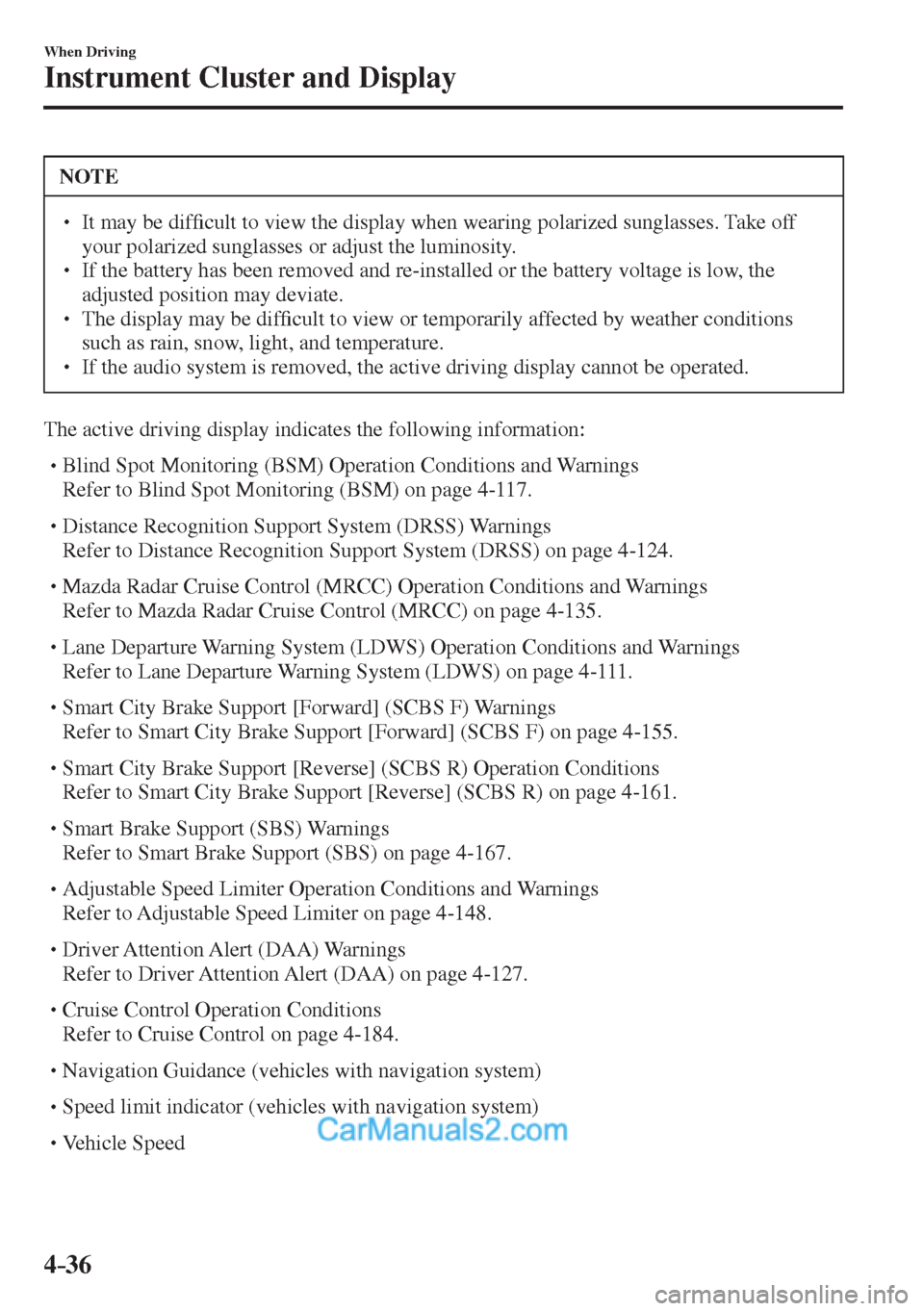
4–36
When Driving
Instrument Cluster and Display
NOTE
�� � ���� It may be dif�¿ cult to view the display when wearing polarized sunglasses. Take off
your polarized sunglasses or adjust the luminosity.
�� � ���� If the battery has been removed and re-installed or the battery voltage is low, the
adjusted position may deviate.
�� � ���� The display may be dif�¿ cult to view or temporarily affected by weather conditions
such as rain, snow, light, and temperature.
�� � ���� If the audio system is removed, the active driving display cannot be operated.
The active driving display indicates the following information:
�� ��
��
��
� ���� Blind Spot Monitoring (BSM) Operation Conditions and Warnings��
�� Refer to Blind Spot Monitoring (BSM) on page 4-117 . ��
��
��
��
� ���� Distance Recognition Support System (DRSS) Warnings��
�� Refer to Distance Recognition Support System (DRSS) on page 4-124 . ��
��
��
��
� ���� Mazda Radar Cruise Control (MRCC) Operation Conditions and Warnings��
�� Refer to Mazda Radar Cruise Control (MRCC) on page 4-135 . ��
��
��
��
� ���� Lane Departure Warning System (LDWS) Operation Conditions and Warnings��
�� Refer to Lane Departure Warning System (LDWS) on page 4-111 . ��
��
��
��
� ���� Smart City Brake Support [Forward] (SCBS F) Warnings��
�� Refer to Smart City Brake Support [Forward] (SCBS F) on page 4-155 . ��
��
��
��
� ���� Smart City Brake Support [Reverse] (SCBS R) Operation Conditions��
�� Refer to Smart City Brake Support [Reverse] (SCBS R) on page 4-161 . ��
��
��
��
� ���� Smart Brake Support (SBS) Warnings��
�� Refer to Smart Brake Support (SBS) on page 4-167 . ��
��
��
��
� ���� Adjustable Speed Limiter Operation Conditions and Warnings��
�� Refer to Adjustable Speed Limiter on page 4-148 . ��
��
��
��
� ���� Driver Attention Alert (DAA) Warnings��
�� Refer to Driver Attention Alert (DAA) on page 4-127 . ��
��
��
��
� ���� Cruise Control Operation Conditions��
�� Refer to Cruise Control on page 4-184 . ��
��
��
��
� ���� Navigation Guidance (vehicles with navigation system) ��
��
��
��
� ���� Speed limit indicator (vehicles with navigation system) ��
��
��
��
� ���� Vehicle Speed
Page 180 of 711
4–38
When Driving
Instrument Cluster and Display
Warning/Indicator Lights
Instrument Cluster varies depending on model and speci�¿ cations.
Type A
Type B
Type C (Digital Speed Meter Type)
(Analog Speed Meter Type (With Tachometer))
(Analog Speed Meter Type (Without Tachometer)) Instrument Cluster
Warning Lights
These lights turn on or �À ash to notify the user of the system operation status or a system
malfunction.
Signal Warning Page
Brake System Warning Light *1*2 7-35
ABS Warning Light *1 Electronic Brake
Force Distribution
System Warning
7-35
ABS warning
7-38
Charging System Warning Light *1 7-35
Engine Oil Warning Light *1 7-35
Page 181 of 711
4–39
When Driving
Instrument Cluster and Display
*Some models.
Signal Warning Page
(Red) High Engine Coolant Temperature Warning Light *1 7-35
Power Steering Malfunction Warning Light *1 7-35
Master Warning Light *1 7-38
Check Engine Light *1 7-38
(Amber) * i-stop Warning Light *1 7-38
(Amber) * i-ELOOP Warning Light 7-38
* Automatic Transaxle Warning Light *1 7-38
Air Bag/Seat Belt Pretensioner System Warning Light *1 7-38
* Tyre Pressure Monitoring System Warning Light *1 Flashing
7-38
Turns on
7-43
(Red) KEY Warning Light *1 Malfunction
7-38
Except malfunction
7-43
(Amber) * High Beam Control System (HBC) Warning Light *1 7-38
(Amber) * Adaptive LED Headlights (ALH) Warning Light *1 7-38
* Lane Departure Warning System (LDWS) Warning Light *1 Flashing
4-115
Turns on
7-38
(Amber) * Mazda Radar Cruise Control (MRCC) Warning Light 7-38
Page 182 of 711
4–40
When Driving
Instrument Cluster and Display
*Some models.
Signal Warning Page
* LED Headlight Warning Light *1 7-38
Low Fuel Warning Light 7-43
Seat Belt Warning Light (Front seat) 7-43
(Red) * Seat Belt Warning Light (Rear seat) 7-43
* Door-Ajar Warning Light 7-43
* Low Washer Fluid Level Warning Light 7-43
* 120 km/h Warning Light *1 7-43
(Amber)
* Smart Brake Support/Smart City Brake Support (SBS/SCBS) Warning
Light *1 7-43
*1 The light turns on when the ignition is switched on for an operation check, and turns off a few seconds later or
when the engine is started. If the light does not turn on or remains turned on, have the vehicle inspected at an
expert repairer, we recommend an Authorised Mazda Repairer.
*2 The light turns on continuously when the parking brake is applied.
Page 183 of 711
4–41
When Driving
Instrument Cluster and Display
*Some models.
Indicator Lights
These lights turn on or �À ash to notify the user of the system operation status or a system
malfunction.
Signal Indicator Lights Page
* Passenger Air Bag Deactivation Indicator Light *1 2-47
(Green) * Seat Belt Indicator Light (Rear seat) 2-18
(Green) KEY Indicator Light 4-5
Security Indicator Light *1 3-43
* Glow Indicator Light *1 4-45
* Diesel Particulate Filter Indicator Light *1 4-194
Wrench Indicator Light *1 4-44
(Blue) Low Engine Coolant Temperature Indicator Light 4-44
(Green) * i-stop Indicator Light 4-18
(Green) * i-ELOOP Indicator Light 4-92
* Vehicle Speed Alarm Indication 4-32
Shift Position Indication 4-52
Lights-On Indicator Light 4-61
Page 184 of 711
4–42
When Driving
Instrument Cluster and Display
*Some models.
Signal Indicator Lights Page
Headlight High-Beam Indicator Light Headlight High-Low
Beam
4-66
Flashing the
Headlights
4-66
Direction Indicator/Hazard Warning Indicator Lights Turn and Lane-
Change Signals
4-71
Hazard Warning
Flasher
4-80
* Front Fog Light Indicator Light 4-69
* Rear Fog Light Indicator Light 4-70
* TCS/DSC Indicator Light *1 Traction Control
System (TCS)
4-87
Dynamic Stability
Control (DSC)
4-88
Turns on
7-38
* DSC OFF Indicator Light *1 4-89
* Select Mode Indicator Light 4-100
(Green) * High Beam Control System (HBC) Indicator Light 4-106
(Green) * Adaptive LED Headlights (ALH) Indicator Light 4-110
* Blind Spot Monitoring (BSM) OFF Indicator Light *1 Malfunction
7-38
Except malfunction
4-123
* Lane Departure Warning System (LDWS) OFF Indicator Light *1 4-115