2017 LINCOLN NAVIGATOR mirror controls
[x] Cancel search: mirror controlsPage 5 of 532

Power Running Boards
Using Power Running Boards......................72
Steering Wheel
Adjusting the Steering Wheel......................74
Audio Control...................................................75
Voice Control
...................................................78
Cruise Control
..................................................79
Information Display Control
.........................79
Heated Steering Wheel.................................79
Pedals
Adjusting the Pedals
......................................80
Wipers and Washers
Windshield Wipers
...........................................81
Autowipers........................................................81
Windshield Washers
......................................82
Rear Window Wiper and Washers..............82
Lighting
General Information
.......................................84
Lighting Control...............................................84 Autolamps.........................................................85
Instrument Lighting Dimmer........................86
Daytime Running Lamps...............................86
Adaptive Headlamps
.....................................87
Direction Indicators
........................................88
Welcome Lighting
...........................................88
Interior Lamps..................................................88
Ambient Lighting
............................................89
Windows and Mirrors
Power Windows..............................................90
Exterior Mirrors
.................................................91
Interior Mirror
...................................................92
Childminder Mirror
.........................................92
Rear Quarter Windows
..................................93
Sun Visors
.........................................................93
Moonroof..........................................................94
Instrument Cluster
Gauges..............................................................96
Warning Lamps and Indicators
....................98
Audible Warnings and Indicators...............101 Information Displays
General Information
.....................................102
Information Messages
.................................108
Climate Control
Automatic Climate Control
.........................122
Hints on Controlling the Interior Climate.........................................................124
Rear Passenger Climate Controls.............126
Heated Windows and Mirrors....................127
Remote Start
...................................................127
Seats
Sitting in the Correct Position....................129
Head Restraints.............................................129
Power Seats.....................................................131
Memory Function
..........................................132
Rear Seats.......................................................134
Heated Seats
...................................................141
Climate Controlled Seats
............................142
Universal Garage Door Opener
Universal Garage Door Opener................145
2
Navigator (TB5) Canada/United States of America, enUSA, First Printing Table of Contents
Page 56 of 532

Memory Feature
You can use the intelligent access key to
recall memory settings for the driver seat,
power mirrors, power steering column and
power adjustable foot pedals. Unlock your
vehicle with the intelligent access key to
recall the memory positions. You can
program the intelligent access key to recall
memory positions. See Memory Function
(page 132).
REPLACING A LOST KEY OR
REMOTE CONTROL
Replacement keys or remote controls can
be purchased from an authorized dealer.
Authorized dealers can program remote
controls for your vehicle.
See Passive
Anti-Theft System (page 70).
53
Navigator (TB5) Canada/United States of America, enUSA, First Printing Keys and Remote Controls
Page 91 of 532
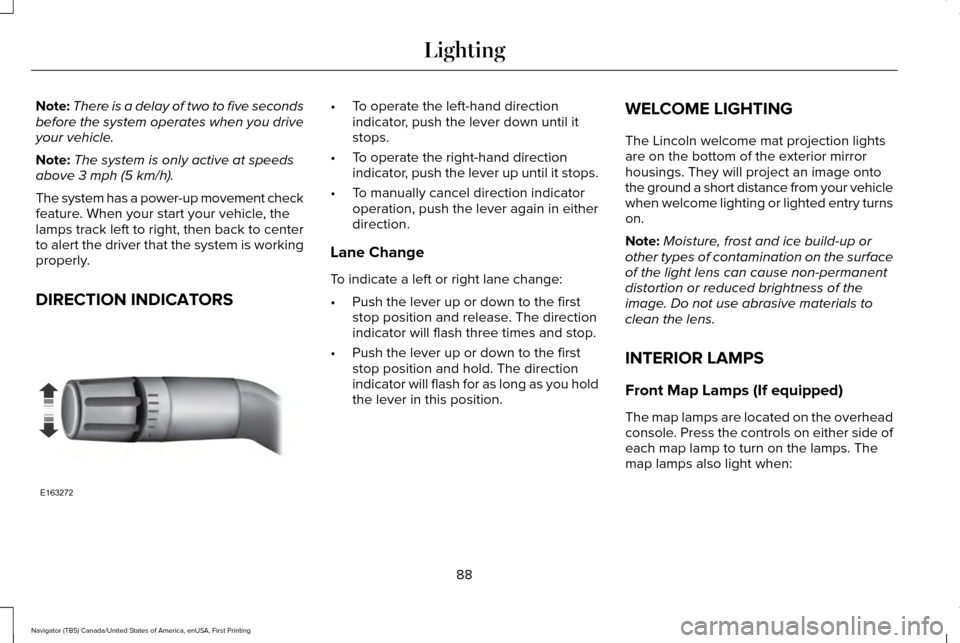
Note:
There is a delay of two to five seconds
before the system operates when you drive
your vehicle.
Note: The system is only active at speeds
above 3 mph (5 km/h).
The system has a power-up movement check
feature. When your start your vehicle, the
lamps track left to right, then back to center
to alert the driver that the system is working
properly.
DIRECTION INDICATORS •
To operate the left-hand direction
indicator, push the lever down until it
stops.
• To operate the right-hand direction
indicator, push the lever up until it stops.
• To manually cancel direction indicator
operation, push the lever again in either
direction.
Lane Change
To indicate a left or right lane change:
• Push the lever up or down to the first
stop position and release. The direction
indicator will flash three times and stop.
• Push the lever up or down to the first
stop position and hold. The direction
indicator will flash for as long as you hold
the lever in this position. WELCOME LIGHTING
The Lincoln welcome mat projection lights
are on the bottom of the exterior mirror
housings. They will project an image onto
the ground a short distance from your vehicle
when welcome lighting or lighted entry turns
on.
Note:
Moisture, frost and ice build-up or
other types of contamination on the surface
of the light lens can cause non-permanent
distortion or reduced brightness of the
image. Do not use abrasive materials to
clean the lens.
INTERIOR LAMPS
Front Map Lamps (If equipped)
The map lamps are located on the overhead
console. Press the controls on either side of
each map lamp to turn on the lamps. The
map lamps also light when:
88
Navigator (TB5) Canada/United States of America, enUSA, First Printing LightingE163272
Page 93 of 532

POWER WINDOWS
WARNINGS
Do not leave children unattended in
your vehicle and do not let them play
with the power windows. They may seriously
injure themselves. When closing the power windows, you
should verify they are free of
obstructions and make sure that children and
pets are not in the proximity of the window
openings. Note:
You may hear a pulsing noise when
just one of the windows is open. Lower the
opposite window slightly to reduce this
noise. Press the control to open the window.
Lift the control to close the window.
One-Touch Down
Press the control fully and release it. Press
again or lift it to stop the window.
One-Touch Up
Lift the control fully and release it. Press
again or lift it to stop the window.
Bounce-Back
The window will automatically stop and
reverse some distance if it detects an
obstacle while closing.
Overriding the Bounce-Back Feature
WARNING
When you override the bounce-back
feature the window will not reverse if
it detects an obstacle. Take care when
closing the windows to avoid personal injury
or damage to your vehicle. Pull up the window switch and hold within a
few seconds of the window reaching the
bounce-back position. The window travels
up with no bounce-back protection. The
window will stop if you release the switch
before the window fully closes.
Window Lock
Unlock.
A
Lock.B
Press the control to lock or unlock the rear
window controls.
90
Navigator (TB5) Canada/United States of America, enUSA, First Printing Windows and MirrorsE163056 E163057AB
Page 97 of 532

Illuminated Vanity Mirror
Lift the cover to switch the lamp on.
MOONROOF (If Equipped)
WARNINGS
Do not let children play with the
moonroof or leave them unattended in
the vehicle. They may seriously hurt
themselves. WARNINGS
When closing the moonroof, you
should verify that it is free of
obstructions and make sure that children and
pets are not in the proximity of the roof
opening. You can manually open or close the sliding
shade when the moonroof is closed. Pull the
shade toward the front of your vehicle to
close it.
The moonroof controls are located on the
overhead console and have a one-touch
open and close feature. To stop it during
one-touch operation, press the control a
second time.
Opening and Closing the Moonroof Press and release the SLIDE control to open
the moonroof. The moonroof will stop short
of the fully opened position.
Note:
This position helps to reduce wind
noise or rumbling which may happen with
the moonroof fully open. Press and release
the control again to fully open the moonroof.
Pull and release the
SLIDE control to close
the moonroof.
94
Navigator (TB5) Canada/United States of America, enUSA, First Printing Windows and MirrorsE162197 E163063
Page 130 of 532

Fan speed control: Adjust the volume of air circulated in the vehicle.
A
Heated seats (if equipped):
Press the button to switch the heated seats on and off. See Heated Seats (page 141).
B
Temperature control:
Control the temperature of the air circulated in your vehicle.
C
Air distribution control:
Adjust the control to turn airflow from the instrument panel or footwel\
l vents on or off. You can distribute
air through any combination of these vents.
D
Fan speed control lock:
When illuminated, you can only operate the rear passenger settings thro\
ugh the front controls.
E
HEATED WINDOWS AND MIRRORS
Heated Rear Window
Note: Make sure the engine is running
before operating the heated windows. Press the button to clear the
heated rear window of thin ice and
fog. The heated rear window will
automatically turn off after a short period of
time. Start the engine before you switch the
heated rear window on.
Note: Do not use razor blades or other sharp
objects to clean or remove decals from the
inside of the heated rear window. The
vehicle warranty does not cover damage
caused to the heated rear window grid lines. Heated Exterior Mirror
(If Equipped)
When you switch the heated rear window
on, the heated exterior mirrors will
automatically turn on.
Note: Do not remove ice from the mirrors
with a scraper or adjust the mirror glass
when it is frozen in place.
Note: Do not clean the mirror housing or
glass with harsh abrasives, fuel or other
petroleum-based cleaning products. REMOTE START
The remote start feature allows you to
pre-condition the interior of your vehicle. The
climate control system works to achieve
comfort according to your previous settings.
Note:
You cannot adjust the system during
remote start operation.
Turn the ignition on to return the system to
its previous settings. You can now make
adjustments normally, but you need to turn
certain vehicle-dependent features back on,
such as:
• Heated seats.
• Cooled seats.
• Heated steering wheel.
127
Navigator (TB5) Canada/United States of America, enUSA, First Printing Climate ControlE184884
Page 131 of 532

•
Heated mirrors.
• Heated rear window.
You can adjust the default remote start
settings using the information display
controls. See Information Displays (page
102).
Automatic Settings
In hot weather, the system is set to
72°F
(22°C). The cooled seats are set to high (if
available, and selected to AUTO in the
information display).
In moderate weather, the system either heats
or cools (based on previous settings). The
rear defroster, heated mirrors and heated
seats do not automatically turn on.
In cold weather, the system is set to
72°F
(22°C). The heated seats are set to high (if
available, and selected to AUTO in the
information display). The rear defroster and
heated mirrors automatically turn on.
128
Navigator (TB5) Canada/United States of America, enUSA, First Printing Climate Control
Page 136 of 532

WARNINGS
Do not use the memory function when
your vehicle is moving.
This feature automatically recalls the position
of the following:
•
Driver seat.
• Power mirrors.
• Power steering column.
• Power adjustable foot pedals.
The memory control is on the left side of the
driver seat. Saving a PreSet Position
1. Switch the ignition on.
2. Adjust the memory features to your
desired position.
3. Press and hold the desired preset button
until you hear a single tone.
You can save up to two preset memory
positions.
You can save a memory preset at any time.
Recalling a PreSet Position
Switch the ignition on.
Press and release the preset button
associated with your desired driving position.
The memory features will move to the
position stored for that preset.
Note: You can only recall preset memory
position when you switch the ignition off, or
when you place the transmission in park (P)
or neutral (N) if you switch the ignition on. You can also recall a preset memory position
by:
•
Pressing the unlock button on your
remote control if it is linked to a preset
position.
• Unlocking the intelligent driver door
handle if a linked key fob is present.
• Entering a personal entry code on the
Securicode keypad. See Doors and
Locks (page 61).
Note: Using a linked key fob to recall your
memory position when the ignition is off
moves the seat and steering column to the
Easy Entry position.
Note: Pressing any active memory feature
control - power seat, mirror (or steering
column switch) (or any memory button)
during a memory recall cancels the
operation.
Linking a PreSet Position to your Remote
Control or Intelligent Access Key Fob
Your vehicle can save the preset memory
positions for up to two remote controls.
133
Navigator (TB5) Canada/United States of America, enUSA, First Printing Seats21
E205043