2017 LINCOLN MKX parking brake sensor
[x] Cancel search: parking brake sensorPage 202 of 587

When the system is active, your vehicle
remains stationary on the slope for two to
three seconds after you release the brake
pedal. This allows time to move your foot
from the brake to the accelerator pedal. The
system releases the brakes automatically
once the engine has developed sufficient
torque to prevent your vehicle from rolling
down the slope. This is an advantage when
pulling away on a slope, for example from a
car park ramp, traffic lights or when reversing
uphill into a parking space.
Note:
The system only functions when you
bring your vehicle to a complete standstill in
an uphill gear (for example, drive (D) when
facing uphill or reverse (R) when facing
downhill).
Note: There is no warning light to indicate
the system is either on or off.
Using Hill Start Assist
1. Press the brake pedal to bring your vehicle to a complete standstill. Keep the
brake pedal pressed. 2. If the sensors detect that your vehicle is
on a slope, the system activates
automatically.
3. When you remove your foot from the brake pedal, your vehicle remains on the
slope without rolling away for about two
to three seconds. This hold time
automatically extends if you are in the
process of driving off.
4. Drive off in the normal manner. The system releases the brakes automatically.
Note: When you remove your foot from the
brake pedal and press the pedal again when
the system is active, you will experience
significantly reduced brake pedal travel. This
is normal.
Switching the System On and Off
Vehicles with Manual Transmission
You can switch this feature on or off in the
information display. The system remembers
the last setting when you start your vehicle. Vehicles with Automatic Transmission
You cannot turn the system on or off. When
you switch the ignition on, the system
automatically turns on.
AUTO HOLD WARNINGS
The system does not replace the
parking brake. When you leave your
vehicle, always apply the parking brake. You must remain in your vehicle when
the system turns on. At all times, you
are responsible for controlling your vehicle,
supervising the system and intervening, if
required. Failure to take care may result in
the loss of control of your vehicle, serious
personal injury or death. The system will turn off if a malfunction
is apparent. Failure to take care may
result in the loss of control of your vehicle,
serious personal injury or death. 199
MKX (CD9) Canada/United States of America, enUSA, First Printing Brakes
Page 214 of 587

WARNINGS
The sensors may not detect objects in
heavy rain or other conditions that
cause interference. Active park assist does not apply the
brakes under any circumstances.
The system is designed to aid the
driver. It is not intended to replace your
attention and judgment. You are still
responsible to drive with due care and
attention. Note:
The Blind Spot Information System
does not detect traffic alongside or behind
your vehicle during an active park assist
maneuver.
The system detects an available parallel or
perpendicular parking space and
automatically steers your vehicle into the
space (hands-free) while you control the
accelerator, gearshift and brakes. The system
visually and audibly guides you to park your
vehicle. If you are uncomfortable with the proximity
to any vehicle or object, you may choose to
override the system by grabbing the steering
wheel or pushing the active park assist
button.
Parallel Park Out Assist automatically steers
your vehicle out of a parallel parking space
(hands-free) while you control the
accelerator, gearshift and brakes. The system
visually and audibly guides you to enter
traffic.
The system may not correctly operate in any
of the following conditions:
•
You use a spare tire or a tire significantly
worn more than the other tires.
• One or more tires are improperly inflated.
• You try to park on a tight curve.
• Something passes between the front
bumper and the parking space (a
pedestrian or cyclist). •
The edge of the neighboring parked
vehicle is high off the ground (for
example, a bus, tow truck or flatbed
truck).
• The weather conditions are poor (heavy
rain, snow, fog, etc).
Note: Keep the sensors, located on the
bumper or fascia, free from snow, ice and
large accumulations of dirt. Covered sensors
can affect the system's accuracy. Do not
clean the sensors with sharp objects.
Note: The sensors may not detect objects
with surfaces that absorb ultrasonic waves
or cause ultrasonic interference (motorcycle
exhaust, truck air brakes or horns).
Do not use the system if:
• You have attached a foreign object (for
example, a bike rack or trailer) close to
the sensors on the front or rear of your
vehicle.
• You have attached an overhanging
object (for example, a surfboard) to the
roof.
211
MKX (CD9) Canada/United States of America, enUSA, First Printing Parking Aids
Page 348 of 587
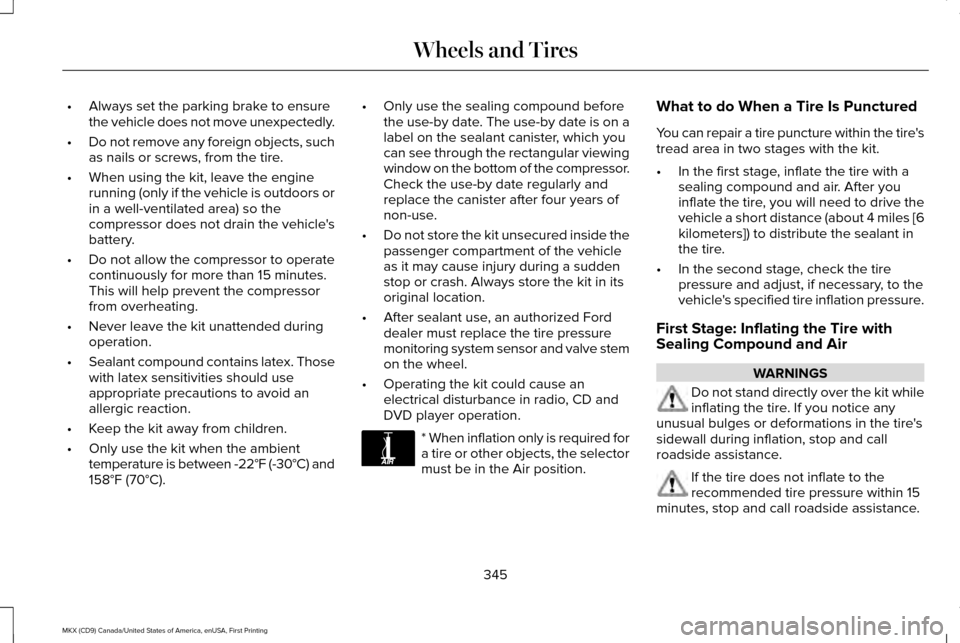
•
Always set the parking brake to ensure
the vehicle does not move unexpectedly.
• Do not remove any foreign objects, such
as nails or screws, from the tire.
• When using the kit, leave the engine
running (only if the vehicle is outdoors or
in a well-ventilated area) so the
compressor does not drain the vehicle's
battery.
• Do not allow the compressor to operate
continuously for more than 15 minutes.
This will help prevent the compressor
from overheating.
• Never leave the kit unattended during
operation.
• Sealant compound contains latex. Those
with latex sensitivities should use
appropriate precautions to avoid an
allergic reaction.
• Keep the kit away from children.
• Only use the kit when the ambient
temperature is between -22°F (-30°C) and
158°F (70°C). •
Only use the sealing compound before
the use-by date. The use-by date is on a
label on the sealant canister, which you
can see through the rectangular viewing
window on the bottom of the compressor.
Check the use-by date regularly and
replace the canister after four years of
non-use.
• Do not store the kit unsecured inside the
passenger compartment of the vehicle
as it may cause injury during a sudden
stop or crash. Always store the kit in its
original location.
• After sealant use, an authorized Ford
dealer must replace the tire pressure
monitoring system sensor and valve stem
on the wheel.
• Operating the kit could cause an
electrical disturbance in radio, CD and
DVD player operation. * When inflation only is required for
a tire or other objects, the selector
must be in the Air position.What to do When a Tire Is Punctured
You can repair a tire puncture within the tire's
tread area in two stages with the kit.
•
In the first stage, inflate the tire with a
sealing compound and air. After you
inflate the tire, you will need to drive the
vehicle a short distance (about 4 miles [6
kilometers]) to distribute the sealant in
the tire.
• In the second stage, check the tire
pressure and adjust, if necessary, to the
vehicle's specified tire inflation pressure.
First Stage: Inflating the Tire with
Sealing Compound and Air WARNINGS
Do not stand directly over the kit while
inflating the tire. If you notice any
unusual bulges or deformations in the tire's
sidewall during inflation, stop and call
roadside assistance. If the tire does not inflate to the
recommended tire pressure within 15
minutes, stop and call roadside assistance.
345
MKX (CD9) Canada/United States of America, enUSA, First Printing Wheels and TiresE175978
Page 578 of 587

Cleaning Products.........................................331
Materials................................................................331
Cleaning the Engine
....................................333
Cleaning the Exterior...................................332 Exterior Chrome Parts.......................................332
Exterior Plastic Parts..........................................333
Stripes or Graphics.............................................333
Underbody...........................................................333
Under Hood.........................................................333
Cleaning the Instrument Panel and Instrument Cluster Lens...........................336
Cleaning the Interior....................................334 Cleaning Black Label or Presidential
Interior ...............................................................335
Cleaning the Wheels...................................337
Cleaning the Windows and Wiper Blades...........................................................334
Clearing All MyKeys.......................................63
Climate............................................................446
Climate Control
...............................................141
Climate Controlled Seats............................156 Cooled Seats........................................................157
Coolant Check See: Engine Coolant Check..............................314
Crash Sensors and Airbag Indicator
..........53
Creating a MyKey...........................................62 Programming/Changing Configurable
Settings...............................................................62 Cross Traffic Alert.........................................242
False Alerts..........................................................245
Switching the System Off and On..................246
System Errors......................................................246
System Lights, Messages and Audible
Alerts.................................................................245
System Limitations.............................................245
Using the System...............................................242
Cruise Control
.................................................86
Principle of Operation.......................................224
Type 1.......................................................................86
Type 2......................................................................87
Cruise control See: Using Cruise Control................................224
Customer Assistance
..................................278
D
Data Recording
..................................................9
Event Data Recording...........................................10
Service Data Recording.........................................9
Daytime Running Lamps
...............................94
Type 1 - Conventional
(Non-Configurable)..........................................94
Type 2 - Configurable..........................................94
Direction Indicators
........................................97
Doors and Locks.............................................68 Drive Control
..................................................251
LINCOLN DRIVE CONTROL.............................251
Driver Alert.....................................................233 PRINCIPLE OF OPERATION............................233
USING DRIVER ALERT......................................233
Driver and Passenger Airbags....................46 Children and Airbags...........................................47
Proper Driver and Front Passenger Seating
Adjustment.........................................................47
Driver and Passenger Knee Airbags.........52
Driving Aids....................................................233
Driving Hints
..................................................268
Driving Through Water...............................269
DRL See: Daytime Running Lamps...........................94
E
Economical Driving......................................268
Electric Parking Brake..................................196 Applying the Electric Parking Brake...............
196
Battery With No Charge....................................198
Releasing the Electric Parking Brake.............197
Emission Control System............................180 On-Board Diagnostics (OBD-II).........................
181
Readiness for Inspection and Maintenance (I/M) Testing......................................................182
575
MKX (CD9) Canada/United States of America, enUSA, First Printing Index