2017 LINCOLN MKT cruise control
[x] Cancel search: cruise controlPage 216 of 558

Adaptive cruise control gap settings
Dynamic behavior
Gap
Time gap, seconds
Graphic display, bars indic-
ated between vehicles
Set speed
yd (m)
mph ( km/h)
Sport
31 (28)
1
1
62 (100)
Normal
43 (39)
1.4
2
62 (100)
Normal
55 (50)
1.8
3
62 (100)
Comfort
67 (61)
2.2
4
62 (100)
Each time you switch the system on, the system selects the last chosen g\
ap.
Canceling the Set Speed
Press and release CNCL or tap the brake
pedal. The set speed does not erase.
Overriding the System WARNING
If you override the system by pressing
the accelerator pedal, it does not
automatically apply the brakes to maintain a
gap from any vehicle ahead. You can override the set speed and gap by
pressing the accelerator pedal.
When you override the system, the
green indicator light illuminates
and the lead vehicle graphic does
not show in the information display.
The system resumes operation when you
release the accelerator pedal. The vehicle
speed decreases to the set speed, or a lower
speed if following a slower vehicle.
213
MKT (TP4) , enUSA, First Printing Cruise ControlE144529
Page 217 of 558

Changing the Set Speed
•
Press and release SET+ or SET-. When
you select km/h as the display
measurement in the information display
the set speed changes in approximately
1 km/h increments. When you select mph
as the display measurement in the
information display the set speed
changes in approximately 1 mph
increments.
• Press the accelerator or brake pedal until
you reach the desired speed. Press and
release
SET+ or SET-.
• Press and hold
SET+ or SET-. The set
speed changes in approximately 5 mph
(10 km/h) increments.
The system may apply the brakes to slow
the vehicle to the new set speed. The set
speed displays continuously in the
information display when the system is
active.
Resuming the Set Speed
Press and release
RES. Your vehicle speed
returns to the previously set speed and gap
setting. Note:
Only use resume if you are aware of
the set speed and intend to return to it.
Automatic Cancellation
The system does not operate below
12 mph
(20 km/h). An audible warning sounds and
the automatic braking releases if the vehicle
drops below this speed.
Automatic cancellation can also occur if:
• The tires lose traction.
• The engine speed is too low.
• You apply the parking brake.
Note: A message is shown in the display if
the engine speed drops too low.
Hilly Condition Usage
You should select a lower gear position
when the system is active in situations such
as prolonged downhill driving on steep
grades, for example in mountainous areas.
The system needs additional engine braking
in these situations to reduce the load on the
vehicle ’s regular brake system to prevent
them from overheating. Note:
An audible warning sounds and the
system shuts down if it applies brakes for an
extended period of time. This allows the
brakes to cool down. The system functions
normally again when the brakes have cooled
down.
Switching Adaptive Cruise Control Off
Press and release
OFF when the system is
in stand by mode or switch the ignition off.
Note: You erase the set speed when you
switch the system off.
Detection Issues WARNING
On rare occasions, detection issues
can occur due to the road
infrastructures, for example bridges, tunnels
and safety barriers. In these cases, the
system may brake late or unexpectedly. At
all times, you are responsible for controlling
your vehicle, supervising the system and
intervening, if required. 214
MKT (TP4) , enUSA, First Printing Cruise Control
Page 218 of 558

The radar sensor has a limited field of vision.
It may not detect vehicles at all or detect a
vehicle later than expected in some
situations. The lead vehicle graphic does not
illuminate if the system does not detect a
vehicle in front of you. Detection issues can occur:
With vehicles that edge into your
lane that can only be detected
once they have moved fully into
your lane.
A
Motorcyclists may be detected
late, or not at all.
B
With vehicles in front of you when
going into and coming out of a
bend. The detection beam does
not follow sharp curves in the road.
C
In these cases the system may brake late or
unexpectedly. You should stay alert and
intervene if necessary.
If something hits the front of your vehicle or
damage occurs, the radar-sensing zone may
change. This could cause missed or false
vehicle detections. Contact an authorized
dealer as soon as possible.
215
MKT (TP4) , enUSA, First Printing Cruise ControlE71621
Page 219 of 558

System Not Available
Conditions that can cause the system to
deactivate or prevent the system from
activating when requested include:
•
A blocked sensor.
• High brake temperature.
• A failure in the system or a related
system. Blocked Sensor A message displays if something obstructs
the radar signals from the sensor. The sensor
is located on the lower grille. The system
cannot detect a vehicle ahead and does not
function when something obstructs the radar
signals.
The following table lists possible causes and actions for this message d\
isplaying. Action
Cause
Clean the grille surface in front of the radar or remove the object
causing the obstruction.
The surface of the radar in the grille is dirty or obstructed in some
way.
Wait a short time. It may take several minutes for the radar to detect
that it is free from obstruction.
The surface of the radar in the grille is clean but the message remains
in the display.
Do not use the system in these conditions because it may not detect
any vehicles ahead.
Heavy rain or snow is interfering with the radar signals.
Do not use the system in these conditions because it may not detect
any vehicles ahead.
Swirling water, or snow or ice on the surface of the road may interfere
with the radar signals.
Wait a short time or switch to normal cruise control.
You are in a desert or remote area with no other vehicles and no
roadside objects.
216
MKT (TP4) , enUSA, First Printing Cruise ControlE145632
Page 220 of 558

Due to the nature of radar technology, it is
possible to get a blockage warning and not
be blocked. This can happen, for example,
when driving in sparse rural environments.
A false blocked condition self clears or clears
after a key cycle.
Switching to Normal Cruise Control
WARNING
Normal cruise control will not brake
when your vehicle is approaching
slower vehicles. Always be aware of which
mode you have selected and apply the
brakes when necessary. You can manually change from adaptive
cruise control to normal cruise control
through the information display.
The cruise control indicator light
replaces the adaptive cruise
control indicator light if you select
normal cruise control. The gap setting does
not display, the system does not
automatically respond to lead vehicles.
Automatic braking remains active to maintain
set speed.
217
MKT (TP4) , enUSA, First Printing Cruise ControlE71340
Page 277 of 558
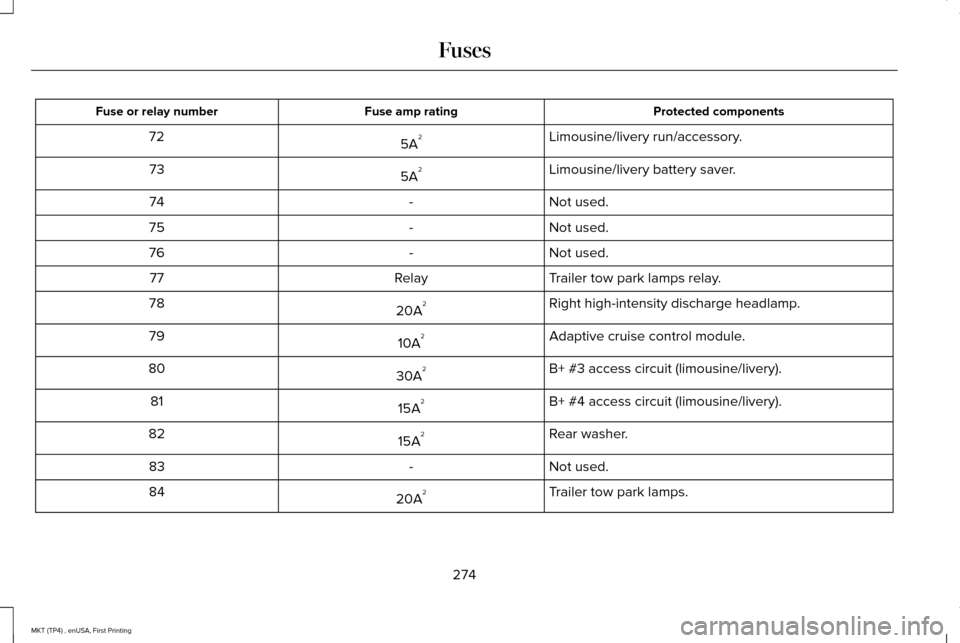
Protected components
Fuse amp rating
Fuse or relay number
Limousine/livery run/accessory.
5A 2
72
Limousine/livery battery saver.
5A 2
73
Not used.
-
74
Not used.
-
75
Not used.
-
76
Trailer tow park lamps relay.
Relay
77
Right high-intensity discharge headlamp.
20A 2
78
Adaptive cruise control module.
10A 2
79
B+ #3 access circuit (limousine/livery).
30A 2
80
B+ #4 access circuit (limousine/livery).
15A 2
81
Rear washer.
15A 2
82
Not used.
-
83
Trailer tow park lamps.
20A 2
84
274
MKT (TP4) , enUSA, First Printing Fuses
Page 278 of 558

Protected components
Fuse amp rating
Fuse or relay number
B+ #5 access circuit (limousine/livery).
15A 2
85
Powertrain control module.
5A 2
86
Keep alive power and relay.
Powertrain control module relay.
Canister vent solenoid (non-EcoBoost engines).
Run/start relay.
5A 2
87
Run/start relay.
Relay
88
Anti–lock brake system module.
10A 2
89
Adaptive headlamps module.
Powertrain control module run/start.
10A 2
90
Adaptive cruise control module.
10A 2
91
Front blower relay coil.
5A 2
92
Power steering module.
Auxiliary blower motor.
5A 2
93
Rear window defroster relay.
Battery charge / vacuum pump relays.
Body control module run/start.
30A 2
94
275
MKT (TP4) , enUSA, First Printing Fuses
Page 548 of 558

A
A/C
See: Climate Control..........................................130
About This Manual............................................7
ABS See: Brakes...........................................................192
ABS driving hints See: Hints on Driving With Anti-Lock
Brakes................................................................192
Accessories....................................................477 Exterior Style........................................................477
Interior Style.........................................................477
Lifestyle.................................................................477
Peace of Mind......................................................477
Accessories See: Replacement Parts Recommendation.....12
ACC See: Using Adaptive Cruise Control..............210
Active Park Assist..........................................199 Automatic Steering into Parking Space........201
Deactivating the Park Assist Feature............202
Troubleshooting the System...........................
203
Using Active Park Assist..................................200
Adaptive Headlamps
.....................................96
Adjusting the Headlamps...........................304 Horizontal Aim Adjustment..............................305
Vertical Aim Adjustment...................................
304 Adjusting the Pedals......................................87
Adjusting the Steering Wheel......................84
Easy Entry and Exit Feature...............................84
End of Travel Position..........................................84
Memory Feature....................................................84
AFS See: Adaptive Headlamps..................................
96
Airbag Disposal
...............................................59
Air Conditioning See: Climate Control..........................................130
Air Filter See: Changing the Engine Air Filter...............310
Alarm See: Anti-Theft Alarm...........................................83
All-Wheel Drive
..............................................184
Ambient Lighting............................................98
Anti-Theft Alarm..............................................83
Arming the Alarm..................................................83
Disarming the Alarm............................................83
Appendices.....................................................514
Apps
.................................................................440
........................................................................\
.........440
SiriusXM Traffic and Travel Link......................
442
At a Glance
........................................................16
Audible Warnings and Indicators..............109
Headlamps On Warning Chime.......................109
Keyless Warning Alert........................................109
Parking Brake On Warning Chime..................
109 Audio Control
..................................................85
MEDIA......................................................................85
Seek, Next or Previous........................................85
Audio System
..................................................371
General Information............................................371
Audio Unit
.......................................................372
Rear Seat Audio Controls.................................374
Autolamps........................................................92 Windshield Wiper Activated Headlamps........93
Automatic Climate Control
.........................130
Automatic High Beam Control....................94
Activating the System..........................................95
Manually Overriding the System......................
95
Automatic Transmission..............................180 Automatic Transmission Adaptive
Learning............................................................183
Brake-Shift Interlock...........................................182
If Your Vehicle Gets Stuck In Mud or Snow..................................................................183
SelectShift Automatic ™ Transmission..............181
Understanding the Positions of Your Automatic Transmission................................180
Automatic Transmission Fluid Check - 3.5L Ecoboost™/3.7L...........................................298
Adding Transmission Fluid .............................
300
Checking the Transmission Fluid Level........299
Autowipers.......................................................88
545
MKT (TP4) , enUSA, First Printing Index