2017 LINCOLN CONTINENTAL instrument panel
[x] Cancel search: instrument panelPage 8 of 584

Changing the Engine Air Filter - 3.7L......330
Changing the Engine Air Filter - 2.7L
EcoBoost™/3.0L EcoBoost™...................330
Vehicle Care
General Information.....................................332
Cleaning Products........................................332
Cleaning the Exterior...................................333
Waxing
.............................................................335
Cleaning the Engine....................................335
Cleaning the Windows and Wiper Blades.........................................................336
Cleaning the Interior
....................................336
Cleaning the Instrument Panel and Instrument Cluster Lens
.........................336
Cleaning Leather Seats...............................337
Repairing Minor Paint Damage.................338
Cleaning the Wheels
...................................338
Vehicle Storage............................................339
Wheels and Tires
Tire Care..........................................................341
Using Summer Tires....................................354
Using Snow Chains......................................355 Tire Pressure Monitoring System.............356
Changing a Road Wheel............................360
Technical Specifications
.............................366
Capacities and Specifications
Engine Specifications - 2.7L EcoBoost™..................................................368
Engine Specifications - 3.0L EcoBoost™..................................................369
Engine Specifications - 3.7L
........................371
Motorcraft Parts - 2.7L EcoBoost™............372
Motorcraft Parts - 3.0L EcoBoost™............373
Motorcraft Parts - 3.7L
.................................374
Vehicle Identification Number...................376
Vehicle Certification Label.........................376
Transmission Code Designation...............377
Capacities and Specifications - 2.7L EcoBoost™..................................................378
Capacities and Specifications - 3.0L EcoBoost™..................................................384
Capacities and Specifications - 3.7L........389
Audio System
General Information.....................................396 Audio Unit - Vehicles With: Premium AM/
FM/CD.........................................................397
USB Port
..........................................................401
Media Hub.......................................................401
SYNC™ 3
General Information
.....................................402
Home Screen.................................................418
Using Voice Recognition.............................419
Entertainment................................................430
Climate............................................................443
Phone..............................................................448
Navigation......................................................456
Apps
................................................................466
Settings...........................................................469
SYNC™ 3 Troubleshooting..........................486
Accessories
Accessories...................................................503
Lincoln Protect
Lincoln Protect
..............................................505
5
Continental (CPL) Canada/United States of America, enUSA, First Printing Table of Contents
Page 50 of 584
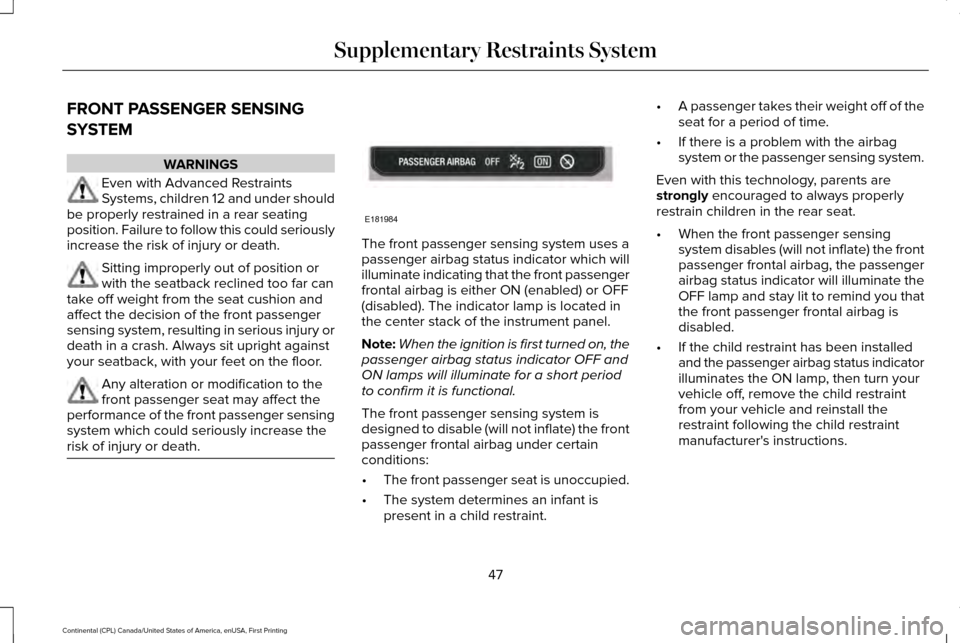
FRONT PASSENGER SENSING
SYSTEM
WARNINGS
Even with Advanced Restraints
Systems, children 12 and under should
be properly restrained in a rear seating
position. Failure to follow this could seriously
increase the risk of injury or death. Sitting improperly out of position or
with the seatback reclined too far can
take off weight from the seat cushion and
affect the decision of the front passenger
sensing system, resulting in serious injury or
death in a crash. Always sit upright against
your seatback, with your feet on the floor. Any alteration or modification to the
front passenger seat may affect the
performance of the front passenger sensing
system which could seriously increase the
risk of injury or death. The front passenger sensing system uses a
passenger airbag status indicator which will
illuminate indicating that the front passenger
frontal airbag is either ON (enabled) or OFF
(disabled). The indicator lamp is located in
the center stack of the instrument panel.
Note:
When the ignition is first turned on, the
passenger airbag status indicator OFF and
ON lamps will illuminate for a short period
to confirm it is functional.
The front passenger sensing system is
designed to disable (will not inflate) the front
passenger frontal airbag under certain
conditions:
• The front passenger seat is unoccupied.
• The system determines an infant is
present in a child restraint. •
A passenger takes their weight off of the
seat for a period of time.
• If there is a problem with the airbag
system or the passenger sensing system.
Even with this technology, parents are
strongly encouraged to always properly
restrain children in the rear seat.
• When the front passenger sensing
system disables (will not inflate) the front
passenger frontal airbag, the passenger
airbag status indicator will illuminate the
OFF lamp and stay lit to remind you that
the front passenger frontal airbag is
disabled.
• If the child restraint has been installed
and the passenger airbag status indicator
illuminates the ON lamp, then turn your
vehicle off, remove the child restraint
from your vehicle and reinstall the
restraint following the child restraint
manufacturer's instructions.
47
Continental (CPL) Canada/United States of America, enUSA, First Printing Supplementary Restraints SystemE181984
Page 53 of 584

The side airbags are located on the outboard
side of the seatbacks of the front seats. In
certain sideways crashes, the airbag on the
side affected by the crash will be inflated.
The airbag was designed to inflate between
the door panel and occupant to further
enhance the protection provided occupants
in side impact crashes.
The system consists of the following:
•
A label or embossed side panel
indicating that side airbags are fitted to
your vehicle.
• Side airbags located inside the driver and
front passenger seatbacks.
• Front passenger sensing system. •
Crash sensors and monitoring system
with readiness indicator. See Crash
Sensors and Airbag Indicator (page 52).
Note: The passenger sensing system will
deactivate the passenger seat-mounted side
airbag if it detects an empty passenger seat.
The design and development of the side
airbag system included recommended
testing procedures that were developed by
a group of automotive safety experts known
as the Side Airbag Technical Working Group.
These recommended testing procedures
help reduce the risk of injuries related to the
deployment of side airbags. DRIVER AND PASSENGER KNEE
AIRBAGS
Driver and passenger knee airbags are
located under or within the instrument panel.
During a crash, the restraints control module
may activate the driver and passenger knee
airbags (individually or both) based on crash
severity and respective occupant conditions.
Under certain crash and occupant conditions,
the driver and passenger knee airbags may
deploy (individually or both) but the
corresponding front airbag may not activate.
As with front and side airbags, it is important
to be properly seated and restrained to
reduce the risk of death or serious injury.
Make sure the knee airbags are
operating properly.
See Crash
Sensors and Airbag Indicator
(page
52).
50
Continental (CPL) Canada/United States of America, enUSA, First Printing Supplementary Restraints SystemE152533
Page 61 of 584

Status
LED.
Remote start orextension
successful.
Solid green.
Remote stop
successful; vehicle off.
Solid red.
Remote start or stopfailed.
Blinking red.
Waiting for statusupdate.
Blinking green.
Remote Starting your Vehicle
Note: You must press each button within
three seconds of each other. Your vehicle
will not remote start if you do not follow this
sequence. The label on your transmitter details the
starting procedure.
1. Press the lock button to lock all the
doors.
2. Press the remote start button twice. The
exterior lamps flash twice.
A tone sounds if the system fails to start,
unless quiet start is on. Quiet start runs the
blower fan at a slower speed to reduce
noise. You can switch this feature on or off
in the information display. See General
Information (page 110).
Note: You must press the push button
ignition switch on the instrument panel once
while applying the brake pedal before
driving your vehicle. The power windows do not work during
remote start and the radio does not turn on
automatically.
The parking lamps remain on and your
vehicle will run for 5, 10 or 15 minutes,
depending on the setting.
Extending the Engine Running Time
To extend the engine running time duration
of your vehicle during remote start, repeat
steps 1 and 2 while the engine is running. If
the duration is set to 10 minutes, the duration
extends by another 10 minutes. For example,
if your vehicle had been running from the
first remote start for 5 minutes, your vehicle
continues to run now for a total of 20
minutes. You can extend the engine running
time duration to a maximum of 30 minutes.
Wait at least five seconds before remote
starting after the engine stops running.
Turning Your Vehicle Off After Remote
Starting
Press the button once. Your
vehicle and the parking lamps turn
off.
58
Continental (CPL) Canada/United States of America, enUSA, First Printing Keys and Remote ControlsE138626 E138625
Page 73 of 584

When you open one of the front doors and
lock your vehicle using the power door lock
control, all doors will lock then unlock if:
•
The ignition is on.
• The ignition is off and the transmission
is not in park (P).
Illuminated Entry
The interior lamps and some exterior lamps
illuminate when you unlock the doors with
the remote control.
The illuminated entry system will turn off the
lights if:
• The ignition is on.
• You press the remote control lock button.
• After 25 seconds of illumination.
The lights do not turn off if:
• You turn them on with the lamp control.
• Any door is open.
Illuminated Exit
The interior lamps and some exterior lamps
illuminate when all doors are closed and you
switch the ignition off. The lamps will turn off if all the doors remain
closed and:
•
25 seconds have elapsed.
• You press the push button ignition
switch.
Battery Saver
If you leave the courtesy lamps, interior
lamps or headlamps on, the battery saver
shuts them off 10 minutes after you switch
the ignition off.
Battery Saver for Intelligent Access Keys
If you leave the ignition switched on, it shuts
off when it detects a certain amount of
battery drain, or after 45 minutes.
Opening the Luggage Compartment
From Inside Your Vehicle Press the button on the instrument
panel to open the luggage
compartment.With the Remote Control Press twice within three seconds
to open the luggage compartment.
70
Continental (CPL) Canada/United States of America, enUSA, First Printing Doors and LocksE159323 E138630
Page 75 of 584
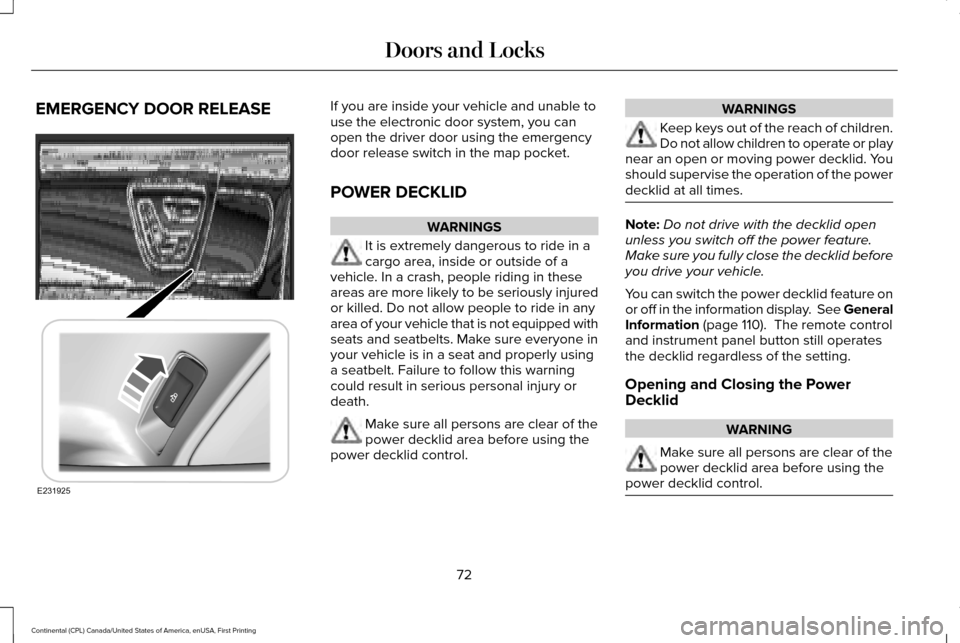
EMERGENCY DOOR RELEASE If you are inside your vehicle and unable to
use the electronic door system, you can
open the driver door using the emergency
door release switch in the map pocket.
POWER DECKLID
WARNINGS
It is extremely dangerous to ride in a
cargo area, inside or outside of a
vehicle. In a crash, people riding in these
areas are more likely to be seriously injured
or killed. Do not allow people to ride in any
area of your vehicle that is not equipped with
seats and seatbelts. Make sure everyone in
your vehicle is in a seat and properly using
a seatbelt. Failure to follow this warning
could result in serious personal injury or
death. Make sure all persons are clear of the
power decklid area before using the
power decklid control. WARNINGS
Keep keys out of the reach of children.
Do not allow children to operate or play
near an open or moving power decklid. You
should supervise the operation of the power
decklid at all times. Note:
Do not drive with the decklid open
unless you switch off the power feature.
Make sure you fully close the decklid before
you drive your vehicle.
You can switch the power decklid feature on
or off in the information display. See General
Information (page 110). The remote control
and instrument panel button still operates
the decklid regardless of the setting.
Opening and Closing the Power
Decklid WARNING
Make sure all persons are clear of the
power decklid area before using the
power decklid control. 72
Continental (CPL) Canada/United States of America, enUSA, First Printing Doors and LocksE231925
Page 76 of 584

Note:
You can reverse the decklid
movement. Press the instrument panel or
decklid button again, or press the remote
control button twice.
The decklid only operates with the
transmission in park (P).
If the decklid starts to close after it has fully
opened, this indicates there may be
excessive weight on the decklid or a possible
strut failure. A repetitive tone sounds and
the decklid closes under control. Remove
any excessive weight from the decklid. If the
decklid continues to close after opening,
have the system checked by an authorized
dealer.
From Inside Your Vehicle Press the button on the instrument
panel.
With the Remote Control Press the button twice within three
seconds. From Outside Your Vehicle Press the exterior release button. Your
vehicle must be unlocked or have an
intelligent access transmitter within 3 ft (1 m)
of the luggage compartment.
Note:
Allow the power system to open the
decklid. Manually pushing or pulling the
decklid may activate the system’ s obstacle
detection feature and stop the power
operation or reverse its direction.
73
Continental (CPL) Canada/United States of America, enUSA, First Printing Doors and LocksE159323 E138630 E222426
Page 77 of 584
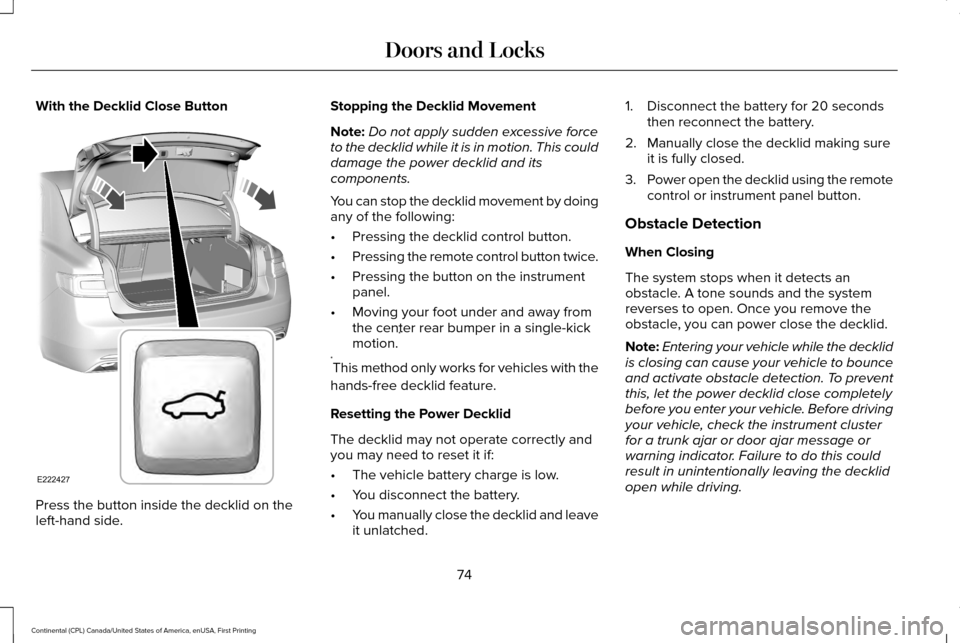
With the Decklid Close Button
Press the button inside the decklid on the
left-hand side. Stopping the Decklid Movement
Note:
Do not apply sudden excessive force
to the decklid while it is in motion. This could
damage the power decklid and its
components.
You can stop the decklid movement by doing
any of the following:
• Pressing the decklid control button.
• Pressing the remote control button twice.
• Pressing the button on the instrument
panel.
• Moving your foot under and away from
the center rear bumper in a single-kick
motion. *
* This method only works for vehicles with the
hands-free decklid feature.
Resetting the Power Decklid
The decklid may not operate correctly and
you may need to reset it if:
• The vehicle battery charge is low.
• You disconnect the battery.
• You manually close the decklid and leave
it unlatched. 1. Disconnect the battery for 20 seconds
then reconnect the battery.
2. Manually close the decklid making sure it is fully closed.
3. Power open the decklid using the remote
control or instrument panel button.
Obstacle Detection
When Closing
The system stops when it detects an
obstacle. A tone sounds and the system
reverses to open. Once you remove the
obstacle, you can power close the decklid.
Note: Entering your vehicle while the decklid
is closing can cause your vehicle to bounce
and activate obstacle detection. To prevent
this, let the power decklid close completely
before you enter your vehicle. Before driving
your vehicle, check the instrument cluster
for a trunk ajar or door ajar message or
warning indicator. Failure to do this could
result in unintentionally leaving the decklid
open while driving.
74
Continental (CPL) Canada/United States of America, enUSA, First Printing Doors and LocksE222427