2017 LINCOLN CONTINENTAL Garage open
[x] Cancel search: Garage openPage 6 of 584

Climate Controlled Seats.............................161
Rear Seat Armrest.........................................162
Universal Garage Door Opener
Universal Garage Door Opener
................164
Auxiliary Power Points
Auxiliary Power Points.................................168
Storage Compartments
Center Console
..............................................170
Overhead Console
........................................170
Starting and Stopping the Engine
General Information
.......................................171
Keyless Starting..............................................171
Starting a Gasoline Engine.........................172
Engine Block Heater
.....................................175
Fuel and Refueling
Safety Precautions........................................176
Fuel Quality.....................................................177 Fuel Filler Funnel Location..........................178
Running Out of Fuel......................................178
Refueling..........................................................179
Fuel Consumption
.........................................182
Emission Control System
............................183
Transmission
Automatic Transmission
...............................187
All-Wheel Drive
Using All-Wheel Drive
..................................192
Brakes
General Information
.....................................201
Hints on Driving With Anti-Lock Brakes..........................................................201
Electric Parking Brake.................................202
Auto Hold
.......................................................204
Traction Control
Principle of Operation
.................................207
Using Traction Control................................207 Stability Control
Principle of Operation.................................209
Using Stability Control
.................................210
Parking Aids
Principle of Operation
...................................211
Rear Parking Aid............................................212
Front Parking Aid
..........................................212
Side Sensing System....................................214
Active Park Assist
..........................................215
Rear View Camera
.......................................223
360 Degree Camera...................................226
Cruise Control
Principle of Operation.................................229
Using Cruise Control...................................229
Using Adaptive Cruise Control
.................230
Driving Aids
Driver Alert.....................................................239
Lane Keeping System
.................................240
Blind Spot Information System.................245
Cross Traffic Alert
.........................................247
3
Continental (CPL) Canada/United States of America, enUSA, First Printing Table of Contents
Page 167 of 584

HomeLink Wireless Control System
WARNINGS
Make sure that the garage door and
security device are free from
obstruction when you are programming. Do
not program the system with the vehicle in
the garage. Do not use the system with any garage
door opener that does not have the
safety stop and reverse feature as required
by U.S. Federal Safety Standards (this
includes any garage door opener
manufactured before April 1, 1982). A garage
door opener which cannot detect an object,
signaling the door to stop and reverse, does
not meet current federal safety standards.
Using a garage door opener without these
features increases the risk of serious injury
or death. Note:
Make sure you keep the original
remote control transmitter for use in other
vehicles as well as for future system
programming. Note:
We recommend that upon the sale or
lease termination of your vehicle, you erase
the programmed function buttons for security
reasons. See Erasing the Function Button
Codes later in this section.
Note: You can program a maximum of three
devices. To change or replace any of the
three devices after it has been initially
programmed, you must first erase the current
settings. See
Erasing the Function Button
Codes. The universal garage door opener replaces
the common hand-held garage door opener
with a three-button transmitter integrated
into the driver’
s sun visor. The system includes two primary features, a
garage door opener and a platform for
remote activation of devices within the home.
You can program garage doors as well as
entry gate operators, security systems, entry
door locks and home or office lighting.
Additional system information can be found
online at www.homelink.com,
www.youtube.com/user/HomeLinkGentex
or by calling the toll-free help line at
1-800-355-3515.
In-Vehicle Programming
This process is to program your in-vehicle
HomeLink function button with your
hand-held transmitter.
Note:
The programming steps below assume
you will be programming HomeLink that was
not previously programmed. If your
HomeLink was previously programmed, you
may need to erase your HomeLink buttons.
See
Erasing the Function Button Codes.
Note: Put a new battery in the hand-held
transmitter. This helps ensure quicker
training and accurate transmission of the
radio-frequency signal.
164
Continental (CPL) Canada/United States of America, enUSA, First Printing Universal Garage Door OpenerE188211
Page 168 of 584
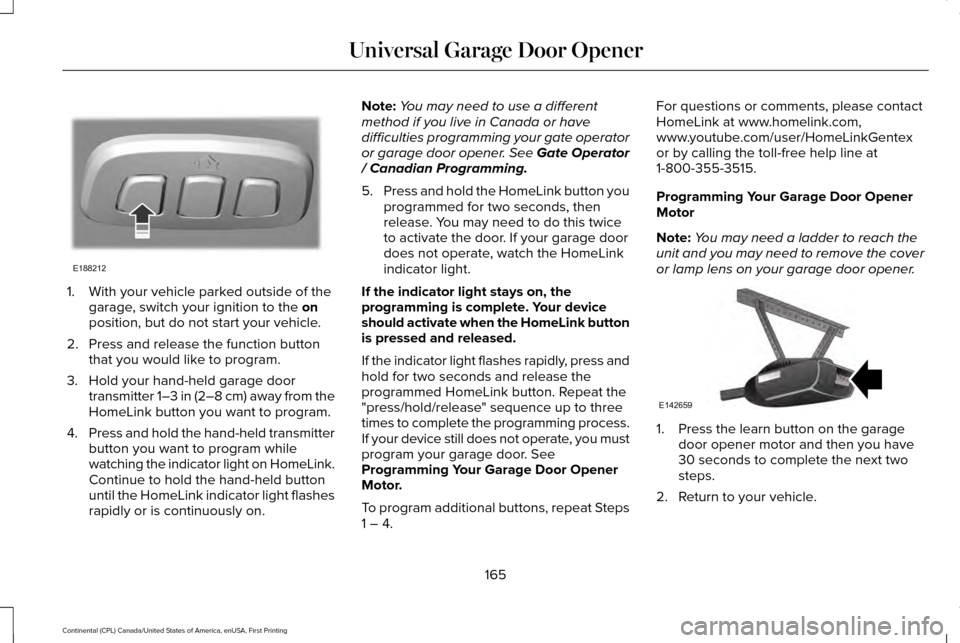
1. With your vehicle parked outside of the
garage, switch your ignition to the on
position, but do not start your vehicle.
2. Press and release the function button that you would like to program.
3. Hold your hand-held garage door transmitter 1–3 in (2–8 cm) away from the
HomeLink button you want to program.
4. Press and hold the hand-held transmitter
button you want to program while
watching the indicator light on HomeLink.
Continue to hold the hand-held button
until the HomeLink indicator light flashes
rapidly or is continuously on. Note:
You may need to use a different
method if you live in Canada or have
difficulties programming your gate operator
or garage door opener. See Gate Operator
/ Canadian Programming.
5. Press and hold the HomeLink button you
programmed for two seconds, then
release. You may need to do this twice
to activate the door. If your garage door
does not operate, watch the HomeLink
indicator light.
If the indicator light stays on, the
programming is complete. Your device
should activate when the HomeLink button
is pressed and released.
If the indicator light flashes rapidly, press and
hold for two seconds and release the
programmed HomeLink button. Repeat the
"press/hold/release" sequence up to three
times to complete the programming process.
If your device still does not operate, you must
program your garage door. See
Programming Your Garage Door Opener
Motor.
To program additional buttons, repeat Steps
1 – 4. For questions or comments, please contact
HomeLink at www.homelink.com,
www.youtube.com/user/HomeLinkGentex
or by calling the toll-free help line at
1-800-355-3515.
Programming Your Garage Door Opener
Motor
Note:
You may need a ladder to reach the
unit and you may need to remove the cover
or lamp lens on your garage door opener. 1. Press the learn button on the garage
door opener motor and then you have
30 seconds to complete the next two
steps.
2. Return to your vehicle.
165
Continental (CPL) Canada/United States of America, enUSA, First Printing Universal Garage Door OpenerE188212 E142659
Page 169 of 584
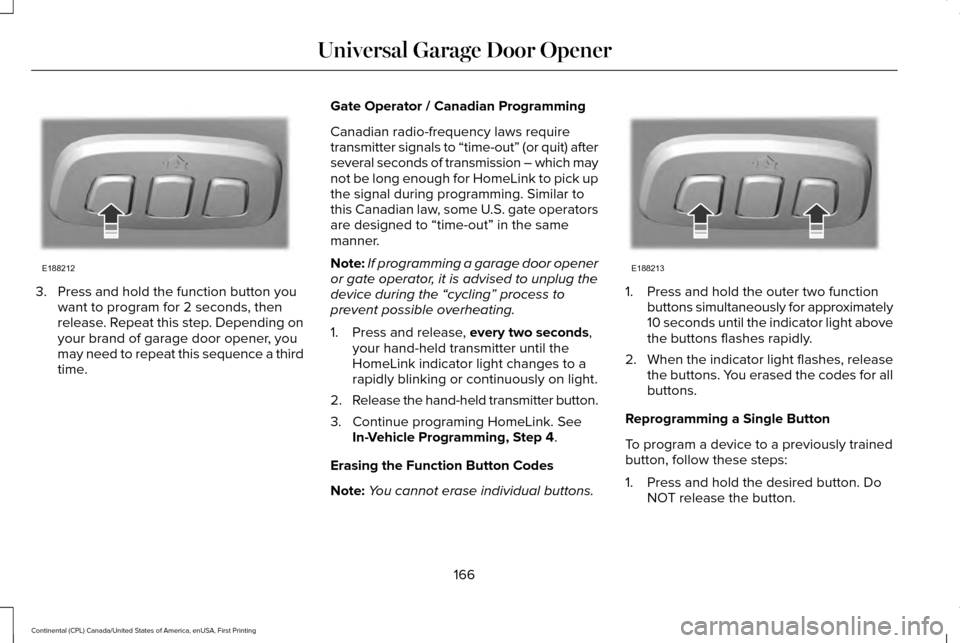
3. Press and hold the function button you
want to program for 2 seconds, then
release. Repeat this step. Depending on
your brand of garage door opener, you
may need to repeat this sequence a third
time. Gate Operator / Canadian Programming
Canadian radio-frequency laws require
transmitter signals to “time-out” (or quit) after
several seconds of transmission – which may
not be long enough for HomeLink to pick up
the signal during programming. Similar to
this Canadian law, some U.S. gate operators
are designed to “time-out” in the same
manner.
Note:
If programming a garage door opener
or gate operator, it is advised to unplug the
device during the “cycling” process to
prevent possible overheating.
1. Press and release, every two seconds,
your hand-held transmitter until the
HomeLink indicator light changes to a
rapidly blinking or continuously on light.
2. Release the hand-held transmitter button.
3. Continue programing HomeLink. See In-Vehicle Programming, Step 4
.
Erasing the Function Button Codes
Note: You cannot erase individual buttons. 1. Press and hold the outer two function
buttons simultaneously for approximately
10 seconds until the indicator light above
the buttons flashes rapidly.
2. When the indicator light flashes, release
the buttons. You erased the codes for all
buttons.
Reprogramming a Single Button
To program a device to a previously trained
button, follow these steps:
1. Press and hold the desired button. Do NOT release the button.
166
Continental (CPL) Canada/United States of America, enUSA, First Printing Universal Garage Door OpenerE188212 E188213
Page 170 of 584
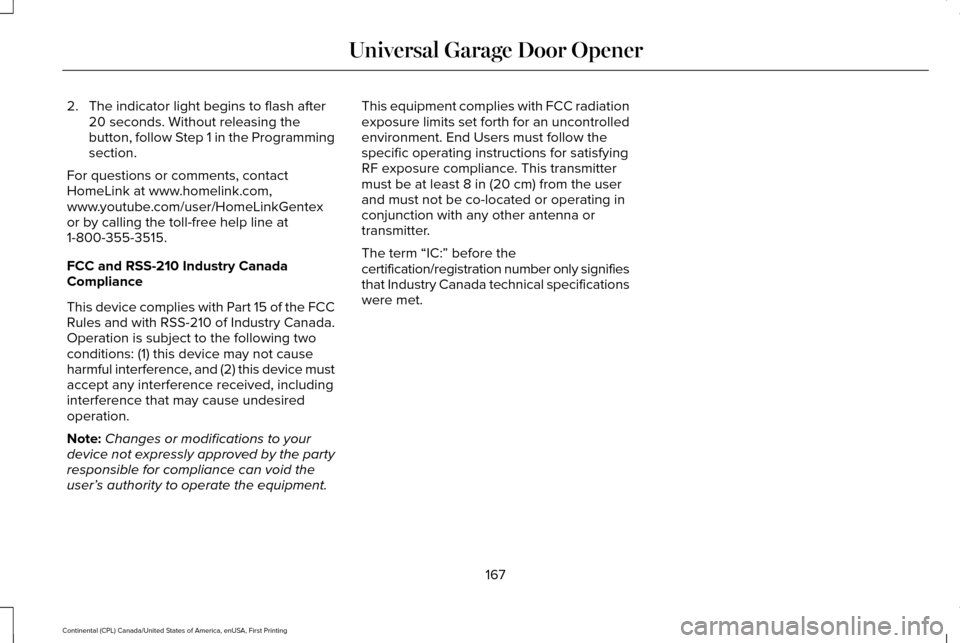
2. The indicator light begins to flash after
20 seconds. Without releasing the
button, follow Step 1 in the Programming
section.
For questions or comments, contact
HomeLink at www.homelink.com,
www.youtube.com/user/HomeLinkGentex
or by calling the toll-free help line at
1-800-355-3515.
FCC and RSS-210 Industry Canada
Compliance
This device complies with Part 15 of the FCC
Rules and with RSS-210 of Industry Canada.
Operation is subject to the following two
conditions: (1) this device may not cause
harmful interference, and (2) this device must
accept any interference received, including
interference that may cause undesired
operation.
Note: Changes or modifications to your
device not expressly approved by the party
responsible for compliance can void the
user’ s authority to operate the equipment. This equipment complies with FCC radiation
exposure limits set forth for an uncontrolled
environment. End Users must follow the
specific operating instructions for satisfying
RF exposure compliance. This transmitter
must be at least 8 in (20 cm) from the user
and must not be co-located or operating in
conjunction with any other antenna or
transmitter.
The term “IC:” before the
certification/registration number only signifies
that Industry Canada technical specifications
were met.
167
Continental (CPL) Canada/United States of America, enUSA, First Printing Universal Garage Door Opener
Page 174 of 584

GENERAL INFORMATION
WARNINGS
Extended idling at high engine speeds
can produce very high temperatures
in the engine and exhaust system, creating
the risk of fire or other damage. Do not park, idle or drive your vehicle
on dry grass or other dry ground cover.
The emission system heats up the engine
compartment and exhaust system, creating
the risk of fire. Do not start the engine in a closed
garage or in other enclosed areas.
Exhaust fumes can be toxic. Always open
the garage door before you start the engine. If you smell exhaust fumes inside your
vehicle, have your vehicle checked by
an authorized dealer immediately. Do not
drive your vehicle if you smell exhaust fumes. If you disconnect the battery, your vehicle
may exhibit some unusual driving
characteristics for approximately 5 miles (8
kilometers) after you reconnect it. This is
because the engine management system
must realign itself with the engine. You can
disregard any unusual driving characteristics
during this period.
The powertrain control system meets all
Canadian interference-causing equipment
standard requirements regulating the
impulse electrical field or radio noise.
When you start the engine, avoid pressing
the accelerator pedal before and during
operation. Only use the accelerator pedal
when you have difficulty starting the engine.
KEYLESS STARTING
Note:
The system may not function if the
passive key is close to metal objects or
electronic devices, for example keys or a
cell phone.
Note: A valid passive key must be located
inside your vehicle to switch the ignition on
and start your vehicle. Ignition Modes
The keyless starting system has three
modes:
Off: Turns the ignition off.
• Without applying the brake pedal, press
and release the button once when the
ignition is in the on mode, or when your
vehicle is running but is not moving.
On:
All electrical circuits are operational and
the warning lamps and indicators illuminate.
• Without applying the brake pedal, press
and release the button once.
171
Continental (CPL) Canada/United States of America, enUSA, First Printing Starting and Stopping the EngineE144447
Page 496 of 584

Wi-Fi Issues
Possible solution
Possible cause
Issue
Position the vehicle close to the hotspot with
the front of the vehicle facing the hotspot
direction and remove obstacles if possible.
Other Wi-Fi, Bluetooth, microwave and cord-
less phones may cause interference.
Weak signal probably due to distance from
the hotspot, obstruction or high interference.
Disconnecting after successful connection.
If the vehicle is equipped with heated wind-
shield, try positioning the vehicle so that the
windshield is not facing the hotspot. If you
have metallic window tinting but not on the
windshield, position the vehicle to face the
hotspot. If all windows are tinted, you can
open the windows in the direction of the
hotspot if that is feasible.
There may be an obstruction between SYNC
3 and the hotspot.
Poor signal seen by Sync despite being near
a hotspot.
Try to remove other obstructions that may
impact signal quality such as opening the
garage door.
Please set the network to visible and try again.
The hotspot was defined as a hidden network.
A hotspot is not listed in the list of available
networks.
493
Continental (CPL) Canada/United States of America, enUSA, First Printing SYNC™ 3
Page 578 of 584

G
Garage Door Opener
See: Universal Garage Door Opener.............164
Gauges.............................................................103 Audio Status Bar..................................................104
Fuel Gauge...........................................................104
Left/Right Information Group............................104
Time and Temperature Status Bar..................104
General Information on Radio Frequencies...................................................54
Intelligent Access..................................................54
General Maintenance Information...........508 Multi-Point Inspection..........................................511
Owner Checks and Services............................
510
Protecting Your Investment.............................508
Why Maintain Your Vehicle?............................508
Why Maintain Your Vehicle at Your Dealership?.....................................................508
Getting Assistance Outside the U.S. and Canada.........................................................283
Getting the Services You Need
................279
Away From Home...............................................279
Global Opening and Closing.......................97 Closing the Windows...........................................97
Opening the Windows.........................................97 H
Hazard Warning Flashers...........................273
Headlamp Adjusting
See: Adjusting the Headlamps.......................326
Headlamp Exit Delay.....................................90
Head Restraints.............................................148 Front seat manual head restraints..................
149
Rear seat center head restraint.......................150
Rear seat outboard head restraints................150
Head Up Display............................................137 Configuring The Head Up Display..................138
Head Up Display (HUD).....................................137
Head Up Display Information...........................137
Maintaining Your Head Up Display.................140
Heated Seats.................................................160 Front Seats............................................................160
Rear Seats.............................................................160
Heated Steering Wheel.................................84
Heated Windows and Mirrors....................146 Heated Exterior Mirrors.....................................146
Heated Rear Window.........................................146
Heated Wiper Park..............................................147
Heating See: Climate Control............................................141
Hints on Controlling the Interior Climate..........................................................143
Cooling the Interior Quickly..............................144 General Hints........................................................143
Heating the Interior Quickly..............................144
Recommended Settings for Cooling .............144
Recommended Settings for Heating..............144
Side Window Defogging in Cold
Weather.............................................................144
Hints on Driving With Anti-Lock Brakes...........................................................201
Home Screen.................................................418
Hood Lock See: Opening and Closing the Hood............306
I
In California (U.S. Only)
...............................280
Information Display Control.........................84 Type One................................................................84
Type Two.................................................................84
Information Displays......................................110 General Information.............................................110
Information Messages
...................................118
Active Park.............................................................118
Adaptive Cruise Control.....................................119
Adaptive Headlamps...........................................119
Adaptive Steering...............................................120
Airbag.....................................................................120
Alarm......................................................................120
Automatic Engine Shutdown.............................
121
575
Continental (CPL) Canada/United States of America, enUSA, First Printing Index