2017 LINCOLN CONTINENTAL automatic transmission
[x] Cancel search: automatic transmissionPage 6 of 584

Climate Controlled Seats.............................161
Rear Seat Armrest.........................................162
Universal Garage Door Opener
Universal Garage Door Opener
................164
Auxiliary Power Points
Auxiliary Power Points.................................168
Storage Compartments
Center Console
..............................................170
Overhead Console
........................................170
Starting and Stopping the Engine
General Information
.......................................171
Keyless Starting..............................................171
Starting a Gasoline Engine.........................172
Engine Block Heater
.....................................175
Fuel and Refueling
Safety Precautions........................................176
Fuel Quality.....................................................177 Fuel Filler Funnel Location..........................178
Running Out of Fuel......................................178
Refueling..........................................................179
Fuel Consumption
.........................................182
Emission Control System
............................183
Transmission
Automatic Transmission
...............................187
All-Wheel Drive
Using All-Wheel Drive
..................................192
Brakes
General Information
.....................................201
Hints on Driving With Anti-Lock Brakes..........................................................201
Electric Parking Brake.................................202
Auto Hold
.......................................................204
Traction Control
Principle of Operation
.................................207
Using Traction Control................................207 Stability Control
Principle of Operation.................................209
Using Stability Control
.................................210
Parking Aids
Principle of Operation
...................................211
Rear Parking Aid............................................212
Front Parking Aid
..........................................212
Side Sensing System....................................214
Active Park Assist
..........................................215
Rear View Camera
.......................................223
360 Degree Camera...................................226
Cruise Control
Principle of Operation.................................229
Using Cruise Control...................................229
Using Adaptive Cruise Control
.................230
Driving Aids
Driver Alert.....................................................239
Lane Keeping System
.................................240
Blind Spot Information System.................245
Cross Traffic Alert
.........................................247
3
Continental (CPL) Canada/United States of America, enUSA, First Printing Table of Contents
Page 7 of 584

Steering...........................................................251
Pre-Collision Assist......................................253
Drive Control
.................................................256
Load Carrying
Load Limit.......................................................258
Towing
Towing a Trailer
.............................................263
Recommended Towing Weights..............264
Essential Towing Checks
...........................265
Towing the Vehicle on Four Wheels........267
Driving Hints
Breaking-In....................................................269
Economical Driving
......................................269
Driving Through Water...............................269
Floor Mats
......................................................270
Roadside Emergencies
Roadside Assistance
...................................272
Hazard Warning Flashers...........................273
Fuel Shutoff
....................................................273 Jump Starting the Vehicle..........................274
Post-Crash Alert System.............................277
Transporting the Vehicle.............................277
Customer Assistance
Getting the Services You Need
................279
In California (U.S. Only)
...............................280
The Better Business Bureau (BBB) Auto Line Program (U.S. Only).........................281
Utilizing the Mediation/Arbitration Program (Canada Only)
...........................................282
Getting Assistance Outside the U.S. and Canada.......................................................283
Ordering Additional Owner's Literature
....................................................284
Reporting Safety Defects (U.S. Only)......285
Reporting Safety Defects (Canada Only)............................................................285
Fuses
Fuse Specification Chart............................287
Changing a Fuse..........................................303 Maintenance
General Information
.....................................306
Opening and Closing the Hood...............306
Under Hood Overview - 2.7L EcoBoost™/ 3.7L..............................................................308
Under Hood Overview - 3.0L EcoBoost™...................................................310
Engine Oil Dipstick - 2.7L EcoBoost™.......312
Engine Oil Dipstick - 3.0L EcoBoost™.......312
Engine Oil Dipstick - 3.7L............................312
Engine Oil Check...........................................312
Oil Change Indicator Reset.........................314
Engine Coolant Check.................................314
Automatic Transmission Fluid Check
.......319
Brake Fluid Check........................................323
Washer Fluid Check.....................................323
Fuel Filter
........................................................324
Changing the 12V Battery
..........................324
Checking the Wiper Blades.......................325
Changing the Wiper Blades
......................325
Adjusting the Headlamps
..........................326
Changing a Bulb
...........................................327
Bulb Specification Chart
.............................328
4
Continental (CPL) Canada/United States of America, enUSA, First Printing Table of Contents
Page 60 of 584

5. Reinstall the battery cover and the key
blade.
Car Finder Press the button twice within three
seconds. A tone sounds and the
direction indicators will flash. We
recommend you use this method to locate
your vehicle, rather than using the panic
alarm.
Sounding the Panic Alarm
Note: The panic alarm only operates when
the ignition is off. Press the button to sound the
panic alarm. Press the button
again or switch the ignition on to
turn it off. Remote Start WARNING
To avoid exhaust fumes, do not use
remote start if your vehicle is parked
indoors or in areas that are not well
ventilated. Note:
Do not use remote start if your fuel
level is low. The remote start button is on the
transmitter.
This feature allows you to start your vehicle
from the outside. The transmitter has an
extended operating range.
If your vehicle has automatic climate control,
you can configure it to operate when you
remote start your vehicle. See Climate
Control (page 141).
Many states and provinces have restrictions
for the use of remote start. Check your local
and state or provincial laws for specific
requirements regarding remote start
systems. The remote start system does not work if any
of the following occur:
•
The ignition is on.
• The anti-theft alarm triggers.
• You switch the feature off in the
information display.
• The hood is open.
• The transmission is not in park (P).
• The battery voltage is below the
minimum operating voltage.
Remote Control Feedback (If Equipped)
An LED on the remote control provides status
feedback of remote start or stop commands.
57
Continental (CPL) Canada/United States of America, enUSA, First Printing Keys and Remote ControlsE138623 E138624 E138625
Page 101 of 584
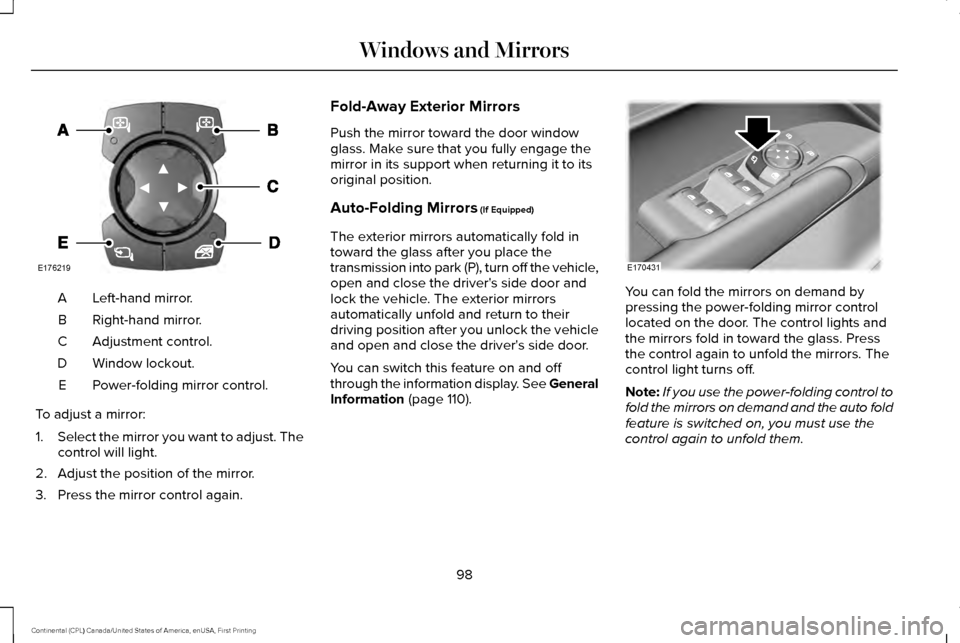
Left-hand mirror.
A
Right-hand mirror.
B
Adjustment control.
C
Window lockout.
D
Power-folding mirror control.
E
To adjust a mirror:
1. Select the mirror you want to adjust. The
control will light.
2. Adjust the position of the mirror.
3. Press the mirror control again. Fold-Away Exterior Mirrors
Push the mirror toward the door window
glass. Make sure that you fully engage the
mirror in its support when returning it to its
original position.
Auto-Folding Mirrors (If Equipped)
The exterior mirrors automatically fold in
toward the glass after you place the
transmission into park (P), turn off the vehicle,
open and close the driver's side door and
lock the vehicle. The exterior mirrors
automatically unfold and return to their
driving position after you unlock the vehicle
and open and close the driver's side door.
You can switch this feature on and off
through the information display. See General
Information
(page 110). You can fold the mirrors on demand by
pressing the power-folding mirror control
located on the door. The control lights and
the mirrors fold in toward the glass. Press
the control again to unfold the mirrors. The
control light turns off.
Note:
If you use the power-folding control to
fold the mirrors on demand and the auto fold
feature is switched on, you must use the
control again to unfold them.
98
Continental (CPL) Canada/United States of America, enUSA, First Printing Windows and MirrorsE176219 E170431
Page 104 of 584
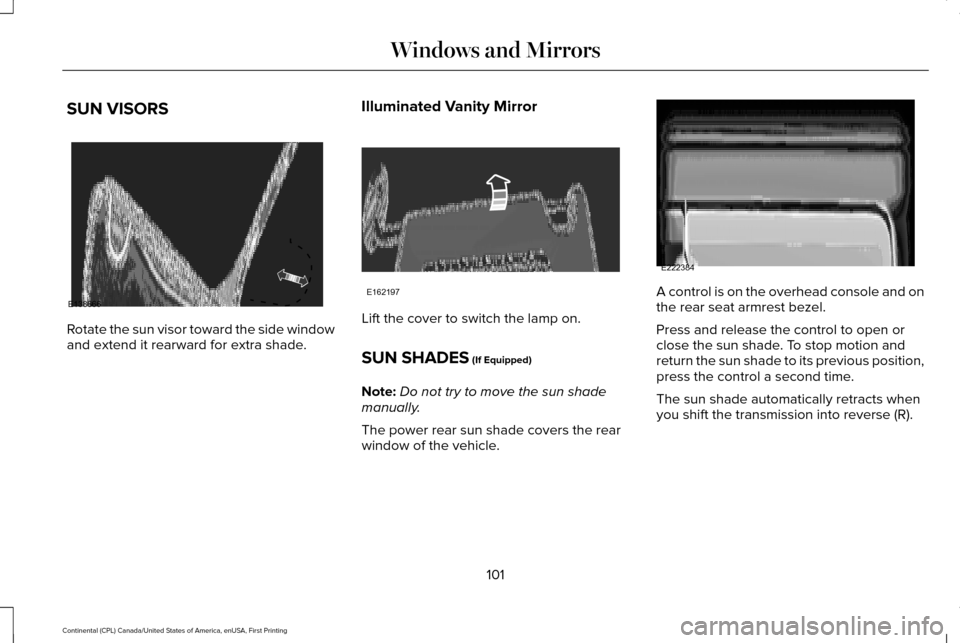
SUN VISORS
Rotate the sun visor toward the side window
and extend it rearward for extra shade.
Illuminated Vanity Mirror Lift the cover to switch the lamp on.
SUN SHADES (If Equipped)
Note: Do not try to move the sun shade
manually.
The power rear sun shade covers the rear
window of the vehicle. A control is on the overhead console and on
the rear seat armrest bezel.
Press and release the control to open or
close the sun shade. To stop motion and
return the sun shade to its previous position,
press the control a second time.
The sun shade automatically retracts when
you shift the transmission into reverse (R).
101
Continental (CPL) Canada/United States of America, enUSA, First Printing Windows and MirrorsE138666 E162197 E222384
Page 140 of 584

Action
Message
Displays when the brake pedal needs to be depressed to enable the transmission to shift from park.
Depress Brake to Shift from Park
Displays when neutral hold is active. See Automatic Transmission (page 187).
Stay in Neutral Mode Engaged
Displays when the neutral button N needs to be pressed again to enter ne\
utral hold. See Auto-matic Transmission
(page 187).
To Stay in Neutral When Exiting Vehicle
Select N Again
HEAD UP DISPLAY
(If Equipped)
Head Up Display (HUD)
This is a visual system that shows information
in your field of view as you drive. The
information comes from various vehicle
systems and includes vehicle speed, speed
limit, navigation, and advanced driver
assistance systems (ADAS), such as adaptive
cruise control (ACC) and the lane keeping
system. This system projects the information
off the windshield, and focuses the image near the end of the hood 7 ft (2 m) in front of
the driver. Viewing this information does not
require you to significantly move your head,
allowing you to keep your eyes on the road
while having quick and easy access to
information.
Head Up Display Information Signaling and Traffic Indication.
A
Left Information Group.
B
ADAS Display Area.
C
137
Continental (CPL) Canada/United States of America, enUSA, First Printing Information DisplaysE228521
Page 160 of 584
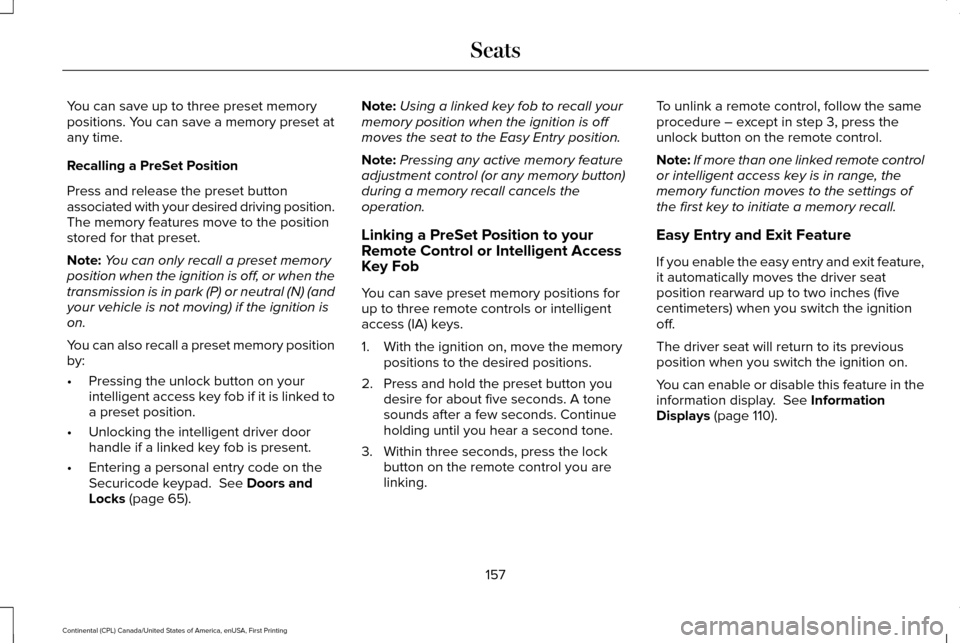
You can save up to three preset memory
positions. You can save a memory preset at
any time.
Recalling a PreSet Position
Press and release the preset button
associated with your desired driving position.
The memory features move to the position
stored for that preset.
Note:
You can only recall a preset memory
position when the ignition is off, or when the
transmission is in park (P) or neutral (N) (and
your vehicle is not moving) if the ignition is
on.
You can also recall a preset memory position
by:
• Pressing the unlock button on your
intelligent access key fob if it is linked to
a preset position.
• Unlocking the intelligent driver door
handle if a linked key fob is present.
• Entering a personal entry code on the
Securicode keypad. See Doors and
Locks (page 65). Note:
Using a linked key fob to recall your
memory position when the ignition is off
moves the seat to the Easy Entry position.
Note: Pressing any active memory feature
adjustment control (or any memory button)
during a memory recall cancels the
operation.
Linking a PreSet Position to your
Remote Control or Intelligent Access
Key Fob
You can save preset memory positions for
up to three remote controls or intelligent
access (IA) keys.
1. With the ignition on, move the memory positions to the desired positions.
2. Press and hold the preset button you desire for about five seconds. A tone
sounds after a few seconds. Continue
holding until you hear a second tone.
3. Within three seconds, press the lock button on the remote control you are
linking. To unlink a remote control, follow the same
procedure – except in step 3, press the
unlock button on the remote control.
Note:
If more than one linked remote control
or intelligent access key is in range, the
memory function moves to the settings of
the first key to initiate a memory recall.
Easy Entry and Exit Feature
If you enable the easy entry and exit feature,
it automatically moves the driver seat
position rearward up to two inches (five
centimeters) when you switch the ignition
off.
The driver seat will return to its previous
position when you switch the ignition on.
You can enable or disable this feature in the
information display.
See Information
Displays (page 110).
157
Continental (CPL) Canada/United States of America, enUSA, First Printing Seats
Page 175 of 584

Start: Starts your vehicle. The engine may
not start when your vehicle starts.
• Press the brake pedal, and then press
the button for any length of time. An
indicator light on the button illuminates
when the ignition is on and when your
vehicle starts.
STARTING A GASOLINE ENGINE
When you start the engine, the idle speed
increases. This helps to warm up the engine.
if the engine idle speed does not slow down
automatically, have your vehicle checked as
soon as possible. Note:
You can crank the engine for a total
of 60 seconds without the engine starting
before the starting system temporarily
disables. The 60 seconds does not have to
be all at once. For example, if you crank the
engine three times for 20 seconds each time,
without the engine starting, you reached the
60-second time limit. A message appears
in the information display alerting you that
you exceeded the cranking time. You
cannot attempt to start the engine for at
least 15 minutes.
Note: You need to wait 60 minutes before
you can crank the engine for 60 seconds
again.
Before starting your vehicle, check the
following:
• Make sure all occupants have fastened
their seatbelts.
• Make sure the headlamps and electrical
accessories are off.
• Make sure the parking brake is on.
• Make sure the transmission is in park (P). Starting Your Vehicle
Note:
Do not touch the accelerator pedal.
1. Fully depress the brake pedal.
2. Press the push button ignition switch.
Failure to Start
The system does not function if:
• The passive key frequencies are jammed.
• The key battery has no charge.
If you are unable to start your vehicle, do the
following:
1. Remove the key blade from the transmitter.
172
Continental (CPL) Canada/United States of America, enUSA, First Printing Starting and Stopping the Engine