2017 LINCOLN CONTINENTAL cooling
[x] Cancel search: coolingPage 325 of 584

High fluid level
If the fluid level is above the MAX range of
the dipstick, remove fluid to reach the
hashmark level.
Note:
Fluid level above the MAX level may
cause shift or engagement concerns or
possible damage. An overheating condition
can cause high fluid levels. If you operate
your vehicle for an extended period at high
speeds, in city traffic during hot weather or
pulling a trailer, you should switch your
vehicle off until your vehicle reaches normal
operating temperatures. Depending on
vehicle use, cooling times could take up to
30 minutes or longer. Adjusting Automatic Transmission Fluid
Levels
Before adding any fluid, make sure the
correct type is used. The type of fluid used
is normally indicated on the dipstick and in
the Technical Specifications section in this
chapter.Note:
An overfill condition of transmission
fluid may cause shift or engagement
concerns or possible damage.
Do not use supplemental transmission fluid
additives, treatments or cleaning agents. The
use of these materials may affect
transmission operation and result in damage
to internal transmission components.
Reinstall the air filter assembly. After you
check the fluid level and adjust as necessary,
do the following:
1. Switch the engine off.
2. Loosen the clamp holding the air filter assembly to the rubber hose.
3. Seat the air filter assembly back into the
grommets by pushing down on the air
filter assembly.
4. Tighten the clamp.
5. Install and tighten the two bolts that attach the air filter assembly to the front
of the vehicle.
6. Install the bolt cover.
7. Reinstall the harness retaining clip into the front of the air filter assembly.
322
Continental (CPL) Canada/United States of America, enUSA, First Printing MaintenanceE158844 E158845 E158846
Page 343 of 584
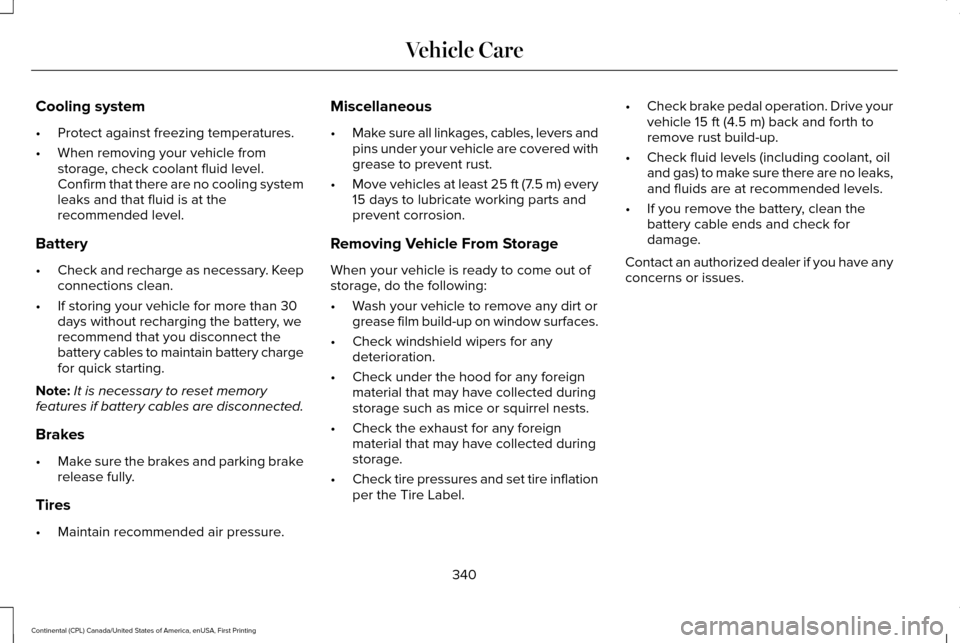
Cooling system
•
Protect against freezing temperatures.
• When removing your vehicle from
storage, check coolant fluid level.
Confirm that there are no cooling system
leaks and that fluid is at the
recommended level.
Battery
• Check and recharge as necessary. Keep
connections clean.
• If storing your vehicle for more than 30
days without recharging the battery, we
recommend that you disconnect the
battery cables to maintain battery charge
for quick starting.
Note: It is necessary to reset memory
features if battery cables are disconnected.
Brakes
• Make sure the brakes and parking brake
release fully.
Tires
• Maintain recommended air pressure. Miscellaneous
•
Make sure all linkages, cables, levers and
pins under your vehicle are covered with
grease to prevent rust.
• Move vehicles at least 25 ft (7.5 m) every
15 days to lubricate working parts and
prevent corrosion.
Removing Vehicle From Storage
When your vehicle is ready to come out of
storage, do the following:
• Wash your vehicle to remove any dirt or
grease film build-up on window surfaces.
• Check windshield wipers for any
deterioration.
• Check under the hood for any foreign
material that may have collected during
storage such as mice or squirrel nests.
• Check the exhaust for any foreign
material that may have collected during
storage.
• Check tire pressures and set tire inflation
per the Tire Label. •
Check brake pedal operation. Drive your
vehicle 15 ft (4.5 m) back and forth to
remove rust build-up.
• Check fluid levels (including coolant, oil
and gas) to make sure there are no leaks,
and fluids are at recommended levels.
• If you remove the battery, clean the
battery cable ends and check for
damage.
Contact an authorized dealer if you have any
concerns or issues.
340
Continental (CPL) Canada/United States of America, enUSA, First Printing Vehicle Care
Page 449 of 584
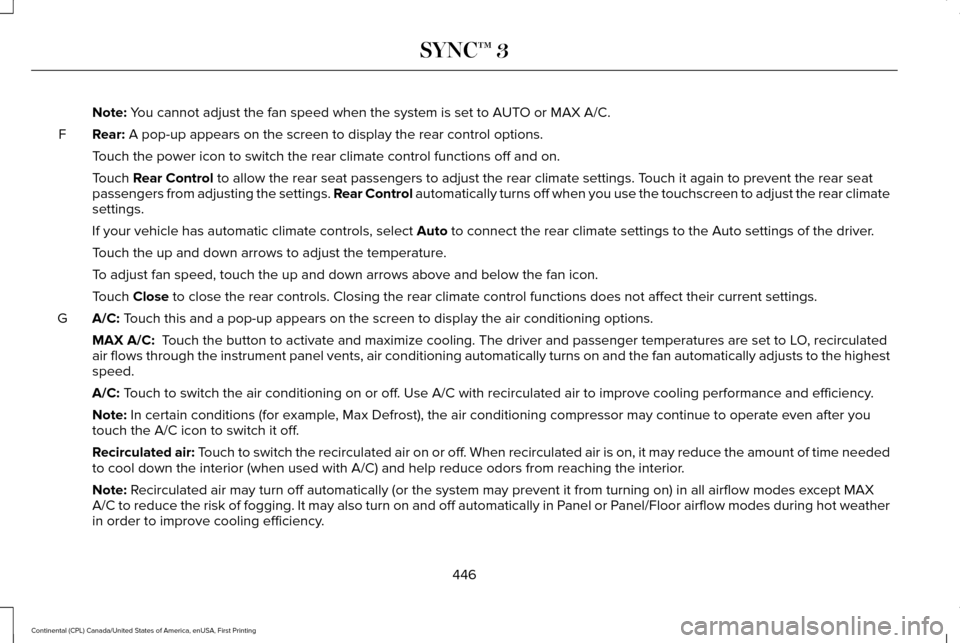
Note: You cannot adjust the fan speed when the system is set to AUTO or MAX A/C.
Rear:
A pop-up appears on the screen to display the rear control options.
F
Touch the power icon to switch the rear climate control functions off and\
on.
Touch
Rear Control to allow the rear seat passengers to adjust the rear climate settings. \
Touch it again to prevent the rear seat
passengers from adjusting the settings. Rear Control automatically turns off when you use the touchscreen to adjust the rear\
climate
settings.
If your vehicle has automatic climate controls, select
Auto to connect the rear climate settings to the Auto settings of the driver\
.
Touch the up and down arrows to adjust the temperature.
To adjust fan speed, touch the up and down arrows above and below the fan\
icon.
Touch
Close to close the rear controls. Closing the rear climate control functions \
does not affect their current settings.
A/C:
Touch this and a pop-up appears on the screen to display the air conditio\
ning options.
G
MAX A/C:
Touch the button to activate and maximize cooling. The driver and passeng\
er temperatures are set to LO, recirculated
air flows through the instrument panel vents, air conditioning automatic\
ally turns on and the fan automatically adjusts to the highest
speed.
A/C:
Touch to switch the air conditioning on or off. Use A/C with recirculated air to improve cooling performance and effic\
iency.
Note:
In certain conditions (for example, Max Defrost), the air conditioning compressor may continue to operate\
even after you
touch the A/C icon to switch it off.
Recirculated air:
Touch to switch the recirculated air on or off. When recirculated air is on, it may reduce the amount of time needed
to cool down the interior (when used with A/C) and help reduce odors f\
rom reaching the interior.
Note:
Recirculated air may turn off automatically (or the system may prevent i\
t from turning on) in all airflow modes except MAX
A/C to reduce the risk of fogging. It may also turn on and off automatic\
ally in Panel or Panel/Floor airflow modes during hot weather
in order to improve cooling efficiency.
446
Continental (CPL) Canada/United States of America, enUSA, First Printing SYNC™ 3
Page 509 of 584

Less Cost to Properly Maintain Your Vehicle
Lincoln Protect also offers a Premium
Maintenance Plan that covers all scheduled
maintenance, and selected wear items. The
coverage is prepaid, so you never have to
worry about the cost of your vehicle
’s
maintenance.
Covered maintenance includes:
• Windshield wiper blades.
• Spark plugs.
• The clutch disc.
• Brake pads and linings.
• Shock absorbers and struts.
• Engine cooling hoses, clamps and
o-rings.
• Engine belts.
• Diesel exhaust fluid replenishment. Interest Free Finance Options
Just a 10% down payment will provide you
with an affordable, no interest, no fee
payment program allowing you all the
security and benefits Lincoln Protect
Extended Service Plan has to offer while
paying over time. You are pre-approved with
no credit check or hassles. To learn more,
call our Lincoln Protect Extended Service
Plan specialists at 800-367-3377.
Complete the information below and mail to:
Lincoln Protect Extended Service Plan
P.O. Box 321067
Detroit, MI 48232
Lincoln Protect (CANADA ONLY)
You can get more protection for your vehicle
by purchasing a Lincoln Protect Extended
Service Plan. Lincoln Protect Extended
Service Plan is the only service contract
backed by Lincoln Motor Company of
Canada, Limited. Depending on the plan you
purchase, Lincoln Extended Service Plan
provides benefits such as: •
Rental reimbursement.
• Coverage for certain maintenance and
wear items.
• Protection against repair costs after your
New Vehicle Limited Warranty Coverage
expires.
• Roadside Assistance benefits.
There are several Lincoln Protect Extended
Service Plans available in various time,
distance and deductible combinations. Each
plan is tailored to fit your own driving needs,
including reimbursement for towing and
rental. When you purchase Lincoln Protect
Extended Service Plan, you receive added
peace-of-mind protection throughout
Canada, the United States and Mexico,
provided by a network of participating
authorized Lincoln Motor Company dealers.
Note: Repairs performed outside of Canada,
the United States and Mexico are not eligible
for Lincoln Protect Extended Service Plan
coverage.
506
Continental (CPL) Canada/United States of America, enUSA, First Printing Lincoln Protect
Page 513 of 584

Make sure to change your vehicle
’s oils and
fluids at the specified intervals or in
conjunction with a repair. Flushing is a viable
way to change fluid for many vehicle
sub-systems during scheduled maintenance. It is critical that systems are flushed only with
new fluid that is the same as that required
to fill and operate the system or using a
Ford-approved flushing chemical.
Owner Checks and Services
Make sure you perform the following basic
maintenance checks and inspections every
month or at six-month intervals. Check every month
Engine oil level.
Function of all interior and exterior lights.
Tires (including spare) for wear and proper pressure. Windshield washer fluid level. Check every six months
Battery connections. Clean if necessary.
Body and door drain holes for obstructions. Clean if necessary. Cooling system fluid level and coolant strength.
Door weatherstrips for wear. Lubricate if necessary.
Hinges, latches and outside locks for proper operation. Lubricate if necessary. Parking brake for proper operation.
510
Continental (CPL) Canada/United States of America, enUSA, First Printing Scheduled Maintenance
Page 517 of 584

Normal Maintenance Intervals
At every oil change interval as indicated by the information display
*
Change engine oil and filter. **
Rotate the tires.
Perform a multi-point inspection (recommended).
Inspect the automatic transmission fluid level (if equipped with a dips\
tick). Consult your dealer for requirements.
Inspect the brake pads, rotors, hoses and parking brake.
Inspect the engine cooling system strength and hoses.
Inspect the exhaust system and heat shields.
Inspect the rear axle.
Inspect the half-shaft boots.
Inspect the steering linkage, ball joints, suspension, tie-rod ends, driveshaft and U-joints.
Inspect the tires, tire wear and measure the tread depth.
Inspect the wheels and related components for abnormal noise, wear, looseness or drag.
* Do not exceed one year or 10000 miles (16000 kilometers) between service interv\
als.
** Reset the Intelligent Oil-Life Monitor after engine oil and filter change\
s. See Engine Oil Check (page 312).
514
Continental (CPL) Canada/United States of America, enUSA, First Printing Scheduled Maintenance
Page 577 of 584

Coolant Change...................................................317
Engine Coolant Temperature
Management....................................................318
Fail-Safe Cooling..................................................317
Recycled Coolant................................................316
Severe Climates...................................................317
Engine Immobilizer See: Passive Anti-Theft System........................79
Engine Oil Check...........................................312 Adding Engine Oil...............................................313
Engine Oil Dipstick - 2.7L EcoBoost™.......312
Engine Oil Dipstick - 3.0L EcoBoost™.......312
Engine Oil Dipstick - 3.7L............................312
Engine Specifications - 2.7L EcoBoost™ ....................................................368
Drivebelt Routing................................................368
Engine Specifications - 3.0L EcoBoost™....................................................369
Drivebelt Routing................................................370
Engine Specifications - 3.7L
........................371
Drivebelt Routing.................................................371
Entertainment................................................430 AM/FM Radio.......................................................432
Apps.......................................................................443
Bluetooth Stereo or USB...................................441
CD (If equipped)..................................................440
HD Radio ™ Information (If Available)..............436
SIRIUS® Satellite Radio (If Activated).............432 Sources..................................................................431
Supported Media Players, Formats and
Metadata Information....................................443
USB Ports..............................................................443
Environment......................................................16
EPB See: Electric Parking Brake.............................202
Essential Towing Checks
...........................265
Before Towing a Trailer.....................................266
Hitches..................................................................265
Launching or Retrieving a Boat or Personal
Watercraft (PWC)............................................266
Safety Chains......................................................265
Trailer Brakes......................................................265
Trailer Lamps.......................................................265
When Towing a Trailer......................................266
Event Data Recording See: Data Recording..............................................9
Export Unique Options...................................14
Exterior Mirrors
................................................97
360-Degree Camera............................................99
Auto-Dimming Feature........................................99
Auto-Folding Mirrors............................................98
Blind Spot Monitor..............................................100
Fold-Away Exterior Mirrors.................................98
Heated Exterior Mirrors.......................................99
Integrated Blind Spot Mirrors............................99
Lincoln Welcome Mat..........................................99 Memory Mirrors.....................................................99
Power Exterior Mirrors.........................................97
F
Fastening the Seatbelts................................35 Rear Inflatable Seatbelt.......................................37
Seatbelt Locking Modes.....................................36
Using Seatbelts During Pregnancy..................35
Floor Mats
......................................................270
Front Parking Aid..........................................212
Obstacle Distance Indicator.............................213
Front Passenger Sensing System...............47
Fuel and Refueling
........................................176
Fuel Consumption.........................................182
Calculating Fuel Economy................................182
Filling the Fuel Tank............................................182
Fuel Filler Funnel Location..........................178
Fuel Filter
........................................................324
Fuel Quality.....................................................177 Choosing the Right Fuel....................................177
Fuel Shutoff
....................................................273
Fuses...............................................................287
Fuse Specification Chart............................287 Passenger Compartment Fuse Panel...........297
Power Distribution Box.....................................287
574
Continental (CPL) Canada/United States of America, enUSA, First Printing Index
Page 578 of 584

G
Garage Door Opener
See: Universal Garage Door Opener.............164
Gauges.............................................................103 Audio Status Bar..................................................104
Fuel Gauge...........................................................104
Left/Right Information Group............................104
Time and Temperature Status Bar..................104
General Information on Radio Frequencies...................................................54
Intelligent Access..................................................54
General Maintenance Information...........508 Multi-Point Inspection..........................................511
Owner Checks and Services............................
510
Protecting Your Investment.............................508
Why Maintain Your Vehicle?............................508
Why Maintain Your Vehicle at Your Dealership?.....................................................508
Getting Assistance Outside the U.S. and Canada.........................................................283
Getting the Services You Need
................279
Away From Home...............................................279
Global Opening and Closing.......................97 Closing the Windows...........................................97
Opening the Windows.........................................97 H
Hazard Warning Flashers...........................273
Headlamp Adjusting
See: Adjusting the Headlamps.......................326
Headlamp Exit Delay.....................................90
Head Restraints.............................................148 Front seat manual head restraints..................
149
Rear seat center head restraint.......................150
Rear seat outboard head restraints................150
Head Up Display............................................137 Configuring The Head Up Display..................138
Head Up Display (HUD).....................................137
Head Up Display Information...........................137
Maintaining Your Head Up Display.................140
Heated Seats.................................................160 Front Seats............................................................160
Rear Seats.............................................................160
Heated Steering Wheel.................................84
Heated Windows and Mirrors....................146 Heated Exterior Mirrors.....................................146
Heated Rear Window.........................................146
Heated Wiper Park..............................................147
Heating See: Climate Control............................................141
Hints on Controlling the Interior Climate..........................................................143
Cooling the Interior Quickly..............................144 General Hints........................................................143
Heating the Interior Quickly..............................144
Recommended Settings for Cooling .............144
Recommended Settings for Heating..............144
Side Window Defogging in Cold
Weather.............................................................144
Hints on Driving With Anti-Lock Brakes...........................................................201
Home Screen.................................................418
Hood Lock See: Opening and Closing the Hood............306
I
In California (U.S. Only)
...............................280
Information Display Control.........................84 Type One................................................................84
Type Two.................................................................84
Information Displays......................................110 General Information.............................................110
Information Messages
...................................118
Active Park.............................................................118
Adaptive Cruise Control.....................................119
Adaptive Headlamps...........................................119
Adaptive Steering...............................................120
Airbag.....................................................................120
Alarm......................................................................120
Automatic Engine Shutdown.............................
121
575
Continental (CPL) Canada/United States of America, enUSA, First Printing Index