2017 LINCOLN CONTINENTAL display
[x] Cancel search: displayPage 68 of 584

LOCKING AND UNLOCKING
Your vehicle has an intelligent electronically
controlled door system that is in constant
communication with overall vehicle systems.
When you lock your vehicle using the lock
switch on each door interior trim panel, or
by using the keyless entry keypad or the lock
sensor on each door exterior trim panel, the
exterior door handle switches will not release
the doors. This helps to secure your vehicle
and prevent unauthorized entry. Also, when
your vehicle reaches a speed greater than
12 mph (20 km/h) the exterior door handle
switches will not release the doors. A tone
may sound indicating the exterior door
handle switches will not release your door
and your vehicle is secure.
If the airbags deploy or the fuel pump shutoff
switch activates, all interior and exterior
unlock switches will not unlock your door for
six seconds. This helps to secure the doors
in the event of a crash. After six seconds, all
switches reset and you can open the doors
using the interior and exterior unlock
switches. Door Lock Indicator
An LED on each front door window trim
illuminates when you lock the doors. It
remains on for up to 10 minutes after you
switch the ignition off.
Door Lock Switch Inhibitor
When you electronically lock your vehicle,
the door lock switches and the interior
luggage compartment release switch do not
operate after 20 seconds. You must unlock
your vehicle with the remote control or
keyless entry keypad, or switch the ignition
on, to restore function to these switches. You
can switch this feature on or off in the
information display.
See General
Information (page 110).
Activating Intelligent Access
The intelligent access key must be within 3 ft
(1 m)
of the door or luggage compartment
you intend to lock or unlock. At a Door
65
Continental (CPL) Canada/United States of America, enUSA, First Printing Doors and LocksE222428
Page 69 of 584

Electronic door handles are on each door.
Gently depress the switch inside the exterior
door handle to unlock and open the door.
An unlock symbol illuminates on the door
window trim indicating your vehicle is
unlocked. Locking sensors are on both front doors.
Touch the locking sensor below the keyless
entry keypad to lock your vehicle. A lock
symbol illuminates on the door window trim
indicating your vehicle is locked and you can
no longer release the door using the exterior
door handle switches. If the intelligent access
key is not within 3 ft (1 m) of your vehicle, the
current lock status displays but the doors do
not lock.
Swipe across the locking sensor to display
the current lock status of your vehicle. The
lock status also displays when you open a
door or when the lock status changes.
Note:
You cannot use the locking sensors
to unlock your vehicle.
66
Continental (CPL) Canada/United States of America, enUSA, First Printing Doors and LocksE222429
Page 70 of 584

At the Luggage Compartment
Press the exterior release button. Remote Control
You can use the remote control at any time.
When you press the lock button on the
remote control, all exterior door handle
switches will not release the doors. When
you press the unlock button, all exterior door
handle switches release the doors.
Unlocking the Doors
Press the button. The direction
indicators flash. You can then use
the exterior door handle switch to
unlock the door.
Press and hold both the lock and unlock
buttons on the remote control for three
seconds to change between driver door or
all door unlock modes. The direction
indicators flash twice to indicate a change
to the unlocking mode. Driver door mode
allows you to use just the exterior driver door
handle switch when you press the unlock
button. All doors mode allows you to use all
exterior door handle switches when you press the unlock button. The unlocking mode
applies to the remote control, keyless entry
keypad and intelligent access. You can also
change between the unlocking modes using
the information display. See General
Information (page 110).
Locking the Doors Press the button. The direction
indicators flash. You can no longer
use the exterior door handle switch
to release the door.
Press the button again within three seconds
to confirm that all the doors are closed. A
tone sounds and the direction indicators
flash if all the doors and the luggage
compartment are closed.
Mislock
If any door is open, or if the luggage
compartment or hood is open, a tone sounds
and the direction indicators will not flash. The
exterior lock status display also flashes if any
door does not lock. You can switch this
feature on or off in the information display.
See
General Information (page 110).
67
Continental (CPL) Canada/United States of America, enUSA, First Printing Doors and LocksE222426 E138629 E138623
Page 75 of 584
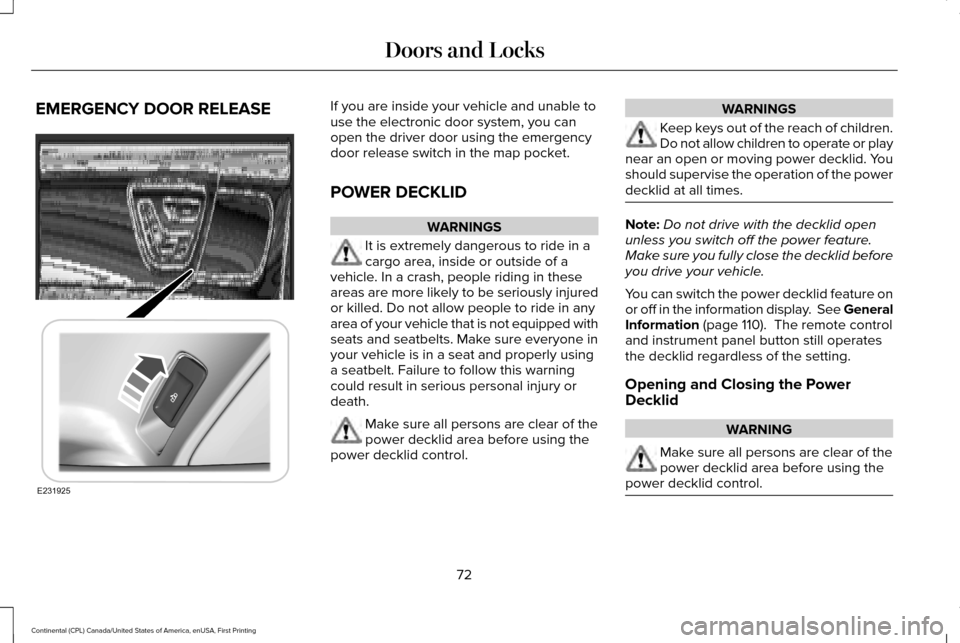
EMERGENCY DOOR RELEASE If you are inside your vehicle and unable to
use the electronic door system, you can
open the driver door using the emergency
door release switch in the map pocket.
POWER DECKLID
WARNINGS
It is extremely dangerous to ride in a
cargo area, inside or outside of a
vehicle. In a crash, people riding in these
areas are more likely to be seriously injured
or killed. Do not allow people to ride in any
area of your vehicle that is not equipped with
seats and seatbelts. Make sure everyone in
your vehicle is in a seat and properly using
a seatbelt. Failure to follow this warning
could result in serious personal injury or
death. Make sure all persons are clear of the
power decklid area before using the
power decklid control. WARNINGS
Keep keys out of the reach of children.
Do not allow children to operate or play
near an open or moving power decklid. You
should supervise the operation of the power
decklid at all times. Note:
Do not drive with the decklid open
unless you switch off the power feature.
Make sure you fully close the decklid before
you drive your vehicle.
You can switch the power decklid feature on
or off in the information display. See General
Information (page 110). The remote control
and instrument panel button still operates
the decklid regardless of the setting.
Opening and Closing the Power
Decklid WARNING
Make sure all persons are clear of the
power decklid area before using the
power decklid control. 72
Continental (CPL) Canada/United States of America, enUSA, First Printing Doors and LocksE231925
Page 82 of 584

PASSIVE ANTI-THEFT SYSTEM
Note:
The system is not compatible with
non-Lincoln aftermarket remote start
systems. Use of these systems may result in
engine starting problems and a loss of
security protection.
Note: Metallic objects, electronic devices
or a second coded key on the same key
chain may result in vehicle starting problems,
especially if they are too close to the key
when starting your vehicle. Prevent these
objects from touching the coded key when
starting your vehicle. Switch the ignition off,
move all objects on the key chain away from
the coded key and restart your vehicle if a
problem occurs.
Note: Do not leave a duplicate coded key
in your vehicle. Always take your keys and
lock all doors when leaving your vehicle. SecuriLock®
The system helps prevent the engine from
starting unless you use a coded key
programmed to your vehicle. Using the
wrong key may prevent your vehicle from
starting. A message may appear in the
information display.
If you are unable to start your vehicle with a
coded key, it is not operating correctly. A
message may appear in the information
display.
Automatic Arming
The system arms when you switch the
ignition off.
Automatic Disarming
The system disarms when you switch the
ignition on with a coded key.
Replacement Keys
Note:
Your vehicle comes with two keys. The intelligent access key functions as a
programmed key that operates the driver
door lock and turns on the intelligent access
with push button start system, as well as a
remote control.
If your programmed transmitters are lost or
stolen and you do not have an extra coded
key, you will need to have your vehicle
towed to an authorized dealer. You need to
erase the key codes from your vehicle and
program new coded keys.
Store a spare intelligent access key away
from your vehicle in a safe place. You can
purchase replacement keys or remote
controls from an authorized dealer.
Programming a Spare Intelligent Access
Key
Note:
You can program a maximum of four
keys to your vehicle.
You must have two previously programmed
intelligent access keys inside your vehicle
and the new unprogrammed intelligent
access key readily accessible. You can
purchase replacement keys or remote
controls from an authorized dealer.
79
Continental (CPL) Canada/United States of America, enUSA, First Printing Security
Page 85 of 584

ADJUSTING THE STEERING WHEEL
Note:
Make sure that you are sitting in the
correct position. See Sitting in the Correct
Position (page 148). WARNING
Do not adjust the steering wheel when
your vehicle is moving. Use the control on the side of the steering
column to adjust the position.
To adjust:
•
Tilt: Press the top or bottom of the
control.
• Telescope: Press the front or rear of the
control.
End of Travel Position
The steering column sets a stopping position
just short of the end of the column position
to prevent damage to the steering column.
A new stopping position sets if the steering
column encounters an object when tilting or
telescoping.
To reset the steering column to its normal
stopping position:
1. Confirm there is nothing obstructing the motion of the steering column.
2. Press and hold the steering column control until the steering column stops
moving.
3. Press the steering column control again.
The steering column may begin to move
again. 4. When the steering column stops,
continue holding the control for an
additional few seconds.
5. Repeat for each direction as necessary.
A new stopping position is set. The next time
you tilt or telescope the steering column, it
will stop just short of the end of the column
position.
Memory Feature
You can save and recall the steering column
position with the memory function.
See
Memory Function (page 156).
Note: Pressing the adjustment control during
memory recall cancels the operation.
Easy Entry and Exit Feature
When you switch the ignition off, the steering
column will move to allow extra room to exit
your vehicle. The column will return to the
previous setting when you switch the ignition
on. You can enable or disable this feature in
the information display.
See Information
Displays (page 110).
82
Continental (CPL) Canada/United States of America, enUSA, First Printing Steering WheelE161834
Page 87 of 584

Type Two
See Using Adaptive Cruise Control (page
230). INFORMATION DISPLAY CONTROL
Type One Type Two
See Information Displays (page 110).
HEATED STEERING WHEEL (If Equipped)
See your SYNC information.
84
Continental (CPL) Canada/United States of America, enUSA, First Printing Steering WheelE223599 E221072 E223601
Page 92 of 584

Headlamp High Beam
Push the lever away from you to switch the
high beam on.
Push the lever away from you again or pull
the lever toward you to switch the high beam
off.
Headlamp Flasher Slightly pull the lever toward you and release
it to flash the headlamps.
AUTOLAMPS
WARNING
The autolamps switch position may not
activate the headlamps in all low
visibility conditions, such as daytime fog.
Always ensure that your headlamps are
switched to auto or on, as appropriate, during
all low visibility conditions. Failure to do so
may result in a crash. The headlamps will switch on and off
automatically in low light situations or during
inclement weather.
The headlamps will remain on for a period
of time after you switch the ignition off. Use
the information display controls to adjust the
period of time that the headlamps will remain
on. See Information Displays (page 110).
When the headlamp switch is in the
Autolamps position, the windshield wiper
activated exterior lamps will turn on within
10 seconds when you switch the windshield
wipers on. The exterior lamps will turn off
approximately 60 seconds after you switch
the windshield wipers off.
89
Continental (CPL) Canada/United States of America, enUSA, First Printing LightingE222347 E222348 E142451