2017 LINCOLN CONTINENTAL battery
[x] Cancel search: batteryPage 73 of 584

When you open one of the front doors and
lock your vehicle using the power door lock
control, all doors will lock then unlock if:
•
The ignition is on.
• The ignition is off and the transmission
is not in park (P).
Illuminated Entry
The interior lamps and some exterior lamps
illuminate when you unlock the doors with
the remote control.
The illuminated entry system will turn off the
lights if:
• The ignition is on.
• You press the remote control lock button.
• After 25 seconds of illumination.
The lights do not turn off if:
• You turn them on with the lamp control.
• Any door is open.
Illuminated Exit
The interior lamps and some exterior lamps
illuminate when all doors are closed and you
switch the ignition off. The lamps will turn off if all the doors remain
closed and:
•
25 seconds have elapsed.
• You press the push button ignition
switch.
Battery Saver
If you leave the courtesy lamps, interior
lamps or headlamps on, the battery saver
shuts them off 10 minutes after you switch
the ignition off.
Battery Saver for Intelligent Access Keys
If you leave the ignition switched on, it shuts
off when it detects a certain amount of
battery drain, or after 45 minutes.
Opening the Luggage Compartment
From Inside Your Vehicle Press the button on the instrument
panel to open the luggage
compartment.With the Remote Control Press twice within three seconds
to open the luggage compartment.
70
Continental (CPL) Canada/United States of America, enUSA, First Printing Doors and LocksE159323 E138630
Page 77 of 584
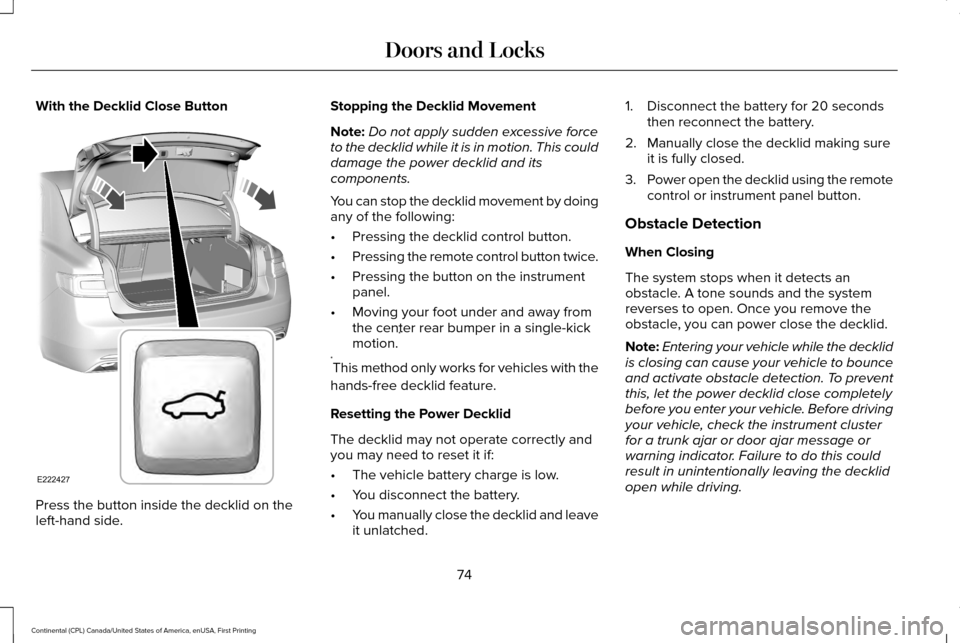
With the Decklid Close Button
Press the button inside the decklid on the
left-hand side. Stopping the Decklid Movement
Note:
Do not apply sudden excessive force
to the decklid while it is in motion. This could
damage the power decklid and its
components.
You can stop the decklid movement by doing
any of the following:
• Pressing the decklid control button.
• Pressing the remote control button twice.
• Pressing the button on the instrument
panel.
• Moving your foot under and away from
the center rear bumper in a single-kick
motion. *
* This method only works for vehicles with the
hands-free decklid feature.
Resetting the Power Decklid
The decklid may not operate correctly and
you may need to reset it if:
• The vehicle battery charge is low.
• You disconnect the battery.
• You manually close the decklid and leave
it unlatched. 1. Disconnect the battery for 20 seconds
then reconnect the battery.
2. Manually close the decklid making sure it is fully closed.
3. Power open the decklid using the remote
control or instrument panel button.
Obstacle Detection
When Closing
The system stops when it detects an
obstacle. A tone sounds and the system
reverses to open. Once you remove the
obstacle, you can power close the decklid.
Note: Entering your vehicle while the decklid
is closing can cause your vehicle to bounce
and activate obstacle detection. To prevent
this, let the power decklid close completely
before you enter your vehicle. Before driving
your vehicle, check the instrument cluster
for a trunk ajar or door ajar message or
warning indicator. Failure to do this could
result in unintentionally leaving the decklid
open while driving.
74
Continental (CPL) Canada/United States of America, enUSA, First Printing Doors and LocksE222427
Page 78 of 584

When Opening
The system stops when it detects an
obstacle and a tone sounds. Once you
remove the obstacle, you can continue to
operate the decklid.
Hands-Free Feature (If Equipped)
The intelligent access key must be within 3 ft
(1 m)
of the decklid. 1.
Move your foot under and away from the
rear bumper detection area in a
single-kick motion. Do not move your
foot sideways or the sensors may not
detect the motion.
2. The decklid opens or closes.
Note: Allow the power system to open the
decklid. Manually pushing or pulling the
decklid may activate the system’ s obstacle
detection feature and stop the power
operation or reverse its direction.
Note: Splashing water may cause the
hands-free decklid to open. Keep the
intelligent access key away from the rear
bumper detection area when washing your
vehicle.
SOFT CLOSING DOOR
(If Equipped)
Gently close the door until it fully latches.
The system automatically closes the door,
making sure it is fully secure.
Note: The system does not work if the
vehicle battery charge is low. Note:
The system is limited to 25 cycles
between each ignition cycle. This is to
prevent the vehicle battery from losing
charge.
Note: You can override soft close by fully
closing the door manually.
KEYLESS ENTRY
SECURICODE™ Keyless Entry Keypad
The keypad is near the driver window. It
illuminates when touched.
Note: If you enter your entry code too fast
on the keypad, the unlock function may not
work. Enter your entry code again more
slowly.
75
Continental (CPL) Canada/United States of America, enUSA, First Printing Doors and LocksE222494
2
1
Page 93 of 584

This feature does not turn on the exterior
lamps:
•
during a mist wipe
• while the wipers are on to clear washer
fluid during a wash condition
• if the wipers are in automatic or
intermittent modes.
Note: If you have autolamps and autowipers
switched on the low beam headlamps will
turn on automatically when the windshield
wipers operate continuously.
Note: You may have to manually switch the
headlamps on in severe weather conditions.
Note: If you have autolamps switched on
you can only switch the high beam
headlamps on once the system has turned
the headlamps on.
INSTRUMENT LIGHTING DIMMER
Note: If you disconnect and connect the
battery, or fully discharge and charge the
battery, the illuminated components will
switch to the maximum setting. Press repeatedly or press and hold
to dim.
A
Press repeatedly or press and hold
to brighten.
B HEADLAMP EXIT DELAY
After you switch the ignition off, you can
switch the headlamps on by pulling the
direction indicator lever toward you. You will
hear a short tone. The headlamps will switch
off automatically after three minutes with any
door open or 30 seconds after the last door
has been closed. You can cancel this feature
by pulling the direction indicator toward you
again or switching the ignition on.
DAYTIME RUNNING LAMPS WARNING
Always remember to switch your
headlamps on in low light situations or
during inclement weather. The system does
not activate the tail lamps and may not
provide adequate lighting during these
conditions. Failure to activate your
headlamps under these conditions may result
in a collision. The system switches the lamps on in daylight
conditions.
90
Continental (CPL) Canada/United States of America, enUSA, First Printing LightingE165337AB
Page 109 of 584

Automatic High Beam (If Equipped)
Illuminates when this feature is on.
See
Automatic High Beam
Control (page 91).
Auto Start-stop
(If Equipped) It illuminates to inform you when
the engine shuts down or in
conjunction with a message.
Battery If it illuminates while driving, it
indicates a malfunction. Switch off
all unnecessary electrical
equipment and have the system checked by
your authorized dealer immediately.
Blind Spot Monitor
(If Equipped) It illuminates when you switch this
feature off or in conjunction with a
message.
See Blind Spot
Information System (page 245). Brake System It illuminates when you engage the
parking brake with the ignition on.
If it illuminates when you are
driving, check that the parking brake is not
engaged. If the parking brake is not
engaged, this indicates low brake fluid level
or a brake system malfunction. Have the
system checked immediately by your
authorized dealer. WARNING
Driving your vehicle with the warning
lamp on is dangerous. A significant
decrease in braking performance may occur.
It will take you longer to stop your vehicle.
Have your vehicle checked by your
authorized dealer immediately. Driving
extended distances with the parking brake
engaged can cause brake failure and the risk
of personal injury. Cruise Control
(If Equipped)
Illuminates when you switch this
feature on.Direction Indicator Illuminates when the left or right
turn signal or the hazard warning
flasher is turned on. If the
indicators stay on or flash faster, check for a
burned out bulb.
See Changing a Bulb
(page 327).
Door Ajar Displays when the ignition is on
and any door is not completely
closed.
Also displays when there is a lack of battery
power to the electronic door system. If this
displays with all doors closed, have your
vehicle serviced by an authorized dealer
immediately.
Electric Park Brake Illuminates or flashes when the
electric parking brake has a
malfunction.
See Electric Parking
Brake (page 202).
106
Continental (CPL) Canada/United States of America, enUSA, First Printing Instrument Cluster E151262 E144522 E71340 E146190
Page 126 of 584
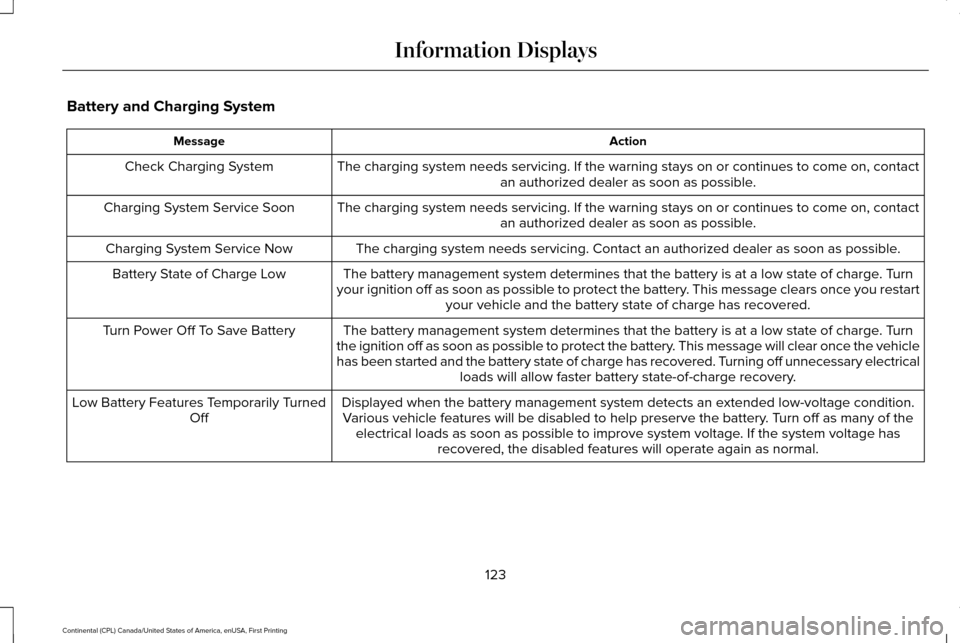
Battery and Charging System
Action
Message
The charging system needs servicing. If the warning stays on or continue\
s to come on, contactan authorized dealer as soon as possible.
Check Charging System
The charging system needs servicing. If the warning stays on or continue\
s to come on, contactan authorized dealer as soon as possible.
Charging System Service Soon
The charging system needs servicing. Contact an authorized dealer as soo\
n as possible.
Charging System Service Now
The battery management system determines that the battery is at a low st\
ate of charge. Turn
your ignition off as soon as possible to protect the battery. This message clears once you restart your vehicle and the battery state of charge has recovered.
Battery State of Charge Low
The battery management system determines that the battery is at a low st\
ate of charge. Turn
the ignition off as soon as possible to protect the battery. This message will clear once the vehicle
has been started and the battery state of charge has recovered. Turning off unnecessary electrical loads will allow faster battery state-of-charge recovery.
Turn Power Off To Save Battery
Displayed when the battery management system detects an extended low-vol\
tage condition.Various vehicle features will be disabled to help preserve the battery. Turn off as many of the electrical loads as soon as possible to improve system voltage. If the system voltage has recovered, the disabled features will operate again as normal.
Low Battery Features Temporarily Turned
Off
123
Continental (CPL) Canada/United States of America, enUSA, First Printing Information Displays
Page 130 of 584
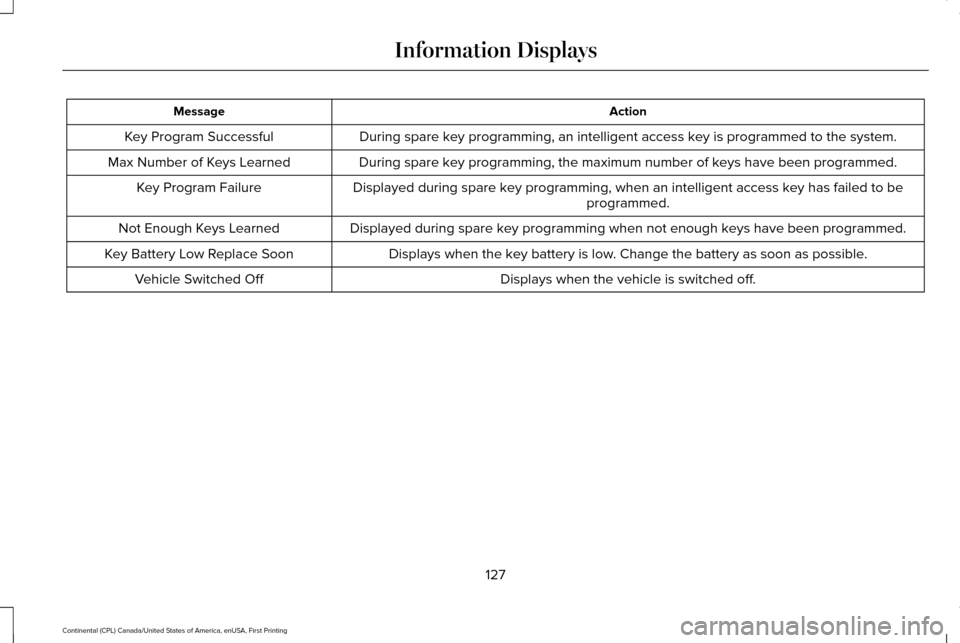
Action
Message
During spare key programming, an intelligent access key is programmed to the system.
Key Program Successful
During spare key programming, the maximum number of keys have been programmed.
Max Number of Keys Learned
Displayed during spare key programming, when an intelligent access key has failed to beprogrammed.
Key Program Failure
Displayed during spare key programming when not enough keys have been programmed.
Not Enough Keys Learned
Displays when the key battery is low. Change the battery as soon as possible.
Key Battery Low Replace Soon
Displays when the vehicle is switched off.
Vehicle Switched Off
127
Continental (CPL) Canada/United States of America, enUSA, First Printing Information Displays
Page 139 of 584
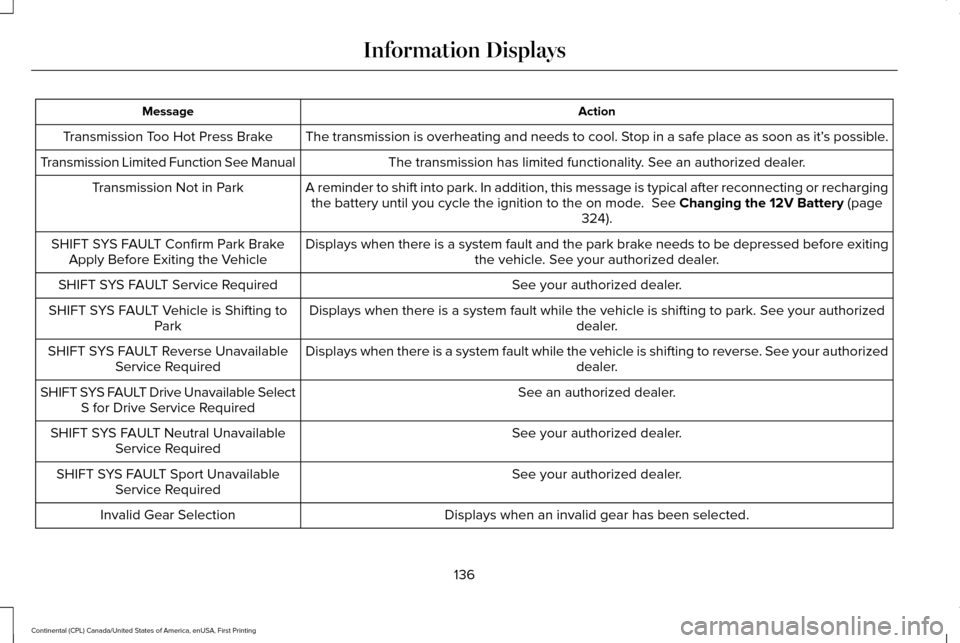
Action
Message
The transmission is overheating and needs to cool. Stop in a safe place as soon as it’ s possible.
Transmission Too Hot Press Brake
The transmission has limited functionality. See an authorized dealer.
Transmission Limited Function See Manual
A reminder to shift into park. In addition, this message is typical afte\
r reconnecting or rechargingthe battery until you cycle the ignition to the on mode. See Changing the 12V Battery (page
324).
Transmission Not in Park
Displays when there is a system fault and the park brake needs to be depressed before exitingthe vehicle. See your authorized dealer.
SHIFT SYS FAULT Confirm Park Brake
Apply Before Exiting the Vehicle
See your authorized dealer.
SHIFT SYS FAULT Service Required
Displays when there is a system fault while the vehicle is shifting to p\
ark. See your authorized dealer.
SHIFT SYS FAULT Vehicle is Shifting to
Park
Displays when there is a system fault while the vehicle is shifting to r\
everse. See your authorized dealer.
SHIFT SYS FAULT Reverse Unavailable
Service Required
See an authorized dealer.
SHIFT SYS FAULT Drive Unavailable Select
S for Drive Service Required
See your authorized dealer.
SHIFT SYS FAULT Neutral Unavailable
Service Required
See your authorized dealer.
SHIFT SYS FAULT Sport Unavailable
Service Required
Displays when an invalid gear has been selected.
Invalid Gear Selection
136
Continental (CPL) Canada/United States of America, enUSA, First Printing Information Displays