2017 LEXUS RX200T sensor
[x] Cancel search: sensorPage 171 of 776

1713-2. Opening, closing and locking the doors
3
Operation of each component
RX350/RX200t_EE_OM48F32E
■Note for the entry function
●Even when the electronic key is within the effective range (detection areas), the system may not operate properly in the following cases:
• The electronic key is too close to the window or outside door handle, near the ground, or in a high place when the doors are locked or unlocked.• The electronic key is near the ground or in a high place, or too close to the rear
bumper center when the back door is opened. • The electronic key is on the instrument panel, luggage compartment, floor, or in thedoor pockets or glove box when the engine is started or engine switch modes are
changed.
●Do not leave the electronic key on top of th e instrument panel or near the door pockets
when exiting the vehicle. Depending on the radio wave reception conditions, it may be detected by the antenna outside the cabin and the door will become lockable from theoutside, possibly trapping the electronic key inside the vehicle.
●As long as the electronic key is within the effective range, the doors may be locked orunlocked by anyone.
●Even if the electronic key is not inside the vehicle, it may be possible to start the engine
if the electronic key is near the window.
●The doors may unlock if a large amount of wa ter splashes on the door handle, such as in the rain or in a car wash when the electronic key is within the effective range. (The door
will automatically be locked after approx imately 30 seconds if the doors are not opened and closed.)
●If the wireless remote control is used to lock the doors when the electronic key is near
the vehicle, there is a possibility that the d oor may not be unlocked by the entry func- tion. (Use the wireless remote control to unlock the doors.)
●Touching the door lock sensor while wearin g gloves may delay or prevent lock opera-
tion. Remove the gloves and to uch the lock sensor again.
●If the door handle becomes wet while the electronic key is within the effective range,
the door may lock and unlock repeatedly. In that case, follow the following correction
procedures to wash the vehicle:
• Place the electronic key in a location 2 m (6 ft.) or more away from the vehicle. (Take
care to ensure that the key is not stolen.)
• Set the electronic key to battery-saving mode to disable the smart entry & start sys-
tem. ( P. 170)
●If the electronic key is inside the vehicle and a door handle becomes wet during a car wash, a message may be shown on the mult i-information display and a buzzer will
sound outside the vehicle. To turn off the alarm, lock all the doors.
●The lock sensor may not work properly if it comes into contact with ice, snow, mud, etc. Clean the lock sensor and attempt to operate it again.
●A sudden approach to the effective range or door handle may prevent the doors frombeing unlocked. In this case, return the door handle to the original position and check that the doors unlock before pulling the door handle again.
●If there is another electronic key in the de tection area, it may take slightly longer to unlock the doors after the door handle is gripped.
●Fingernails may scrape against the door duri ng operation of the door handle. Be care-
ful not to injure fingernails or damage the surface of the door.
Page 205 of 776

2053-4. Adjusting the steering wheel and mirrors
3
Operation of each component
RX350/RX200t_EE_OM48F32E
Auto anti-glare inside rear view mirror
Responding to the level of brightness of the headlights of vehicles behind, the
reflected light is automatically reduced.
Changing automatic anti-glare func-
tion mode
ON/OFF
When the automatic anti-glare function is in ON mode, the indicator illuminates.
The function will set to ON mode each time the engine switch is turned toIGNITION ON mode.
Pressing the button turns the function to OFF mode. (The indicator also turnsoff.)
■To prevent sensor error (vehicles with au to anti-glare inside rear view mirror)
Indicator
To ensure that the sensors operate properly, do not touch or cover them.
WARNING
Do not adjust the position of the mirror while driving.
Doing so may lead to mishandling of the vehicle and cause an accident, resulting in death or serious injury.
Page 225 of 776
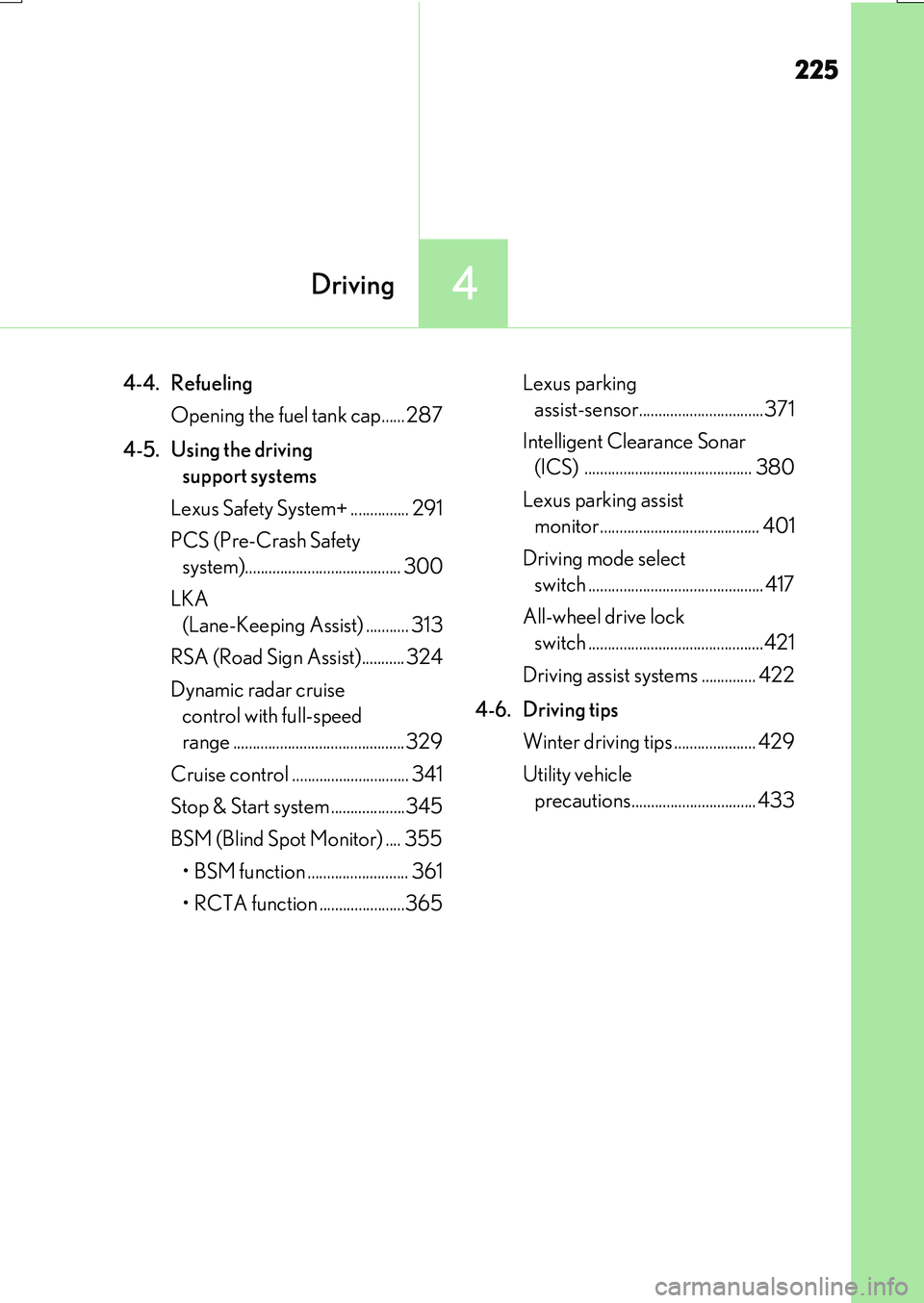
225
4Driving
RX350/RX200t_EE_OM48F32E
4-4. Refueling
Opening the fuel tank cap...... 287
4-5. Using the driving
support systems
Lexus Safety System+ ............... 291
PCS (Pre-Crash Safety
system)........................................ 300
LKA
(Lane-Keeping Assist) ........... 313
RSA (Road Sign Assist)........... 324
Dynamic radar cruise
control with full-speed
range ............................................329
Cruise control .............................. 341
Stop & Start system ...................345
BSM (Blind Spot Monitor) .... 355
• BSM function .......................... 361
• RCTA function ......................365
Lexus parking
assist-sensor................................371
Intelligent Clearance Sonar
(ICS) ........................................... 380
Lexus parking assist
monitor......................................... 401
Driving mode select
switch ............................................. 417
All-wheel drive lock
switch .............................................421
Driving assist systems .............. 422
4-6. Driving tips
Winter driving tips ..................... 429
Utility vehicle
precautions................................ 433
Page 267 of 776

2674-3. Operating the lights and wipers
4
Driving
RX350/RX200t_EE_OM48F32E
■Daytime running light system
To make your vehicle more visible to other drivers during daytime driving, the daytime
running lights turn on automatically whenev er the engine is started and the parking
brake is released with the headlight switch in position. (Illuminate brighter than
the front position lights.) Daytime running lights are not designed for use at night.
■Cornering lights (if equipped)
When the cornering lights are on for more than 30 minutes, they will turn off automati-
cally.
■Headlight control sensor
■Automatic light off system
●When the light switch is in the or position: The headlights and front fog
lights turn off automatically if the engine switch is turned to ACCESSORY mode or off.
●When the light switch is in the position: The headlights and all lights turn off auto-
matically if the engine switch is turned to ACCESSORY mode or off.
To turn the lights on again, turn the engine switch to IGNITION ON mode, or turn the
light switch to the
position once and then back to the or position.
■Automatic headlight leveling system
The level of the headlights is automatically ad justed according to the number of passen-
gers and the loading condition of the vehicle to ensure that the headlights do not inter-
fere with other road users.
■Light reminder buzzer
A buzzer sounds when the engine switch is turned off or turned to ACCESSORY mode
and the driver’s door is opened while the lights are turned on.
■Welcome lighting
If the headlight switch is turned to and the surrounding area is dark, unlocking the
doors using the smart entry & start system or wireless remote control will turn the front
position lights and tail lights on automatically.
The sensor may not function properly if an
object is placed on the sensor, or anything that
blocks the sensor is affixed to the windshield.
Doing so interferes with the sensor detecting
the level of ambient light and may cause the
automatic headlight system to malfunction.
Page 269 of 776

2694-3. Operating the lights and wipers
4
Driving
RX350/RX200t_EE_OM48F32E
●Adjusts the brightness and illuminated area of the high beams according to
the vehicle speed.
●Adjusts the intensity of the high beams, while driving on a curve, so that the
area in the direction that the vehicle is turning will be illuminated more brightly
than other areas.
●Operates the shaded high beams so
that the area around vehicles ahead
is partially not illuminated while all
other areas continue to be illumi-
nated with the high beams.
The shaded high beams help optimize forward visibility while reducing the daz-
zling effect on the drivers of vehicles ahead.
●Adjusts the distance that the low beams are projected according to the dis-
tance to a preceding vehicle.
AHS (Adaptive High-beam System)
: If equipped
The Adaptive High-beam System uses a camera sensor located behind the
upper portion of the windshield to assess the brightness of the lights of vehi-
cles ahead, streetlights, etc., and automatically controls the headlight light
distribution as necessary.
WARNING
■Limitations of the Adaptive High-beam System
Do not overly rely on the Adaptive High-b eam System. Always drive safely, taking care to observe your surroundings and turning the high beams on or off manually if neces- sary.
■To prevent incorrect operation of the Adaptive High-beam System
Do not overload the vehicle.
Page 272 of 776

2724-3. Operating the lights and wipers
RX350/RX200t_EE_OM48F32E
■Conditions in which the light distribution control of the headlights changes automati-
cally
●When all of the following conditions are met, the high beams will be turned on automat- ically and the system will operate:
• The vehicle speed is approximately 60 km/h (38 mph) or more. • The area ahead of the vehicle is dark.
●When all of the following conditions are me t, the shaded high beams will turn on and the distance that the low beams are projecte d will be adjusted automatically, depending on the location of vehicles ahead:
• The vehicle speed is approximately 60 km/h (38 mph) or more. • The area ahead of the vehicle is dark.• There are vehicles ahead with headlights or tail lights turned on.
●If any of the following conditions is met, the high beams or shaded high beams will be changed to the low beams automatically:
• The vehicle speed is below approximately 60 km/h (38 mph). • The area ahead of the vehicle is not dark.• There are many vehicles ahead.
• Vehicles ahead are moving quickly and the high beams may blind the drivers of the other vehicles.
■Camera sensor detection information
●The high beams may not be automatically changed to the shaded high beams in the fol-lowing situations:
• When vehicles ahead suddenly appear from a curve
• When the vehicle is cut in front of by another vehicle • When vehicles ahead are hidden from sight du e to repeated curves, road dividers or roadside trees
• When vehicles ahead appear from the faraway lane on wide road • When vehicles ahead have no lights
●The high beams may be changed to the shad ed high beams if a vehicle ahead that is using fog lights without its head lights turned on is detected.
●House lights, street lights, traffic signals, and illuminated billboards or signs and other
reflective objects may cause the high beam s to change to the shaded high beams, cause the high beams not to change to the sh aded high beams, or change the area that is not illuminated.
●The following factors may affect the amount of time taken to turn the high beam on or off, or the speed by which the areas not illuminated change:
• The brightness of headlights, fog lig hts, and tail lights of vehicles ahead
• The movement and direction of vehicles ahead • When a vehicle ahead only has operational lights on one side
• When a vehicle ahead is a two-wheeled vehicle • The condition of the road (gradient, curve, condition of the road surface etc.)• The number of passengers and amount of luggage
●The light distribution control of the headlights may change unexpectedly.
Page 273 of 776

2734-3. Operating the lights and wipers
4
Driving
RX350/RX200t_EE_OM48F32E
●Bicycles or similar objects may not be detected.
●In the following situations the system may not be able to correctly detect the surround- ing brightness level. This may cause the low beams to remain on or the high beams to
flash or dazzle pedestrians or vehicles ahead. In such a case, it is necessary to manually switch between the high and low beams.
• When driving in inclement weather (heavy rain, snow, fog, sandstorms, etc.)
• When the windshield is obscured by fog, mist, ice, dirt, etc. • When the windshield is cracked or damaged• When the camera sensor is deformed or dirty
• When the temperature of the camera sensor is extremely high • When the surrounding brightness level is equa l to that of headlights, tail lights or fog lights
• When headlights or tail lights of vehicles ah ead are turned off, dirty, changing color, or not aimed properly• When the vehicle is hit by water, snow, dust, etc. from a preceding vehicle
• When driving through an area of interm ittently changing brightness and darkness • When frequently and repeatedly driving ascending/descending roads, or roads withrough, bumpy or uneven surfaces (such as stone-paved roads, gravel roads, etc.)
• When frequently and repeatedly taking curves or driving on a winding road • When there is a highly reflective object ahead of the vehicle, such as a sign or mirror• When the back of a preceding vehicle is highly reflective, such as a container on a
truck • When the vehicle’s headlights are damaged or dirty, or are not aimed properly• When the vehicle is listing or tilting due to a flat tire, a trailer being towed, etc.
• When the headlights are changed between the high beams and low beams repeat- edly in an abnormal manner• When the driver believes that the high beams may be flashing or dazzling pedestri-
ans or other drivers • When the vehicle is used in an area in which vehicles travel on the opposite side of
the road of the country for which the vehicle was designed, for example using a vehi- cle designed for right-hand traffic in a left-hand traffic area, or vice versa
■Customization
Some functions can be customized. ( P. 740)
Page 274 of 776

2744-3. Operating the lights and wipers
RX350/RX200t_EE_OM48F32E
Push the lever away from you with
the headlight switch in the or
position.
Press the Automatic High Beam
switch.
The Automatic High Beam indicator will
come on when the system is operating.
Automatic High Beam
: If equipped
The Automatic High Beam uses a came ra sensor located behind the upper
portion of the windshield to assess the brightness of the lights of vehicles
ahead, streetlights, etc., and automatically turns the high beams on or off as
necessary.
WARNING
■Limitations of the Automatic High Beam
Do not overly rely on the Automatic High Beam. Always drive safely, taking care to
observe your surroundings and turning the high beams on or off manually if necessary.
■To prevent incorrect operation of the Automatic High Beam system
Do not overload the vehicle.
Activating the Automatic High Beam
1
2