Page 244 of 776

2444-1. Before driving
RX350/RX200t_EE_OM48F32E
■Important points regarding stability
Vehicle movement resulting from unev en road surfaces and strong cross-
winds will affect handling. The vehicle may also be rocked by passing buses or
large trucks. Frequently check behind when moving alongside such vehicles.
As soon as such vehicle movement occurs, immediately start to decelerate
smoothly by slowly applying the brakes. Always steer the vehicle straight
ahead while braking.
■Passing other vehicles
Consider the total combined length of your vehicle and trailer and ensure that
the vehicle-to-vehicle distance is sufficient before executing lane changes.
■Transmission information
To maintain engine braking efficiency and charging system performance,
when using engine braking, do not use the transmission in D. If in the M mode,
the transmission shift range position must be in 4 or lower. ( P. 251)
■If the engine overheats
Towing a loaded trailer up a long, steep incline in temperatures exceeding
30 C (85F) may result in the engine overheating. If the engine coolant tem-
perature gauge indicates that the engine is overheating, turn the air condition-
ing off immediately, leave the road and stop the vehicle in a safe place.
( P. 718)
■When parking the vehicle
Always place wheel chocks under the wheels of both the vehicle and trailer.
Set the parking brake and shift the shift lever to P.
Page 246 of 776

246
RX350/RX200t_EE_OM48F32E
4-2. Driving procedures
Check that the parking brake is set.
Check that the shift lever is in P.
Firmly depress the brake pedal.
and a message will be displayed on the multi-information display.
If it is not displayed, the engine cannot be started.
Press the engine switch shortly and
firmly.
When operating the engine switch, one
short, firm press is enough. It is not necessary to press and hold theswitch.
The engine will crank un til it starts or for up to 30 seconds, whichever is less.
Continue depressing the brake pedal until the engine is completely started.
The engine can be started from any
engine switch mode.
Stop the vehicle completely.
Set the parking brake ( P. 259), and shift the shift lever to P.
Press the engine switch.
Release the brake pedal and check that the display on the meters is off.
Engine (ignition) switch
Performing the following operations when carrying the electronic key on your
person starts the engine or changes engine switch modes.
Starting the engine
1
2
3
4
Stopping the engine
1
2
3
4
Page 247 of 776

2474-2. Driving procedures
4
Driving
RX350/RX200t_EE_OM48F32E
Modes can be changed by pressing the engine switch with brake pedal released.
(The mode changes each time the switch is pressed.)
Off*
The emergency flashers can be used.
ACCESSORY mode
Some electrical components such as the
audio system can be used.
“ACCESSORY” will be displayed on the meters.
IGNITION ON mode
All electrical components can be used.
“IGNITION ON” will be displayed on the meters.
*: If the shift lever is in a position other than
P when turning off the engine, the
engine switch will be turned to ACCES-
SORY mode, not to off.
If the engine is stopped with the shift lever in a position other than P, the engine
switch will not be turned off but inst ead be turned to ACCESSORY mode. Per-
form the following procedure to turn the switch off:
Check that the parking brake is set.
Shift the shift lever to P.
Check that “Turn Off Vehicle” is displayed on the multi-information display
and then press the engine switch once.
Check that “Turn Off Vehicle” on the multi-information display is off.
Changing engine switch modes
1
2
3
When stopping the engine with the shift lever in a position other than P
1
2
3
4
Page 251 of 776
2514-2. Driving procedures
4
Driving
RX350/RX200t_EE_OM48F32E
While the engine switch is in IGNITION ON mode, move the shift lever
with the brake pedal depressed.
When shifting the shift lever between P and D, make sure that the vehicle is com- pletely stopped.
*1: Shifting to the D position allows the system to select a gear suitable for the driving
conditions.
Setting the shift lever to the D position is recommended for normal driving.
*2: Selecting gears using M mode fixes the gear step, controls engine braking force, and
prevents unnecessary upshifting.
Automatic transmission
Shifting the shift lever
Shift position purpose
Shift positionObjective or function
PParking the vehicle/starting the engine
RReversing
NCondition in which the power is not transmission
DNormal driving*1
MM mode driving*2 ( P. 253)
Page 256 of 776

2564-2. Driving procedures
RX350/RX200t_EE_OM48F32E
■If the shift lever cannot be shifted from P
First, check whether the brake pedal is being depressed.
If the shift lever cannot be shifted with your foot on the brake pedal, there may be a prob-
lem with the shift lock system. Have the vehicle inspected by any authorized Lexus dealer or repairer, or another duly qualifie d and equipped professional immediately. The following steps may be used as an emerge ncy measure to ensure that the shift lever
can be shifted.
Releasing the shift lock:
Turn the engine switch to IGNITION ON mode and check that the parking brake is
set. ( P. 247, 259)
Turn the engine switch to off.
Depress the brake pedal.
■AI-SHIFT
●The AI-SHIFT automatically selects the suitable gear according to driver performance
and driving conditions.
The AI-SHIFT automatically operates when th e shift lever is in D. (Shifting the shift lever to the M position cancels the function.)
●G AI-SHIFT automatically selects a suitab le gear for sporty driving according to driver’s input and driving cond itions. G AI-SHIFT operates automatically when the shift lever is in D and sport mode is selected for the driving mode. (Selecting normal mode
with the driving mode select switch or shifti ng the shift lever to the M position cancels this function.)
1
2
3
Pry the cover up with a flathead screwdriveror equivalent tool.
To prevent damage to the cover, cover the tip of the screwdriver with a rag.
Press the shift lock override button. The shift lever can be shifted while the button
is pressed.
4
5
Page 257 of 776
2574-2. Driving procedures
4
Driving
RX350/RX200t_EE_OM48F32E
WARNING
■When driving on slippery road surfaces
Be careful of downshifting and sudden acceler ation, as this could result in the vehicle skidding to the side or spinning.
■Gear Shift Indicator display (if equipped)
For safety, the driver should not look only at the display. Refer to the display when it is safe to do so while considering actual traffic and road conditions.
Failure to do so may lead to an accident.
■To prevent an accident wh en releasing the shift lock
Before pressing the shift lock override butt on, make sure to set the parking brake and
depress the brake pedal. If the accelerator pedal is accidentally depressed instead of the brake pedal when theshift lock override button is pressed and the shift lever is shifted out of P, the vehicle
may suddenly start, possibly leading to an accident resulting in death or serious injury.
Page 259 of 776
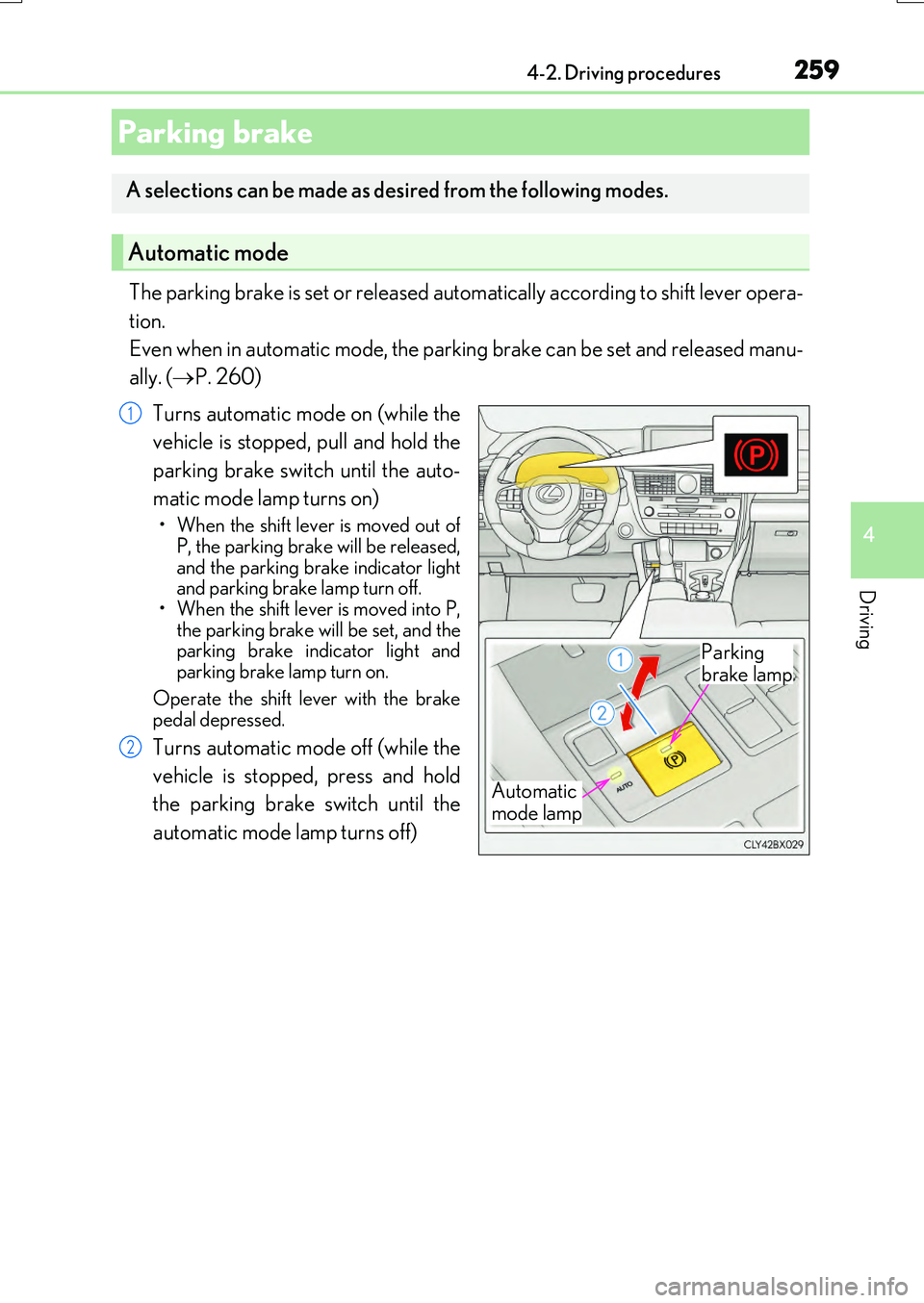
2594-2. Driving procedures
4
Driving
RX350/RX200t_EE_OM48F32E
The parking brake is set or released automatically according to shift lever opera-
tion.
Even when in automatic mode, the parking brake can be set and released manu-
ally. ( P. 260)
Turns automatic mode on (while the
vehicle is stopped, pull and hold the
parking brake switch until the auto-
matic mode lamp turns on)
• When the shift lever is moved out of P, the parking brake will be released,
and the parking brake indicator light and parking brake lamp turn off.• When the shift lever is moved into P,
the parking brake will be set, and the parking brake indicator light andparking brake lamp turn on.
Operate the shift lever with the brake pedal depressed.
Turns automatic mode off (while the
vehicle is stopped, press and hold
the parking brake switch until the
automatic mode lamp turns off)
Parking brake
A selections can be made as desired from the following modes.
Automatic mode
Automatic
mode lamp
Parking
brake lamp
1
2
Page 260 of 776

2604-2. Driving procedures
RX350/RX200t_EE_OM48F32E
The parking brake can be set and released manually.
Sets the parking brake
The parking brake in dicator light and parking brake lamp will turn on.
Pull and hold the parking brake switch if an emergency occurs and it is necessaryto operate the parking brake while driv-
ing.
Releases the parking brake
Operate the parking brake switch while depressing the brake pedal. Make surethat the parking brake indicator light
and parking brake lamp turn off.
If the parking brake indicator light and
parking brake lamp flashes, operate the
switch again. ( P. 666)
■Parking the vehicle
P. 226
■Parking brake operation
●When the engine switch is not in IGNITION ON mode, the parking brake cannot be released using the parking brake switch.
●When the engine switch is not in IGNITION ON mode, automatic mode (automatic brake setting and releasing) is not available.
■If “Parking Brake Overheated Parking Brake Unavailable” is displayed on the multi-
information display
If the parking brake is operated repeatedly over a short period of time, the system may restrict operation to prevent overheating. If this happens, refrain from operating the
parking brake. Normal operation will return after about 1 minute.
■If “EPB Activation Stopped Incompletely” or “Parking Brake Unavailable” is displayed on the multi-information display
Operate the parking brake switch. If the message does not disappear after operating the switch several times, the system may be malfunctioning. Have the vehicle inspected byany authorized Lexus dealer or repairer, or another duly qualified and equipped profes-
sional immediately.
Manual mode
Parking
brake lamp
1
2