2017 LEXUS RC300H warning
[x] Cancel search: warningPage 128 of 640

1282. Instrument cluster
RC300h_EE(OM24740E)
■When disconnecting and reconnecting battery terminals
The drive information data will be reset.
■Liquid crystal display
P. 120
WARNING
■Caution for use while driving
●When operating the multi-information display while driving, pay extra attention to the safety of the area around the vehicle.
●Do not look continuously at the multi-info rmation display while driving as you may fail to see pedestrians, objects on the road, etc. ahead of the vehicle.
■The information display at low temperatures
Allow the interior of the vehicle to warm up before using the liquid crystal information display. At extremely low temperatures, th e information display monitor may respond slowly, and display changes may be delayed.
For example, there is a lag between the dr iver’s shifting and the new gear number appearing on the display. This lag could cau se the driver to downshift again, causing rapid and excessive engine braking and po ssibly an accident resulting in death or
injury.
■Cautions during setting up the display
As the hybrid system needs to be running during setting up the display, ensure that the
vehicle is parked in a place with adequate ventilation. In a closed area such as a garage, exhaust gases including harmful carbon monoxide (CO) may collect and enter thevehicle. This may lead to death or a serious health hazard.
NOTICE
■While setting up the display
To prevent battery discharge, ensure that the engine is running while setting up the dis- play features.
Page 149 of 640

1493-2. Opening, closing and locking the doors and trunk
3
Operation of each component
RC300h_EE(OM24740E)
■Impact detection door lock release system
In the event that the vehicle is subject to a strong impact, both side doors are unlocked. Depending on the force of the impact or the type of accident, however, the system may
not operate.
■Using the mechanical key
The doors can also be unlocked with the mechanical key. ( P. 578)
■Conditions affecting the operation of the smart entry & start system or wireless remote control
P. 157
■Customization
Settings (e.g. unlocking function using a key) can be changed. (Customizable features: P. 607)
WARNING
■To prevent an accident
Observe the following precautions while driving the vehicle. Failure to do so may result in a door opening and an occupant being thrown out of thevehicle, resulting in death or serious injury.
●Ensure that both side doors are properly closed.
●Do not pull the inside handle of the doors while driving. The doors may be opened even if the inside lock buttons are in locked position.
■Side window open/close function linked to door operation
Do not hold the upper edge of the side window when you close the door. Otherwise, your fingers or hand may be caught in the window.
■When using the wireless remote control and operating the power windows or moonroof
Operate the power window or moon roof after checking to make sure that there is no
possibility of any passenger having any of their body parts caught in the window or moon roof. Also, do not allow children to oper ate the wireless remote control. It is pos- sible for children and other passengers to get caught in the power window or moon
roof.
Page 153 of 640
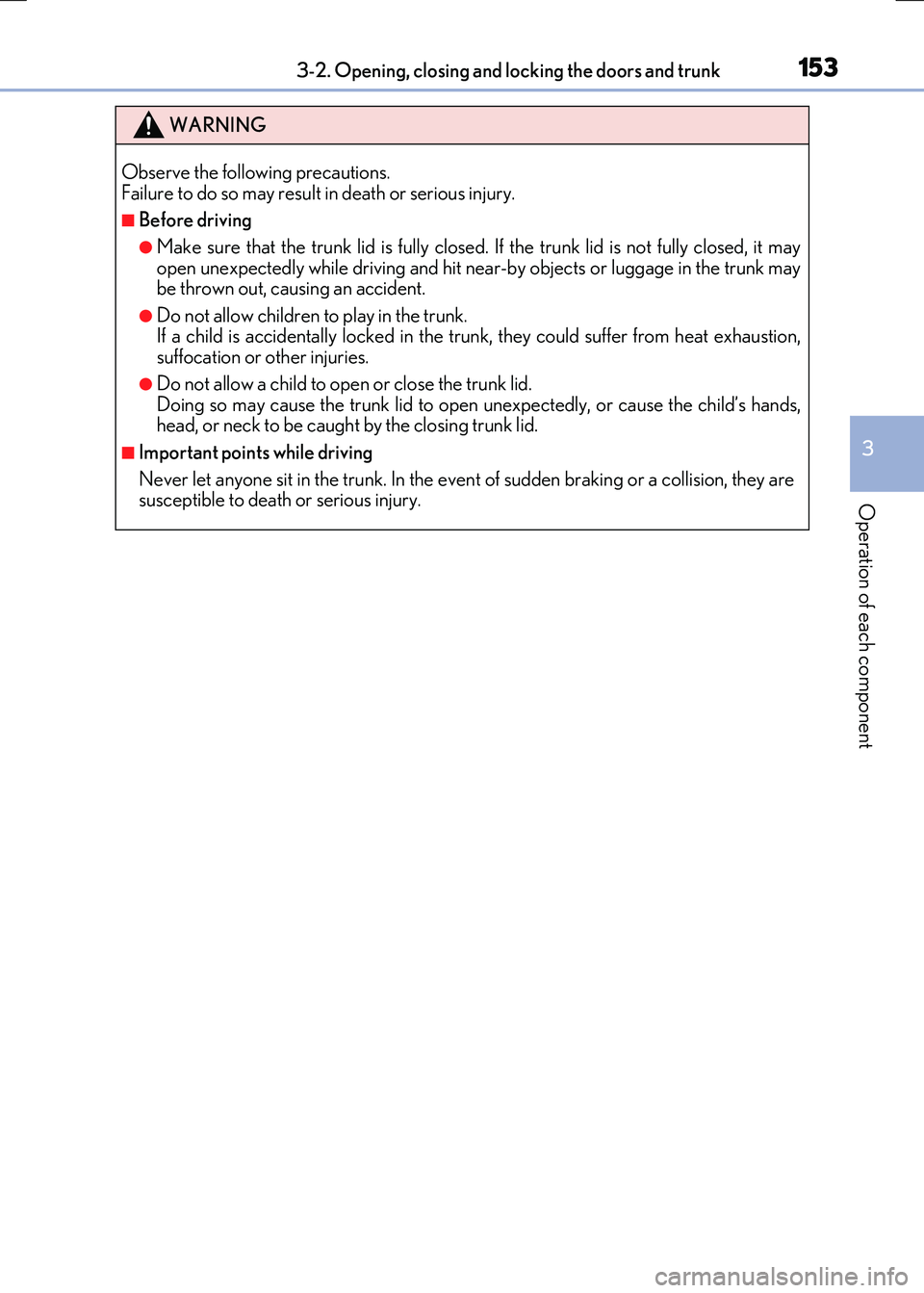
1533-2. Opening, closing and locking the doors and trunk
3
Operation of each component
RC300h_EE(OM24740E)
WARNING
Observe the following precautions. Failure to do so may result in death or serious injury.
■Before driving
●Make sure that the trunk lid is fully closed. If the trunk lid is not fully closed, it may open unexpectedly while driv ing and hit near-by objects or luggage in the trunk may be thrown out, causing an accident.
●Do not allow children to play in the trunk.If a child is accidentally locked in the trunk, they could suffer from heat exhaustion,suffocation or other injuries.
●Do not allow a child to open or close the trunk lid.Doing so may cause the trunk lid to open unexpectedly, or cause the child’s hands,head, or neck to be caught by the closing trunk lid.
■Important points while driving
Never let anyone sit in the trunk. In the event of sudden braking or a collision, they are susceptible to death or serious injury.
Page 154 of 640
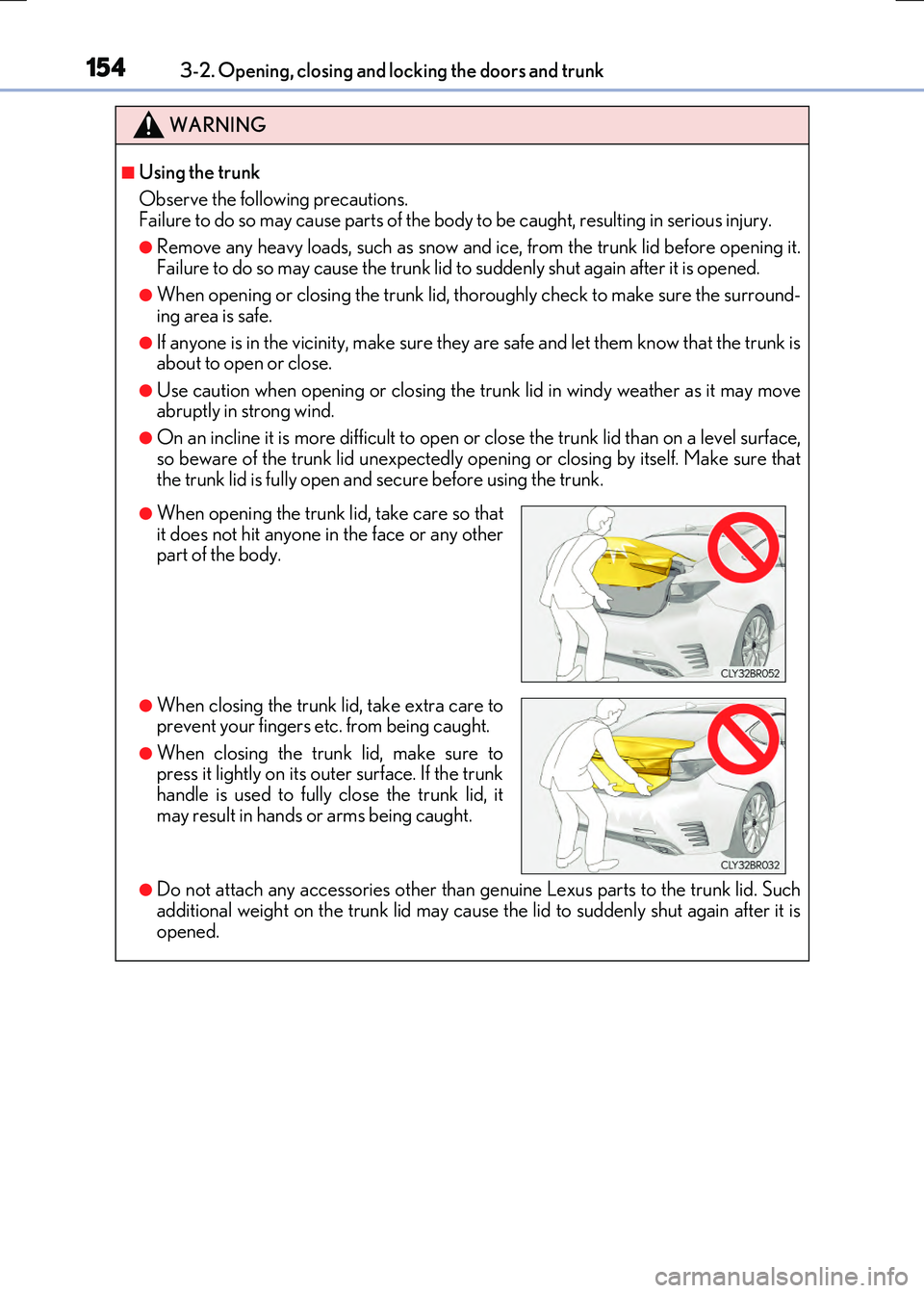
1543-2. Opening, closing and locking the doors and trunk
RC300h_EE(OM24740E)
WARNING
■Using the trunk
Observe the following precautions. Failure to do so may cause parts of the body to be caught, resulting in serious injury.
●Remove any heavy loads, such as snow and ice, from the trunk lid before opening it. Failure to do so may cause the trunk lid to suddenly shut again after it is opened.
●When opening or closing the trunk lid, thoroughly check to make sure the surround-
ing area is safe.
●If anyone is in the vicinity, make sure they are safe and let them know that the trunk is about to open or close.
●Use caution when opening or closing the tr unk lid in windy weather as it may move abruptly in strong wind.
●On an incline it is more difficult to open or close the trunk lid than on a level surface,
so beware of the trunk lid unexpectedly op ening or closing by itself. Make sure that the trunk lid is fully open and secure before using the trunk.
●Do not attach any accessories other than genuine Lexus parts to the trunk lid. Suchadditional weight on the trunk lid may cause the lid to suddenly shut again after it is
opened.
●When opening the trunk lid, take care so that it does not hit anyone in the face or any otherpart of the body.
●When closing the trunk lid, take extra care toprevent your fingers etc. from being caught.
●When closing the trunk lid, make sure topress it lightly on its outer surface. If the trunkhandle is used to fully close the trunk lid, it
may result in hands or arms being caught.
Page 156 of 640

1563-2. Opening, closing and locking the doors and trunk
RC300h_EE(OM24740E)
■Alarms and warning indicators
An alarm sounds and warning messages are di splayed on the multi-information display to protect against unexpected accidents or theft of the vehicle resulting from erroneous
operation. When a warning message is displayed, take appropriate measures based on the displayed message. ( P. 542)
When only an alarm sounds, circumstances and correction procedures are as follows.
■Battery-saving function
The battery-saving function will be activated in order to prevent the electronic key bat-
tery and the 12-volt battery from being discharged while the vehicle is not in operation for a long time.
●In the following situations, the smart entry & start system may take some time to unlock
the doors.
• The electronic key has been left within approximately 2 m (6 ft.) of the outside of the vehicle for 10 minutes or longer.
• The smart entry & start system has no t been used for 5 days or longer.
●If the smart entry & start system has not been used for 14 days or longer, the doors can-
not be unlocked at the passenger door. In this case, hold the driver’s door handle, or use the wireless remote control or mechanical key, to unlock the doors.
AlarmSituationCorrection procedure
Exterior alarm soundsonce for 5 seconds
The trunk was closed while
the electronic key was still inside the trunk and bothside doors were locked.
Retrieve the electronic keyfrom the trunk and close
the trunk lid.
An attempt was made to
lock the vehicle while a door was open.
Close both side doors andlock the doors again.
Interior alarm sounds con-tinuously
The power switch wasturned to ACCESSORY
mode while the driver’s door was open (or thedriver’s door was opened
while the power switch was in ACCESSORY mode).
Turn the power switch off
and close the driver’s door.
The power switch was turned off while the driver’s
door was open.
Close the driver’s door.
Page 177 of 640

1773-2. Opening, closing and locking the doors and trunk
3
Operation of each component
RC300h_EE(OM24740E)
WARNING
■Caution regarding interference with electronic devices
●People with implantable cardiac pacemakers, cardiac resynchronization therapy- pacemakers or implantable cardioverter de fibrillators should maintain a reasonable
distance between themselves and the smart entry & start system antennas. ( P. 155) The radio waves may affect the operation of such devices. If necessary, the entryfunction can be disabled. Ask any authoriz ed Lexus dealer or repairer, or another
duly qualified and equipped professional for details, such as the frequency of radio waves and timing of the emitted radio waves. Then, consult your doctor to see if you should disable the entry function.
●Users of any electrical medical device other than implantable cardiac pacemakers,cardiac resynchronization therapy-pacemakers or implantable cardioverterdefibrillators should consult the manufacturer of the device for information about its
operation under the influence of radio waves. Radio waves could have unexpected effects on the operation of such medicaldevices.
Ask any authorized Lexus dealer or repairer, or another duly qualified and equipped professional for details on disabling the entry function.
Page 180 of 640

1803-3. Adjusting the seats
RC300h_EE(OM24740E)
WARNING
■When adjusting the seat position
●Take care when adjusting the seat position to ensure that other passengers are not injured by the moving seat.
●Do not put your hands under the seat or near the moving parts to avoid injury.Fingers or hands may become jammed in the seat mechanism.
●Make sure to leave enough space around the feet so they do not get stuck.
■Seat adjustment
To reduce the risk of sliding under the lap be lt during a collision, do not recline the seat more than necessary.
If the seat is too reclined, th e lap belt may slide past the hips and apply restraint forces directly to the abdomen, or your neck may contact the shoulder belt, increasing the riskof death or serious injury in the event of an accident.
Adjustments should not be made while driving as the seat may unexpectedly move and cause the driver to lose control of the vehicle.
■Lever-operated “Front , Fold & Return” seat
●Before operating the lever-operated “Front, Fold & Return” seat, ensure that any sur- rounding passengers or objects will not contact the seat.
●Make sure the seatback is locked securely before driving.
●Never operate the lever-operated “Front, Fold & Return” seat while the vehicle ismoving.
■Jam protection function
Do not use a hand, foot, or any other part of your body to intentionally activate the jam protection function.
Page 182 of 640

1823-3. Adjusting the seats
RC300h_EE(OM24740E)
P. 151
Luggage security system
WARNING
Observe the following precautions. Failure to do so may result in death or serious injury.
■When folding the rear seatbacks down
●Do not fold the seatbacks down while driving.
●Stop the vehicle on level ground, set the parking brake and shift the shift lever to P.
●Do not allow anyone to sit on a folded seatback or in the trunk while driving.
●Do not allow children to enter the trunk.
■After returning the rear seatback to the upright position
●Check that the seat belts are not twisted or caught in the seatback.
●Make sure that the seatback is securely locked in position by lightly pushing it backand forth.
If the seatback is not securely locked, the red marking will be visible on the seatback lockrelease knob. Make sure that the red marking
is not visible.