2017 LEXUS RC F automatic
[x] Cancel search: automaticPage 3 of 724

3
1
9 8
7 5 4
3
2
10
6
3-1. Key informationKeys ...................................................136
3-2. Opening, closing and locking the doors and trunk
Doors ................................................. 141
Trunk ................................................. 147
Smart access system with push-button start.......................152
3-3. Adjusting the seats Front seats ......................................164
Rear seats ....................................... 167
Driving position memory ..........169
Head restraints ............................. 173
3-4. Adjusting the steering wheel and mirrors
Steering wheel .............................. 176
Inside rear view mirror ..............178
Outside rear view mirrors ...... 180
3-5. Opening, closing the windows and moon roof
Power windows ........................... 183
Moon roof .......................................187 4-1. Before driving
Driving the vehicle ......................192
Cargo and luggage ....................201
Vehicle load limits ..................... 204
Trailer towing .............................. 205
Dinghy towing ............................. 206
4-2. Driving procedures Engine (ignition) switch ........... 207
Automatic transmission ............213
Turn signal lever ......................... 220
Parking brake ................................ 221
ASC (Active Sound Control) (RC350/RC300/
RC200t) .................................... 222
ASC (Active Sound Control) (RC F) .......................................... 223
4-3. Operating the lights and wipers
Headlight switch ........................ 224
Automatic High Beam..............227
Fog light switch ........................... 232
Windshield wipers and washer ......................................... 233
4-4. Refueling Opening the fuel tank cap ....... 241
3Operation of each
component4Driving
Page 5 of 724
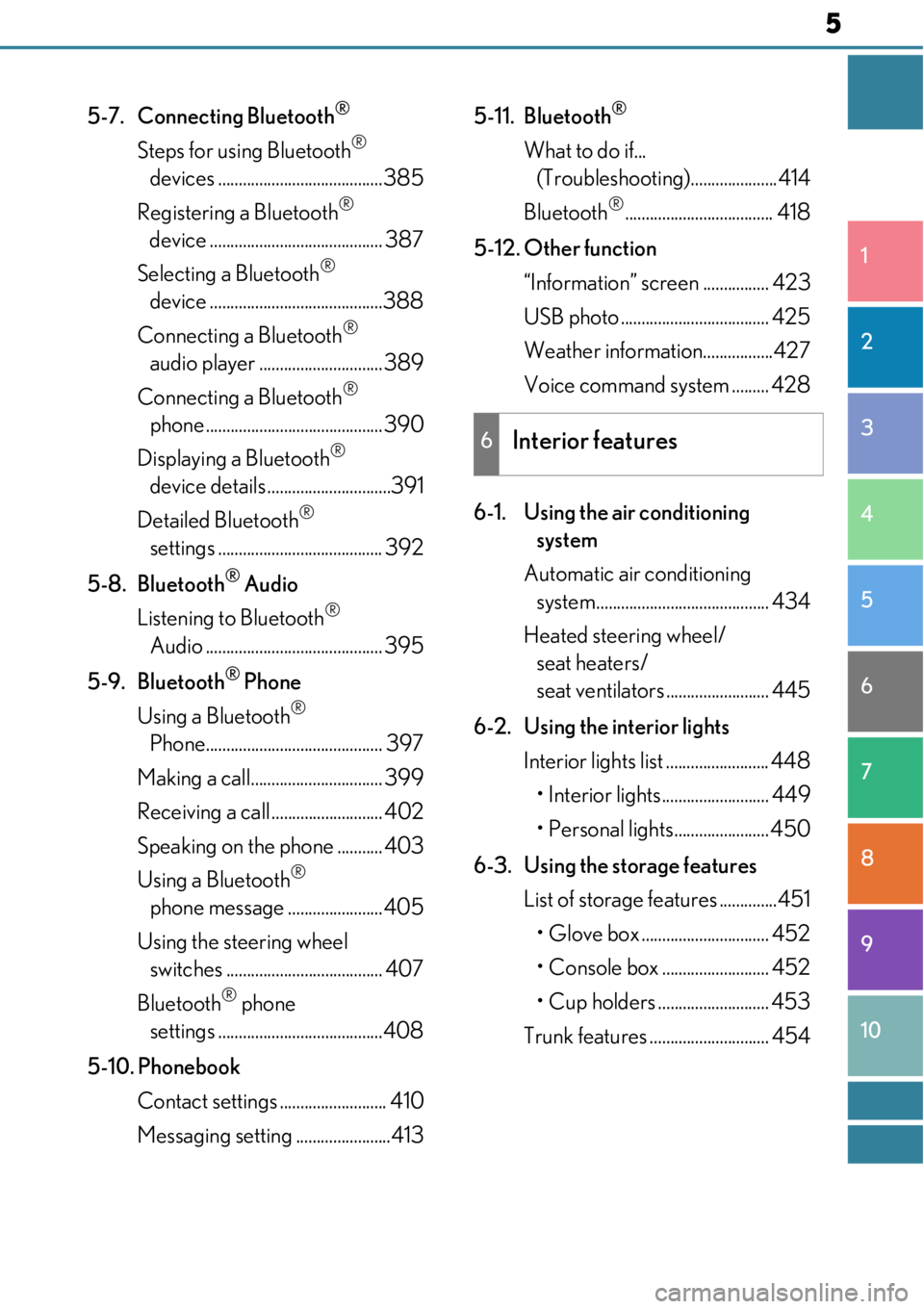
5
1
9 8
7 5 4
3
2
10
6
5-7. Connecting Bluetooth®
Steps for using Bluetooth®
devices ........................................385
Registering a Bluetooth
®
device .......................................... 387
Selecting a Bluetooth
®
device ..........................................388
Connecting a Bluetooth
®
audio player .............................. 389
Connecting a Bluetooth
®
phone ........................................... 390
Displaying a Bluetooth
®
device details ..............................391
Detailed Bluetooth
®
settings ........................................ 392
5-8. Bluetooth
® Audio
Listening to Bluetooth
®
Audio ........................................... 395
5-9. Bluetooth
® Phone
Using a Bluetooth
®
Phone........................................... 397
Making a call................................ 399
Receiving a call ........................... 402
Speaking on th e phone ........... 403
Using a Bluetooth
®
phone message ....................... 405
Using the steering wheel switches ...................................... 407
Bluetooth
® phone
settings ........................................408
5-10. Phonebook Contact settings .......................... 410
Messaging setting .......................413 5-11. Bluetooth
®
What to do if...
(Troubleshooting).....................414
Bluetooth
®.................................... 418
5-12. Other function “Information” screen ................ 423
USB photo .................................... 425
Weather information.................427
Voice command system ......... 428
6-1. Using the air conditioning system
Automatic air conditioning system.......................................... 434
Heated steering wheel/ seat heaters/
seat ventilators ......................... 445
6-2. Using the interior lights Interior lights list ......................... 448• Interior lights.......................... 449
• Personal lights....................... 450
6-3. Using the storage features List of storage features ..............451
• Glove box ............................... 452
• Console box .......................... 452
• Cup holders ........................... 453
Trunk features ............................. 454
6Interior features
Page 21 of 724

21Pictorial index
Automatic high beam switch*1. . . . . . . . . . . . . . . . . . . . . . . . . . . . . . . . . . . . . . P. 227
Windshield wiper de-icer switch
*1. . . . . . . . . . . . . . . . . . . . . . . . . . . . . . . . . P. 440
Active rear wing switch . . . . . . . . . . . . . . . . . . . . . . . . . . . . . . . . . . . . . . . . . . . . .P. 326
Odometer/trip meter/trip meter reset button . . . . . . . . . . . . . . . . . P. 99, 106
Instrument panel light control sw itches . . . . . . . . . . . . . . . . . . . . . . . . P. 100, 107
Intuitive parking assist switch
*1, 2 . . . . . . . . . . . . . . . . . . . . . . . . . . . . . . . . . . .P. 269
BSM (Blind Spot Monitor) main switch
*1 . . . . . . . . . . . . . . . . . . . . . . . . . . . P. 313
ASC switch
*1 . . . . . . . . . . . . . . . . . . . . . . . . . . . . . . . . . . . . . . . . . . . . . . . . . . . . . . . .P. 222
*1: If equipped
*2: For vehicles with a navigation system, refer to “NAVIGATION
SYSTEM OWNER’S MANUAL”.
1
2
3
4
5
6
7
8
Page 36 of 724

361-1. For safe use
■Emergency locking retractor (ELR)
The retractor will lock the belt during a sudden stop or on impact. It may also lock if you
lean forward too quickly. A slow, easy motion w ill allow the belt to extend so that you can
move around fully.
■Automatic locking retractor (ALR)
When a passenger’s shoulder belt is completely extended and then retracted even
slightly, the belt is locked in that position and cannot be ex tended. This feature is used to
hold a child restraint system (CRS) firmly. To fr ee the belt again, fully retract the belt and
then pull the belt out once more. ( →P. 60)
■Child seat belt usage
The seat belts of your vehicle were princi pally designed for persons of adult size.
●Use a child restraint system appropriate fo r the child, until the child becomes large
enough to properly wear the vehicle’s seat belt. ( →P. 58)
●When the child becomes large enough to properly wear the vehicle’s seat belt, follow
the instructions regardin g seat belt usage. (→P. 34)
■Replacing the belt after the pr etensioner has been activated
If the vehicle is involved in multiple collisions, the pretensioner will activate for the first
collision, but will not activate for th e second or subsequent collisions.
■Seat belt extender
If your seat belts cannot be fastened securely
because they are not long enough, a personal-
ized seat belt extender is available from your
Lexus dealer free of charge.
Page 46 of 724

461-1. For safe use
■If the SRS airbags deploy (inflate)
●Slight abrasions, burns, bruising etc., may be sustained from SRS airbags, due to the
extremely high speed deployment (inflation) by hot gases.
●A loud noise and white powder will be emitted.
●Parts of the airbag module (steering wheel hub, airbag cover and inflator) as well as the
front seats, parts of the front and rear pillars, and roof side rails may be hot for several
minutes. The airbag itself may also be hot.
●The windshield may crack.
●For Lexus Enform Safety Connect subscribers, if the SRS airbags deploy or in the event
of a severe rear-end collision, the system is designed to send an emergency call to the
response center, notifying them of the vehicle’s location (without needing to push the
“SOS” button) and an agent will attempt to speak with the occupants to ascertain the
level of emergency and assistance required . If the occupants are unable to communi-
cate, the agent automatically treats the call as an emergency and helps to dispatch the
necessary emergency services. ( →P. 472)
WARNING
■Modification and disposal of SRS airbag system components
Do not dispose of your vehicle or perform any of the following modifications without
consulting your Lexus dealer. The SRS airb ags may malfunction or deploy (inflate)
accidentally, causing death or serious injury.
●Installation, removal, disassembly and repair of the SRS airbags
●Repairs, modifications, removal or replacement of the steering wheel, instrument
panel, dashboard, seats or seat upholstery, front, side and rear pilla rs or roof side rails
●Repairs or modifications of the front fender, front bumper, or side of the occupant
compartment
●Installation of a grille guard (bull bars, ka ngaroo bar, etc.), snow plows, winches or
roof luggage carrier
●Modifications to the vehicle’s suspension system
●Installation of electronic devices such as mobile two-way radios and CD players
●Modifications to your vehicle for a person with a physical disability
Page 69 of 724

691-1. For safe use
1
For safety and security
Sit the child in the child restraint
system. Fit the seat belt to the
child restraint system according
to the manufacturer’s instructions
and insert the plate into the
buckle. Make sure that the belt is
not twisted.
Check that the shoulder belt is cor-
rectly positioned over the child’s
shoulder and that the lap belt is as
low as possible. (→P. 34)
◆Removing a child restraint system installed with a seat belt
Press the buckle release button and
fully retract the seat belt.
When releasing the buckle, the child
restraint system may spring up due to
the rebound of the seat cushion.
Release the buckle while holding
down the child restraint system.
Since the seat belt automatically
reels itself, slowly return it to the
stowing position.
3
Page 83 of 724

831-2. Theft deterrent system
1
For safety and security
The alarm uses light and sound to give an alert when an intrusion is detected.
The alarm is triggered in the following situations when the alarm is set:
●A locked door or trunk is unlocked or opened in any way other than using the
entry function, wireless remote control or mechanical key. (The doors will lock
again automatically.)
●The hood is opened.
Close the doors, trunk and hood, and
lock both side doors. The system will be
set automatically after 30 seconds.
The indicator light changes from being
on to flashing when the system is set.
Do one of the following to de activate or stop the alarms:
●Unlock the doors or open the trunk.
●Turn the engine switch to ACCESSOR Y or IGNITION ON mode, or start
the engine. (The alarm will be deactivat ed or stopped after a few seconds.)
Alarm
The alarm
Setting the alarm system
Deactivating or stopping the alarm
Page 84 of 724

841-2. Theft deterrent system
■System maintenance
The vehicle has a maintenance-free type alarm system.
■Items to check before locking the vehicle
To prevent unexpected triggering of the alarm and vehicle theft, make sure of the follow-
ing:
●Nobody is in the vehicle.
●The windows and moon roof (if equipped) are closed before the alarm is set.
●No valuables or other personal items are left in the vehicle.
■Triggering of the alarm
The alarm may be triggered in the following situations:
(Stopping the alarm deactivates the alarm system.)
■Alarm-operated door lock
In the following cases, depending on the si tuation, the door may automatically lock to
prevent improper entry into the vehicle:
●When a person remaining in the vehicle un locks the door and the alarm is activated.
●While the alarm is activated, a person remaining in the vehicle unlocks the door.
●When recharging or replacing the battery
●A person inside the vehicle opens a door, the
trunk or hood, or unlocks the vehicle using a
inside lock button.
●The battery is recharged or replaced when the
vehicle is locked. (→P. 628)
NOTICE
■To ensure the system operates correctly
Do not modify or remove the system. If mo dified or removed, the proper operation of
the system cannot be guaranteed.