2017 LEXUS RC F parking sensors
[x] Cancel search: parking sensorsPage 269 of 724

2694-5. Using the driving support systems
4
Driving
■Types of sensors
RC350/RC300/RC200t
RC F
Intuitive parking assist∗
∗: If equipped
Vehicles with a Lexus Display Audio system:
The distance from your vehicle to nearby obstacles when parallel parking or
maneuvering into a garage is measured by the sensors and communicated via
the multi-information display, Lexus Display Audio screen and a buzzer.
Always check the surrounding area when using this system.
Vehicles with a navigation system:
Refer to the “NAVIGATION SYSTEM OWNER'S MANUAL”.
Front center sensors
Front corner sensors Rear corner sensors
Rear center sensors1
2
3
4
Page 271 of 724

2714-5. Using the driving support systems
4
Driving
When the sensors detect an obstacle, a graphic is shown on the multi-informa-
tion display and Lexus Display Audio screen depending on the position and dis-
tance to the obstacle.
■Multi-information display
■Lexus Display Audio screen
Intuitive parking assist
When the vehicle is moving forward.
A graphic is automatically displayed
when an obstacle is detected. The
screen can be set so that the graphic
is not displayed. ( →P. 275)
: Select to mute the buzzer
sounds.
Intuitive parking assist
Rear Cross Traffic Alert (if
equipped)
When the vehicle is moving back-
ward.
A simplified image is displayed on
the upper part of the screen when an
obstacle is detected.
Display
RC350/RC300/RC200tRC F
Front corner sensor detection
Front center sensor detection Rear corner sensor detection
Rear center sensor detection
1
2
3
4
1
2
3
Page 276 of 724

2764-5. Using the driving support systems
■The intuitive parking assist can be operated when
●Front center sensors (RC350/RC300/RC200t):
• The engine switch is in IGNITION ON mode.
• The shift lever is in a position other than P or R.
• The vehicle speed is less than about 6 mph (10 km/h).
●Front corner sensors:
• The engine switch is in IGNITION ON mode.
• The shift lever is in a position other than P.
• The vehicle speed is less than about 6 mph (10 km/h). (At any speed when the shift lever is in R)
●Rear corner and rear center sensors:
• The engine switch is in IGNITION ON mode.
• The shift lever is in R.
■Intuitive parking assist display
When an obstacle is detected while the Lexus pa rking assist monitor system is in use, the
warning indicator will appear in the top right of the screen ev en if the display setting has
been set to off.
■If a message is displayed on the multi-information display
→ P. 574
■Certification
For vehicles sold in the U.S.A.
This device complies with Part 15 of the FC C Rules. Operation is subject to the following
two conditions; (1) This device may not caus e harmful interference, and (2) this device
must accept any interference received, includ ing interference that may cause undesired
operation.
For vehicles sold in Canada
This ISM device complies with Canadian ICES-001.
Cet appareil ISM est conforme a la norme NMB-001 du Canada.
Page 277 of 724

2774-5. Using the driving support systems
4
Driving
WARNING
■When using the intuitive parking assist
Observe the following precautions.
Failing to do so may result in the vehicle being unable to be driven safely and possibly
cause an accident.
●Do not use the sensor at speeds in excess of 6 mph (10 km/h).
●The sensors’ detection areas and reaction ti mes are limited. When moving forward or
reversing, check the areas surrounding the vehicle (especially the sides of the vehi-
cle) for safety, and drive slowly, using the brake to control the vehicle’s speed.
●Do not install accessories within the sensors’ detection areas.
■Limitations of the sensors
●RC350/RC300/RC200t: The detection areas of the sensors are limited to the
areas around the vehicle’s front and rear bumpers.
●RC F: The detection areas of the sensors are limited to the areas around the vehicle’s
front corners and the rear bumpers.
●Certain vehicle conditions and surrounding environments, such as the following, may
affect the ability of the sensors to correctly detect obje cts. Pay particular attention in
the following situations. Failure to do so may result in the vehicle being driven
unsafely, possibly leading to an accident.
• When there is dirt, snow or ice on a se nsor (Cleaning the sensor will resolve this
problem.)
• When the sensor is frozen (Thawing the area will resolve this problem.)
In especially cold weather, if a sensor is frozen the screen may show an abnormal
display, or objects may not be detected
• When a sensor is covered in any way
• When the vehicle is leaning considerably to one side
• When driving on an extremely bump y road, incline, gravel, or grass
• When the vicinity of the vehicle is noisy due to vehicle horns, motorcycle engines, air brakes of large vehicles, or other loud noises producing ultrasonic waves
• When there is another vehicle equipped with parking assist sensor in the vicinity
• When the sensor is coated with a sheet of spray or heavy rain
• When the vehicle is equipped with a fender pole or wireless antenna
• When a towing eyelet is installed
• When a bumper or sensor receives a strong impact
• When the vehicle is approaching a tall or curved curb
• When driving in harsh sunlig ht or intense cold weather
• When an object is directly under a bumper
• When objects become too close to the sensors
• When a non-genuine Lexus suspension (lowered suspension, etc.) is installed In addition to the situations above, there are instances in which, because of their
shape, signs and other objects may be judged by the sensor to be closer than they
are.
Page 324 of 724

3244-5. Using the driving support systems
■Conditions under which the RCTA function will not detect a vehicle
The RCTA function is not de signed to detect the following types of vehicles and/or
objects:
●Vehicles approaching from directly behind
●Vehicles backing up in a parkin g space next to your vehicle
●Guardrails, walls, signs, parked vehi cles and similar stationary objects*
●Small motorcycles, bicycles, pedestrians, etc.*
●Vehicles moving away from your vehicle
●Vehicles approaching from the parking spaces next to your vehicle*
*
: Depending on the conditions, detection of a vehicle and/or object may occur.
■Conditions under which the RCTA function may not function correctly
●The RCTA function may not detect vehicles correctly in the following situations:
• When the sensor is misaligned due to a stro ng impact to the sensor or its surround-
ing area
• When mud, snow, ice, a sticke r, etc. is covering the sensor or surrounding area on
the rear bumper
• When driving on a road surf ace that is wet with standing water during bad weather,
such as heavy rain, snow, or fog
• When multiple vehicles are approaching with only a small gap between each vehicle
• When a vehicle is approaching at high speed
●Vehicles that the sensors cannot detect due to
obstructions
• When backing up on a slope with a sharp change in grade
Page 325 of 724
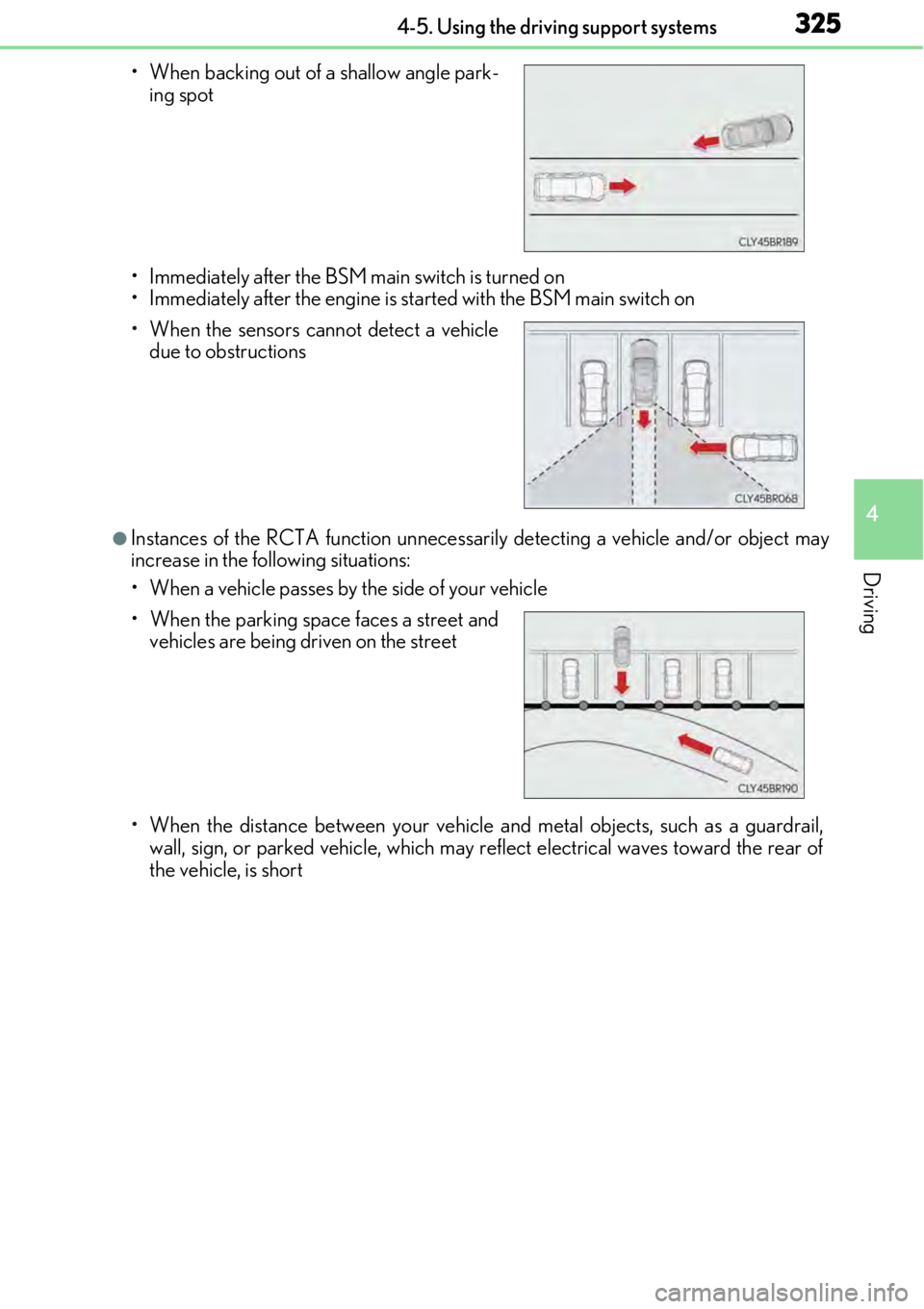
3254-5. Using the driving support systems
4
Driving
• Immediately after the BSM main switch is turned on
• Immediately after the engine is st arted with the BSM main switch on
●Instances of the RCTA function unnecessari ly detecting a vehicle and/or object may
increase in the following situations:
• When a vehicle passes by th e side of your vehicle
• When the distance between your vehicle and metal objects, such as a guardrail,
wall, sign, or parked vehicle, which may re flect electrical waves toward the rear of
the vehicle, is short
• When backing out of a shallow angle park-
ing spot
• When the sensors cannot detect a vehicle due to obstructions
• When the parking space faces a street and vehicles are being driven on the street
Page 681 of 724

6819-2. Customization
9
Vehicle specifications
■Intuitive parking assist*1 (→ P. 269)
*1:If equipped
*2: When intuitive parking assist is operating.
■Active rear wing* (→ P. 326)
*:RC F
■Automatic air conditioning system ( →P. 434)
■Seat heaters* (→ P. 446)
*:If equipped
FunctionDefault settingCustomized setting
Detection distance of the
front center sensor*1FarNearO—O
Detection distance of the
rear center sensorFarNearO—O
Buzzer volume31 to 5O—O
Display setting*2All sensors dis-
playedDisplay offO—O
123
FunctionDefault settingCustomized setting
Operation of the active rear
wingOffOn—OO
123
FunctionDefault settingCustomized setting
A/C auto switch operationOnOffO—O
Exhaust gas sensor sensitiv-
ityStandard-3 to 3O—O
123
FunctionDefault settingCustomized setting
Seat heater timer controlOffOnO—O
123
Page 715 of 724

715Alphabetical index
Paddle shift switches ...................215, 216
Parking assist sensors (intuitive parking assist) .................. 269
Parking brake........................................... 221
Parking lights .......................................... 224 Light switch ........................................... 224
Replacing light bulbs ....................... 550
PCS (Pre-Collision System) ............ 306 PCS OFF switch ................................307
Warning light ...................................... 566
Personal lights........................................ 450
Pop-up display ................................ 114, 126
Power outlet ........................................... 456
Power steering (Electric power steering system)................................. 299 Warning light ...................................... 566
Power windows ...................................... 183 Door lock linked window operation ........................... 185
Jam protection function ................... 184
Operation ............................................... 183
Window lock switch.......................... 183
Pre-Collision System (PCS) ............ 306 PCS OFF switch ................................307
Warning light ...................................... 566 Radar cruise control (dynamic
radar cruise control).........................249
Radiator....................................................... 511
Radio ......................................................... 363
Rear seats .................................................. 167 Fold down the seatback................... 167
Luggage security system.................148
Rear turn signal lights ......................... 220 Replacing light bulbs ....................... 547
Turn signal lever ................................. 220
Wattage ................................................. 657
Rear view mirror Inside rear view mirror......................178
Outside rear view mirrors ............. 180
PR
*: For vehicles with a naviga tion system, refer to the
“NAVIGATION SYSTEM OWNER’S MANUAL”.